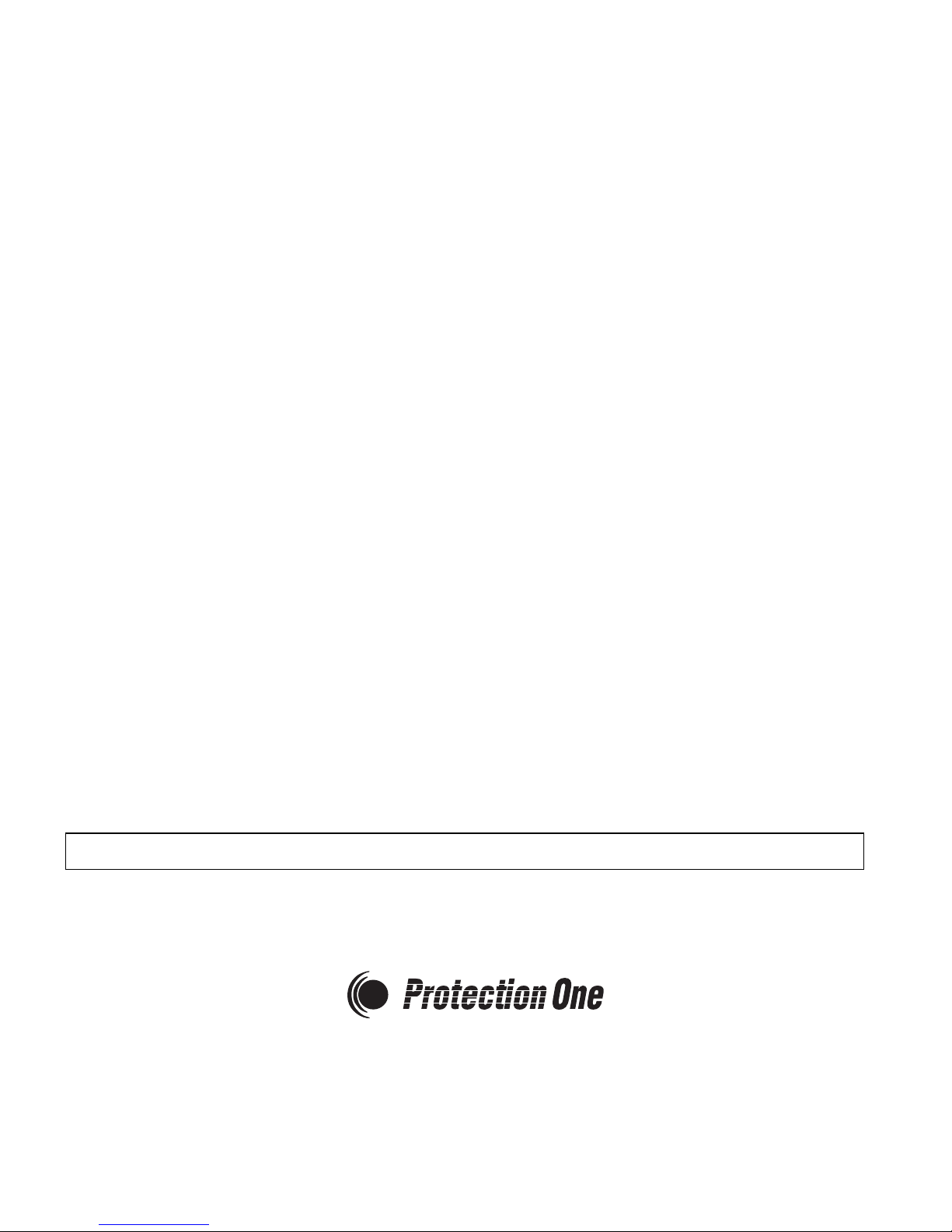
SETTING THE KEYPAD ADDRESS FUNCTION KEY LABELS
The keypad can either be set for an address of 00-30, or to
the non-addressable mode (31). The keypad's default
address is 31.
To change the keypad's address, do the following:
1. Enter address mode: Power up the keypad. Within 60
seconds of power-up, press and hold down the [1] and [3]
keys at the same time for 3 seconds. (If unable to enter
address mode, power up and try again.)
The current keypad address will be displayed, and the
cursor will be under the "tens" digit. If 10 seconds have
passed with no key entry, the keypad automatically
exits address mode. You must power down, power up
and start address mode again.
NOTE: The keypad will not enter address mode if the
panel to which it is connected is in programming mode.
2. Set the current address to "00": Press [0] to clear the
current "tens" digit. The cursor will move to the "ones"
digit position. Press [0] to clear the current "ones" digit.
The cursor will move back to the "tens" digit position.
3. Enter the keypad's address: Enter the proper "tens" digit
of the keypad's address. The cursor will move to the
"ones" digit position. Enter the proper "ones" digit of the
keypad's address. Note that address "31" sets the
keypad to non-addressable mode.
4. Exit address mode:
✱
] to save the displayed address and exit address
mode.
VIEWING THE KEYPAD ADDRESS
Press and hold down the [1] and [3] keys at the same time
for about 3 seconds. The current address is displayed. No
key entry is allowed. Press any key to exit or wait 10
seconds to exit viewing mode.
A set of adhesive-backed labels with some typical function
symbols (i.e., fire, police, personal emergency, etc.) is provided.
These labels can be placed on or next to the keys to identify
each key's function for the end user (as determined by the
control panel's capability and programming; see the control's
instructions).
SPECIFICATIONS
Physical:
6148PL2: 4-3/8"H x 5-3/4"W x 1-1/8"D
6150PL2: 4-7/8"H x 6-5/8"W x 1-1/4"D
6160PL2: 5-3/8"H x 7-5/16"W x 1-5/16"D
Wiring (all Keypads):
DI (Green): “Data In” to control panel
- (Black): Ground
+ (Red): +12VDC (Aux. Power)
DO (Yellow): “Data Out” from control panel.
Displays:
6148PL2, Fixed-Word LCD
6150PL2: Fixed-Word LCD (backlit).
6160PL2: 2 x 16 alpha-numeric supertwist LCD, backlit.
Sounder:
6148PL2: Piezo-electric (fire alarm is loud, pulsing single
6150PL2: tone; (all Keypads) burglary alarm is loud,
continuous, dual tone).
6160PL2: Speaker.
Current:
6148PL2: 55mA sounder on, 30mA standby, alarm
sounder off.
6150PL2: 70mA (ARMED LED lit, LCD backlight and
sounder on), reduces to 40mA when panel is
operating in standby mode (backlight off).
150mA (ARMED LED lit, LCD backlight and
sounder on), reduces to 40mA when panel is
operating in standby mode (backlight off).
REFER TO INSTALLATION INSTRUCTIONS FOR THE CONTROL PANEL WITH WHICH THIS DEVICE IS USED
FOR WARRANTY INFORMATION AND LIMITATIONS OF THE ENTIRE ALARM SYSTEM.
600 Corporate Pointe
Cullver City, CA 90230
Tel: (800) 738-4255
Copyright 2000
¬.9Wl
K3590-2V1 2/00