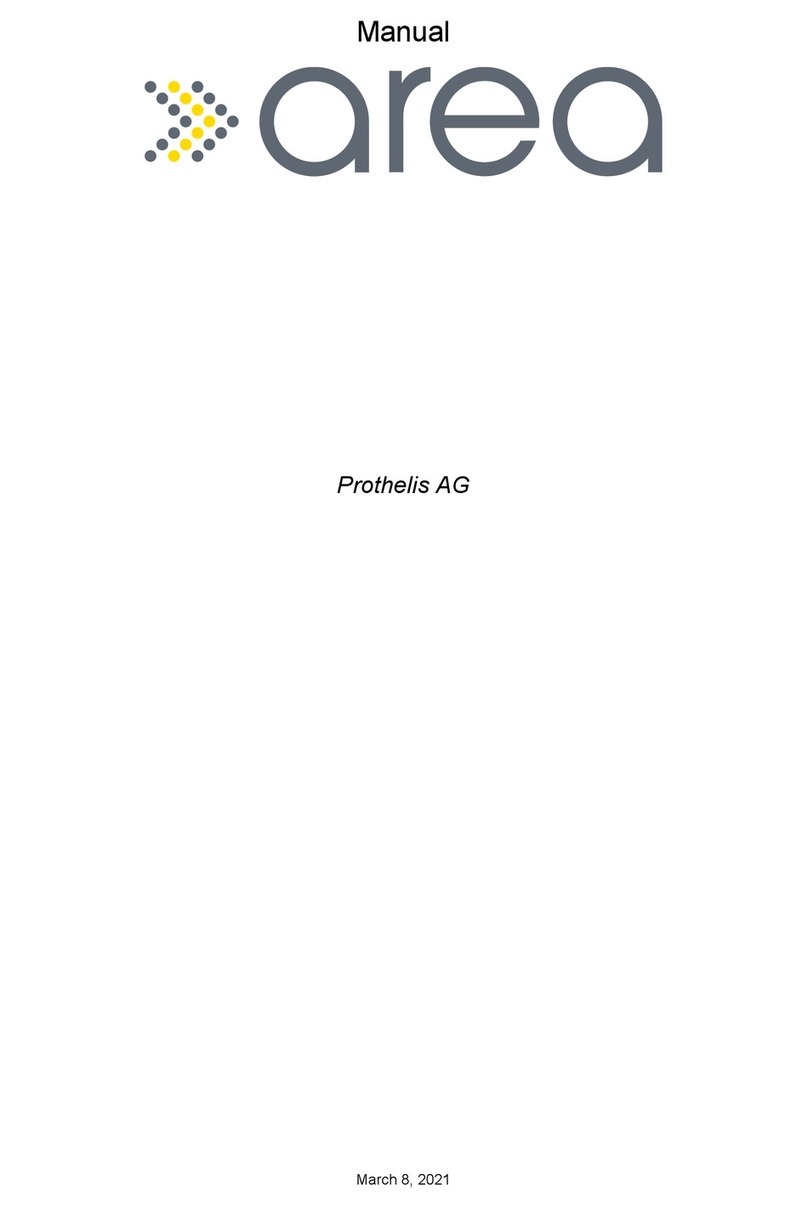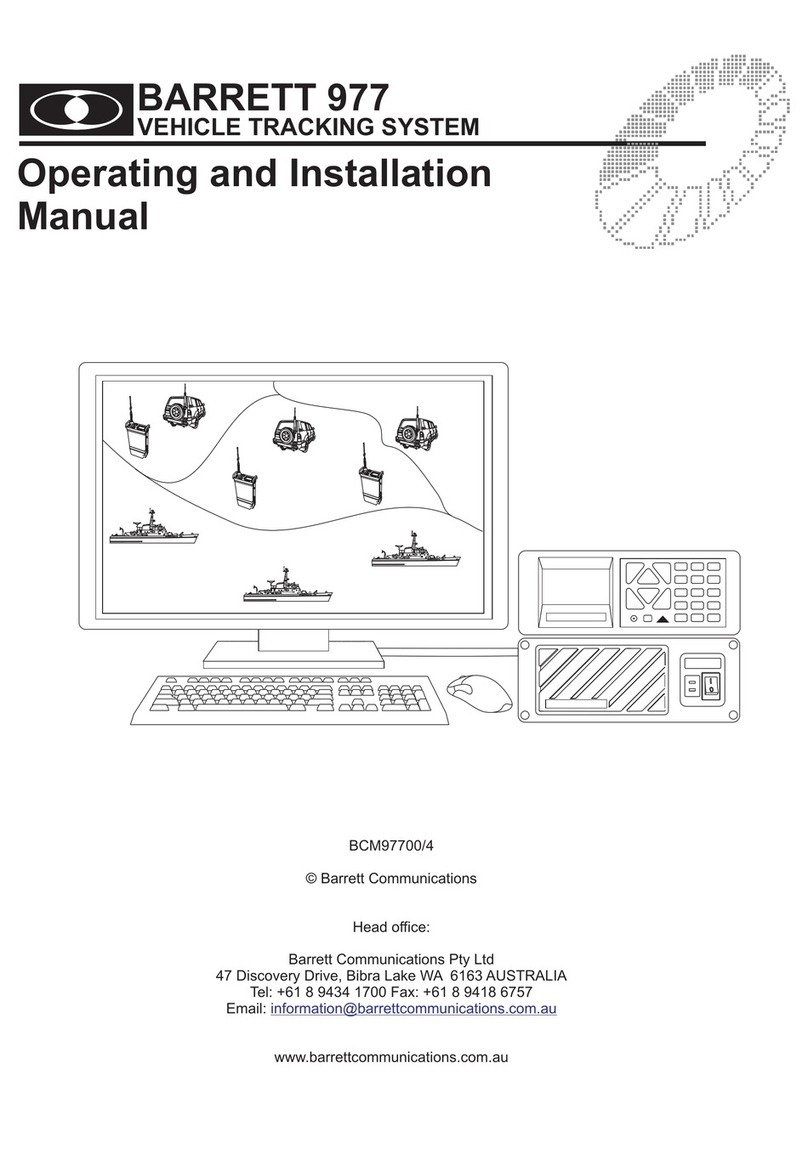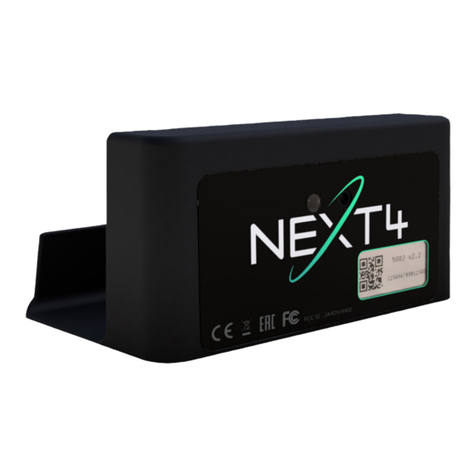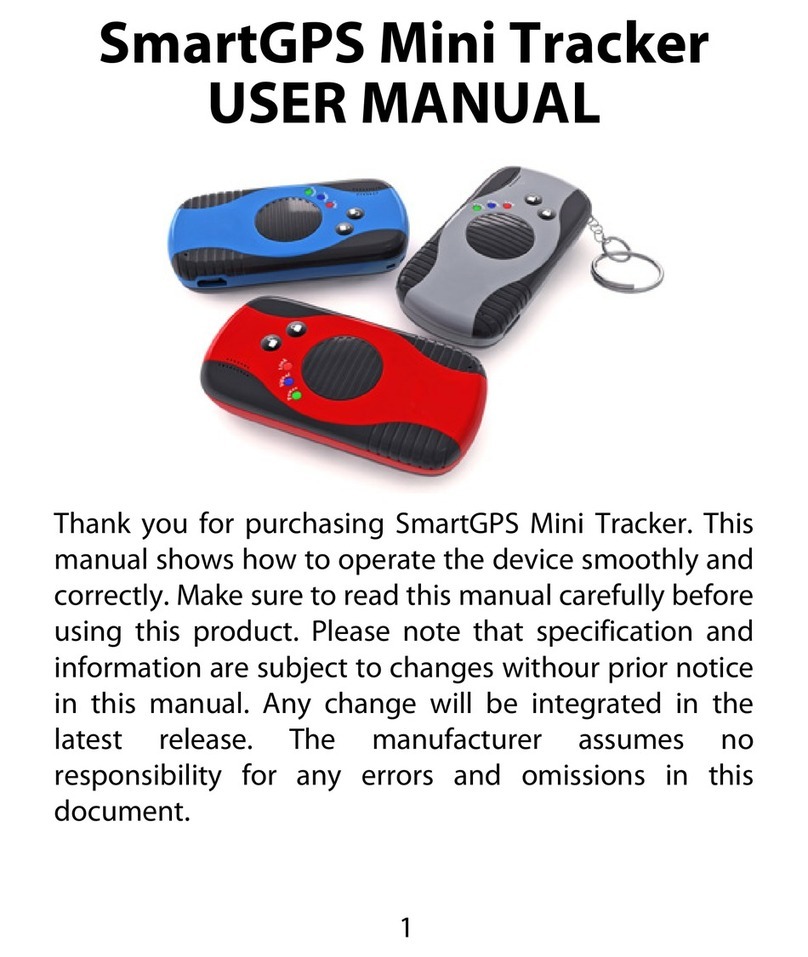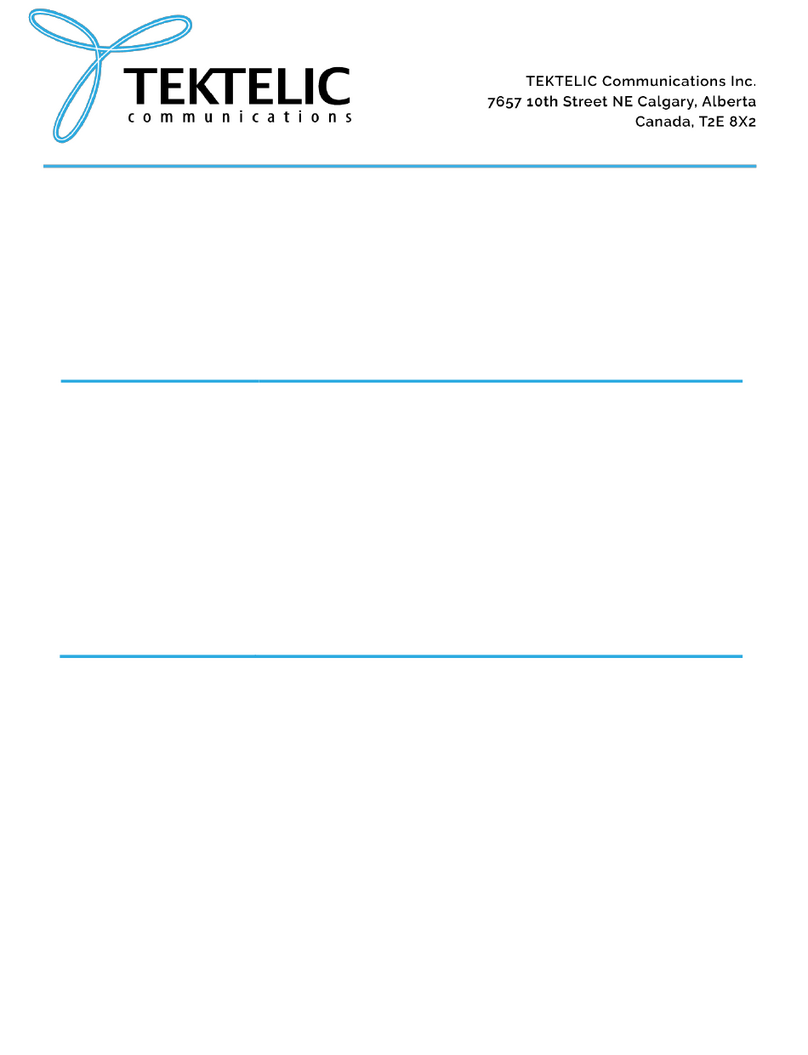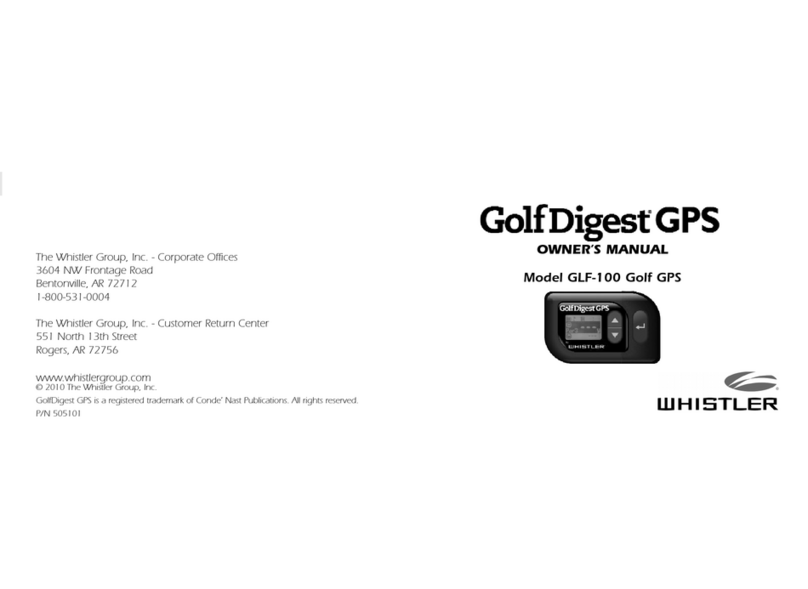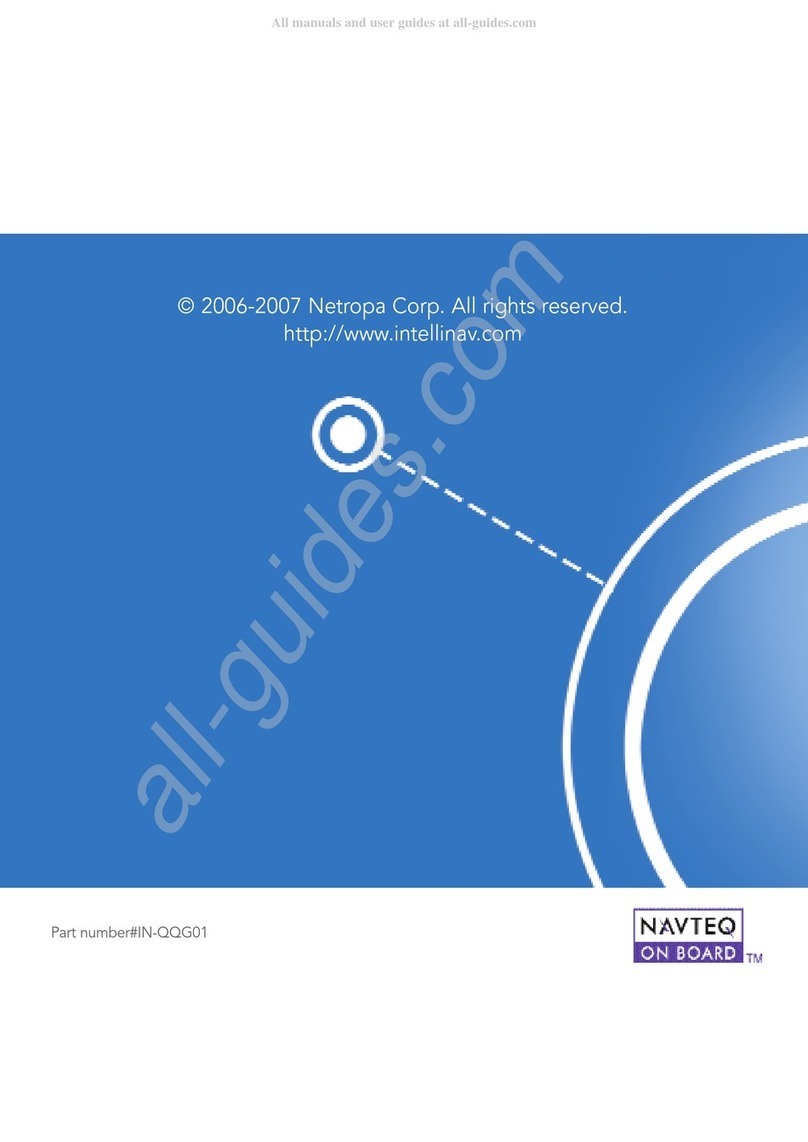Prothelis Greta User manual

Manual
ProthelisAG
June18,2020

ImportantNote
PROTHELISSAYSTHANKYOU!
We are delighted that you have chosen to purchase a GRETA
trackerfromProthelisandthankyoufortheconfidenceyouhave
showninus.
1 ImportantNote
PleasenotethatGRETArequiresapproximately24hoursafteractivationto
achieve the optimum functionality. The activation process is supposed to
beindicatedbyaflashingLEDlightafterthetrackerhasbeenplacedinthe
chargingtray.
In somecases however, this maytakeup to 20minutes sincethe battery
requiresaminimumlevelofcharge. 2

Packagecontents
2 Packagecontents
Figure1:Packagecontents
• GRETA(Tracker)
• Chargingstation-Werecommendfullychargingthetrackerbeforeev-
eryuse.
• 5VmainsplugandUSBcable-Suitableformainsvoltagefrom100to
240V
• Sleeve-Thesleeveisforattachingthetrackerandcanbeuseduniver-
sally,e.g.onadogcollar,beltetc.
3 ActivatingGRETA
1. Gotohttps://my-prothelis.de/activateandcreateauseraccount.
2. Registeryourtrackerandchooseaservicepackageforthedesiredpe-
riod.
3. Connectthechargingstationtothesuppliedmainsplugandinsertthe
plugintoa100-240Vsocket. 3

Installingtheapp
4. Placethetrackerinthechargingstation.Thetrackerflashesandshould
notberemovedfromthechargingstationuntiltheactivationprocess
hasbeencompleted.Oncethetrackerhasbeenactivated,itstopsflash-
ingandisreadytouse. Whiletryingtoregisteringwithinthenetwork
forthefirsttimethetrackerflashesinbluelight. Ifthenetworkregis-
trationwassuccessful,thedeviceupdatesthefirmware,ifnecessary,
whichisindicatedbyablinkingwhitelight.
INFO
YouneedtheservicepackagetouseGRETAandour24hmessaging
service.
4 Installingtheapp
DownloadthefreeProthelisappfromtheAppStoreorPlayStoreandsimply
scanintheQRcode.
Signintoyouraccount.
Thetrackerisnowreadyforuse.
AppStore(iOS) PlayStore(Android)
Table1:MobileAppQRCodes
Checkthewebapphere: https://my-prothelis.de 4

Usingyourtracker
5 Usingyourtracker
Once successfully activated you can use your tracker straight away. Your
tracker’scurrentpositionandbatterystatuscannowbeseenintheProthelis
app.
Ifyouhaveanyotherquestionsorsuggestionsregardingourproducts,please
contactusat: support@prothelis.de
5.1 Chargingyourtracker’sbattery
Placethetrackerintothechargingstation. Thetrackerstartsthecharging
process automatically. The charging process is indicated by a green light
fading-in on the tracker. Once the charging process is complete, this light
changestoconstantgreen.TheProthelisappinformsyouwhenthebattery
islow. Thetrackeralsoindicatesthiswithaflashingredlight.
6 SAFETYINFORMATION
Beforeyoubeginusingthetrackeryoumustpleasereadthroughthissafety
information.
It includes important information that guarantees the tracker is used cor-
rectly.
6.1 General
Thetrackeranditsaccessoriescanonlybeusedproperlyifyouarefamiliar
withtheoperatinginstructionsandwiththesafetyinformationandtermsof
use. Beingfamiliarwiththiswillprotectyouandyourenvironmentagainst
hazards.
In addition to the mandatory requirements contained in this safety infor-
mation, pleasealsoexercisethecarethatis typicallyrequiredwhenusing
5

6.2 Firststeps
electricalappliancesintracsituations. Pleasecontactusifyouhaveany
concernsregardingthesafety information. Wewill be happy tohelpyou.
Anyuseofthetrackeranditsaccessoriesotherthanfortheintendeduseis
prohibited. AnyclaimsfordamagesagainstProthelisGmbHthatarecaused
byuseotherthanfortheintendeduseareexcluded. Allthespecifications
andinformationhavebeencompiledtakingthecurrentstateoftechnology
andengineeringdevelopmentstandardsintoaccount.
6.2 Firststeps
Removealltheelementsfromthepackagingandcheckthateverythingis
present.Allproductsaresubjecttoarestrictivequalitycontrol.Nevertheless,
pleasecheckthattheelements(inparticularthecable)areintact. Sources
ofdangerare,forexample,cracksinthecableinsulation. Onlyactivatethe
trackeranditsaccessorieswiththehelpofthequickstartguideortheoper-
atinginstructions.
Thetrackerandaccessoriesarenotintendedforpeople(inparticularchildren)
whocannotassesstheimplicationsofelectronicandtechnicalfeaturesand
canthereforenothandlethem. Childreninparticularcannotassessthepo-
tentialhazards,suchasswallowingorimproperuse.Thesamecaremustbe
takenwithanimalsandpets.Thetrackermayonlybechargedinanambient
temperatureof0°Cto45°C.Otherwisethebatterycouldbedamaged.
6.3 Safestorage
Thetrackerandaccessoriesmustbestoredinsuchawaythattheyareout
of reach of the aforementioned people or animals and pets. The tracker
hasbeendevelopedforuseintemperaturesrangingfrom-20°Cto60°C.
Pleasealwaysensurethatthetrackerisnotexposedtoanyheatsourcesthat
exceedtheaforementionedtemperature.Otherwiseitmayoverheatandin
extremecasesleadtothebatteryandtrackerbeingdamaged,withserious
consequencessuchassmokeorfire. Pleaserefrainfromhavingthetracker
6

6.4 Attachingthetrackersafely
or accessories engraved. This could lead to anything from an impairment
offunctionalitytoacompletebreakdownofthetracker,aswellaspotential
hazardssuchasoverheating.
6.4 Attachingthetrackersafely
Thecableandchargermustbeprotectedfrommoisture.Alwaysensurethat
nobodybutyouhasaccesstothechargerandcable.Heavymechanicalstrain
or constant, unusually strong vibrations must be avoided. Please always
ensurethatthetrackerisattachedsafelytotheobjectbeingtracked.
• Alwaysensurethatthetrackerisattachedtotheobjectbeingtracked
insuchawaythatitisnotexposedtoanyexcessiveheat. (Trackeris
attachedunderavehicle’sbonnet).
• Thetrackerandaccessoriesmustnotbeattachedandstoredinornear
heatingandgasequipmentorsimilar.
• Whenattachingthetrackertomotorisedandnon-motorisedmodesof
transport always ensure that it is not attached in a place that could
impairsteeringorfunctionality.
• Whentransporting(heavy)goodsthetrackermustbeattachedinsuch
awaythatthereisnochanceofitbeingdeformedasaresultofalong
journey.
• The permanent use of the tracker in and around transmitters (radar
systems,transmissionmastsandsimilar)mayleadtointerferenceand
impairthetracker’smodeofoperation.
• Interference can occur with objects which contain magnetic strips or
chips(credit,debitorsimilarpaymentandidentificationcards). Inex-
treme cases, this canlead todamage tothe trackerorto theobject
itself.Trytokeepthetrackerasfarawayfromsuchobjectsaspossible.
7

6.5 Damage
6.5 Damage
Itisprohibitedtousethetrackerand itsaccessoriesifitcannolongerbe
usedinthewayitwasintended(cracksintracker‘scasing,novisualindicators
displayedwhenplacedincharger,chargingcabledamaged,orsimilar).Please
contactusoroneofourlicensedpartnercompanies.
6.6 Battery/Wastedisposal
UndertheEUDirective2002/96/EConWasteElectricalandElectronicEquip-
ment(WEEE),electricalandelectronicitemsmaynotbedisposedoftogether
with householdwaste. Consumersmusthandoveranywasteequipment
thatcannotbeusedanymoretoaseparatecollectionpoint. Bydoingthisit
isensuredthatwasteequipmentisproperlyrecoveredandrecycled,prevent-
inganynegativeimpactontheenvironment.Thesameappliestobatteries
inaccordancewiththeBatteryOrdinance(BattV).Itisprohibitedtodispose
oftheminthehouseholdwaste.Usedbatteries/rechargeablebatteriesmay
bereturnedfreeofchargetocollectionpointsinyourcommunity.
Nevertrytoremovethebatteryfromthedevice!
7 Declarationofconformity
ProthelisAGherebydeclaresthattheGPStrackingdeviceGRETA(articleno.
090148-01)complieswiththeessentialrequirementsandotherrelevantpro-
visionsofDirective2014/53/EU.ThecompletetextoftheDeclarationofcon-
formitycanbedownloadedfromthefollowingwebsite:
https://prothelis.de/conformity
8 Warranty
Thestatutorywarrantyperiodappliesineachcase.
8

TechnicalSpecifications
9 TechnicalSpecifications
9.1 LocationMethod
• GNSS(satellitenavigationsystem)
• GSM(mobile)
• Inertial(motionsensors)
9.2 Connection
• GPRS
9.3 ProtectionClass
• IP67
9.4 GNSSReceiver
• GPS+GLONASS
• Accuracy:<2.5m(CEP)
• Integratedantenna
9.5 GSMModule
• GSM90033dBm(2W)
• GSM180030dBm(1W)
• Integratedantenna
9

9.6 SIMCard
9.6 SIMCard
• EmbeddedSIM(integrated)
9.7 UserInterface
• IntegratedLED
• Mobileapp
• WebappforPC
9.8 Accumulator
• Intelligentpowermanagement
• 630mAhLiPoaccu
• Lastsupto5daysduringactiveusage
9.9 Temperature
• Charge:0°Cto+45°C
• Usage:Useinambienttemperaturesfrom-20°Cto+60°C
9.10 InertialNavigationSystem(9-AxisSensor)
• Accelerometer
• Magnetometer
• Gyroscope
10

9.10 InertialNavigationSystem(9-AxisSensor)
Figure2:GRETA
11
Other manuals for Greta
2
This manual suits for next models
1
Table of contents
Other Prothelis GPS manuals