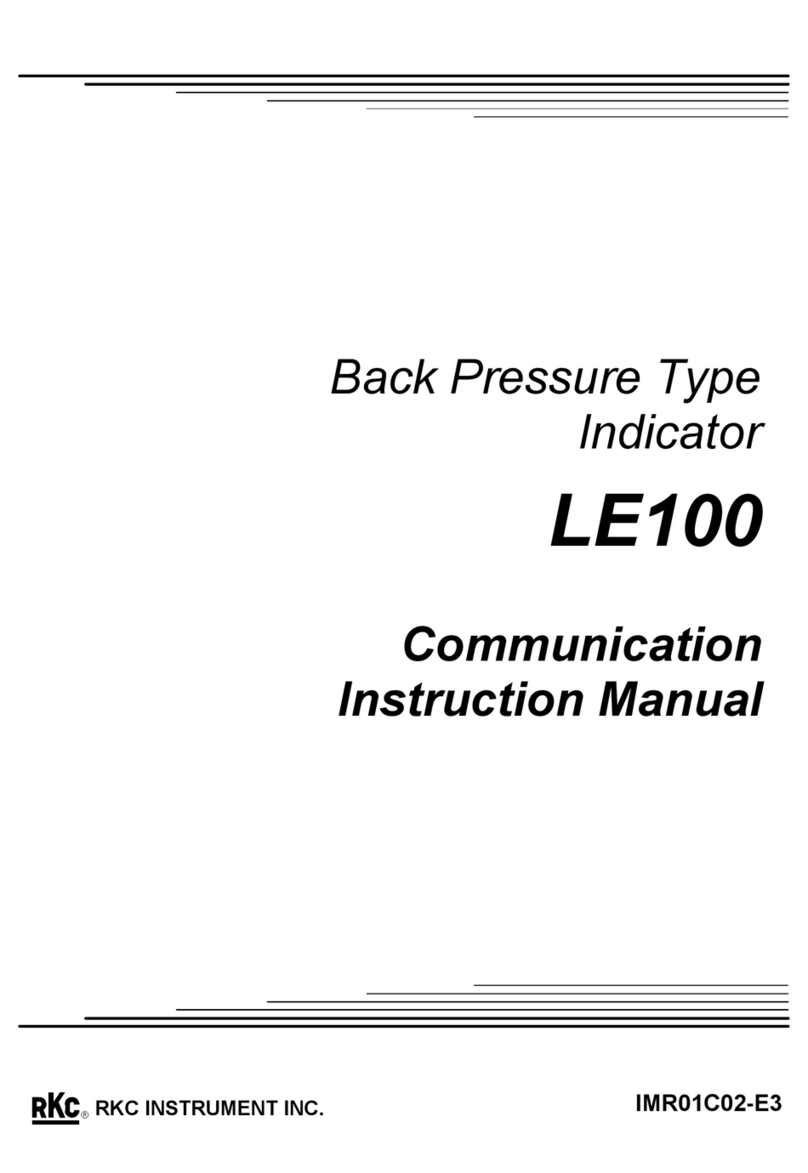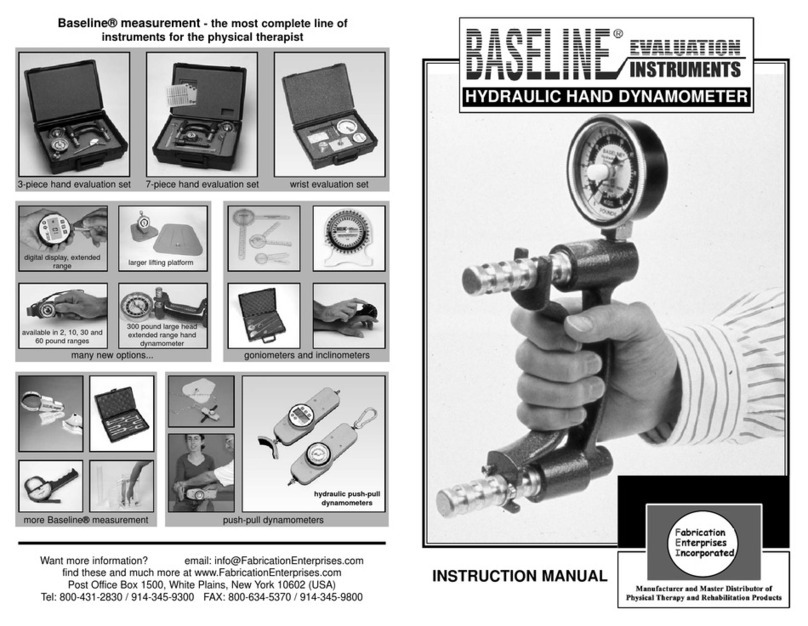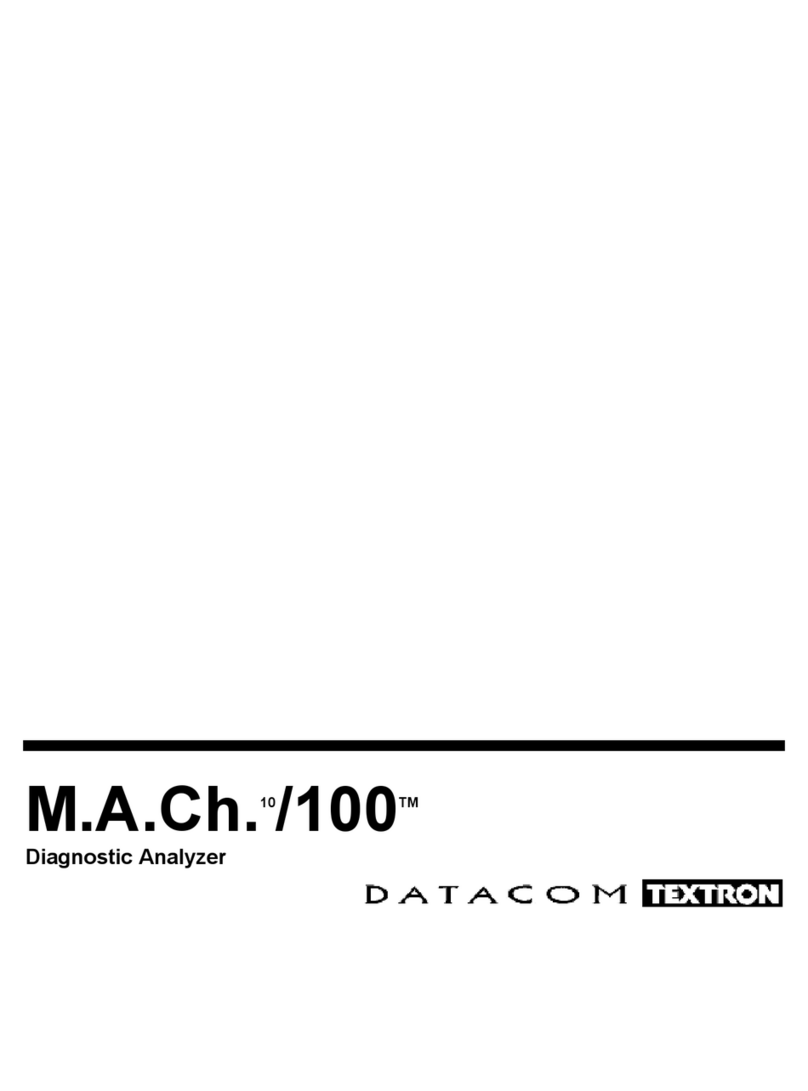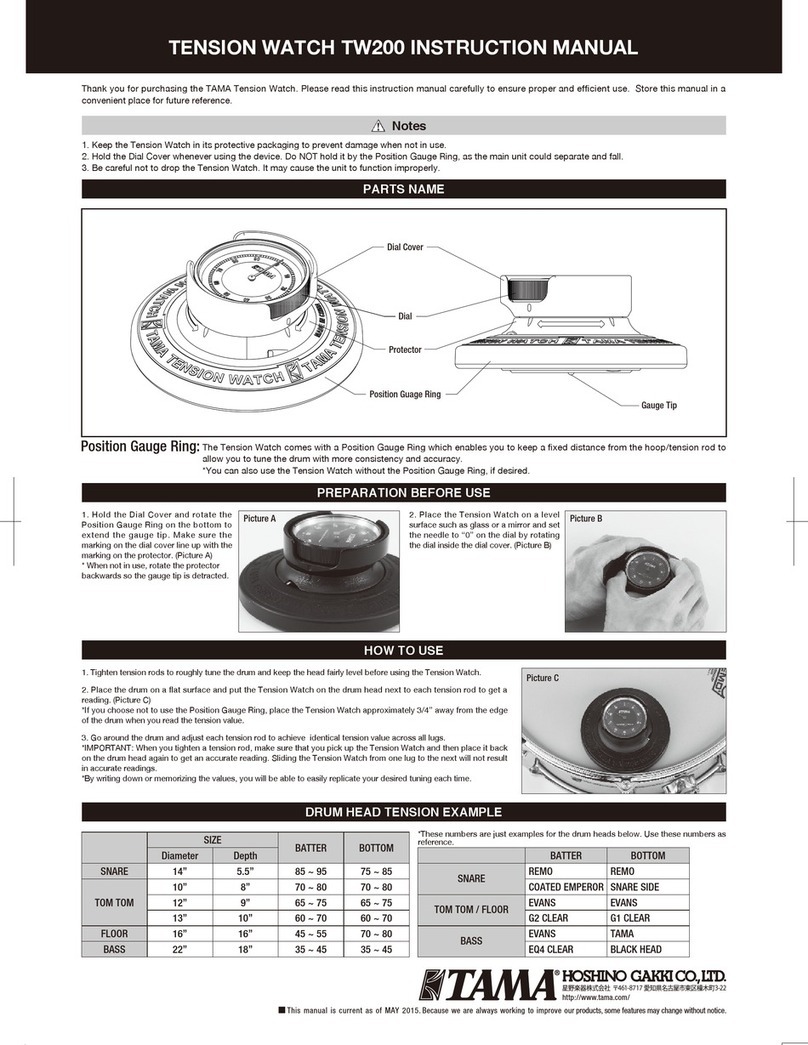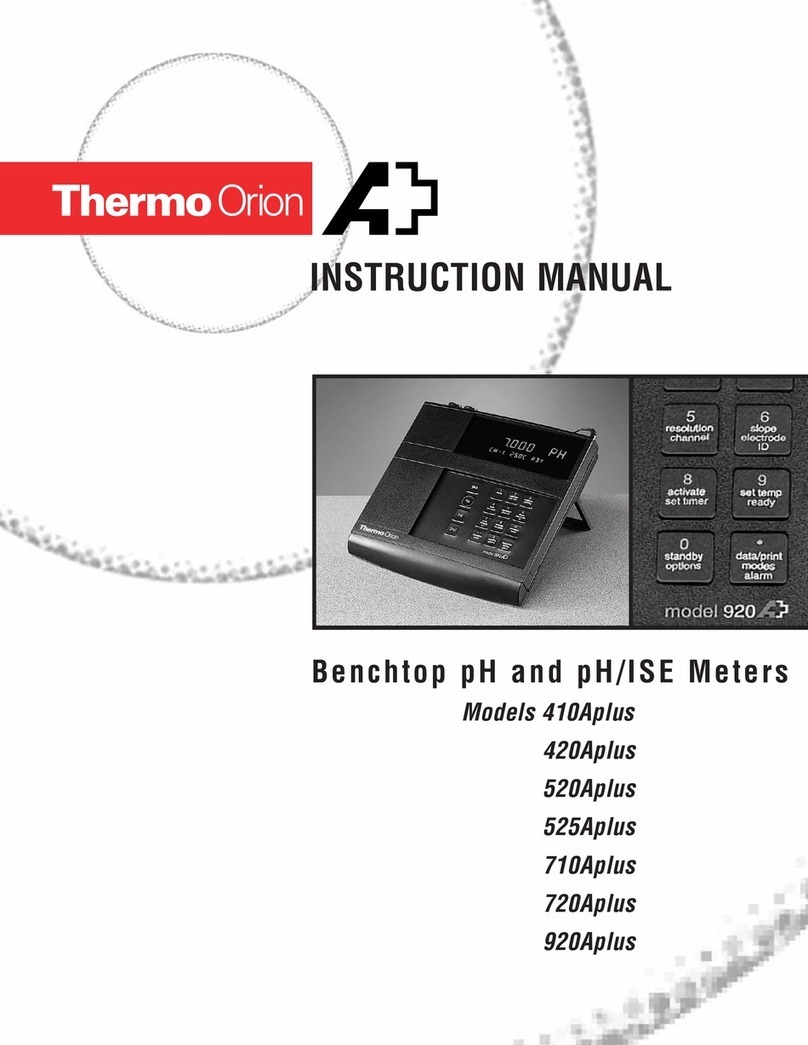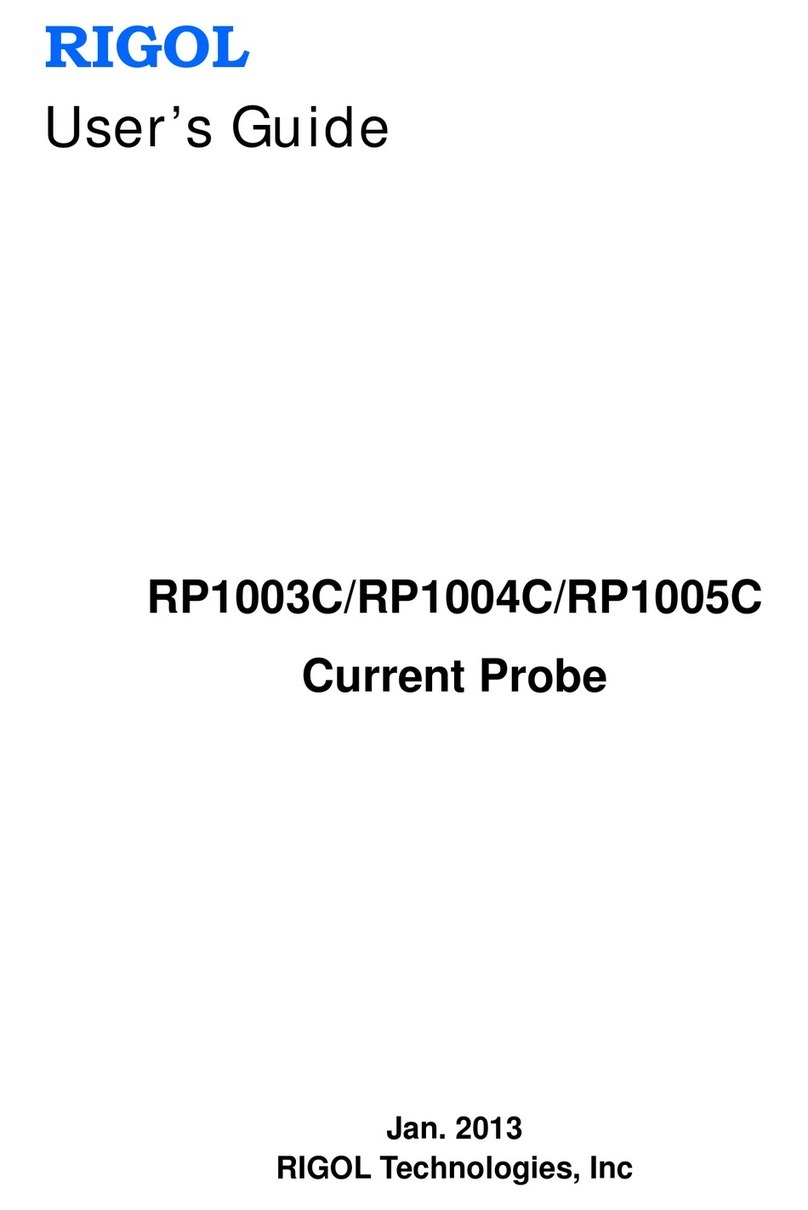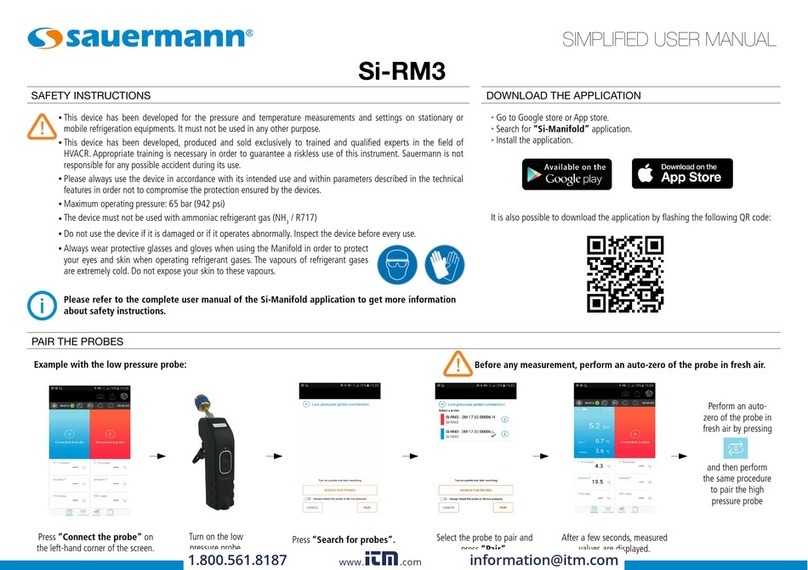Protimeter MMS2 User manual


Protimeter MMS2
Moisture Measurement System
Instruction Manual
INS8800 Rev. D
September 2015

[no content intended for this page]

INS8800 Rev. D iii
Contents
1. Introduction . . . . . . . . . . . . . . . . . . . . . . . . . . . . . . . . . . . . . . . . . . . . . . . 1
2. Safety Considerations. . . . . . . . . . . . . . . . . . . . . . . . . . . . . . . . . . . . . . . . 1
3. Product Components and Accessories . . . . . . . . . . . . . . . . . . . . . . . . . . . 2
3.1 Switching the MMS2 ON and OFF . . . . . . . . . . . . . . . . . . . . . . . . . . 4
4. MMS2 Modes. . . . . . . . . . . . . . . . . . . . . . . . . . . . . . . . . . . . . . . . . . . . . . 5
4.1 Pin Moisture Meter - Selection and Use . . . . . . . . . . . . . . . . . . . . . . 5
4.2 Pinless Moisture Meter — Selection and Use . . . . . . . . . . . . . . . . . . 8
4.3 Hygrometer - Selection and Use . . . . . . . . . . . . . . . . . . . . . . . . . . . 10
4.4 Psychrometrics - Selection and Use. . . . . . . . . . . . . . . . . . . . . . . . . 12
4.5 Condensator . . . . . . . . . . . . . . . . . . . . . . . . . . . . . . . . . . . . . . . . . . . 13
4.6 Logging - Selection and Use . . . . . . . . . . . . . . . . . . . . . . . . . . . . . . 15
4.7 Settings - Selection and Use . . . . . . . . . . . . . . . . . . . . . . . . . . . . . . 16
5. Diagnostic Procedure Guidelines . . . . . . . . . . . . . . . . . . . . . . . . . . . . . . 20
6. Calibration Checking . . . . . . . . . . . . . . . . . . . . . . . . . . . . . . . . . . . . . . . 22
7. Care and Maintenance . . . . . . . . . . . . . . . . . . . . . . . . . . . . . . . . . . . . . . 23
8. Displaying the MMS2 Information . . . . . . . . . . . . . . . . . . . . . . . . . . . . 24
9. Technical Specifications . . . . . . . . . . . . . . . . . . . . . . . . . . . . . . . . . . . . . 25
9.1 Operating Conditions . . . . . . . . . . . . . . . . . . . . . . . . . . . . . . . . . . . . 25
9.2 Measurement Specifications . . . . . . . . . . . . . . . . . . . . . . . . . . . . . . 25
9.3 Physical Specifications . . . . . . . . . . . . . . . . . . . . . . . . . . . . . . . . . . 27
9.4 Regulatory Compliance . . . . . . . . . . . . . . . . . . . . . . . . . . . . . . . . . . 27
9.5 User Interface. . . . . . . . . . . . . . . . . . . . . . . . . . . . . . . . . . . . . . . . . . 27

iv INS8800 Rev. D
Contents

INS8800 Rev. D 1
Protimeter MMS2 Instruction Manual
1. Introduction
The Protimeter Moisture Measurement System2 (Protimeter MMS2) is a
powerful and versatile instrument for measuring and diagnosing dampness in
buildings and building materials. This product enables building surveyors and
other practitioners to measure moisture levels of building elements such as
walls, floors and building environments simply by switching between the five
different modes of operation. In this way, a detailed understanding of the
moisture condition of the property can be obtained.
2. Safety Considerations
•Caution note for the WME pins - The Pin Moisture measurement pins are
extremely sharp and the instrument should be handled with due care. The
pins should be covered with the cap provided with the unit when the
function is not in use.
•IR temperature measurement - Please note that the readings are indicative
readings outside the measurement range of the IR temperature mode and
the accuracy of the measurement is not guaranteed outside the range.
•Calibration of unit - The accuracy specifications of the product are valid
for one year after the date of calibration, and the product requires
recalibration after this period.
Laser pointers are effective tools when used properly, but the following
considerations must be observed when using laser pointers:
•Never look directly into the laser beam.
•Never point a laser beam at a person.
•Do not aim the laser beam at reflective surfaces.
•Never view a laser beam using an optical instrument, such as binoculars
or a microscope.
2. Safety Considerations (cont.)

2 INS8800 Rev. D
Protimeter MMS2 Instruction Manual
•Do not allow children to use laser pointers unless under the supervision of
an adult.
•Use only laser pointers meeting the following criteria:
•Labeled with FDA certification stating “DANGER: Laser Radiation”
for Class 3R lasers or “CAUTION: Laser Radiation” for Class 2
lasers.
•Classified as Class 2 or 3R according to the label. Do not use Class 3b
or Class 4 products.
•Operates at a wavelength between 630 nm and 680 nm.
•Has a maximum output less than 5 mW, the lower the better.
3. Product Components and Accessories
The MMS2 instrument measures the different parameters in the buildings:
room temperature, room humidity, building material moisture, surface
moisture and surface temperature (contact and non-contact method). To
measure all the above mentioned parameters, MMS2 uses different sensors,
along with a variety of accessories for convenient measurements. The
following external connections are found on the instrument (see Figure 1 on
page 3):
A- This edge connection socket is for use with a Hygrostick®Quikstick or
Short Quikstick probe.
B- This jack connection socket is for use with a moisture probe, deep wall
probes or a Hammer electrode.
C- This jack connection socket is for use with the Direct Contact Surface
Temperature Sensor.

INS8800 Rev. D 3
Protimeter MMS2 Instruction Manual
3. Product Components and Accessories (cont.)
D- This USB socket is for connection to a PC when using the optional MMS2
logging software.
Figure 1: Connections for Probes and Sensors
•The Hygrostick (POL4750), Quikstick (POL8750) and Short Quikstick
(POL8751) probes measure relative humidity (%RH) and ambient air
temperature in rooms or materials. They can be connected to the MMS2
instrument either directly or by means of the extension lead.
•The surface temperature sensor is used when investigating condensation
situations.
•The moisture probe is used to obtain percent moisture content values in
wood or wood moisture equivalent (WME) values in other non-
conductive materials.
•Multiple probe types are available, including hammer probes and deep
wall probes.
CBSearch Mode Sensor
Non-contact Surface Temperature Sensor (IR)
Laser D
A

4 INS8800 Rev. D
Protimeter MMS2 Instruction Manual
3.1 Switching the MMS2 ON and OFF
Prior to initial use, ensure that a 9V battery is correctly inserted in the battery
compartment.
Note: The battery status is indicated by an icon on the display. When
the LOW BATTERY message appears, replace the battery.
To switch the MMS2 ON, press the power button momentarily.
Note: The MMS2 switches OFF automatically after 2 minutes if no activity is
observed, unless the default settings are changed (see Section 4.7c,
“Auto Off”, on page 17 for instructions).
To switch the instrument OFF immediately, press and hold for at least
3 seconds. Once has been depressed for 3 seconds or more, the text string
SWITCHING OFF THE DEVICE appears on the display. When is released, the
text string disappears and the unit switches OFF.
Whenever the battery voltage falls below the threshold value, the LOW
BATTERY message appears. If the battery voltage falls below the operating
level, the instrument prompts with the message:
LOW BATTERY
SWITCHING OFF THE DEVICE

INS8800 Rev. D 5
Protimeter MMS2 Instruction Manual
4. MMS2 Modes
The Protimeter MMS2 can be used to detect and measure moisture in
non-conductive solid materials such as wood, drywall and masonry. The
MMS2 can measure the different parameters in building applications: room
temperature, room relative humidity, surface temperature with contact and
non-contact method, qualitative measurements and precise and localized
moisture content measurements in wood or WME values in materials other
than wood.
4.1 Pin Moisture Meter - Selection and Use
Navigate to SELECT MODE -> PIN MOISTURE METER and press to select the
Pin Moisture Meter mode. Connect the moisture probe, deep wall probe, or
Hammer electrode into socket B of the MMS2 instrument.
The instrument can now be used to take actual %MC (moisture content)
readings in wood and %WME readings in non-conductive solid materials other
than wood by placing the moisture probe pins in firm contact with the surface
as shown in Figure 2 on page 6. The measured value is displayed and the
progress bar indicates whether the material is in a DRY, AT RISK or WET
condition.
Note: The MMS2 has the capability to show %MC value for 8 wood types.
Table 1: MC Readings and Progress Indicators
MC%WME Display Indication Progress Bar
<7.8 ---.-
>7.8 but <17 MC%WME value DRY Green
>17 but <20 MC%WME value RISK Yellow
>20 MC%WME value WET Red

6 INS8800 Rev. D
Protimeter MMS2 Instruction Manual
4.1 Pin Moisture Meter - Selection and Use (cont.)
When the instrument is in Pin Moisture Meter mode, by default it displays
WME WOODTYPE A (see the Protimeter wood calibration chart).
Use the up and down buttons / to navigate between different
wood types. From Wood Type B to Wood Type H, if MC% is greater than
30.0, ABOVE FIBER SAT will be displayed as the wood status, otherwise the
wood status will not be displayed. When using the built-in pins, the operator
should make firm contact on the surface. It is not necessary or recommended
to push the pins deeply below the surface.
Figure 2: Using the Pin Moisture Meter

INS8800 Rev. D 7
Protimeter MMS2 Instruction Manual
4.1a Using Auxiliary Deep Well Moisture Probes in Measure Mode
To take sub-surface readings in masonry, the deep wall probes should be used
instead of the standard moisture probe. To use the deep wall probes, drill two
1/4” (6 mm) diameter clearance holes, spaced 2-3 in. (50-75 mm) apart, to the
required depth. Push the two deep wall probes into the holes and press and
hold the tips firmly against the bottom of the holes. Ensure that the probes are
connected to socket Band measure the %WME value as described in
Section 4.1, “Pin Moisture Meter - Selection and Use”, on page 5.
Note: The most convenient way to take sub-surface readings in wood is by
using an optional Hammer Electrode.
4.1b Detecting Hygroscopic Salts
The Protimeter MMS2 instrument can be used as a basic salts detector when
used with the moisture probe, filter papers and distilled water (not included).
Moisten the filter paper with the water and take a reference reading across it
with the moisture probe. Then place the moistened filter paper against the
surface of interest and hold in place for 30 seconds. Remove the paper and
place the pins of the moisture probe across the paper again and observe the
reading. Compare this reading with the original reference reading. If the
difference is more than 20 points, there is significant salts contamination that
may warrant further investigation.

8 INS8800 Rev. D
Protimeter MMS2 Instruction Manual
4.2 Pinless Moisture Meter — Selection and Use
Navigate to SELECT MODE -> PINLESS MOISTURE METER and press to
select the Pinless Moisture Meter mode.
The instrument can be used to take relative moisture readings in solid,
homogenous materials (such as walls and floors) by holding the surface of the
sensor bulge against the surface (see Figure 3 below). Relative readings
ranging from 60-999 appear on the LCD together with a progress bar that
indicates whether the material is in a DRY, AT RISK or WET condition.
Note: When holding the meter at the bottom, away from any objects, it
should not show any reading.
Figure 3: Taking Relative Moisture Readings

INS8800 Rev. D 9
Protimeter MMS2 Instruction Manual
4.2 Pinless Moisture Meter — Selection and Use (cont.)
As reliable readings are obtained only if the sensor bulge is in direct contact
with the surface, the Search mode is not suitable for surveying textured
finishes. The nominal depth of penetration is up to19 mm (3/4”) in dense,
homogeneous materials. Readings taken through low-density coverings
(carpets, polystyrene tiles, etc.) will not be representative of the moisture level
in the substrate itself. When using the MMS2 in Pinless mode, it is
recommended that no attachments are connected. This practice will minimize
reading errors and the potential for electromagnetic interference with other
electronic equipment. When the Pinless Moisture Meter mode is selected, the
device will display the surface moisture in terms of Wood Moisture
Equivalent count.
Note: Place the MMS2 on the surface, but do not slide it. Sliding will wear
out the back of the meter, as well as possibly mark the wall.
Table 2: Aquant Indicators
Aquant Display Indication Progress Bar
<60 ----
>60 but <170 Aquant value DRY Green
>170 but <200 Aquant value RISK Yellow
>200 but <999 Aquant value WET Red
>999 999 WET Red

10 INS8800 Rev. D
Protimeter MMS2 Instruction Manual
4.2 Pinless Moisture Meter — Selection and Use (cont.)
In Search mode, the device has the capability to give comparative
measurement.
Note: If metal is present below the surface, the MMS2 may give a false
positive.
Comparative measurement helps in measuring whether the surface
moisture/material is wetter or dryer than the Reference surface/ material. If
the surface moisture/material is wetter than the reference surface/ material,
then the progress bar is red, or if it’s dryer, then the progress bar is green.
This method takes four steps:
1. Select Pinless Moisture meter under the Main Menu.
2. Place the device on the material which has been chosen as the reference
material.
3. Press the right arrow button for two seconds to store the reading as
reference reading.
4. Now if the device is placed on any material, it indicates whether the
material is wetter or dryer than the reference material.
4.3 Hygrometer - Selection and Use
Navigate to SELECT MODE -> HYGROMETER and press to select the
Hygrometer mode.
To use the Protimeter MMS2 as a Hygrometer (see Figure 4 on page 11),
connect the Hygrostick, Quikstick or Short Quikstick probe into socket A
either directly or indirectly with the extension lead.

INS8800 Rev. D 11
Protimeter MMS2 Instruction Manual
4.3 Hygrometer - Selection and Use (cont.)
Relative humidity and temperature measurements are made with the
Hygrostick, Quikstick or Short Quikstick probe, and the MMS2 instrument
uses these values to calculate a range of psychometric readings. When using
the MMS2 to measure the conditions in air, the humidity probe is normally
connected directly to the instrument. However, when it is impractical or
awkward to use the instrument in this way, the extension lead may be used to
connect the Hygrostick, Quikstick or Short Quikstick to the instrument.
Typically, the extension lead will be used when taking readings from probes
that have been embedded in structures such as walls and floors.
Figure 4: MMS2 as a Hygrometer
Note: For best response time, do not store the MMS2 in excessively hot or
cold locations, such as in a vehicle.

12 INS8800 Rev. D
Protimeter MMS2 Instruction Manual
4.4 Psychrometrics - Selection and Use
Navigate to SELECT MODE -> PSYCHROMETRICS and press to select the
Psychrometrics mode.
Connect the Hygrostick, Quikstick or Short Quikstick probe into socket A.
The following parameters are displayed in this mode:
4.4a Dew Point
Navigate to SELECT MODE -> PSYCHROMETRICS -> DEW POINT and press
to get the Dew Point reading.
4.4b Grains per Pound/Grams per Kilogram
Navigate to SELECT MODE -> PSYCHROMETRICS -> GRAMS PER KILOGRAM/
GRAINS PER POUND and press to get the Mixing Ratio reading.
4.4c Enthalpy
Navigate to SELECT MODE -> PSYCHROMETRICS -> ENTHALPY and press to
get the Enthalpy reading.
4.4d Vapor Pressure
Navigate to SELECT MODE -> PSYCHROMETRICS -> VAPOR PRESSURE and press
to get the Vapor Pressure reading.
Note: Change the units in Settings (see page 16) to obtain both metric and
non-metric equivalents.

INS8800 Rev. D 13
Protimeter MMS2 Instruction Manual
4.5 Condensator
The Condensator Mode enables the user to assess the risk of condensation
occurring on surfaces or to confirm whether or not condensation is present on
a surface.
The MMS2 can be used as a Condensator using two modes:
4.5a Surface Temperature Probe (Contact Based) - Selection
and Use
Navigate to SELECT MODE -> SURFACE TEMPERATURE PROBE and press to
select the Surface Temperature Probe mode.
In this mode, the MMS2 measures the surface temperature using an external
Surface Temperature probe inserted into socket Cand making contact with the
surface to be assessed. In addition to the Surface Temperature probe, connect
a Humidity probe into socket Afor the MMS2 to show the Condensation
status.
TDIFF is a useful function when investigating condensation, as it tells the user
how many degrees a surface temperature is above or below the prevailing dew
point temperature.
4.5b Surface Temperature IR (Non-Contact Based) - Selection
and Use
In this mode, the MMS2 measures surface temperature using IR technology
Connect a humidity probe into socket A.
Hold the button to enable the IR Thermometer. Release the button and
press it again within 1 second to enable the LASER pointer. The LASER pointer
will indicate the area on the surface where the measurement is being taken
(see Figure 5 on page 14).

14 INS8800 Rev. D
Protimeter MMS2 Instruction Manual
4.5b Surface Temperature IR (Non-Contact Based) - Selection
and Use (cont.)
Figure 5: LASER Pointer
Table 3: TDIFF Readings
T. DIFF (DEGC) Condensation Status Progress Bar
<0 Condensation Red
>0 but <3 Risk of Condensation Yellow
>3 No Condensation Green
Table of contents
Other Protimeter Measuring Instrument manuals
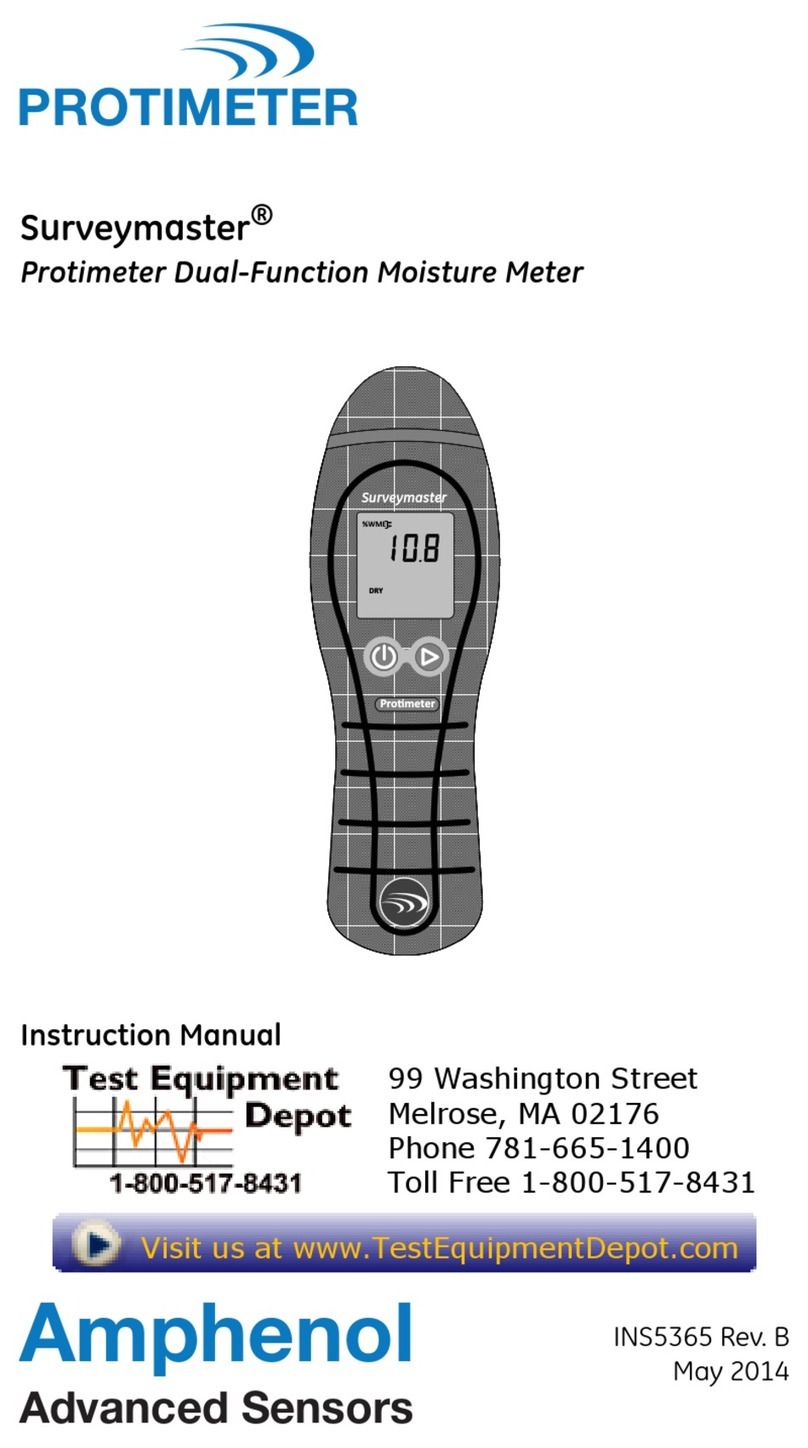
Protimeter
Protimeter Surveymaster BLD5365 User manual
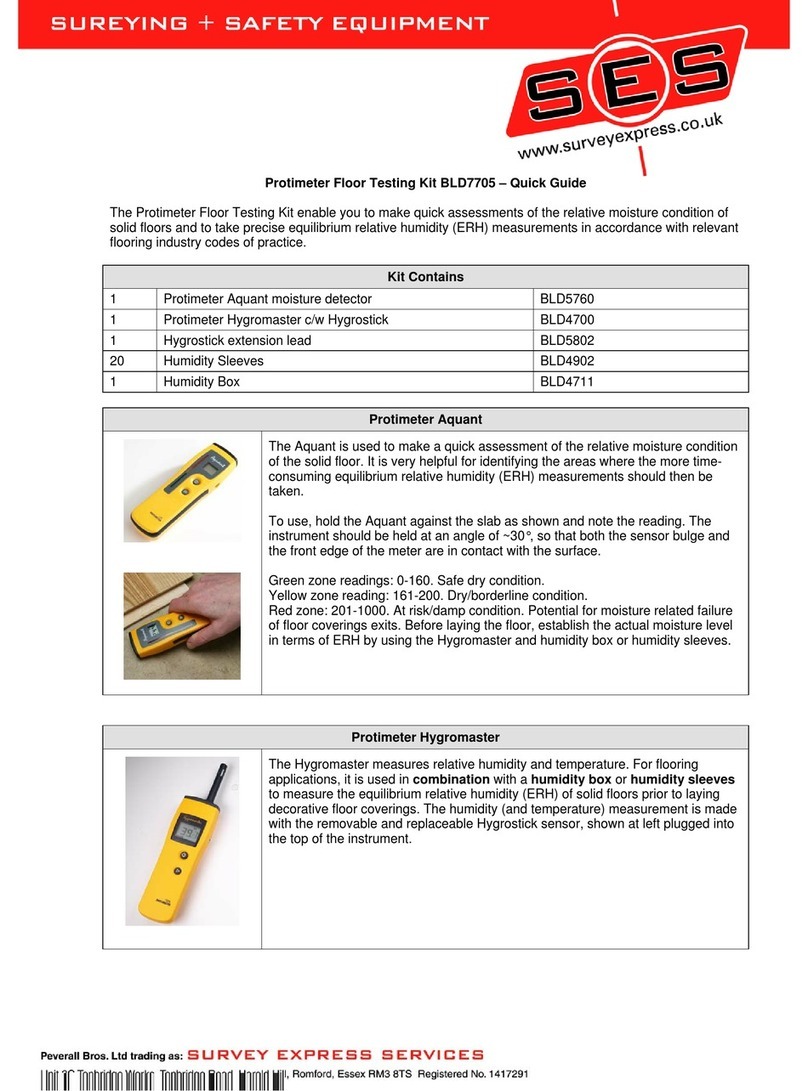
Protimeter
Protimeter BLD7705 User manual
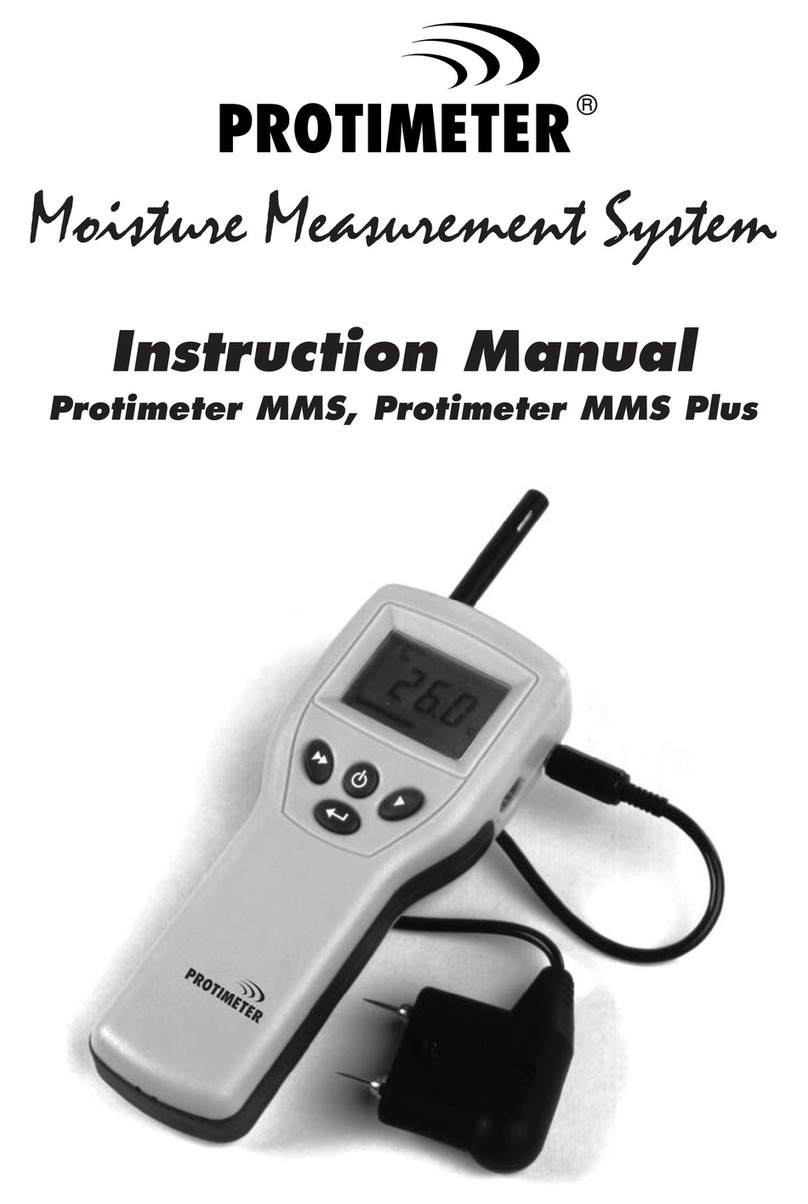
Protimeter
Protimeter MMS Plus User manual

Protimeter
Protimeter Surveymaster User manual

Protimeter
Protimeter HygroMaster2 User manual
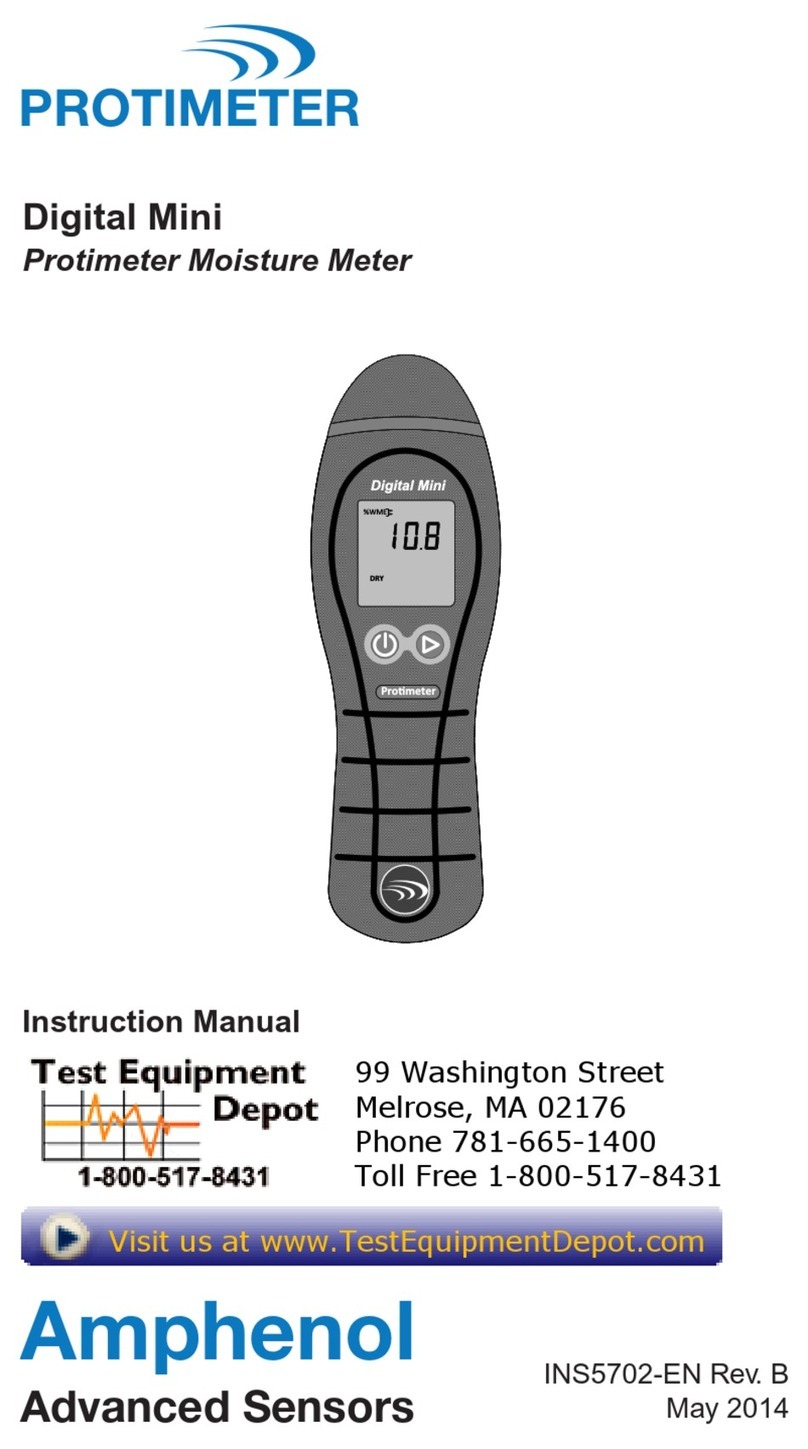
Protimeter
Protimeter Digital Mini BLD5702 User manual

Protimeter
Protimeter TimberMaster BLD5605 User manual

Protimeter
Protimeter BLD5765 User manual

Protimeter
Protimeter Grainmaster i User manual

Protimeter
Protimeter MMS3 User manual