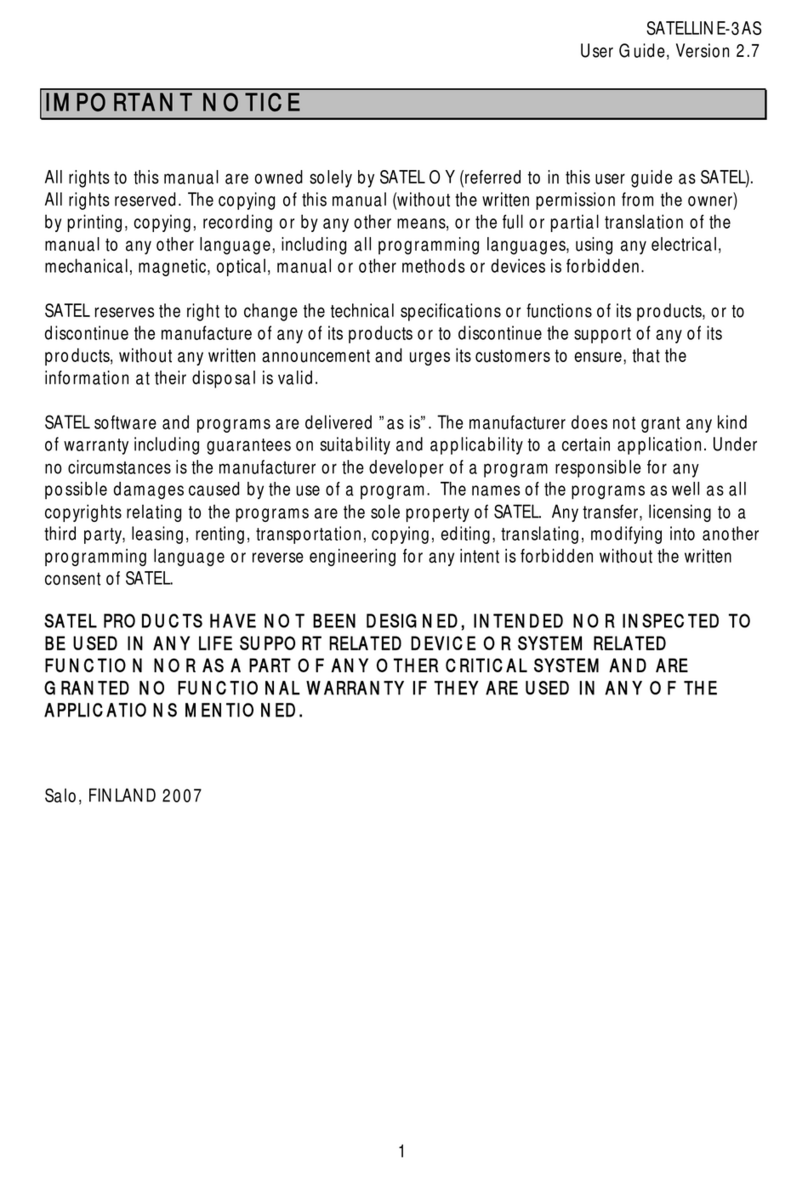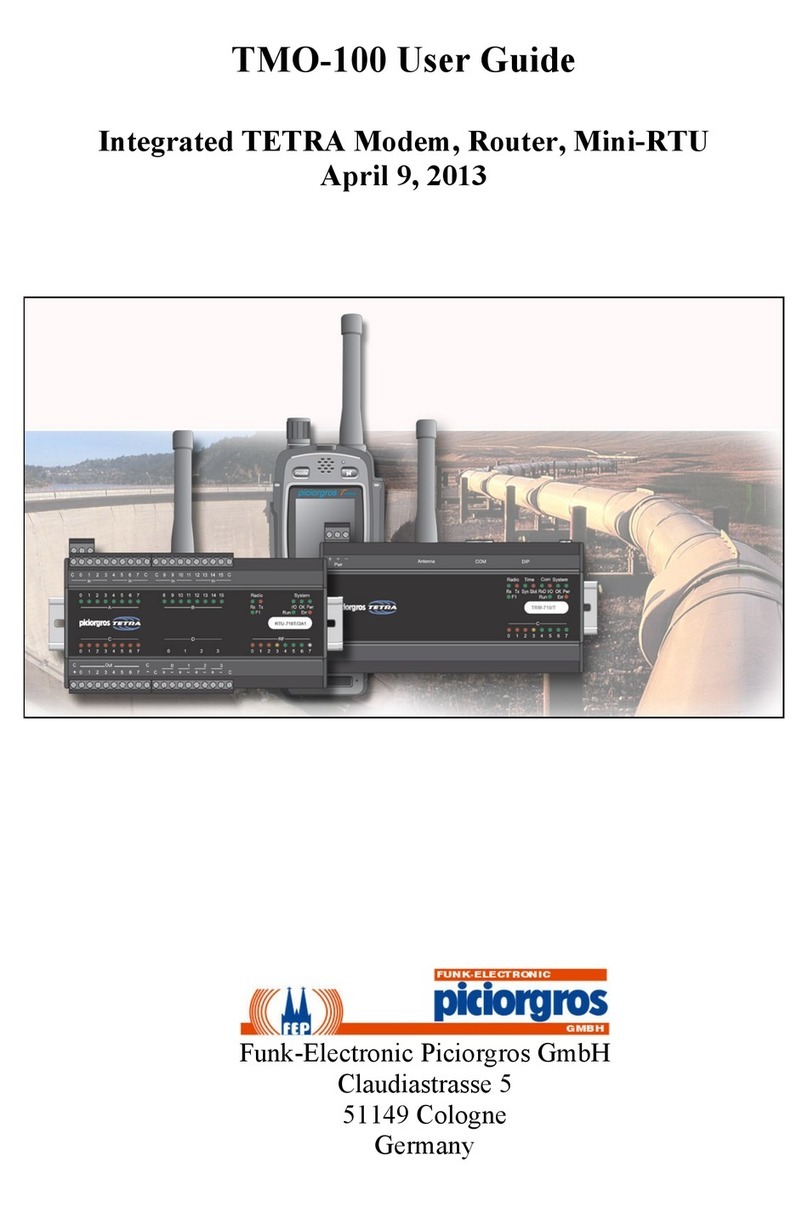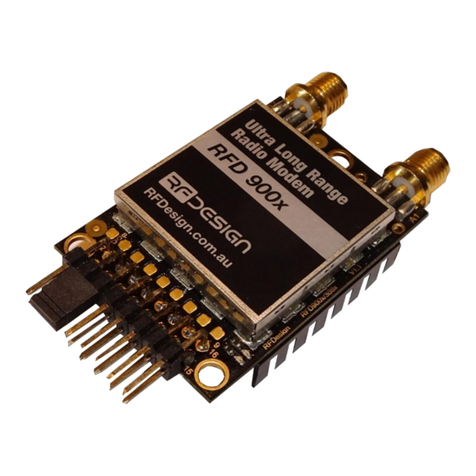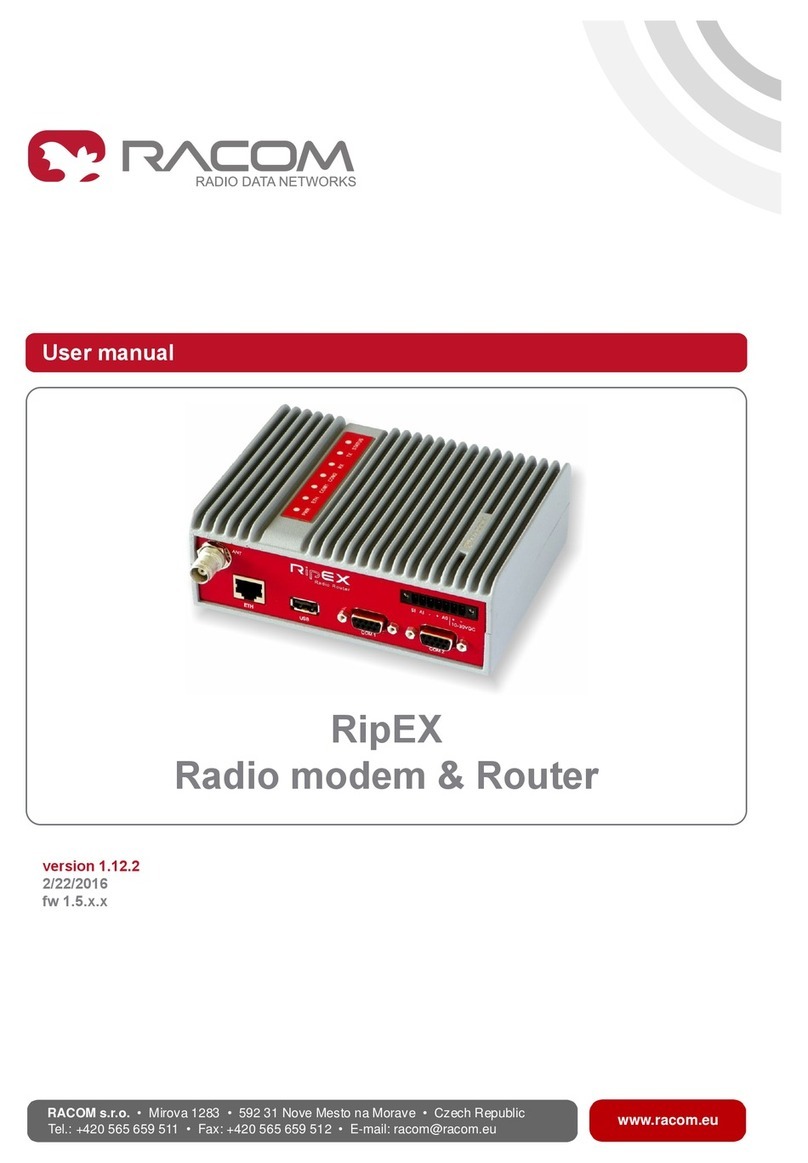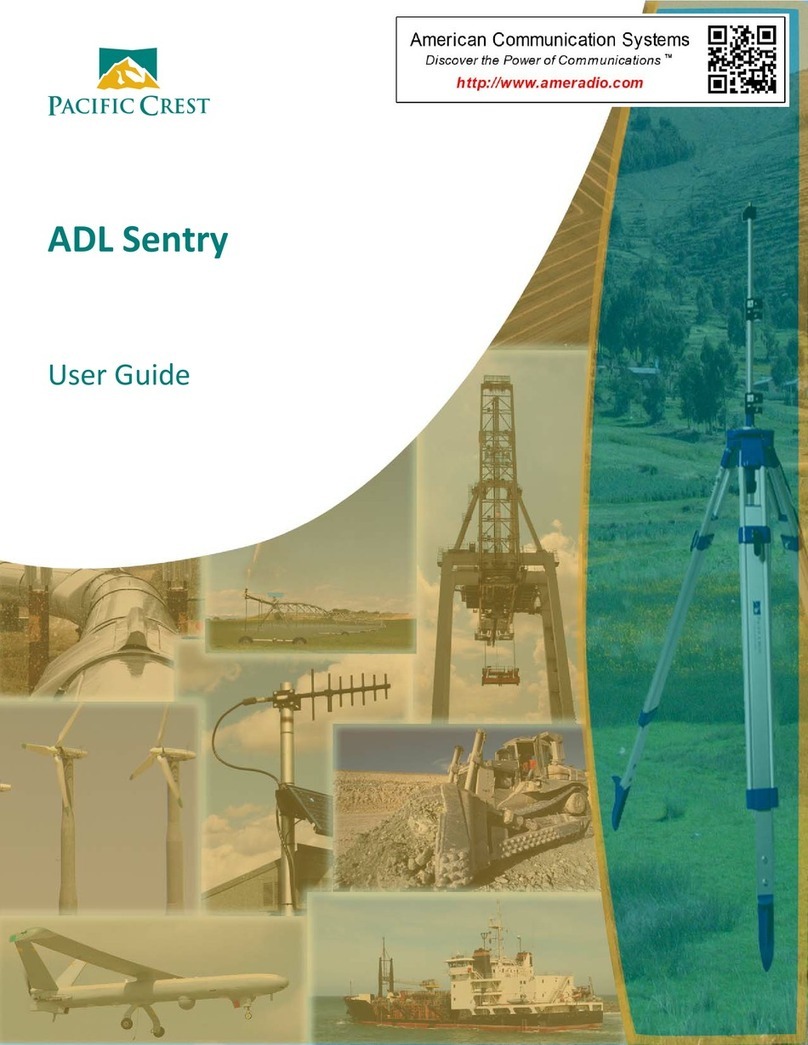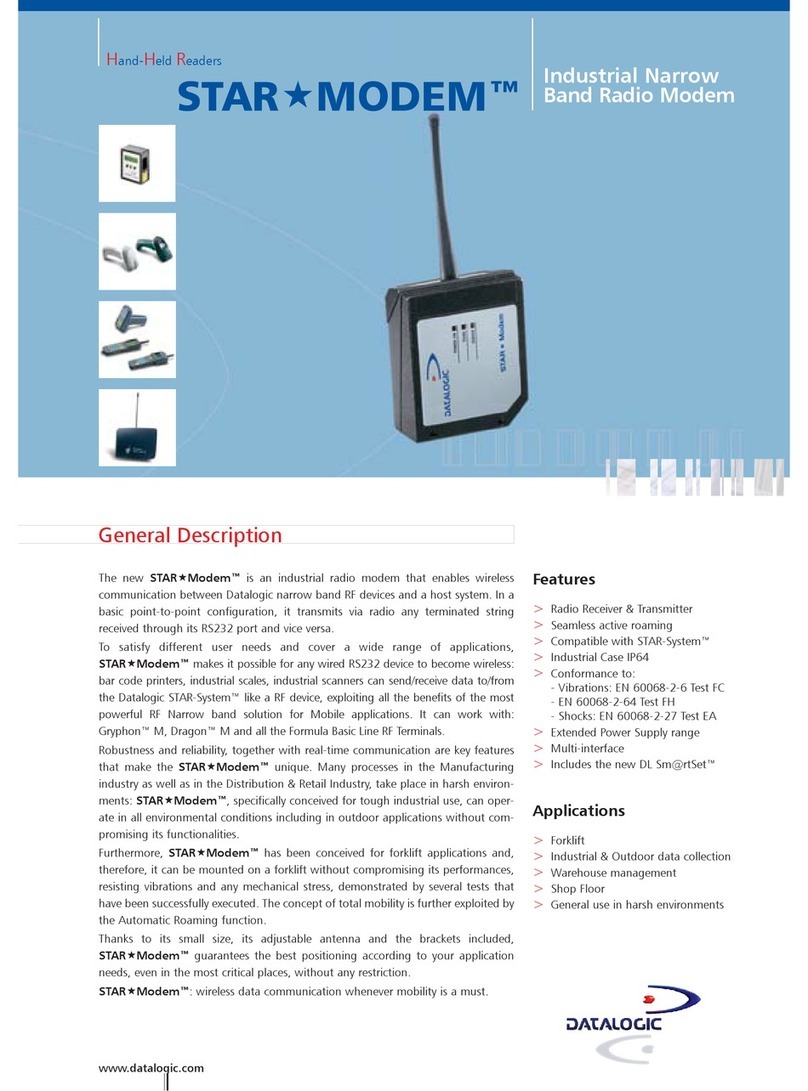Protium 4050 User manual

5 GHz RF Modem User Manual
Document Number
4050-9901
Rev Number
04
Date
07-Feb-2006
181 Cedar Hill, Marlborough, MA 01752
Tel: (508) 229-3666 Fax: (508) 229-3667
Internet: www.protiumtechnologies.com
RESTRICTIONS ON USE, DUPLICATION OR DISCLOSURE OF
PROPRIETARY INFORMATION
This document contains information proprietary to Protium Technologies, Inc. No part of this publication may be copied,
distributed, transmitted, stored in a retrieval system or translated into any human or computer language without prior written
permission of Protium Technologies, Inc.
Copyright © 2005, 2006, Protium Technologies, Inc.

CONFIDENTIAL Protium Technologies, Inc. 4050-9901
Rev No: 04
5 GHz RF Modem 07-Feb-2006 2 of 73
This document and information contained herein is subject to the restrictions set forth on the title page
.
Revision History
Rev Date Author Comments
01 16-Aug-2005 M. Smutek / R. Hughes Preliminary version
02 14-Nov-2005 M. Smutek Revisions & additional commands
03 17-Jan-2006 M. Smutek / R. Hughes Additional commands and updates, MIB, licenses,
warranty, installation & configuration
04 07-Feb-06 M. Smutek / R. Hughes Glossary. RF radiation warning. Miscellaneous
clarifications and editorial corrections.

CONFIDENTIAL Protium Technologies, Inc. 4050-9901
Rev No: 04
5 GHz RF Modem 07-Feb-2006 3 of 73
This document and information contained herein is subject to the restrictions set forth on the title page
.
FCC COMPLIANCE STATEMENT
Note: This equipment has been tested and found to comply with the limits for a
Class A digital device, pursuant to Part 15 of the FCC Rules. These limits are
designed to provide reasonable protection against harmful interference when the
equipment is operated in a commercial environment. This equipment generates,
uses, and can radiate radio frequency energy and, if not installed and used in
accordance with the instruction manual, may cause harmful interference to radio
communications. Operation of this equipment in a residential area is likely to
cause harmful interference in which case the user will be required to correct the
interference at the user’s expense.
WARNING
RF EXPOSURE HAZARD
Under certain operational circumstances and when connected to a typical high
gain directional antenna, this equipment is capable of producing RF radiation
exposure in excess of the limits defined in FCC 47CFR 1.1310, Table 1.
Personnel working in the vicinity of an energized antenna should ensure that they
maintain a distance of at least 4.2 feet (1.28 meters) from the antenna in the
direction of maximum gain. All antenna maintenance activities should be
performed only when the associated RF Modem transmit power has been muted.

CONFIDENTIAL Protium Technologies, Inc. 4050-9901
Rev No: 04
5 GHz RF Modem 07-Feb-2006 4 of 73
This document and information contained herein is subject to the restrictions set forth on the title page
.
NOTICE
Protium Technologies, Inc. has made every effort to ensure that the instructions
contained in this document are adequate and free of errors or omissions. Protium
Technologies, Inc. will, if necessary, explain issues that may not be covered by
this document. Protium Technologies, Inc.’s liability for any errors in this
document is limited to the correction of errors and the aforementioned advisory
services.
This document has been prepared for professional and properly trained personnel
and the customer assumes all responsibility when using this document. Protium
Technologies, Inc. welcomes customer comments as part of the process of
continual development and improvement of the documentation. Please submit
your comments to Protium Technologies, Inc. at the following address:
Protium Technologies, Inc.
181 Cedar Hill Street
Marlborough, MA 01752
Phone: 508-229-3666
Facsimile: 508-229-3667
To allow for the introduction of design improvements, specifications are subject
to change without notice.

CONFIDENTIAL Protium Technologies, Inc. 4050-9901
Rev No: 04
5 GHz RF Modem 07-Feb-2006 5 of 73
This document and information contained herein is subject to the restrictions set forth on the title page
.
Table of Contents
1Introduction........................................................................................................................................ 8
1.1 System Overview ......................................................................................................................... 8
1.2 Features ........................................................................................................................................ 8
2Installation and Configuration ......................................................................................................... 9
2.1 General Installation and Operating Considerations ..................................................................... 9
2.1.1 Antenna ................................................................................................................................. 9
2.1.2 Site Planning......................................................................................................................... 9
2.1.3 Cooling.................................................................................................................................. 9
2.1.4 Shielding and Grounding...................................................................................................... 9
2.2 Configuration Procedure .............................................................................................................. 9
2.2.1 Password Setup..................................................................................................................... 9
2.2.2 Radio Configuration ........................................................................................................... 10
2.2.3 Remote Management Port Configuration........................................................................... 13
2.3 Factory Configuration ................................................................................................................ 16
3Monitoring Operation ..................................................................................................................... 17
3.1 Alarms ........................................................................................................................................ 17
3.1.1 System Alarms..................................................................................................................... 17
3.1.2 Data Alarms ........................................................................................................................ 17
3.1.3 Transmit Alarms.................................................................................................................. 17
3.1.4 Receive Alarms.................................................................................................................... 18
3.2 Status .......................................................................................................................................... 18
4Local Craft Interface....................................................................................................................... 19
4.1 Craft Interface Terminal Port ..................................................................................................... 19
4.2 Commands.................................................................................................................................. 19
4.2.1 alarms Display Alarms ....................................................................................................... 19
4.2.2 channel Select Data Channel.............................................................................................. 19
4.2.3 clear Clear Screen .............................................................................................................. 20
4.2.4 clock Clock Mode................................................................................................................ 20
4.2.5 config Configuration........................................................................................................... 20
4.2.6 dash Dash Variation ........................................................................................................... 20
4.2.7 dhcp DHCP Enable............................................................................................................. 21
4.2.8 dns Domain Name Server ................................................................................................... 21
4.2.9 gateway Network Gateway ................................................................................................. 21
4.2.10 help / ? Help........................................................................................................................ 22
4.2.11 hostname Hostname ............................................................................................................ 22
4.2.12 ident Identify ....................................................................................................................... 22
4.2.13 interface Interface Driver ................................................................................................... 22
4.2.14 interleave Interleave Data Blocks....................................................................................... 22
4.2.15 ip Internet Protocol Address............................................................................................... 23
4.2.16 loghost Loghost Address ..................................................................................................... 23
4.2.17 loop Loopback Mode........................................................................................................... 24
4.2.18 mac Media Access Control (MAC) Address ....................................................................... 24

CONFIDENTIAL Protium Technologies, Inc. 4050-9901
Rev No: 04
5 GHz RF Modem 07-Feb-2006 6 of 73
This document and information contained herein is subject to the restrictions set forth on the title page
.
4.2.19 mod Modulation .................................................................................................................. 24
4.2.20 multipoint Multipoint Handshaking.................................................................................... 24
4.2.21 mute Mute the RF output..................................................................................................... 25
4.2.22 netconfig Network Configuration Summary ....................................................................... 25
4.2.23 netmask Network Mask ....................................................................................................... 25
4.2.24 passwd Set Passwords......................................................................................................... 26
4.2.25 rsl Received Signal Level .................................................................................................... 26
4.2.26 rslthr RSL Alarm Threshold................................................................................................ 26
4.2.27 rxfreq Receive Frequency ................................................................................................... 26
4.2.28 speed Set Interface Speed.................................................................................................... 27
4.2.29 stats Error Correction Statistics ......................................................................................... 27
4.2.30 status Status ........................................................................................................................ 28
4.2.31 temp Temperature ............................................................................................................... 28
4.2.32 tempthr Temperature Alarm Thresholds............................................................................. 28
4.2.33 testmode Test LEDs, Fans, Relays...................................................................................... 28
4.2.34 timeserver Time Server ....................................................................................................... 28
4.2.35 txfreq Transmit Frequency.................................................................................................. 29
4.2.36 txpower Transmit Power Level ........................................................................................... 29
4.2.37 uptime System Uptime......................................................................................................... 29
4.2.38 version Version ................................................................................................................... 30
4.3 Privileged Commands ................................................................................................................ 30
4.3.1 Netflash Update Software via the Network......................................................................... 30
4.3.2 Syslog System Logging........................................................................................................ 30
4.3.3 agc Automatic Gain Control............................................................................................... 31
4.3.4 apc Automatic Power Control ............................................................................................ 31
4.3.5 atten Attenuation Setting..................................................................................................... 31
4.3.6 dev Deviation Setting .......................................................................................................... 31
4.3.7 dev128 Deviation Calibration 128 Kbps ............................................................................ 31
4.3.8 dev64 Deviation Calibration 64 Kbps ................................................................................ 32
4.3.9 pwrcal TX Power Calibration............................................................................................. 32
4.3.10 pwrdet TX Power Detector Reading................................................................................... 32
4.3.11 rslcal RSL Calibration ........................................................................................................ 32
4.3.12 tcxo TCXO Calibration....................................................................................................... 32
5Specifications.................................................................................................................................... 33
6Connectors........................................................................................................................................ 34
6.1 Front & Rear Panels ................................................................................................................... 34
6.2 Pin-out Tables ............................................................................................................................ 35
6.2.1
Data Port ................................................................................................................................ 35
6.2.2 Craft Interface Terminal (CIT) Port ................................................................................... 36
6.2.3 Alarm Relays....................................................................................................................... 36
6.2.4 Ethernet............................................................................................................................... 37
6.2.5 Power .................................................................................................................................. 37
7Software Licenses............................................................................................................................. 38
7.1 Open Source Software................................................................................................................ 38
7.2 Protium Technologies, Inc. Software License ........................................................................... 38

CONFIDENTIAL Protium Technologies, Inc. 4050-9901
Rev No: 04
5 GHz RF Modem 07-Feb-2006 7 of 73
This document and information contained herein is subject to the restrictions set forth on the title page
.
8Warranty and Service Information ............................................................................................... 39
Appendix A Protium Technologies, Inc. Model 4050 MIB ................................................................. 40
Appendix B Software Licenses .............................................................................................................. 54
B.1 Protium Technologies, Inc. Proprietary Software License ........................................................ 54
SOFTWARE LICENSE AGREEMENT.................................................................................................... 54
B.2 GNU General Public License, Version 2 ................................................................................... 56
B.3 GNU Library General Public License, Version 2 ...................................................................... 62
Appendix C GLOSSARY....................................................................................................................... 71

CONFIDENTIAL Protium Technologies, Inc. 4050-9901
Rev No: 04
5 GHz RF Modem 07-Feb-2006 8 of 73
This document and information contained herein is subject to the restrictions set forth on the title page
.
1 Introduction
1.1 System Overview
The Model 4050 is a 5 GHz full-duplex Radio Frequency (RF) modem with link speeds of 64 and 128 Kbps. Data
formats are synchronous serial, asynchronous serial, and 10Base-T Ethernet.
1.2 Features
Radio
• 5 GHz operation (5.091 – 5.101 and 5.140 – 5.150 GHz)
• Transmit power: 1W up to 50°C
• Occupied bandwidth: 100 KHz @ 64 Kbps, 200 KHz @ 128 Kbps
• Sensitivity: -98 dBm @ 64 Kbps, -96 dBm @ 128 Kbps
• Dynamic range: 70 dB
• Point-to-point
• Point-to-multipoint (TX keyed by RTS)
Modem
• Link speed: 64 or 128 Kbps (automatically set by data interface)
• Error correction: Reed-Solomon
• Interleave depth: 0 to 6
Data Interfaces
• Serial: synchronous or asynchronous (software selectable)
• Synchronous speeds: 64 or 128 Kbps
• Synchronous clock: internal, external, or looped (software selectable)
• Asynchronous speeds: 300 – 19200 bps
• Interface: EIA-232 and EIA-530 (software selectable)
• DB-25F connector (DCE)
• Ethernet 10Base-T (layer 2, protocol independent)
Management
• Local serial port (9600, 8N1)
• DE-9F (DCE)
• Command line interface
• Password protected (three authorization levels)
• Alarm status LEDs (front and rear panels, four each)
• Alarm contact closures (solid-state, four form A)
• Ethernet 10Base-T management port
• DHCP capable
• SNMP (v1 and v3)

CONFIDENTIAL Protium Technologies, Inc. 4050-9901
Rev No: 04
5 GHz RF Modem 07-Feb-2006 9 of 73
This document and information contained herein is subject to the restrictions set forth on the title page
.
2 Installation and Configuration
2.1 General Installation and Operating Considerations
2.1.1 Antenna
Avoid operating the transmitter without a proper termination on the RF connector. Although the modem is
designed to withstand such operation, undesired interference to other RF systems may occur.
A typical installation will require the use of a high gain antenna. Proper alignment of the antenna is critical to
ensuring an error-free link. During the alignment process, an
rsl
command from the Craft Interface Terminal
(CIT) will display near real-time receive signal strength and may be used to “peak” the antenna positioning.
This equipment produces RF radiation when connected to a typical high gain directional antenna. Personnel
working in the vicinity of an energized antenna should ensure that they maintain a distance of at least 4.2 feet
(1.28 meters) from the antenna in the direction of maximum gain. See the caution statement at the beginning of
the manual.
The RF Modem is shipped with the transmitter set in the “mute” condition. This is done to prevent inadvertent
transmission on an unauthorized frequency. All operating parameters, including an estimate of the minimum
necessary transmit power, should be programmed into the modem before un-muting the transmitter.
Do not exceed +10 dBm input power at the antenna terminal of the RF Modem or damage to the unit may result.
2.1.2 Site Planning
As with any wireless link, proper system and path planning is essential to ensuring error-free operation. Such
planning should take into consideration path clearances from obstructions, interference from nearby radiators,
multi-path reflections and fading. A system signal strength margin of at least 20 dB above the rated receiver
threshold is standard practice.
When installing multiple modems in the same general location, ensure that they are all transmitting within the
same sub-band to prevent interference and desensitization.
2.1.3 Cooling
Install the RF Modem so that adequate airflow can be maintained through the rear and side vents. If airflow is
restricted, the modem internal temperature may rise above the preset thermal shutdown temperature.
2.1.4 Shielding and Grounding
When the DB-25F connector is used for the RF Modem EIA-530/232 data I/O, ensure that a good quality shielded
cable is used and that the cable shield is electrically terminated to the cable connector shells.
A grounding stud is provided on the rear panel. A ground braid should be attached to this lug and connected to a
local earth ground to prevent static charge build-up on the modem, antenna and associated cabling.
2.2 Configuration Procedure
2.2.1 Password Setup
As shipped from the factory, the default passwords are trivial and not secure. It is strongly suggested that the
passwords be changed before the system is deployed.

CONFIDENTIAL Protium Technologies, Inc. 4050-9901
Rev No: 04
5 GHz RF Modem 07-Feb-2006 10 of 73
This document and information contained herein is subject to the restrictions set forth on the title page
.
To change passwords, log in to the system as the administrator by typing the default administrator password
“admin” at the password prompt.
2.2.1.1 Operator Password
The operator password allows the operator to configure and test the data port. Configuration settings for the radio
and the network may be displayed but not changed.
The initial operator password is “oper”. The operator or the administrator may change it using the password
command:
>
passwd oper
2.2.1.2 Administrator Password
The administrator password allows the administrator to configure all of the modem including the data port, radio
and network.
The initial administrator password is “admin”. The administrator may change it using the password command:
> passwd admin
The administrator may also change the operator password (and the spare password).
2.2.1.3 Spare Password
The spare password is equivalent to the administrator. It is intended as an extra password that may be used in the
event that the administrator password is lost.
The initial spare password is “spare”. The administrator may change it using the password command:
>
passwd spare
2.2.1.4 Privileged Password
The privileged password is intended for use by a service technician. It allows access to all the operator and
administrative commands plus commands for updating the software and examining various factory-set
parameters.
The initial privileged password is “Volpe.DOT.”. The privileged user may change the password using the
command:
>
password wheel
The privileged user may also change the operator, administrator, and spare passwords as shown above.
2.2.2 Radio Configuration
A configuration summary with all of the important configuration settings for the radio and the data interface may
be displayed with the
config
command.
2.2.2.1 Dash Setting
The modems come in two configurations known as “dash one” and “dash two.” The “dash one” modems transmit
at a lower frequency than they receive while the “dash two” modems are the reverse. One modem of each type is
required to form a link.

CONFIDENTIAL Protium Technologies, Inc. 4050-9901
Rev No: 04
5 GHz RF Modem 07-Feb-2006 11 of 73
This document and information contained herein is subject to the restrictions set forth on the title page
.
Modems with odd serial numbers are set at the factory to “dash one” and those with even serial numbers are set to
“dash two.”
IMPORTANT: The dash setting corresponds to a physical configuration internal to the modem and should not be
changed.
2.2.2.2 Receive Frequency
The receive frequency should be set with the command:
>
rxfreq ffff.f
The receive frequency of each modem must equal the transmit frequency of the other modem in the link. The
frequency is specified in 0.1 MHz steps.
2.2.2.3 Transmit Frequency
The transmit frequency should be set with the command:
>
txfreq ffff.f
The transmit frequency of each modem must equal the receive frequency of the other modem in the link. The
frequency is specified in 0.1 MHz steps.
2.2.2.4 Transmit Power
The transmit power should be set with the command:
>
txpower nn.n
The transmit power level is specified in dBm, adjustable in 0.5 dB steps.
2.2.2.5 RSL Threshold
The RF Modem has a programmable Receive Signal Level (RSL) threshold detector that may be used to evaluate
link margin. When the receive signal level drops below the programmed threshold, the RX alarm will be set. This
threshold is set at the factory to a default value of –110 dBm to minimize the chance of inadvertent RSL alarms
during initial system setup. The user should set the RSL alarm threshold so that RSL alarm events are generated at
an appropriate level depending on the actual operating conditions.
The RSL threshold should be set with the command:
>
rslthr –nn.n
The threshold value is specified in dBm.
2.2.2.6 Mute
The modem is configured at the factory with mute on. Mute should not be turned off until the frequency and
power settings are set correctly and an appropriate antenna (or load) is attached to the antenna terminal.
2.2.2.6.1 Data Channel Configuration

CONFIDENTIAL Protium Technologies, Inc. 4050-9901
Rev No: 04
5 GHz RF Modem 07-Feb-2006 12 of 73
This document and information contained herein is subject to the restrictions set forth on the title page
.
2.2.2.7 Channel Selection
The modems may be configured to carry either full-duplex serial or Ethernet traffic. Only one type of traffic can
be carried at a time and both ends of the link must be set to the same selection. Configure the channel with the
command
>
channel serial
or
>
channel ethernet
as desired.
2.2.2.8 Serial Port
The DB-25 connector carries the serial data traffic. It may be configured through the software for either
synchronous or asynchronous operation at a variety of speeds, and for either EIA-530 or EIA-232 drivers and
receivers.
The serial port should be properly configured before connecting to external equipment.
2.2.2.8.1 Speed
Serial data may be either synchronous at 64 or 128 Kbps, or asynchronous at 300 to 19200 bps. The speed
selection automatically determines whether the protocol is synchronous or asynchronous.
Both ends of the link must be set to the same speed.
The speed and protocol may be set to 64 or 128 Kbps synchronous with the command:
>
speed 64
or
>
speed 128
The speed and protocol may be set to 300 to 19200 bps asynchronous with the command:
>
speed 300
where the 300 may be replaced with 600, 1200, 2400, 4800, 9600, 14400, or 19200 as desired.
2.2.2.8.2 Clock Source
Synchronous serial mode requires the use of a data clock for both receive data and transmit data. The receive data
clock is always derived from the received signal and is provided by the modem. The transmit clock, however,
may be provided by one of three sources. With the clock set to internal, the modem supplies a clock at 64 Kbps or
128 Kbps depending on the speed setting. With the clock set to external, the customer equipment supplies a 64 or
128 Kbps clock that should match the speed setting. With the clock set to loop, the receive clock is also used for
the transmit side.
The clock mode of the modem at each end of the link must be configured appropriately depending on the clock
mode of the customer equipment to which it is attached. For example, if the customer equipment is generating the
transmit clock, the modem must use the external clock mode. On the other hand, if the customer equipment is
expecting the clock to be provided by the modem, then the modem must be set to internal clock mode. Each end
of the link may be configured independently to use internal, external, or looped clock, except that using looped
mode at both ends of the link is not recommended.

CONFIDENTIAL Protium Technologies, Inc. 4050-9901
Rev No: 04
5 GHz RF Modem 07-Feb-2006 13 of 73
This document and information contained herein is subject to the restrictions set forth on the title page
.
The clock source may be set with one of the commands:
>
clock int
or
>
clock ext
or
>
clock loop
2.2.2.8.3 Interface Type
The serial interface may use either EIA-232 or EIA-530 drivers and receivers. Either type of interface may be
used with both synchronous and asynchronous data.
Each end of the link may be configured independently.
The interface type may be configured with the command
>
interface 232
or
>
interface 530
2.2.2.9 Ethernet Port
The Ethernet data port requires no configuration. When the Ethernet channel is selected, the link speed is
automatically set to 128 Kbps.
The Ethernet data port attempts to transport any valid Ethernet packet it receives to the other end of the link. No
assumption is made about higher layer protocols and, in particular, there is no assumption that Internet Protocol
(IP) is used. The Ethernet data port needs no IP address, netmask, or default gateway.
Since the modem link is slower than the Ethernet network, packets may arrive at the port faster than they can be
transmitted across the link. In this case the modem will buffer and transmit as many packets as possible but some
packets may be lost. This is consistent with ethernet’s “best effort” deliver policy. If guaranteed delivery is
required, a higher layer protocol such as Transmission Control Protocol (TCP) will assure delivery even when
there is packet loss due to congestion or mis-matched link speeds.
2.2.3 Remote Management Port Configuration
The Ethernet Remote Management System (RMS) port is used for Simple Network Management Protocol
(SNMP), software updates, system message logging, and setting the system clock. All of these functions are
optional and, if they are unused, the port may be left un-configured and unconnected.
If any of these features are desired, the port should be properly configured before being connected to the local
network. Failure to properly configure the port may cause the port to not operate and/or interfere with the
operation of other devices on the local network.
A network configuration summary may be displayed with the
netconfig
command.

CONFIDENTIAL Protium Technologies, Inc. 4050-9901
Rev No: 04
5 GHz RF Modem 07-Feb-2006 14 of 73
This document and information contained herein is subject to the restrictions set forth on the title page
.
2.2.3.1 DHCP
The IP parameters of the interface may be automatically configured using a Dynamic Host Configuration Protocol
(DHCP) server on the local network. The DHCP server will typically configure the IP address and netmask,
default gateway, and Domain Name Servers (DNS).
To enable use of a DHCP server, use the command:
>
dhcp on
To disable the use of a DHCP server, use the command:
>
dhcp off
2.2.3.2 IP Address / Netmask
Each device on the local network requires a unique IP address. If the IP address and netmask are configured with
DHCP, the manual IP address and netmask are not used.
To set the IP address, use the command
>
ip aaa.bbb.ccc.ddd
where aaa.bbb.ccc.ddd is the desired IP address in the usual “dotted quad” format.
To set the netmask, use the command
>
netmask aaa.bbb.ccc.ddd
where aaa.bbb.ccc.ddd is the desired netmask in the usual “dotted quad” format.
2.2.3.3 Default Gateway
When the local network includes one or more routers connecting to other networks, a default gateway should be
specified to indicate which is the most likely router to handle traffic to arbitrary IP addresses.
If DHCP is enabled, this manual setting is not used.
To set the default gateway, use the command
>
gateway aaa.bbb.ccc.ddd
where aaa.bbb.ccc.ddd is the IP address of the default router in the usual “dotted quad” format.
2.2.3.4 DNS Servers
If either the timeserver or loghost (see following) are specified by name rather than IP number then a DNS is
needed to resolve the name.
If DHCP is enabled, then the DNS may be set automatically. However, if DHCP is disabled or if it does not
designate a DNS server, then the manual setting will apply.
Two DNS server may be specified, in which case the secondary server is used in the event the primary server is
unavailable.
To set the DNS server use the commands:
>
dns pri aaa.bbb.ccc.ddd
>
dns sec eee.fff.ggg.hhh

CONFIDENTIAL Protium Technologies, Inc. 4050-9901
Rev No: 04
5 GHz RF Modem 07-Feb-2006 15 of 73
This document and information contained herein is subject to the restrictions set forth on the title page
.
2.2.3.5 Timeserver
The modem does not have real-time clock hardware that will allow it to maintain a time reference when powered
off. However, during its startup procedure it will attempt to contact a timeserver on the network to set its clock to
the actual time. The time is only used for message logging and other diagnostic purposes and a correct time is
merely a convenience. Consequently, the availability of a timeserver is completely optional.
The factory set timeserver is us.pool.ntp.org, which refers to a collection of public timeservers generally available
on the Internet. A DNS server must be available to resolve that timeserver name into an IP address.
The protocol used to set the time is NTP (network time protocol). Any NTP server may be used as a timeserver.
To change the timeserver use the command:
>
timeserver aaa.bbb.ccc.ddd
or
>
timeserver hostname.domainname
where aaa.bbb.ccc.ddd is the IP address of the timeserver in the usual “dotted quad” format, or
hostname.domainname is the hostname and domain name. Note that there is no default domain name so it must be
explicitly specified with the hostname.
2.2.3.6 Loghost
The modem can send system log messages to a specified loghost. This feature is mainly intended for debugging
purposes and a loghost is completely optional. Normally only error messages and a limited number of startup
messages are logged.
The “syslog” protocol is used to send the messages. Any host system with a syslog facility may be used to collect
the messages. Most Unix and Linux system have syslog capability and there are both free and commercial syslog
programs for Windows.
Specifying the loghost with an IP number of 0.0.0.0 or with a name of “none” disables the syslog messages. The
system is configured at the factory with the syslog messaging disabled.
To set a loghost use the command
>
loghost aaa.bbb.ccc.ddd
or
>
loghost hostname.domainname
where aaa.bbb.ccc.ddd is the IP address of the loghost in the usual “dotted quad” format, or
hostname.domainname is the hostname and domain name of the loghost. Note that there is no default domain
name so it must be explicitly specified with the hostname.

CONFIDENTIAL Protium Technologies, Inc. 4050-9901
Rev No: 04
5 GHz RF Modem 07-Feb-2006 16 of 73
This document and information contained herein is subject to the restrictions set forth on the title page
.
2.3 Factory Configuration
The modems are set at the factory to the following standard configuration:
Dash.....................................as indicated on the label
Mute ....................................on (no output)
TX Frequency
-1 ......................................5093.0 MHz
-2 ......................................5147.0 MHz
RX Frequency
-1 ......................................5147.0 MHz
-2 ......................................5093.0 MHz
Modulation ..........................on
TX Power ............................+27 dBm
Interleave.............................0
RSL Threshold ....................-110 dBm
Temp Alarm Threshold .......50°C
Channel................................serial
Speed ...................................64 Kbps synchronous
TX Clock
-1 ......................................looped
-2 ......................................internal
Interface...............................EIA-530
Mode....................................point-to-point
Loopback.............................off
Operator password...............oper
Administrator password ......admin
Spare password....................spare
Hostname.............................protium
DHCP ..................................on
IP .........................................0.0.0.0
Netmask...............................255.255.255.0
Gateway...............................192.168.0.1
DNS
primary .............................192.168.0.1
secondary .........................0.0.0.0
Timeserver...........................us.pool.ntp.org
Loghost................................0.0.0.0

CONFIDENTIAL Protium Technologies, Inc. 4050-9901
Rev No: 04
5 GHz RF Modem 07-Feb-2006 17 of 73
This document and information contained herein is subject to the restrictions set forth on the title page
.
3 Monitoring Operation
3.1 Alarms
The modem detects various abnormal conditions and generates an alarm to alert operators to the condition. The
alarm conditions are grouped in to four categories: system, data, transmit, and receive alarms. Each category is
associated with a status LED on the front and rear panels and with a solid-state relay contact closure. The specific
conditions that generate each alarm are described below.
The system alarm status LED is green and is normally illuminated. It is extinguished when there is a system alarm
or when any of the other alarm categories are asserted. Thus a no-alarm condition is easily identified by the green
system LED on the panel being illuminated. Conversely, an alarm condition is easily identified by the green status
LED being extinguished.
The other three alarm categories have a corresponding amber status LED that illuminates when an alarm condition
is detected. Multiple alarm conditions may be present so more than one alarm LED may be illuminated.
Each of the four alarm categories also has a corresponding solid-state relay contact closure. The system alarm
contact closure is normally closed while the other three contact closures are normally open.
The alarm status may be examined with the
alarm
command that displays the specific condition generating an
alarm, if any. The
alarm
command will also indicate the cause of any transient alarm that may have occurred but
is now cleared.
3.1.1 System Alarms
High Modem Temperature The temperature on the modem board exceeds the set high temperature
threshold. The factory set threshold is 50°C but may be independently
adjusted as desired.
High RF Temperature The temperature of the RF module exceeds the set high temperature
threshold. The factory set threshold is 50°C but may be independently
adjusted as desired.
High PA Temperature The temperature of the transmitter power amplifier exceeds the set high
temperature threshold. The factory set threshold is 50°C but may be
independently adjusted as desired.
3.1.2 Data Alarms
No Frame Lock The modem is not able to achieve frame lock on the incoming data. No
frame lock may indicate a poor receive signal or mismatched
configuration settings between the two ends of the link.
3.1.3 Transmit Alarms
Muted The transmitter is muted because of a configuration problem or a
transmit synthesizer problem.
Synthesizer Out of Lock The transmit synthesizer is out of lock. This may indicate an
unconfigured or misconfigured transmitter, or a hardware failure.
No Transmit Power No transmit power is detected.
Low Transmit Power The detected transmit power reading is less than 80% of its nominal
value.

CONFIDENTIAL Protium Technologies, Inc. 4050-9901
Rev No: 04
5 GHz RF Modem 07-Feb-2006 18 of 73
This document and information contained herein is subject to the restrictions set forth on the title page
.
3.1.4 Receive Alarms
Synthesizer Out of Lock The receive synthesizer is out of lock. This may indicate an unconfigured
or misconfigured receiver, or a hardware failure.
AGC Out of Lock The automatic gain control system is not able to achieve a suitable
receive signal level.
Low RSL The receive signal level is below the set threshold level. The RSL is not a
measured value but is inferred from the AGC system. The threshold level
may be set by the administrator and should be set to an appropriate value
depending on the expected operating conditions.
3.2 Status
Useful status information may also be displayed by various commands including
rsl
,
stats
, and
temp
.
The
rsl
command continuously displays near real-time receive signal strength and may be used to “peak” the
antenna positioning when installing the system.
The
stats
command displays statistics about the performance of the Forward Error Correction (FEC)
mechanism. This information may be helpful in evaluating the quality of the RF link and the operating margin.
The
temp
command displays the current and peak temperatures measured in the RF module, the power amplifier,
and the processor/modem.
See the description of each command below for details.

CONFIDENTIAL Protium Technologies, Inc. 4050-9901
Rev No: 04
5 GHz RF Modem 07-Feb-2006 19 of 73
This document and information contained herein is subject to the restrictions set forth on the title page
.
4 Local Craft Interface
4.1 Craft Interface Terminal Port
The modem has a Craft Interface Terminal (CIT) port that is used to configure it and monitor its operation. The
user interface is a text-based “command line” style so that it is compatible with most laptop Personal Computers
(PCs) and Personal Digital Assistants (PDAs). Terminal emulator software such as “HyperTerminal” or
equivalent is required for the PC or PDA.
The physical interface is 9600 baud serial with a 9 pin female D-sub connector (DE-9F). The connector is
configured as Date Communication Equipment (DCE) so a straight thru cable is used to connect to a typical PC or
PDA.
In the following descriptions the authorization designation “RO” indicates the command is “read only” meaning
the current value can be displayed but not changed. The designation “RW” indicates the command is “read /
write” and the value can be both displayed and changed.
When a command is entered without an optional parameter, the current value is displayed. When the command is
entered with a parameter, the value will be changed to the specified value.
In the following usage descriptions, ptional parameters are shown enclosed in square brackets [ ]. Alternative
parameters are shown in angle brackets < > and separated by a vertical bar. Unless otherwise noted, only one of
the alternatives should be entered. Neither the angle brackets nor the vertical bar should be entered as part of the
command.
4.2 Commands
4.2.1 alarms Display Alarms
Usage: alarms
Authorization: Operator RO; Administrator RO
Display alarm conditions, if any. Alarms that have been asserted since the last
time this command was issued but are now de-asserted will be marked as
“cleared.” This feature allows transient alarm condition to be “remembered” and
more easily identified.
4.2.2 channel Select Data Channel
Usage: channel [<serial|ethernet>]
Authorization: Operator RW; Administrator RW
With no argument, displays the current data channel. Otherwise sets the data
channel to the specified value.
The modem may carry either serial data or 10Base-T Ethernet data. A link speed
of 128 Kbps is automatically selected when Ethernet traffic is being carried.

CONFIDENTIAL Protium Technologies, Inc. 4050-9901
Rev No: 04
5 GHz RF Modem 07-Feb-2006 20 of 73
This document and information contained herein is subject to the restrictions set forth on the title page
.
4.2.3 clear Clear Screen
Usage: clear
Authorization: Operator RW; Administrator RW
Clear terminal screen.
4.2.4 clock Clock Mode
Usage: clock [<int|ext|loop>]
Authorization: Operator RW; Administrator RW
Display or set the clock mode.
The clock mode is only applicable to synchronous communications. The
synchronous transmit data may be aligned to a clock provided by the modem
(“internal” clock), by the Data terminal Equipmemt (DTE) (“external” clock), or
by the receiver (“looped-back” clock). The proper choice of clock mode depends
on the requirements of the DTE.
With no argument, display the current clock mode. With an argument, set the
clock mode to “int,” “ext,” or “loop.”
4.2.5 config Configuration
Usage: config
Authorization: Operator RO; Administrator RO
Show current configuration settings summary.
4.2.6 dash Dash Variation
Usage: dash [<1|2>]
Authorization: Operator RO; Administrator RW
Display or set “dash” variation.
There are two variations for the RF modem: one transmits on a higher frequency
and receives on a lower frequency, and the other is the opposite. A link consists
of one modem of each variation so that the receive frequency of each one can be
tuned to the transmit frequency of the other. These two variations are called
“dash one” and “dash two.”
A modem may be physically changed in the field from dash one to dash two, or
vice versa, by following a specified procedure. After physically changing the
modem, this command must be used to properly configure the software.
With no argument, display the current dash number setting. With an argument of
“1” or “2” set the dash number as specified. When the dash number is specified,
whether or not it is changed, the transmit and receive frequencies are set to zero.
This is a precaution so the user must explicitly set the frequencies to ensure they
are appropriate to the current variation.
Other manuals for 4050
1
Table of contents