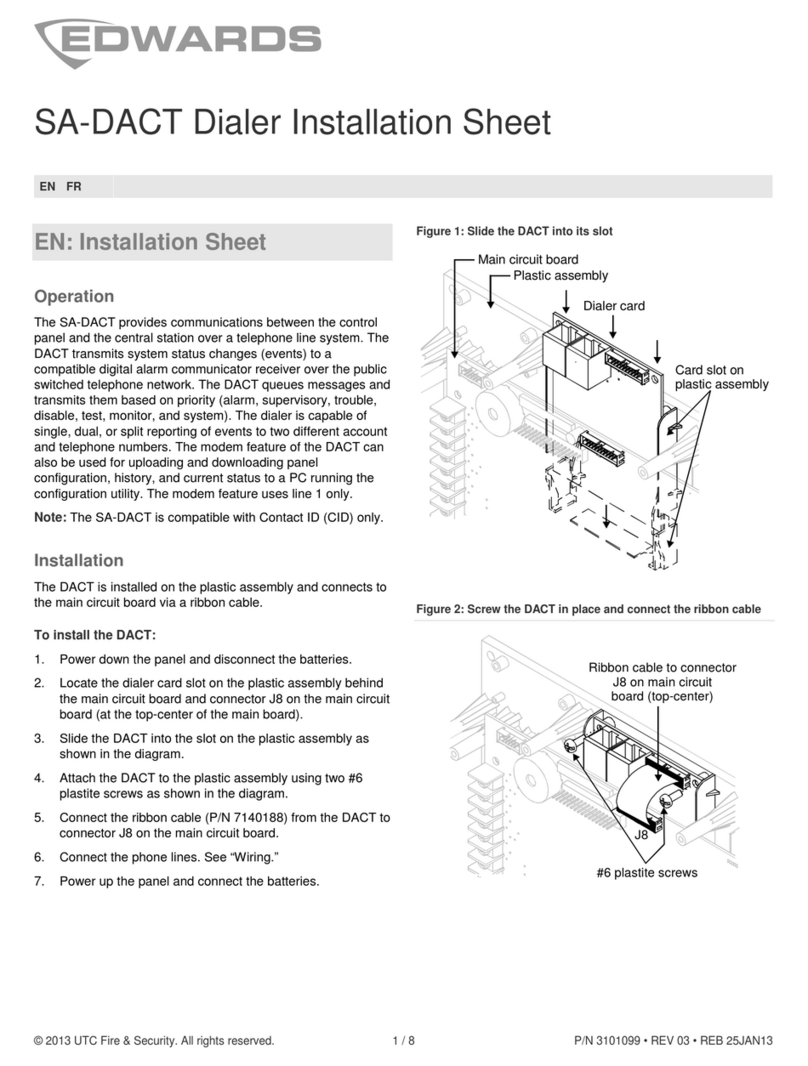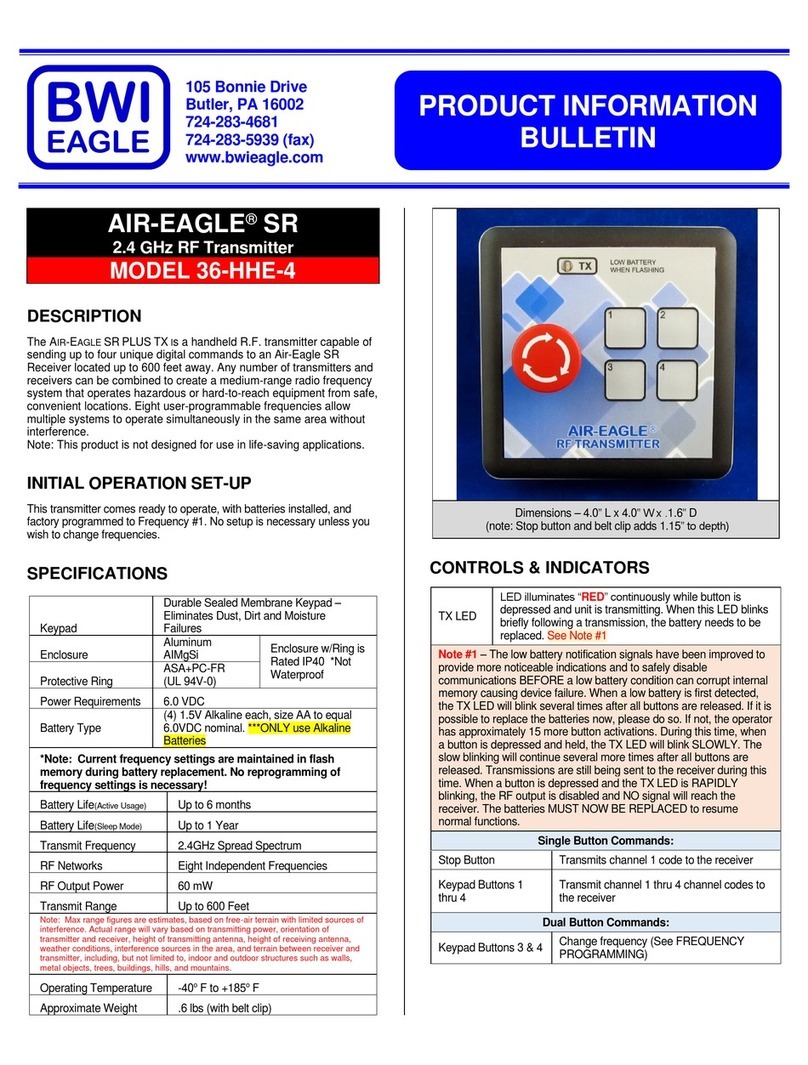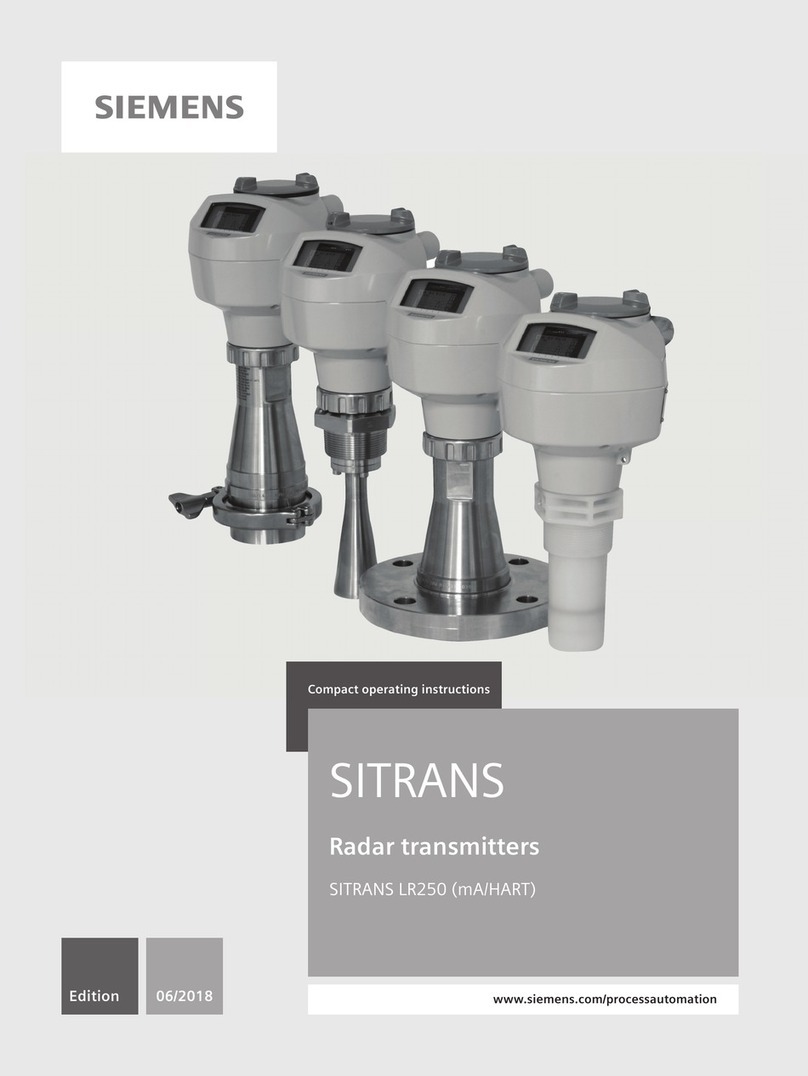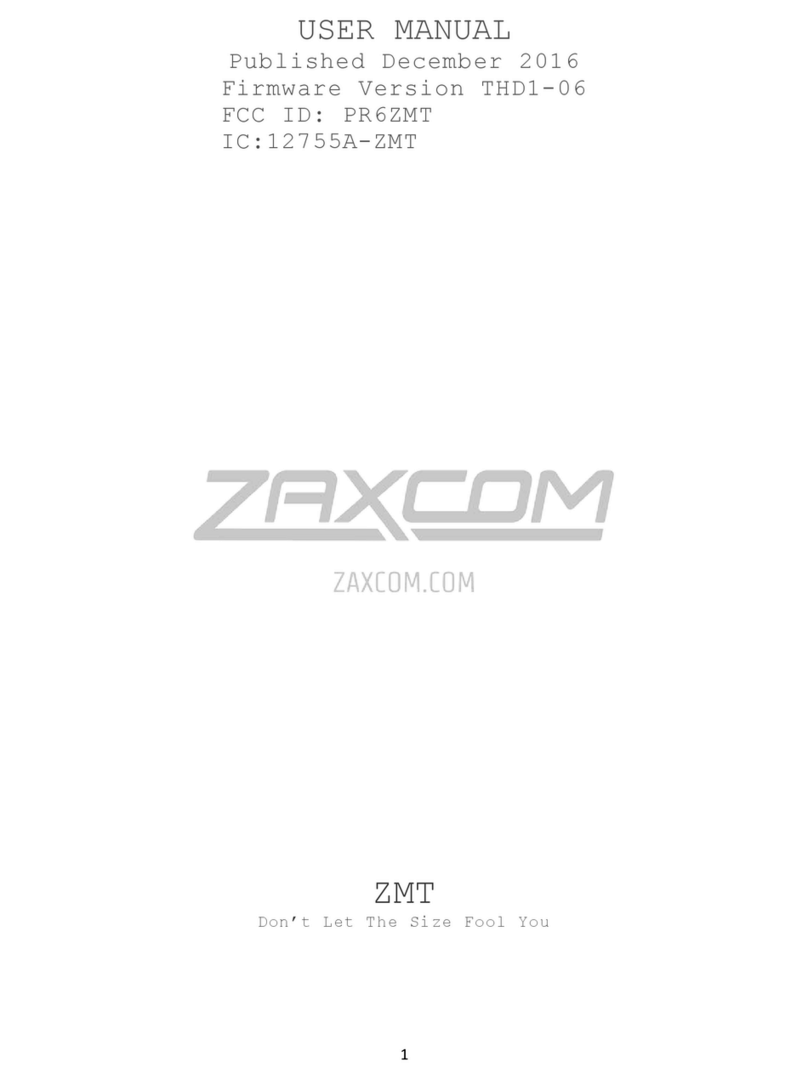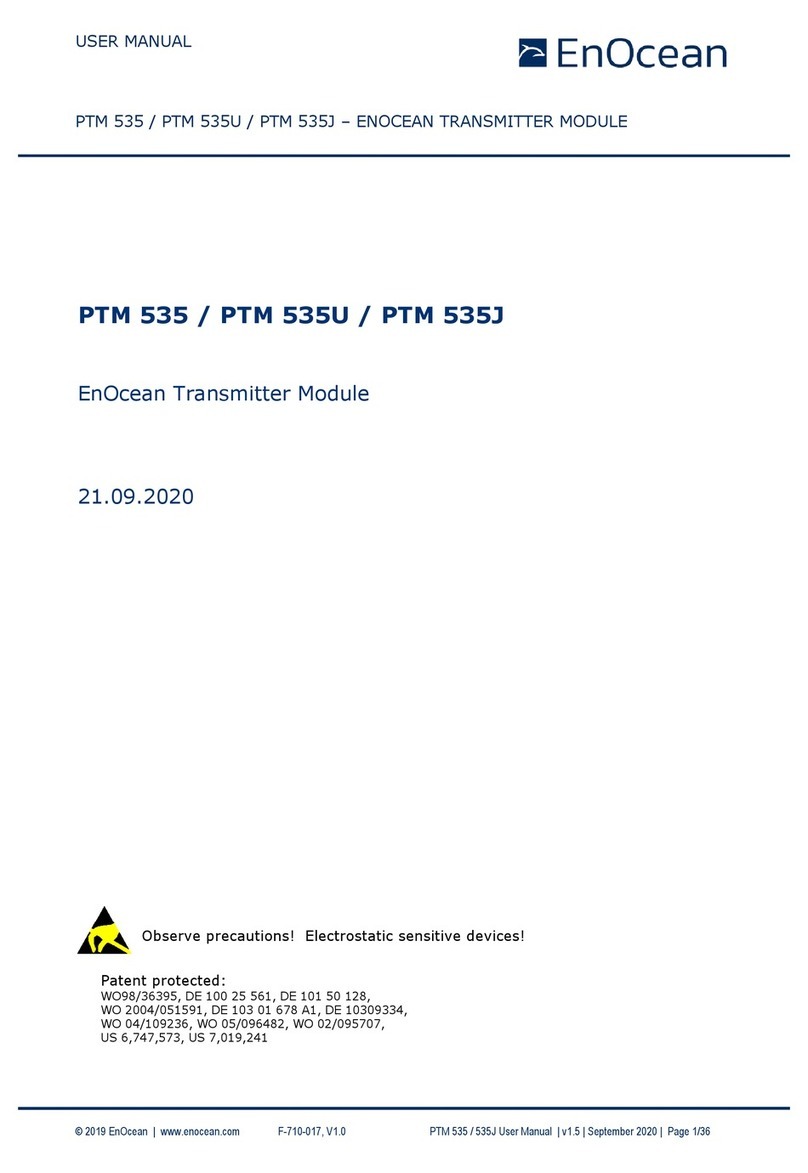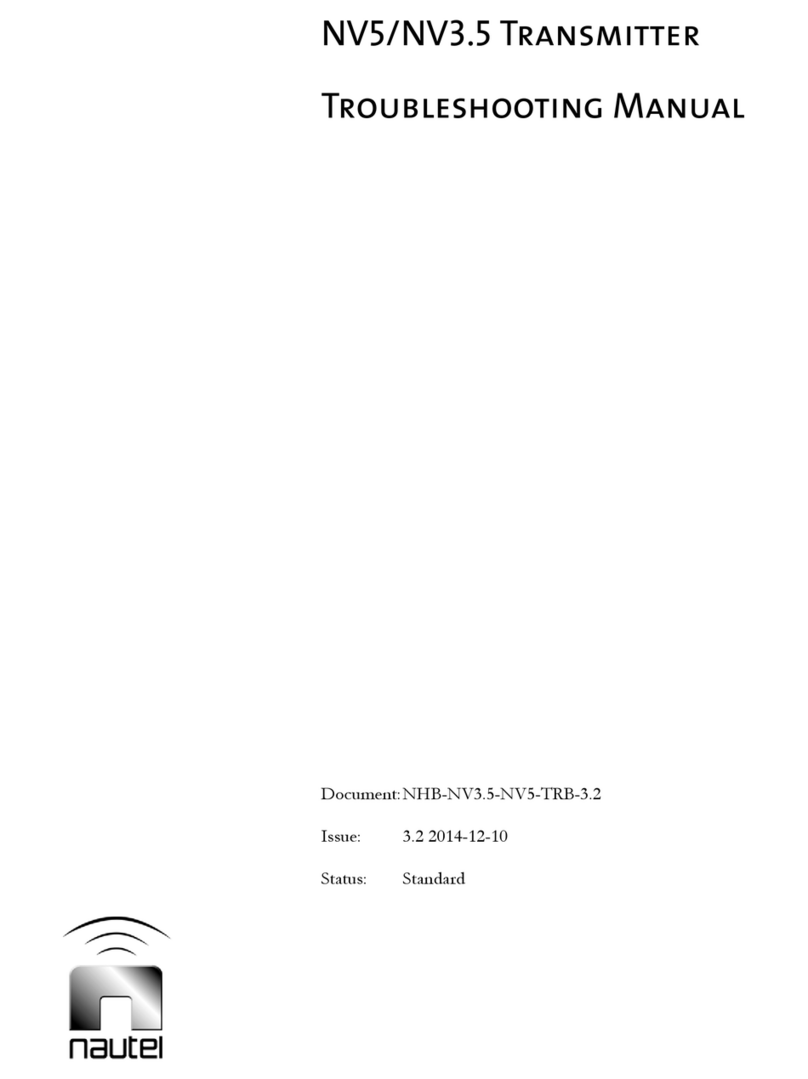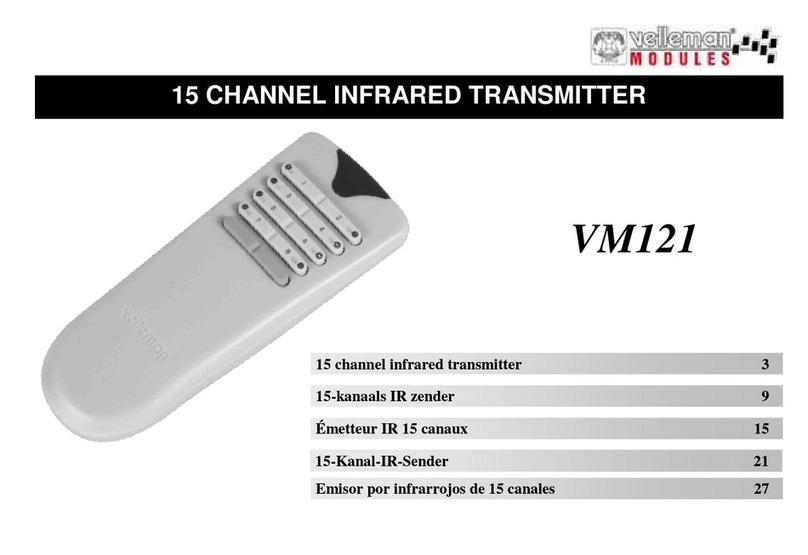FAQ
Problem Description Possible Causes Troubleshooting Method
No image display
No HDMI signal
source input
1. Please check the signal source port
and signal channel mode of the input
device. This product supports a
variety of HDMI device connections,
8k 60HZ HD resolution display.
2. When using, please make sure to
connect the ports correctly, and select
the right signal source. Please
reconnect in place or update the
graphics card driver to try again, and
keep the HDMI connector clean.
Wrong signal
source selection /
Wrong projection
mode setting
1. Check if the signal source is
selected correctly.
2. Detect whether the projection mode
on the computer side is switched.
Generally, there are four modes to
choose(only the computer screen,
copy, expansion, and only the second
screen)
HDMI port not
plugged into
Detect the input port or output HDMI
port to see if it is plugged in correctly.
If the device itself has a protective
case, please verify whether there is
any interference.
Input device drive
not matched
Update your computer graphics card
driver and try again.