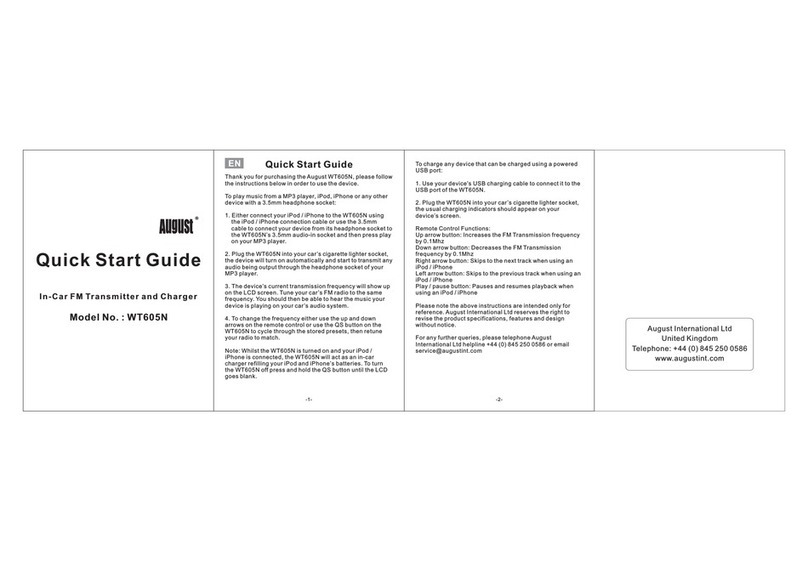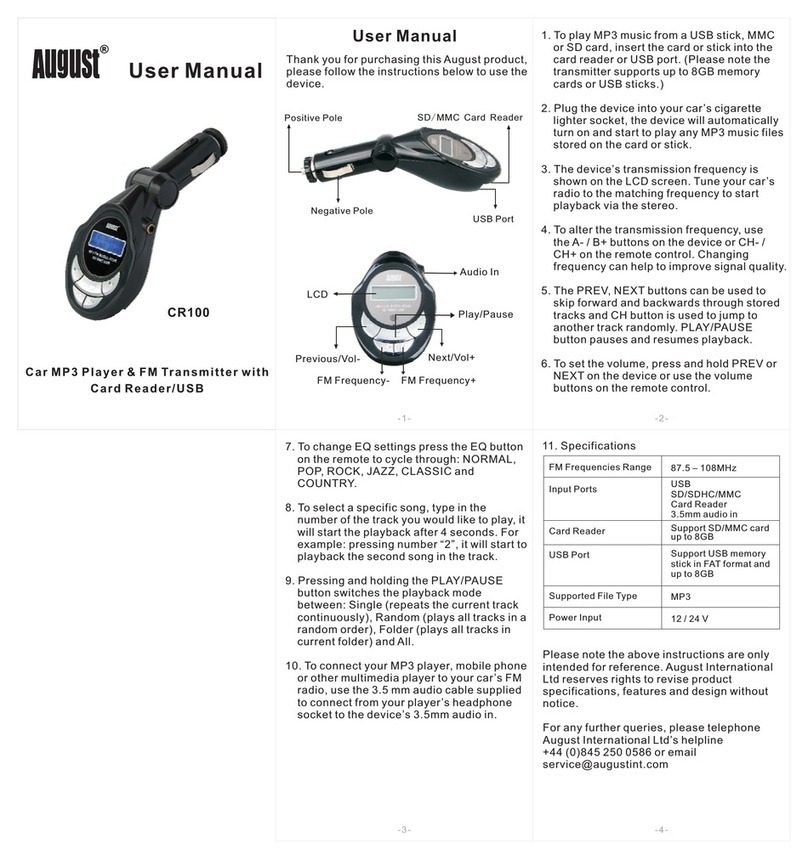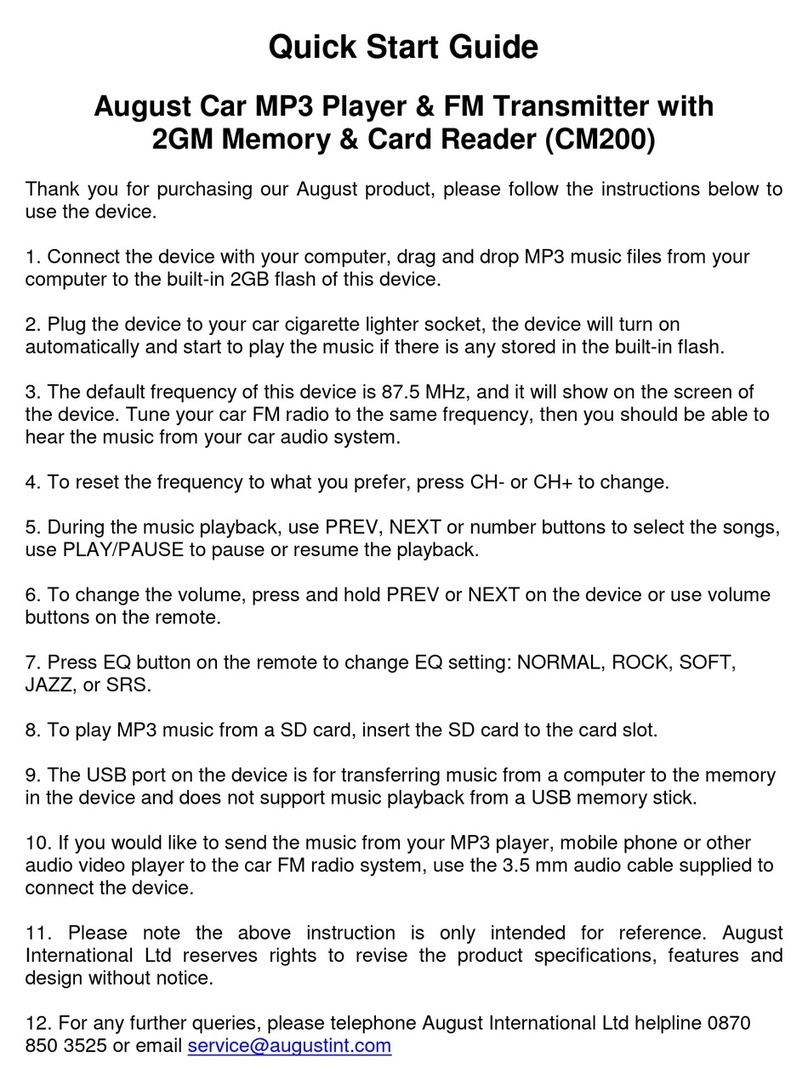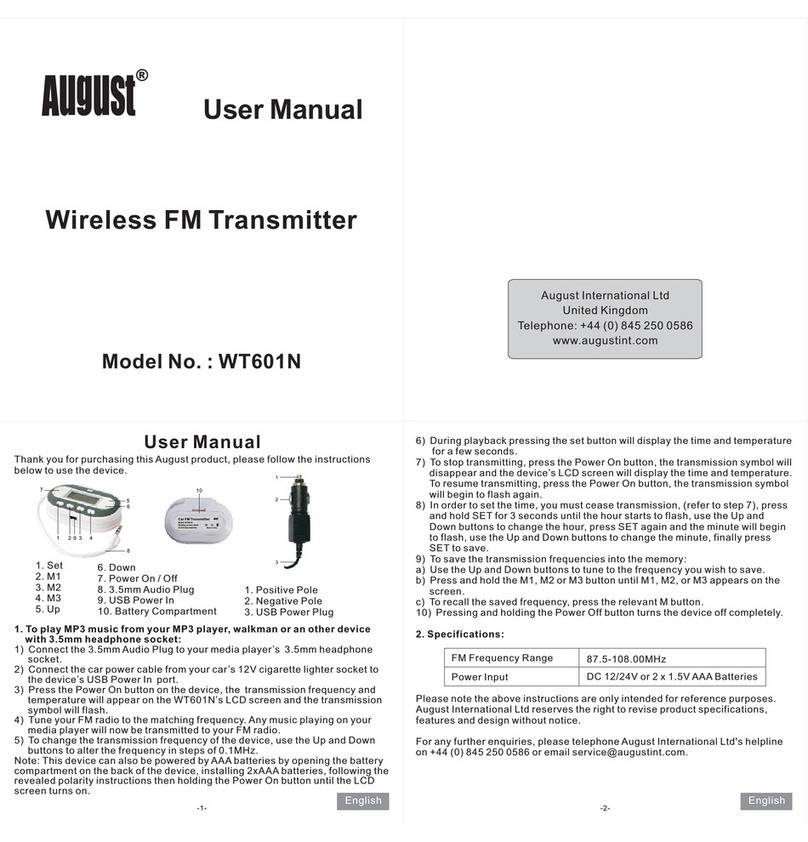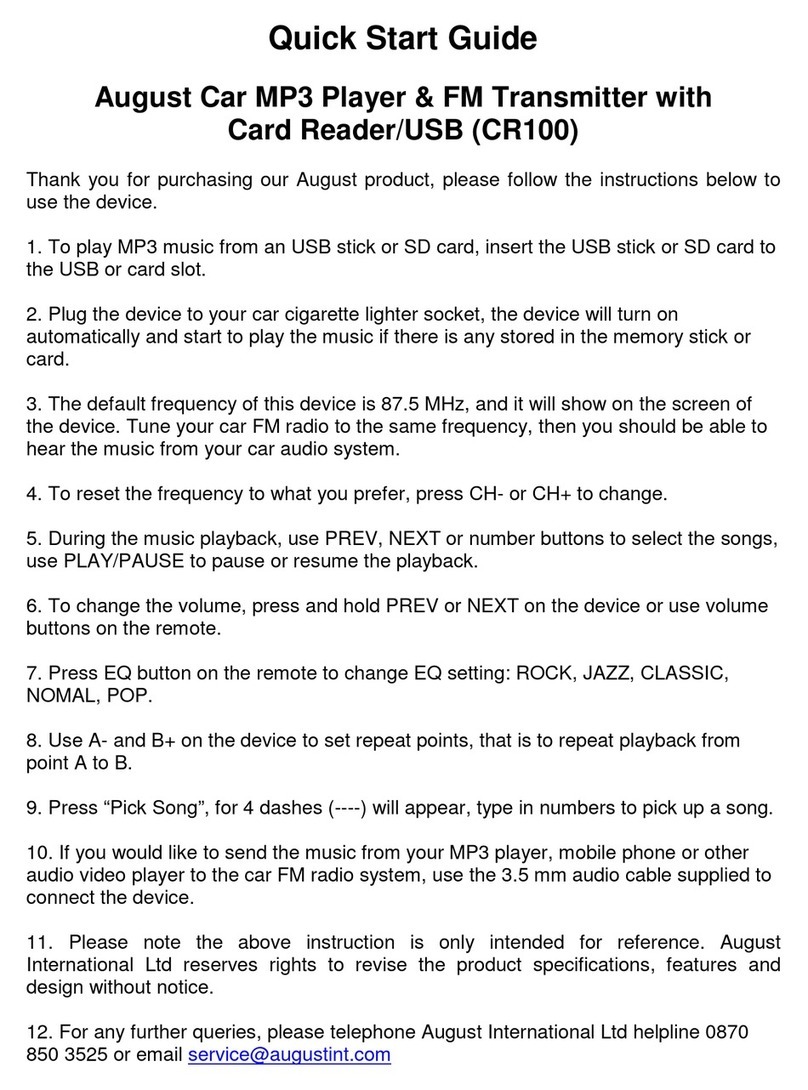5.2.1 Connecting a Device
1. Press button I or button II to enter paring mode. In
paring mode the status LED will flash blue quickly.
2. Enable Bluetooth on the receiving device and enter
pairing mode (see the device’s user manual for more
information).
3. The MR270-HD will connect automatically to the
receiving device. Once successfully paired, status
LED I or II will light blue, green, yellow or red constantly
mode (see 4.1 Status LED Meaning for more information).
5.2.2 Clearing Bluetooth Connections Press and hold
button II for 5 seconds to clear all paired devices
from the MR270-HD.
6. Charging and Power Saving
6.1 Charging the Device
The status LEDs will flash white when the battery is low.
To recharge, connect the MR270-HD to a power USB port
using the provided USB power cable.
Whilst charging, the charging LED will light red and turn
green once the battery is fully charged.
A full charge takes approximatively 1.5 hours depending
on power input.
Note:When powered by a USB cable the MR270-HD will
switch on automatically.
MR270-HD
Bluetooth Version Bluetooth v5.0 with SBC,
aptX, aptX-LL, aptX-HD
Bluetooth Profile
Operating Range
Power Input
Internal Battery
Working Time
Charging Time
Dimension
Weight
A2DP,AVRCP,PBAP
Up to 10m
DC 5V/300mA
400mAh Li-polymer battery
Approx 15 hours
Approx 1.5 hours
52×40×18mm
30g
7. Enable / disable aptX
8
If your headphones don’t support aptX, please switch Enable/
Disable button on MR270-HD.
Remove the USB cable, turn on the device, press Button Ⅰ
for 10 seconds to switch between Enable/Disable:
1. When aptX is enabled, press Button Ⅰ for 10 seconds to
disable aptX, the white indicator light turns off.
2. When aptx is disabled, press Button Ⅰ for 10 seconds to enable
aptX, the white indicator light will flash three times then turn off.
After aptX switch, press power button twice to turn on device.