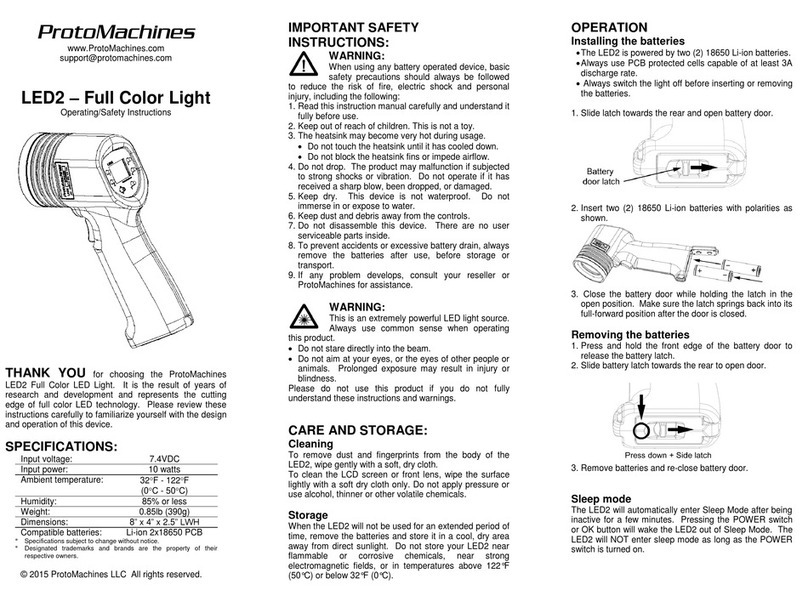ProtoMachines LED 1 User manual

ProtoMachines
www.ProtoMachines.com
info@protomachines.com
Full Color LED Light
Operating/Safety Instructions
THANK YOU for choosing the ProtoMachines Full
Color LED Light. It is the result of years of research and
development and represents the cutting edge of full color
LED technology. Please review this manual carefully to
familiarize yourself with the design and operation of this
device.
SPECIFICATIONS:
Input voltage:
18VDC
Input power:
32 watts
Ambient temperature:
50F - 86F
(10C - 30C)
Weight:
1.6lb (0.7kg)
Dimensions:
8.2” x 4.9” x 3.0” LWH
Compatible batteries:
Makita BL1815
Makita BL1830
٭Specifications subject to change without notice.
٭Designated trademarks and brands are the property of their
respective owners.
© 2012 ProtoMachines All rights reserved.
IMPORTANT SAFETY
INSTRUCTIONS:
WARNING:
When using any battery operated device, basic
safety precautions should always be followed
to reduce the risk of fire, electric shock and personal
injury, including the following:
1. Read this instruction manual carefully and understand it
fully before use.
2. Keep out of reach of children. This is not a toy.
3. Do not leave it switched on while unattended.
4. The heatsink may become very hot during and after
extended usage.
Do not touch heatsink until it has cooled down.
Do not put heatsink on or near anything that may be
damaged by heat or is flammable.
Do not block the heatsink fins or impede airflow.
Overheating, possible burns or fire may result.
5. This device is not waterproof. Do not use it in damp or
wet locations, Do not expose it to rain, snow or high
humidity. Do not submerge.
6. This device uses an extremely powerful lithium-ion
battery. A short-circuit can cause a large current flow,
overheating, possible burns or fire.
Do not operate this device if it has received a sharp
blow, been dropped, or damaged in any way.
Do not disassemble the device. There are no user
serviceable parts inside. Incorrect reassembly may
result in a risk of electric shock or fire.
Do not insert metal objects into the device or into the
battery terminals.
7. To prevent accidents or excessive battery drain, always
disconnect the battery pack after use, before storage or
transport.
8. If any problem develops, consult your reseller or
ProtoMachines for assistance.
WARNING:
This is an extremely high powered LED light
source. Please use common sense when
operating this product.
Do not stare directly into the beam.
Do not aim at your eyes, or the eyes of other people or
animals. Prolonged exposure may result in injury or
blindness.
Please do not use this product if you do not understand
these instructions and warnings. ProtoMachines will not
be liable for any indirect, incidental, or punitive damages
arising from use of this product.
OPERATION
Installing or removing the battery
The LED Light is compatible with Makita BL1815 or
BL1830 type batteries.
Always switch off the light before inserting or removing
the battery.
To remove the battery, hold down the release button on
the battery and slide the battery out the back of the
LED Light.
To insert the battery, align the tongue on the battery
with the groove in the housing and gently slide it
forward until it clicks into place.
Do not use force when inserting or removing the
battery. If it does not slide easily, make sure that the
battery is properly aligned and that the battery groove
is free of debris or obstructions. If the problem persists,
consult your reseller or ProtoMachines for assistance.
Turning on/off
Make sure a battery pack with adequate charge is
installed. The battery level icon will give an estimation of
remaining battery life.
Press the MAIN power button to turn on the light.
To turn off, press the MAIN power button again.
The heatsink may become very hot if the lamp has been
on for a long period. DO NOT TOUCH THE HEATSINK
until it has cooled down!
Mode selection (MODE)
The user interface is divided into 12 separate modes.
Each mode stores its own color, brightness, and timer
duration settings independent from the others.
To switch between modes, tap the MODE button to enter
the mode selection screen and turn the KNOB to cycle

between the available modes. Once the desired mode is
reached, tap the OK button to return to the main menu.
As a shortcut, Custom modes 1-4 can be selected by
double-tapping the MODE, CLR, PWR, or TMR buttons
respectively. For instance double-tapping CLR will bring
you instantly to Custom mode 2.
WHITE PRESETS mode
Use this mode to select from preset shades of white.
COLOR PRESETS mode
Use this mode to choose from several preset colors such
as red, yellow, green, etc.
HUE/SATURATION mode
Use this mode to choose a color by it’s hue and
saturation.
RGB mode
Use this mode to choose a color by its individual
red/green/blue components.
CUSTOM modes
These modes are user configurable to any of the
supported colorspaces.
Color selection (CLR)
This device supports choosing colors using one of four
different colorspaces. The color menus are context
sensitive, meaning the options will depend on the active
colorspace. Please determine the active colorspace
(displayed in lower left corner of LCD screen) and refer to
the appropriate sub-section below:
WHITE –To choose a different shade of white, tap the
CLR button and turn the KNOB to cycle through the
available choices. Once you have found the shade you
want, tap the OK button to return to the main screen.
COLOR - To choose a different preset color, tap the CLR
button and turn the KNOB to cycle through the
available choices. Once you have found the color you
want, tap the OK button to return to the main screen.
HUE –Allows choosing the hue and saturation of a color.
To choose a color, tap the CLR button to enter the hue
selection screen. Turn the KNOB to cycle between the
available hues. After you have found the desired hue,
tap the OK button to advance to the saturation
selection screen. Turn the KNOB to cycle between 0-
100% saturation. Once you have reached the desired
saturation, tap the OK button once again to return to
the main screen.
RGB –Allows choosing a color by setting the relative
intensities of its RGB components. To begin selection,
tap the CLR button and then turn the KNOB to adjust
the red intensity. Once you have found the desired
intensity, tap the OK button to advance to setting the
green intensity. Repeat for blue intensity. Tap the OK
button once again to return to the main screen.
NOTE –The colorspace for Custom modes 1-8 can be
changed for each mode. To set the colorspace of the
current mode, press and hold the CLR button for at least 2
seconds before releasing. This will bring up the
colorspace selection screen. Turn the KNOB to cycle
between the available colorspaces and press the OK
button to make your selection.
Power level (PWR)
To change the power output for the current mode, tap the
PWR button to enter the power adjustment screen.
Turning the KNOB clockwise will increase the output in
0.1 stop increments, while turning it counter-clockwise will
reduce output in 0.1 stop increments. The power level is
adjustable from 1.0 to 9.0 (min to max respectively).
Once your selection is complete, tap the OK button to
return to the main screen.
Timer duration (TMR)
Each mode can be set to stay on for a specific amount of
time. This feature allows the delivery of an accurate and
repeatable amount of light. The duration is similar in
concept to the “shutter speed” on a camera. The longer
the duration, the more light is delivered, and the brighter
your exposure will be.
To change the exposure countdown timer for the current
mode, tap the TMR button to enter the timer adjustment
screen. Turn the KNOB clockwise to increase the
duration, or counter-clockwise to reduce the duration.
The duration is adjustable in 1 second increments
between 0-100 and in 10 second increments between
100-999 seconds. Turning the KNOB fully counter-
clockwise to the (infinity) symbol disables the
countdown timer, meaning the light stays on until it is
manually shut off. Once your selection is complete, tap
the OK button to return to the main screen.
NOTE: The new timer value will not become active until
the next time the lamp is switched on using the MAIN
power button.
Backlight operation (BACKLIGHT)
The LCD is backlit for use in dark environments. By
default, the backlight is set to AUTOMATIC mode. It will
turn on automatically when it detects user input, and it will
switch off when it becomes idle. To enable/disable the
backlight, tap the BACKLIGHT button at any time to
toggle the backlight on/off.
The backlight can also be set to MANUAL mode where it
turns on for a fixed amount of time each time the
BACKLIGHT button is pressed. To change backlight
operation to MANUAL mode, press and hold the
BACKLIGHT button for at least 2 seconds before
releasing. This will bring up the backlight screen. Turn
the KNOB to select between MANUAL and AUTOMATIC
mode. Once your selection is complete, tap the OK
button to return to the main screen.
CARE AND MAINTENANCE:
Cleaning
If the LED Light becomes dirty or needs cleaning, the
exterior surfaces can be wiped clean with a soft dry cloth.
Never use water, solvents, or chemicals as this may
damage the device. Never use paper towels or other
abrasive materials on the front lens, control panel, or LCD
screen as this may scratch the finish.
Storage and transport
Always disconnect the battery when not in use or prior to
transport. Although the LED Light will automatically enter
standby mode when inactive, the electronics will still
consume a tiny amount of electricity and may drain the
battery over time.
If the LED Light is switched on in a confined space (such
as in a bag or the trunk of a car), the lack of ventilation
and cooling may lead to overheating, possible burns or
fire.
Always store the LED Light in a cool and dry location
away from direct sunlight.
LIMITED WARRANTY
Before using this product, please read this warranty
carefully. By using your ProtoMachines LED Light, you
agree to this warranty. If you do not accept this warranty,
do not use your ProtoMachines LED Light.
The ProtoMachines LED Light is warranted to the original
purchaser to be free from manufacturing and component
defects for one (1) year from the date of purchase. This
limited warranty is the sole and exclusive remedy, offered
in lieu of all other warranties, expressed or implied.
ProtoMachines has sole discretion to determine
manufacturer’s defects and will (at its option) repair or
replace it, or refund the purchase price. Repair may use
new or refurbished parts. Replacement may be with a
new or refurbished unit.
ProtoMachines will not be liable for any indirect,
incidental, or punitive damages arising from use of this
product.
This warranty does not cover normal wear and tear, or
damage to or from any non-ProtoMachines product used
in connection with this product. This warranty does not
apply to damage caused by accident, abuse, misuse,
modification of the product, or external causes such as
acts of nature.
Other ProtoMachines Lighting Equipment manuals