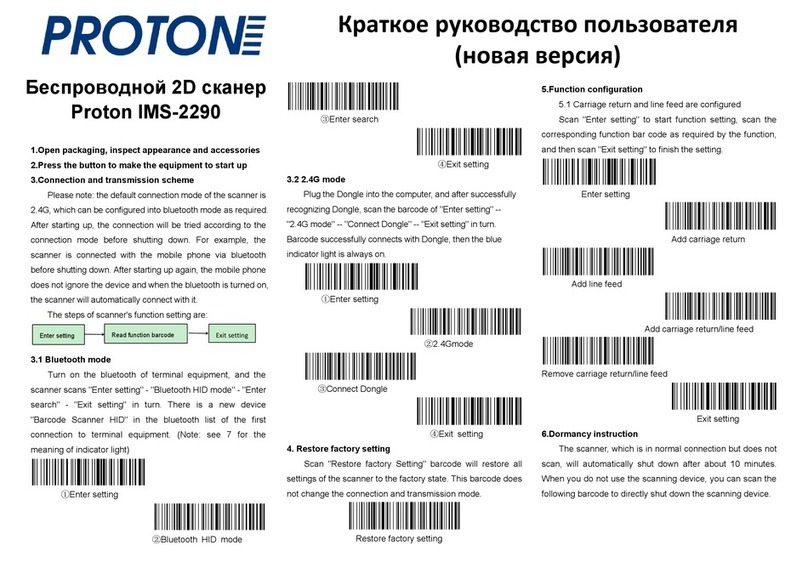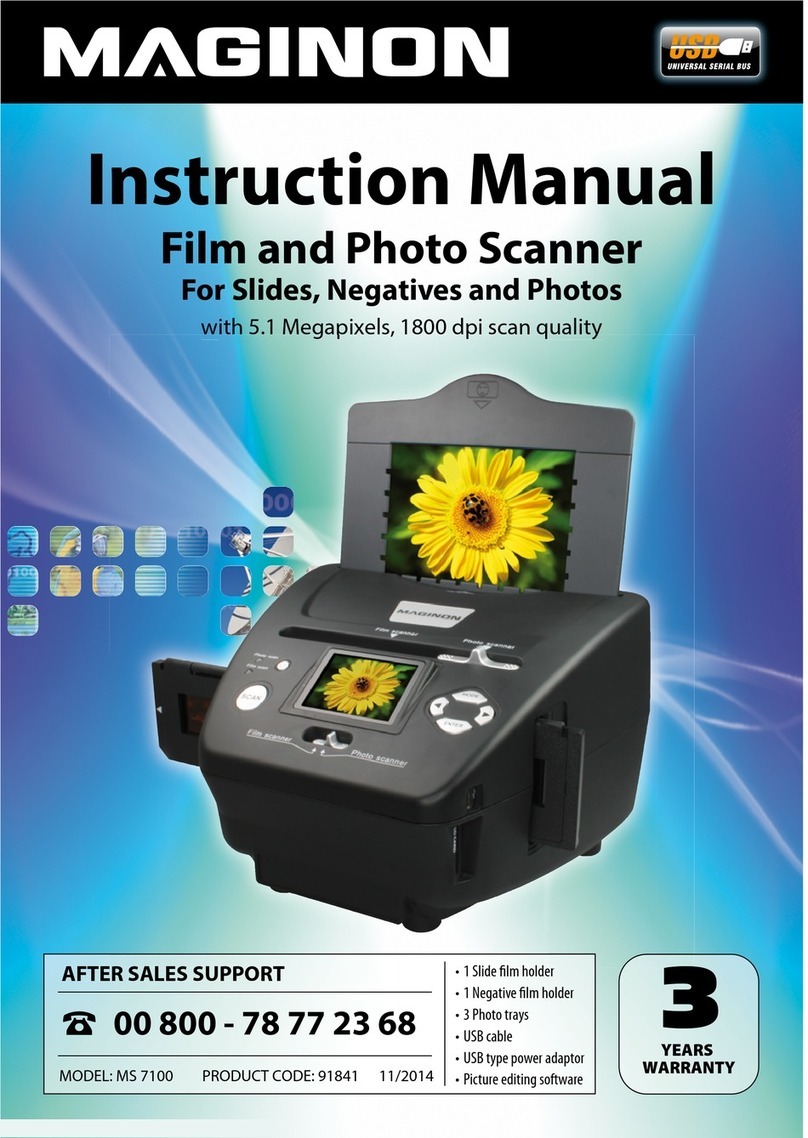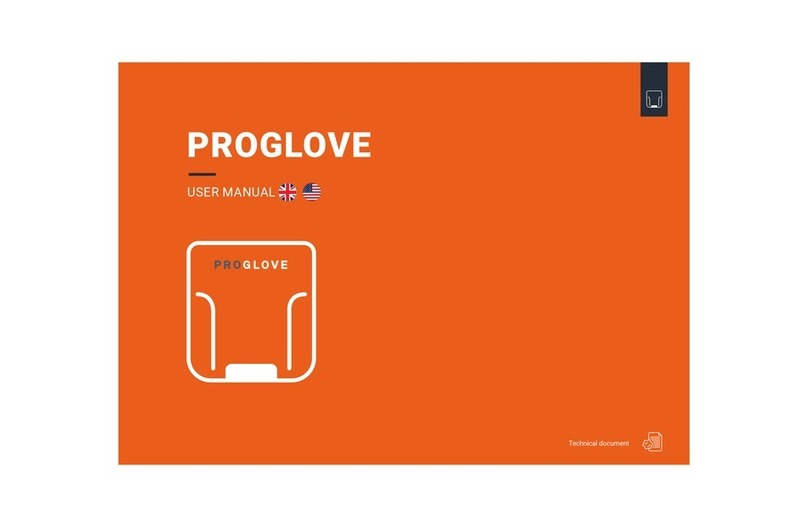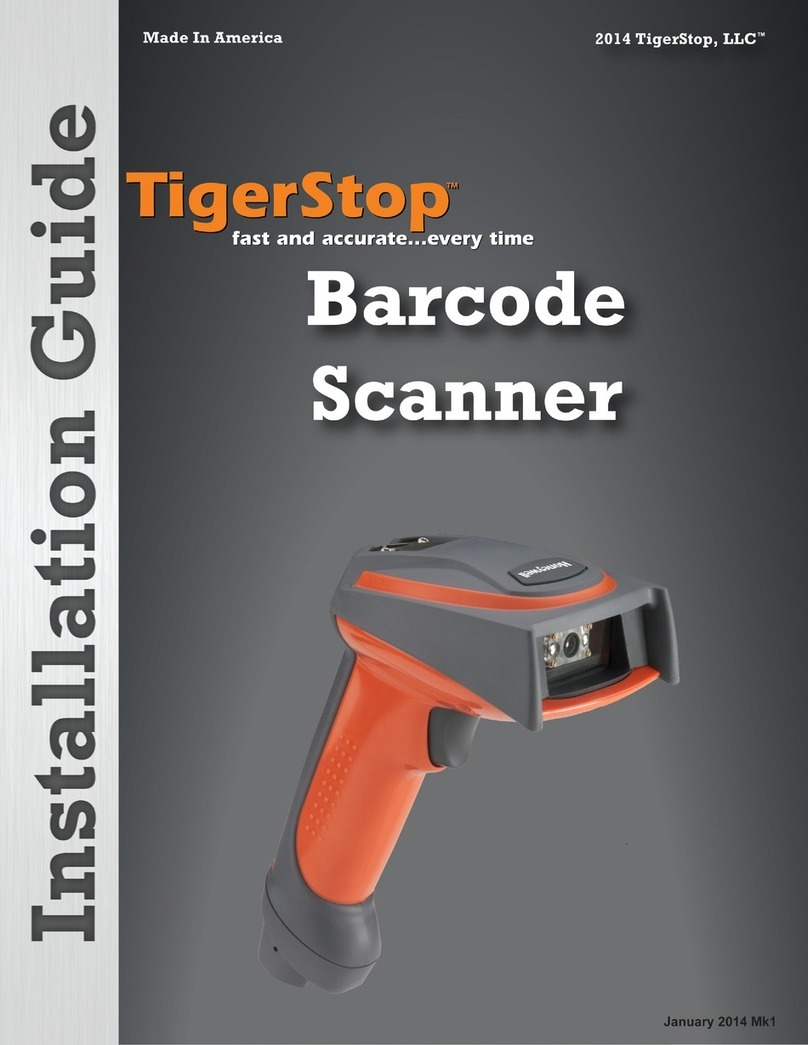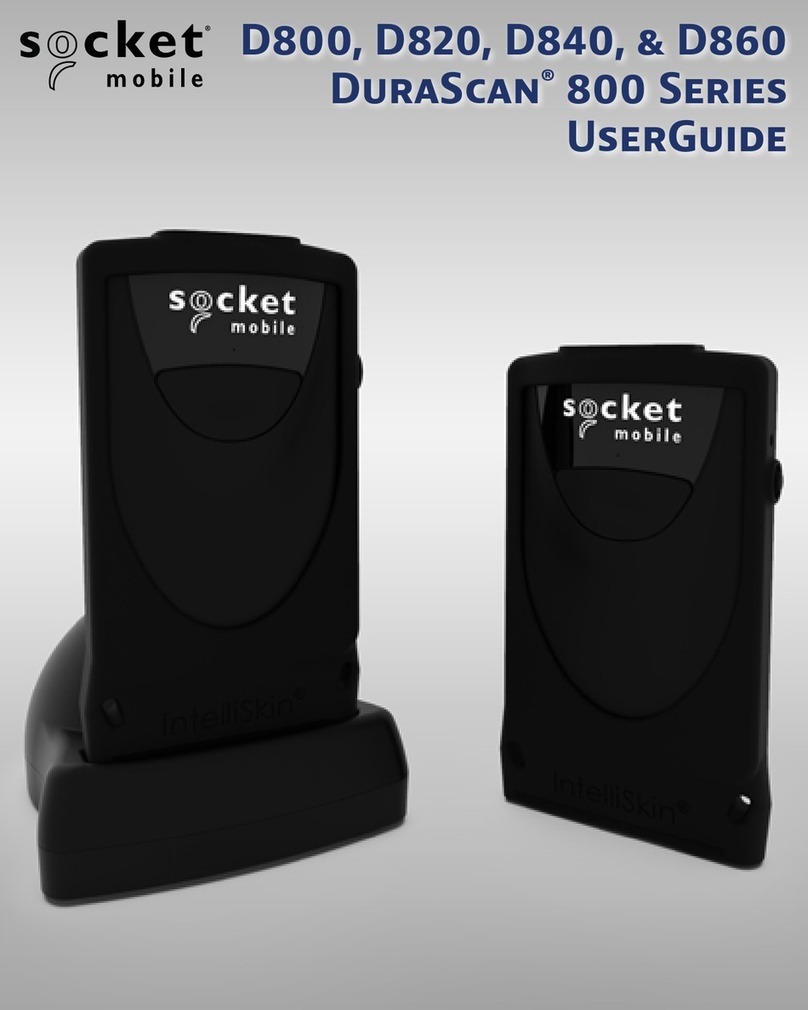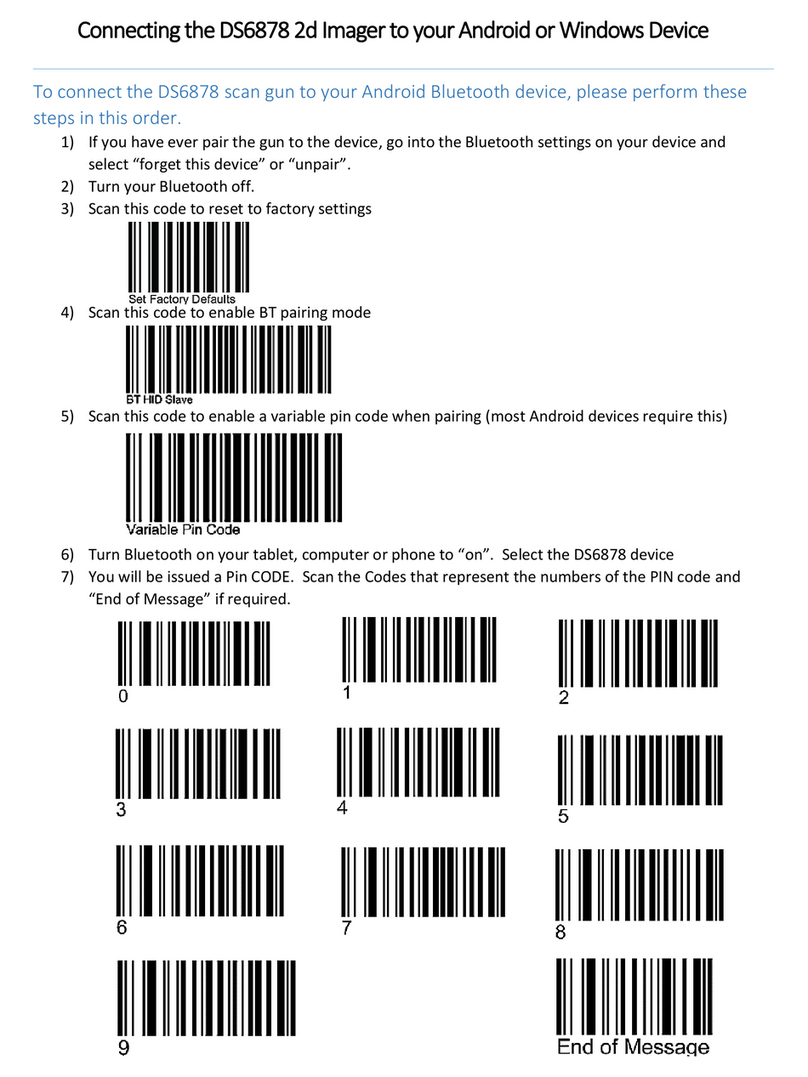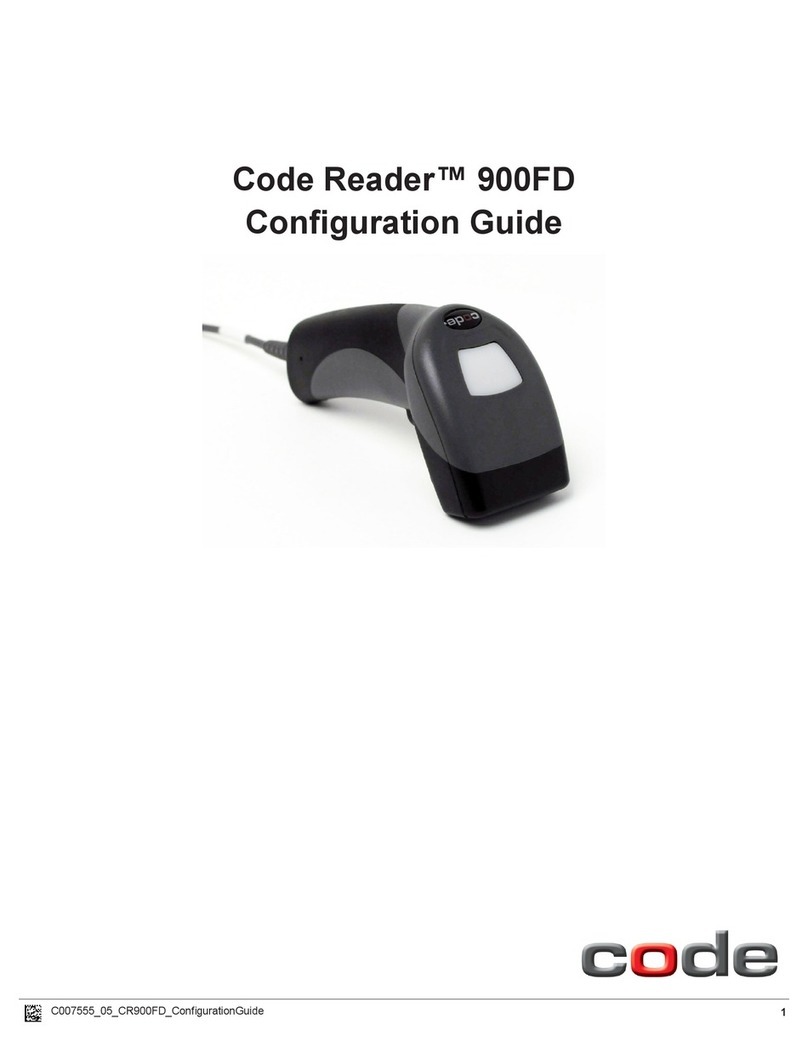Proton ICS-1290 User manual

Проводной 2D сканер Proton
ICS-1290
Руководство пользователя
(новая версия)

2
Precautions
Please read all the contents of the manual carefully before using theproducts
described in this manual. Please read the following precautions carefully toensure
that the barcode scanner is safe to use according to the design specifications,and
please carefully keep the manual for future reference.
1.
All software (including firmware) provided to the user with the barcode
scanner is protected by copyright.
2.
The manufacturer reserves the right to make changes to the software
(including firmware) to improve the stability or other performance ofthe
barcode scanner.
3.
The contents of this manual are subject to change without notice.
4.
The manufacturer is not responsible for any loss or claim arising from theuse
of this manual by a third party.
5.
Do not throw or drop the barcode scanner or subject it to strong impact.
Doing so can damage the part, abort the execution of the program, cause the
memory contents to be lost, or interfere with the normal use of the barcode
scanner.
6.
Use only your fingertips or blunt instruments to operate the switch button.
Using a pointed object can damage the buttons and cause a short circuit in
the internal circuitry.
7.
When the temperature suddenly changes, condensation may form on the
outer casing of the barcode scanner. If you run a barcode scanner at this
time, it may affect normal work. Therefore, care should be taken to avoid
environments that may cause condensation. If condensation forms frost,wait
until it is completely dry before using the barcode scanner.

4
Table of Contents
Precautions.............................................................................................................. 2
Version Record........................................................................................................3
Foreword................................................................................................................ 10
Introduction.................................................................................................... 10
Chapter Outline............................................................................................. 11
Chapter 1 Connection and Basic Settings...................................................12
Introduction.................................................................................................... 12
Unpacking...................................................................................................... 12
Device Connection........................................................................................12
USB Connection......................................................................................13
PS/2 Connection..................................................................................... 14
RS232 Connection..................................................................................15
Barcode Reading.......................................................................................... 16
Defaults Setting.............................................................................................17
User-defined Settings............................................................................. 17
Factory Default Setting...........................................................................17
Delete User-defined Settings................................................................ 18
Chapter 2 Interface Type.................................................................................. 19
Introduction.................................................................................................... 19
RS232.............................................................................................................19
RS232 Baud Rate...................................................................................20
RS232 Word Length: Data Bits, Stop Bits, and Parity...................... 21
USB.................................................................................................................23
USB IBM SurePos.................................................................................. 23
USB PC Keyboard.................................................................................. 23
USB HID...................................................................................................23
USB Serial................................................................................................24
Chapter 3 Input/Output Settings.....................................................................25
Introduction.................................................................................................... 25
Startup Beeper.............................................................................................. 25
Trigger Click Beeper.....................................................................................25
Good Read and Error Read Indicators......................................................26
Good Read Beeper.................................................................................26

5
Good Read Beeper Volume.................................................................. 26
Good Read Beeper Frequency.............................................................27
Good Read Beeper Duration................................................................ 27
Error Read Beeper Frequency..............................................................27
Good Read LED......................................................................................28
Good Read Delay................................................................................... 29
Manual Trigger Mode................................................................................... 29
Mobile Phone Read Mode...........................................................................30
Chapter 4 Data Editing...................................................................................... 31
Introduction.................................................................................................... 31
Add Prefix or Suffix.......................................................................................32
Example..........................................................................................................33
Add a Suffix to a Specific Symbology..................................................33
To Add a Carriage Return Suffix to All Symbologies........................ 35
Clear Prefix or Suffix.....................................................................................35
Prefix Selections........................................................................................... 36
Suffix Selections............................................................................................36
Function Code Transmit.............................................................................. 37
Intermessage Delay......................................................................................37
Chapter 5 Data Formatting...............................................................................38
Introduction.................................................................................................... 38
Add a Data Format....................................................................................... 39
Example..........................................................................................................40
Add Specific Data Format......................................................................40
Other Programming Selections.................................................................. 42
Data Format Editor Commands..................................................................44
Data Format Configuration..........................................................................44
Primary/Alternate Data Formats.................................................................45
Chapter 6 Symbologies.....................................................................................46
Introduction.................................................................................................... 46
All Symbologies.............................................................................................47
Message Length Description...................................................................... 47
Codabar..........................................................................................................48
On/Off....................................................................................................... 48
Start/Stop Characters.............................................................................48
Check Character..................................................................................... 48

6
Concatenation......................................................................................... 50
Message Length......................................................................................51
Code 39.......................................................................................................... 52
Code 39 On/Off....................................................................................... 52
Start/ Stop Characters............................................................................52
Check Character..................................................................................... 53
Message Length......................................................................................53
Code 39 Append..................................................................................... 55
Example..............................................................................................55
Code 32 Pharmaceutical (PARAF)...................................................... 56
FULL ASCII..............................................................................................57
Interleaved 2 of 5.......................................................................................... 58
On/Off....................................................................................................... 58
Check Digit...............................................................................................58
Message Length......................................................................................60
NEC 2 of 5......................................................................................................61
On/Off....................................................................................................... 61
Check Digit...............................................................................................61
Message Length......................................................................................63
Code 93.......................................................................................................... 64
On/Off....................................................................................................... 64
Message Length......................................................................................64
Straight 2 of 5 Industrial (three-bar start/stop)......................................... 65
On/Off....................................................................................................... 65
Message Length......................................................................................65
Straight 2 of 5 IATA (two-bar start/stop)....................................................66
On/Off....................................................................................................... 66
Message Length......................................................................................66
Matrix 2 of 5................................................................................................... 67
On/Off....................................................................................................... 67
Message Length......................................................................................67
Code 11.......................................................................................................... 68
On/Off....................................................................................................... 68
Check Digits Required........................................................................... 68
Message Length......................................................................................69
Code 128........................................................................................................70
On/Off....................................................................................................... 70
ISBT 128 Concatenation........................................................................70

7
Message Length......................................................................................71
GS1-128......................................................................................................... 72
On/Off....................................................................................................... 72
Message Length......................................................................................72
Telepen...........................................................................................................73
On/Off....................................................................................................... 73
Message Length......................................................................................73
UPC-A.............................................................................................................74
Check Digit...............................................................................................74
Number System...................................................................................... 75
Addenda................................................................................................... 75
Addenda Required..................................................................................76
Addenda Separator................................................................................ 76
UPC-E0.......................................................................................................... 77
On/Off....................................................................................................... 77
Expand......................................................................................................78
Addenda Required..................................................................................78
Addenda Separator................................................................................ 78
Check Digit...............................................................................................79
Number System...................................................................................... 80
Addenda................................................................................................... 80
UPC-E1.......................................................................................................... 81
EAN/JAN-13.................................................................................................. 81
On/Off....................................................................................................... 81
Check Digit...............................................................................................82
Addenda................................................................................................... 82
Addenda Required..................................................................................83
Addenda Separator................................................................................ 83
ISBN Translate........................................................................................ 83
EAN/JAN-8.....................................................................................................85
On/Off....................................................................................................... 85
Check Digit...............................................................................................85
Addenda................................................................................................... 85
Addenda Required..................................................................................86
Addenda Separator................................................................................ 86
MSI.................................................................................................................. 88
On/Off....................................................................................................... 88
Check Characte...................................................................................... 89

8
Message Length......................................................................................89
GS1 DataBar Omnidirectional.................................................................... 91
On/Off....................................................................................................... 91
GS1 DataBar Limited....................................................................................91
On/Off....................................................................................................... 91
GS1 DataBar Expanded.............................................................................. 92
On/Off....................................................................................................... 92
Message Length......................................................................................92
PDF417.......................................................................................................... 93
On/Off....................................................................................................... 93
Message Length......................................................................................93
QR Code........................................................................................................ 94
On/Off....................................................................................................... 94
Message Length......................................................................................94
Data Matrix.....................................................................................................95
On/Off....................................................................................................... 95
Message Length......................................................................................95
Aztec Code.................................................................................................... 96
On/Off....................................................................................................... 96
Message Length......................................................................................96
China Post (Hong Kong 2 of 5)...................................................................97
On/Off....................................................................................................... 97
Message Length......................................................................................97
Korea Post..................................................................................................... 98
On/Off....................................................................................................... 98
Message Length......................................................................................98
Check Digit...............................................................................................98
Chapter 7 Utilities.............................................................................................100
Show Software Revision............................................................................100
Chapter 8 Common Problems and Solutions........................................... 101
Chapter 9 Maintenance and Customer Service.......................................102
Maintenance................................................................................................ 102
Customer Service....................................................................................... 102
Reference Charts..............................................................................................103
Symbology Charts...................................................................................... 103
Linear Symbologies..............................................................................103

9
2D Symbologies....................................................................................105
Postal Symbologies..............................................................................106
ASCII Conversion Chart............................................................................ 107
Sample Symbols.........................................................................................111
Programming Charts..................................................................................114

10
Foreword
Introduction
This manual provides instructions for starting and configuring the barcode
scanner, as well as maintenance and customer support information.
Some content about the above models are not supported in this manual:
1.
Chapter 2 Interface Type
2.
Chapter 3 input and output settings :Good Read Delay
3.
Chapter 5 Data Formatting
4.
Chapter 6 Symbologies code 39- Full ASCII,UPC-E1
The barcode scanners are factory configured for common terminal and
communication settings. If you need to change it, you can scan the
barcode configuration code in this manual to modify it.
An asterisk (*) indicates the default configuration.

11
Chapter outline
Chapter 1 Getting Started Barcode scanner connection method
Chapter 2 Interface Type Describes the main types of interface types.
Chapter 3 Input/Output Settings Decoding success/failure LED and
buzzer response.
Chapter 4 Data Editing Describe how to add a prefix/suffix
Chapter 5 Data Formatting Introduce the addition and editing of data
formats
Chapter 6 Symbologies Introduce all the code systems and
configurations supported by barcode scanners
Chapter 7 Utilities Provide software version display
Chapter 8 Common problems and solutions List common problems
and solutions
Chapter 9 maintenance and customer service Introducing equipment
maintenance and customer support information
Reference Charts Provide common code charts, etc.

12
Chapter 1 Connection and Basic Settings
Introduction
The barcode scanner supports three connection methods. Please follow
the appropriate connection procedure to connect the barcode scanner.
Unpacking
To open the product packaging, perform the following steps:
•
Remove the scanner and its accessories and inspect for damage during
shipment.
•
Make sure the items in the carton match your order.
•
If there are any damaged or missing parts, please contact your supplierfor
after-sales service
Device Connection
The interface above the host is shown below:
USB USB interface on the host
RS232 RS232 interface on the host
PS/ 2 PS/2 interface on the host

13
USB Connection
The barcode scanner can be connected to the USB port of your computer.
1.
Connect the device interface (RJ45 connector) of the USB cableto
the device.
2.
Connect the host interface (USB interface) of the USB cable to the
host.
3.
The barcode scanner is humming.
4.
Verify the operation by scanning the Sample Symbols at the end of
this manual.

14
PS/2 Connection
1.
Connect the device interface end (RJ45 interface) of the PS/2
data cable to the scanner.
2.
Connect the host interface end (PS/2 interface) of the PS/2 data
cable to the host.
3.
Connect the PS/2 cable to the power adapter if needed.
4.
If necessary, connect the normal keyboard to the PS/2 datacable
host interface (PS/2 interface).
5.
The barcode scanner is humming.
6.
Verify the operation by scanning the Sample Symbols at the end
of this manual.

15
RS232 Connection
1.
Connect the device interface (RJ45 connector) of the RS-232 cable
to the scanner.
2.
Connect the host interface (RS-232 interface) of the RS-232 cable to
the host.
3.
The barcode scanner is humming.
4.
Verify the operation by scanning the Sample Symbols at the end of this
manual.
The interface is configured for 115,200 baud, 8 data bits, no parity and 1 stopbit.

16
Barcode Reading
The barcode scanner has a line of sight/point that projects a red aiming
beam that corresponds to the horizontal field of view of the barcode
scanner. The line of sight/point should be at the center of the barcode, but
it can be positioned in any direction to facilitate reading.
Linearbarcode 2D Matrixsymbol
The aiming beam or pattern is smaller when the barcode scanner is
closer to the code and larger when it is farther from the code.
Symbologies with smaller bars or elements (mil size) should be read
closer to the unit. Symbologies with larger bars or elements (mil size)
should be read farther from the unit. To read single or multiple symbols
(on a page or on an object), hold the barcode scanner at an appropriate
distance from the target, press the button, and center the aiming beam or
pattern on the symbol. If the code being scanned is highly reflective (e.g.,
laminated), it may be necessary to tilt the code up 15° to 18° to prevent
unwanted reflection.

17
Defaults Setting
User-defined Settings
Create user-defined settings according to your needs. Scan the “Load
User-defined Settings” barcode first, scan the settings you need to
customize, and then scan “Save User-defined Settings” to save the
current settings to user-defined settings and overwrite the previously set
users. Custom settings. User-defined settings will be saved and will not be
lost unless the user-defined settings are remodified. Scanning the "Load
Factory Defaults" barcode does not change the user-defined settings.
(800010.)
Load User-defined Settings
(800011.)
Save User-defined Settings
A series of user-defined settings have been set, and you want to change
a setting by simply scanning the new settings to overwrite the old ones.
For example, if you have saved the beep sound volume to low as user-
defined and decided to set the beep sound volume to high, you only need
to scan the “Load User-Defined Settings” barcode, then scan the beep
sound volume to high barcode, and finally Scan the "Save User Defined
Settings" barcode. The remaining user-defined settings will be retained,
but the beep volume setting will be updated to high.
Factory Default Setting
If you want to apply user-defined settings to the barcode scanner, scan
the "Load Factory Defaults" barcode below to reset the barcode scanner
to user-defined settings. If there are no user-defined settings, the barcode
scanner will be reset to the factory default settings.
(800006.)
Load Factory Defaults

18
Delete User-defined Settings
If you are not sure which user-defined settings are in the barcode scanner,
or if you have changed some settings and want to restore the barcode
scanner to the factory defaults, first scan the "Delete User-defined
Settings" barcode and then scan "Load Factory Defaults" barcode. This
will reset the barcode scanner to the factory default settings.
(800007.)
Delete User-defined Settings
(800006.)
Load Factory Defaults

19
Chapter 2 Interface Type
Introduction
This chapter introduces the USB and RS232 interface types and lists their
related configurations.
RS232
Connect RS232 interface, you need to scan the "RS232" barcode, the
serial port related configuration is: 115200 baud rate, 8 data bits, no parity,
1 stop bit, add carriage return and line feed by default.
(8810010.)
RS232

20
RS232 Baud Rate
Baud Rate sends the data from the scanner to the terminal at the
specified rate. The host terminal must be set for the same baud rate as
the scanner. Default =115200.
(8310030.)
300
(8310031.)
600
(8310032.)
1200
(8310033.)
2400
(8310034.)
4800
(8310035.)
9600
(8310036.)
19200

21
(8310038.)
57,600
(8310037.)
38400
(8310039.)
*115,200
RS232 Word Length: Data Bits, Stop Bits, and Parity
Data Bits You can choose to transfer 7,8-bit data bits, and you must set the
terminal to the same data bit as the barcode scanner to communicateproperly.
Default = 8.
Stop Bits sets the stop bits at 1 or 2. Default = 1.
Parity provides a means of checking character bit patterns for validity.
Default = None.
(8310063.)
7 Data,1 Stop, Parity Even
(8310060.)
7 Data, 1 Stop , Parity None
(8310066.)
7 Data, 1 Stop, Parity Odd
Table of contents
Other Proton Barcode Reader manuals
Popular Barcode Reader manuals by other brands

Datalogic
Datalogic DSM0400 Product reference guide

Motorola
Motorola SYMBOL DS3578 Product reference guide
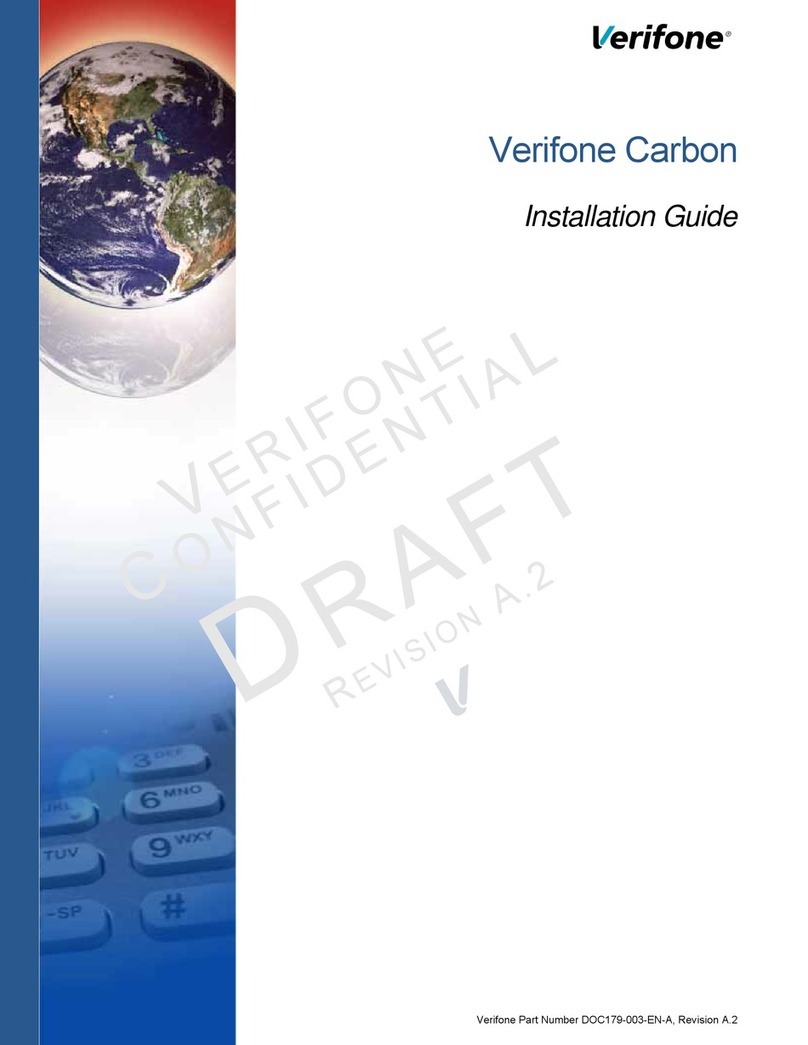
VeriFone
VeriFone Carbon installation guide

Honeywell
Honeywell Xenon CCB01-010BT-BF quick start guide

Omron Microscan
Omron Microscan MicroHAWK ID-20 quick start guide
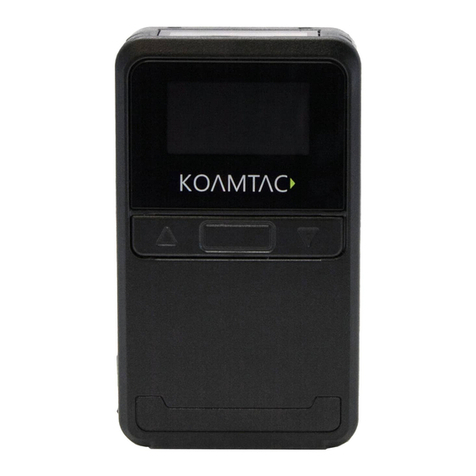
KoamTac
KoamTac KDC180 quick guide