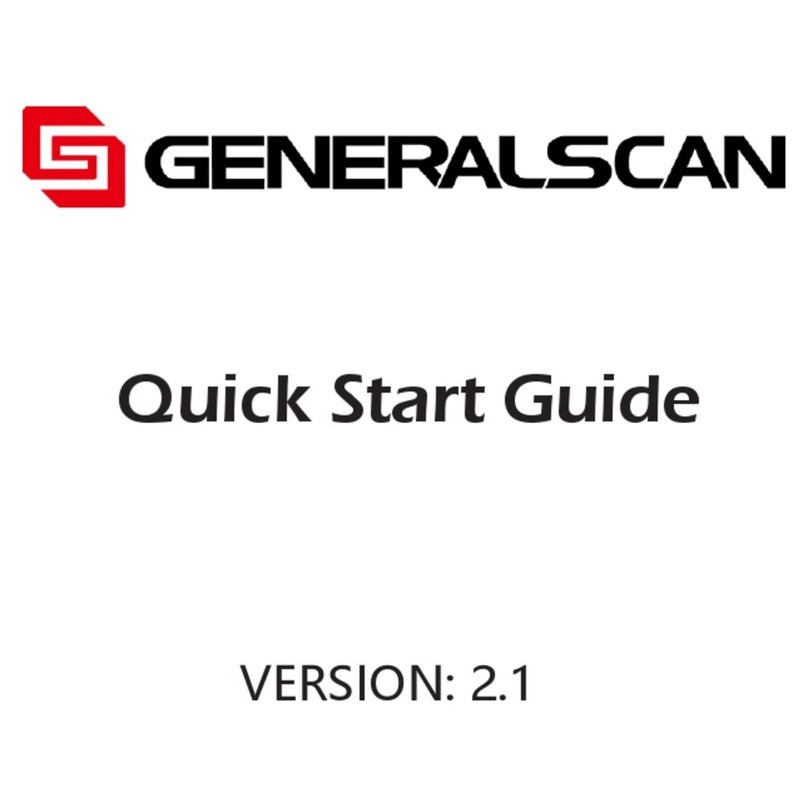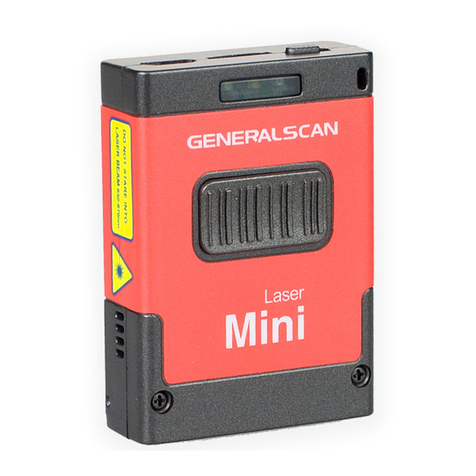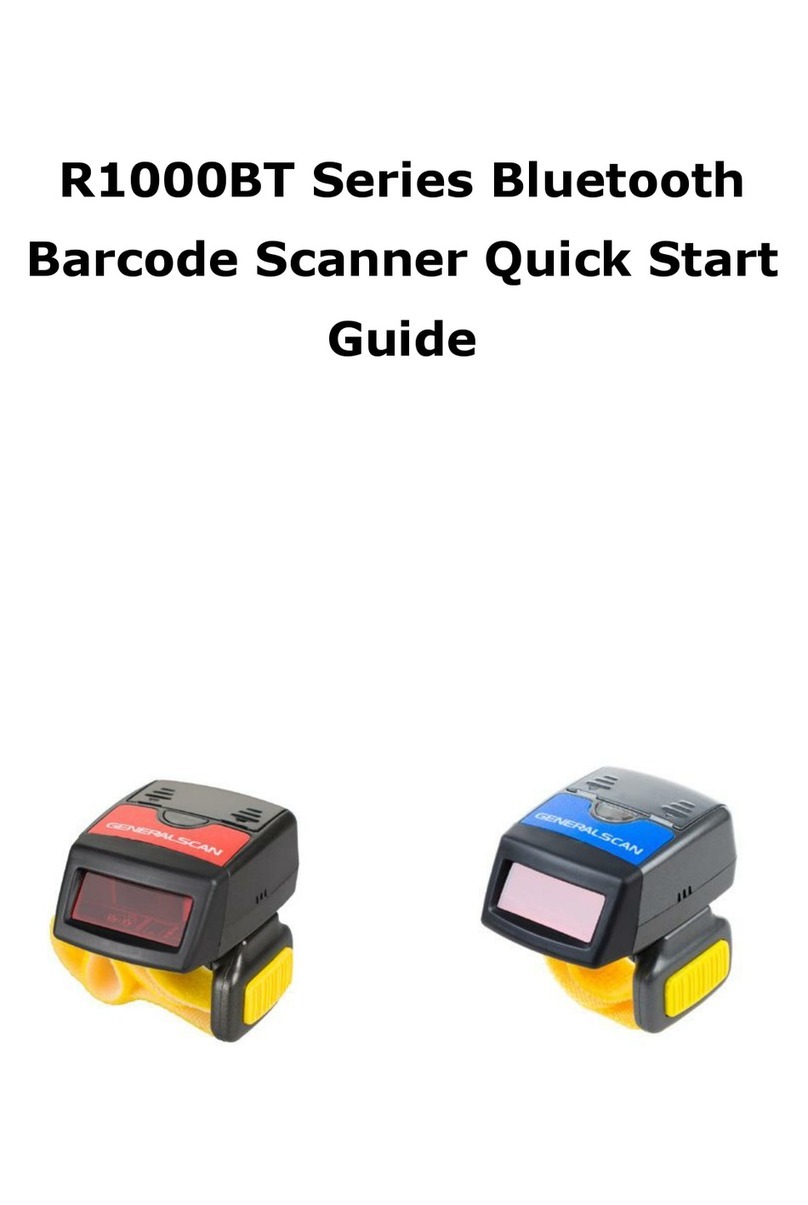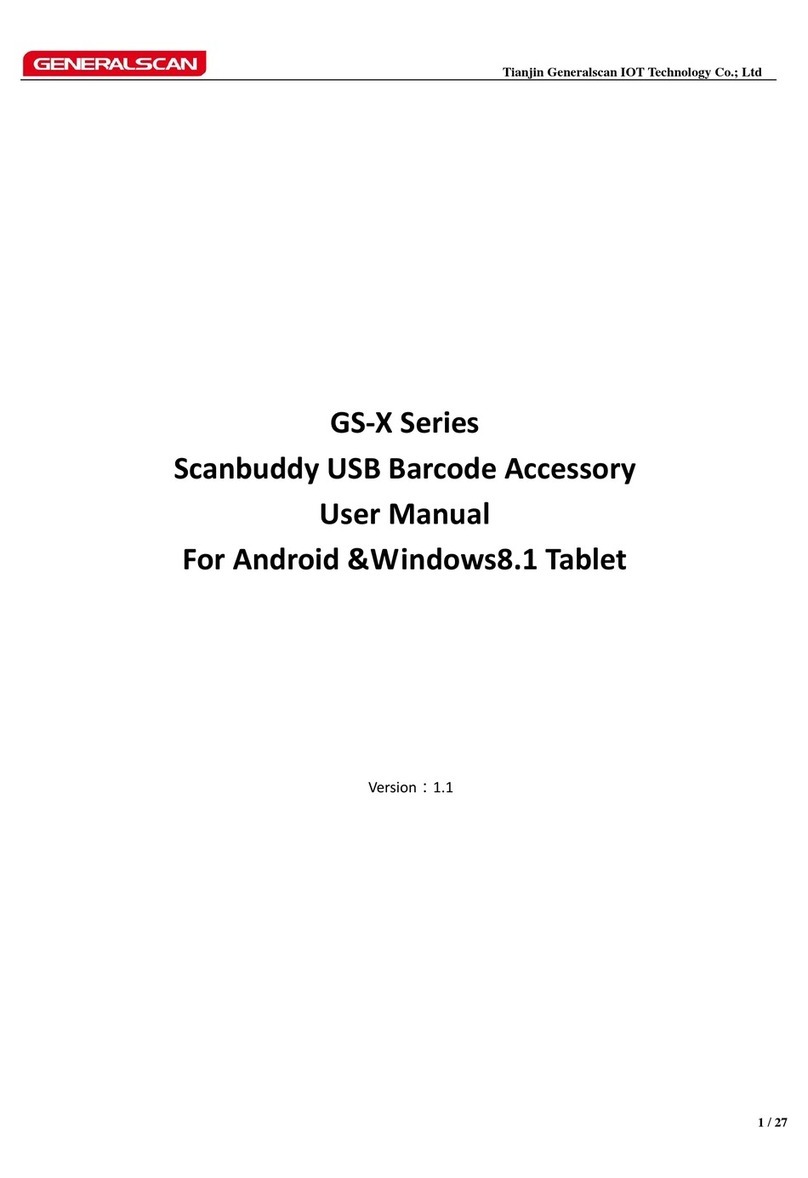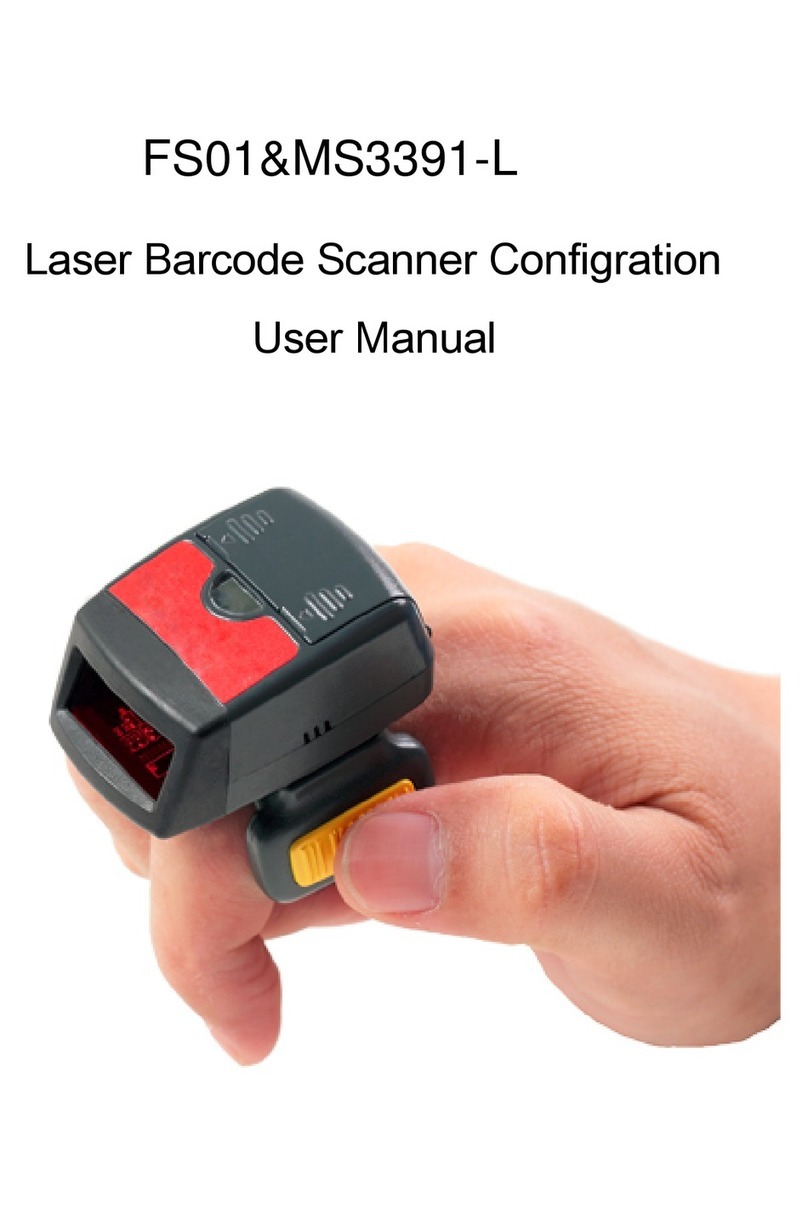E n g i n e Technical Specifications at 23°C
Item Description
Power Requirements:
Host Supply 3.3 V (HOST_3P3):
Supply Voltage Low Power
Current Idle Current
Operating Current Peak
Current
*
Host Supply 5.0 V:
Supply Voltage
Suspend Current Draw
Idle Current Operating
Current Peak Current
*
Important Note
:
Host Supply = 5.0V automatically sets
VCC_ILLUM = 5.0V. VCC_ILLUM > 3.3V is
not recommended for the
engine
as it
negatively impacts thermal performance, and
potentially degrades long term reliability.
Supply currents listed below are typical values in mA, RMS, at
nominal supply voltage unless otherwise specified.
3.3 V +/- 0.3 V
15 mA
45 mA
285 mA
370 mA
5.0 V +/- 0.5 V
15 mA
35 mA
270 mA
360 mA
Maximum Power Supply Noise 100 mVp-p - bar code and image capture applications,
host supply = 5 VDC (HOST_5V or USB2_5V)
100 mVp-p - bar code applications,
host supply = 3.3 VDC (HOST_3P3 only)
30 mVp-p - image capture applications,
host supply VCC = 3.3 VDC (HOST_3P3 only)
Start Up Time
From Power On
From Low Power Mode
RS-232: 1200 ms typical (RS-232)
USB: Host dependent
3 ms typical
Baud Rate 9600, 19200, 38400, 57600, 115200, 230400, 460800, 921600
Temperature
Operating
Storage -30° C to 55° C (-22° F to 131° F)
-40° C to 70° C (-40° F to 158° F)
Humidity
Operating
Storage 95% RH, non-condensing at 55°C
85% RH, non-condensing at 70°C
G S -R 5000 -51C Barcode Configuration Document