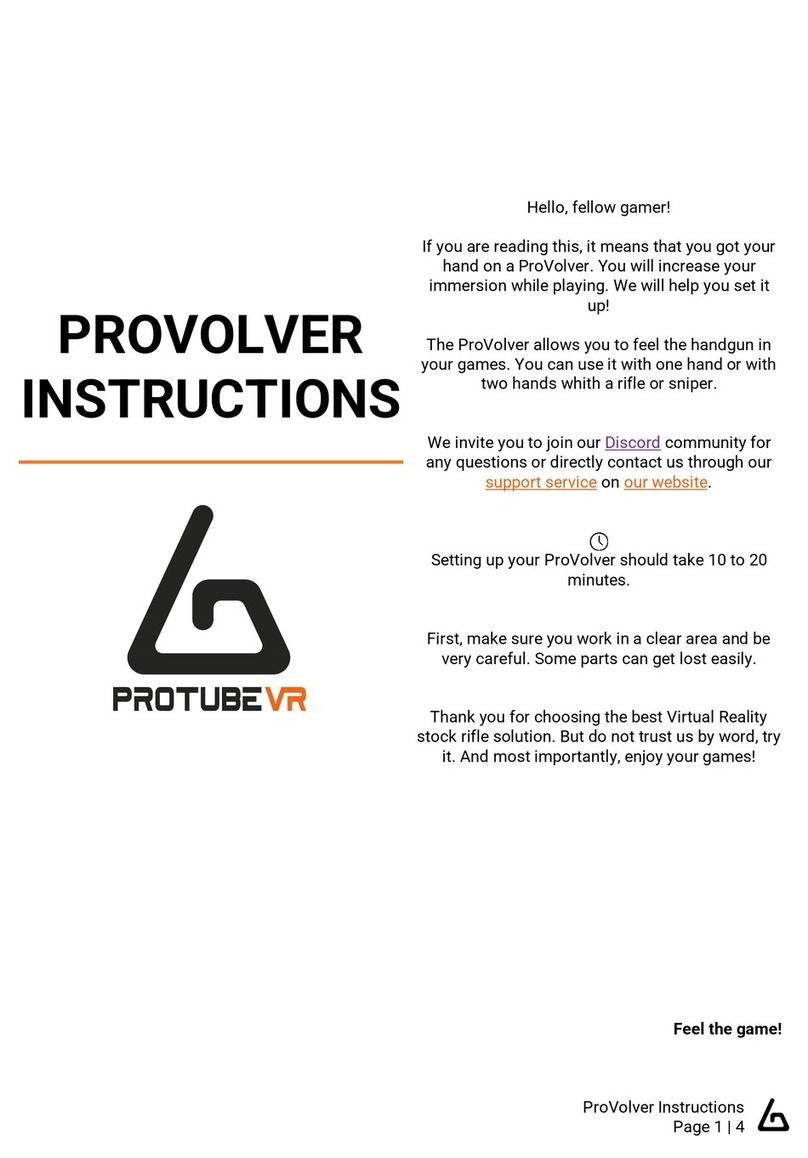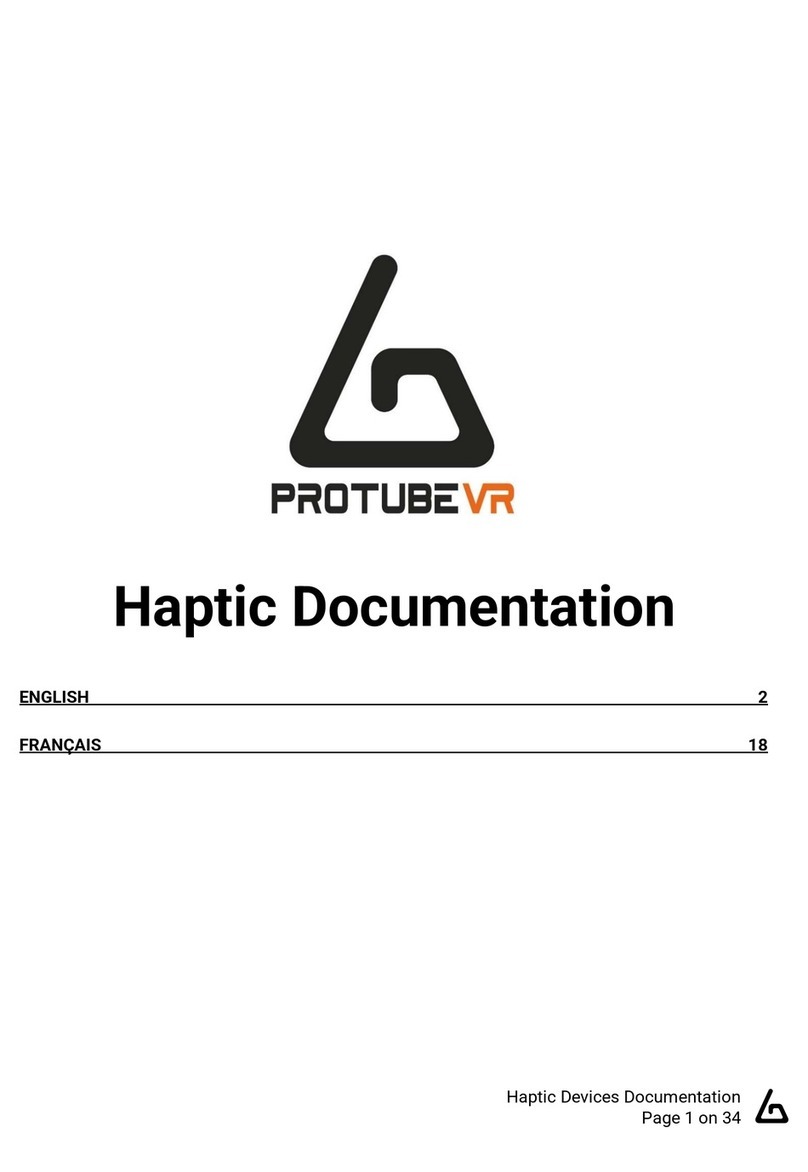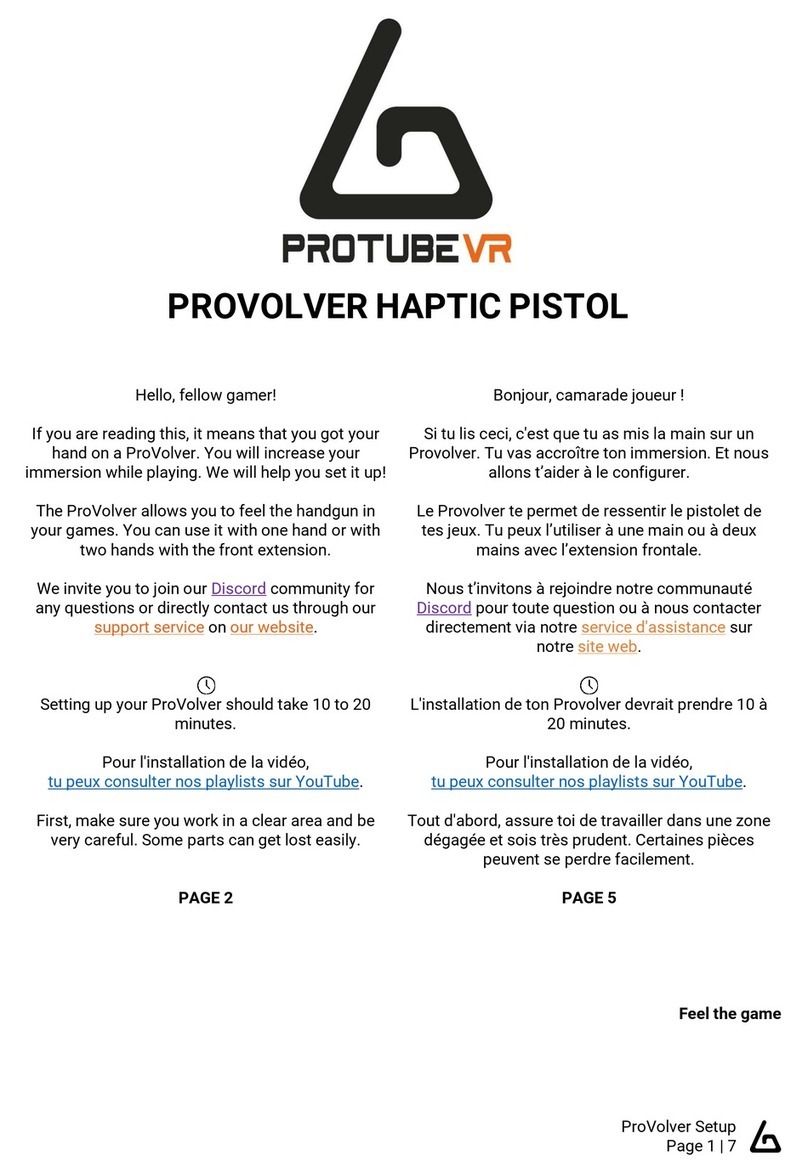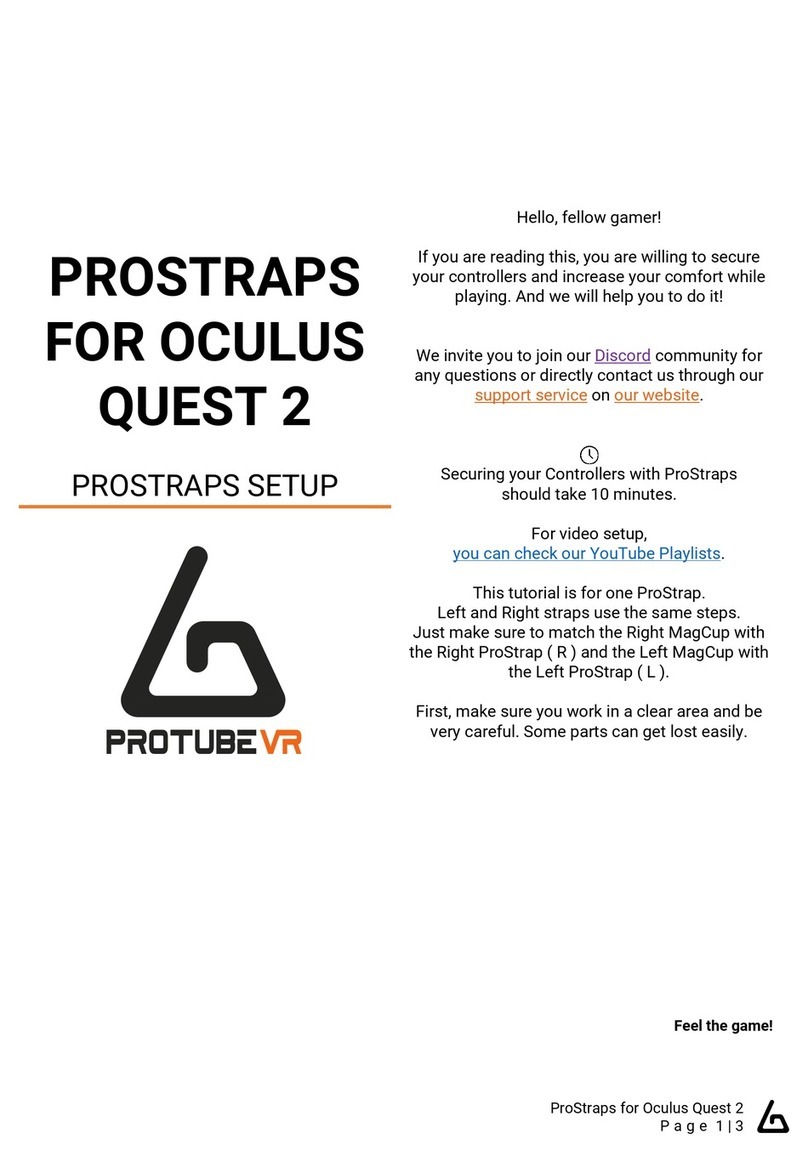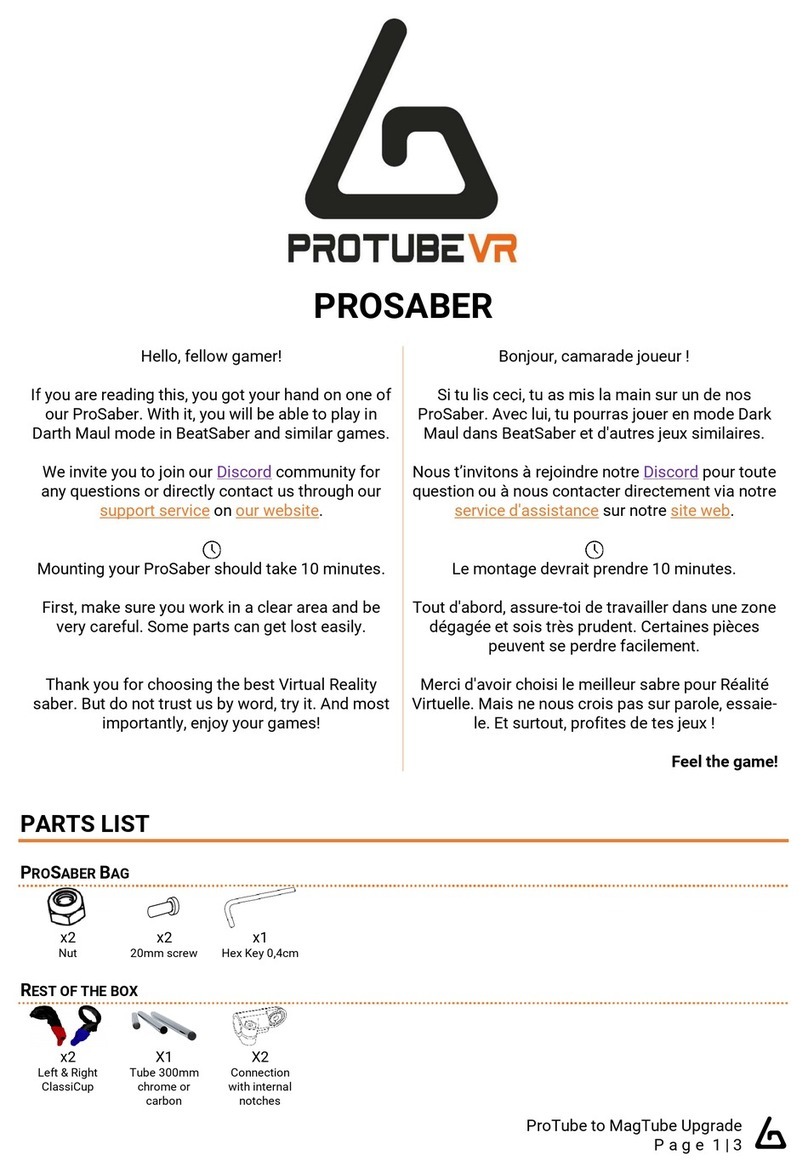ProTubeVR PROSTRAPS Manual
Other ProTubeVR Video Gaming Accessories manuals
Popular Video Gaming Accessories manuals by other brands
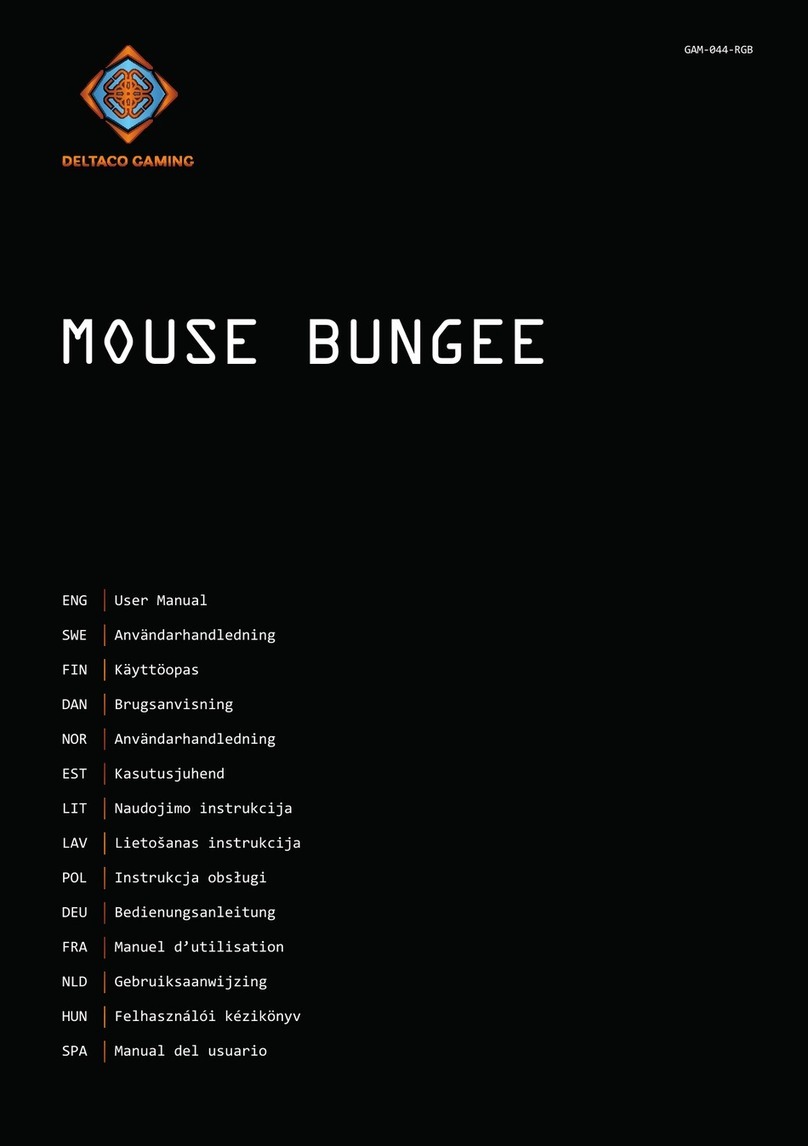
Deltaco Gaming
Deltaco Gaming MOUSE BUNGEE user manual
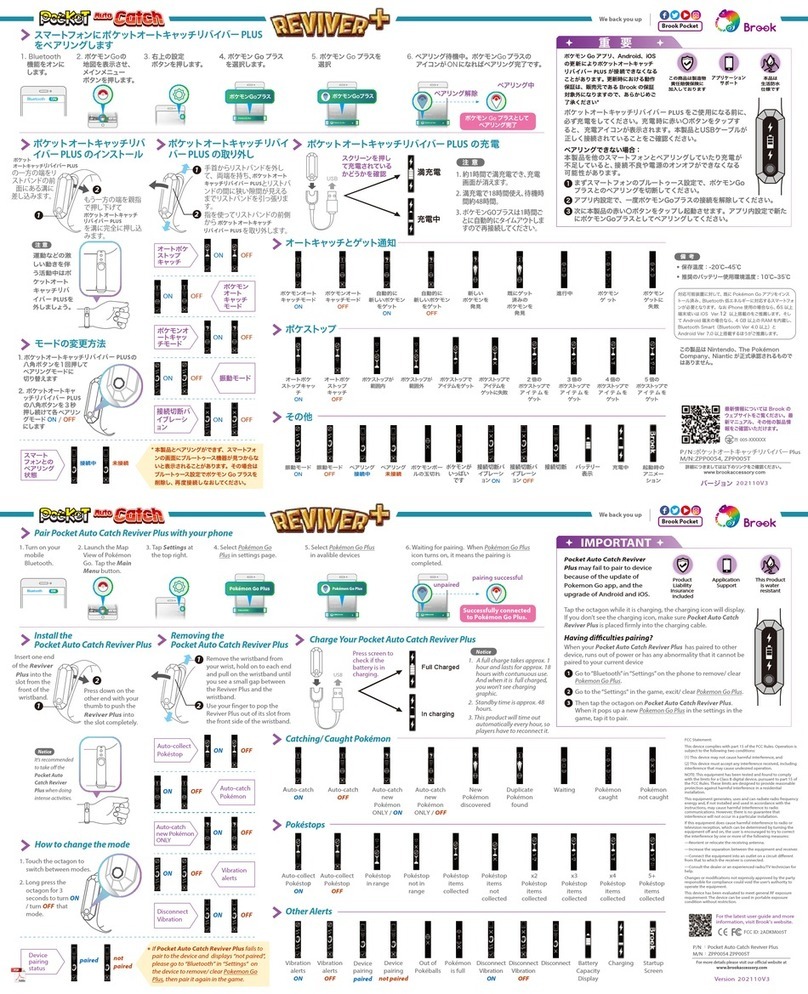
Brook
Brook Pocket Auto Catch Reviver Plus instruction manual

DOF Reality
DOF Reality H2 Assembly instructions

DreamGEAR
DreamGEAR DSi user guide

Thrustmaster
Thrustmaster TOP GUN FOX 2 PR FLIGHT STICK Quick install

Asus
Asus ROG THRNOE QI quick start guide

Fisher-Price
Fisher-Price M5726 Owner's manual with assembly instructions

Collective Minds
Collective Minds Cronus Zen user manual

Energizer
Energizer Power & Play PL-7582 User instructions
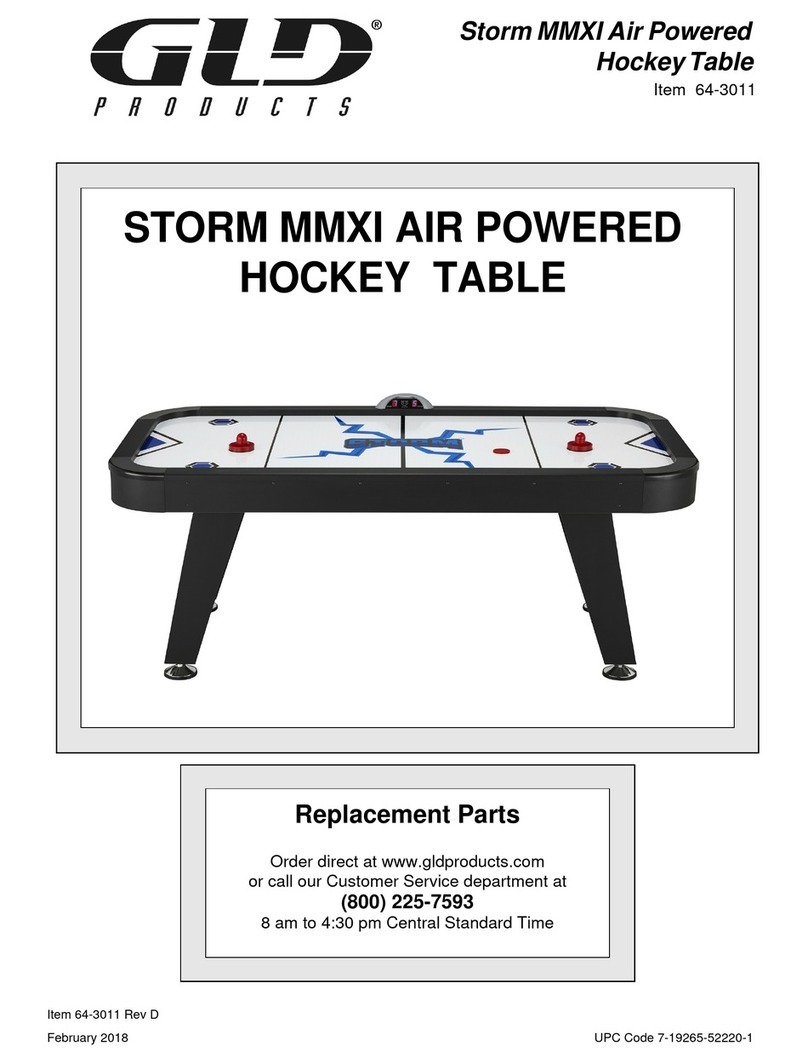
GLD Products
GLD Products Storm MMXI manual

Snarkoon
Snarkoon 1337RGB manual

Rocket Fish
Rocket Fish RF-LK101 Quick setup guide
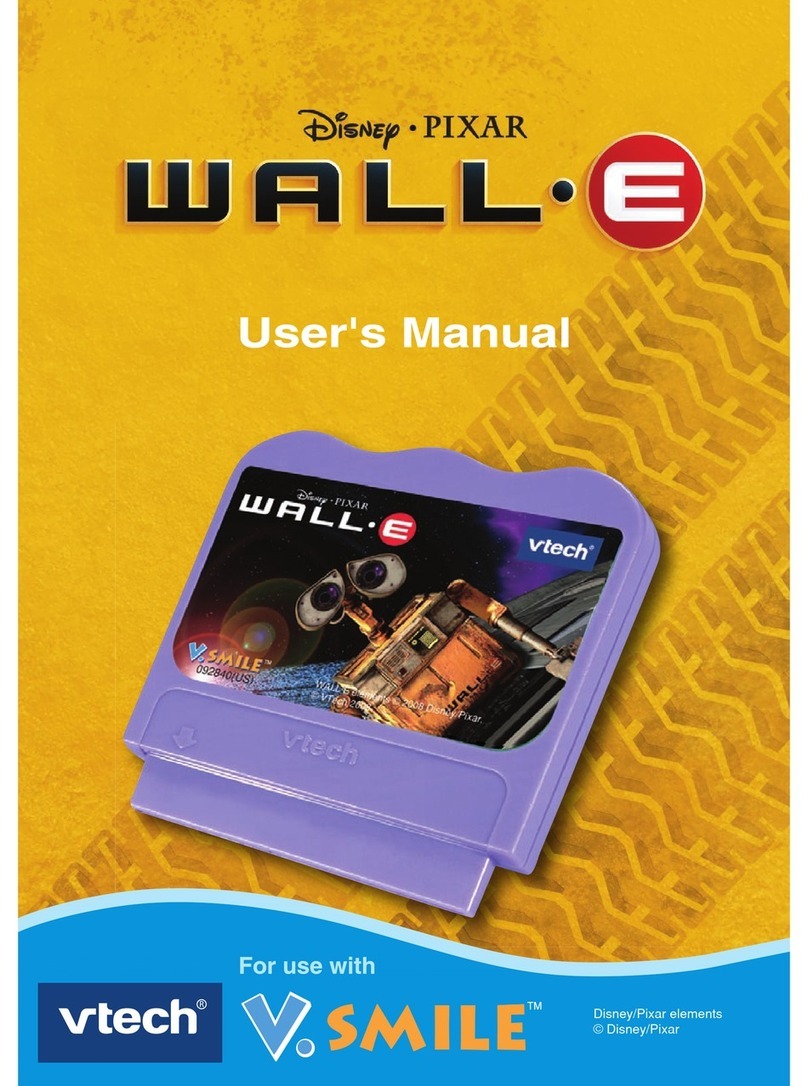
V-tech
V-tech 80-092840 - Electronics V.Smile Wall user manual

Blue Wave
Blue Wave NG2571 Assembly instructions
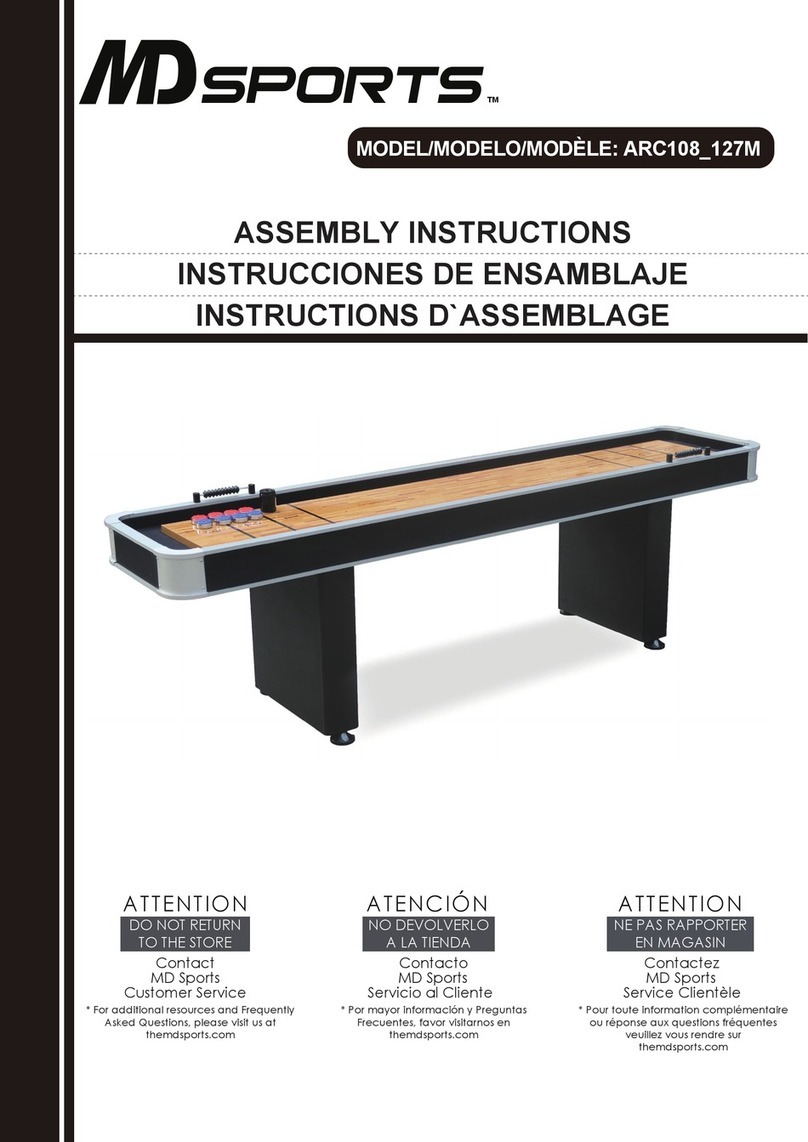
MD SPORTS
MD SPORTS ARC108_127M Assembly instructions

MD SPORTS
MD SPORTS AC144Y21003 Assembly instructions
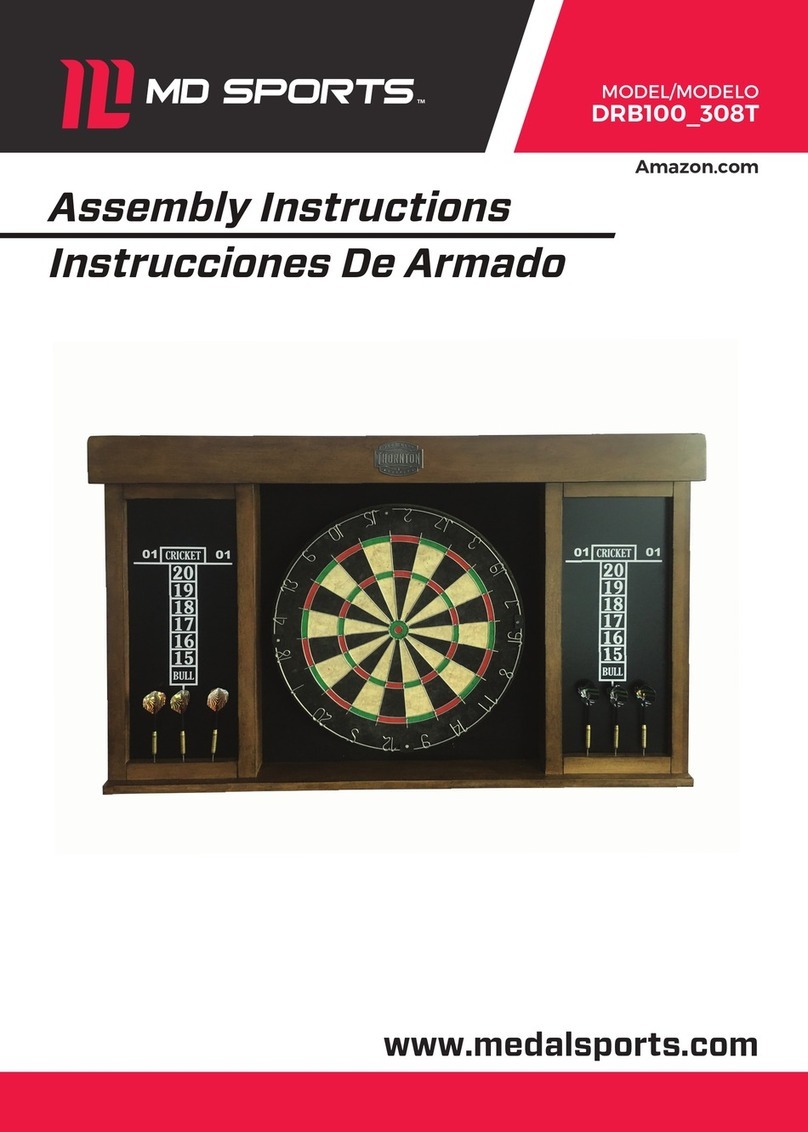
MD SPORTS
MD SPORTS DRB100 308T Assembly instructions

Power A
Power A FUSION PRO 3 user manual