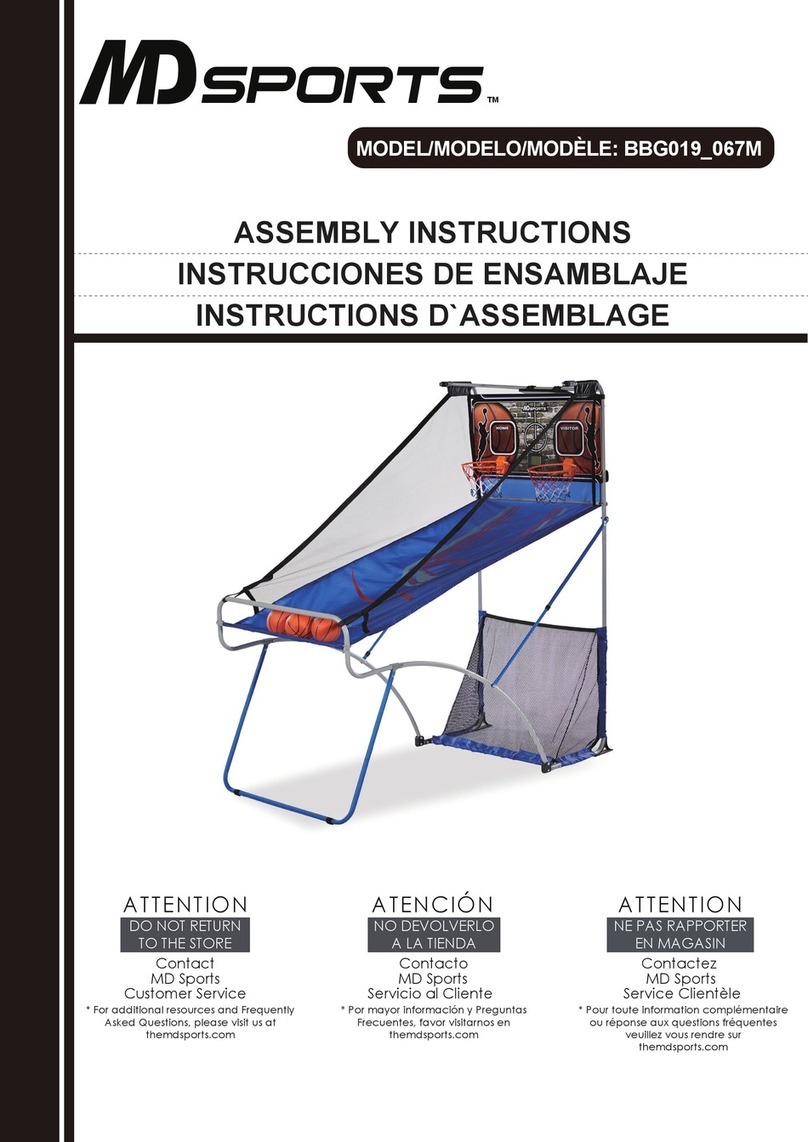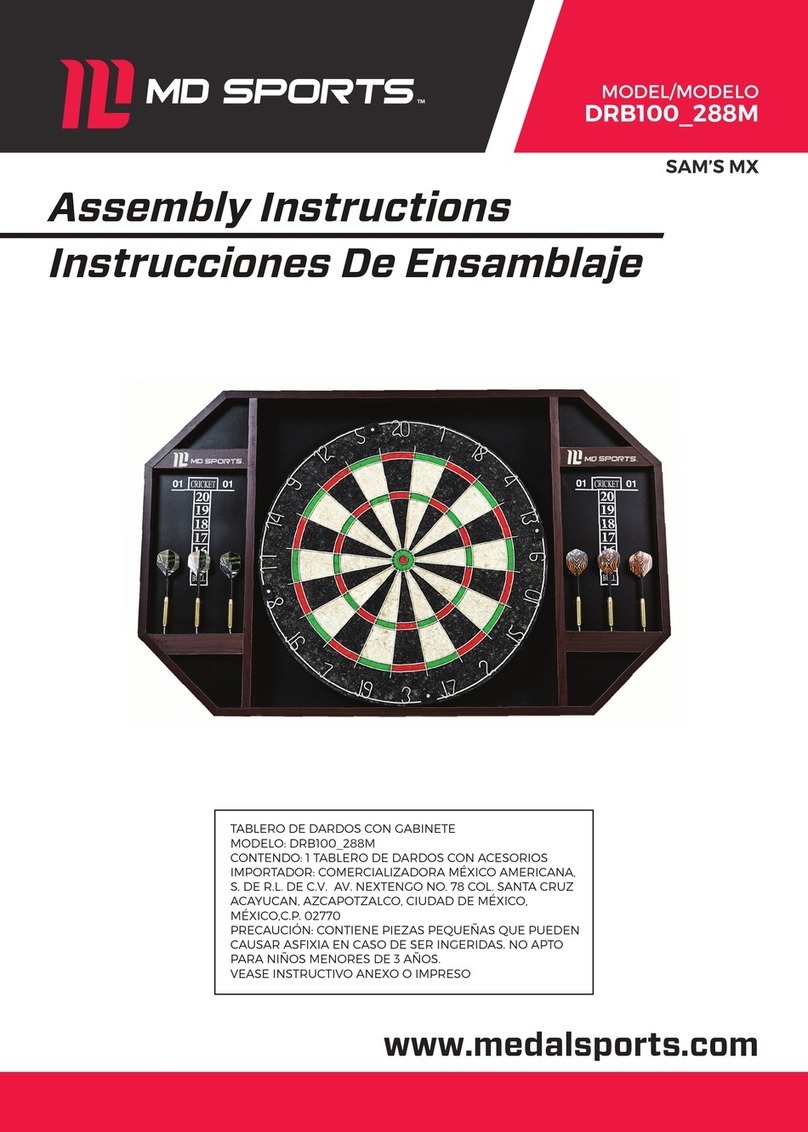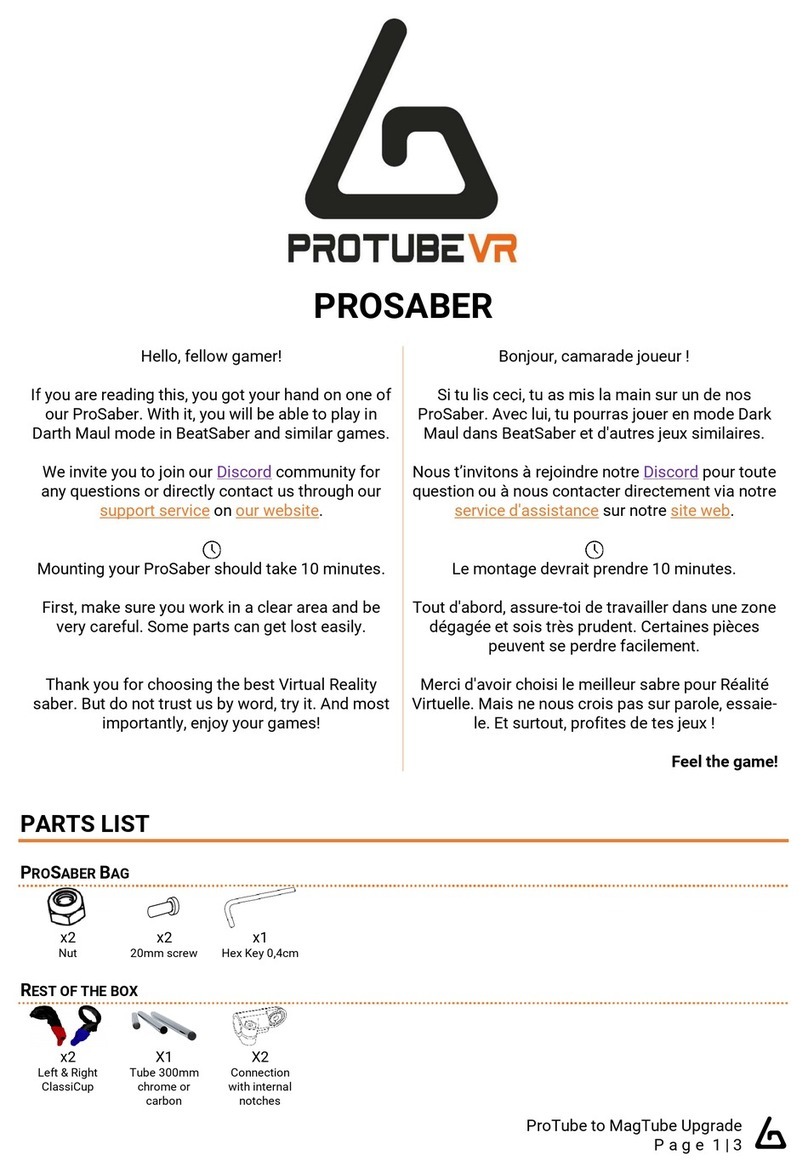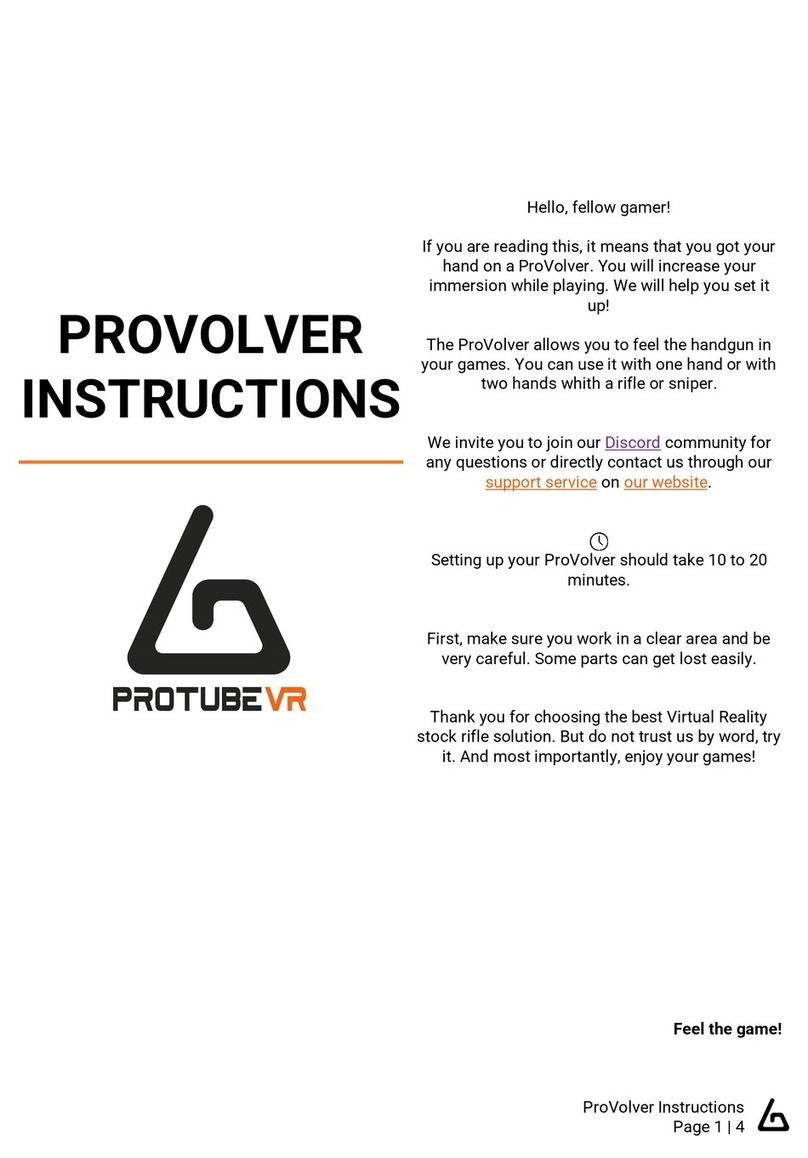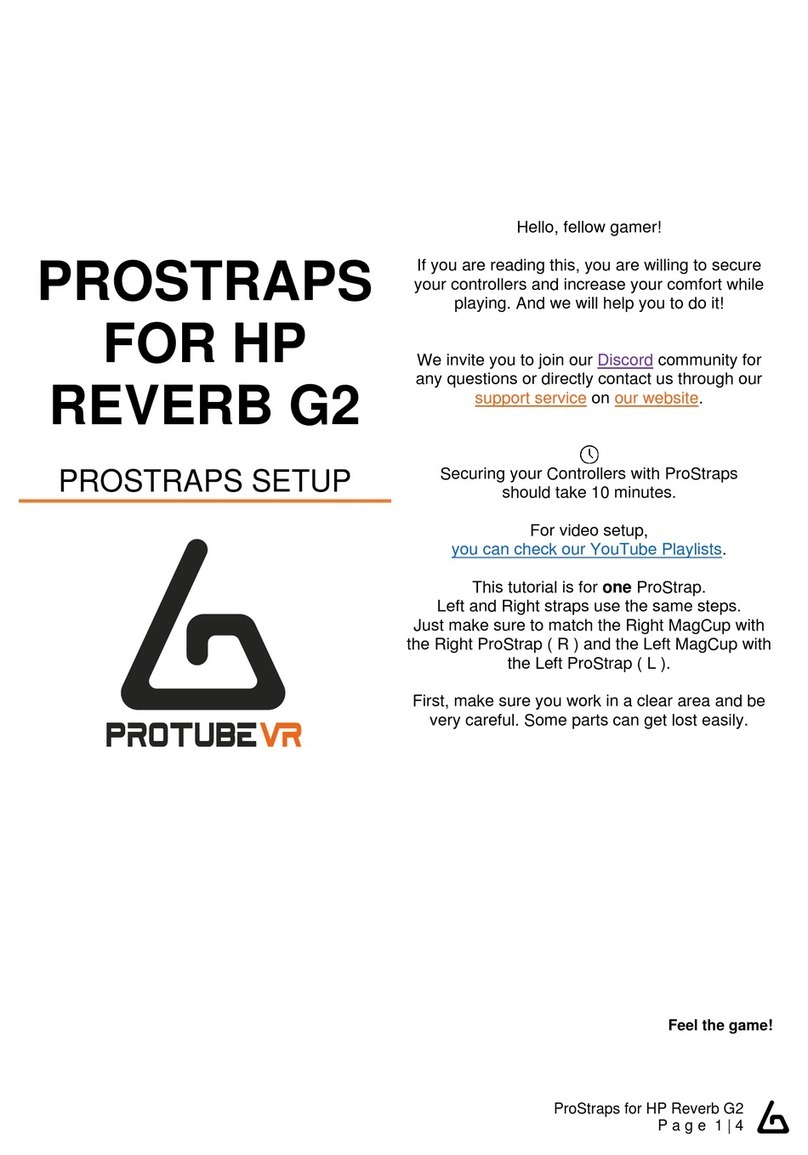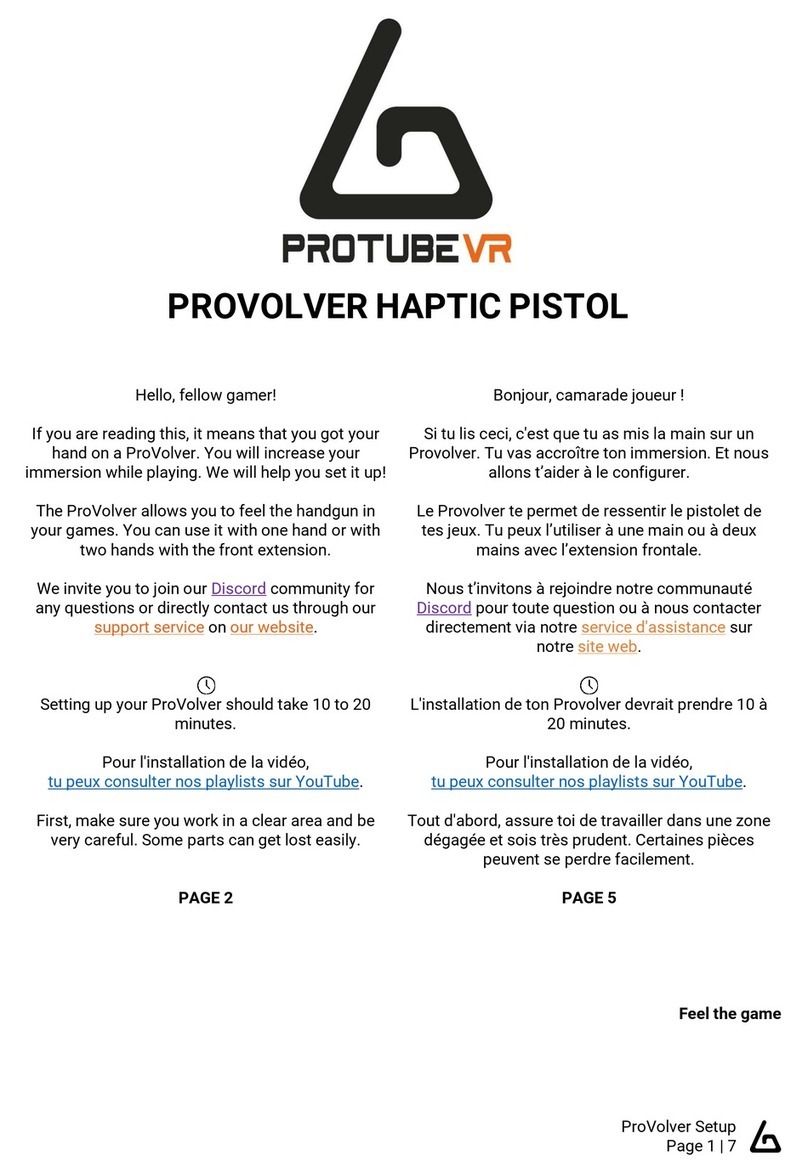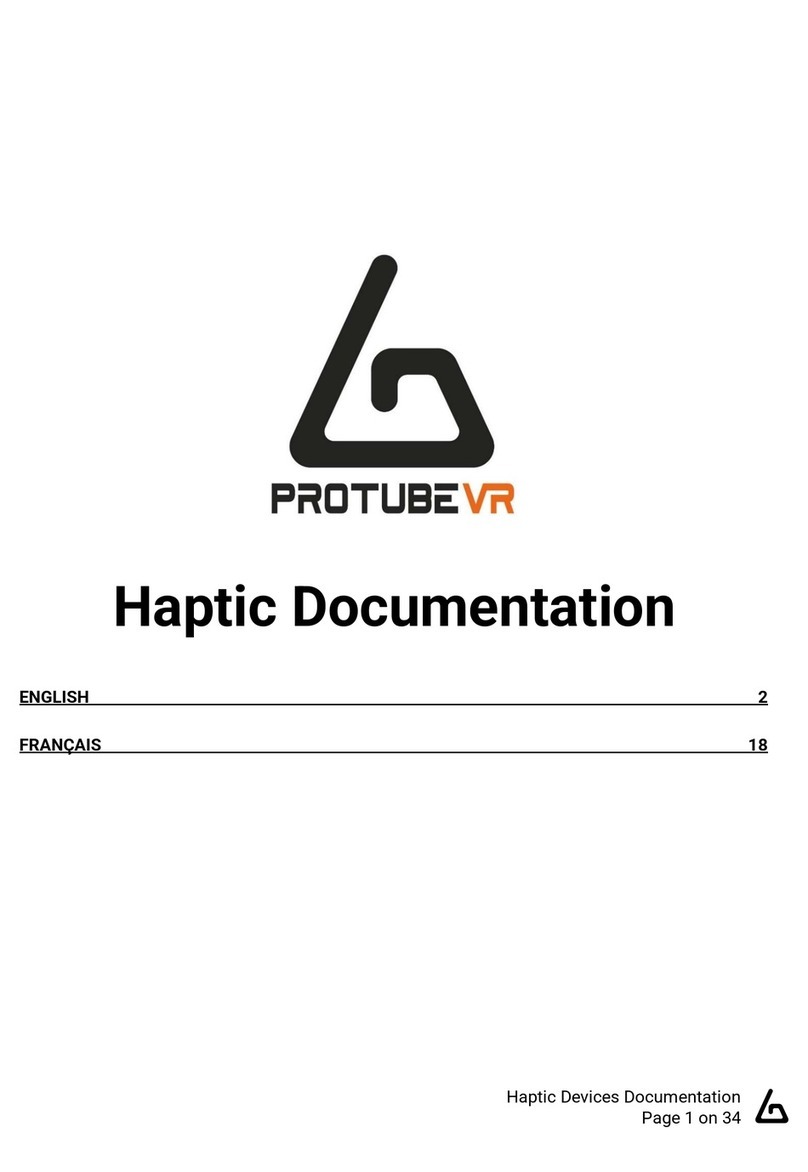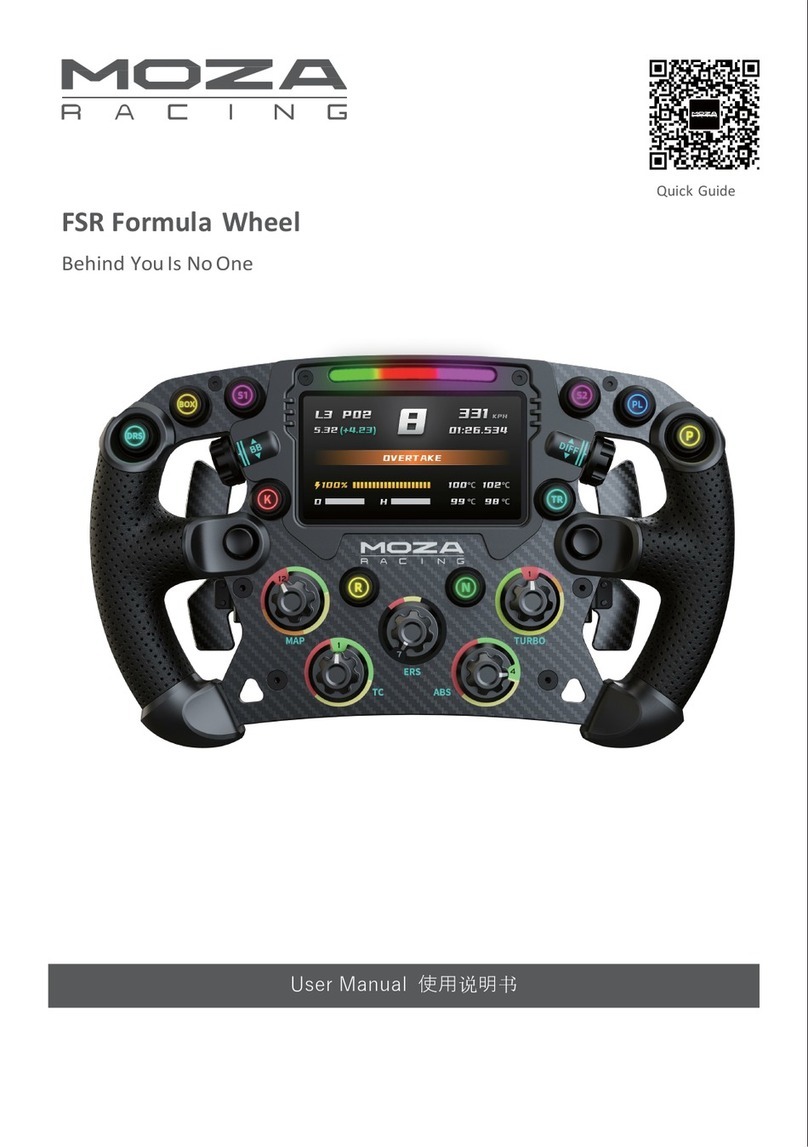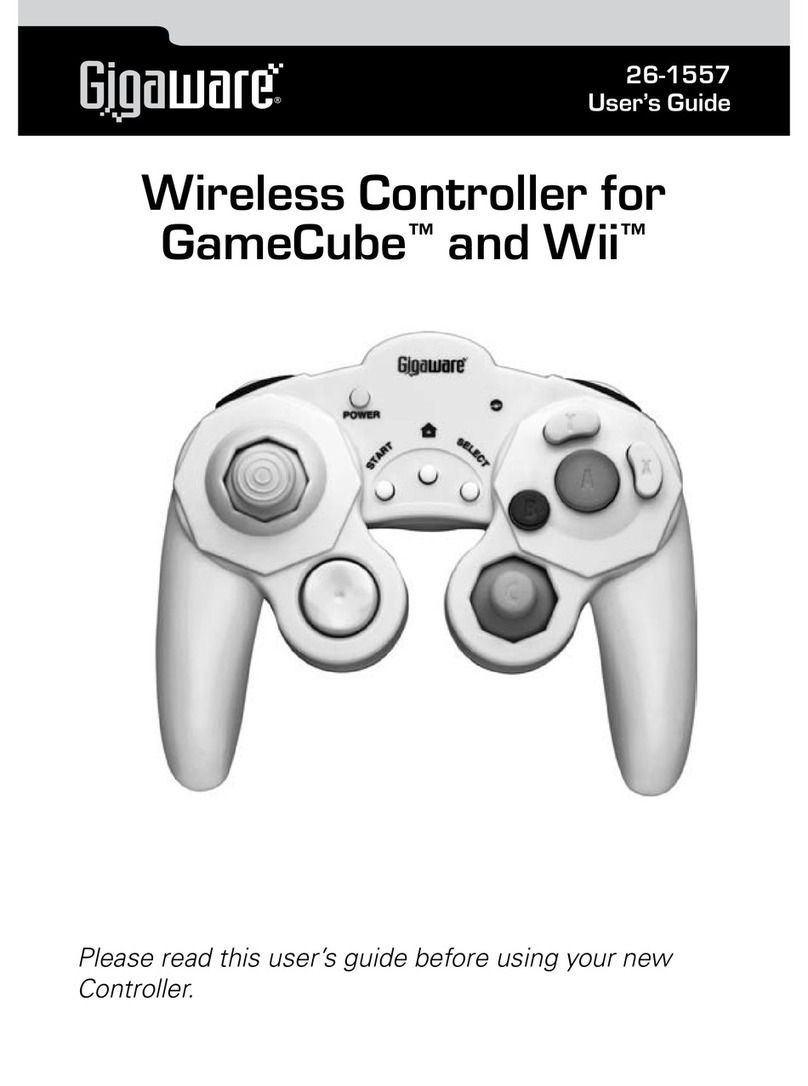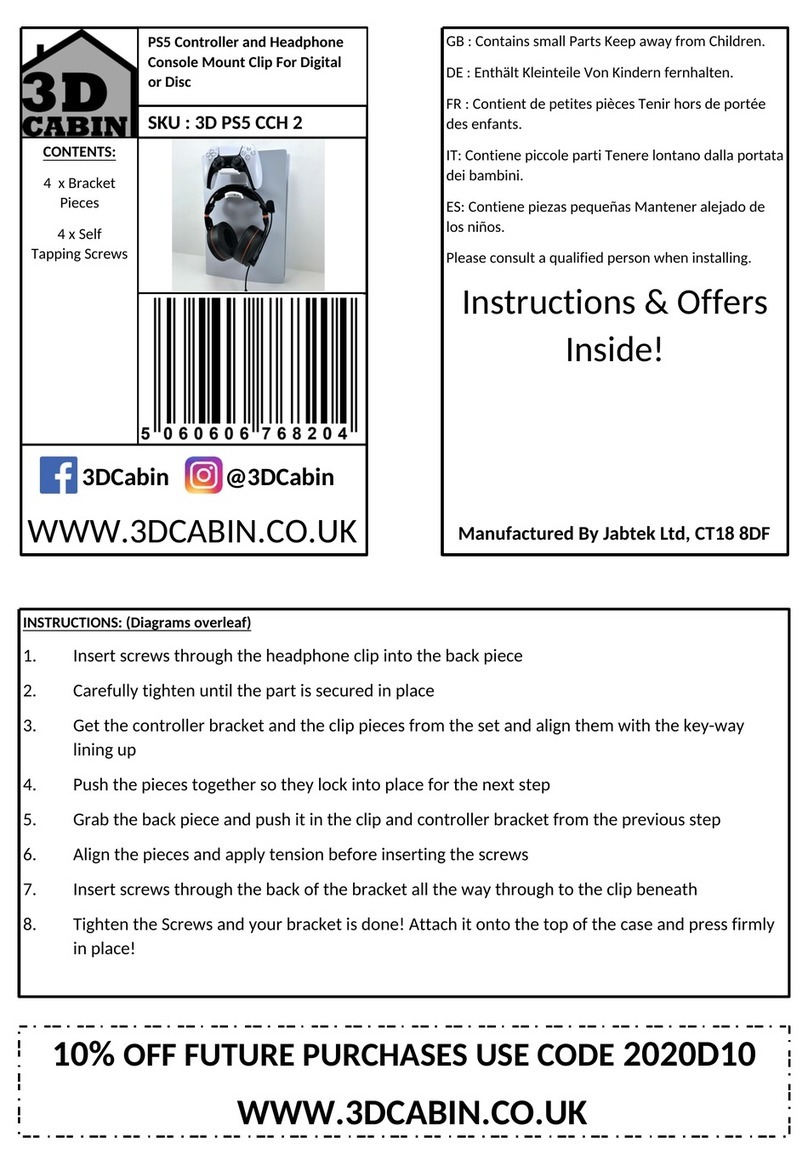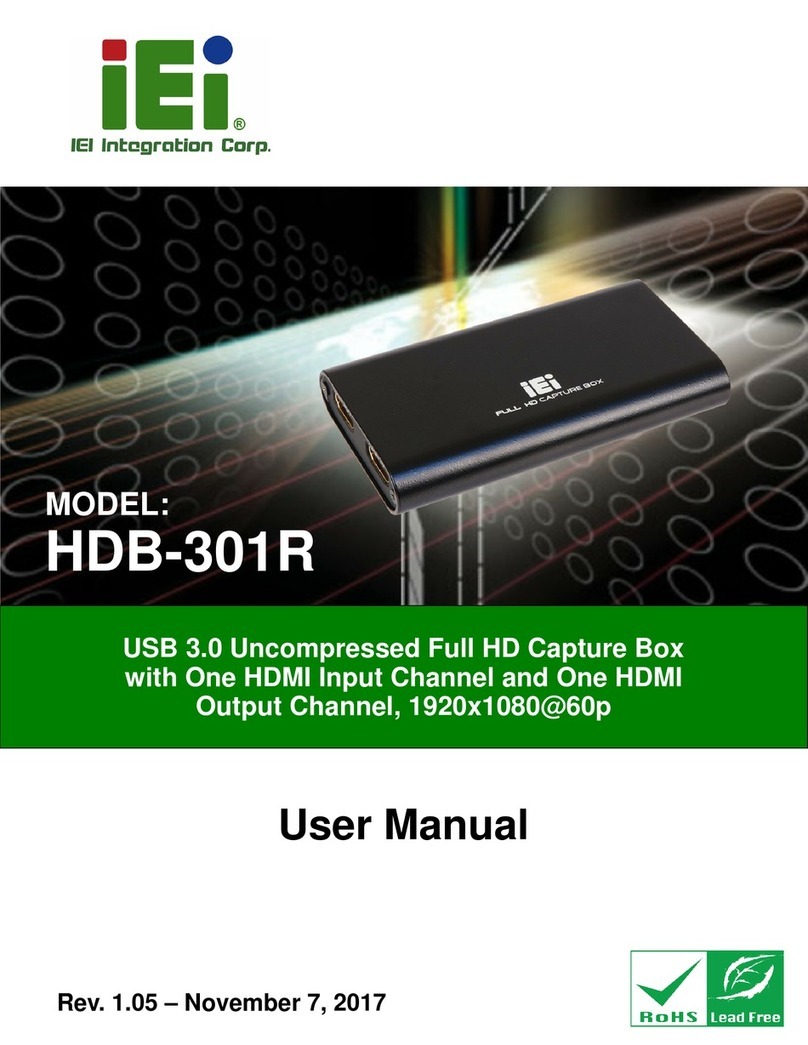ProStraps for Oculus Quest 2
P a g e 3 | 3
OPTION 2: PROSTRAP WITH MAGCUP
Unscrew the magnet inside the
MagCup with the Allen key
Put the Allen key in the magnet hole
and push the MagCup’s M4 square
nut, from inside to outside. You can
do leverage with the Allen
key to ease the task.
When the square nut begins to go
out, use the Allen Key from outside to
remove it completely.
The square nut is not useful
anymore. But we recommend you to
keep it, in case you had to remove
the ProStrap.
Insert the sling on the “L” nut (the
part with the circle hole must be on
the rounded side of the ProStrap).
Insert ProStrap’s metallic part inside
the previously freed hole.
Be sure to have the soft part of the
ProStrap facing the MagCup and the
Velcro part facing outward.
Screw back the magnet in its place
with the Allen key.
Remove the battery Cover from the
controller.
Remove the plastic strip from the
sticky pad, on the ruber part of the
ProStraps.
The sticky pad facing the Cover
interior, insert the Cover’s notche
inside the ProStrap’s hole.
Press the sticky pad for a couple of
seconds to ensure adhesion
between the ProStrap and the Cover
Put back the Prostrap-Upgraded
Cover on its controller.
Insert the controller wrist strap
inside the Magcup and bring it out
through the hole provided for this
purpose.
Insert the Controller in the MagCup.
You can use the Wrist Strap to guide
the controller inside the MagCup.
Push until there is 2-3mm between
the MagCup and the side button.
You can insert your hand between
the MagCup and the ProStrap.
Adjust the ProStrap according to your
preferences.
Do the same with the other
ProStrap and controller.
Now, enjoy your game
“hands free”.