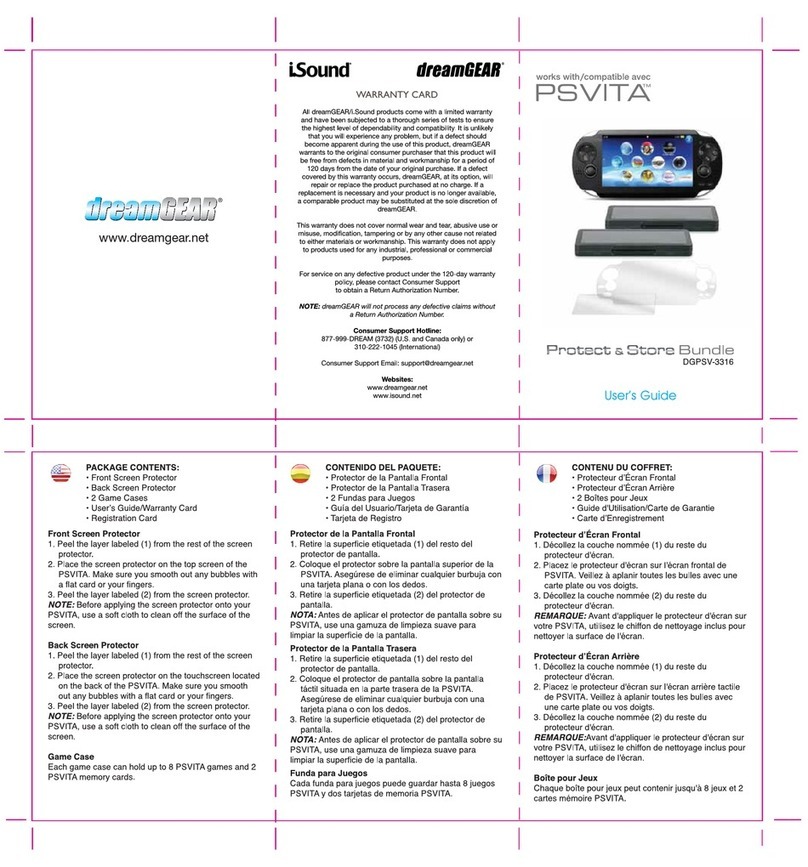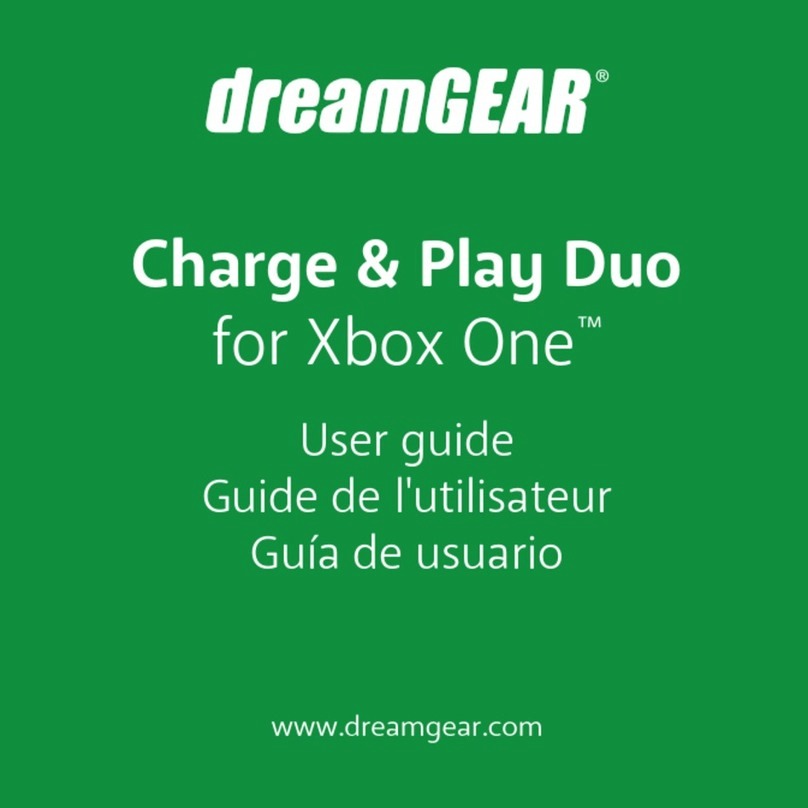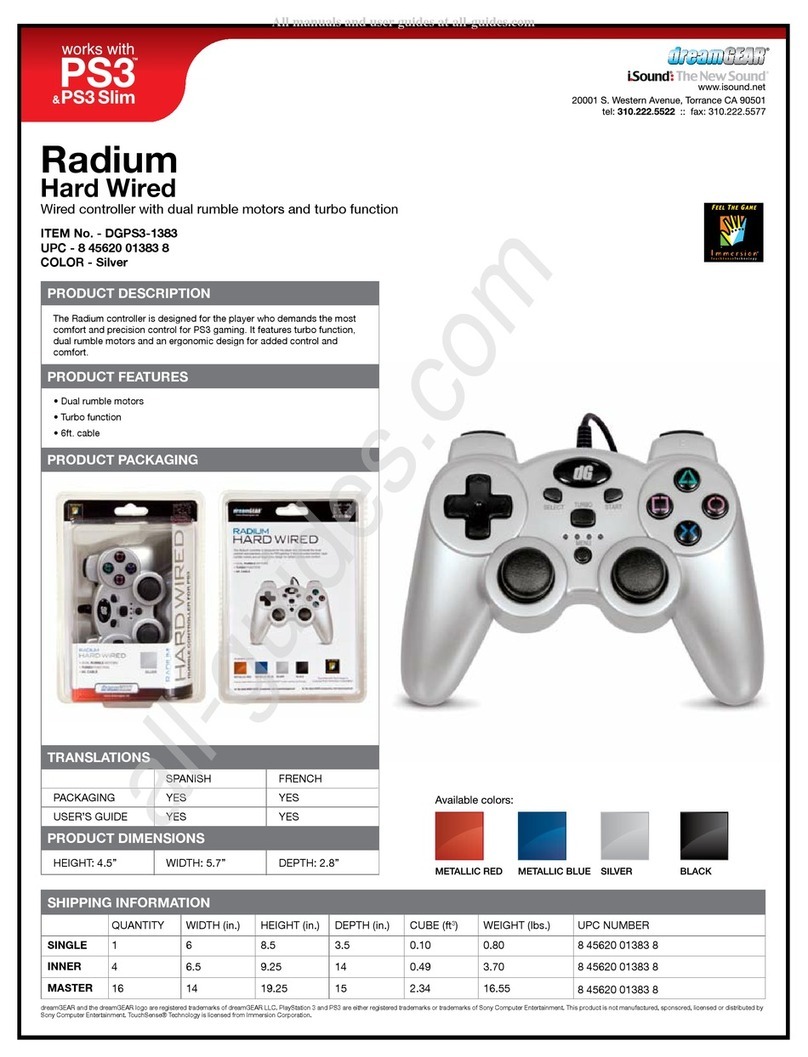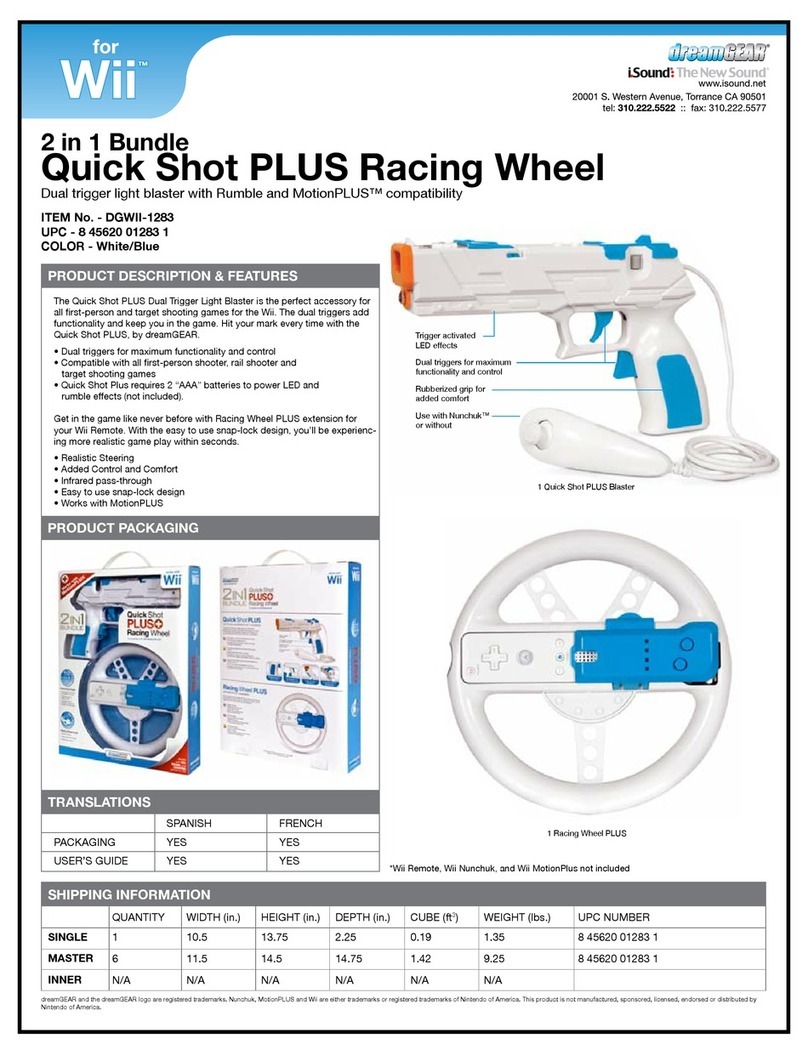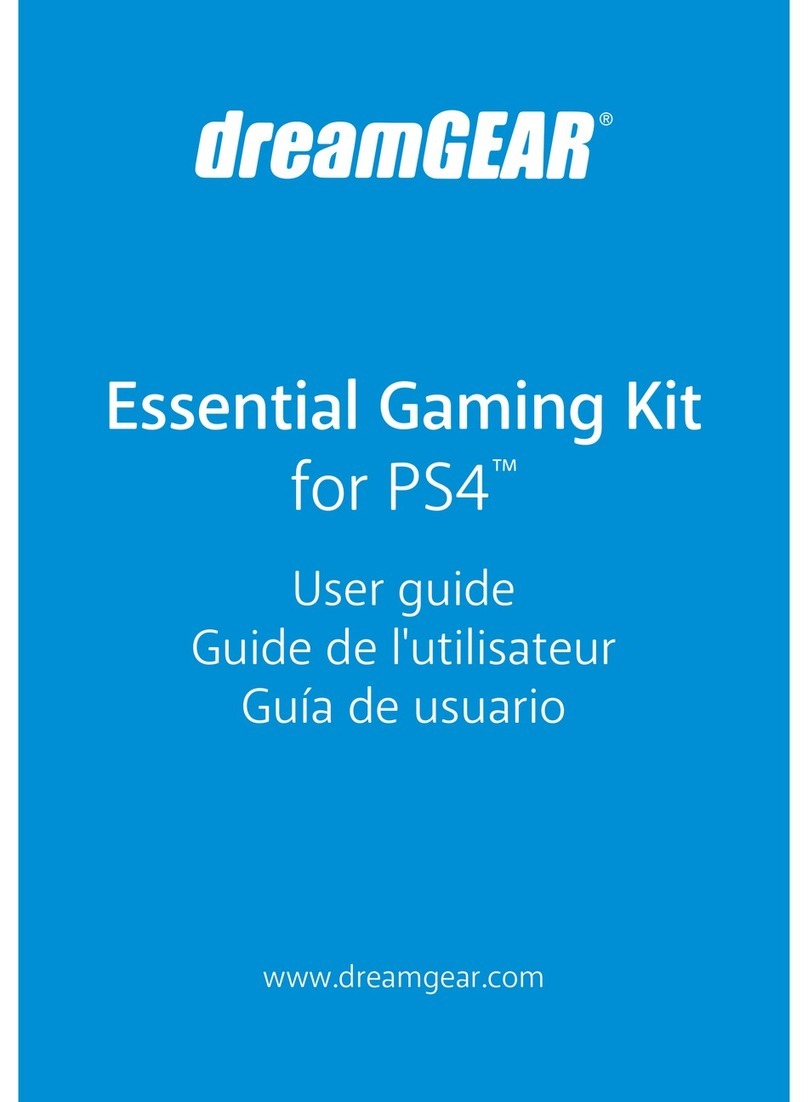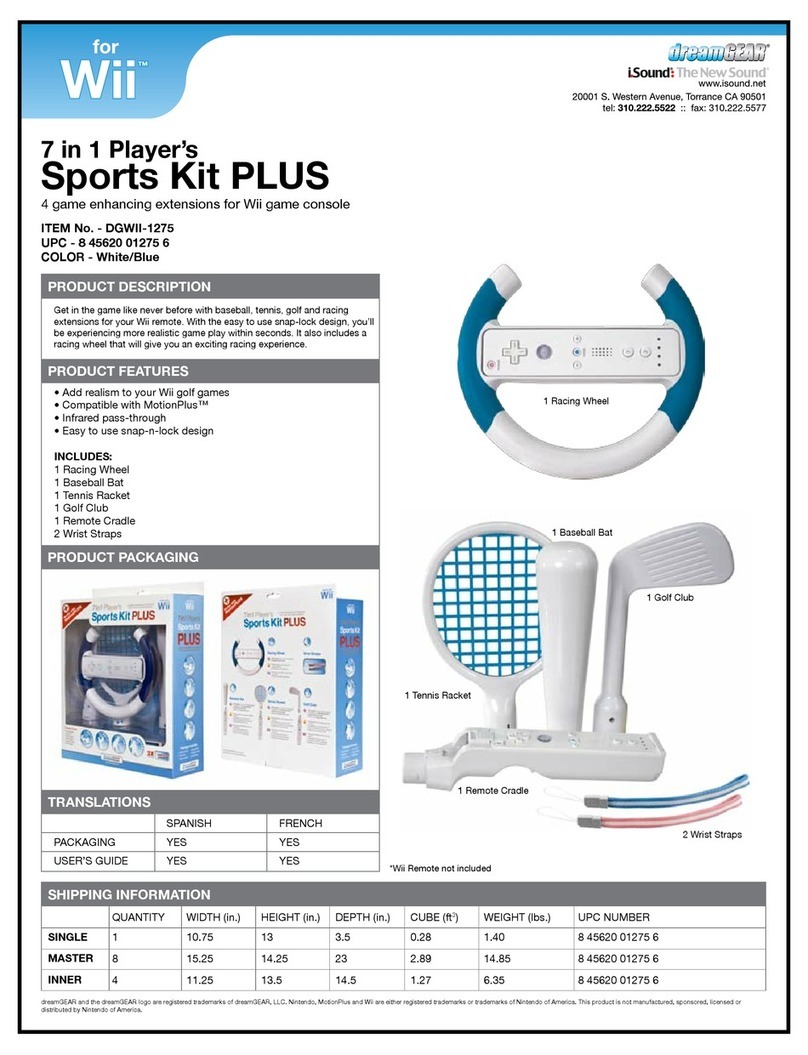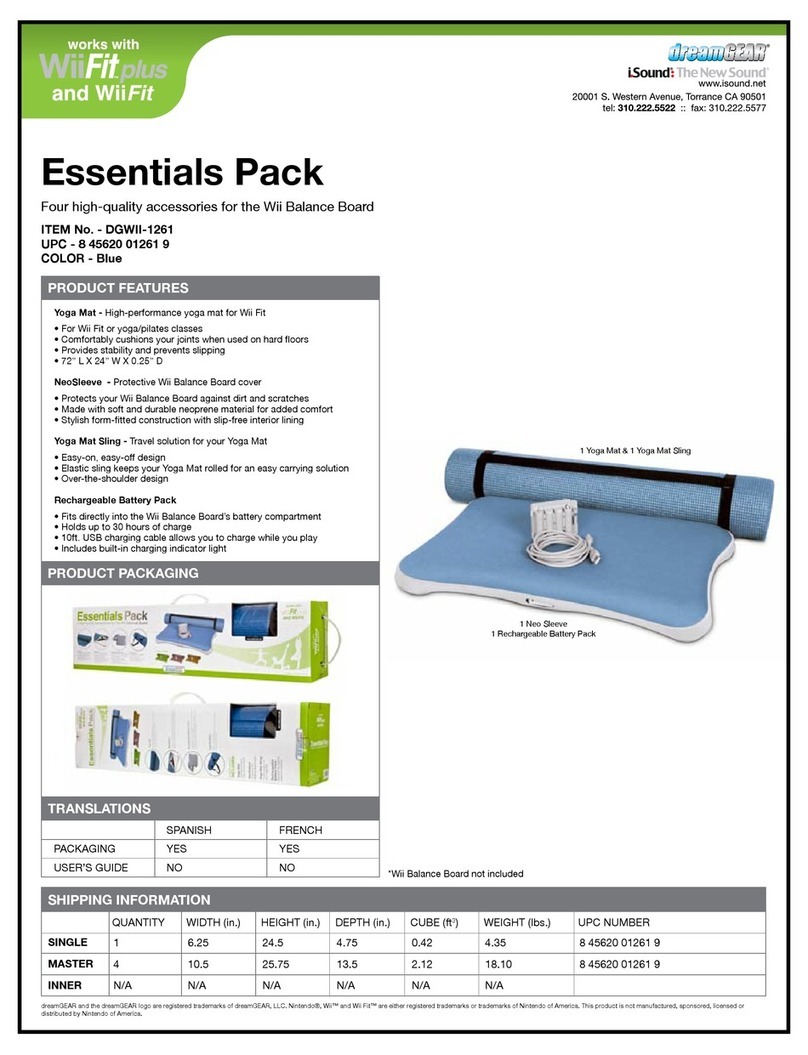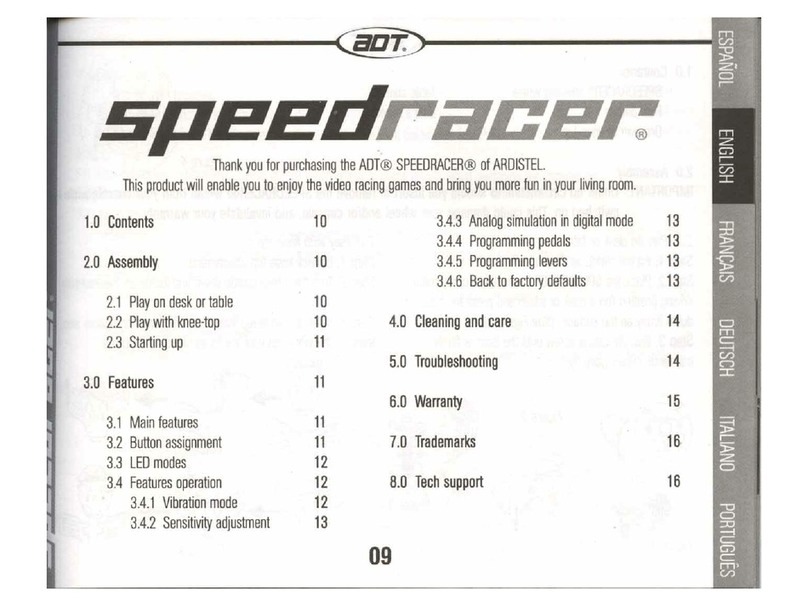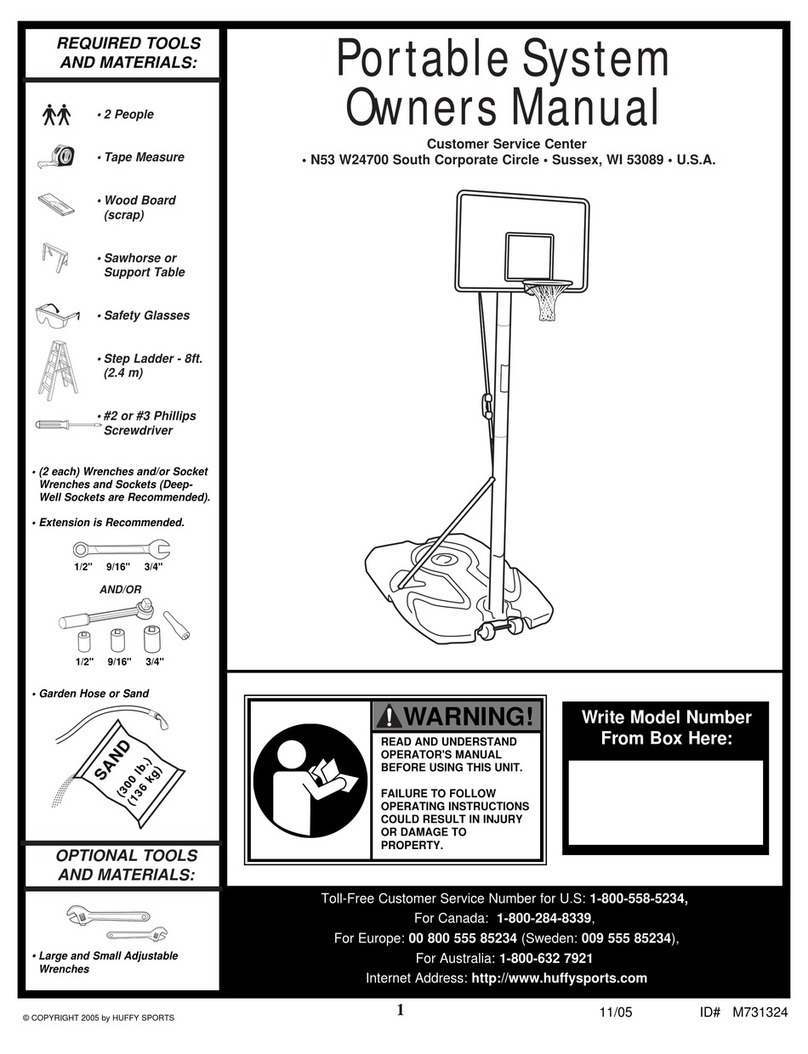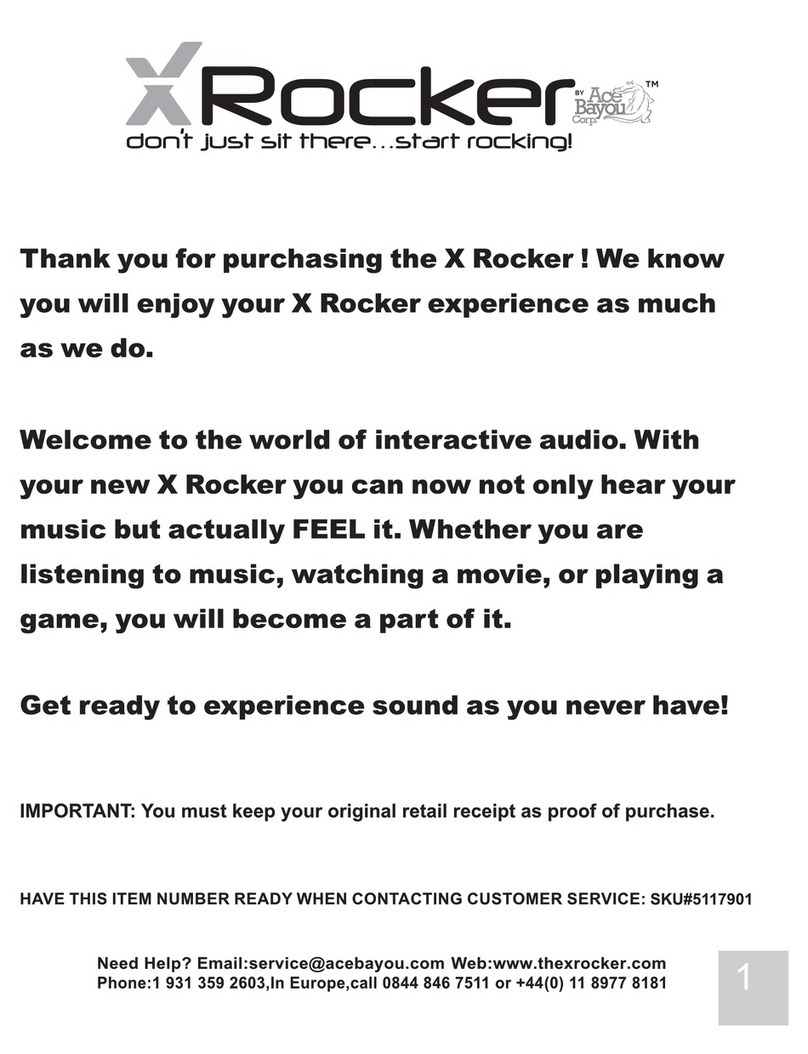POUR ASSISTANCE TECHNIQUE
VEUILLEZ CONTACTER : 1-877-999-DREAM
Ou visitez-nous sur le Web @ www.dreamgear.net
PARA SOPORTE TÉCNICO
CONTACTE AL: 1-877-999-DREAM
o visítenos en la web @ www.dreamgear.net
PARA COMENZAR:
1. Saque todo el contenido del paquete.
2. Simplemente inserte su Nintendo DSi o DS Lite en el puerto
adecuado en la estación doble.
3. Enchufe en un adaptador CA de DSi o DS Lite (que se incluye
con su portátil original) en la parte trasera de la estación doble.
4. Los LED se deben iluminar una vez que el adaptador está
enchufado.
DETECCIÓN Y SOLUCIÓN DE PROBLEMAS:
Pregunta: Las luces en la estación doble no se encienden.
Solución: Asegúrese de estar usando un adaptador de DSi o DS
Lite original. Asegúrese de que ingrese energía de la toma de
corriente de pared. Asegúrese de que el adaptador CA esté
enchufado de manera correcta y segura en la toma de corriente de
pared y la estación doble.
Pregunta: Mi DSi o DS Lite no se carga.
Solución: Asegúrese de que su DSi o DS Lite esté enchufado de
manera adecuada y segura. Asegúrese de que la estación doble
no tenga residuos. Asegúrese de que los puertos para el DSi o DS
Lite no estén dañados ni comprometidos.
CONTENIDO DEL PAQUETE:
• Estación doble
• Guía del usuario/Tarjeta de garantía
• Tarjeta de inscripción
DÉMARRAGE:
1. Enlevez le contenu de l'emballage.
2. Insérez simplement votre Nintendo DSi ou DS Lite dans le port
approprié du Dual Dock.
3. Branchez l’adaptateur AC de la DSi ou celui de la DS Lite
(l'adaptateur inclut avec votre console) à l'arrière du Dual Dock.
4. Les LEDs devraient s'allumer une fois que l'adaptateur est
branché.
DÉPANNAGE:
Question: Les témoins indicateurs du Dual Dock ne s’allument pas.
Solution: Assurez-vous que vous utilisez bien un adaptateur DSi
ou DS Lite original. Assurez-vous que l’adaptateur soit bien
branché à la prise murale. Assurez-vous que l'adaptateur AC soit
correctement branché à la prise murale et au Dual Dock.
Question: Ma DSi ou DS Lite ne se recharge pas.
Solution: Assurez-vous que votre Dsi ou DS Lite est branchée
correctement. Assurez-vous que le Dual Dock n’est pas obstrué
par des débris ou des poussières. Assurez-vous qu'aucun des
ports de la DSi ou de la DS Lite n’est endommagé ou abîmé.
CONTENU DU PACK:
• La Station de Chargement Dual Dock
• Le Manuel d’Utilisation / Carte de Garantie Produit
• La Carte d’Enregistrement Produit