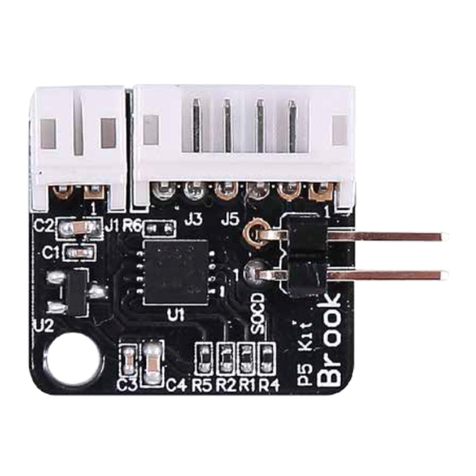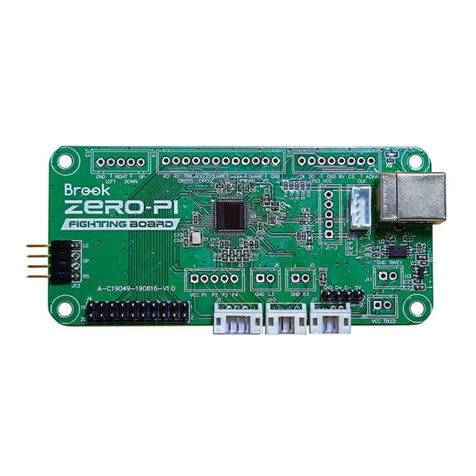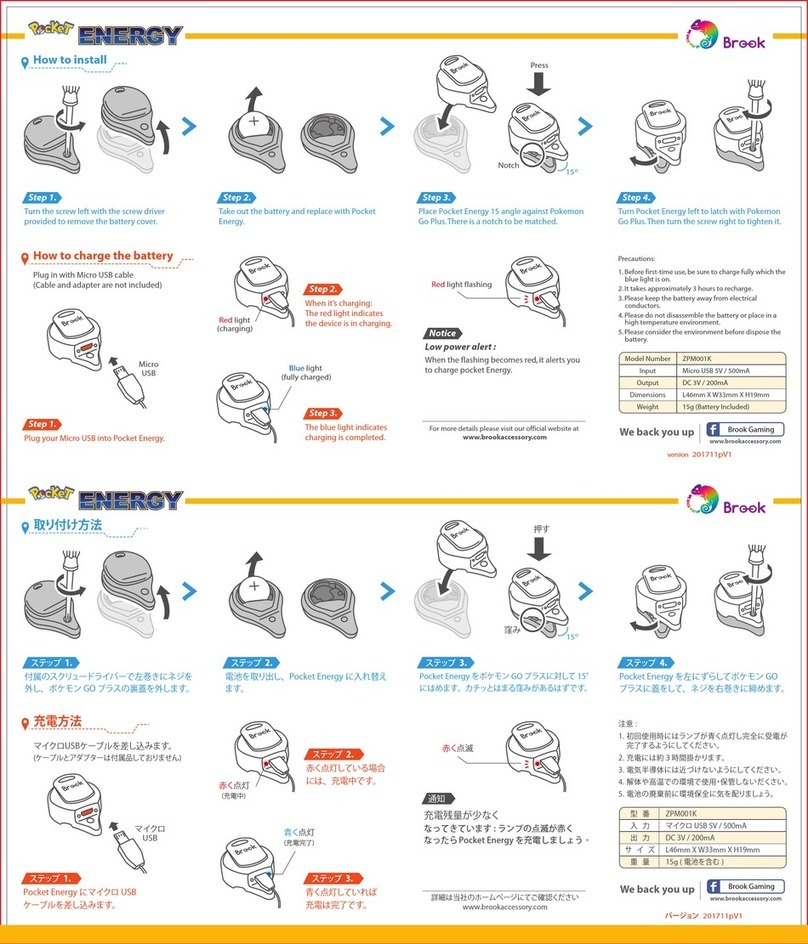バッテリー表示ポケモンがいっぱいです接続切断接続切断バイブレーション
接続切断バイブレーション
の一方の端をリストバンドの前面にある溝に差し込みます。2
1
1
もう一方の端を親指で押し下げて
を溝に完全に押し込みます。手首からリストバンドを外して、両端を持ち、
とリストバンドの間に狭い隙間が見えるまでリストバンドを引っ張ります。2指を使ってリストバンドの前側からを取り外します。We back you up
Brook Pocket
202110V3
P/N:ポケットオートキャッチリバイバーPlus
M/N:ZPP0054, ZPP005T
アプリケーションサポート
リバイバーPLUS リバイバーPLUS リバイバーPLUS
リバイバーPLUS
リバイバーPLUS リバイバーPLUS
リバイバーPLUS リバイバーPLUS リバイバーPLUS
リバイバーPLUSのインストールリバイバーPLUSの取り外しリバイバーPLUSリバイバーPLUS接続切断バイブレーション
OFFONOFFONOFFONOFFONOFFON
1.約1時間で満充電でき、充電画面が消えます。2.満充電で18時間使え、待機時間約48時間。3.ポケモンGOプラスは1時間ごとに自動的にタイムアウトしますので再接続してください。
6
12
ONBluetooth
PokémonGo Plus
Pokémon Go Plus
PokémonGo Plus
Successfully connected
to Pokémon Go Plus.
unpaired
pairing successful
For more details please visit our official website at
www.brookaccessory.com
Pokéstops
Other Alerts
Catching/ Caught Pokémon
Auto-collect
Pokéstop
ON
Auto-collect
Pokéstop
OFF
Pokéstop
items
collected
Pokéstop
items
not
collected
x2
Pokéstop
items
collected
x3
Pokéstop
items
collected
x4
Pokéstop
items
collected
5+
Pokéstop
items
collected
Device
pairing
paired
Device
pairing
not paired
Startup
Screen
Vibration
alerts
ON
Vibration
alerts
OFF
Auto-catch
new
Pokémon
ONLY / ON
Auto-catch
OFF
Auto-catch
ON
Auto-catch
new
Pokémon
ONLY / OFF
New
Pokémon
discovered
Duplicate
Pokémon
found
Pokémon
caught
Pokémon
not caught
Waiting
Pokéstop
in range
Pokéstop
not in
range
Out of
Pokéballs
Pokémon
is full
Disconnect
Vibration
ON
Disconnect
Vibration
OFF
Disconnect Battery
Capacity
Display
Charging
PokémonGo Plus
Pokémon Go Plus
Notice
It's recommended
to take off the
Pocket Auto
Catch Reviver
Plus when doing
intense activities.
How to change the mode
1. Touch the octagon to
switch between modes.
2. Long press the
octagon for 3
seconds to turn ON
/ turn OFF that
mode.
Full Charged
In charging
Press screen to
check if the
battery is in
charging.
Charge Your Pocket Auto Catch Reviver Plus
Pair Pocket Auto Catch Reviver Plus with your phone
Pocket Auto Catch Reviver
Plus may fail to pair to device
because of the update of
Pokemon Go app, and the
upgrade of Android and iOS.
1
2
3
We back you up
Brook Pocket
USB
Install the
Pocket Auto Catch Reviver Plus
Removing the
Pocket Auto Catch Reviver Plus
2
1
1
2
Insert one end
of the
Reviver
Plus
into the
slot from the
front of the
wristband.
Press down on the
other end with your
thumb to push the
Reviver Plus
into
the slot completely.
Remove the wristband from
your wrist, hold on to each end
and pull on the wristband until
you see a small gap between
the Reviver Plus and the
wristband.
Use your finger to pop the
Reviver Plus out of its slot from
the front side of the wristband.
1. Turn on your
mobile
Bluetooth.
2. Launch the Map
View of Pokémon
Go. Tap the Main
Menu button.
3. Tap Settings at
the top right.
4. Select Pokémon Go
Plus in settings page.
5. Select Pokémon Go Plus
in avalible devices
6. Waiting for pairing. When Pokémon Go Plus
icon turns on, it means the pairing is
completed.
Version 202110V3
*If Pocket Auto Catch Reviver Plus fails to
pair to the device and displays “not paired”,
please go to “Bluetooth” in “Settings” on
the device to remove/ clear Pokemon Go
Plus, then pair it again in the game.
Tap the octagon while it is charging, the charging icon will display.
If you don’t see the charging icon, make sure Pocket Auto Catch
Reviver Plus is placed firmly into the charging cable.
Having difficulties pairing?
When your Pocket Auto Catch Reviver Plus has paired to other
device, runs out of power or has any abnormality that it cannot be
paired to your current device
Go to “Bluetooth”in “Settings”on the phone to remove/ clear
Pokemon Go Plus.
Go to the “Settings“ in the game, excit/ clear Pokemon Go Plus.
Then tap the octagon on Pocket Auto Catch Reviver Plus.
When it pops up a new Pokemon Go Plus in the settings in the
game, tap it to pair.
IMPORTANT
Product
Liability
Insurance
included
Application
Support
This Product
is water
resistant
P/N :Pocket Auto Catch Reviver Plus
M/N:ZPP0054 ZPP005T
not
paired
paired
Auto-collect
Pokéstop
Auto-catch
Pokémon
Auto-catch
new Pokémon
ONLY
Device
pairing
status
Disconnect
Vibration
Vibration
alerts
OFFON
OFFON
OFFON
OFFON
OFFON
R005-XXXXXX
For the latest user guide and more
information, visit Brook’s website.
FCC ID: 2ADKM005T
FCC Statement:
This device complies with part 15 of the FCC Rules. Operation is
subject to the following two conditions:
(1) This device may not cause harmful interference, and
(2) This device must accept any interference received, including
interference that may cause undesired operation.
NOTE: This equipment has been tested and found to comply
with the limits for a Class B digital device, pursuant to part 15 of
the FCC Rules. These limits are designed to provide reasonable
protection against harmful interference in a residential
installation.
This equipment generates, uses and can radiate radio frequency
energy and, if not installed and used in accordance with the
instructions, may cause harmful interference to radio
communications. However, there is no guarantee that
interference will not occur in a particular installation.
If this equipment does cause harmful interference to radio or
television reception, which can be determined by turning the
equipment off and on, the user is encouraged to try to correct
the interference by one or more of the following measures:
—Reorient or relocate the receiving antenna.
—Increase the separation between the equipment and receiver.
—Connect the equipment into an outlet on a circuit different
from that to which the receiver is connected.
—Consult the dealer or an experienced radio/TV technician for
help.
Changes or modifications not expressly approved by the party
responsible for compliance could void the user’s authority to
operate the equipment.
This device has been evaluated to meet general RF exposure
requirement. The device can be used in portable exposure
condition without restriction.
Notice
1. A full charge takes approx. 1
hour and lasts for approx. 18
hours with contunuous use.
And when it is full charged,
you won’t see charging
graphic.
2. Standby time is approx. 48
hours.
3. This product will time out
automatically every hour, so
players have to reconnect it.