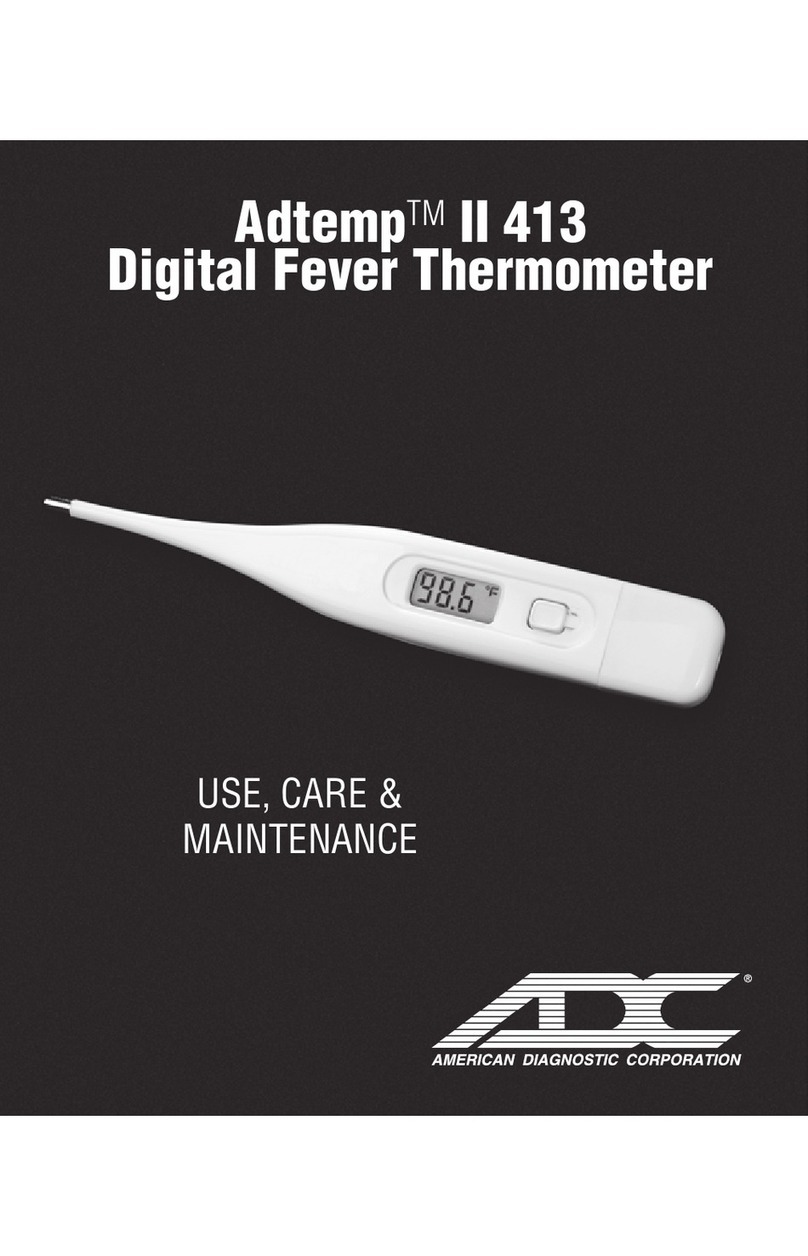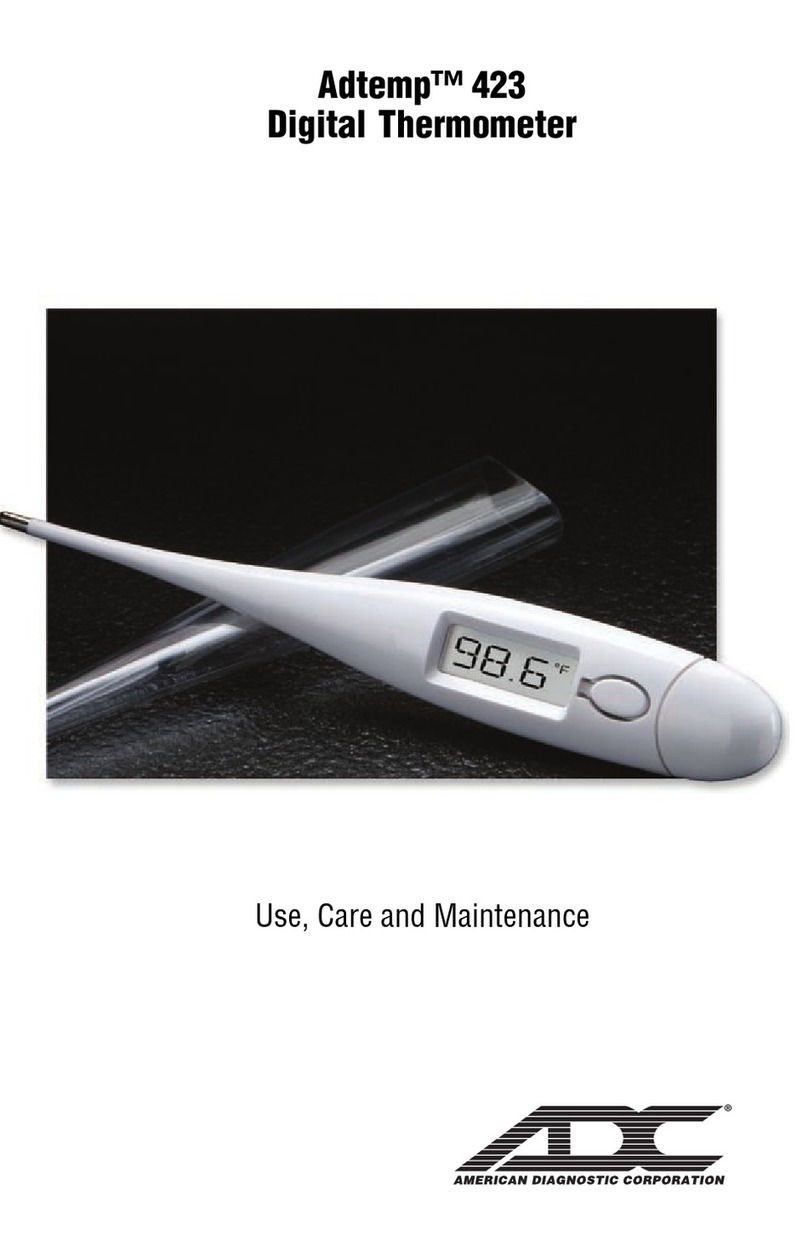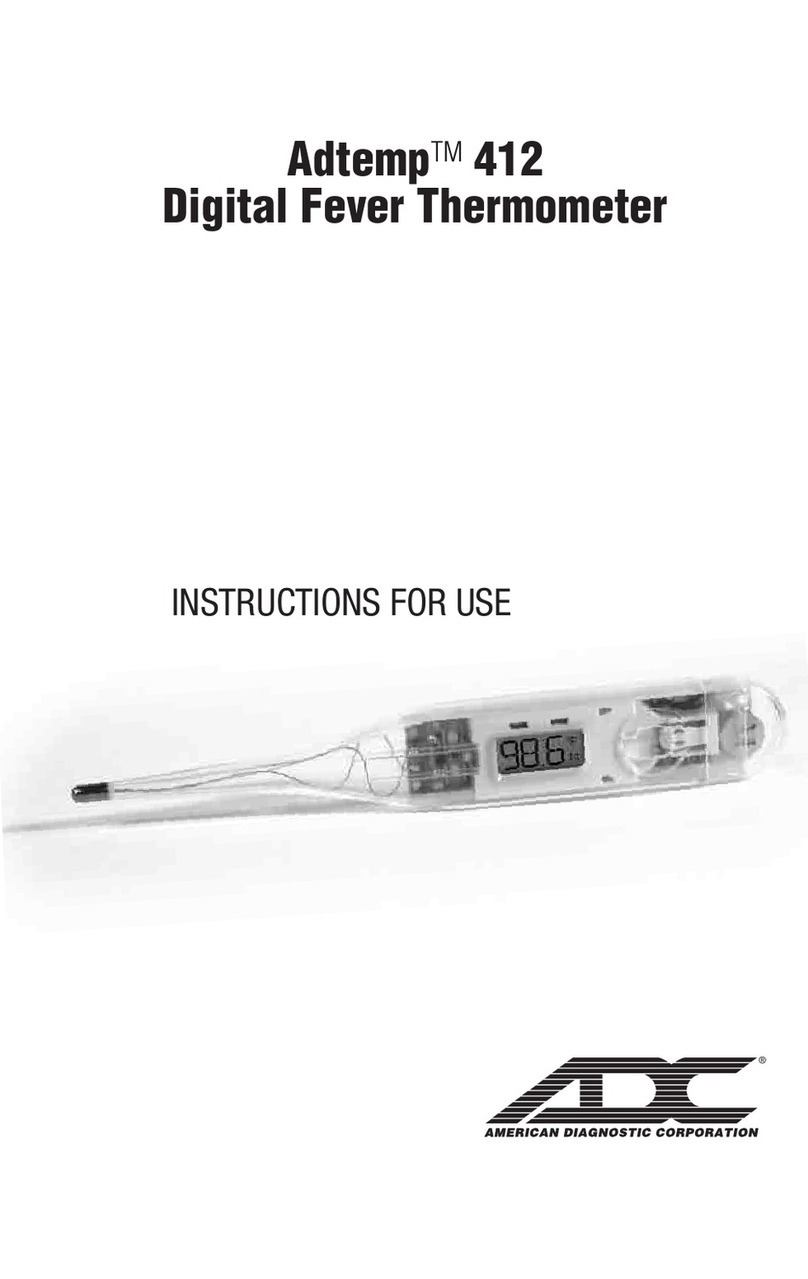NOTE: Temperature readings vary from time to time; find the animal’s normal
temperature and watch for changes. If you compare readings between two
thermometers, it is possible to have different readings even if both of them are
within accuracy requirements.
Special Features
Last-Temperature Memory Recall: With the thermometer off, press and hold
the multifunction button for approximately 5 seconds. The display will flash then
change to show the last reading. This reading is displayed as long as the button
is held down.
When the button is released, the thermometer will be in “ready-to-measure”
mode and the recalled temperature will be erased.
Switching Temperature Modes: Within 3 seconds of turning on the thermome-
ter, the Celsius or Fahrenheit mode can be switched by pressing and holding the
multifunction button for at least 2 seconds.
Troubleshooting
Cleaning and Disinfecting
Do not use corrosive detergent to clean the unit.
Clean and disinfect the thermometer before and after each use.
Cleaning Process
1. Pre-cleaning with cold water, wash several times.
2. Clean probe with a solution of 5-10% mild detergent for about 10-15 seconds.
3. Continuously clean with cold water to avoid any chemical residues remaining
on the device.
4. Rinse the device with drinking water or distilled water to ensure the removal of
all remnants of cleansing agent.
5. If necessary, repeat step 2 through step 4 in order to make sure the device
is clean.
6. A final wipe down is necessary to avoid water stains.
Disinfecting Process
1. Wipe probe with a cloth dipped in a disinfectant solution such as 70-75%
isopropyl (rubbing) alcohol solution: contact time ≥10 minutes for disinfection.
2. Rinse off disinfectant residue.
Drying Process
1. Allow device to air dry at room temperature.
Care and Storage
• Do NOT drop or crush, this device is not shock proof.
• Do NOT dismantle or modify device other than changing the battery.
• Do NOT store the device in an extreme environment with direct sunlight, in
high/low temperatures, or in high humidity or severe dust.
LIMITED WARRANTY
ADC warrants its products against defects in materials and workmanship under
normal household use and service as follows:
1.Warranty service extends to the original retail purchaser only and commences with
the date of delivery.
2.Your Adtemp Veterinary Thermometer is warranted for two years from date of
purchase.
What Is Covered: Replacement of parts, and labor.
What Is Not Covered: Transportation charges to and from ADC. Batteries where
supplied. Damages caused by abuse, misuse, accident, or negligence. Incidental,
special, or consequential damages. Some states do not allow the exclusion or limitation
of incidental, special, or consequential damages, so this limitation may not apply to you.
To Obtain Warranty Service: Send item(s) postage paid to ADC, Attn: Repair Dept.,
55 Commerce Dr., Hauppauge, NY 11788. Please include your name and address,
phone no., proof of purchase, and a brief note explaining the problem.
Implied Warranty: Any implied warranty shall be limited in duration to the terms of
this warranty and in no case beyond the original selling price (except where prohibited
by law). This warranty gives you specific legal rights and you may have other rights
which vary from state to state.
IB p/n 93-422-00 rev 3 (09/25/2020)
Printed in China
Auto detection error. Please return to the distributor.
Please redo measurements.
Please redo measurements.
The device detects low battery, please change the battery.
K-JUMP HEALTH CO., LTD
No.56,Wu Kung 5th Rd.
New Taipei City 24890, Taiwan
POLYGREEN GERMANY GmbH
Ruhlsdorfer Straβe 95, D-14532, Stahnsdorf,
Brandenburg, Germany
Dist. by: ADC®
55 Commerce Drive
Hauppauge, NY 11788
Inspected in the U.S.A.
Made in China
tel: 631-273-9600
toll free: 1-800-232-2670
fax: 631-273-9659
www.adctoday.com
email: info@adctoday.com
Specifications
Measurement Range: 90.0°F to 109.9°F (32.0°C to 43.9°C)
Resolution: 0.1°F (0.2°C)
95.9°F to 104.0°F ±0.2°F (35.5°C to 40.0°C ±0.1°C)
other : ±0.4°F
Accuracy:
at 50 to 82.4°F room temperature
Memory: Last Reading
Battery (Included): 1.5V (LR41) Battery
Dimensions: 5.25'' x .75'' x .25'' (13.5cm x 2cm x 1cm)
Battery Life: Approx. 5000 measurements
Weight: Approx. 13g (including battery)
Operating Conditions: 60.8°F to 104.0°F (16.0°C to 40.0°C)
R.H. of 15 to 95% non-condensing
Storage Conditions: -4°F to 122.2°F (-20.0°C to 50.0°C)
R.H. of 15 to 95% non-condensing
Livestock Temperature (For Reference)
Livestock Normal Temperature
Pig: 100.4°F to 103.1°F (38.0°C to 39.5°C)
Cattle: 100.4°F to 103.1°F (38.0°C to 39.5°C) (adult)
100.4°F to 104.0°F (38.0°C to 40.0°C) (young)
Horse: 99.5°F to 100.4°F (37.5°C to 38.0°C) (adult)
99.5°F to 101.3°F (37.5°C to 38.5°C) (foals)
Sheep: 101.3°F to 104°F (38.5°C to 40.0°C) (adult)
101.3°F to 104.9°F (38.5°C to 40.5°C) (<1 year)
Chicken: 106.7°F to 108.5°F (41.5°C to 42.5°C)
Duck: 106.7°F to 108.5°F (41.5°C to 42.5°C)
For Veterinary Use Only.