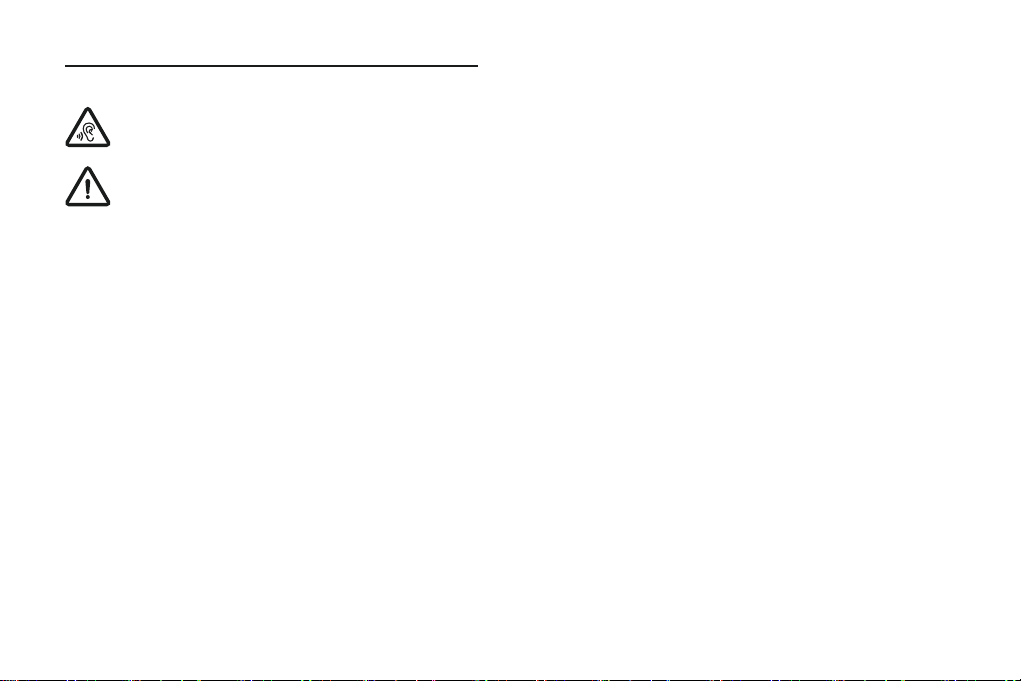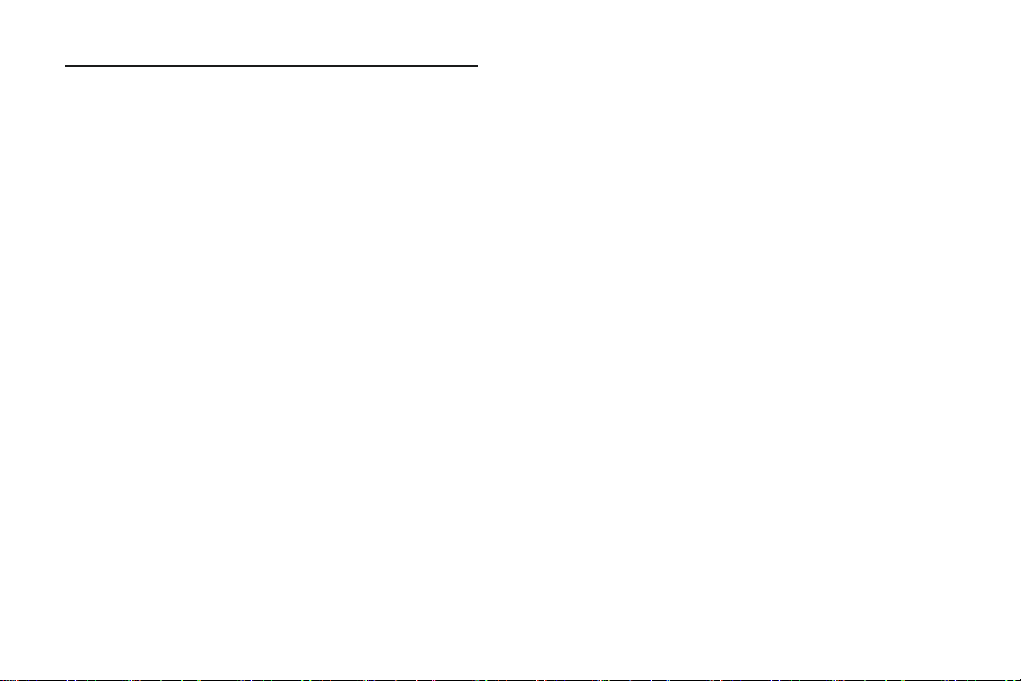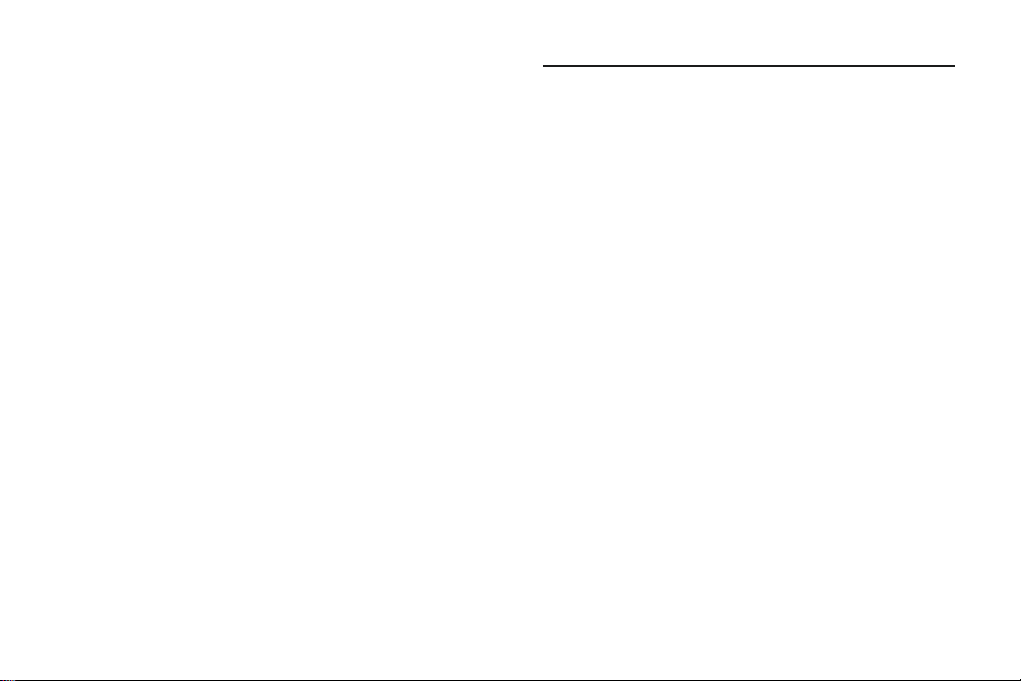8 9
EN EN
3. Adjust the volume control of your cell phone to obtain the desired
sound level.
4. To end the call, just tap the PLAY/PAUSE button again, the call will end.
If you were playing music from your cell phone to the speaker before
answering the call, the music will automatically resume playing when
you hang up.
5. To ignore an incoming call, simply press and hold the PLAY/PAUSE
button on the speaker for about 2 seconds, the call will be ignored.
Operating the speaker in MicroSD card mode
1. Insert the MicroSD card carefully to access MicroSD card mode. The
operating mode indicator light will change to pink. The MicroSD card
will start playing automatically in few seconds.
2. Press the PLAY/PAUSE button to pause or resume playback.
3. Press and hold the Touch Volume Controller on the top of the speaker
to adjust the volume.
4. Press the PLAY/PAUSE button twice to skip to the next track and press
the PLAY/PAUSE button three times to skip to the previous track.
Operating the speaker in AUX-in mode
If you are using an iPod, an MP3/MP4 player or any other mobile phone
that cannot be connected to the speaker via BT directly, you can use the
audio cable (included).
1. Plug one end of the 3.5 mm audio cable to the headphone or line out
jack on your player and plug the other end of the cable to the AUX-IN
jack of the speaker.
2. Switch on the external audio source and play your music.
3. Press and hold the PLAY/PAUSE button to switch on the unit. The
operating mode indicator light will turn to green.
4. The volume level can now be controlled through the main unit. Operate
all other functions on the external device as usual.
Operating the speaker in BT mode
Pair the speaker manually
If the speaker has never been paired with a BT device before you will need
to follow the pairing instructions below to link the speaker to a BT device.
1. When the speaker is switched on, you will hear the words “BT mode”
and the operating mode indicator light will ash blue. The speaker will
now be ready to be paired with your BT device.
2. Activate BT on the compatible device and set it to search for compatible
devices.
3. Select the speaker name (Prozis Chlea) from the list of devices found.
Tips: Only one playback device can be connected to the speaker. If the
speaker is already connected to another playback device, the speaker
will not appear in the BT selection list.
4. If your device asks for a pass-key (depending on the manufacturer,
model, and software version), please enter “0000” (four zeros) and press
OK.
If pairing has been carried out successfully, you will hear the words “device
paired”. Meanwhile, the blue indicator light will stop ashing.
1. After switching on the speaker, it will search for the last paired device.
The operating mode indicator light will ash blue. If the speaker nds
the paired BT device, you will hear the words “device paired” and the
operating mode indicator light will remain blue.
2. Once they’ve been successfully paired, you can begin to play music
from your BT device wirelessly to the speaker.
3. Press and hold the Touch Volume Controller on top of the speaker to
adjust the volume level.
Using the speaker as a hand-free BT speakerphone
1. Link your cellphone to the speaker via BT as described above.
2. When receiving an incoming call on your cell phone, tap PLAY/PAUSE
button on the speaker to transfer the incoming call from cell phone to the
speaker. Complete your call using the built-in microphone and speaker.