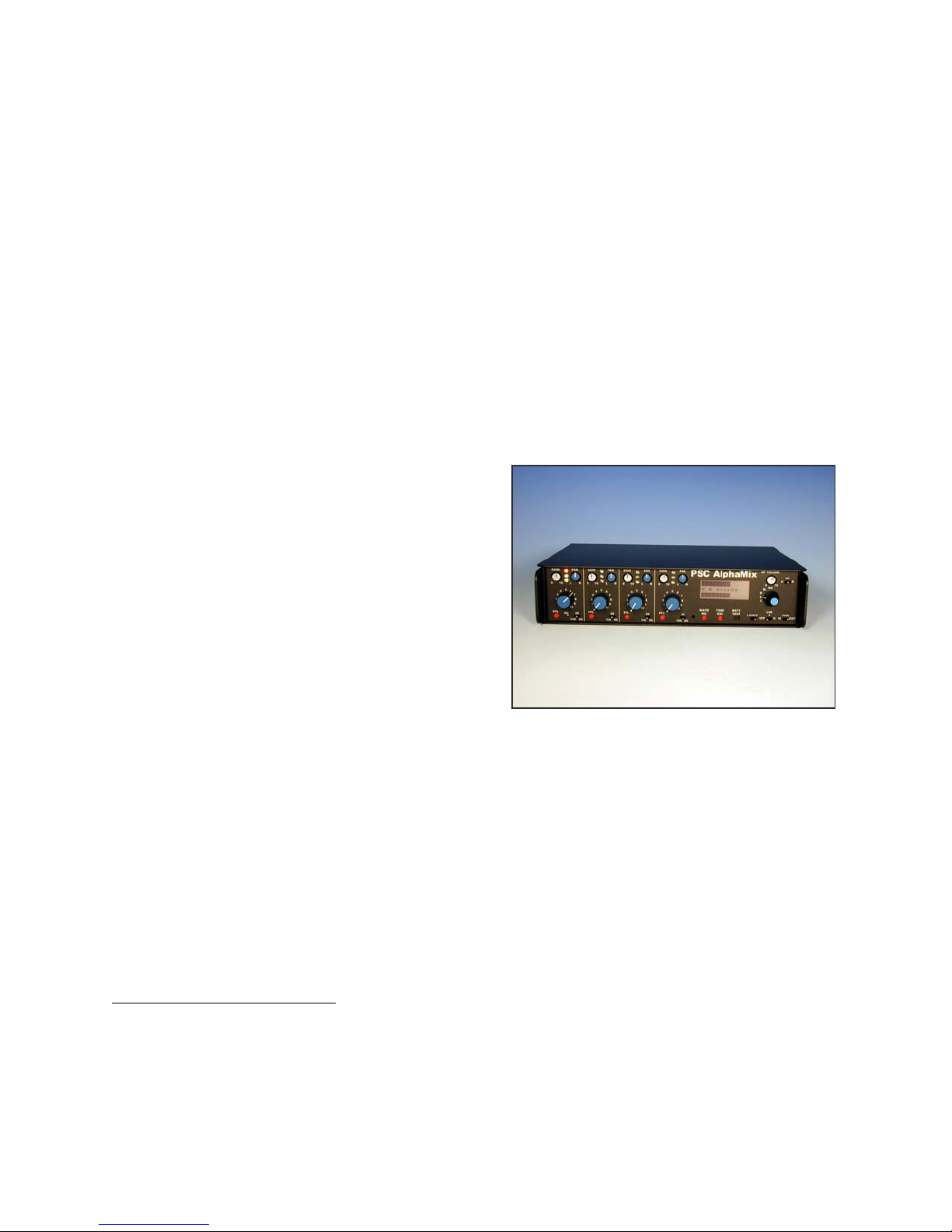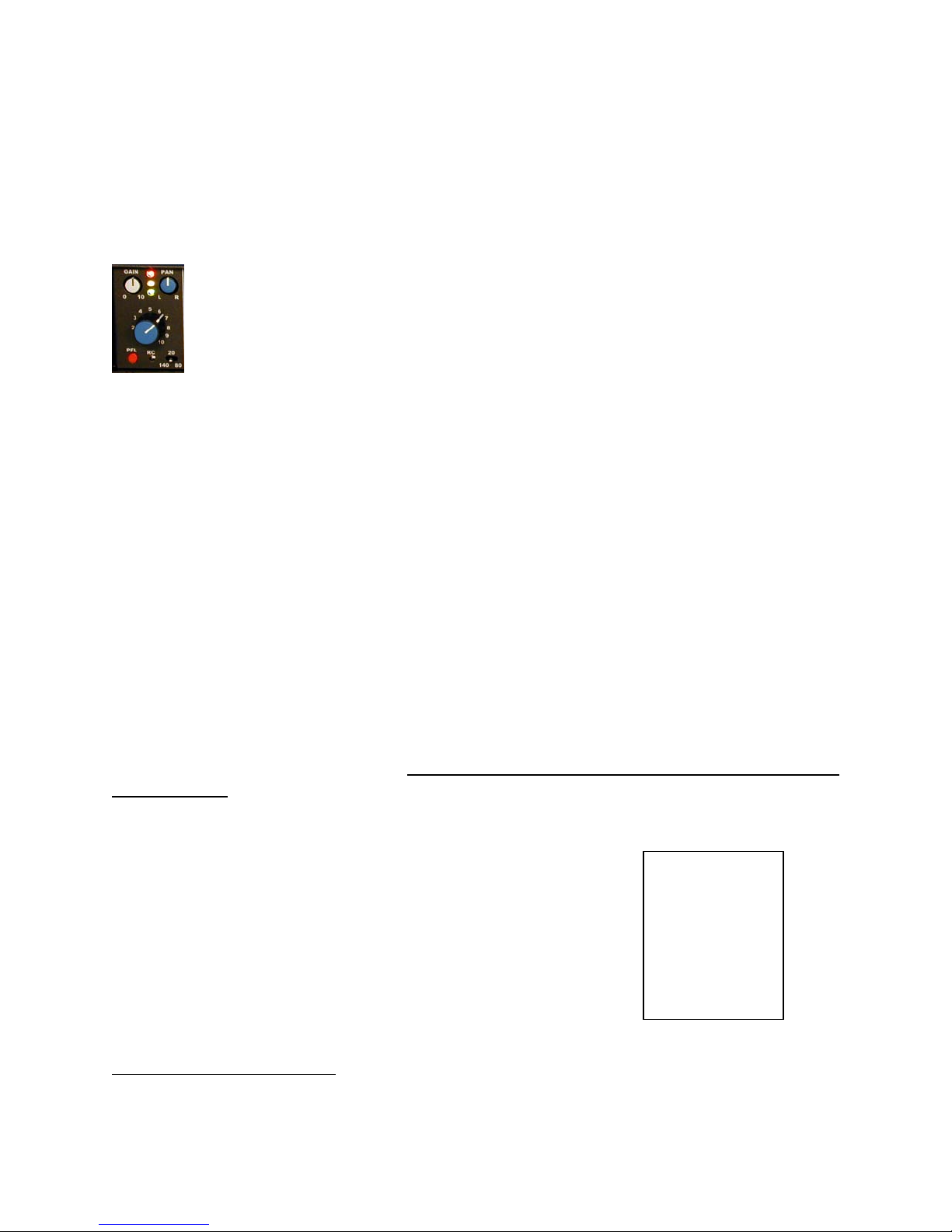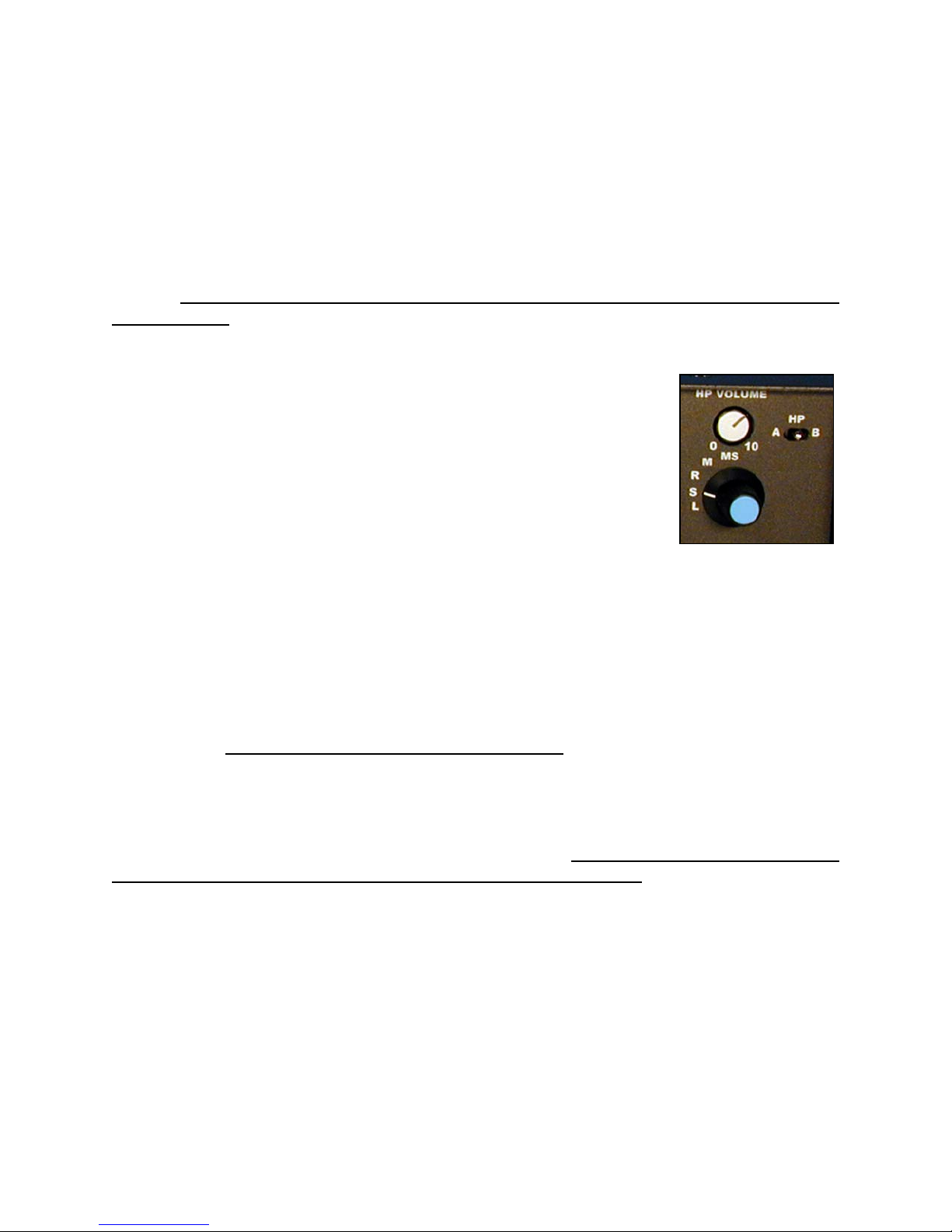Although this is the input side of the mixer numerous outputs are located here as well.
The AlphaMix offers individual balanced outputs for each of the four channels. This
feature, rare in ENG mixers, is extremely useful for isolating the output of each channel.
Multiple microphone input mixing to mono or stereo output typically raises the noise
floor to unacceptable levels. In addition, mixing of signals renders absolute isolation of
each signal in post-production impossible. PSC has overcome this obstacle by
providing individual balanced outputs for each channel. With this flexibility, the operator
can send isolated channel program content to dedicated inputs on a single camera/VTR
or to multiple record units.
The monitor output (headphone) is located just to the right of XLR input for Channel 4.
This is a standard ¼” stereo headphone jack. The headphone amplifier circuitry will
drive most headphones within range of 32 – 600 Ohms impedance. The headphone
attenuator, monitor select rotary knob and source toggle are located on the front panel.
Front Panel
Experienced manufacturing becomes obvious when looking at the front panel of the
AlphaMix. The sleek design of this mixer is the result of years of design refinements.
Retractable channel gain, pan pot and headphone level controls greatly improve
operation; preventing unintended changes in the settings while in use. When needed,
these controls will pop up for access. The chassis features shields on either side of the
mixer protruding sufficiently to protect the mixer controls. The rigid aircraft aluminum
formed chassis provides significant resistance to torque. Housing parts are plated to
resist corrosion, and epoxy power coated for durability. All labeling is silk-screened
underneath a hard-face overlay that renders the labels virtually wear proof. The
advantage to this is readily obvious to operators who have faced the challenge of using
mixers with worn off faceplate labels.
All AlphaMix photos courtesy PSC
PSC has significantly improved the gain structure of the M4 series mixer with the
AlphaMix. The addition of retractable gain trims on each channel allows continuously
variable control of the input gain over a 40dB range. The signal flows from the
preamplifier to the low cut filters and then to the channel fader amplifier. Each channel
fader is in the feedback loop of the fader amplifier and thus controls the gain of the
amplifier rather than just serving as a rotary attenuator of the signal (standard volume
control). The AlphaMix is not equipped with a Master Fader. Research revealed that
less than 1% of the customers were using the master fader. By eliminating this non-
essential control, PSC was able to free up space for additional features5.
This gain structure, rare with mixers of this class, is additionally enhanced by the
presence of input channel metering. The green, yellow and red LEDs indicate pre-
fader audio level enabling the operator to preset channel gain levels prior to opening up
5Ron Meyer, President, PSC.