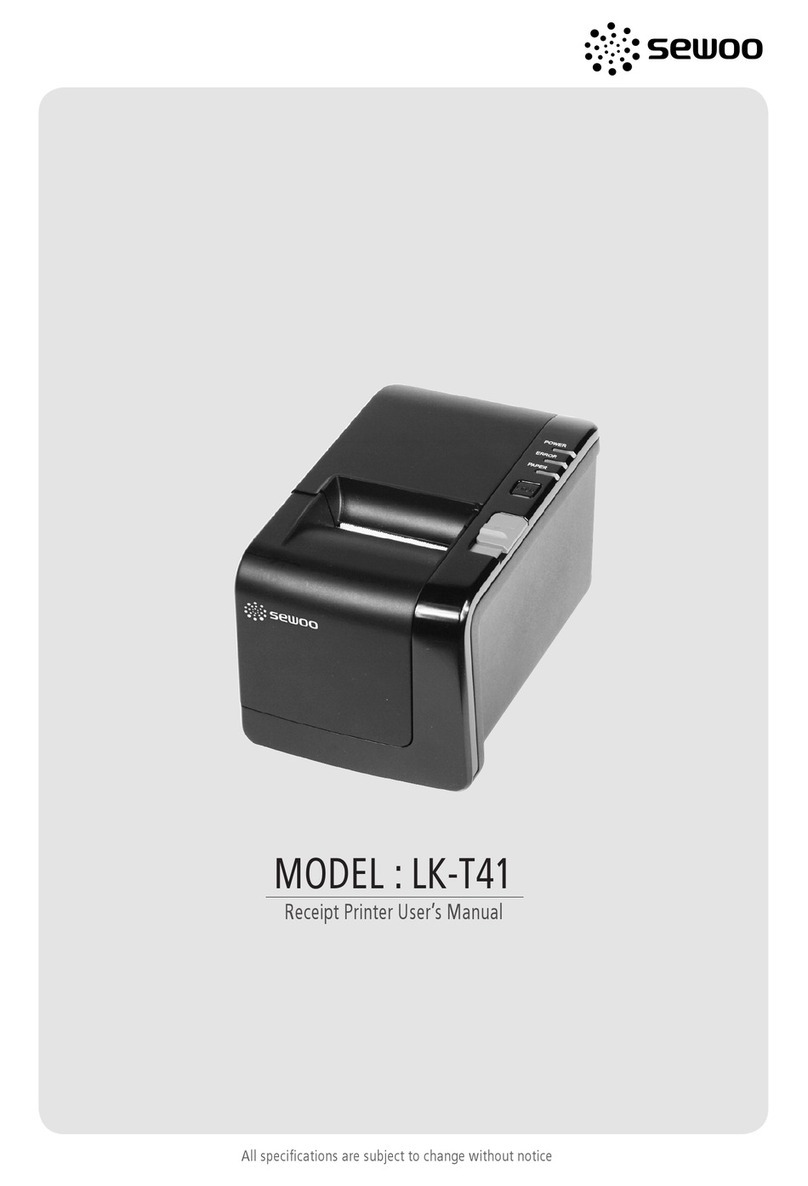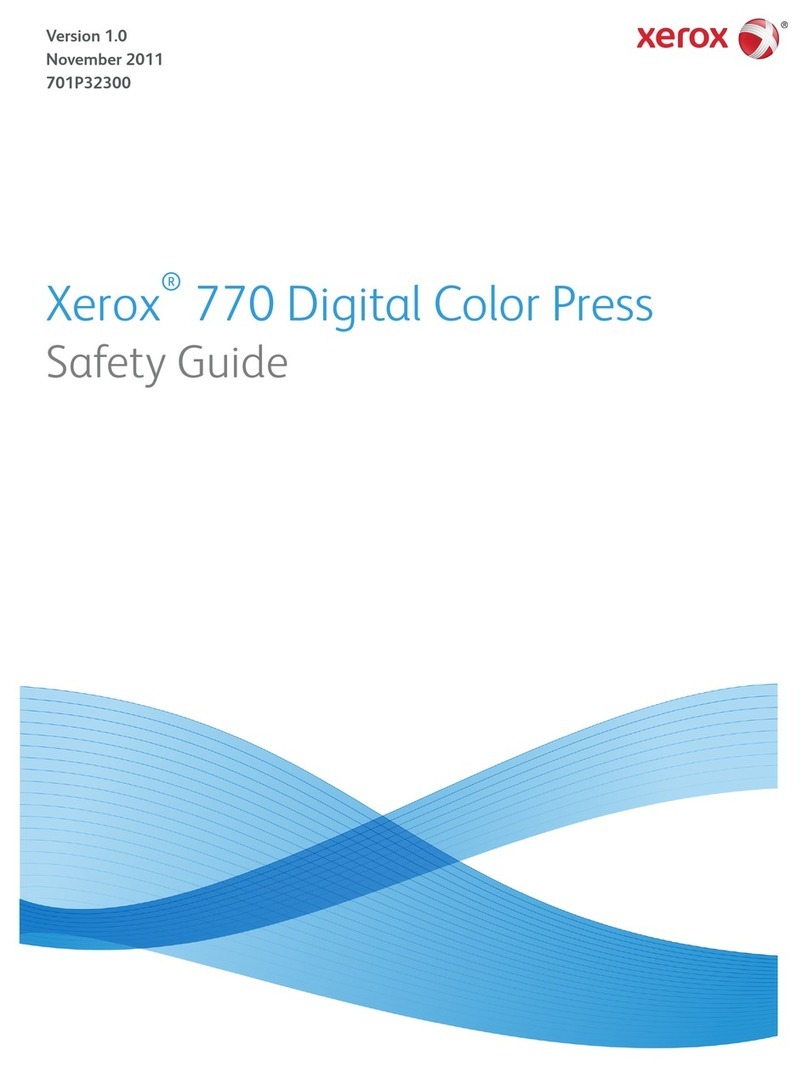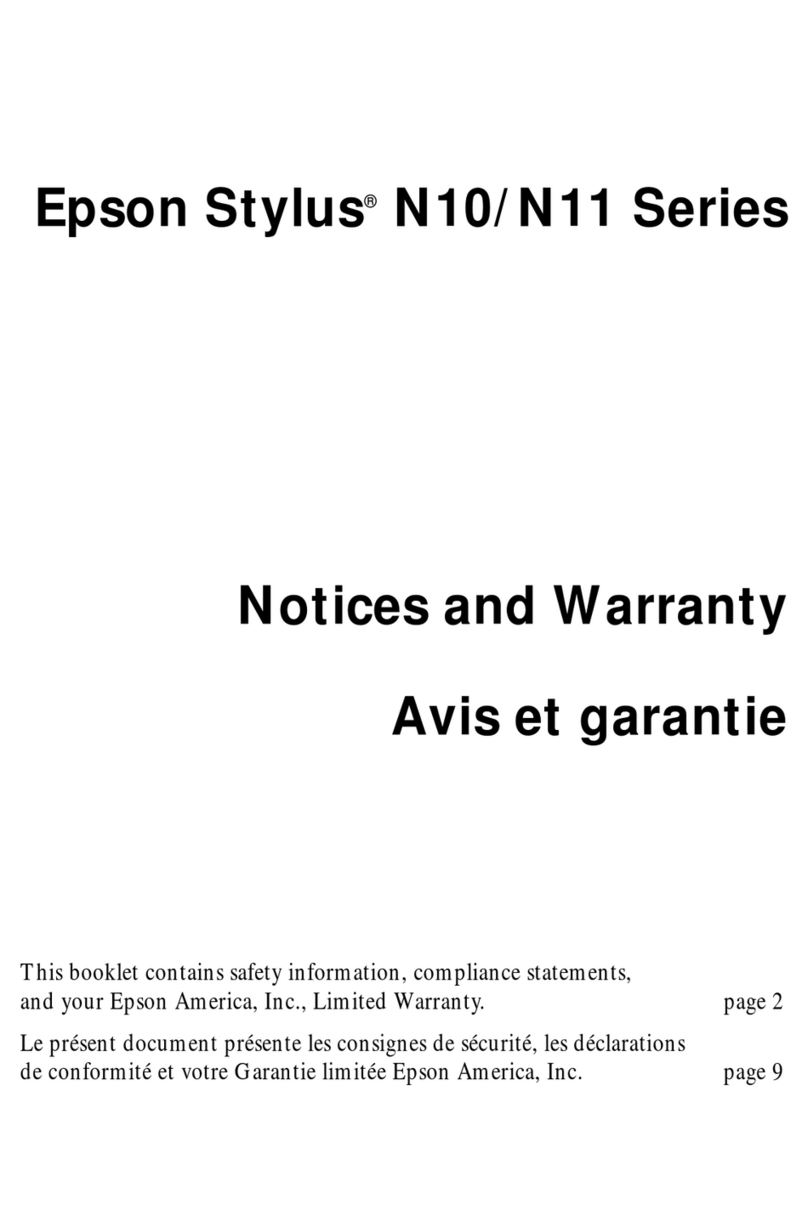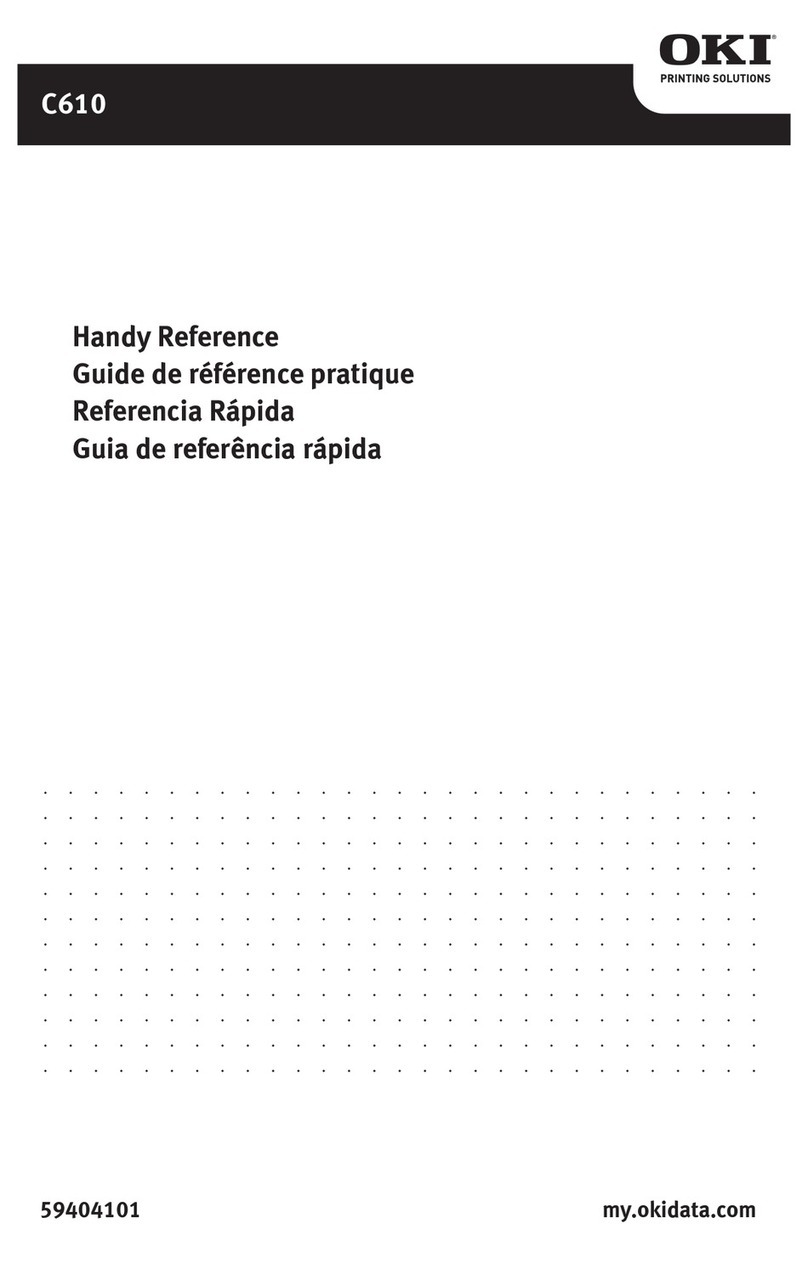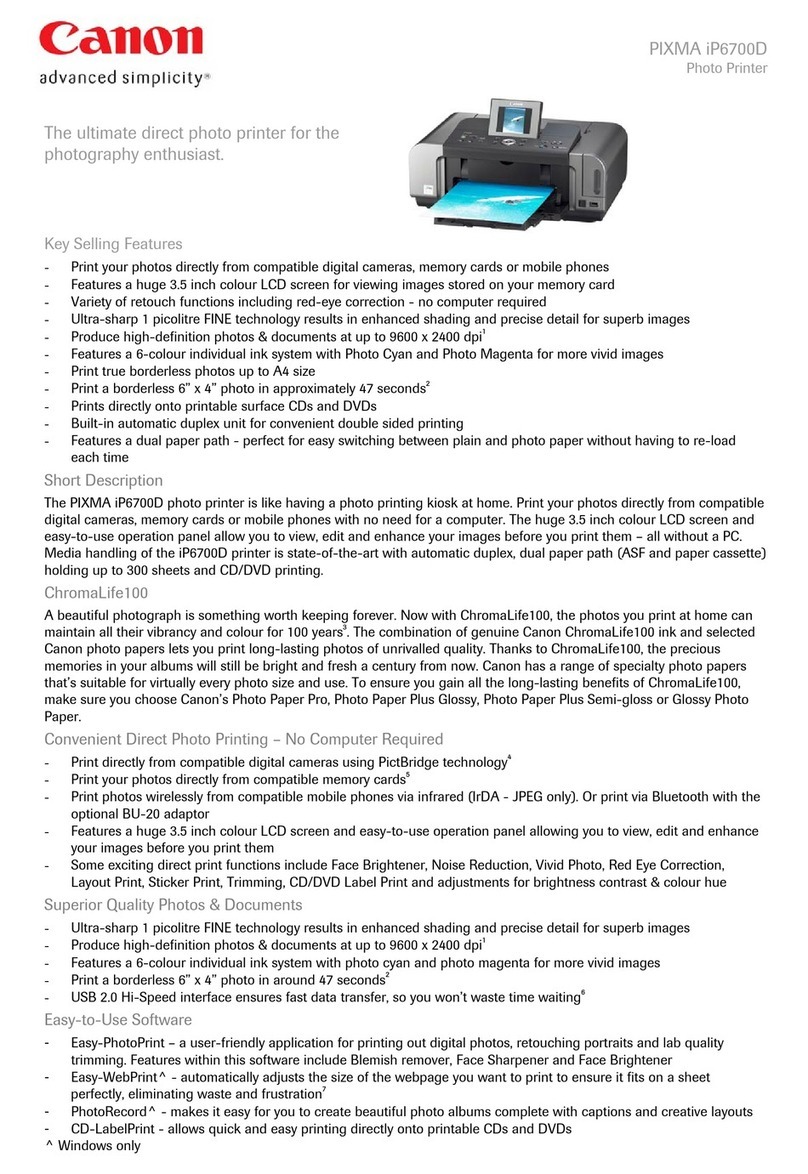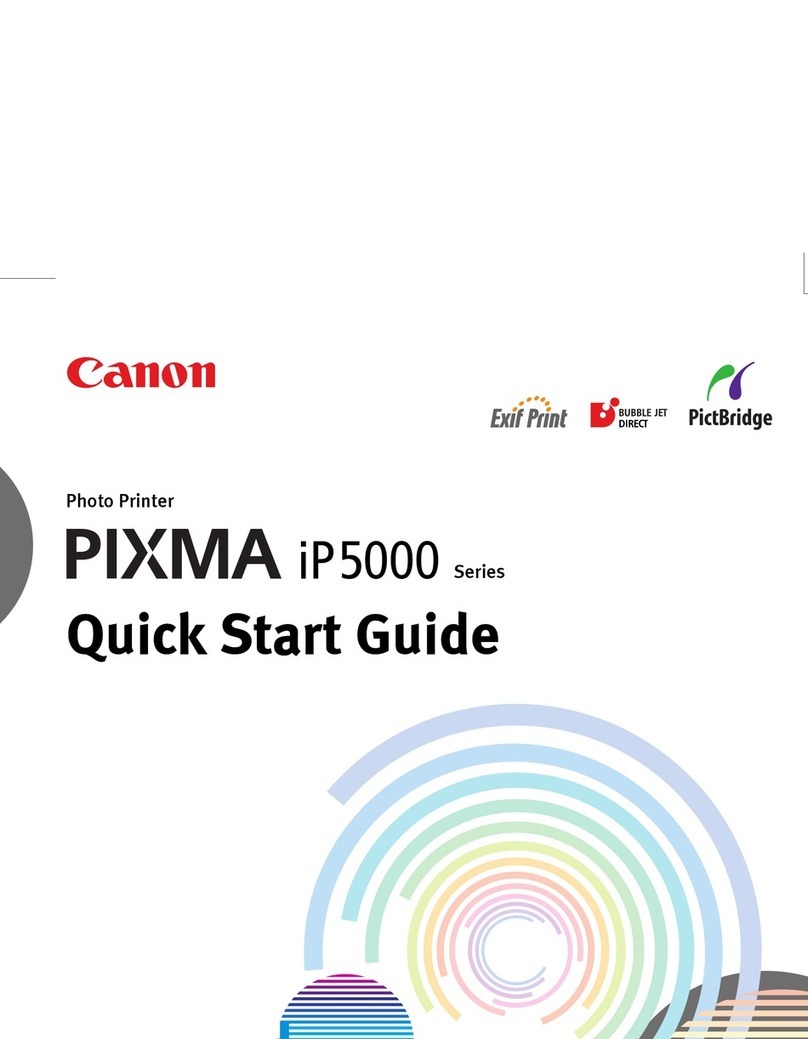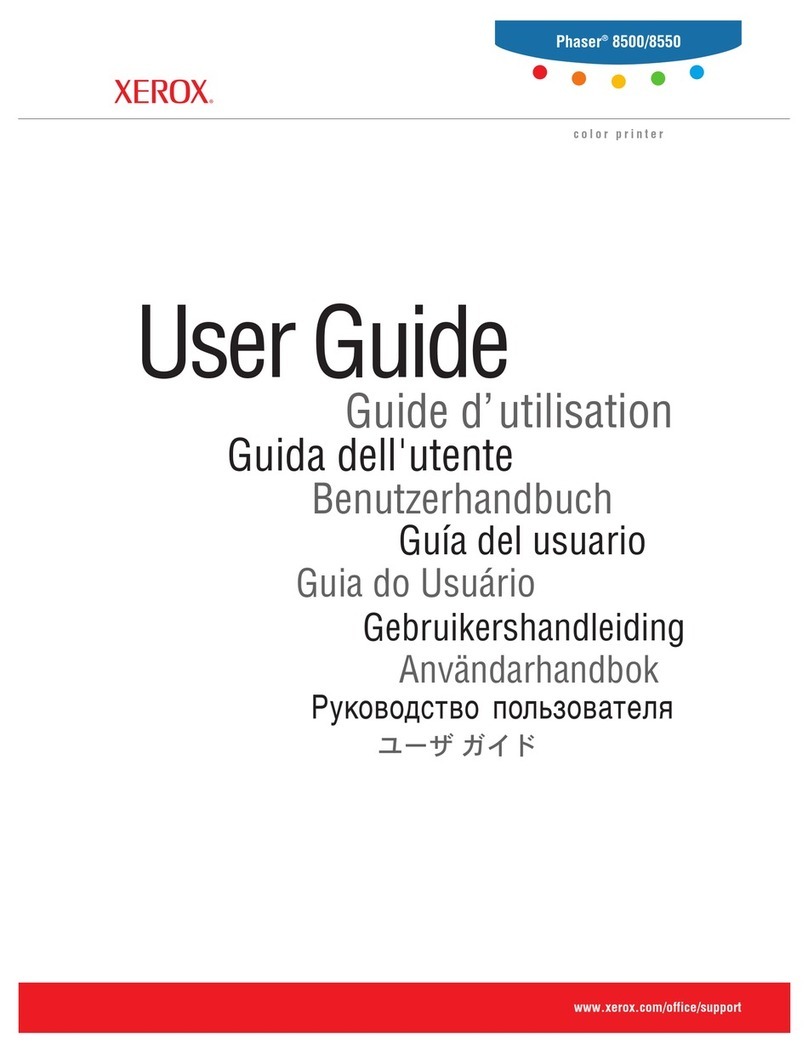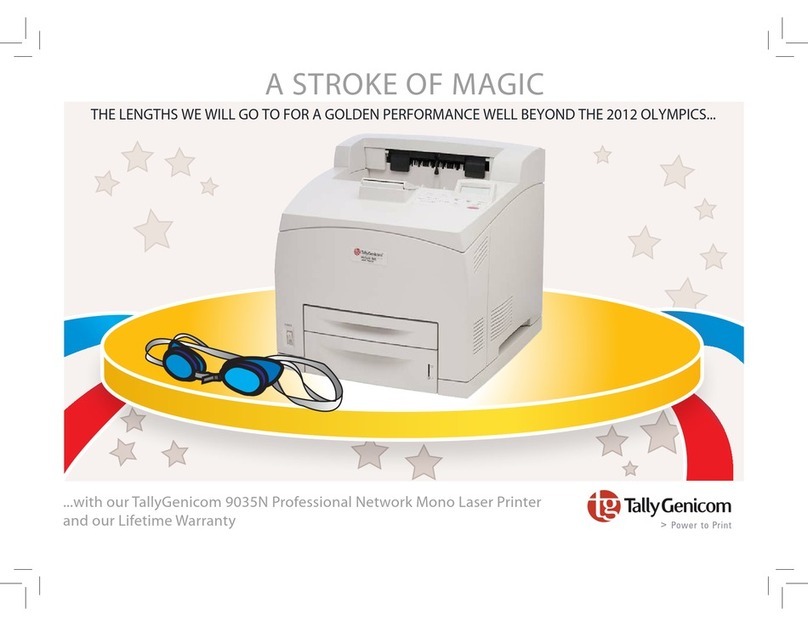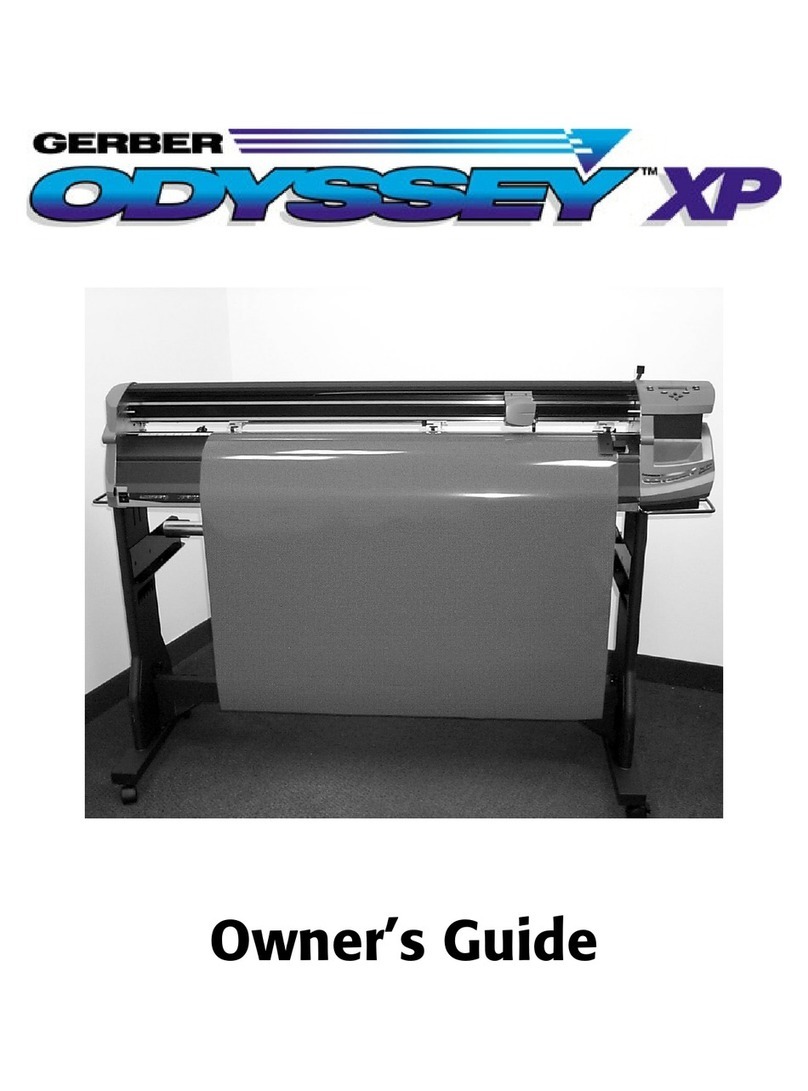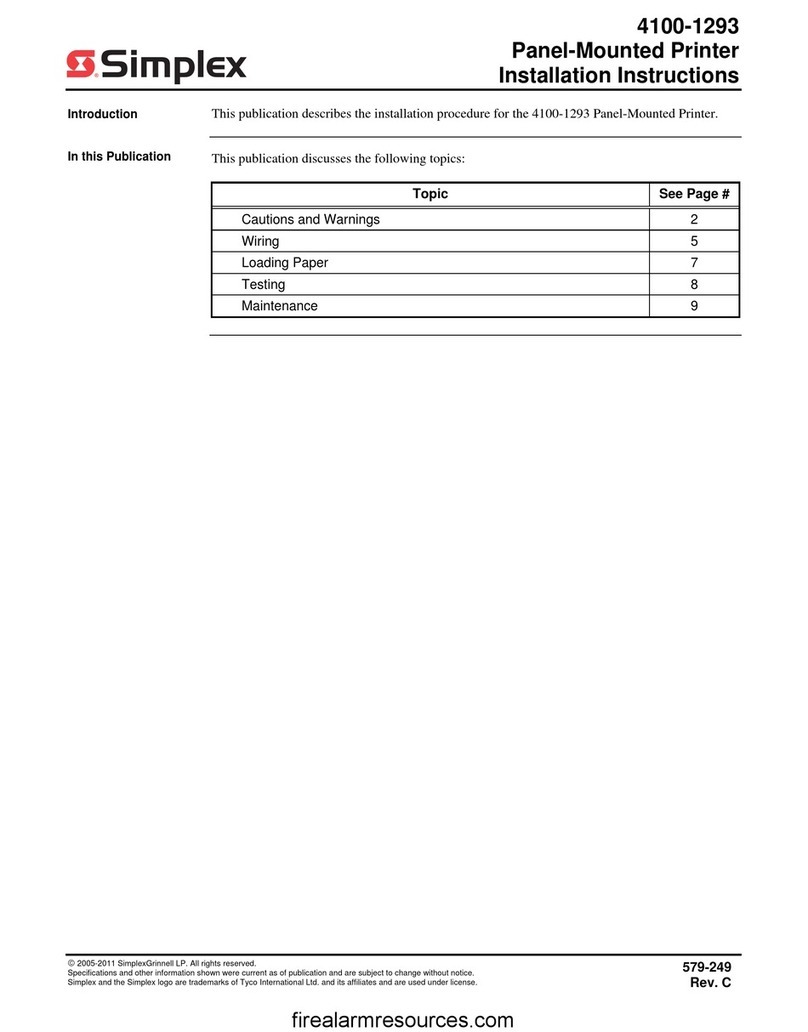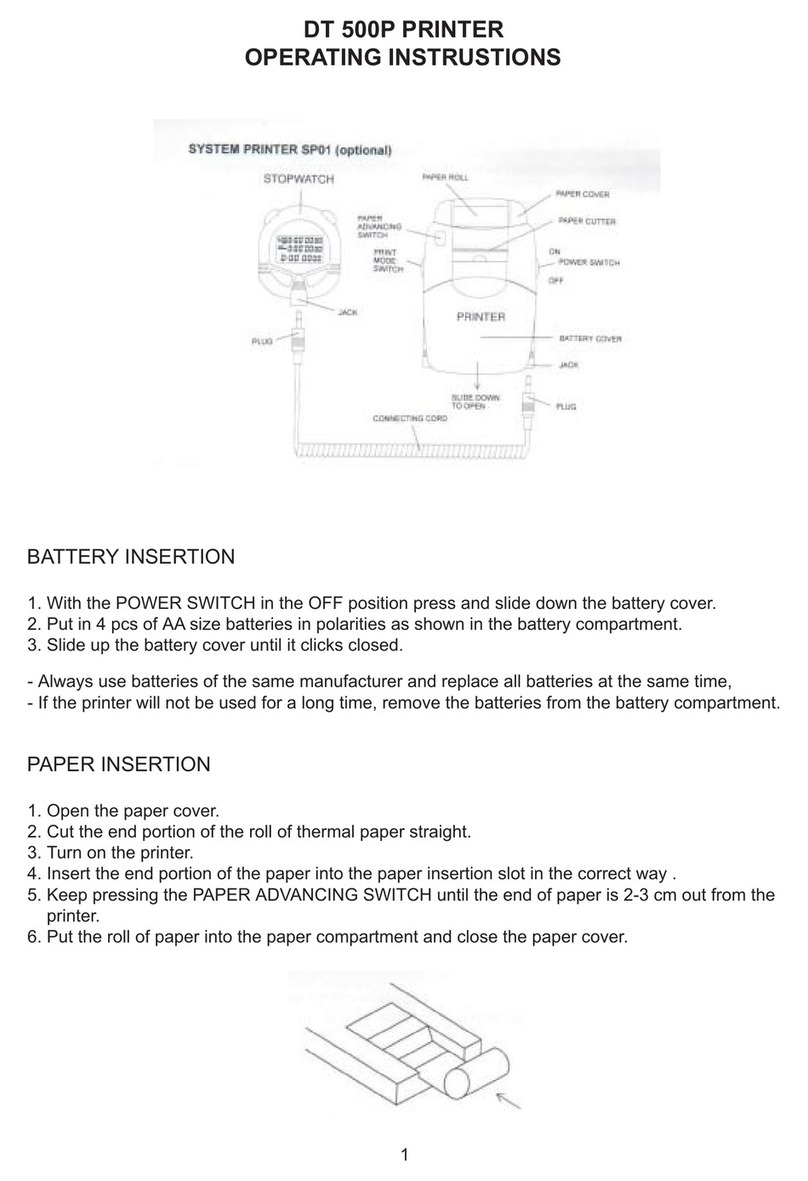PSI Matrix PP 40 Series Manual

Programmers Guide
HP Quick Reference
HP 2934-A with additional functions of the HP 2235 Printer called Rugged Writer
For Printer PP 40x / PP 80x
17.08.2016

HP 2934, 2235 Quick Reference
Acknowledgement
IBM is a Trademark of International Business Machines Corporation.
Proprinter is a Trademark of
International Business Machines Corporation.
EPSON is a Trademark of Seiko Epson Corporation.
HP 2934 and HP 2235 are Trademarks of Hewlett Packard Corp.
A Publication of
PSi MatrixGmbH
Hommeswiese 116c
D –57258 Freudenberg
Federal Republic of Germany
November 2015
http:\\www.psi-matrix.eu
Great care has been taken to ensure that the information in this handbook is accurate and complete.
However, should
any errors or omissions be discovered or should any user wish to make suggestions
for improving this handbook, please
feel encouraged to send us the relevant details.
The contents of this manual are subject to change without notice.
Copyright © 2016 by Psi Matrix GmbH.
All rights strictly reserved. Reproduction or issue to third parties in any form is not permitted without
written
authorization from the publisher.

Appendix HP 3234A and HP 2235 Quick Reference
HP 2934, 2235 Quick Reference - [1]
This appendix contains basic information on the EPSON LQ 2550 and ESC/P2 Printer Emulation commands
supported in those Printer types:
PP 404 PP 405 PP 407 PP 408 PP 803 PP 806 PP 809
The PINTER NAME as shown above, to which printer a command will indicate it or parameter applies.
1) only PP 405 and PP 806
*) Option PP 405 and PP 806
**) Function only PP803 and PP 408
Characters used in control functions appear in monospaced type. Table 1 explains
some of the
conventions used.
A pair of numbers separated by a slash (/) character indicates Column/Row notation.
This notation
refers to the location of a character in a standard code table, such as
ASCII. (Example: 1/B = 1B is the
hex-code for Escape)
Spaces appear between characters in sequence for clarity; they are not part of the
format.
At the end of this chapter, you will find a listing of the IBM ProPrinter Emulation
commands classified
by Hex Code and a Hex - Decimal conversion table.
The following conventions will used in the command listings:
Table 1 Conventions
ESC Escape (1/B), introduces an escape sequence
Pn
Numeric parameter, or number of units that specify a distance or quantity
pertaining to the escape
sequence, control function or control string. Accepted
values are 0...9999, may be preceded by + or -. If
the parameter is in normal notation like "200" the programming in hex-
code is according to an ASCII
table. ("200" = 32,30,30 in hex).
If the parameter must be programmed in hex-code, the notation is with a
slash. (1/A = 1A in hex-code)
ParTo specify different parameters in an ESC sequence.
Accepted values are numbers 0...9 and ASCII characters.
SP Is standing for Space (hex 20)

Appendix HP 3234A and HP 2235 Quick Reference
HP 2934, 2235 Quick Reference - [2]
Table 2: Control Codes
Escape Sequence
Mnemonic
Function
0/0
NUL
Null
0/5
ENQ
Enquire (interface protocol)
0/6
ACK
Acknowledge (interface protocol)
0/8
BS
Backspace
0/9
HT
Horizontal Tab
0/A
LF
Line Feed
0/B
VT
Vertical Tab
0/C
FF
Form Feed
0/D
CR
Carriage Return
0/E
SO
Invokes Secondary Symbol Set (Shift Out)
0/F
SI
Invokes Primary Symbol Set (Shift In)
1/1
DC1
XON
1/3
DC3
XOFF
1/B
ESC
Escape
2/0
SP
Space
7/F
DEL
Delete

Appendix HP 3234A and HP 2235 Quick Reference
HP 2934, 2235 Quick Reference - [3]
Table 3: Special Code Sequences
Escape Sequence Mnemonic Function
ESC E Reset to Initial State
ESC I Horizontal Tab
ESC Y Display Mode ON (Hex-dump on)
ESC Z Display Mode OFF (Hex-dump off)
ESC & p P1 X DMONP Display Mode ON for P1 characters
P1 = number of characters (0..32767)
Printout is Hexdump, different to original
ESC ? Serial I/O Status Request
Response byte: MSB P011XXXX LSB
bit 0 = 0 --> paper ok and cover closed
bit 0 = 1 --> paper out or cover open
bit 1 = 0 --> printer not busy
bit 1 = 1 --> printer busy
bit 2 = 0 --> printer ON-Line
bit 2 = 1 --> printer OFF_Line
bit 3 = 0 --> no data error
bit 3 = 1 --> data error
bit 7 = P --> Transmitted Parity bit
ESC ^ P1 PSR Primary Status Request
P1= 1/1 (code for XON)
the printer returns: ESC \ < 0640: CR LF
ESC o TROFF Transfer to the OFF-Line State
ESC & k P1 F SISOC Shift In / Shift Out Control
P1 = 0 : Shift out active only for one line
P1 = 1 : Shift out is active until shift in

Appendix HP 3234A and HP 2235 Quick Reference
HP 2934, 2235 Quick Reference - [4]
Table 3 (Cont.): Special Code Sequences
Escape Sequence Mnemonic Function
ESC & k P1 G LTM Line Termination Mode
in: CR LF FF VT
P1 = 0 : CR LF FF VT
P1 = 1 : CR+LF LF FF VT
P1 = 2 : CR CR+LF CR+FF CR+VT
P1 = 3 : CR+LF CR+LF CR+FF CR+VT
ESC & s P1 C EOLW End Of -Line Wraparound
P1 = 0 : wraparound on
P1 = 1 : wraparound off
ESC * r K RMN Return Model Number
printer returns 2934A followed by CR LF
ESC & l P1 H SPS Select Paper Source
PCL-3 compatible P1 = 0 : Eject current page
P1 = -1 : Eject, select tractor
P1 = 1 : Eject, select Bin 1 1)
P1 = 2 : Eject, select manual
P1 = 4 : Eject, select Bin 2 1)
P1 = 5 : Eject, select pool Bin 1+2+3 1)
P1 = 8 : Eject, select Bin 3 1)
P1 = 9 : Eject, select pool Bin 1+2 1)
ESC & l P1 G SPO Select Paper Output (only for single sheets)
PCL-3 compatible P1 = 1 : output = stacker
P1 = 2 : output = front (manual)

Appendix HP 3234A and HP 2235 Quick Reference
HP 2934, 2235 Quick Reference - [5]
Table 4: Vertical Form Handling
Escape Sequence Mnemonic Function
ESC & l P1 D SLS Select Line Spacing
P1 = 0(=12),1,2,3,4,5,6,8,9,12,18,24,36,72,90 LPI
ESC & k P1 C VMI Vertical Motion Index
Rugged Writer P1 = increments in 1/48" (0...126, default = LPI)
ESC = Half Line Feed
ESC & l P1 P SPL Set Page Length
P1 = page length in lines
ESC & l P1 F STL Set Text Length
P1 = text length in lines
ESC & l P1 L PSM Perforation Skip Mode
P1 = 0 perforation skip disabled
P1 = 1 perforation skip enabled
ESC & l P1 M VTAB Vertical TAB Settings
P1 = 1 set vertical Tab in current line
P1 = 2 clear vertical Tab in current line
P1 = 3 clear all vertical Tabs
ESC & l P1 Y SVTAB Set Vertical TAB in Absolute Line
P1 = line number
ESC & l P1 R CVTAB Clear Vertical TAB in Absolute Line
P1 = line number
ESC & a P1 R VPOSL Set Vertical Position in Lines
P1 = value --> position to absolute line number
P1 = + value --> position relative downwards
P1 = - value --> position relative upwards
ESC & a P1 V VPOSD Set Vertical Position in Decipoints (1/720 inch)
P1 = value --> position to absolute line number
P1 = + value --> position relative downward
P1 = - value --> position relative upward

Appendix HP 3234A and HP 2235 Quick Reference
HP 2934, 2235 Quick Reference - [6]
Table 4 (Cont.): Vertical Form Handling
Escape Sequence Mnemonic Function
ESC & l P1 V SVFC Select Vertical Forms Control channel
channel definition
P1 = 1: Top of Form
P1 = 2: Bottom of Form
P1 = 3: Single Space (0,1,2..)
P1 = 4: Double Space (0,2,4..)
P1 = 5: Triple Space (0,3,6..)
P1 = 6: Half Page
P1 = 7: Quarter Page
P1 = 8: Tenth Line (0,10,20..)
P1 = 9: Bottom of Form
P1 = 10: Bottom of Form -1 line
P1 = 11: Top of Form -1 line
P1 = 12: Top of Form
P1 = 13: Seventh Line (0,7,14..)
P1 = 14: Sixth Line (0,6,12..)
P1 = 15: Fifth Line (0,5,10..)
P1 = 16: Sixth Line (0,4,8..)

Appendix HP 3234A and HP 2235 Quick Reference
HP 2934, 2235 Quick Reference - [0]
Table 5: Horizontal Form Handling
Escape Sequence Mnemonic Function
ESC 1 Set Horizontal TAB at Current Position
ESC 2 Clear Horizontal TAB at Current Position
ESC 3 Clear All Horizontal TAB
ESC & a P1 T SHTABP Set Horizontal TAB at Position P1
P1 = absolute column number
ESC & a P1 U CHTABP Clear Horizontal TAB at Position P1
P1 = absolute column number
ESC 4 Set Left Margin at Current Column
ESC 5 Set Right Margin at Current Column
ESC 9 Clear All Margins
ESC & a P1 L SLMA Set Left Margin at Absolute Column
P1 = absolute column number
ESC & a P1 M SRMA Set Right Margin at Absolute Column
P1 = absolute column number
ESC & a P1 C HPOSC Set Horizontal Position in Columns
P1 = value --> position to absolute column
P1 = + value --> position relative to the right
P1 = - value --> position relative to the left
ESC & a P1 H HPOSD Set Horizontal Position in Decipoints (1/720 inch)
P1 = value --> position to absolute position
P1 = + value --> position relative to the right
P1 = - value --> position relative to the left
ESC * p P1 X HPOSDO Set Horizontal Position in Dots (1/180 inch)
Rugged Writer P1 = value --> position to absolute position
P1 = + value --> position relative to the right
P1 = - value --> position relative to the left
ESC & l P1 J ACJ Auto Centering and Justification
P1 = 0: no centering or justification
P1 = 1: flush to the right margin
P1 = 2: centering between margins
P1 = 3: justification

Appendix HP 3234A and HP 2235 Quick Reference
HP 2934, 2235 Quick Reference - [1]
Table 6: Font Selection, National Version and Code Table Handling
Escape Sequence Mnemonic Function
ESC ( Par DPSS Designate Primary Symbol Set
ESC ) Par DSSS Designate Secondary Symbol Set
Par = 3 @ : Default (operator panel)
Par = 8 U : Roman 8
Par = B : Line draw
Par = 0 B : Line draw
Par = 0 D : ISO Norway
Par = 0 E : Roman extension characters
Par = 1 E : ISO UK
Par = 0 F : ISO France (25)
Par = 1 F : ISO France (69)
Par = 0 G : ISO Germany
Par = 1 G : ISO Germany
Par = 8 G : Greek 8
Par = 0 I : ISO Italy
Par = 0 K : JIS ASCII
Par = L : Line draw
Par = 0 L : Line draw
Par = 8 U : Roman 8
Par = 0 N : ECMA 94-Latin 1
Par = 2 N : ISO 8859-2
Par = 9 N : ISO 8859-15
Par = 12 N : Greek 7
Par = 0 O : OCR-A
Par = 1 O : OCR-B
Par = 8 U : Roman 8
Par = 0 S : ISO Sweden / Finland
Par = 1 S : ISO Spain (HP)
Par = 2 S : ISO Spain (17)
Par = 3 S : ISO Sweden
Par = 4 S : ISO Portugal
Par = 0 U : US ASCII
Par = 5 U : HPL
Par = 10U : PC-8
Par = 11U : PC-8 Danish/Norwegian
Par = 13 U : CP 858
Par = 17 U : CP 852
Par = 0 Z : Blank Set

Appendix HP 3234A and HP 2235 Quick Reference
HP 2934, 2235 Quick Reference - [2]
Table 6 (Cont.): Font Selection, National Version and Code Table Handling
Escape Sequence Mnemonic Function
ESC ( s P1 @ PDSD Primary Default Set Designation
P1 = 0 : primary default set to primary
P1 = 1 : primary default set to primary
P1 = 2 : current primary set to primary
ESC ) s P1 @ SDSD Secondary Default Set Designation
P1 = 0 : secondary default set to secondary
P1 = 1 : primary default set to secondary
P1 = 2 : current primary set to secondary
ESC ( s P1 T PCST Primary Character Set Typeface
ESC ) s P1 T SCST Secondary Character Set Typeface
P1 = 0 : Default (operator panel)
P1 = 3 : Courier
P1 = 4 : Orator
P1 = 6 : Letter Gothic
P1 = 8 : Prestige
P1 = 9 : DATA LARGE
ESC ( s P1 Q PPQ Primary Print Quality
ESC ) s P1 Q SPQ Secondary Print Quality
P1 = 0 : data processing quality (DQ)
P1 = 1 : near letter quality (NLQ)
P1 = 2 : letter quality (DQ)
ESC & k P1 S HCP Horizontal Character Pitch (primary + secondary)
P1 = 0 : 10 CPI
P1 = 1 : 5 CPI
P1 = 2 : 16.36 CPI
P1 = 4 : 12 CPI
P1 = 9 : proportional
ESC & k P1 H HMI Horizontal Motion Index
Rugged Writer P1 = increments in 1/120" (0...126, default = CPI)

Appendix HP 3234A and HP 2235 Quick Reference
HP 2934, 2235 Quick Reference - [3]
Table 6 (Cont.): Font Selection, National Version and Code Table Handling
Escape Sequence Mnemonic Function
ESC ( s P1 H PHCP Primary Horizontal Character Pitch
ESC ) s P1 H SHCP Secondary Horizontal Character Pitch
P1 = 5.00 : 5 CPI
P1 = 10.00 : 10 CPI
P1 = 12.00 : 12 CPI
P1 = 16.36 : 16.36 CPI
P1 = 20.00 : 20 CPI
ESC ( s P1 P PPCP Primary Proportional Character Pitch
ESC ) s P1 P SPCP Secondary Proportional Character Pitch
P1 = 1 : proportional ON
P1 = 0 : proportional OFF
ESC ( s P1 B PCSB Primary Character Style Bold
ESC ) s P1 B SCSB Secondary Character Style Bold
P1 = 1 : bold ON
P1 = 3 : bold ON (only primary)
P1 = 7 : bold ON (only primary)
P1 = 0 : bold OFF
ESC ( s P1 S PCSI Primary Character Style Italic
ESC ) s P1 S SCSI Secondary Character Style Italic
P1 = 1 : italic ON
P1 = 0 : italic OFF
ESC ( s P1 U PCSS Primary Character Style Sub/Superscript
Rugged Writer P1 = - 1 : subscript ON
P1 = 1 : superscript ON
P1 = 0 : sub/superscript OFF
ESC ( s P1 V PCH Primary Character Height
Rugged Writer P1 = 8 : character height 8 point
P1 = 12 : character height 12 point

Appendix HP 3234A and HP 2235 Quick Reference
HP 2934, 2235 Quick Reference - [4]
Table 6 (Cont.): Font Selection, National Version and Code Table Handling
Escape Sequence Mnemonic Function
ESC & d @ ULON Underline ON
ESC & d D ULOFF Underline OFF
ESC & k P1 E DEC Display Enhancement Control
P1 = 1 : underline controlled by mode (default)
P1 = 0 : underline active for one line
ESC [ P1 ; P2 x CPL Select Font (P1) and Character Pitch (P2)
Native Command P1 = 1: Data
P1 = 2: Letter Gothic
P1 = 3: Letter Gothic Italic
P1 = 4: Courier
P1 = 5: Micro
P1 = 6: Orator
P1 = 7: Orator-C
P1 = 8: Roman
P1 = 9: Prestige
P1 = 10: Script
P1 = 11: OCR A
P1 = 12: OCR B
P1 = 13: DATA LARGE
P2 = 1: 10 cpi
P2 = 2: 12 cpi
P2 = 3: 15 cpi
P2 = 4: proportional
P2 = 5: proportional
P2 = 6: 14,4 cpi
P2 = 7: 18 cpi
P2 = 8: 17 cpi
P2 = 9: 20 cpi

Appendix HP 3234A and HP 2235 Quick Reference
HP 2934, 2235 Quick Reference - [5]
Table 6 (Cont.): Font Selection, National Version and Code Table Handling
Escape Sequence Mnemonic Function
ESC [ P1 ; P2 SP B GSM Graphic Size Modification
Native Command P1 = 100 : normal height
P1 = 200 : double height
P1 = 300 : triple height
P1 = 400 : quadruple height
P2 = 100 : normal width
P2 = 200 : double width
P2 = 300 : triple width
P2 = 400 : quadruple width
P1 and P2 max. = 800 in steps of 100
Graphic Size Modification for DATA LARGE
P1 = 100 / P2 = 100 : normal height/width
P1 and P2 max = 9900 in steps of 100
ESC [ P1 ; P2 SP r SM # Select Macro and Change Emulation
Native Command P1 = 1: Macro 1
P1 = 2: Macro 2
P1 = 3: Macro 3
P1 = 4: Macro 4
P2 = 0: no change of emulation
P2 = 1: HP Emulation
P2 = 2: IBM ProPrinter Emulation
P2 = 3: IBM ProPrinter AGM Emulation
P2 = 4: EPSON LQ / ESC/P2 Emulation
ESC [ ; P2 s AGC/PCC AGC/PCC Procedure:
Native Command P2 = 0 : Automatic Gap Control
P2 = 1 : Print Gap for 1-ply copy
P2 = 2 : Print Gap for 2-ply copies
P2 = 3 : Print Gap for 3-ply copies
P2 = 4 : Print Gap for 4-ply copies
P2 = 5 : Print Gap for 5-ply copies
P2 = 6 : Print Gap for 6-ply copies
P2 = 7 : Print Gap for 7-ply copies
P2 = 8 : Print Gap for 8-ply copies 1)
P2 = 9 : Print Gap for 9-ply copies 1)
1) PRINTER TYPE 1

Appendix HP 3234A and HP 2235 Quick Reference
HP 2934, 2235 Quick Reference - [6]
Table 7: HP Graphics Mode
Escape Sequence Mnemonic Function
ESC * r P1 A PFRG Prepare For Raster Graphics
P1 = 0: print raster data at leftmost position
P1 = 1: print raster data at current position
ESC * b P1 X TGHO Temporary Graphics Horizontal Offset (one line)
P1 = pixels (1/90 inch) value 0...32767, div. by 8
ESC * b P1 Y TGVO Temporary Graphics Vertical Offset (one line)
P1 = pixels (1/90 inch) value 0...32767
ESC * r P1 S RGW Raster Graphic Width
Rugged Writer P1 = number of pixel (rounded up to next eighth)
ESC * t P1 R RGD Raster Graphic Density
Rugged Writer P1 = 0...90: 90 DPI (default)
P1 = 91,>91: 180 DPI
ESC * b P1 W data TORGR Transfer One Raster Graphic Row
P1 = number off byte in one row (0...128)
data = binary data string for one raster row
ESC * r B RGC Raster Graphics Complete

Appendix HP 3234A and HP 2235 Quick Reference
HP 2934, 2235 Quick Reference - [7]
Table 8: HP Large Character Printing
Escape Sequence Mnemonic Function
ESC * c P1 M LCS Large Character Size
P1 = character size (1...28)
ESC * c P1 C LCHSC Large Character Horizontal Start Column
P1 = start column (position determined by CPI)
ESC * c P1 X LCHPO Large Character Horizontal Position Offset
P1 = horizontal position offset (1/90 inch)
ESC * c P1 N LCNTAB Large Character to Next TAB Position
ESC * c < text > Z PLCS Print Large Character String
text = string printed as large character
- all symbols of code table IBM 437
- different sizes in one line must be
in a combined ESC-sequence

Appendix HP 3234A and HP 2235 Quick Reference
HP 2934, 2235 Quick Reference - [8]
Table 9: HP 2934-A compatible Barcode Printing
Escape Sequence Mnemonic Function
ESC * z P1 V BCTS Barcode Type Selection
P1 = 0: Code 39 (default)
P1 = 1: Industrial 2 of 5
P1 = 2: Matrix 2 of 5
P1 = 3: User defined code
P1 = 4: Interleave 2 of 5
ESC * z P1 Q BCHM Barcode Header Mode
P1 = 0: Barcode without header
P1 = 1: Barcode with header
ESC * z P1 H BCH Barcode Height
P1 = 0: height correspond to LPI
P1 = 0.5...9: height in 1/10 inch (step 0.5)
default is 6 (0.6 inch)
ESC * z P1 C BCHSC Barcode Horizontal Start Column
P1 = start column (determined by CPI)
ESC * z P1 X BCHPO Barcode Horizontal Position Offset
P1 = horizontal position offset (1/90")
ESC * z P1 r P2 s P3 t P4 U BCPDE Barcode Print Density (1/90 inch)
Pn = 1...9, (step 0.5)
P1 = wide bar width (default 5)
P2 = narrow bar width (default 2)
P3 = wide space width (default 5)
P4 = narrow space width (default 2)
ESC * z < data > Z BCPDA Barcode Print Data
data = contents of the label
Conventions for HP 2934-A compatible Barcode Printing:
Multiple Barcodes in one line must be programmed in a single ESC-sequence.
First define label print specification:
ESC * z P1 v P2 r P3 s P4 t P4 u P5 H
Second define label position, content and start printing:
ESC * z P1 c < data > Z

Appendix HP 3234A and HP 2235 Quick Reference
HP 2934, 2235 Quick Reference - [9]
Table 10: Native Control Codes for Barcode Printing
Escape Sequence Mnemonic Function
ESC [ ; P2 ; P3 ; P4 ; P5 ; P6 ; P7 SP z BH Barcode Header
Native Command P2: Barcode type
P3: Height of Barcode
P4: Width of thin bars
P5: Width of thin gaps
P6: Ratio width to thin
P7: Uni-/Bidirectional print
ESC [ ? 0 h SMBC Set Mode Barcode
Native Command
ESC [ ? 0 l RMBC Reset Mode Barcode
Native Command

Appendix HP 3234A and HP 2235 Quick Reference
HP 2934, 2235 Quick Reference - [10]
Table 11: Not supported Control Codes of the original HP 2934-A Printer
Escape Sequence Mnemonic Function
ESC f Modem disconnect
ESC z Printer Selftest
ESC & l <count> W <data> Programming VFC
ESC ( Par Designate Primary Symbol Set
ESC ) Par Designate Secondary Symbol Set
Par = 0 A: Math Symbols
Par = 0 M: Math Symbols
Par = 1 K: Katakana
Par = 8 K: Kana 8
Table 12: Not supported Control Codes of the original HP 2235 Printer
Escape Sequence Mnemonic Function
ESC & k P1 V View Mode
ESC & l P1 E Set Top Margin
ESC ( Par Designate Primary Symbol Set
ESC ) Par Designate Secondary Symbol Set
Par = 0 X: Download Character Set
ESC ( P1 X Set RAM to Primary Font
ESC * c P1 E Set Character Code
ESC * c 0 F Clear RAM Font
ESC * c 3 F Delete a Character in RAM
ESC * c 6 F Copy ROM to RAM
ESC ( s P1 W Download one Character
ESC ) s P1 W Define New Font

Appendix HP 3234A and HP 2235 Quick Reference
HP 2934, 2235 Quick Reference - [11]
Hex Code
Format
Page
00
Null
3
05
Enquire
3
06
Acknowledge
3
08
Backspace
3
09
Horizontal Tab
3
0A
Line Feed
3
0B
Vertical Tab
3
0C
Form Feed
3
0D
Carriage Return
3
0E
Invoke Secondary Symbol Set
3
0F
Invoke Primary Symbol Set
3
11
XON
3
13
XOFF
3
1B
Escape
3
20
Space
3
7F
Delete
3
1B 31
Set Horizontal Tab at Current
8
1B 32
Clear Horizontal Tab at Current
8
1B 33
Clear all Horizontal Tab
8
1B 34
Set Left Margin at Current
8
1B 35
Set Right Margin a Current
8
1B 39
Clear all Margins
8
1B 3D
Half Line Feed
6
1B 3F
Serial I/O Status Request
4
1B 45
Reset to Initial State
4
1B 49
Horizontal Tab
4
1B 59
Display Mode ON
4
1B 59
Display Mode OFF
4
1B 6F
Transfer of the OFF-Line State
4
1B 28 Par
Designate Primary Symbol Set
10
1B 29 Par
Designate Secondary Symbol Set
10
1B 26 61 P143
Set Horizontal Position in Columns
8
1B 26 61 P148
Set Horizontal Position in Decipoint
8
1B 26 61 P14C
Set Left Margin at Absolute Column
8
1B 26 61 P14D
Set Right Margin at Absolute Column
8
This manual suits for next models
8
Table of contents
Other PSI Matrix Printer manuals