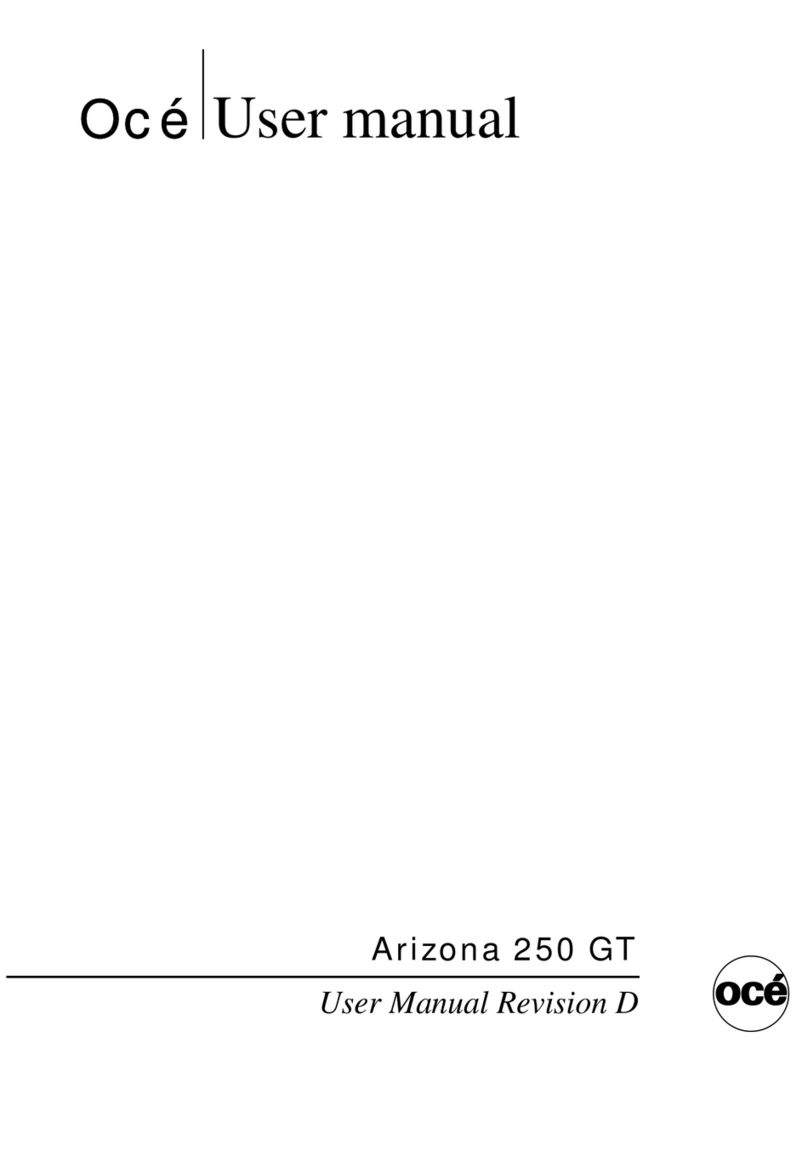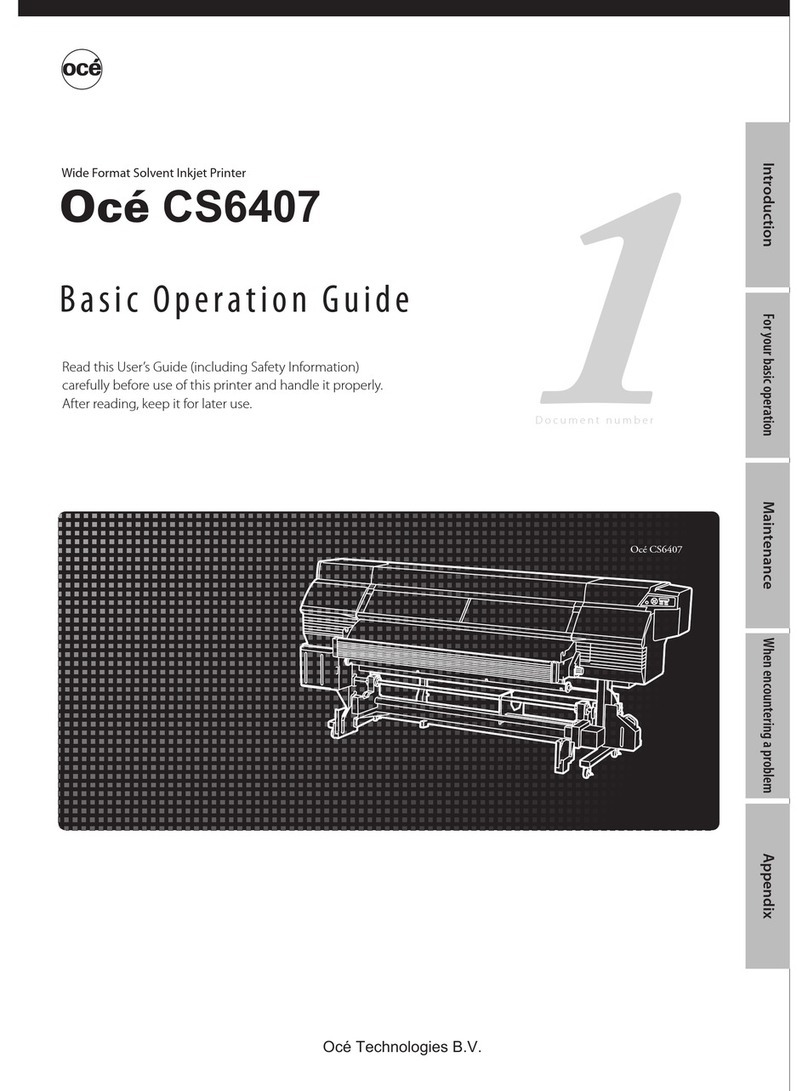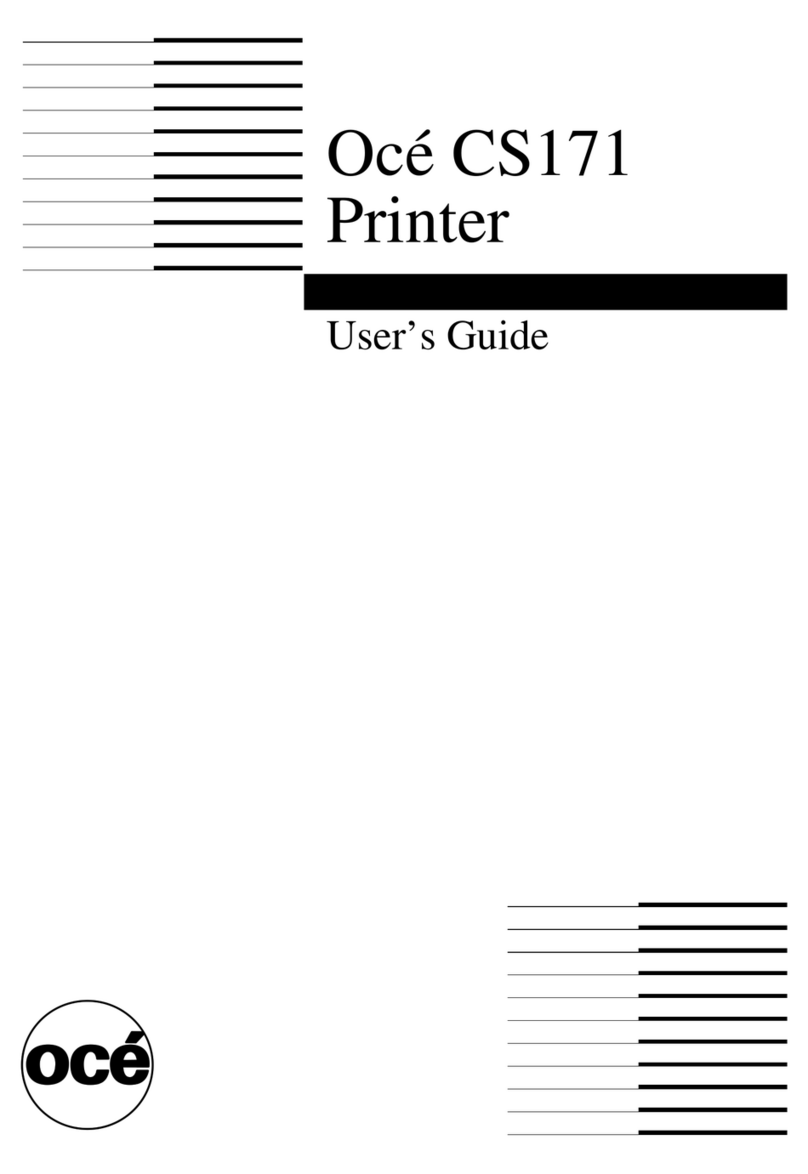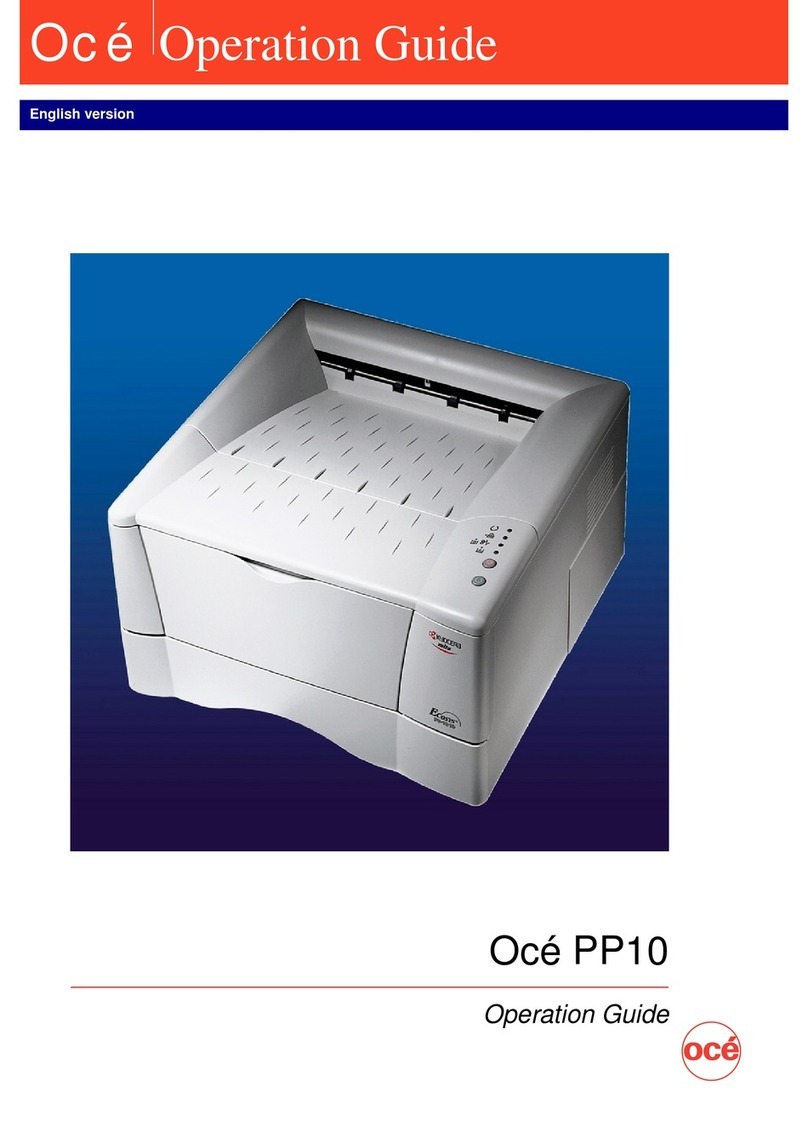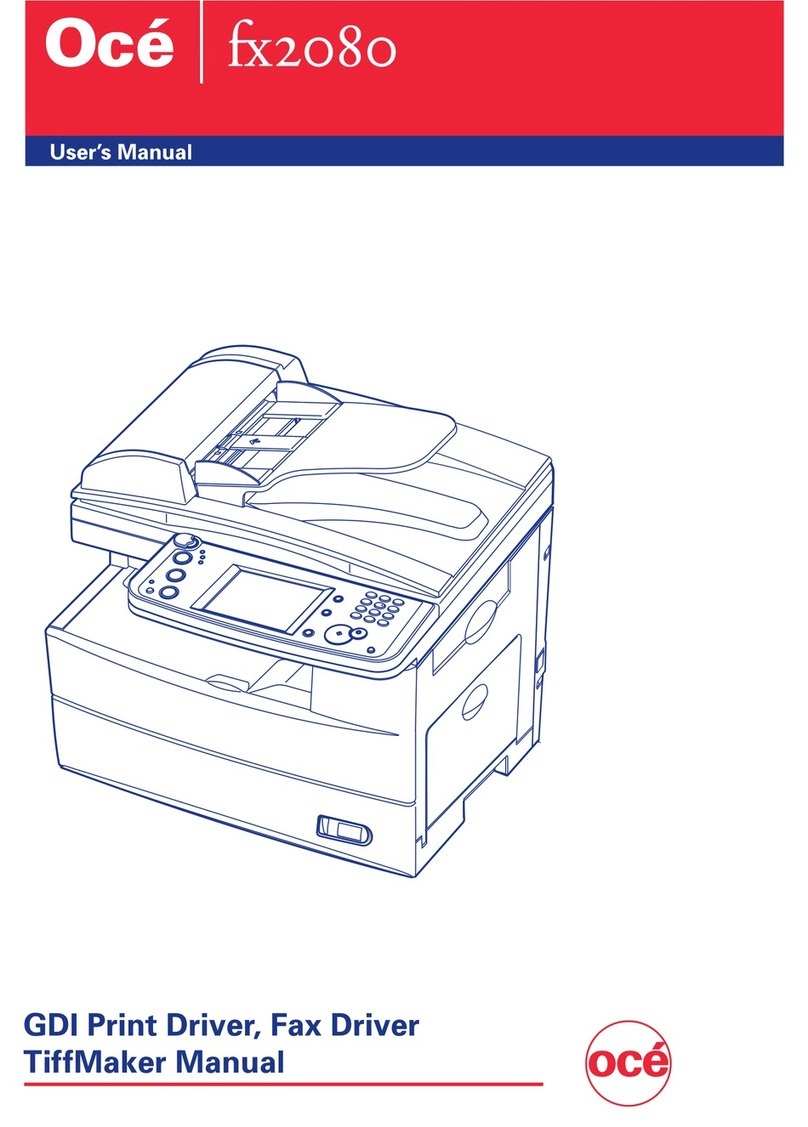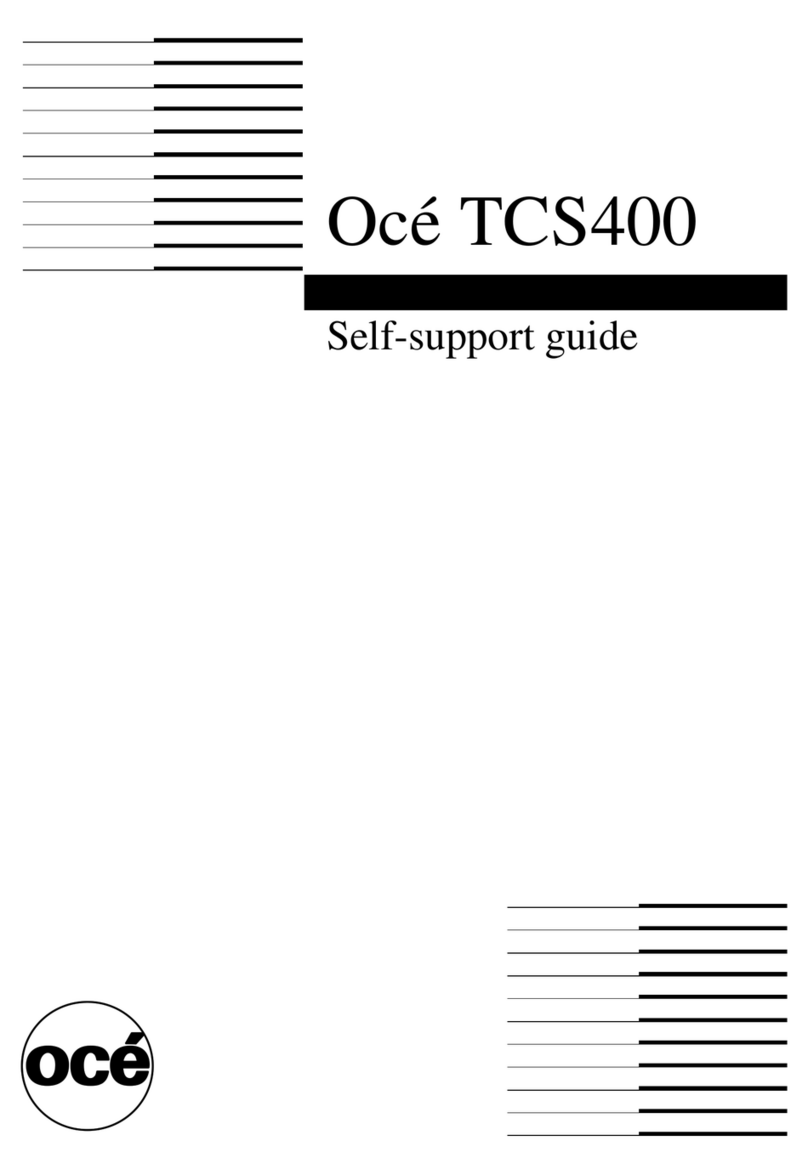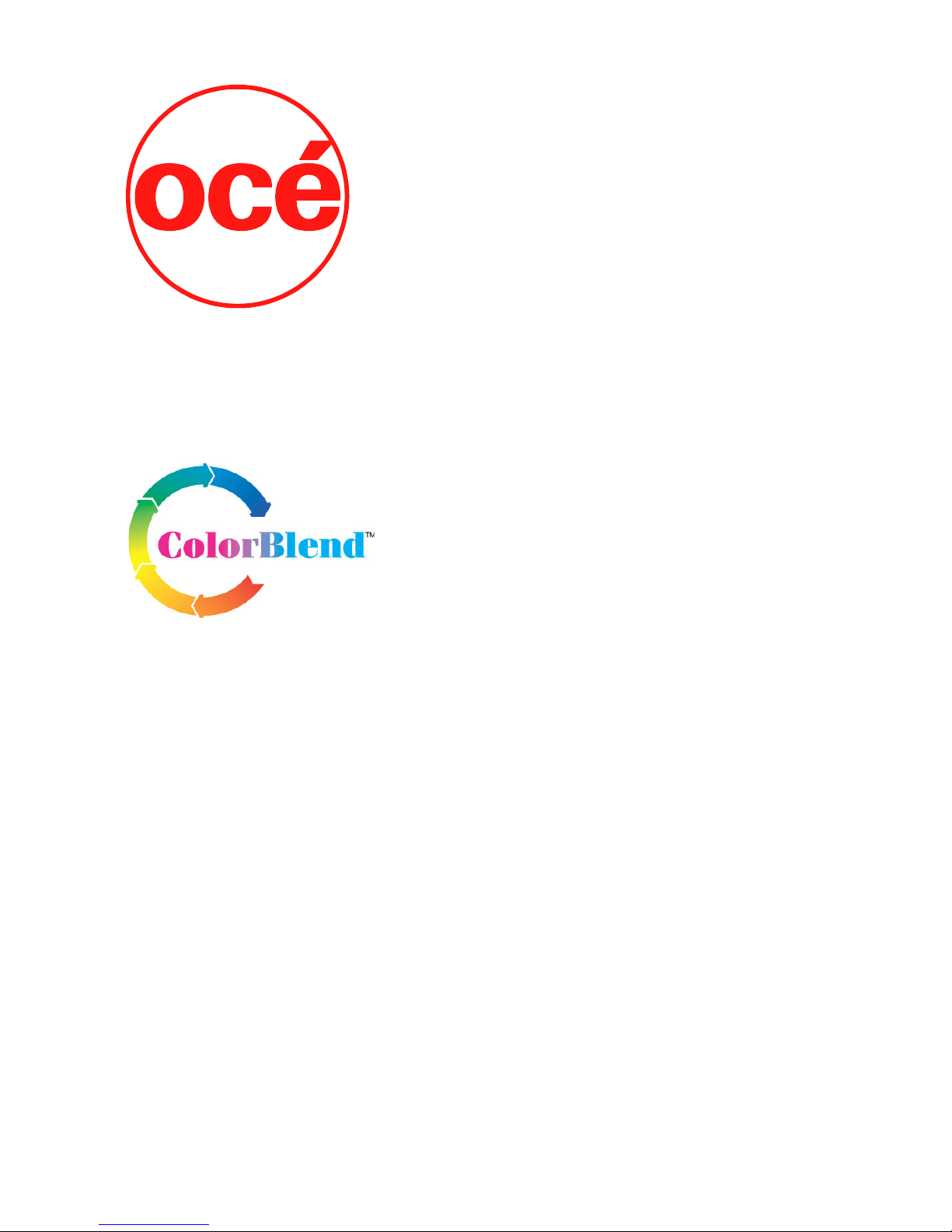Océ |
iv 3010100686
List of Figures
Arizona T220 Printer ........................................................1
Arizona T220 Control Panel .............................................9
Key Pad, Display Screen, and Status LEDs ..................10
Maintenance Menu Tree ................................................14
Sample Nozzle Print.......................................................18
Print Parameters Menu ..................................................21
Units Menu .....................................................................22
Set Clock Menu..............................................................23
About Printer Menu ........................................................24
Configure IO Menu.........................................................26
AC Power Circuit Breaker Switch...................................29
Setting Media Thickness ................................................35
T220 Printing Direction and Offsets ...............................37
Location of Vacuum Zones ............................................38
Detail From Diagnostic Stripe ........................................42
One Nozzle Not Firing Properly .....................................42
Five Adjacent Nozzles Not Firing ...................................43
Black Head Poorly Positioned........................................43
Poorly Operating Magenta Head....................................44
Spit Catcher Adjustment ................................................46
Ink Station showing Ink Bottles ......................................54
Ink Station tray showing Solvent Bottle..........................57
Gantry Doors Open Showing Waste Bottle....................58
Capping Station..............................................................59
Blotting Station ............................................................... 60
Mounting the Old Cardboard Core .................................61
Changing Blotting Paper ................................................61
Sheet of Foam Cor with Media Hold-Down Strips..........64
Sharp edge of the strip butts up against the media........65
Removing Carriage Cover..............................................74
Syringing the Heads.......................................................75