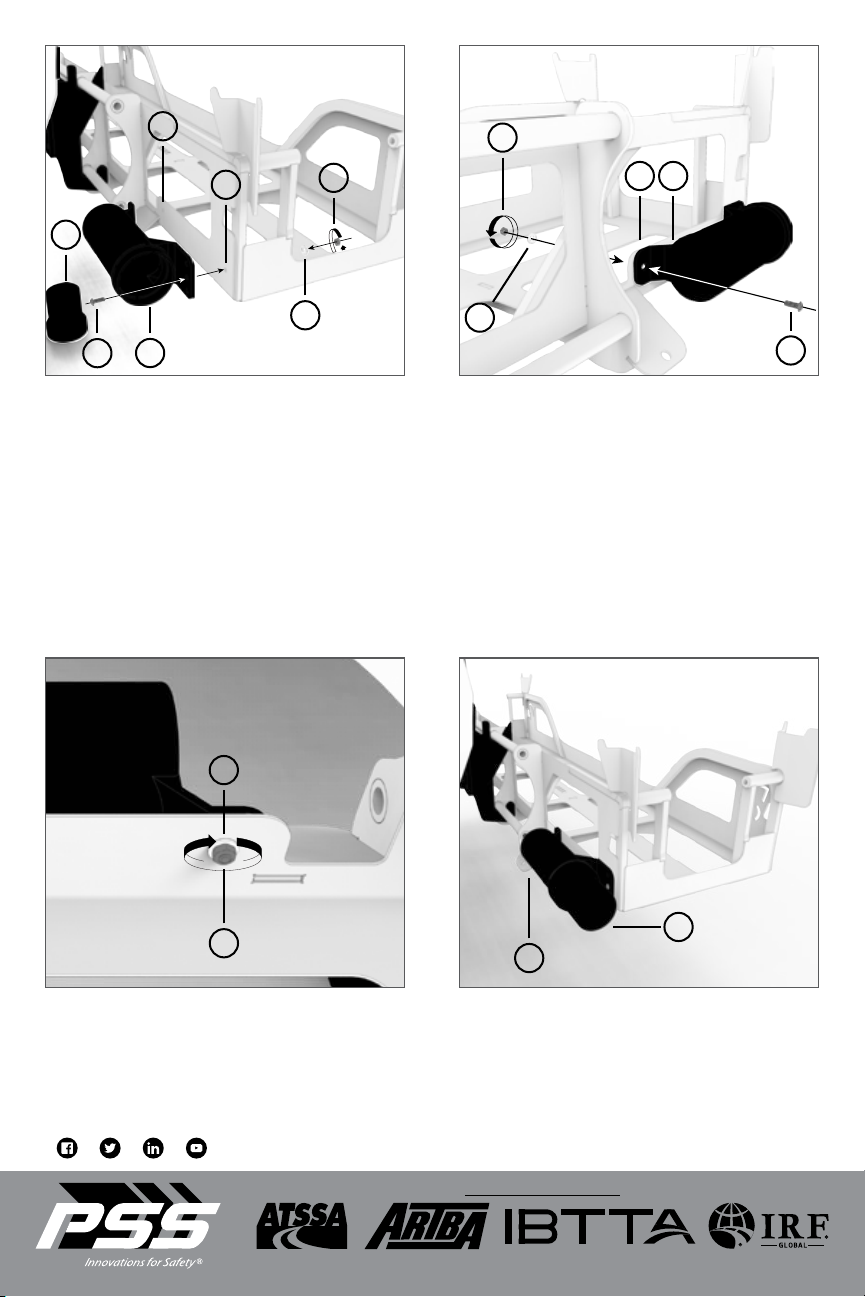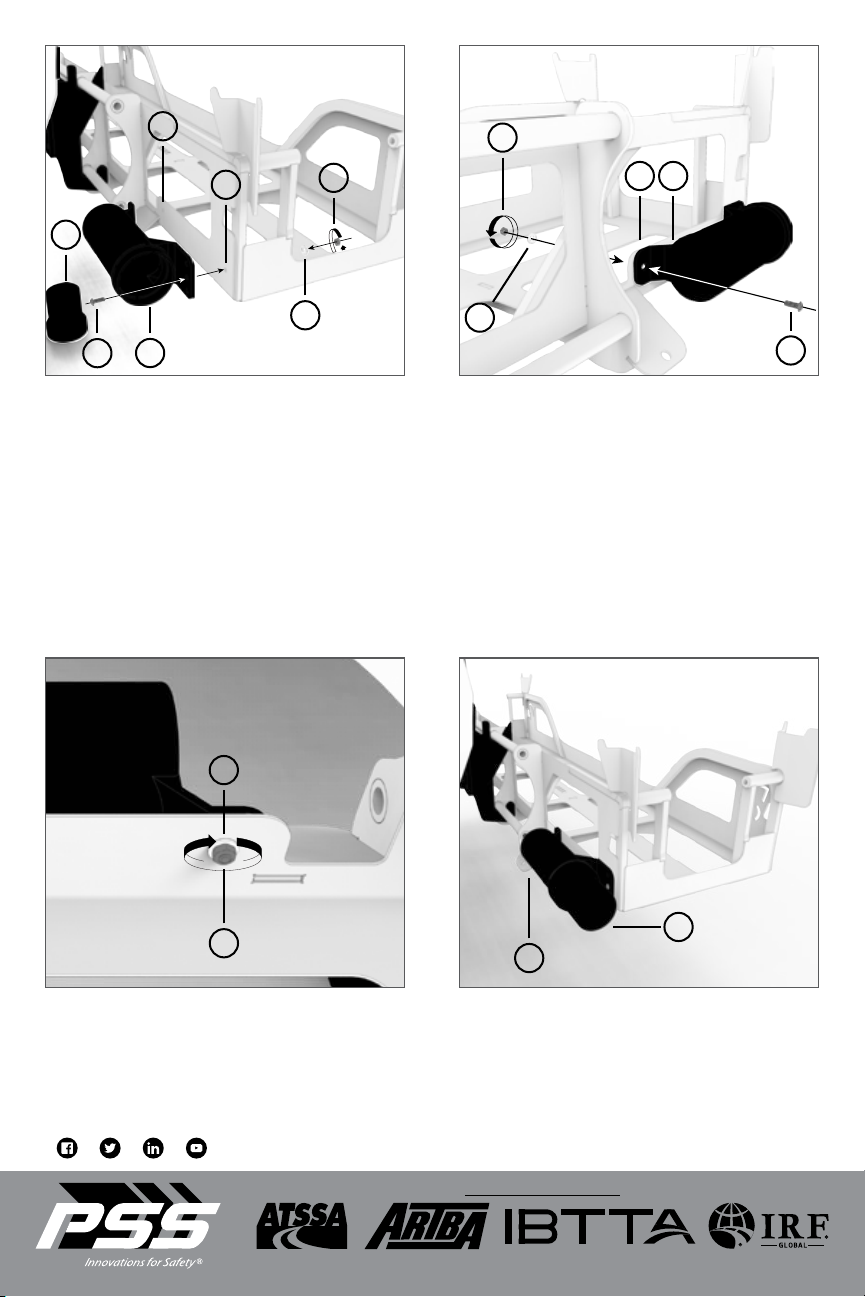
PSS |2444 Baldwin Road, Cleveland, OH 44104 |800.662.6338 |PSS-Innovations.com |Copyright ®2020 8/20
We are a proud member of:
Follow us on:
STEP 1
Locate the Tube Mounting Holes (#4) on
the driver side of a rear mounted CRIB.
Remove the Literature Canister Lid (#2).
Insert the 1/4-20 x 5/8" Screw (#5) with the
5/8" Washer (#6) through the center hole
on front mounting flange of the Literature
Canister (#3) and through the right Tube
Mounting Hole (#4). Finger tighten the 1/4"-
20 Locknut (#7).Be sure to have the open
side of Literature Canister facing outward.
STEP 2
While holding the Literature Canister (#3)
in place, insert the 1/4-20 x 5/8" Screw (#5)
with the 5/8" Washer (#6) through the hole
on back mounting flange of the Literature
Canister (#3) and through the left Tube
Mounting Hole (#4). Finger tighten the 1/4-
20 Locknut (#7).
STEP 3
Tighten both 1/4"-20 Locknuts (#7) on the
inside of CRIB while holding the 5/8" Washer
(#6). Be sure to not to scratch the paint.
STEP 4
Place all desired items inside the canister
and install the Literature Canister Lid (#2)
back on the Literature Canister (#3) .
2.
6.
7.
4.
2.
4.
7.
3.4.
5.
3.
6.
5. 3.
6.
7.