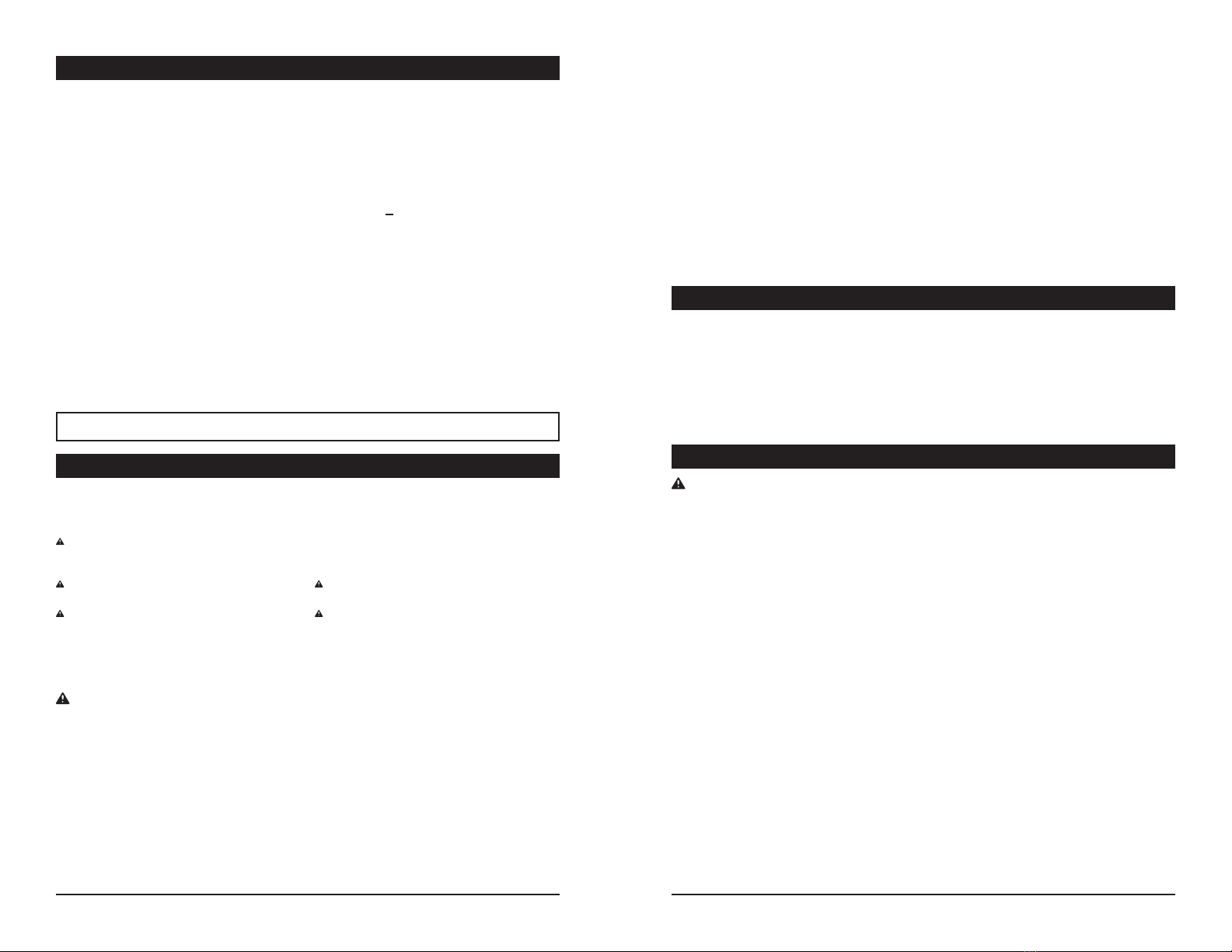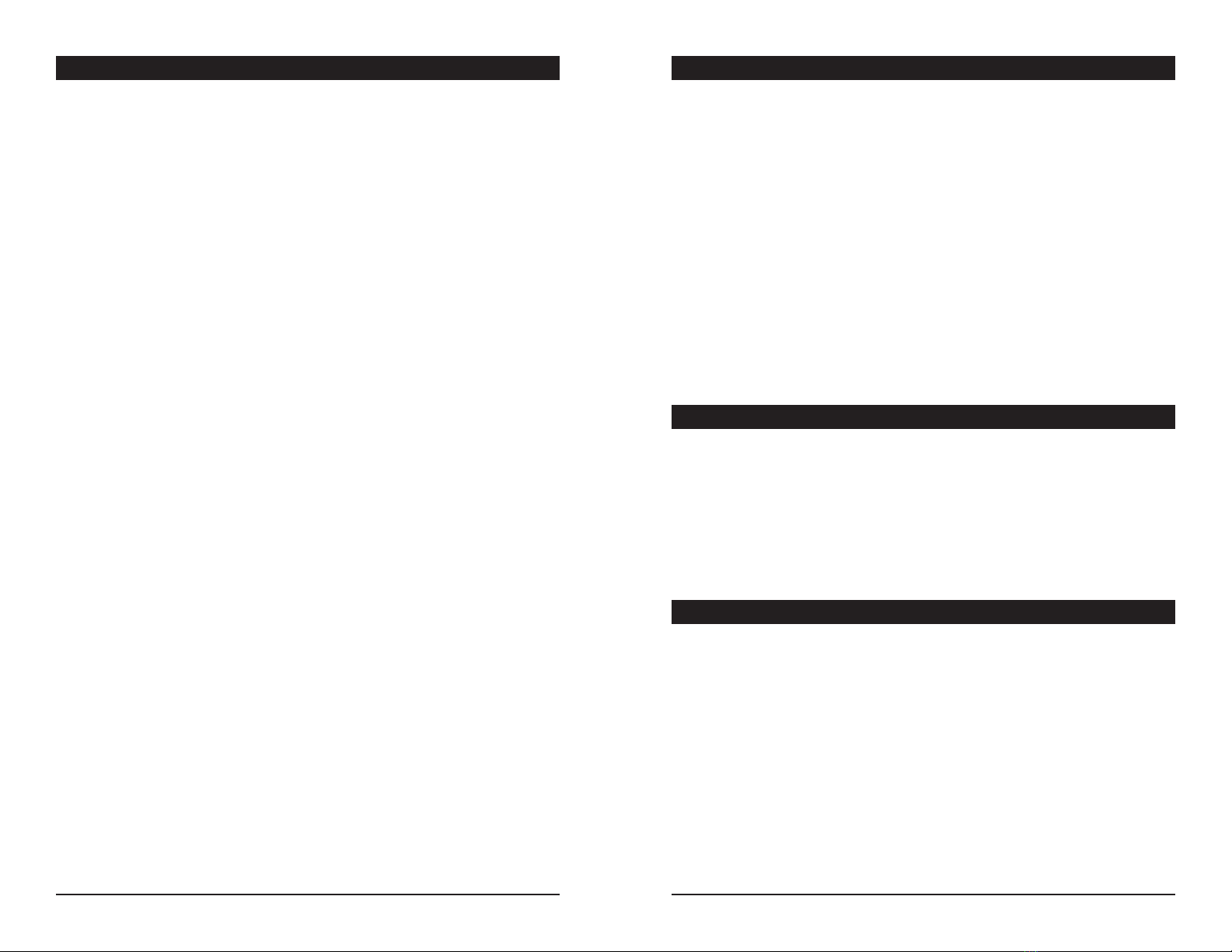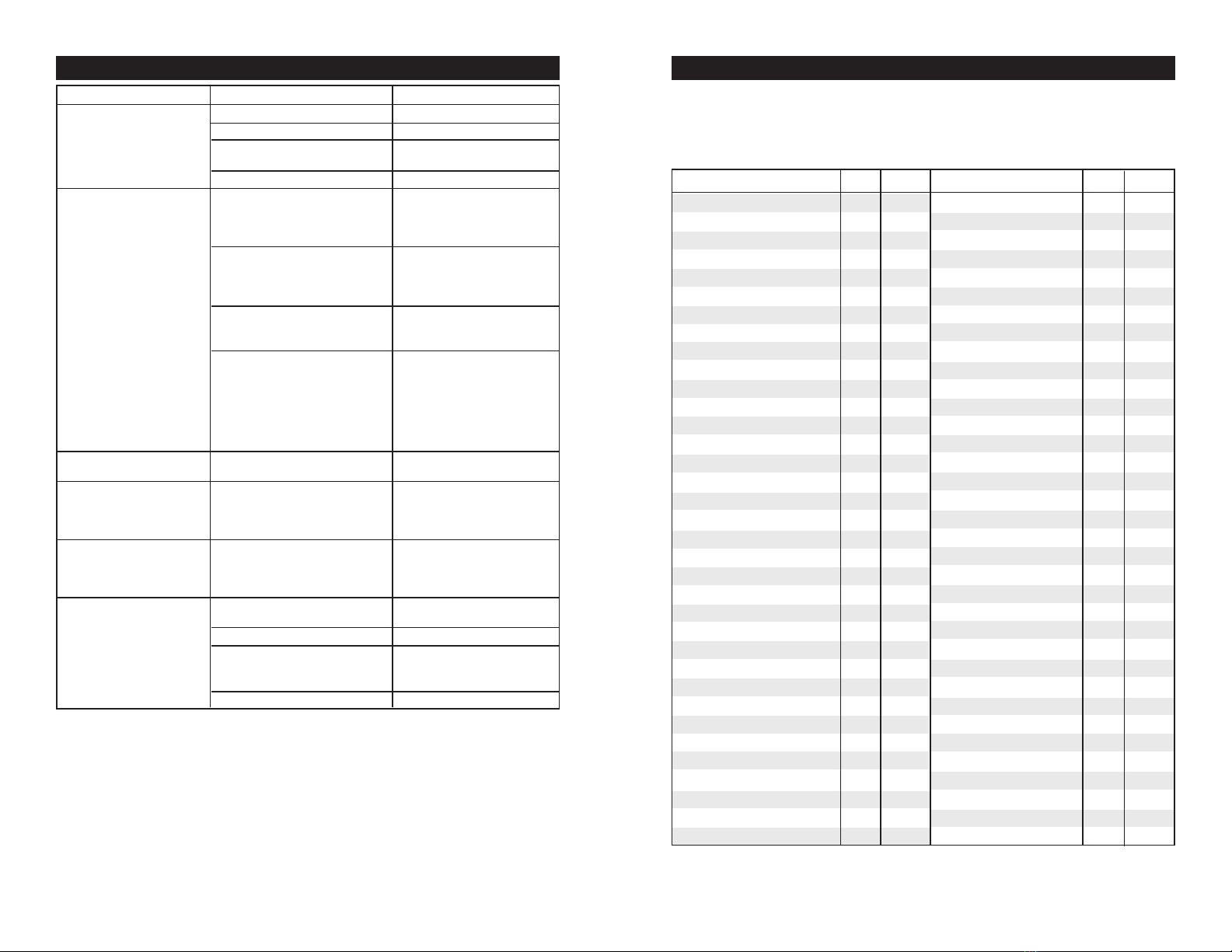4 5
SPECIFIC OPERATION WARNINGS CONT.
• Use only 12V batteries with this item.
• DO NOT expose the inverter to rain, snow, spray, or bilge water.
• Make sure the inverter wiring is of proper size and rating and in good condition.
Operating the inverter with damaged wiring may void the warranty.
• DO NOT use the inverter if it has been dropped, hit, worn, broken, or damaged.
•
DO NOT attempt to service or disassemble the inverter, it does not have serviceable parts.
• Disconnect the DC power source from the inverter before attempting to service, clean, or
operate on any circuits connected to inverter. Turning off the controls will not reduce the
risk of electric shock.
• NEVER connect the inverter to any power distribution systems or branch circuits.
• DONOTINSTALLTHISINVERTERINTOABUILDING’SELECTRICALSYSTEM.This
inverter is a vehicle accessory and NOT designed to be used in any building or other
120V electrical system or grid.
• DO NOT install in engine compartment or use on carpets or rugs that may be flammable,
and obstruct ventilation.
FIRE HAZARD
• Do not operate near flammable materials, fumes or gases.
• Do not expose to extreme heat or flames.
•
DO NOT cover or obstruct the ventilation of the inverter, as doing so may cause overheating.
• For continued protection against risk of fire, or electric shock replace only with same type
and ratings of fuse.
• Make sure there is minimum of 3 in. of unblocked air space around the entire surface of
the inverter at all times. The inverter may become warm reaching a temperature of 140°F
(60°C) under high power operation.
• DO NOT place any materials near the inverter that could be easily damaged by heat.
• Never install the inverter in a zero-clearance environment, as doing so may cause the
inverter to overheat.
EXPLOSION AND FIRE HAZARD
• Follow all instructions mentioned by the manufacturer to avoid explosion of the battery.
• DO NOT work near lead-acid batteries, as the batteries generate explosive gases during
normal operation.
• DO NOT drop a metal tool on the battery, as doing so can create sparks or a short circuit
in the battery or other electrical parts, resulting in a battery explosion.
• While removing the battery, make sure to remove the grounded terminal from the battery
and disconnect other electrical connections.
• NEVER operate the inverter near flammable items or explosives, such as in cabin of a
gasoline powerboat, or near propane/fuel tanks, in compartments containing batteries of
flammable materials, locations that require ignition-protected equipment, joints, fittings or
any connections between fuel system components. This inverter contains components
which tend to produce arcs or sparks.
• Make sure the area around the battery and engine is well ventilated and free from sparks
or flames.
• NEVER smoke while handling the inverter.
•
DO NOT operate the inverter in an enclosed area containing automotive type lead-acid
batteries. These types of batteries emit explosive hydrogen gases that can be ignited by sparks.
•
DO NOT remove the battery with any of the accessories attached, to prevent the risk of sparks.
CHEMICAL HAZARD
• Remove all metal items such as rings, bracelets, and watches when working with the
lead-acid batteries. The batteries may produce a short circuit current that can weld
metals, thereby causing severe burns on skin.
• Make sure there is plenty of fresh water, soap, and baking soda near the work area. If a
person’sskinorclothingaccidentallycomesintocontactwithbatteryacid,wash
SPECIFIC OPERATION WARNINGS
immediately with baking soda, soap, and water. If the acid enters the eye, wash
immediately with cold, running water for a minimum of twenty minutes and get medical
attention immediately.
• Always wear complete eye and clothing protection. Avoid touching your eyes while
working with the batteries.
EQUIPMENT DAMAGE
•
Connect the inverter to batteries with a normal output of 12VDC only. The inverter will not
operate if connected to a 6V battery and will be damaged if connected to a 24V battery.
• DO NOT insert any foreign objects into the outlets, vents, or fan openings of the inverter.
• DO NOT use the inverter in temperatures over 104°F (40°C) or under 32°F (0°C).
• Do not use with positive ground electrical systems. A reverse polarity connection will
result in a blown fuse and may cause permanent damage to the inverter and will void the
warranty. The majority of automobiles, RVs and trucks are negatively grounded.
• DO NOT connect the inverter to live AC power circuits or any AC device with a neutral
conductor connected to ground (to avoid damage to the inverter) even if the inverter is
turned off.
• Do not replace any vehicle fuse with a rating higher than recommended by the
manufacturer.
• Do not open the inverter, as there are no internal parts that are serviceable.
• This inverter is NOT designed for use with medical devices.
• Do not connect the unit to any utility power distribution, systems, or branch circuits.
•
Be sure you are operating your inverter in conditions that meet the following requirements:
• Dry: Don't drop or pour any liquid on the inverter.
• Cool: Keep the inverter out of direct light.
• Ventilated: Leave at least 3 in. of clearance around the inverter for air flow. Make sure
the ventilation openings are not obstructed.
•
Safe: Do not operate in the same compartment as stored flammable liquids and gasoline.
• Protect from battery gases: Do not operate in areas exposed to battery gases.
Prolonged exposure can damage the inverter.
• If you are installing your inverter in a permanent location be sure the location will always
meet these requirements. Be sure the inverter is secure and will not move due to vehicle
movement or motion.
This Performance Tool Digital Power Inverter is a high-performance solution for providing
power to household items while on the road. Connected to a 12V output power source,
the inverter efficiently and reliably supplies 110V/60Hz AC power for a wide variety of
loads light duty power tools and appliances, desktop computer, printer, fax machine,
LED/LCD televisions up to 50 in., 3/8 in. drill, jig saw, belt sander, 10 speed blender,
home food processor. Always be sure with power consumption of the household items is
under the rated inverter continuous wattage. With proper care and appropriate use, the
inverter will give you years of dependable service in your car, truck, RV, or boat.
The inverter has built-in protection from overloads, short circuits, overheating and high/low
voltages that allow for safe operation:
• Thermal protection: unit shuts down if operating temperature range is exceeded
• Surge protection: protects against excessive current fluctuations
• Short-circuit: prevents damage from incorrect wiring or installation
The LED indicator will directly display input power and errors. The unit is not designed to be
waterproof.It’sappropriateforambienttemperatures32°Fto104°F(0ºto40°C).
BEFORE EACH USE
INTENDED USE