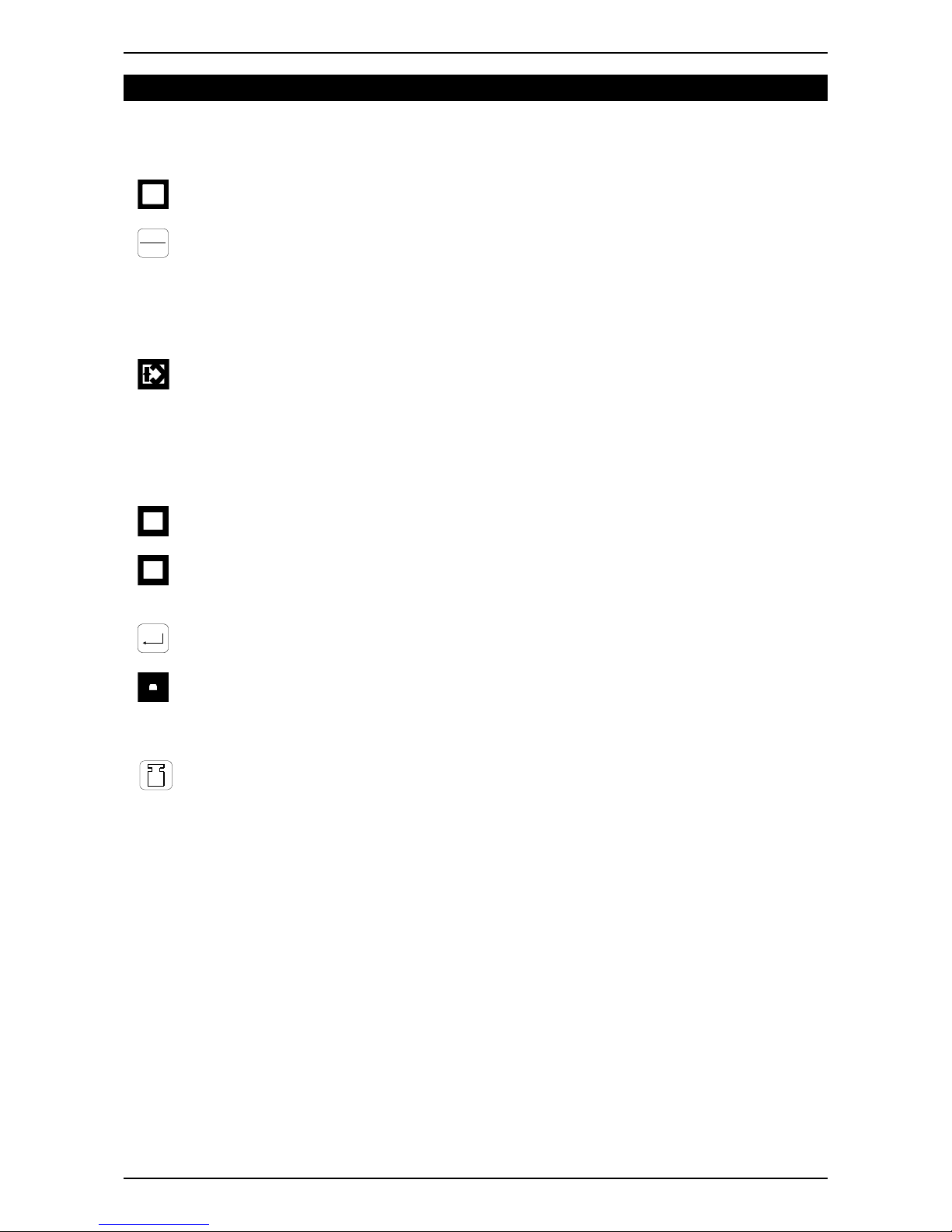WS5 Operator Manual Rev 6.6.19
2. PREPARAT ON
2.1. Before using the scale
1. Please keep the scale in a cool and dry place. Do not store at high temperatures.
2. Do not allo any liquids to come into or contact ith the scale. If it is happened,
ipe the scale dry ith a cloth.
3. Avoid objects impacting ith the scale. Do not drop loads onto the scale or subject
the eigh pan to any strong shock loads.
4. The load placed on the eigh pan must not exceed the maximum eighing
capacity of the scale.
5. If the scale is not going to be used for some time, please remove the dry cell
batteries, clean it and store it in a plastic bag in dry conditions. A desiccant sachet
may be included to prevent moisture build up.
6. Do not mix different types of dry battery or mix used dry batteries ith ne dry
batteries.
2.2. Preparing the scale for use
1. Unpack the scale carefully and place it on a firm surface. Fit the platter and
assemble and fit the cover on the scale and remove any packing materials that
may be underneath. The scale may come ith a protective film on the display and
button panel hich should be removed for clear reading of the display.
1. For accurate eight readings locate the scale on a firm level surface free from
vibrations.
2. Avoid operating the scale in direct sunlight or drafts of any kind.
3. Remove any eight that might be on the eigh pan before the scale is s itched on
and avoid leaving eight on the pan for long periods of time.
4. Once the scale has been s itched on, it ill go through a LCD display test and then
re-zero to be ready for use.
5. For best accuracy s itch the scale on for 15~20 minutes before use.
6. Please note hen the symbol appears on the screen, the dry batteries need
to be replaced.
7. All goods eighed should be placed in the centre of the eigh pan for accurate
eighing. The overall dimensions of the goods being eighed should not exceed
the dimension of the eigh pan.
8. The acceleration due to gravity varies around the orld. The force on the scale is a
product of the gravity value and the mass placed on the scale to eigh. As the
gravity value can vary in different orld locations so can the eight displayed for
the same mass. The Scales have been calibrated for a gravity value (acceleration
due to gravity) of g=9.803 m/s2. Discrepancies in readings at the location of
installation could be due to a different gravity value and adjustment of the scale
calibration or gravity value may be needed for the scale to be most accurate at your
location.
9. The scale is equipped ith a transportation protection device. This locks the scale
during transportation and handling to avoid damage. Before use this scre must be
removed.
10.The WS5 is supplied ith a ind shield to ensure a stable reading in the presence
of air currents. This must be assembled before use.
Page 2