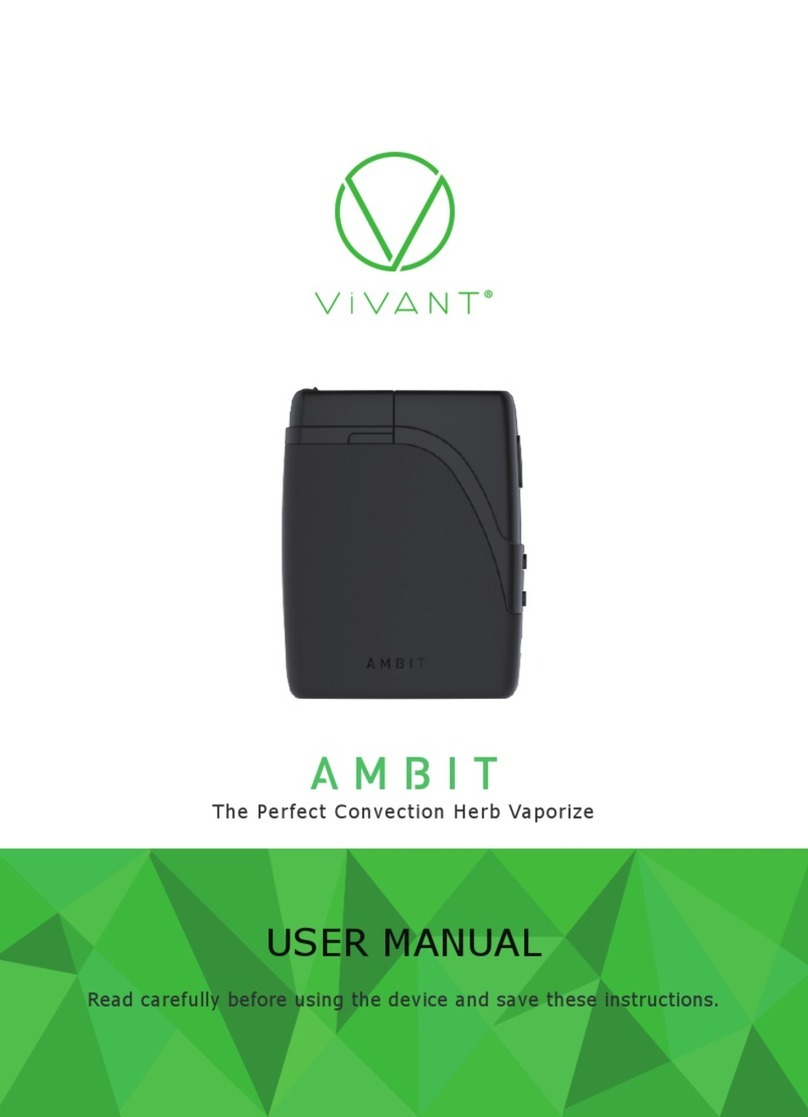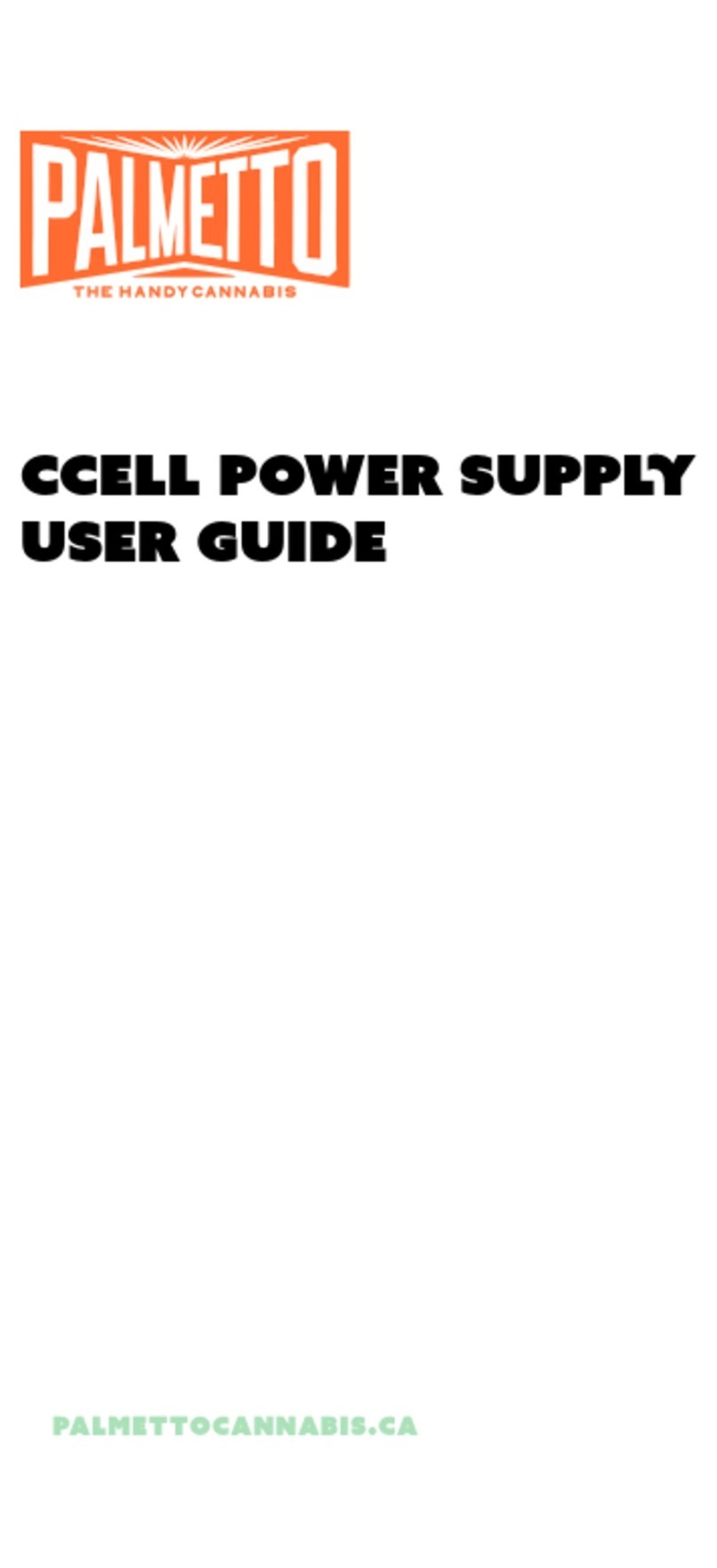Puffco Peak Pro User manual

PEAK PRO INSTRUCTION MANUAL

READ CAREFULLY!
Please read the entire instruction
booklet before using your device to
ensure you’re getting the most out
of your Peak Pro. You will avoid damaging
your device, or interrupting your
experience if you do it now vs. later.
See Puffco.com/Support for
instructional videos and helpful tips.
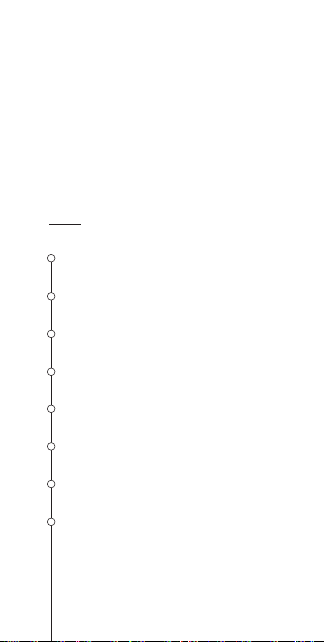
What’s inside / p 3 - 4
What’s new / p 5
Quick start / p 6 - 10
Temperature settings / p 11 - 12
Cleaning your device / p 13 - 14
Advanced features / p 15
App integration / p 16
Peak Protection / p 17
THE PUFFCO PEAK PRO
This guide will show you how to use your
Peak Pro including preparation, cleaning,
and app connectivity.

A
B
C
D
F
G
I
E
H
A: Loading tool
B: Dual Tools (5)
C: AC Adapter
D: USB-C Cable
E: Carb Cap Tether
WHAT’S INSIDE:
F: Carb Cap*
G: Chamber
H: Glass*
I: Peak Pro Base
J: Carrying Case
*Each glass piece is hand blown and may vary slightly in size.
03

J
04
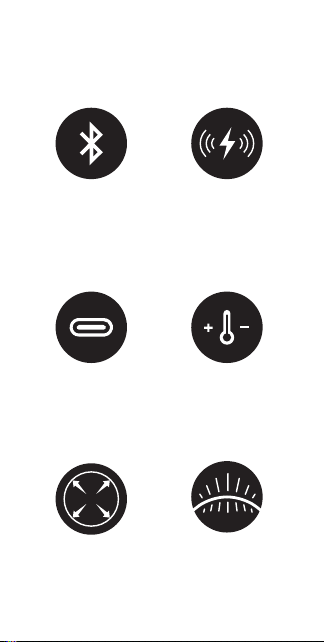
WHAT’S NEW:
05
Bluetooth App
Enabled
Wireless Charging
(Dock sold separately)
USB-C charging Intelligent
Temperature Control
Large Capacity
Chamber
Customizable
LED lights
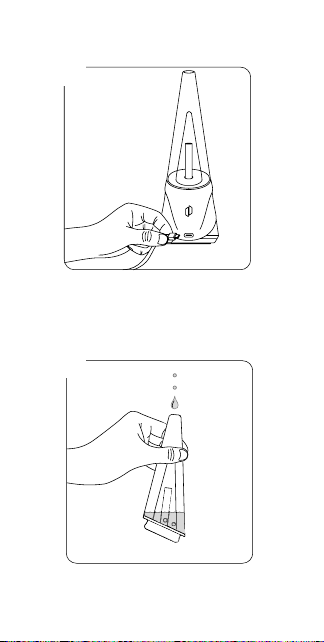
2
X
Fill glass with water just above the air-holes.
Do not ll glass while attached to base.
X- Do not allow water into lower section!
QUICK START:
06
1
Fully charge the device before rst use.
The lights will pulse white while charging.
The Peak Pro Power Dock can wirelessly
charge your device. (sold separately)

Align inlet hole on the front of the glass with
chamber. Carefully push the front of glass
into the base, then push the back down.
To unlock / lock the device, hold down
the button for 3 seconds.
(Preserves battery between uses)
07
3
4

Single click to toggle through heat settings.
Blue (Low) - Green (Medium)
RED (High) - White (Peak)
Use loading tool or a Puffco Dual Tool to
place contents on the bottom
surface of the bowl (not the sides).
08
5
6

3
4
Place carb cap on top of chamber.
Press down until snug. Use the included
carb cap tether to keep it safe during use.
Double click to initiate heat-up. Press and hold
button anytime to exit. Pulsing light indicates
heat-up mode is active.
09
7
8
Attach tether here

5
6
Use a cotton swab or Dual Tool to clean
the chamber after each use.
Wipe gently in a circular motion.
10
Device will vibrate and lights will ash 3 times
when ready. Inhaling gently will produce the
best results. *See p. 11 for boost mode.
9
10

09
TEMPERATURE SETTINGS:
These are the default color and
temperature settings. They are further
customizable through the app.
11
LOW - 450
MED - 500
HIGH - 550
PEAK - 600
HOW TO CHOOSE A SETTING
1. Ensure device is on.
2. Click once to cycle through each heat level.
3. Double click to initiate heat-up.
COLOR TEMP.
NEED TEMPS
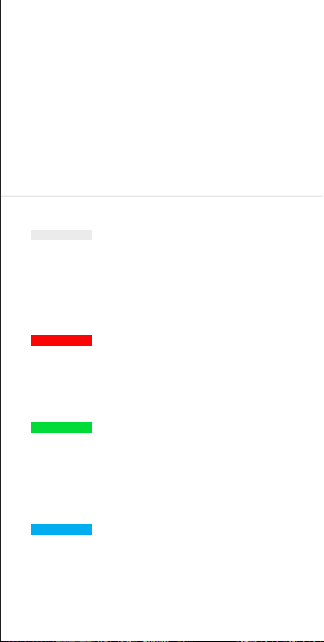
HEAT SETTING PROFILES:
12
Each heat setting has an intended purpose and
results depending on the experience you’re
looking for. There is no wrong answer when
selecting a setting, experiment to nd what
works best for you and your consumption needs.
NEED TEMPS
The lowest heat setting expresses the
nuances of your concentrates with high
avor and low vapor production.
LOW (HIGH FLAVOR)
MED (BALANCED)
This setting produces both quality avor
and good vapor production, offering
the best of both worlds.
HIGH (STRONG)
This setting offers higher vapor production,
while maintaining avor quality.
PEAK (ADVANCED)
This setting is intended for the user looking
for maximum vapor production and the
strongest effects.
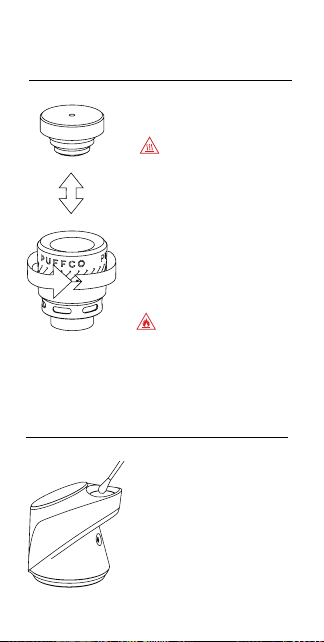
CLEANING: CHAMBER
13
1. Unscrew the chamber
from the base.
2. Light Cleaning:
Use a cotton swab to gently
remove any residue with
90%+ isopropyl alcohol.
3. Deep Cleaning:
Submerge the chamber
in 90%+ Iso for 20 minutes.
Never use water (iso only).
CLEANING: BASE
Preparation: Remove glass and chamber.
Gently clean the gold
contact points using cotton
swabs soaked in iso.
Clean the airpath between
the chamber and the glass.
Do not allow water into
the base at any time.
Do not handle if hot.
Iso is ammable, let it dry!
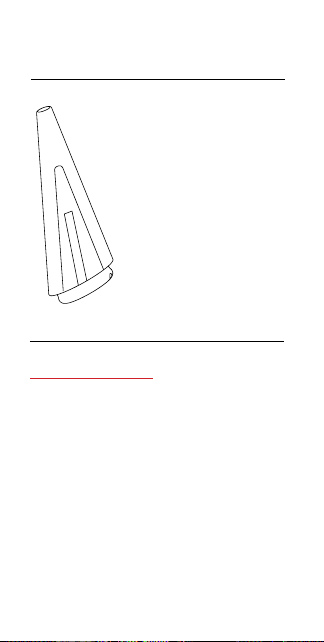
GENERAL WARNINGS:
- Do not overll the chamber.
- Do not blow or exhale hard into the glass.
This will force water into the base.
- Do not store device with water in the glass,
unless you have the Puffco Travel Glass.
- Strong inhales may cause spillage and
damage to your chamber.
- Do not charge or operate below 32° F or
above 100° F.
- Keep away from moisture and high humidity.
- Store in a cool dark place when not in use.
- During use the atomizer is hot (burn hazard).
14
CLEANING: GLASS
Preparation: Carefully remove glass from base.
1. Once removed,
submerge in iso.
2. After soaking, remove
from iso alcohol and rinse
clean with water.
(Iso tastes bad, make sure
it’s completely removed).
Allow glass to thoroughly dry
before re-attaching to base.
X- Do not let water seep
into bottom chamber of glass.
X

BOOST MODE:
Double click to activate boost mode.
This extends the time and/or increases the
temperature of your hit. You can continue
to boost as needed. By utilizing the app,
you can customize the desired time and
temperature of your boost.
READY MODE (APP):
*The Peak Pro Power Dock and mobile app
are required to activate ready mode.
Once the Peak Pro is paired with a mobile
device, enable “Ready Mode” found in the
Peak Pro app settings.
Your device will now automatically initiate
the selected heat prole when lifted from
Peak Pro Power Dock.
ERROR CODES:
1: No atomizer (3 white ashes)
2: Atomizer error (red blue red blue)
3: Device overheating in use
(red for 5 seconds)
4: Low battery (3 red ashes)
ADVANCED FEATURES:
15
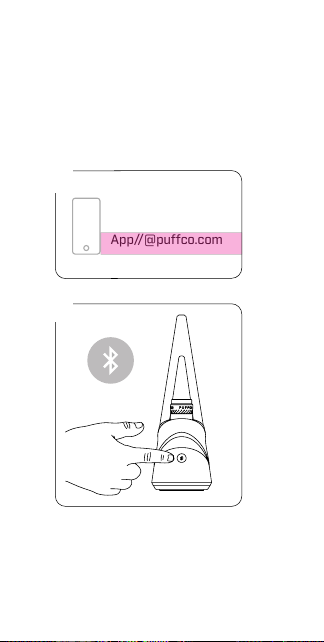
2
1
APP INTEGRATION:
16
Starting from the off position -
hold the button for 6 seconds
to sync your Peak Pro with your
app. (It will turn on, keep holding,
then it will glow blue)
Search this link on
your phone:
App//@puffco.com
The Peak Pro app integration has a wealth
of new features that allow you to customize
your experience, unlock special features,
and more.

FCC STATEMENT
1. This device complies with Part 15 of the
FCC Rules. Operation is subject to the
following two conditions:
(1) This device may not cause harmful
interference.
(2) This device must accept any
interference received, including
interference that may cause undesired
operation.
2.Any changes or modifications not
expressly approved by Puff Corporation
could void the user’s authority to operate
the equipment
NOTE: This equipment has been tested
and found to comply with the limits for
a Class B digital device, pursuant to
Part 15 of the FCC Rules. These limits
are designed to provide reasonable
protection against harmful interference
in a residential installation. This
equipment generates, uses and can
radiate radio frequency energy and, if
not installed and used in accordance
with the instructions, may cause harmful
interference to radio communications.
However, there is no guarantee that
COMPLIANCE:
Puffco Peak Pro

interference will not occur in a particular
installation. If this equipment does cause
harmful interference to radio or television
reception, which can be determined by
turning the equipment off and on, the
user is encouraged to try to correct
the interferencve by one or more of the
following measures:
- Reorient or relocate the receiving
antenna.
- Increase the separation between the
equipment and receiver.
- Connect the equipment into an outlet
on a circuit different from that to which
the receiver is connected.
- Consult the dealer or an experienced
radio/TV technician for help.
FCC/IC Radiation Exposure Statement:
This equipment complies with FCC/IC
radiation exposure limits set forth for an
uncontrolled environment. This equipment
should be installed and operated with a
minimum distance of 20cm between the
radiator & your body.
IC STATEMENT
This device contains licence-exempt
transmitter(s)/receiver(s) that comply
with Innovation, Science and Economic
Development Canada’s licence-exempt
RSS(s).
[1) This device may not cause
interference; and
02

(2) This device must accept any
interference, including interference that
may cause undesired operation of the
device.
Cet appareil contient des émetteurs
/ récepteurs exemptés de licence
conformes aux RSS (RSS)
d’Innovation, Sciences et Développement
économique Canada.
(1) l’appareil ne doit pas produire de
brouillage, et
(2) l’utilisateur de l’appareil doit accepter
tout brouillage radioélectrique subi,
même si le brouillage est susceptible d’en
compromettre le fonctionnement.”
© 2020 Puff Corp. All rights reserved,
“Puffco”, the Puffco Logo and “Peak” are
registered trademarks of Puff Corp. Printed
in China.
03
Other manuals for Peak Pro
4
Table of contents
Other Puffco Vaporizer manuals
Popular Vaporizer manuals by other brands

Hydro Instruments
Hydro Instruments VPH-10000 Series Instruction and operation manual
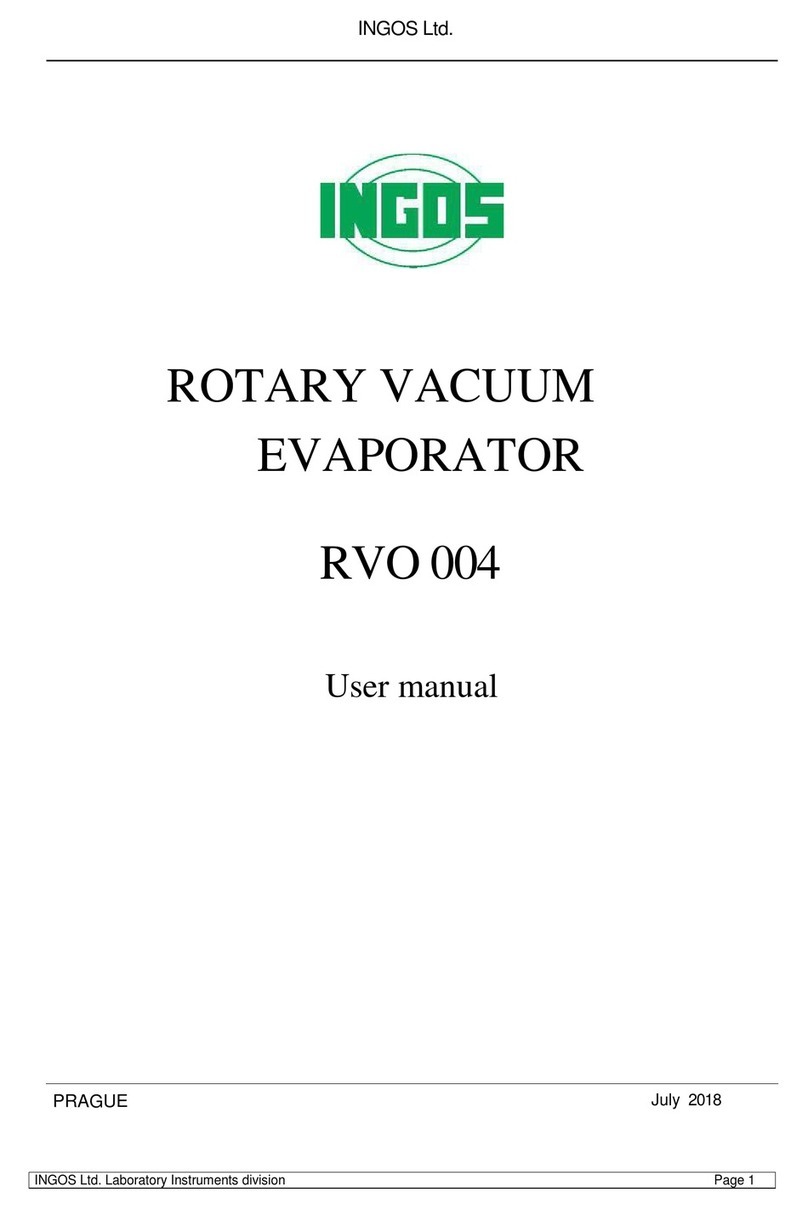
Ingos
Ingos RVO 004 user manual

Innokin Technology
Innokin Technology CoolFire MINI user manual

Dr.Dabber
Dr.Dabber Boost Black Edition user manual

InnoCigs
InnoCigs UWELL Valyrian user manual
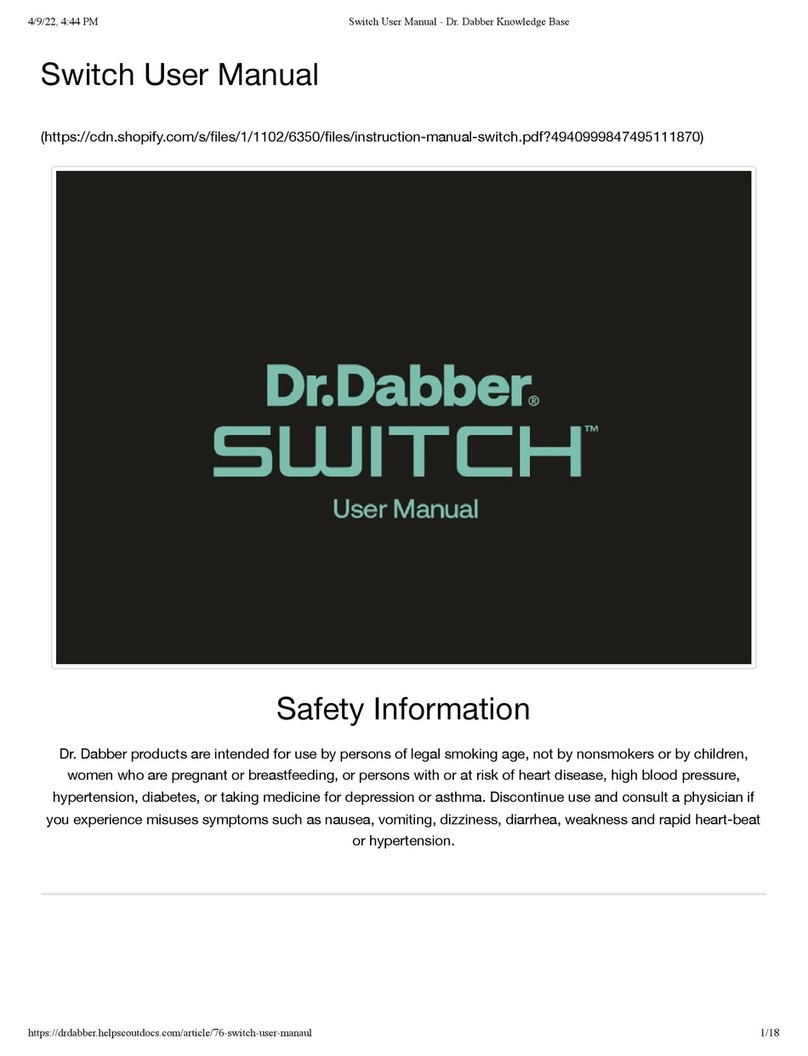
Dr.Dabber
Dr.Dabber Switch user manual