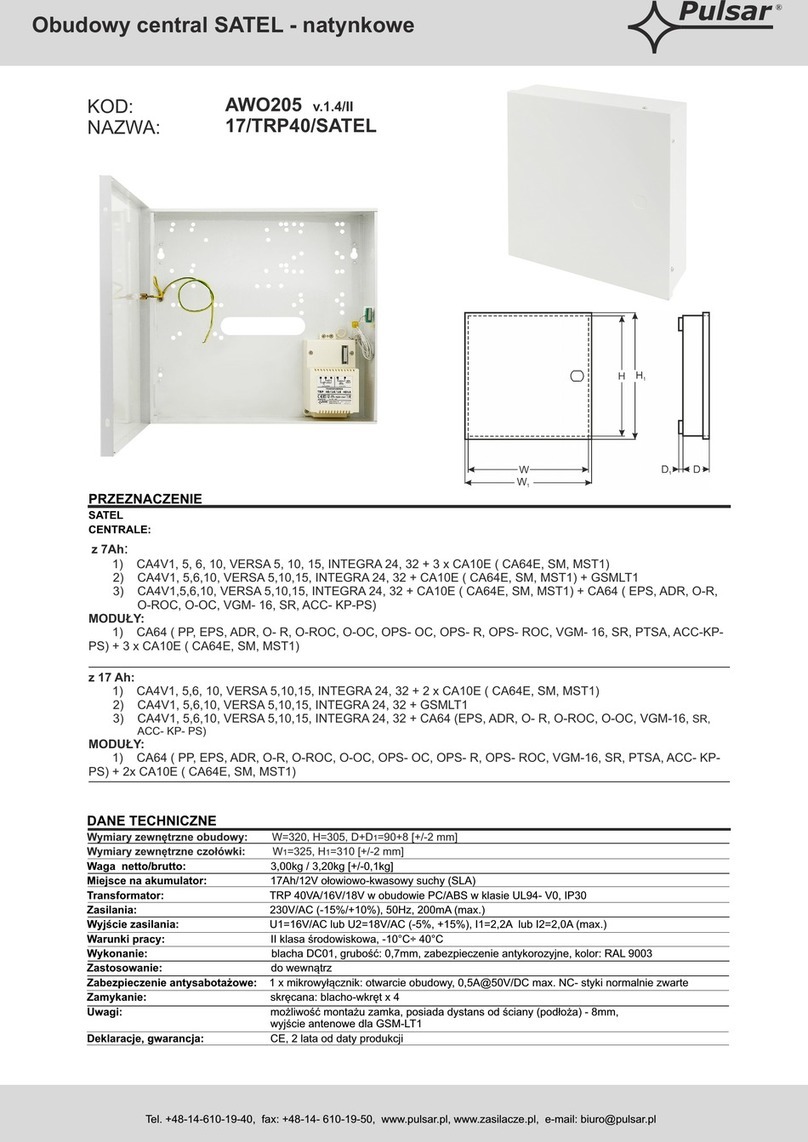Pulsar RWD966GD User manual
Other Pulsar Enclosure manuals
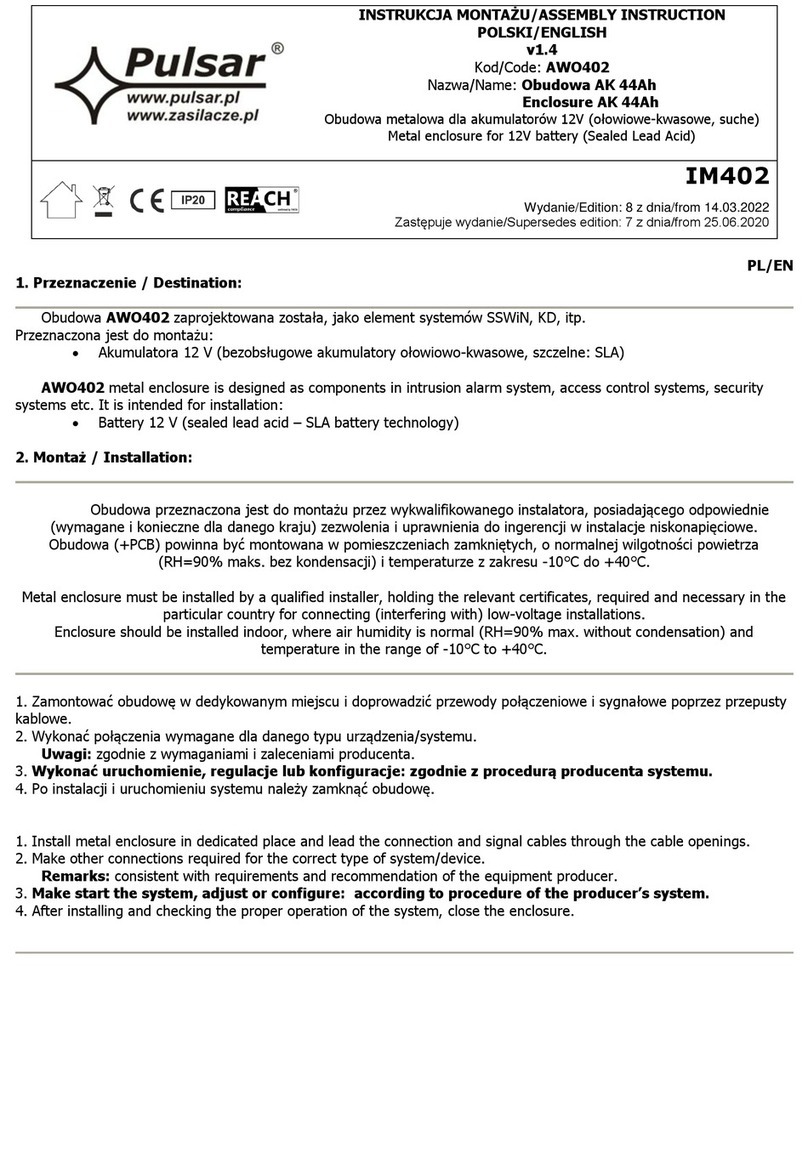
Pulsar
Pulsar AWO402 User manual

Pulsar
Pulsar AWO 500PU User manual

Pulsar
Pulsar AWO 200PU User manual
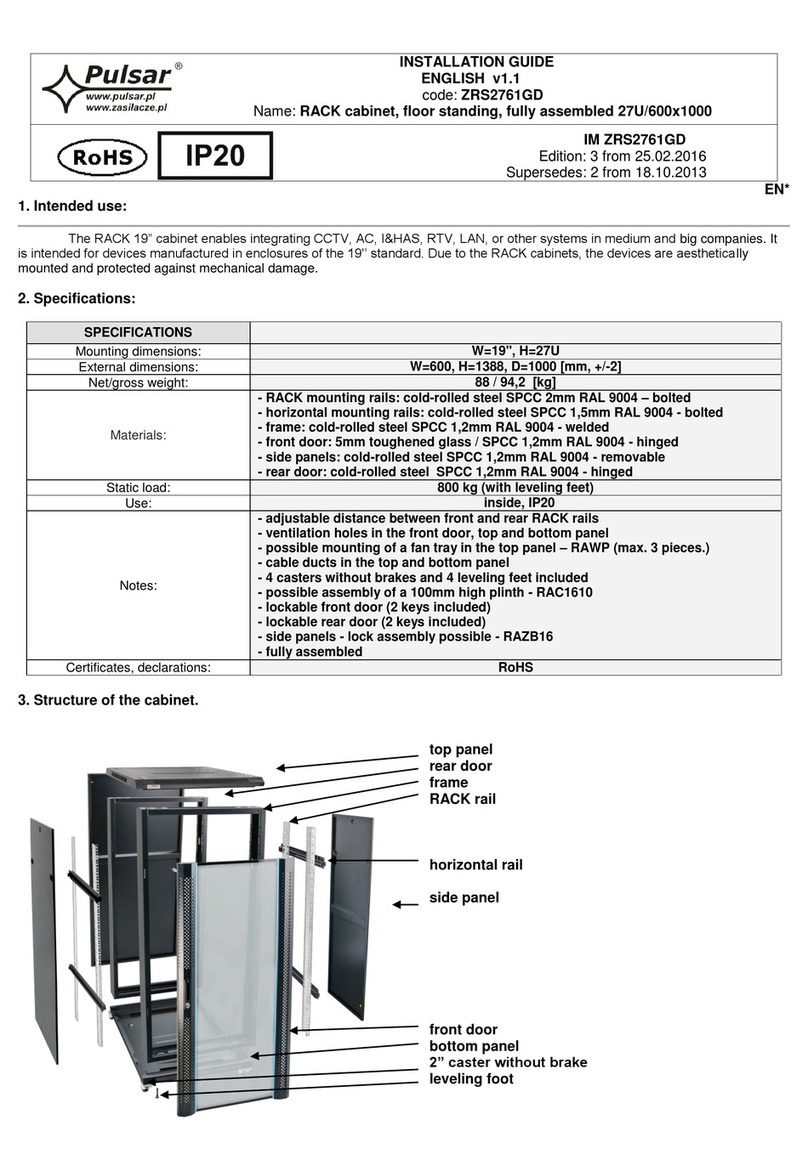
Pulsar
Pulsar ZRS2761GD User manual
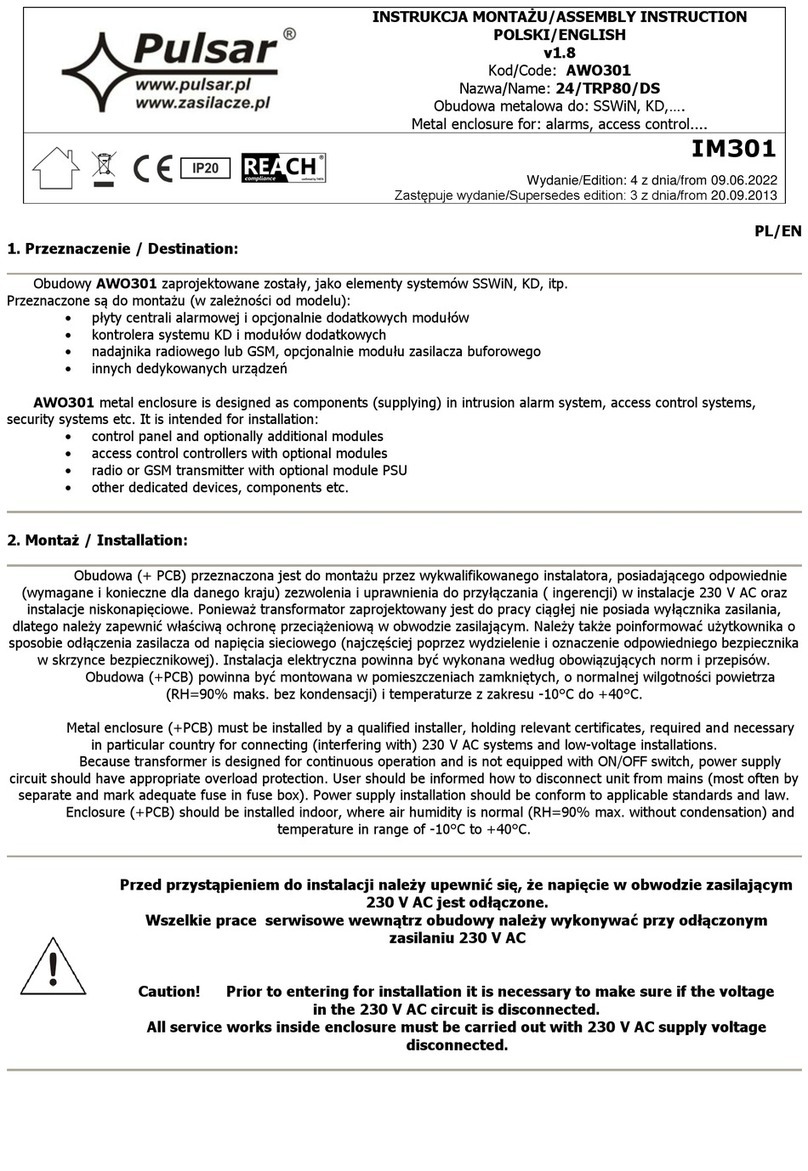
Pulsar
Pulsar 24/TRP80/DS User manual
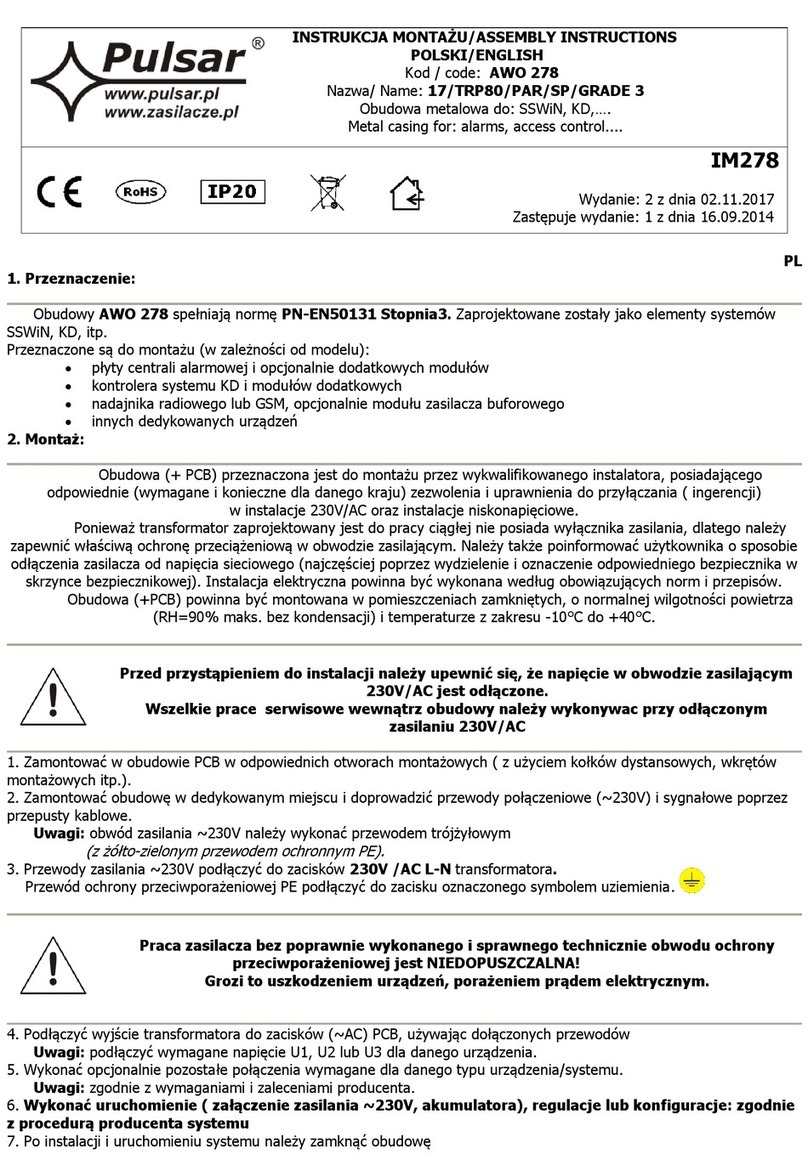
Pulsar
Pulsar 17/TRP80/PAR/SP/GRADE 3 User manual

Pulsar
Pulsar ARAD1S User manual

Pulsar
Pulsar AWO220 User manual

Pulsar
Pulsar RS4281 User manual
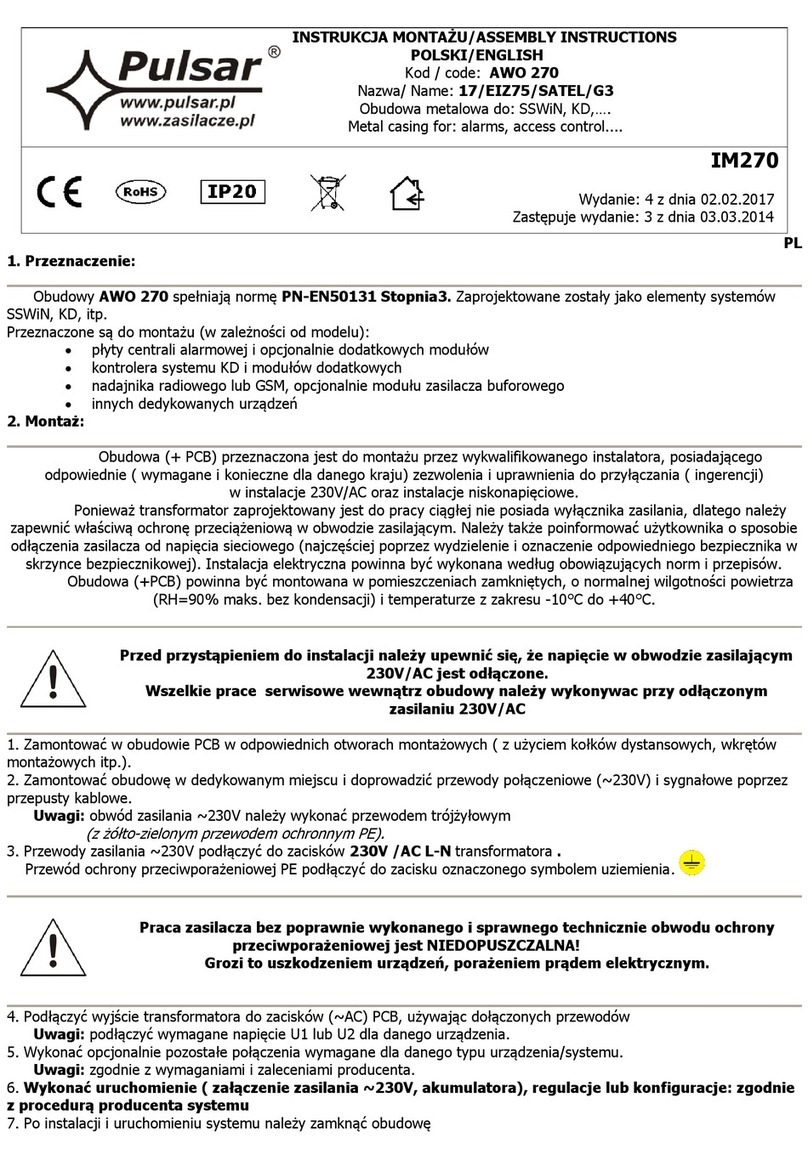
Pulsar
Pulsar 17/EIZ75/SATEL/G3 User manual

Pulsar
Pulsar AWO-256 User manual

Pulsar
Pulsar ARAD1S User manual
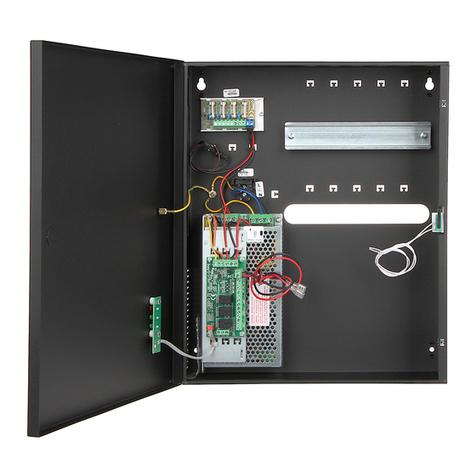
Pulsar
Pulsar AWZ637 User manual
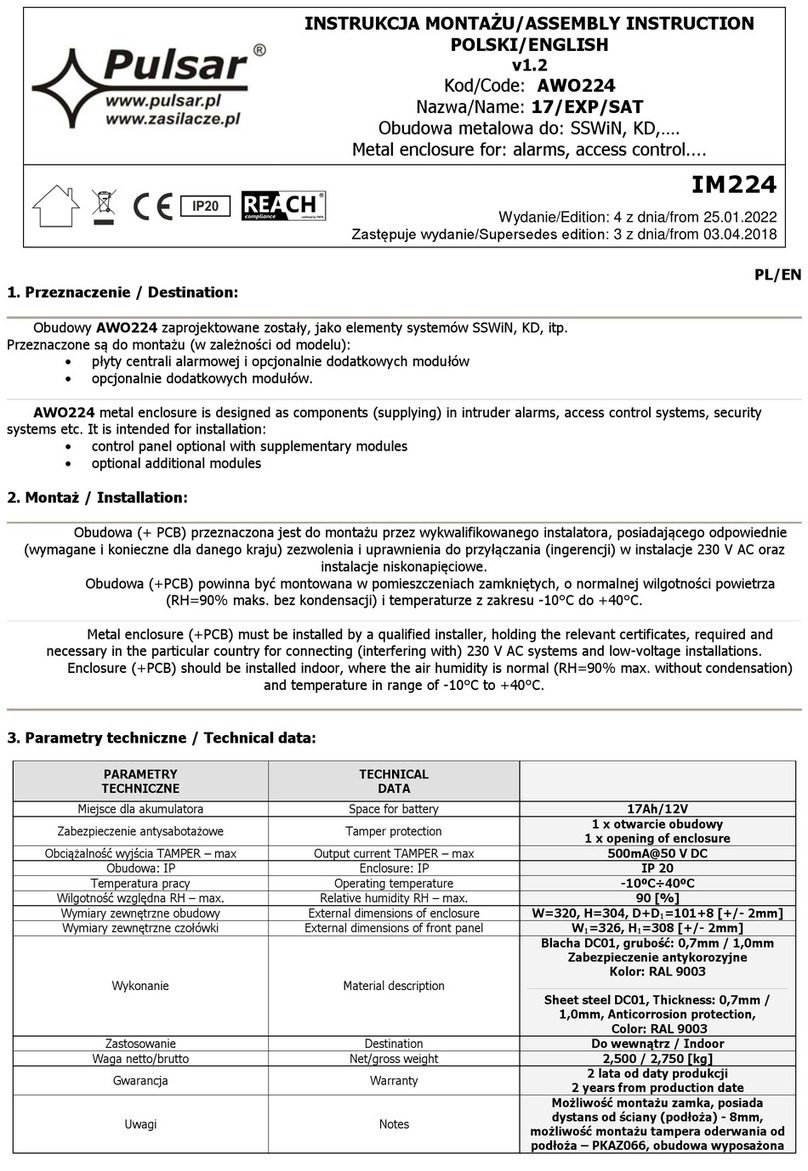
Pulsar
Pulsar AWO224 User manual
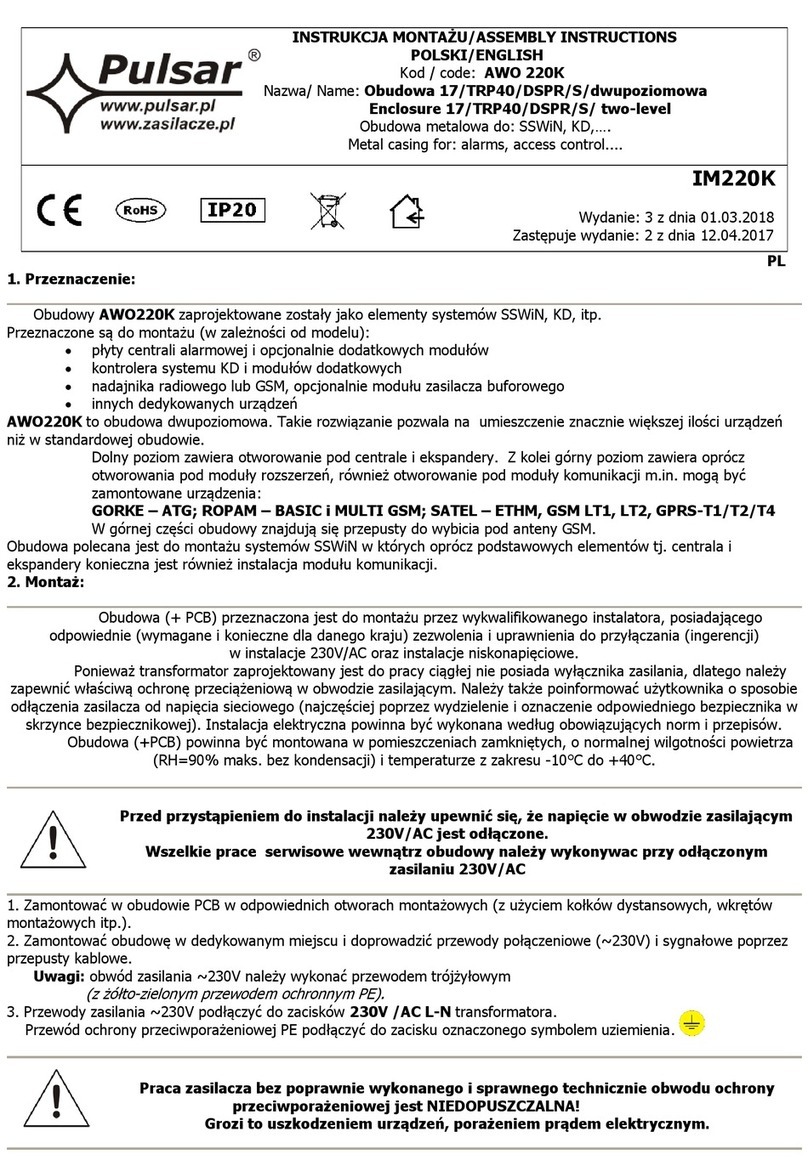
Pulsar
Pulsar AWO 220K User manual

Pulsar
Pulsar AWO 500PU User manual

Pulsar
Pulsar ARADIN1 User manual

Pulsar
Pulsar AWO 360 User manual
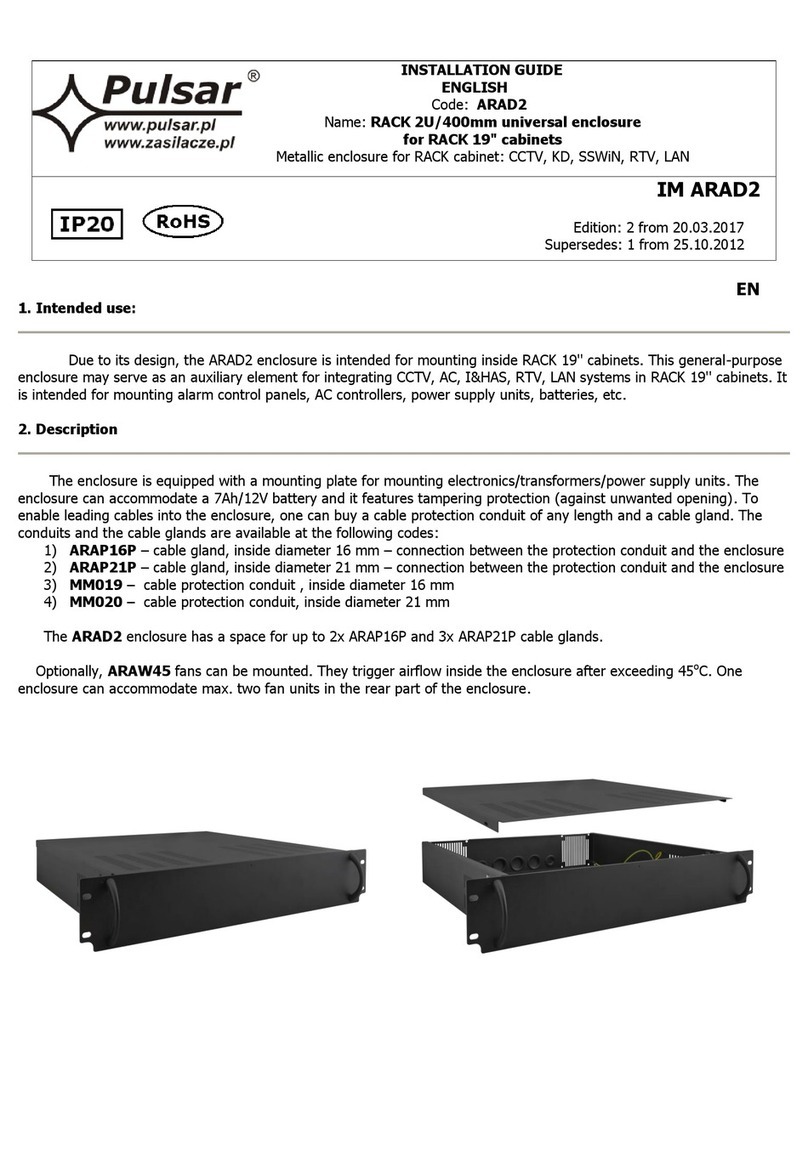
Pulsar
Pulsar ARAD2 User manual
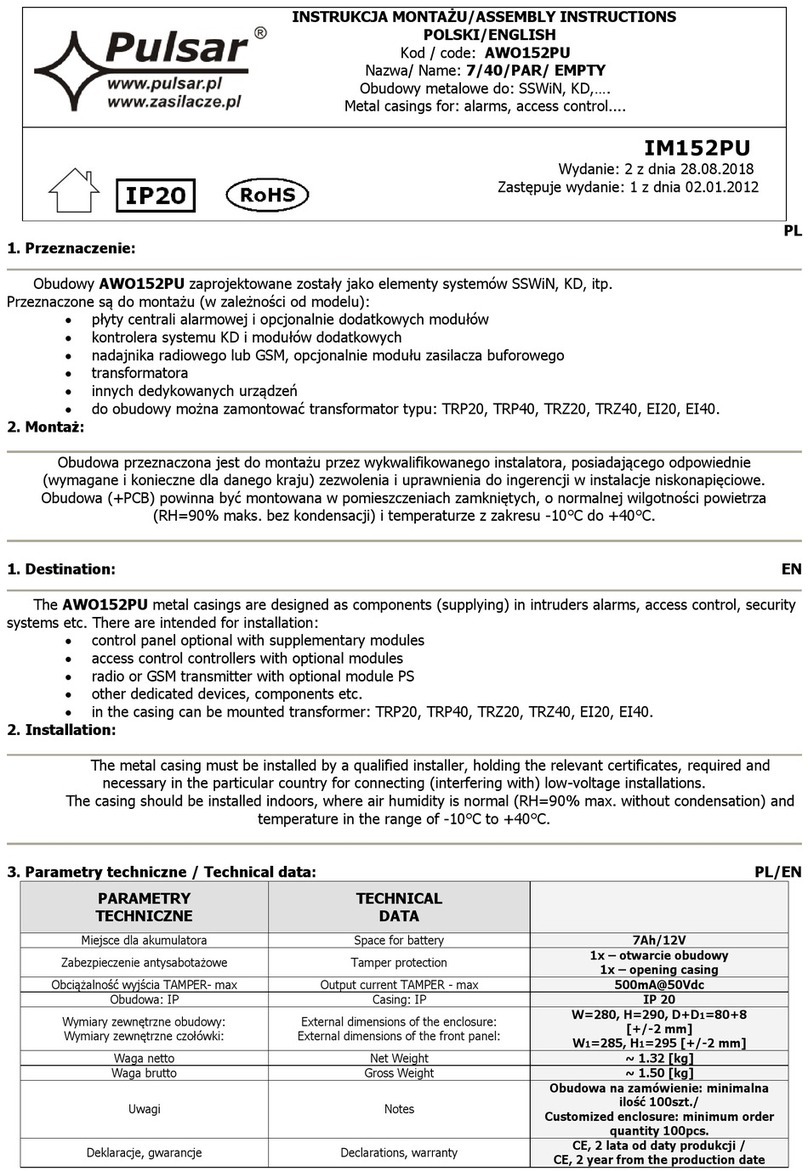
Pulsar
Pulsar AWO152PU User manual