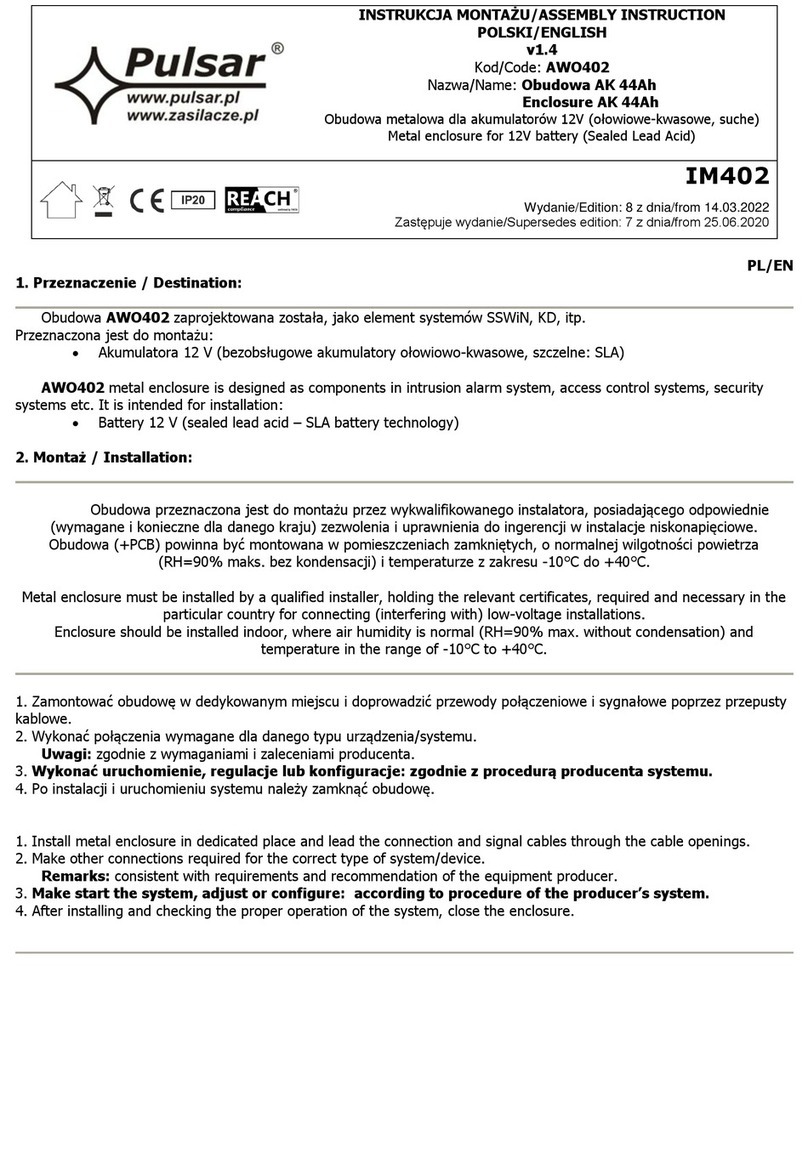Pulsar ARAD1S User manual
Other Pulsar Enclosure manuals
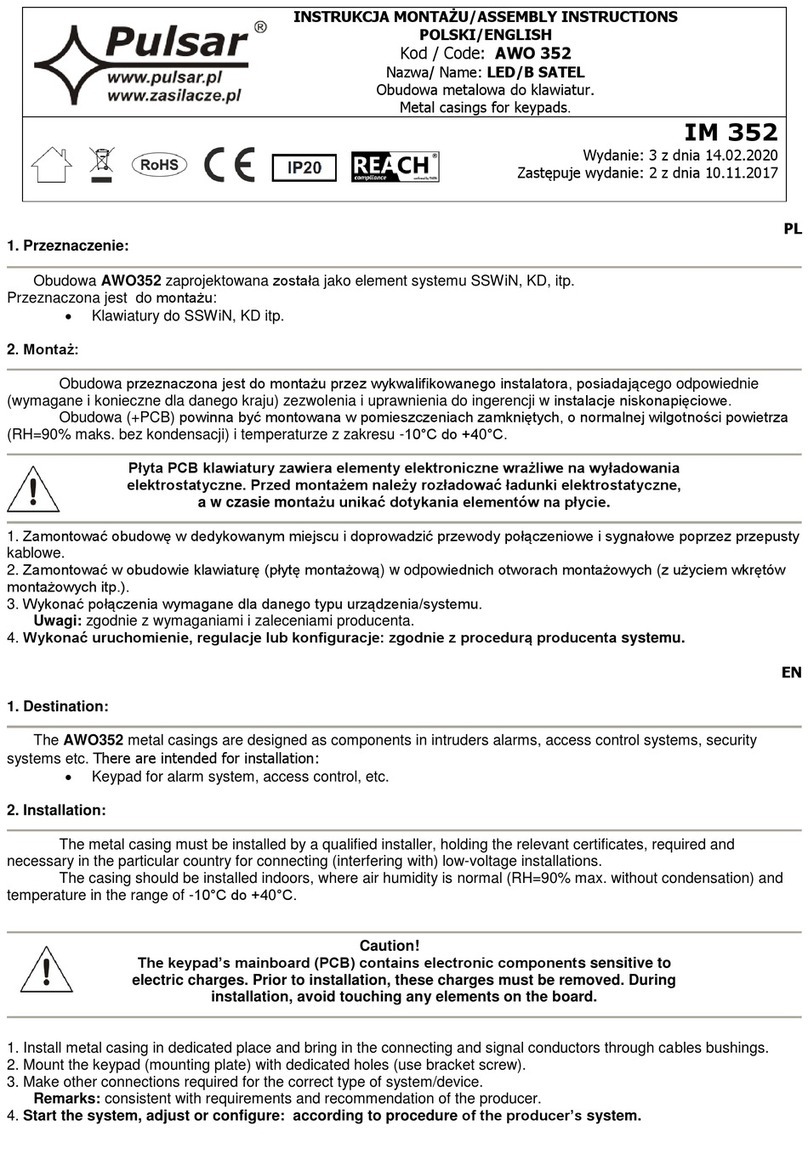
Pulsar
Pulsar AWO 352 User manual

Pulsar
Pulsar AWO 359 User manual

Pulsar
Pulsar 17/TRP40/PAR User manual
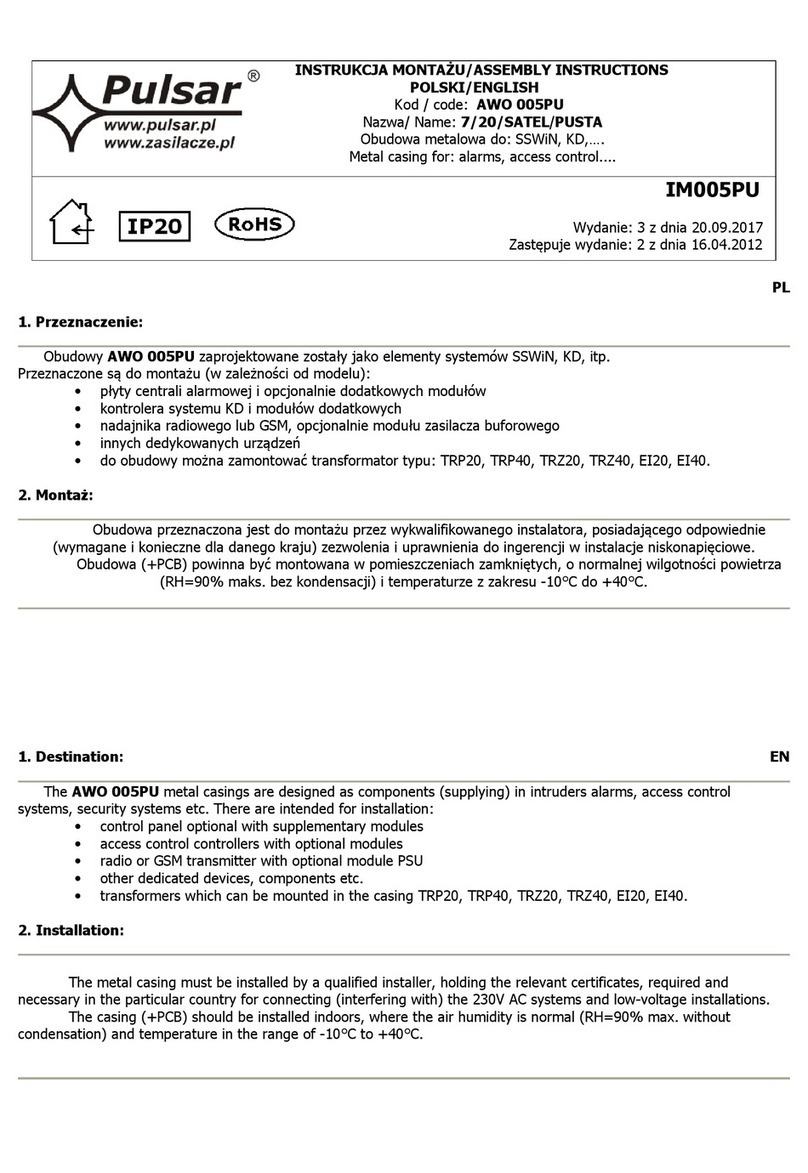
Pulsar
Pulsar AWO 005PU User manual
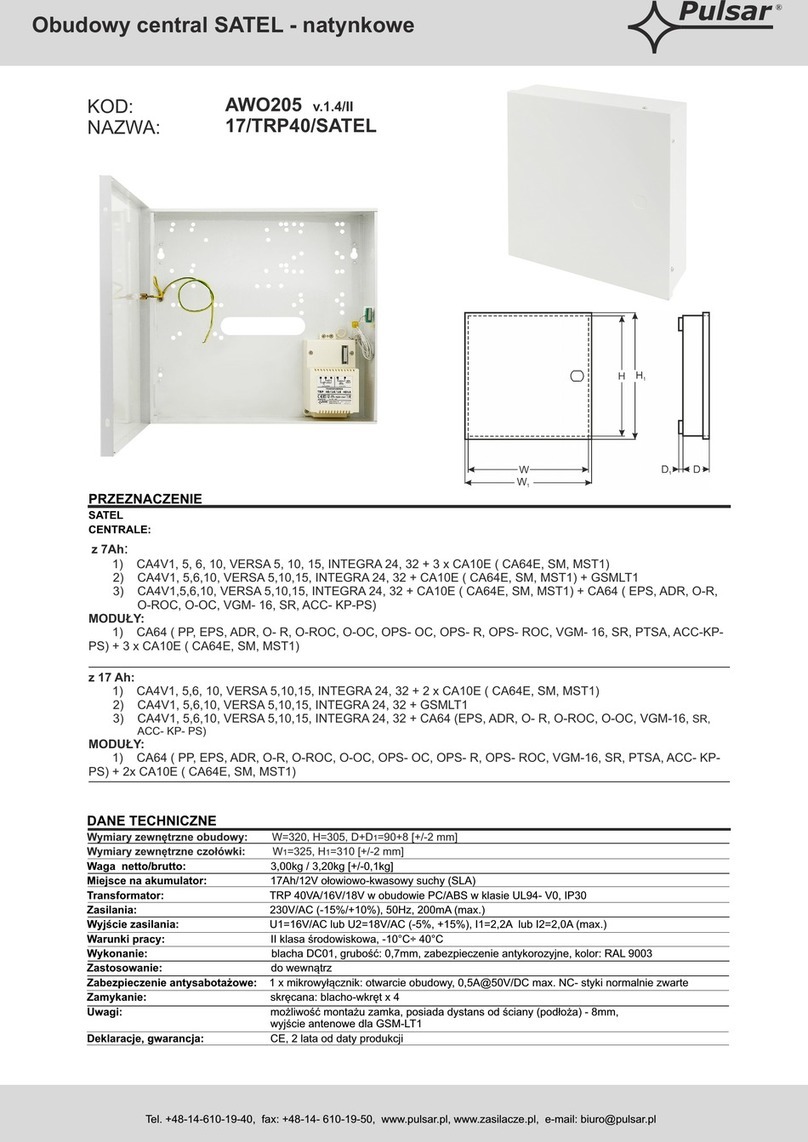
Pulsar
Pulsar 17/TRP40/SATEL User manual

Pulsar
Pulsar ARADIN2 User manual
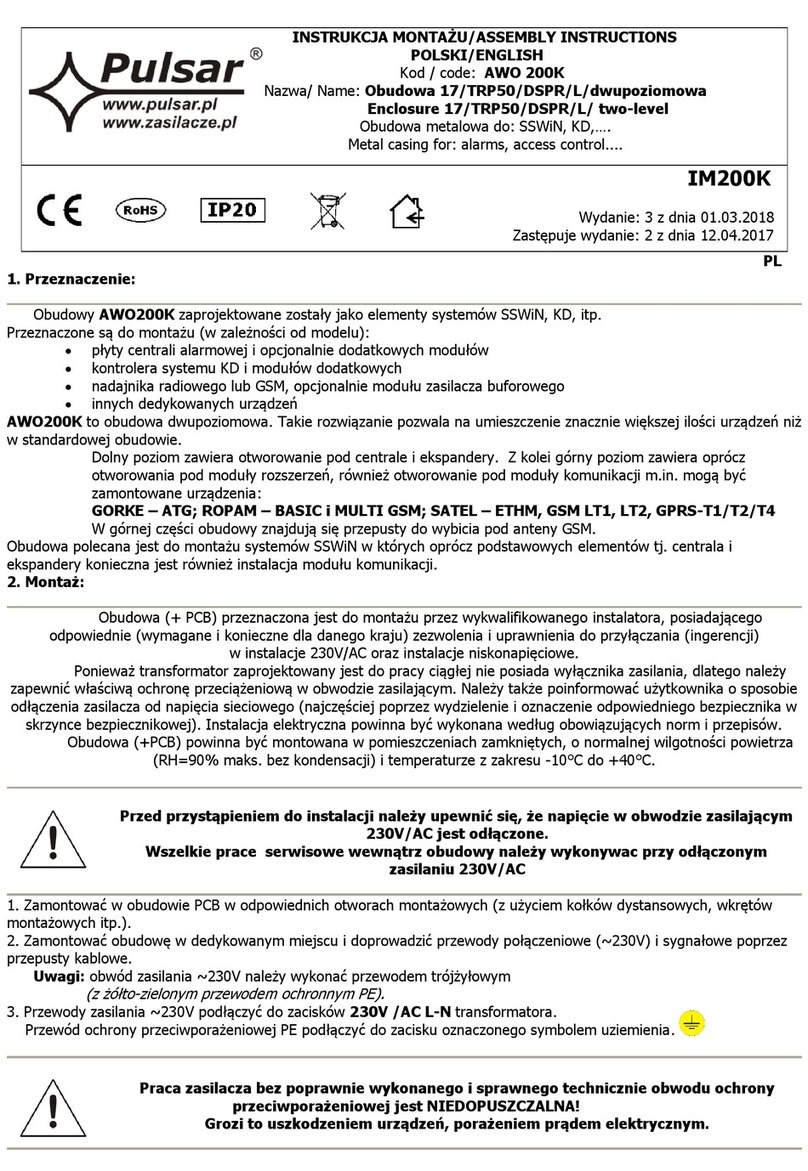
Pulsar
Pulsar AWO 200K User manual
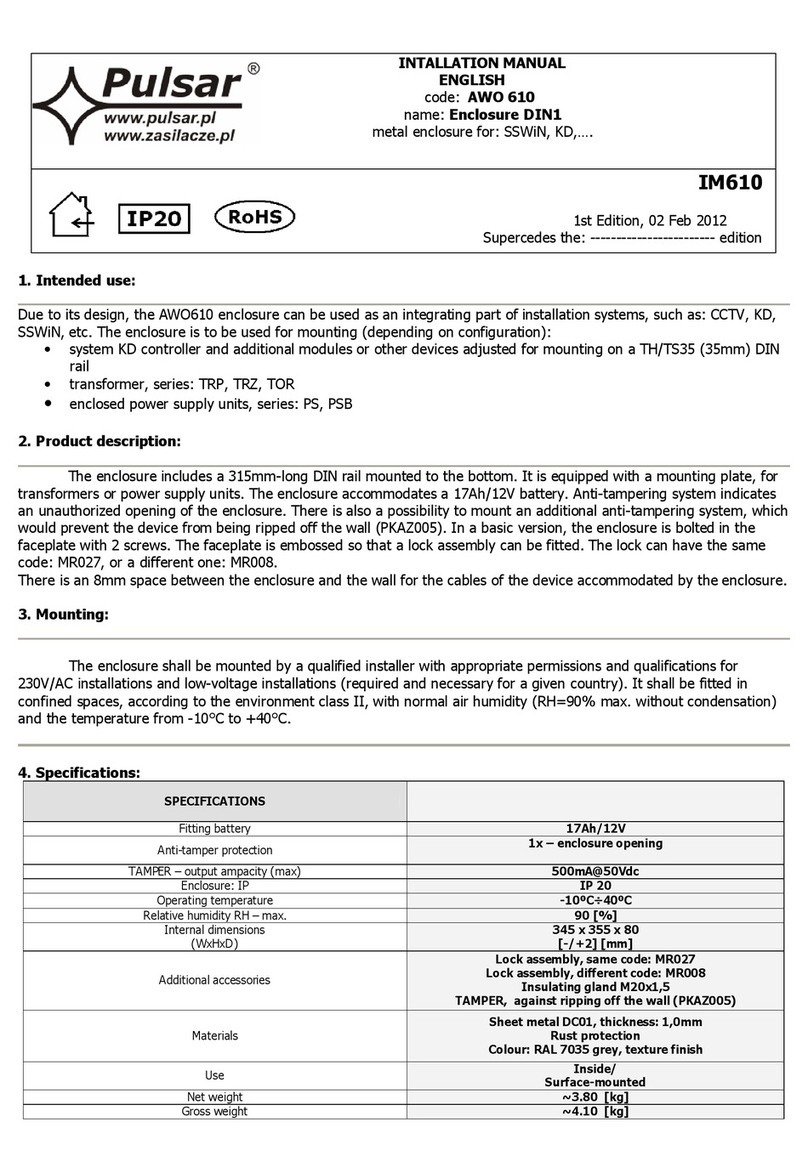
Pulsar
Pulsar DIN1 User manual

Pulsar
Pulsar AWO 624 User manual

Pulsar
Pulsar IM401 User manual

Pulsar
Pulsar AWO 500PU User manual
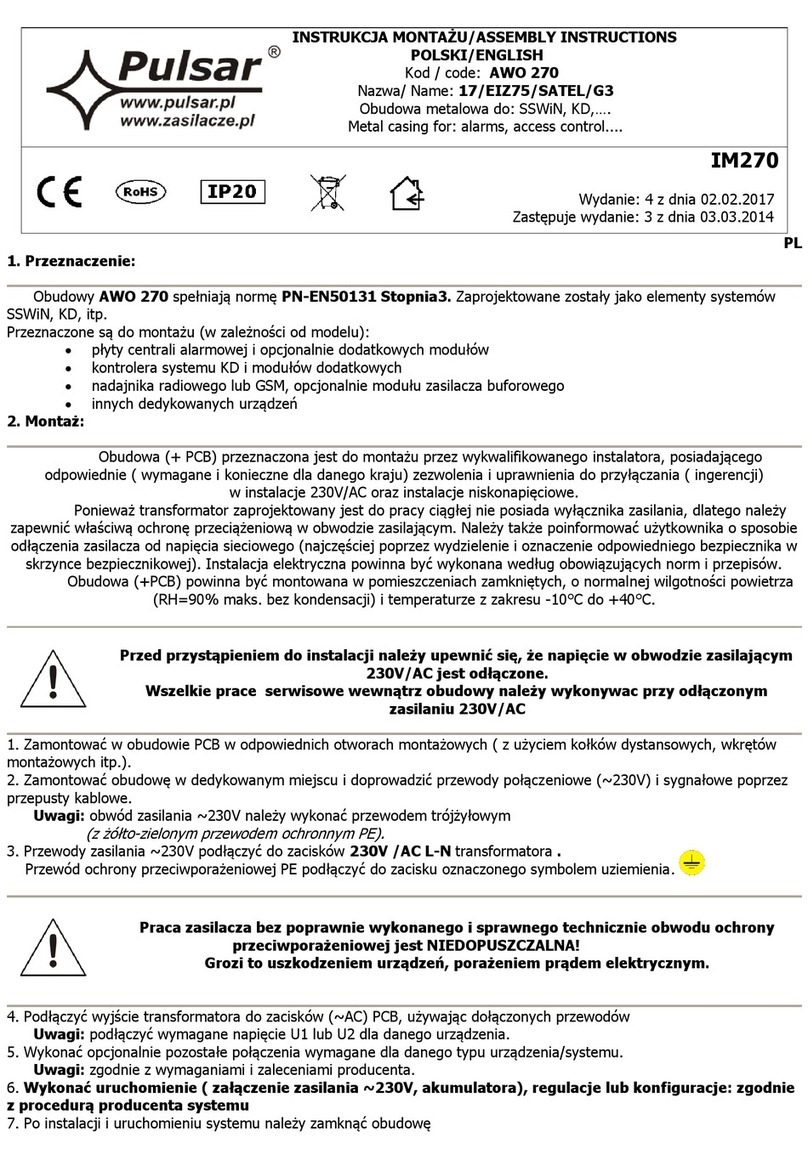
Pulsar
Pulsar 17/EIZ75/SATEL/G3 User manual

Pulsar
Pulsar AWO530 User manual
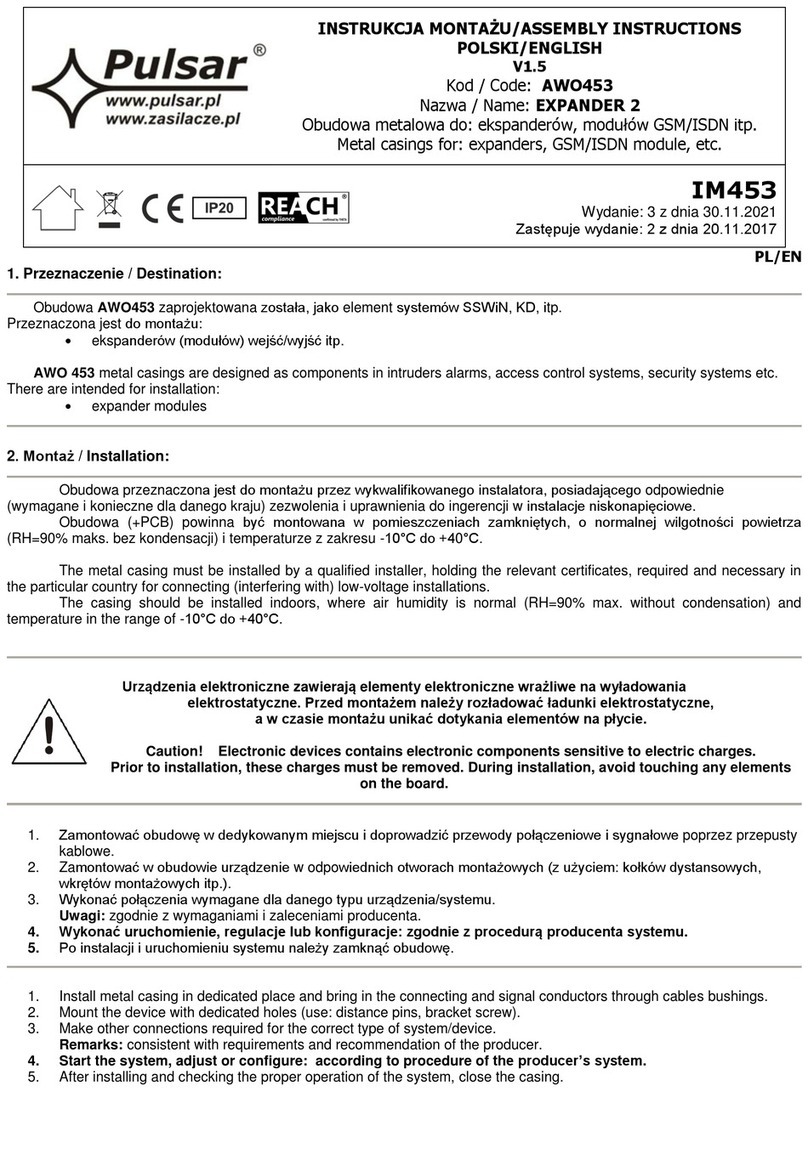
Pulsar
Pulsar EXPANDER 2 User manual

Pulsar
Pulsar AWO454 User manual

Pulsar
Pulsar AWO 200PU User manual
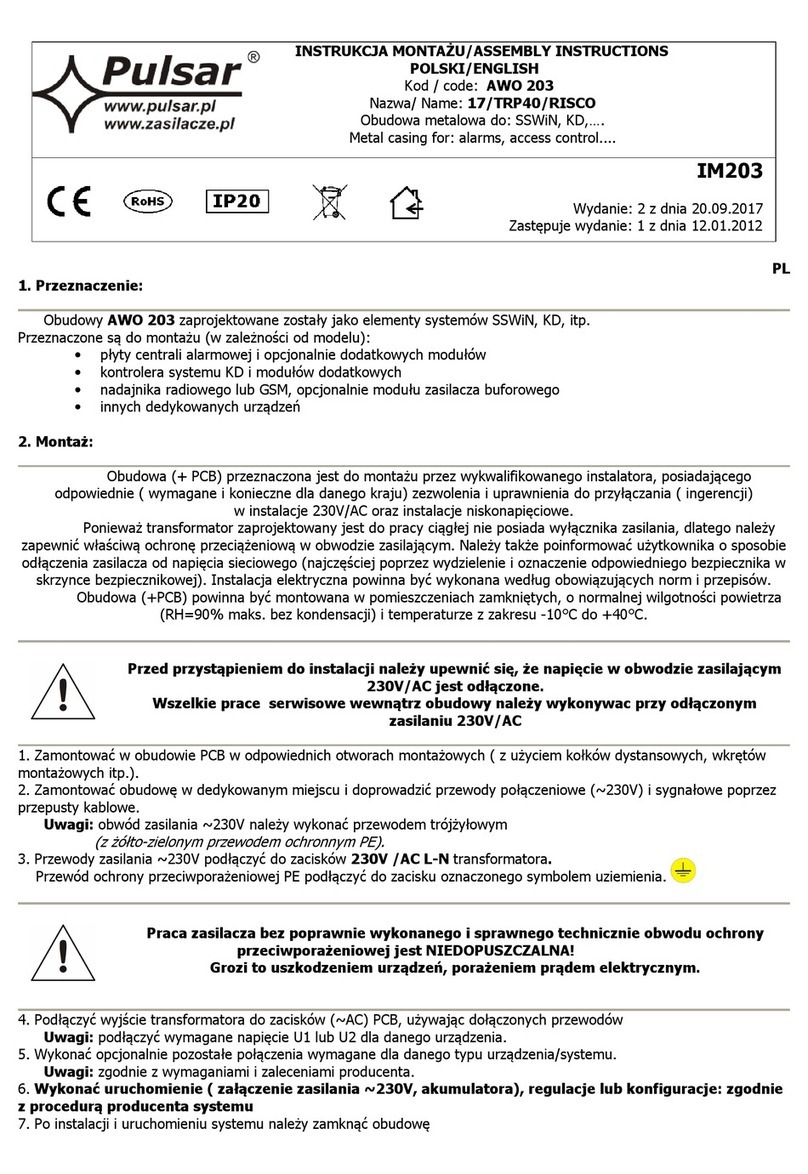
Pulsar
Pulsar 17/TRP40/RISCO User manual
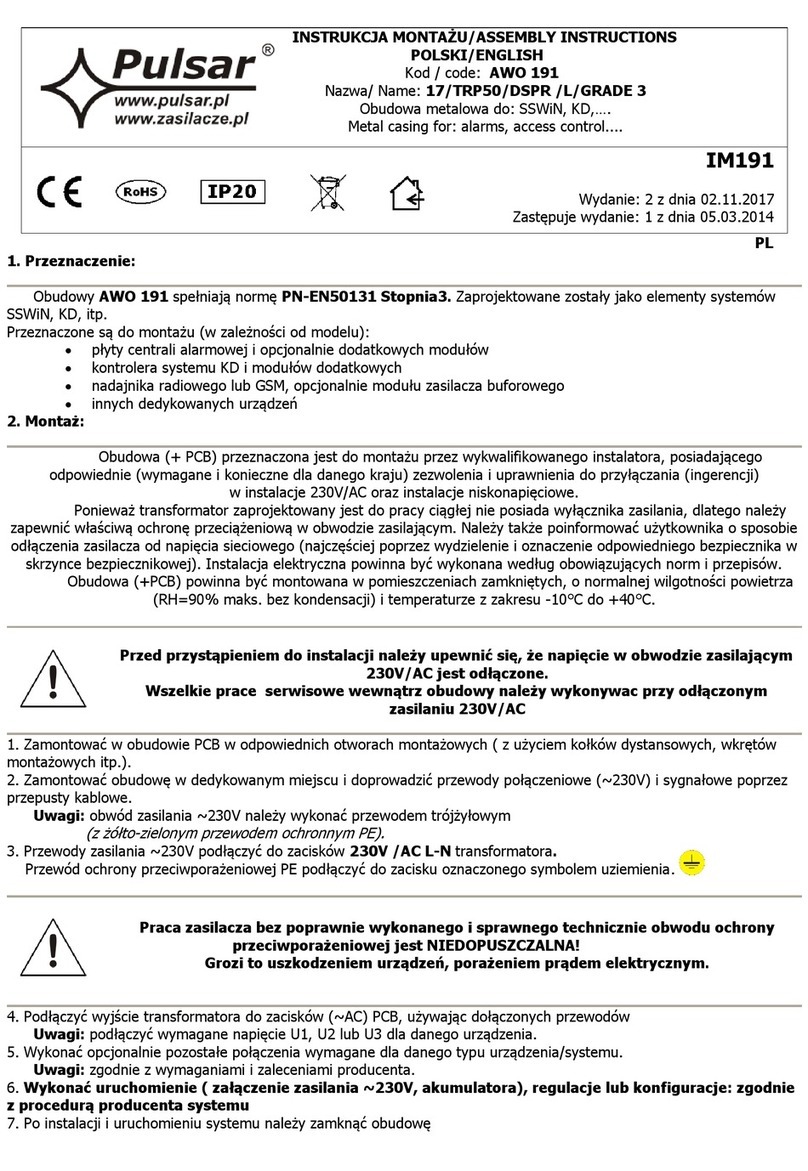
Pulsar
Pulsar AWO 191 User manual
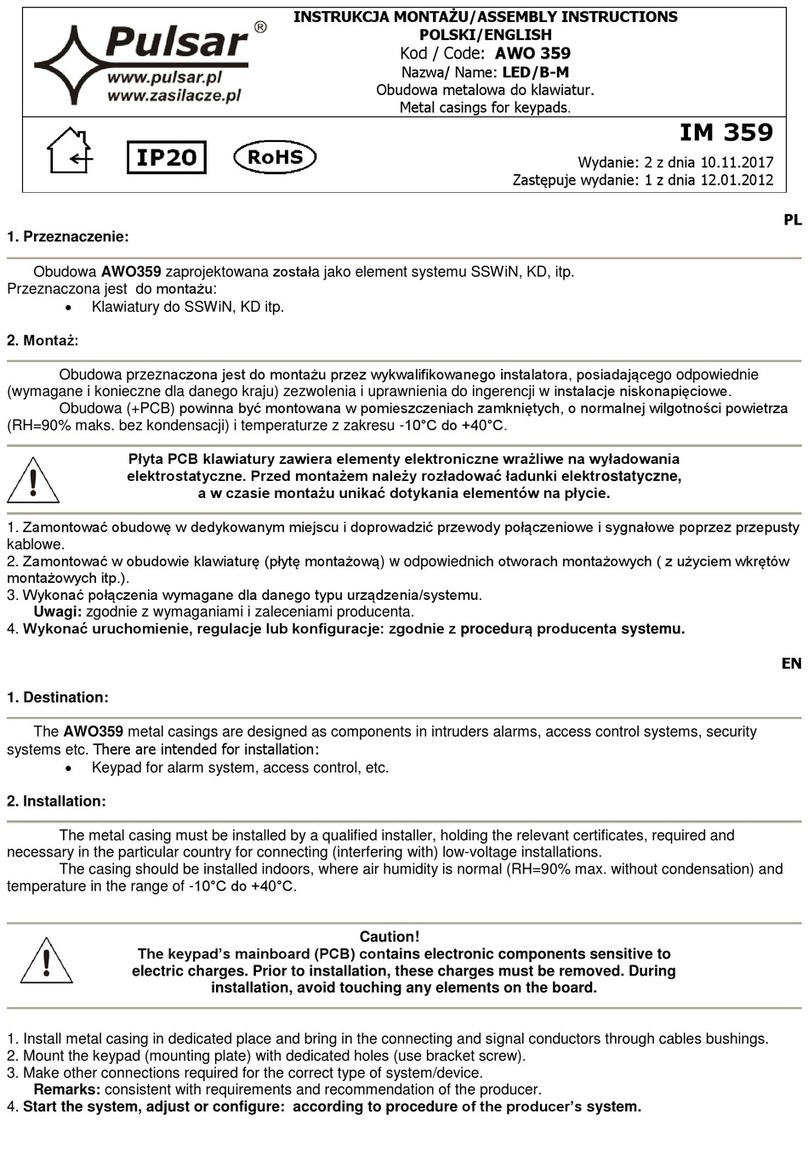
Pulsar
Pulsar AWO 359 User manual

Pulsar
Pulsar RS4281 User manual