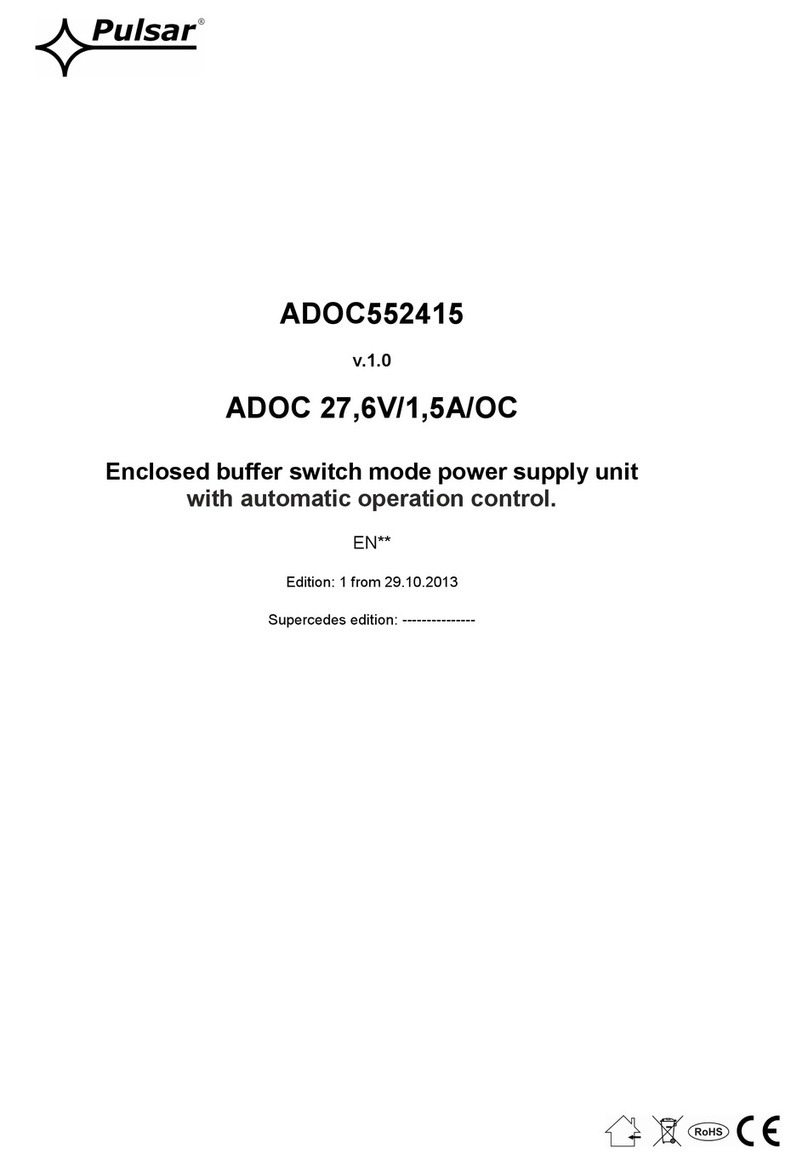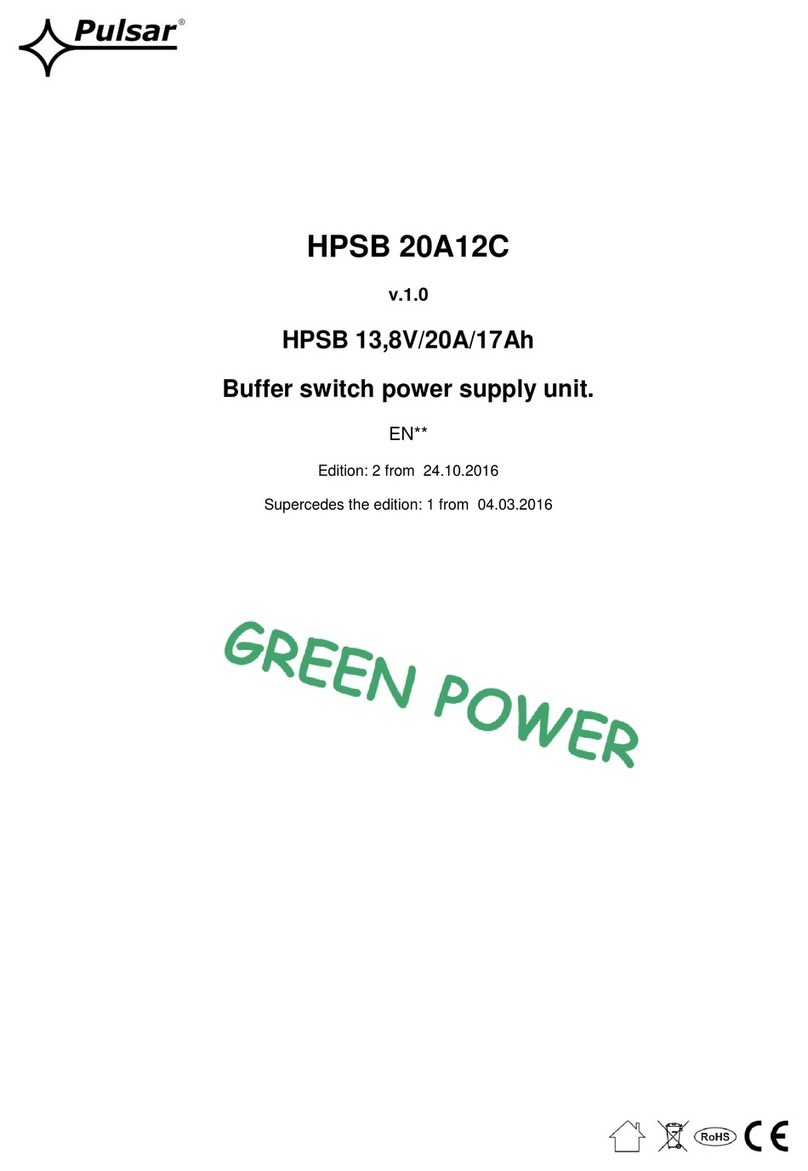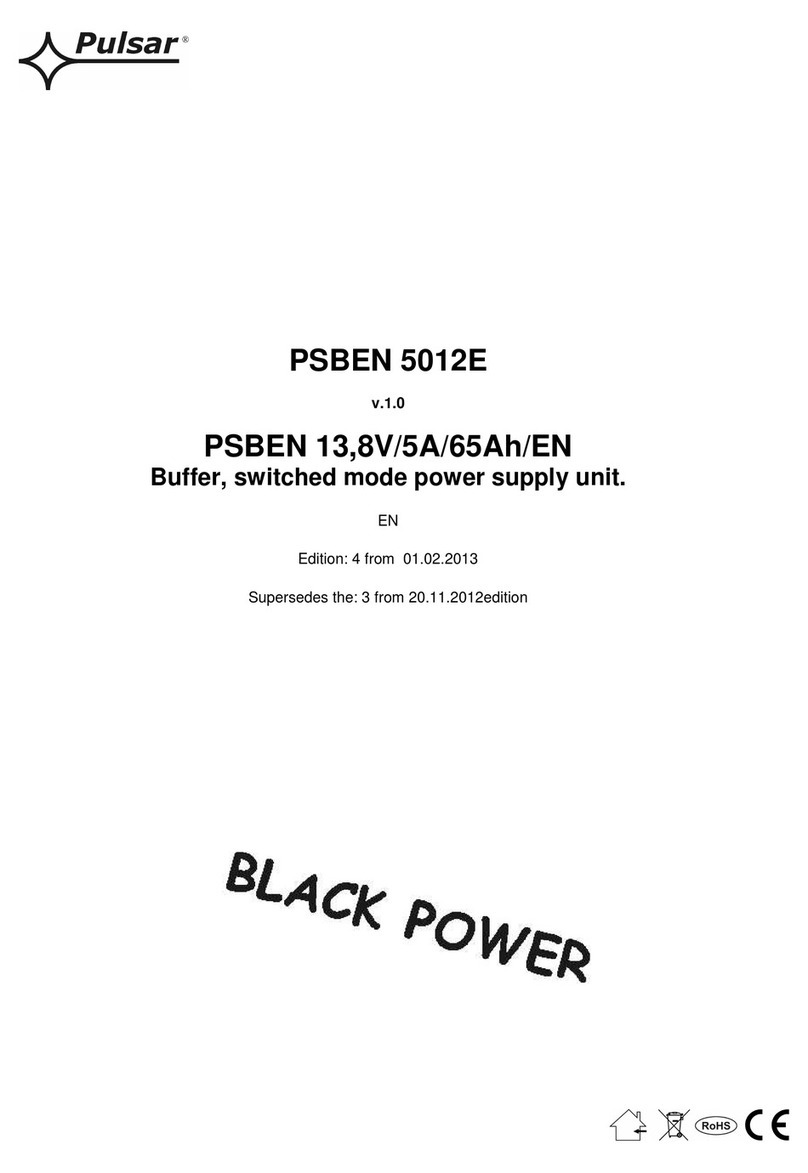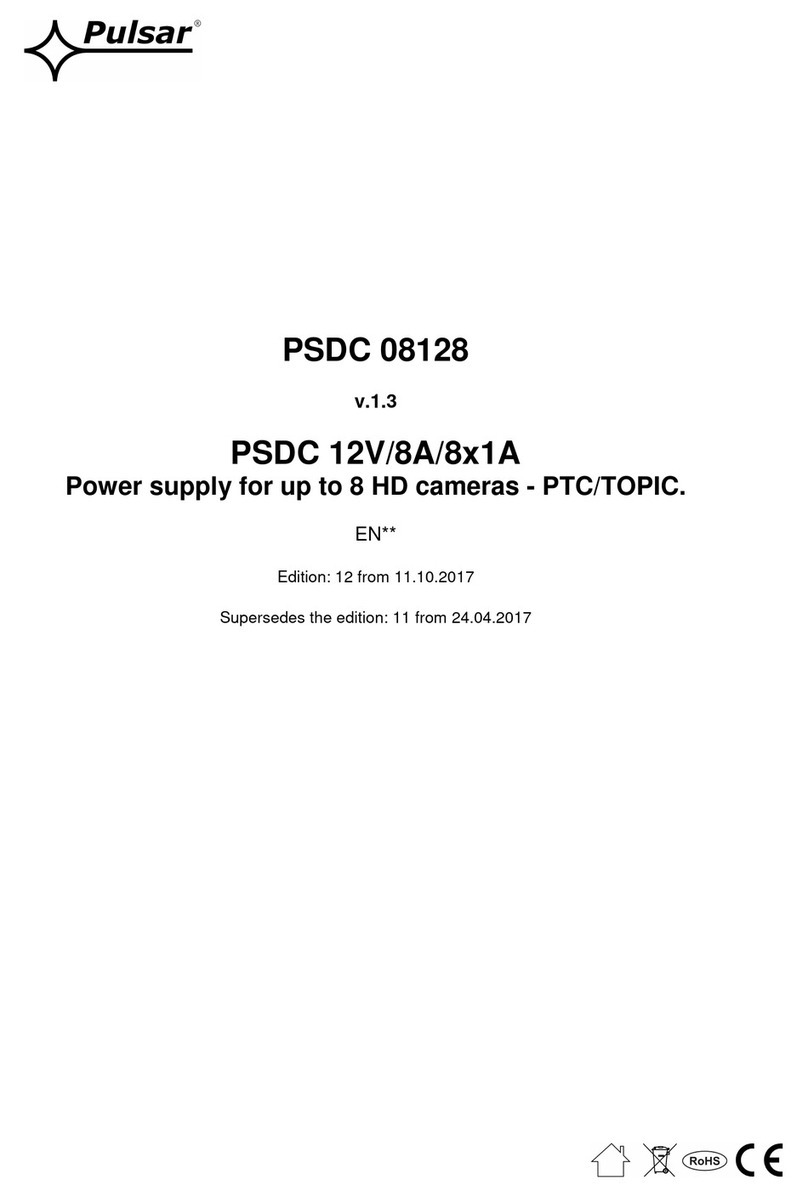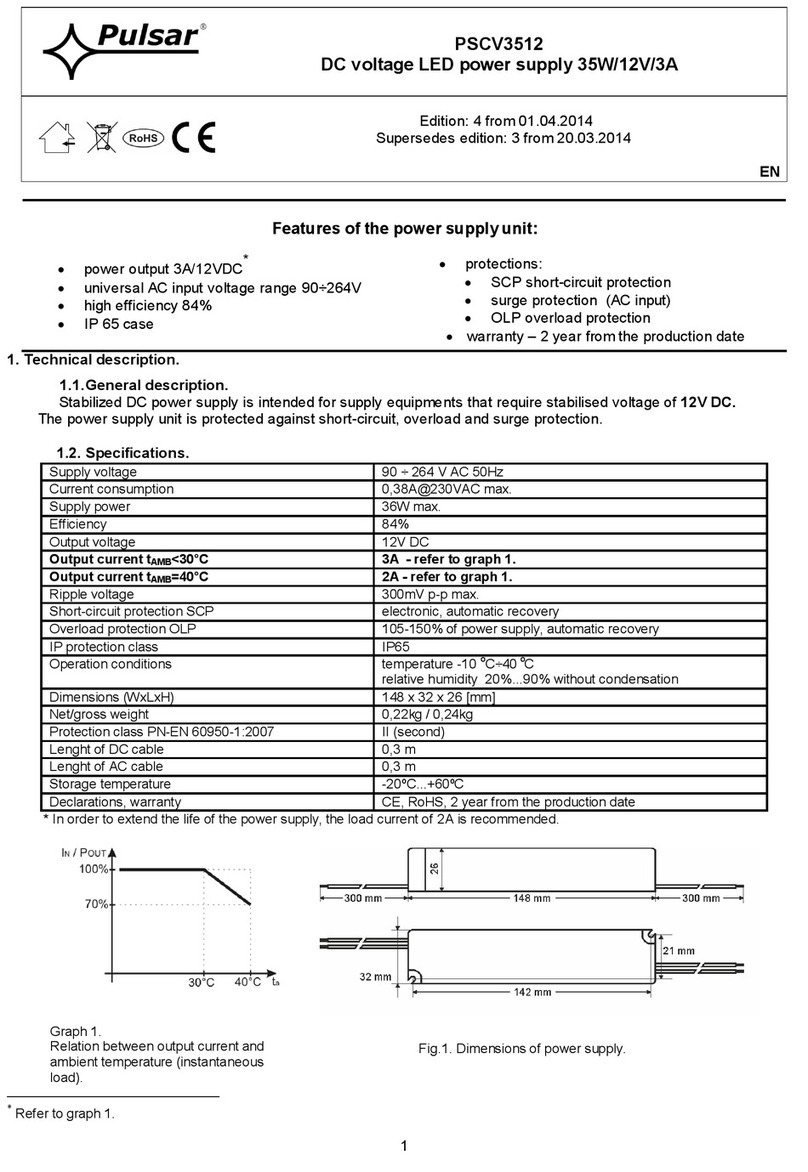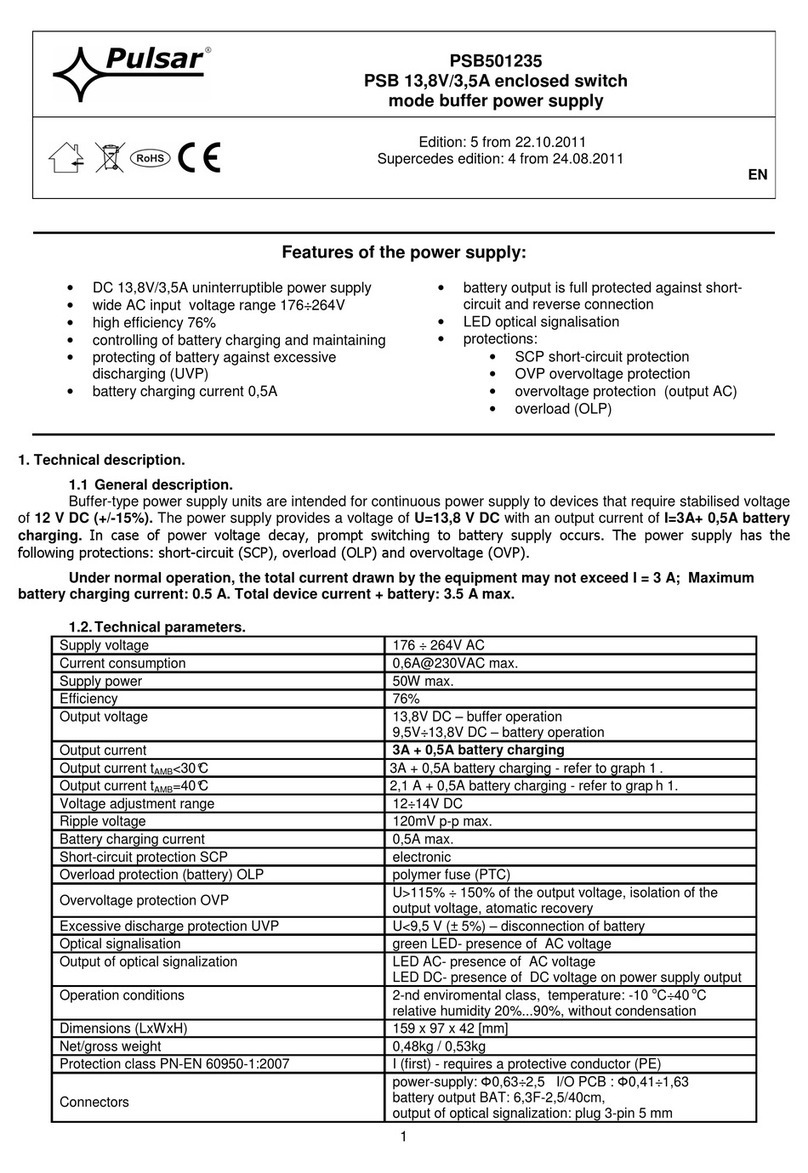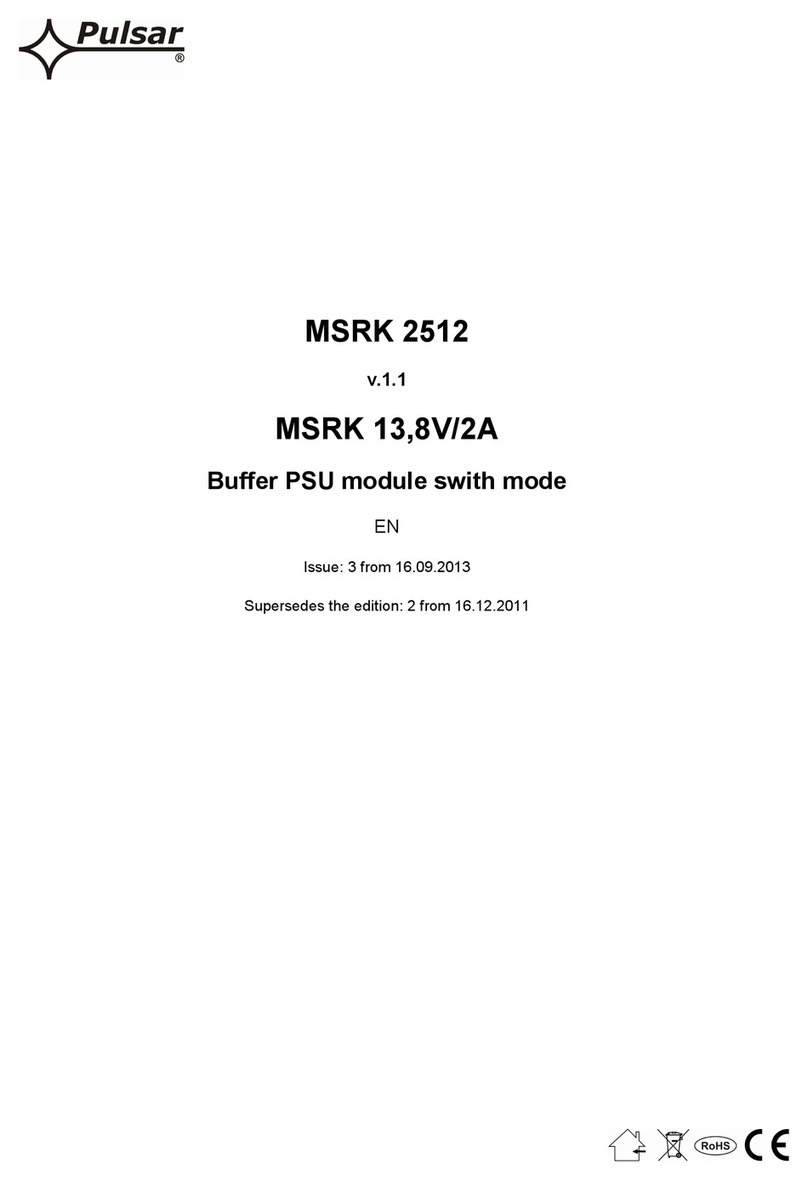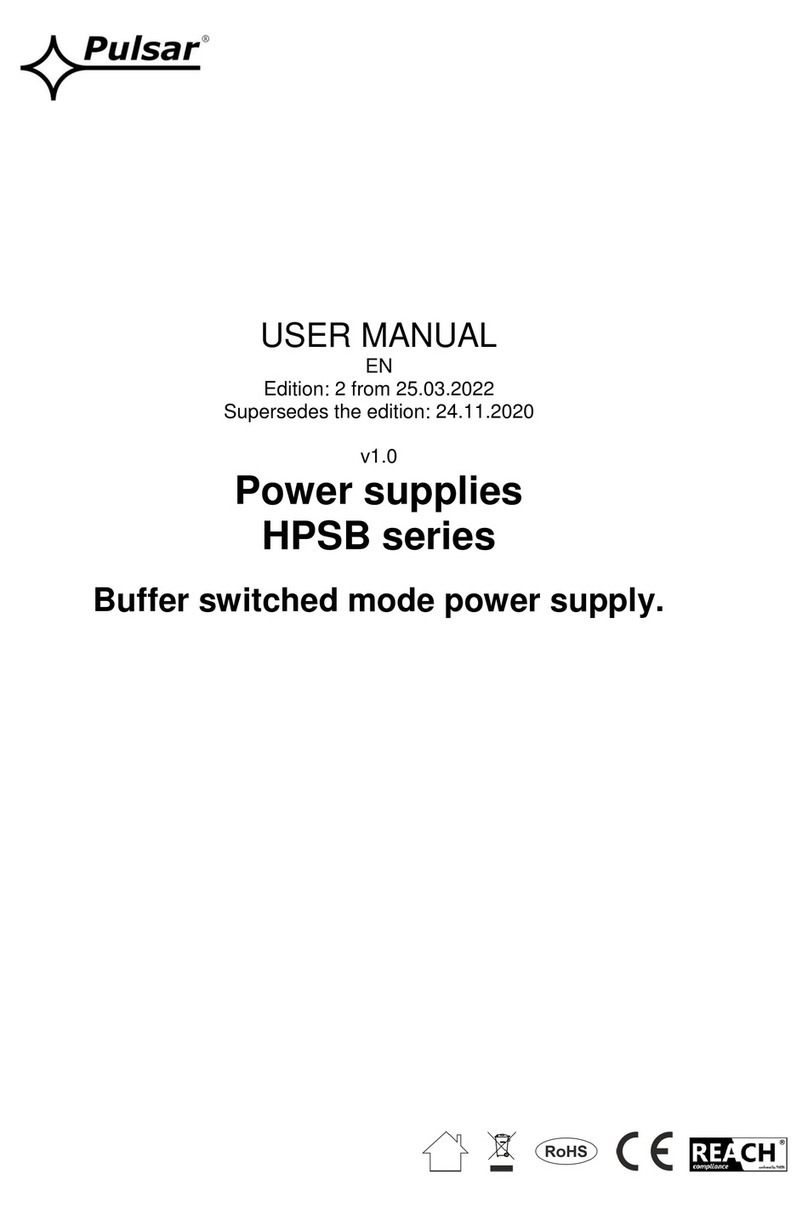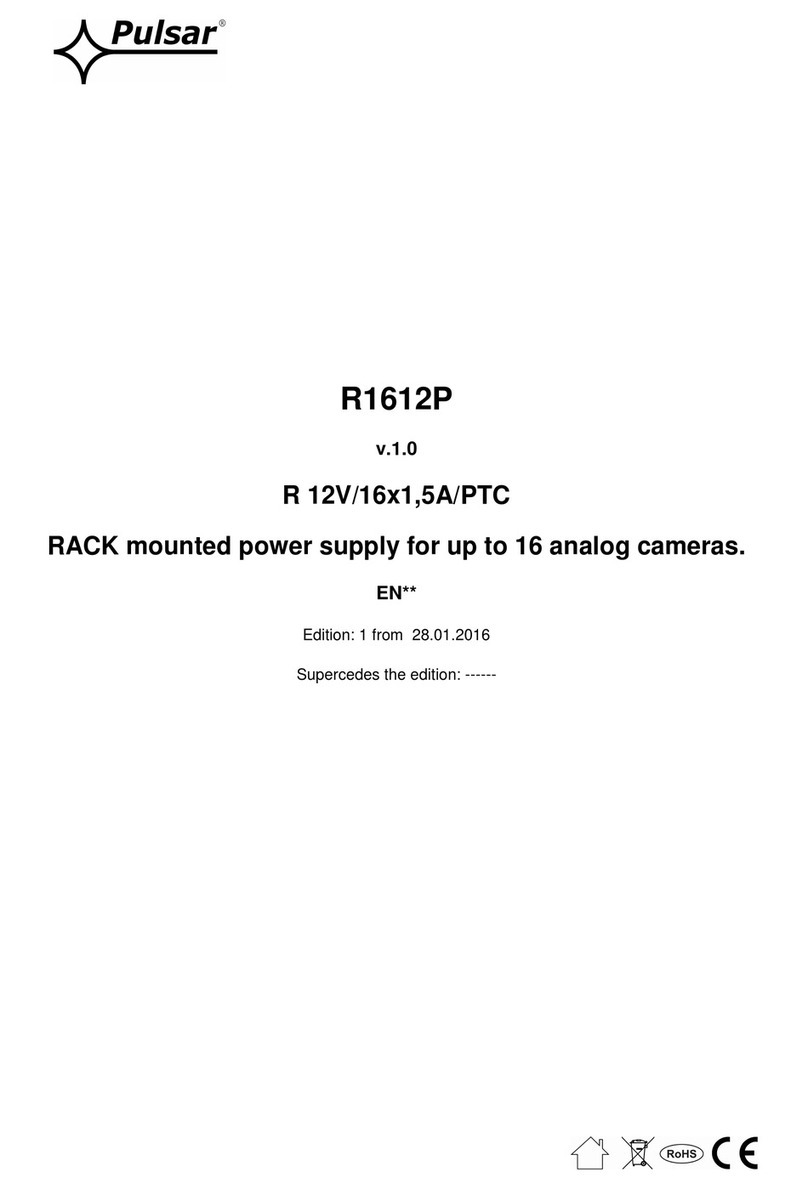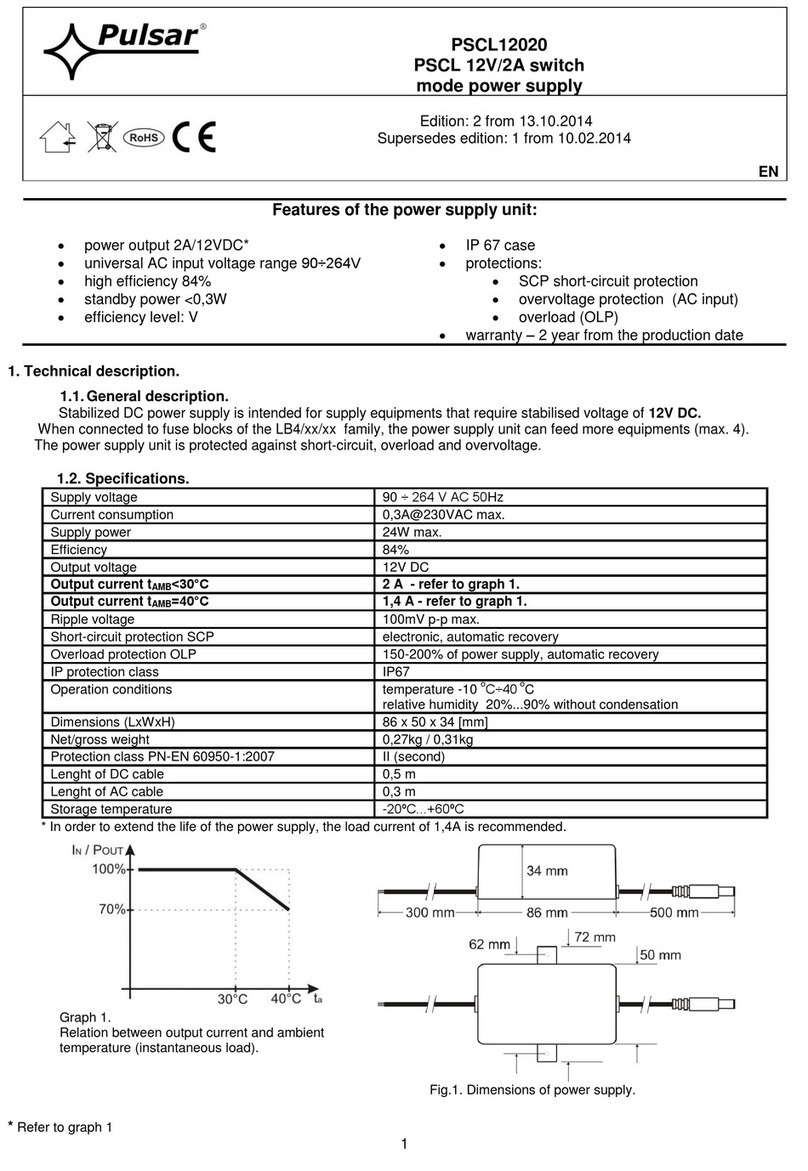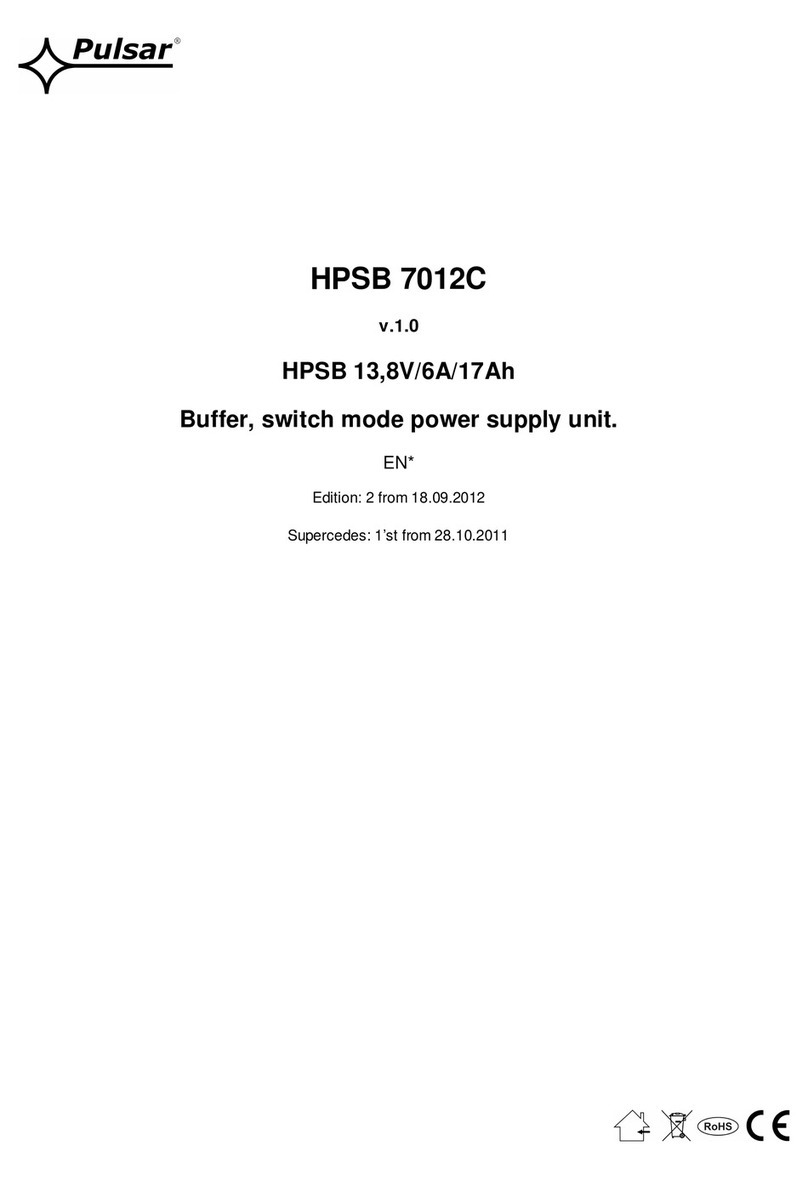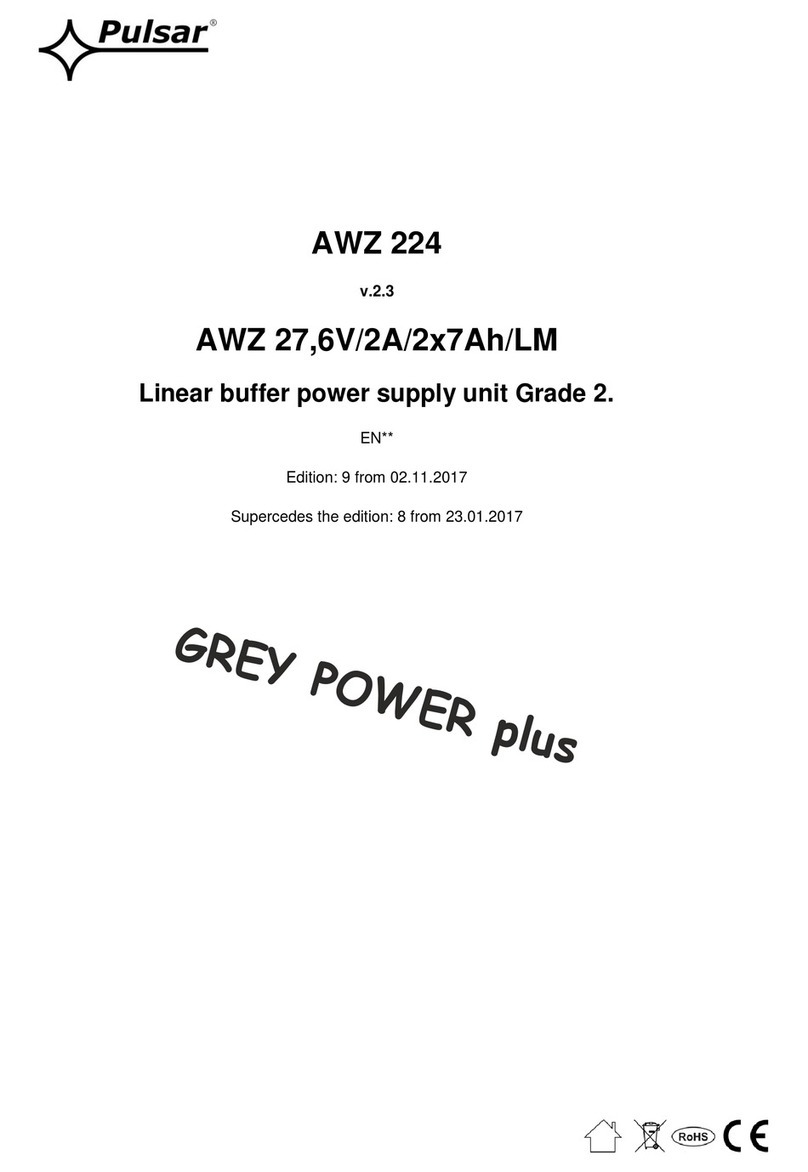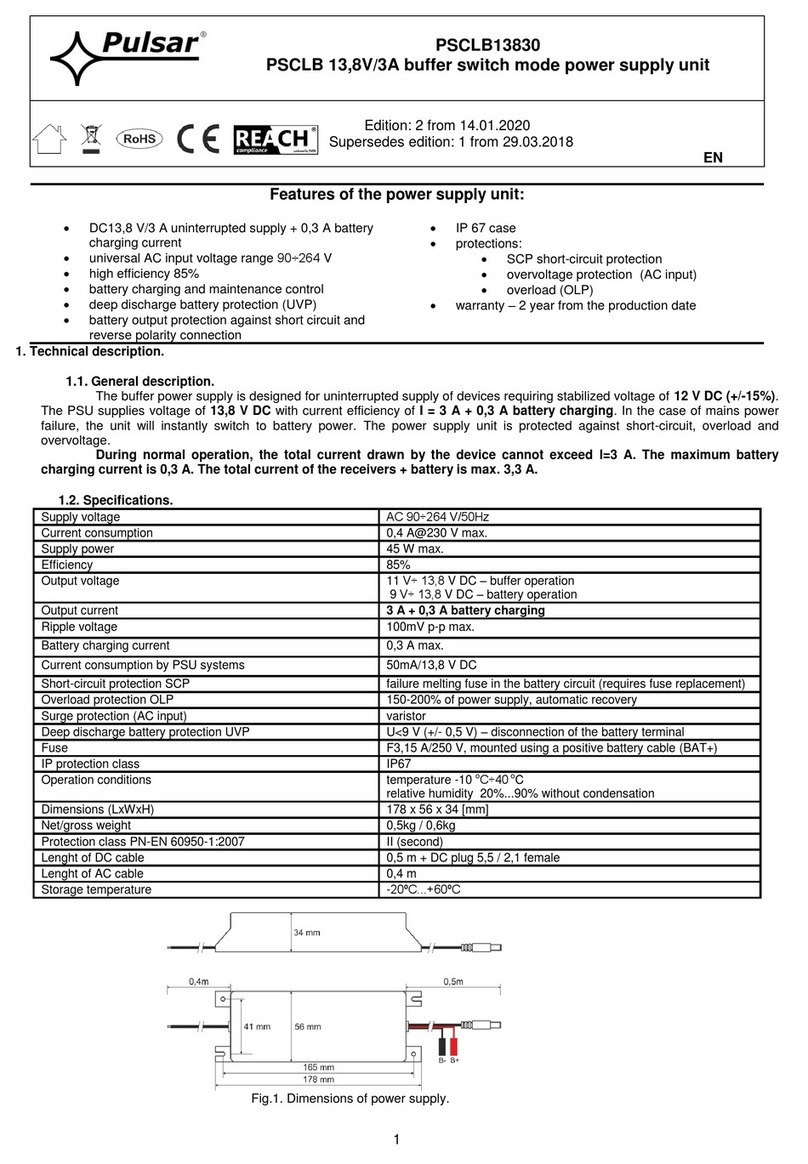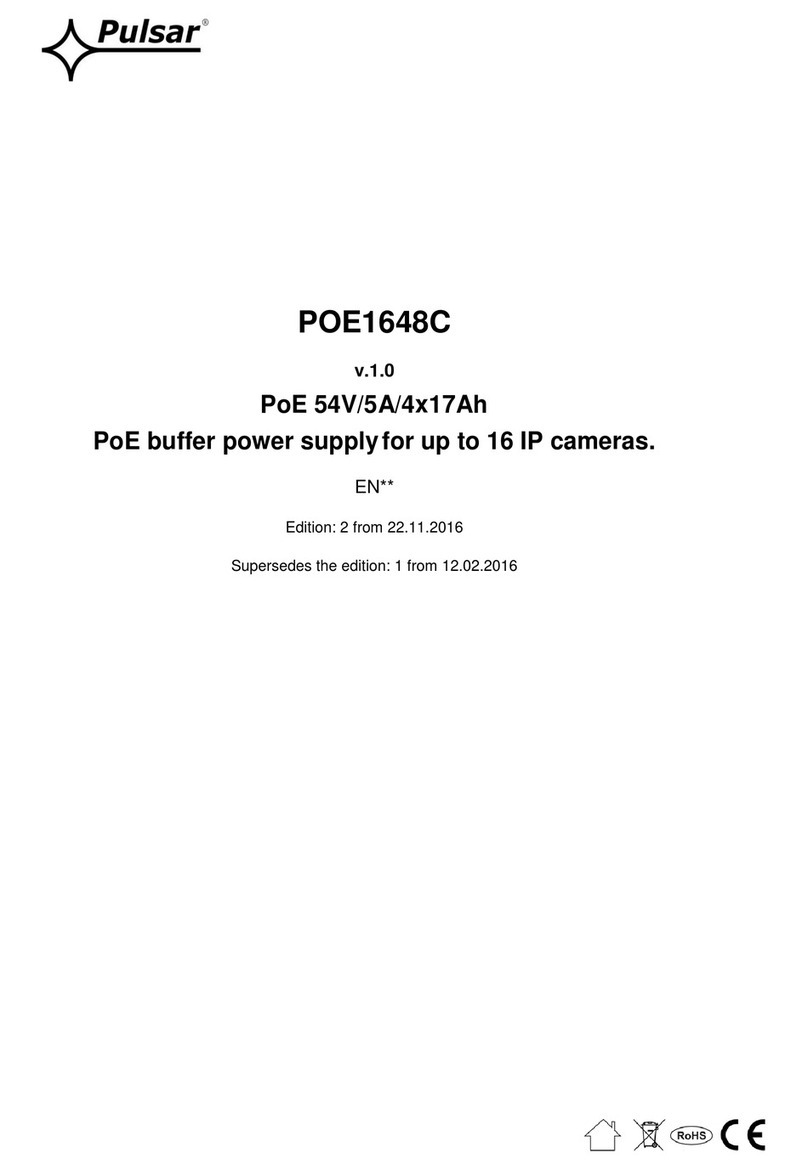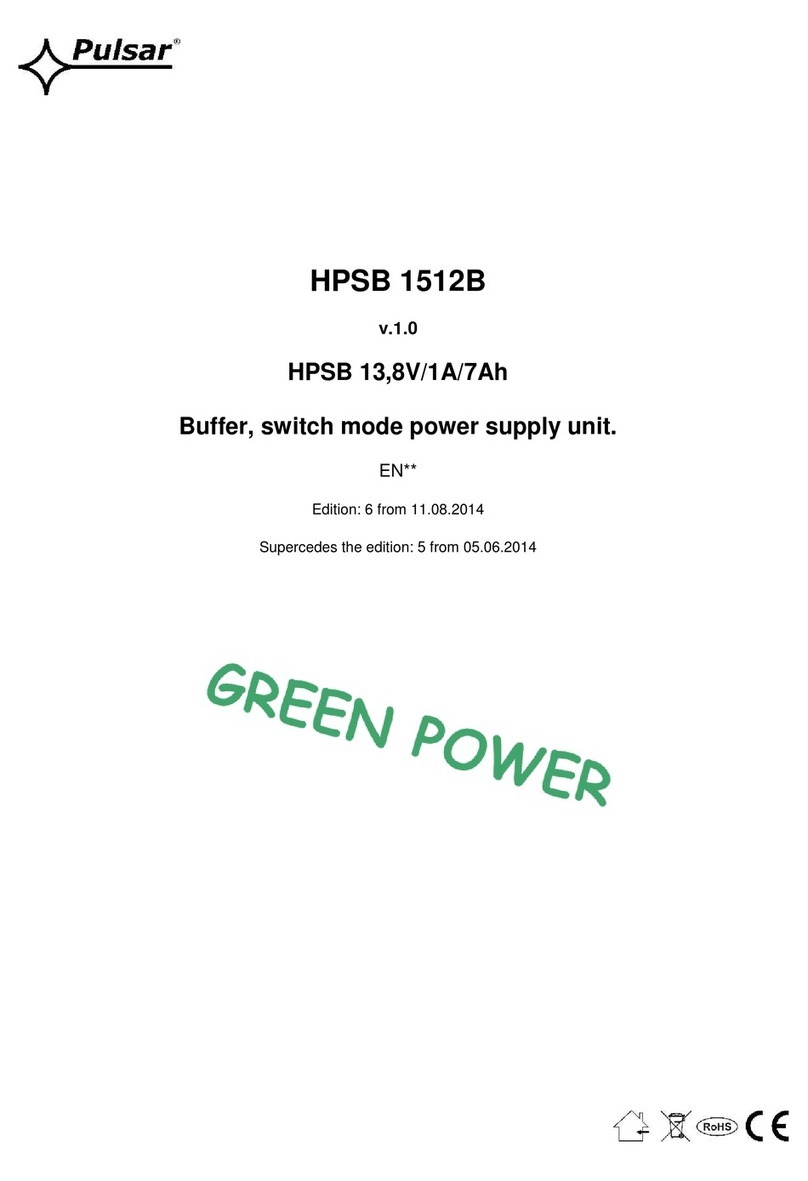2. Installation.
2.1. Requirements.
The PSU is to be mounted by a qualified installer, holding relevant permits and licenses (applicable and required
for a given country) for 230 V AC and low-voltage installations. The unit should be mounted in confined spaces, in
accordance with the II-nd environmental class, with normal relative humidity (RH=90% maximum, without condensing)
and temperature from -10°C to +40°C.
The device shall be mounted in a metallic enclosure (a cabinet, a final case). In order to fulfill LVD and EMC
requirements, the rules for: power-supply, encasing and screening shall be followed, according to application.
It is crucial to connect the PE wire to the corresponding connector of the supply unit.
2.2.Installation procedure.
Before installation, make sure that the voltage in the 230 V power-supply circuit is cut off. To switch off
power use an external switch in which the distance between the contacts of all poles in the
disconnection state is not less than 3mm.
1. Mount the PSU in a selected location and connect the wires.
2. Connect the power cables (~230 V) to L-N clips of the PSU.
The shock protection circuit shall be performed with a particular care, i.e. the yellow and green wire
coat of the power cable shall stick to one side of the ‘ ’ terminal - in the PSU enclosure. Operation of
the PSU without a properly made and fully operational shock protection circuit is UNACCEPTABLE! It
can cause a device failure or an electric shock.
3. Connect the ground wire to the clip marked by the earth symbol (connector of power supply module). Use a three-
core cable (with a yellow and green protection wire ) to make the connection. Lead the cables to the appropriate clips
of the subplate through the insulating bushing.
4. Check the PSU output voltage, if needed correct the setting it should by the potentiometer.
5. Connect load / loads to proper output connectors of the power supply (positive end is marked as +V, negative
end as V-)
6. Once the tests and control operation have been completed, close the enclosure/cabinet.
6. Po wykonaniu testów i kontroli działania zamknąć obudowę, szafę itp.
2.3. Description of the connectors.
Elements/connectors [Fig.1]
LED for DC output voltage
Potentiometer - output voltage adjust
The output of the PSU (V+, V-)
L-N –input voltage connectors 230 V AC,
–protective conductor connector
Fig 1. Description of the connectors.