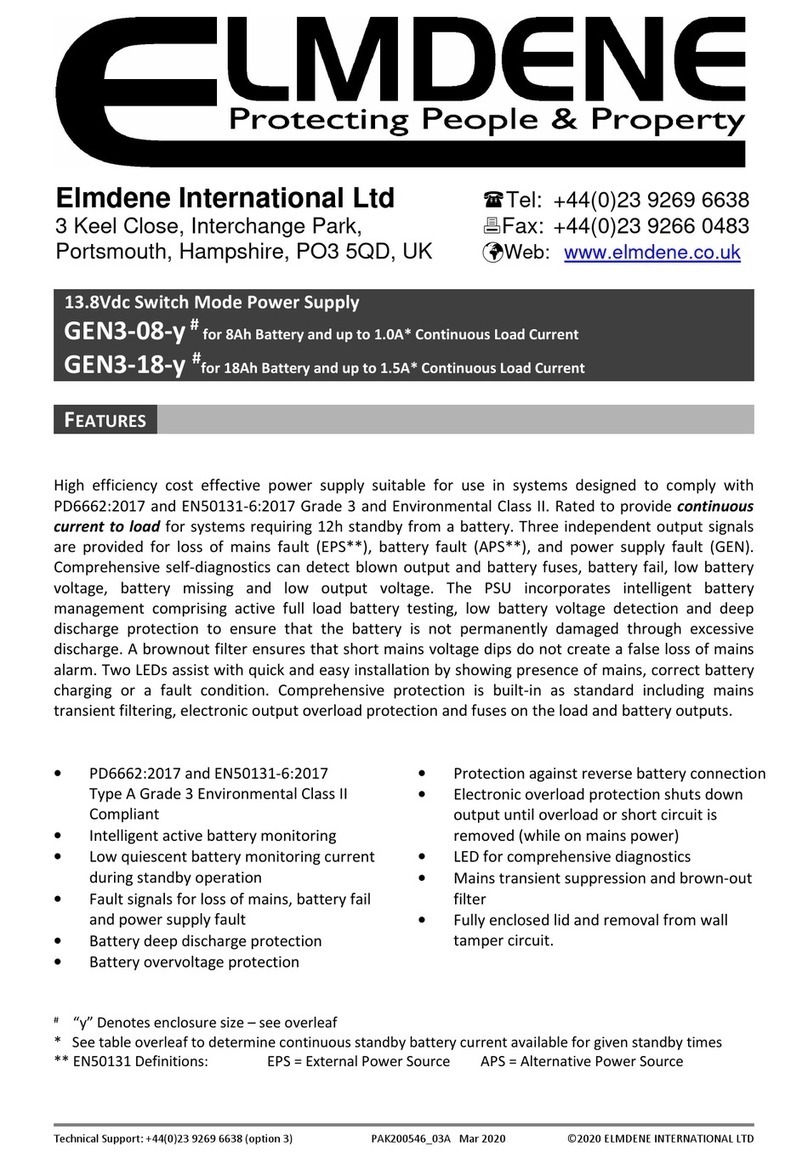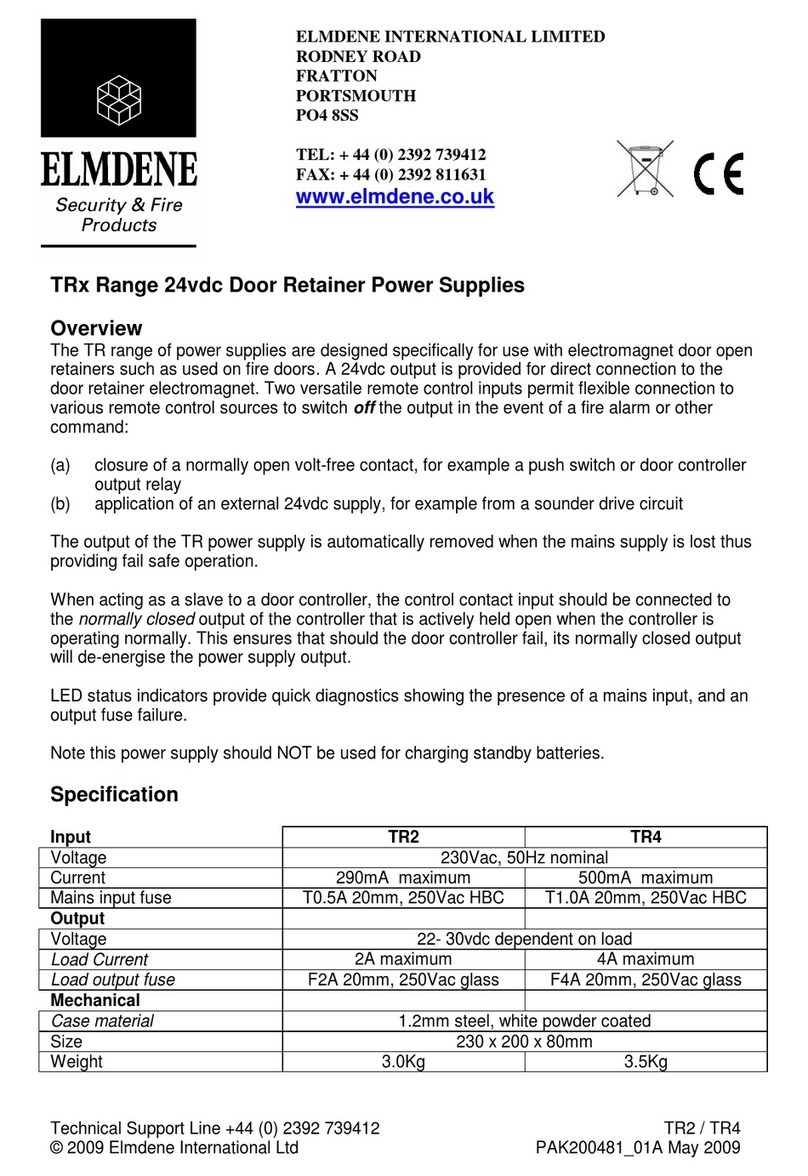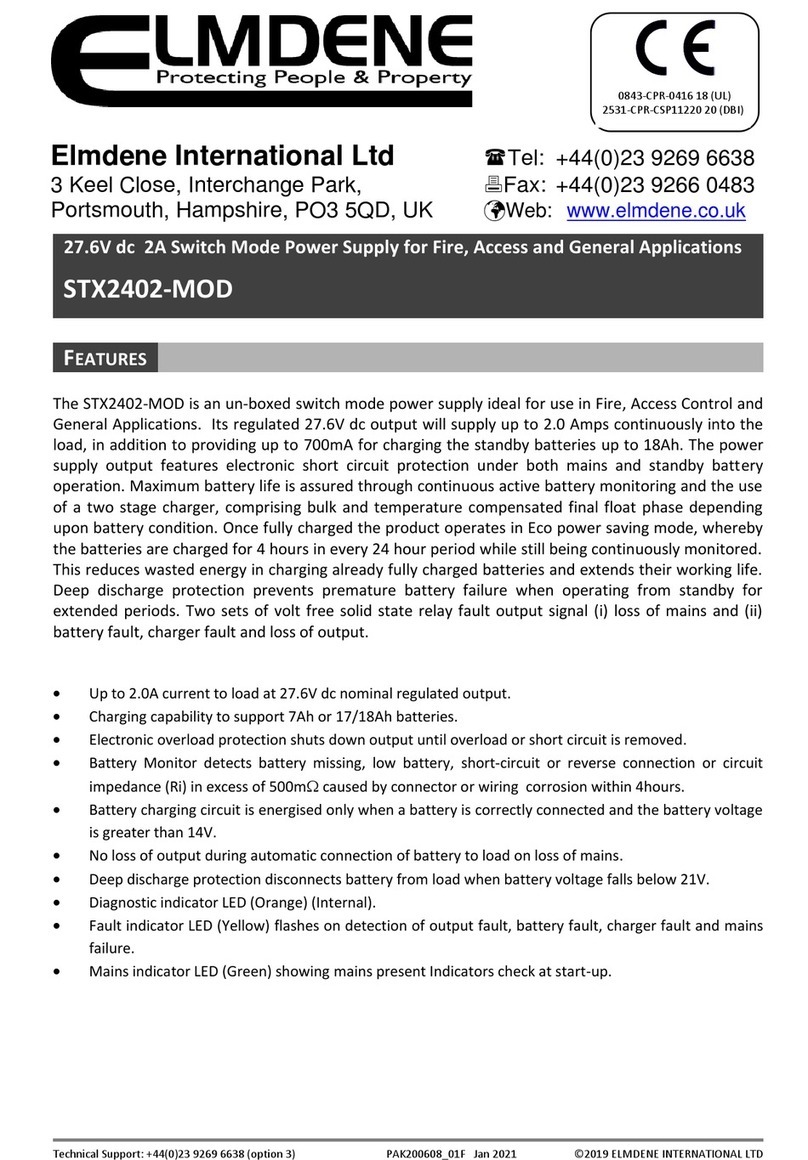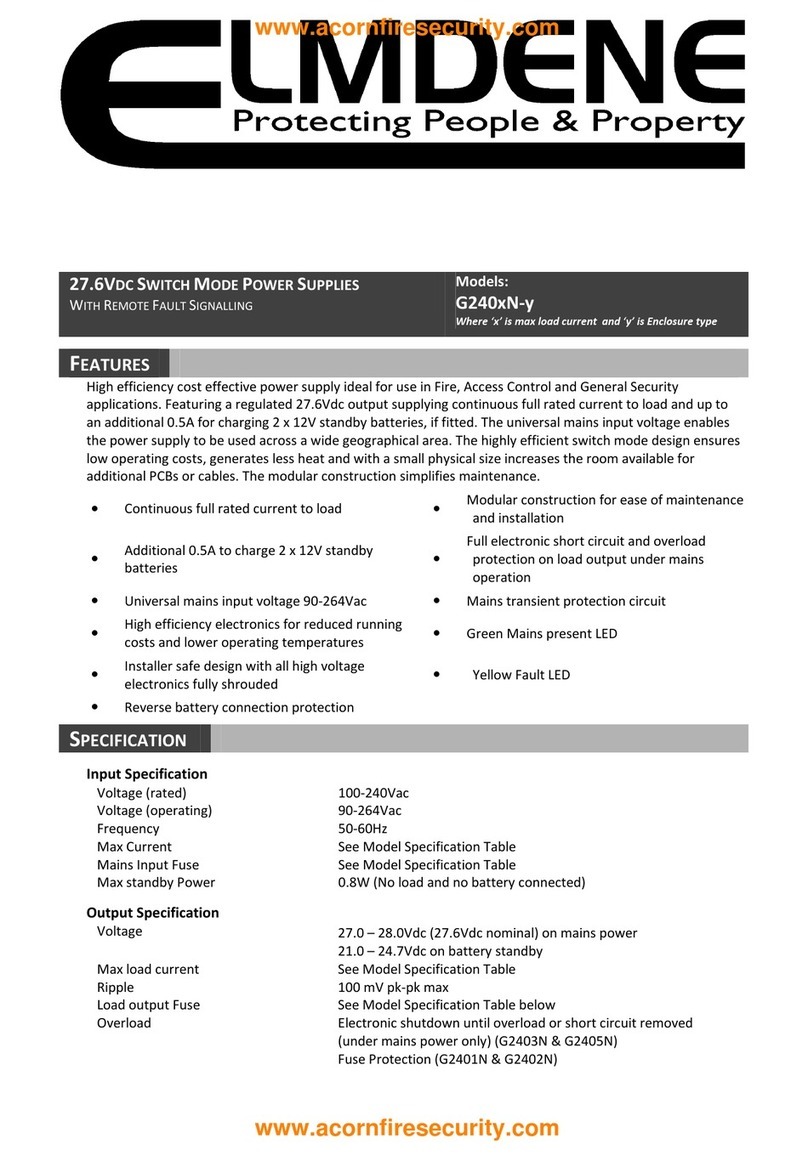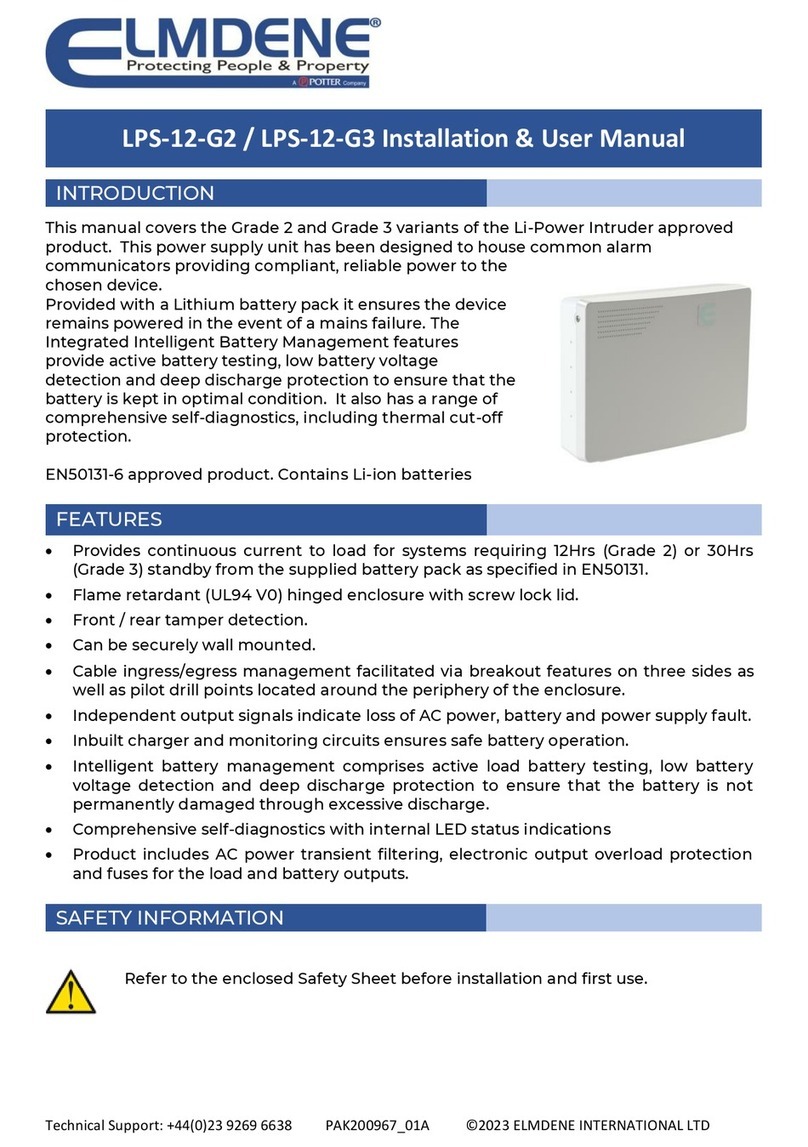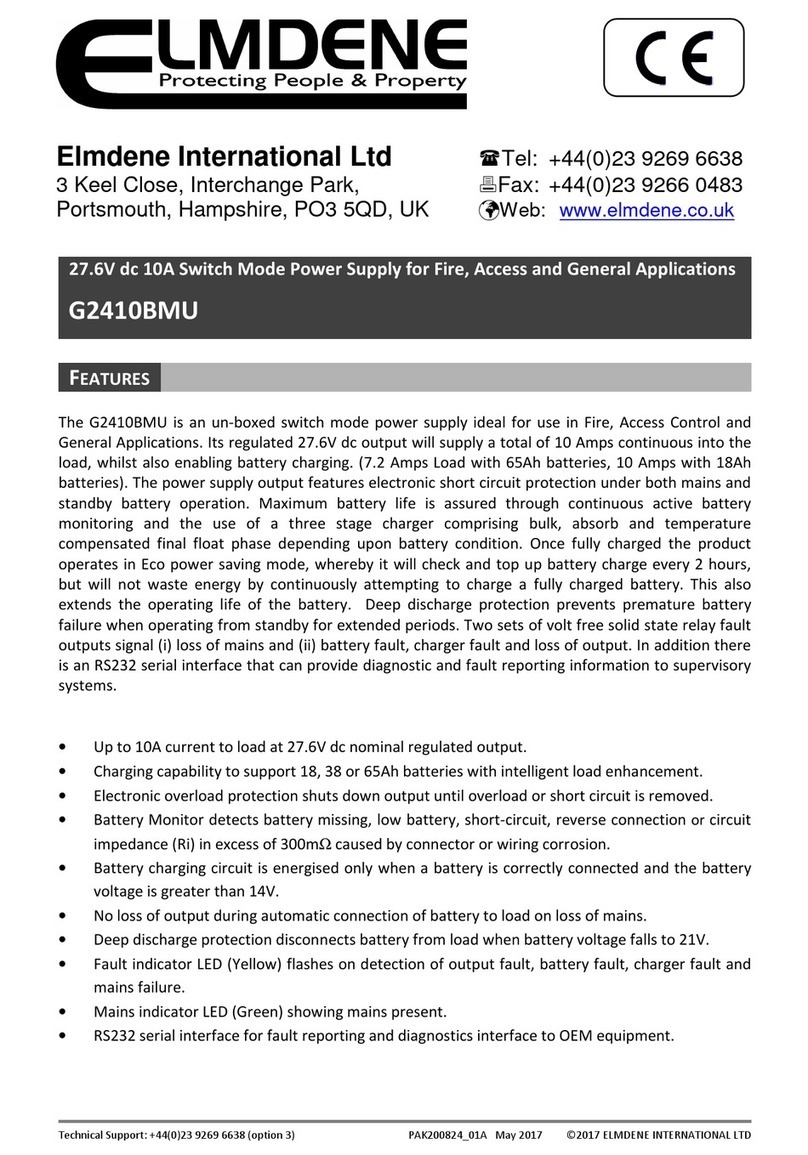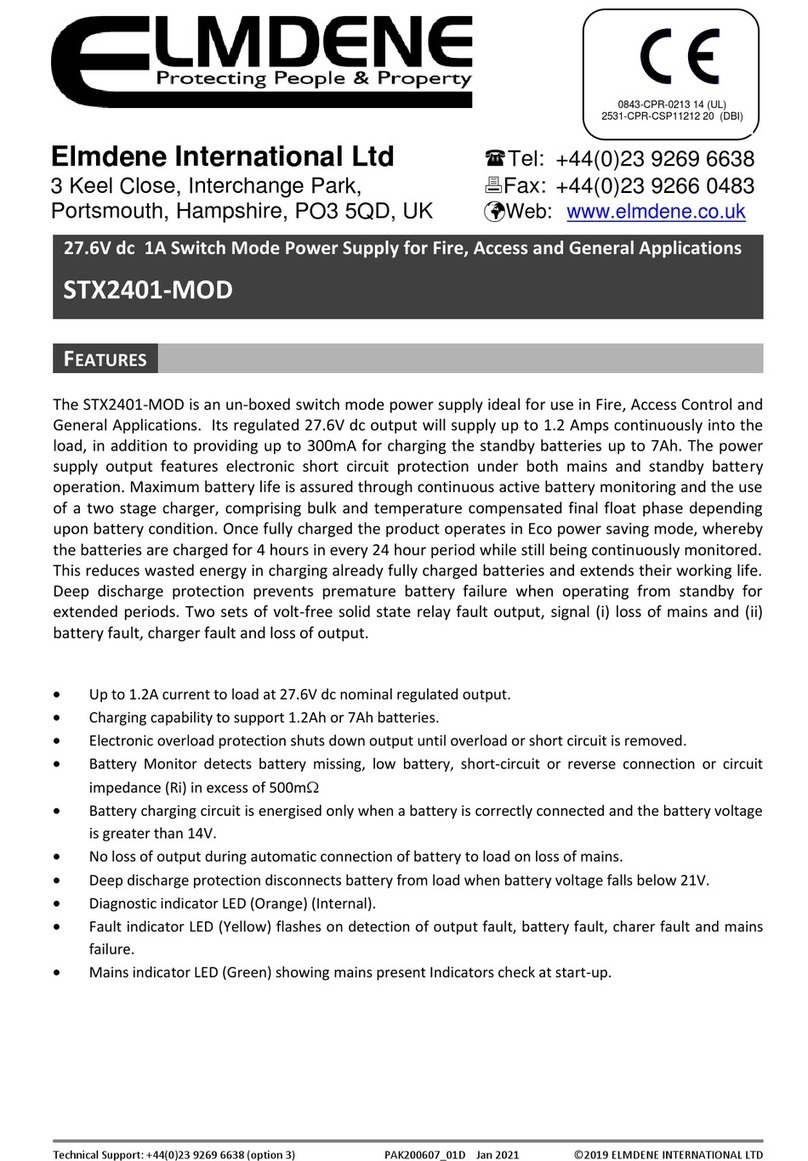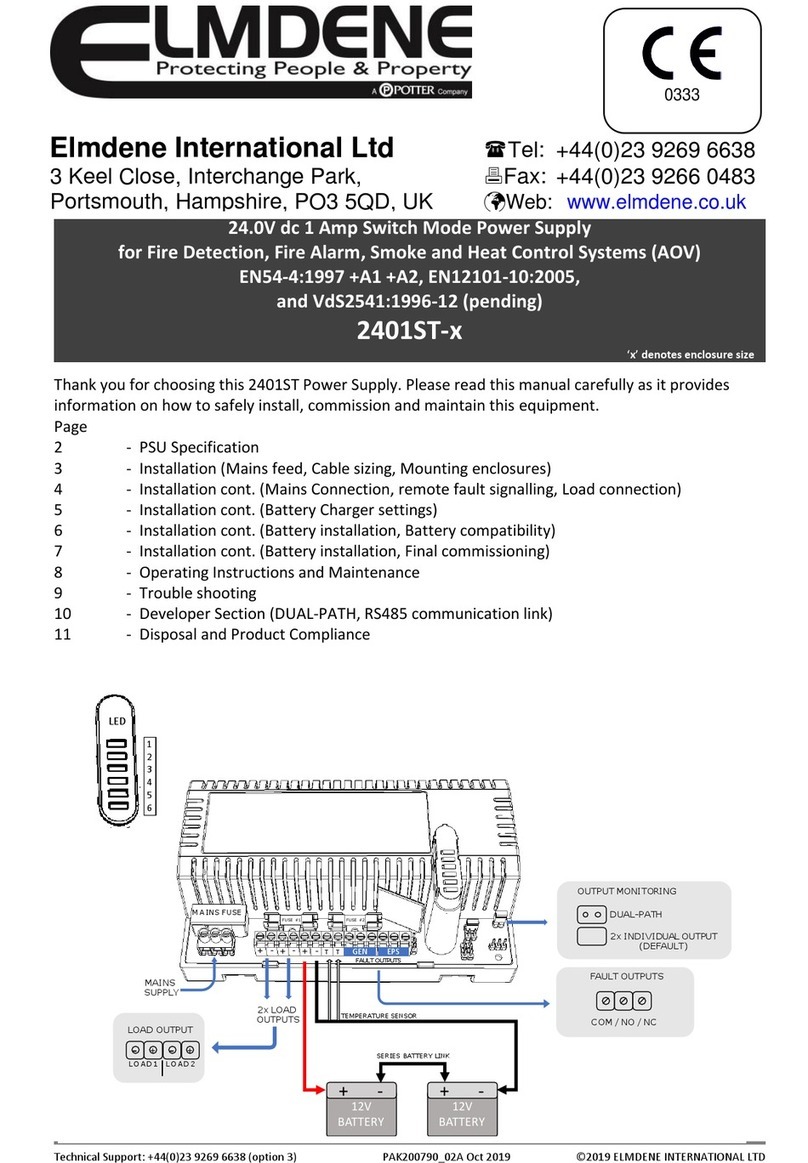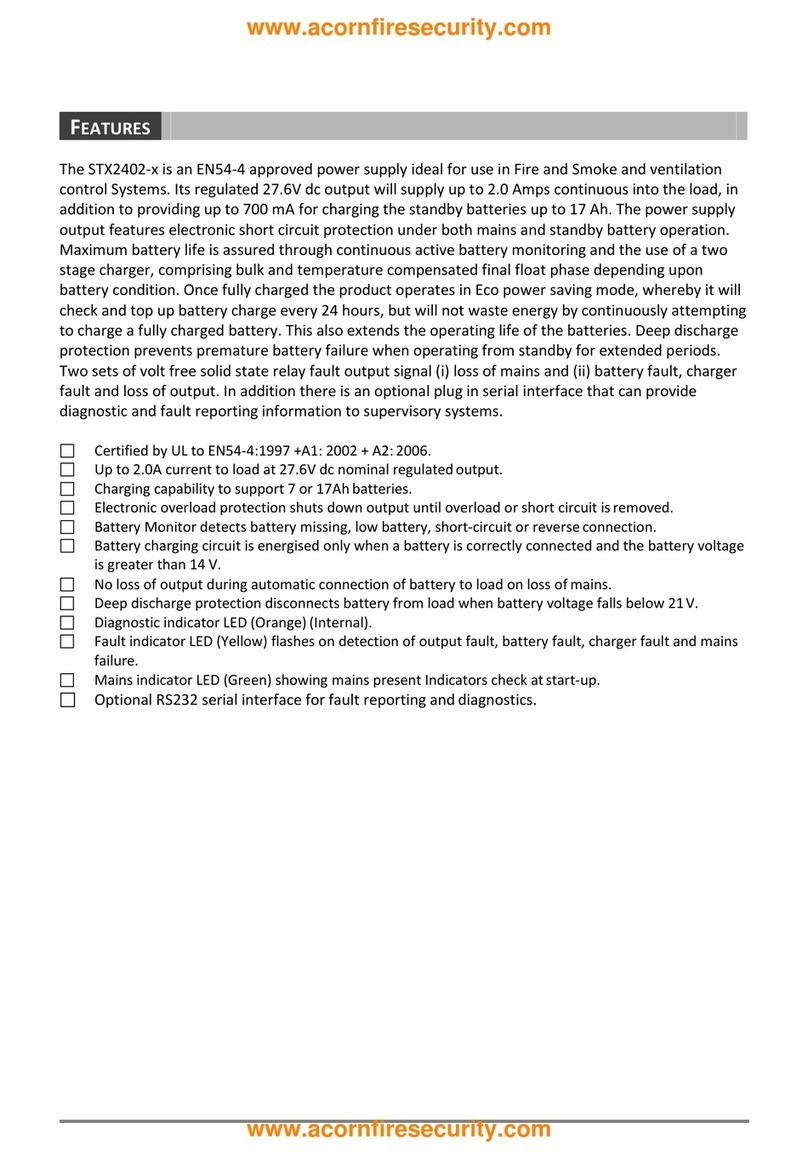3
Technical Support: +44(0)23 9269 6638 (option 3) PAK200500 03C Dec 2016 ©2016 ELMDENE INTERNATIONAL LTD
C
ONNECTIONS
+LOAD +ve voltage O/P to load equipment
-LOAD -ve voltage O/P to load equipment
+BATT Red lead to standby battery
-BATT Black lead to standby battery
Tamper x 2 Tamper voltfree contact
I
NSTALLATION
I
NSTRUCTIONS
This unit is only suitable for installation as permanently connected equipment. The PSU is NOT
SUITABLE for external installation. EQUIPMENT MUST BE EARTHED. Before installation, ensure
that external disconnect device is OFF. The PSU should be installed via a 3A fused spur according
to all relevant safety regulations applicable to the application.
G1380xN-s (1A, 1.5A, 2A & 3A) G1380xN-s (4A & 5A)
Mounting
1) Mount securely in correct orientation allowing minimum clearance – see diagram.
2) Route mains and low voltage output cables via different knockouts and/or cable entry holes.
3) Use bushes and cable glands rated to UL94 HB minimum.
Mains Power Up
4) Attach correctly rated mains cable (minimum 0.5mm
2
[3A], 300/500Vac) and fasten using cable ties.
5) Apply mains power. Check for 13.8Vdc on load outputs. Check green Mains LED is on.
6) Disconnect mains power.
Load Output
7) Attach correctly rated load cable and fasten using cable ties. Note polarity.
8) Apply mains power. Check green Mains LED is on.
9) NOTE: Red LED may be illuminated (dependent upon model) to indicate that no battery has been
connected. This is normal.
10) Verify load is operating correctly.
11) Disconnect mains power.
Standby Battery – NOTE: Ensure batteries being fitted to this unit are in good condition
12) Where not integral to PSU PCB, attach supplied battery cables to terminal block and battery.
NOTE: ensure correct polarity of battery connections: +ve use red lead, ve use black lead.
13) Apply mains power. Check green Mains LED is on.
14) Check there is no fault indication on Red LED (dependent on model).
15) Disconnect mains power. Check that the batteries continue to supply voltage and current to the load.
The Green LED should be off.
NOTE: Batteries must have sufficient charge to supply the load
16) Reconnect mains power. Green LED should be on.
17) Remove Load fuse and check red Fault LED is on (dependent on model).
18) Replace Load fuse. Check red Fault LED is off (dependent on model).