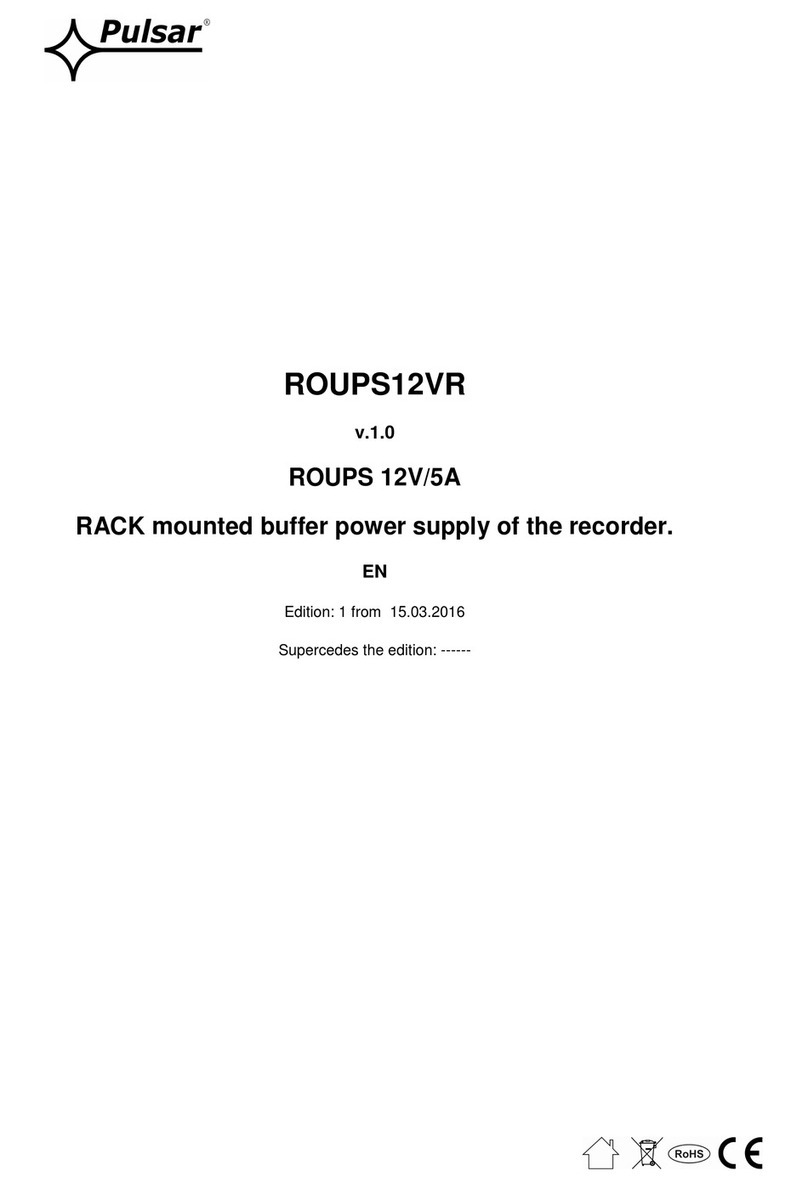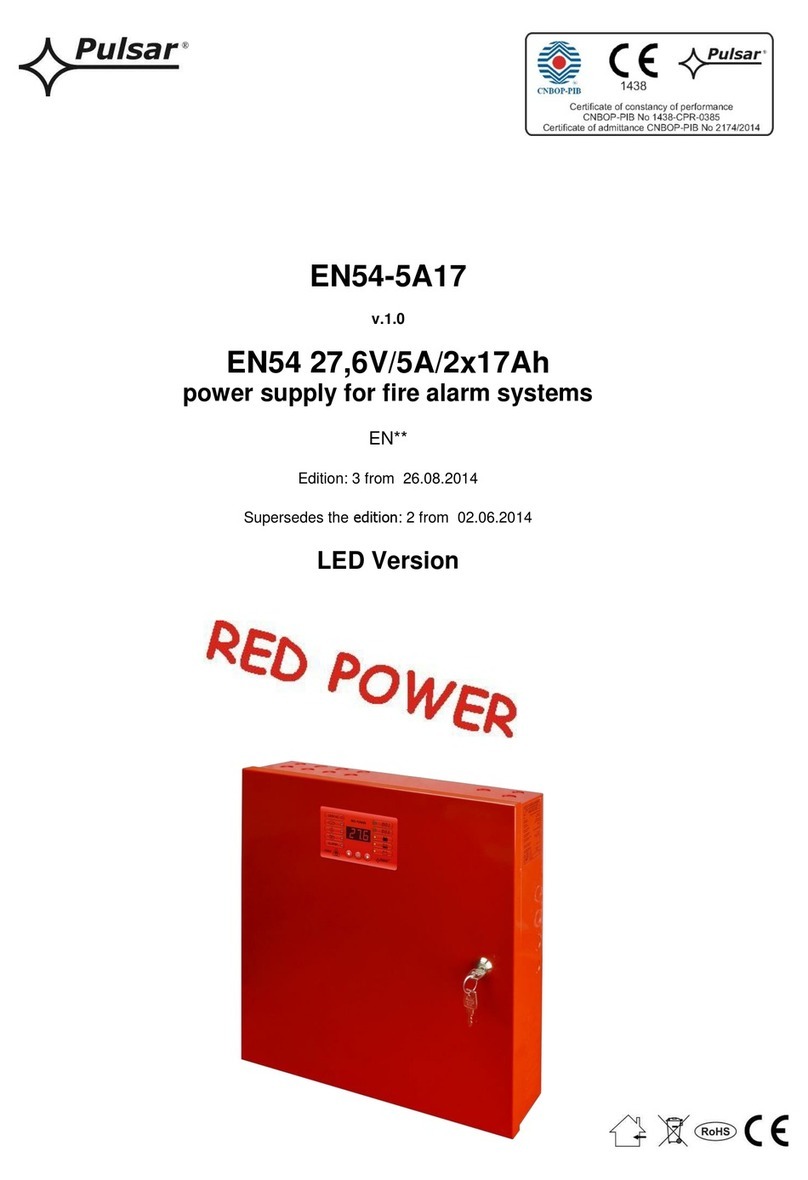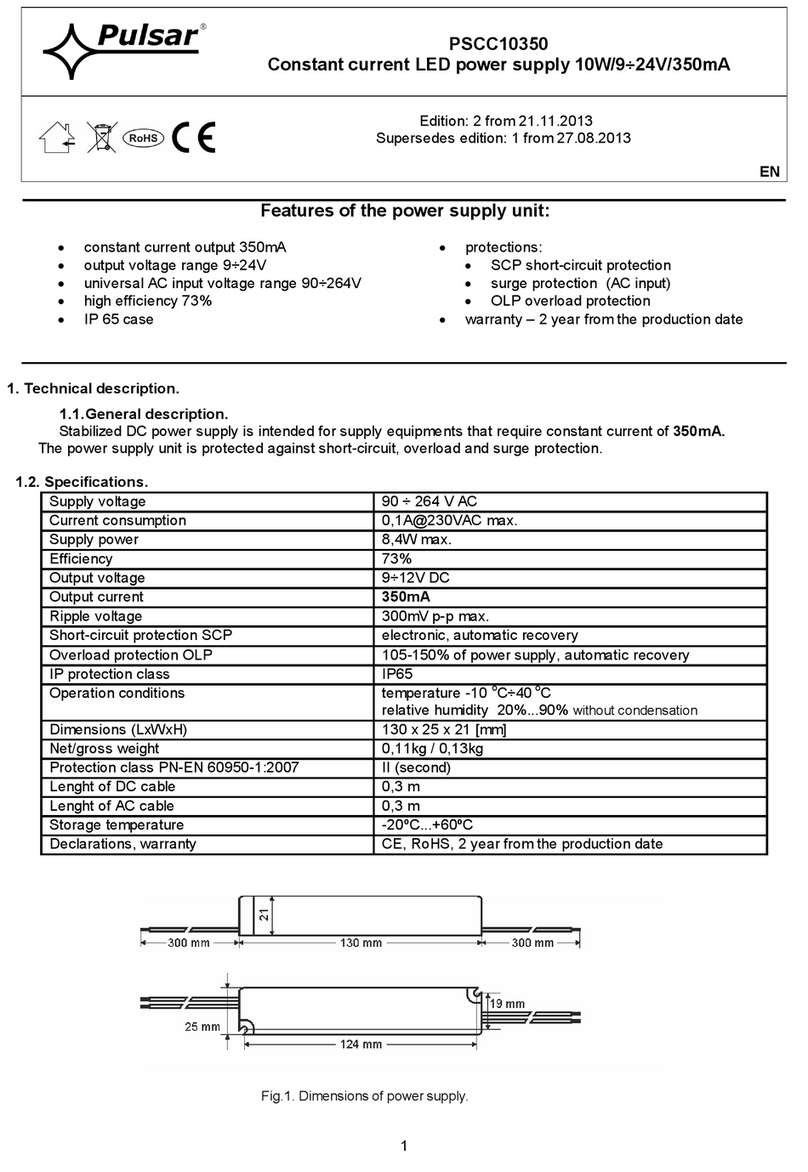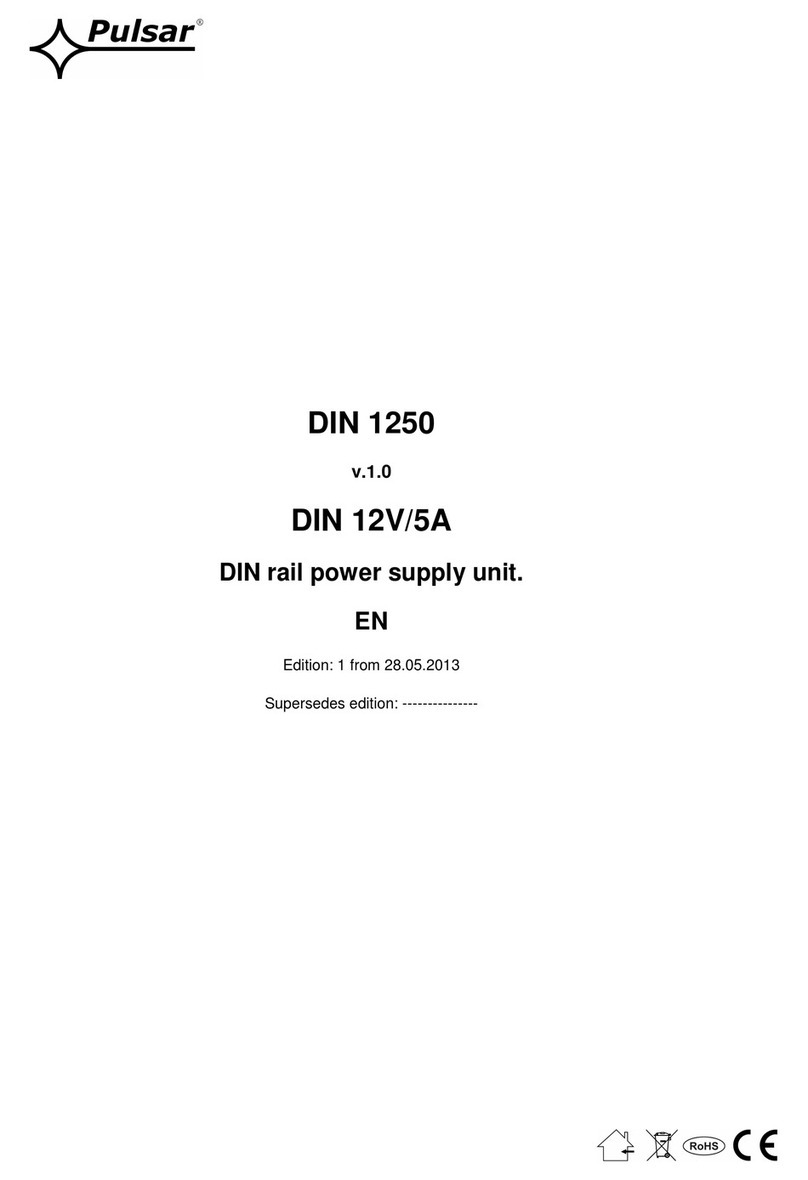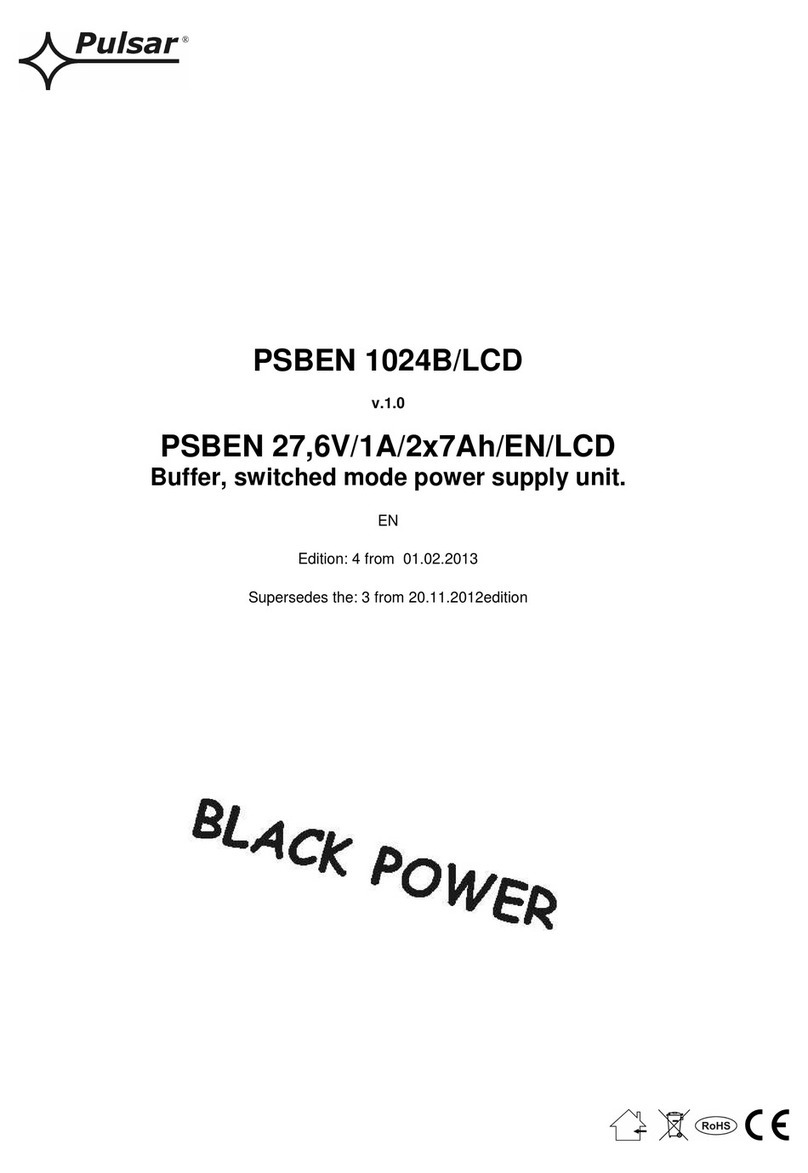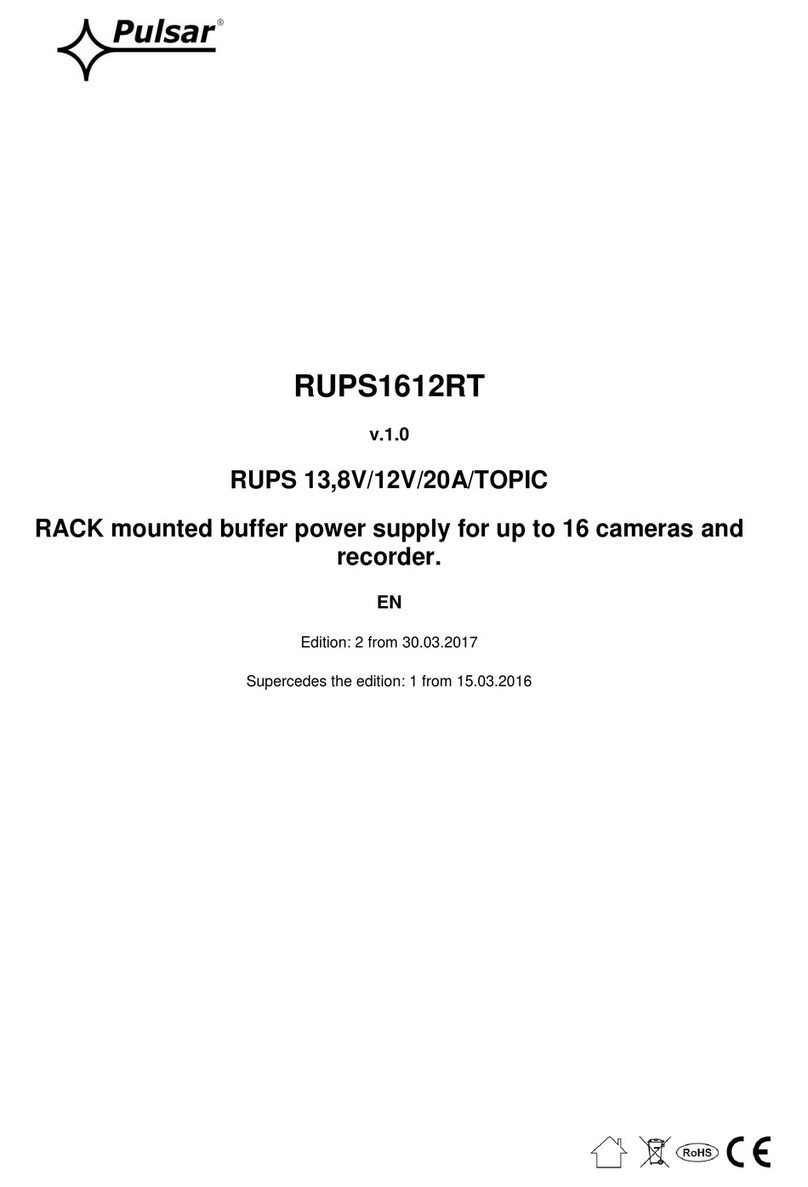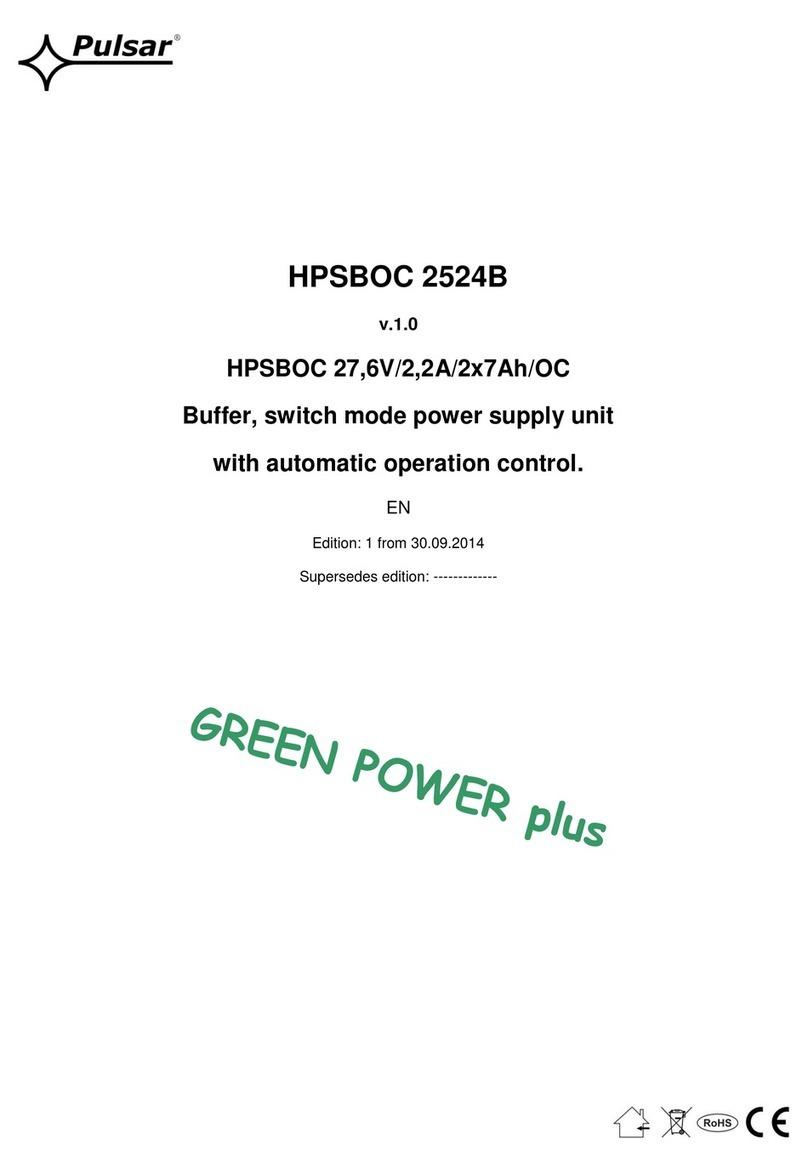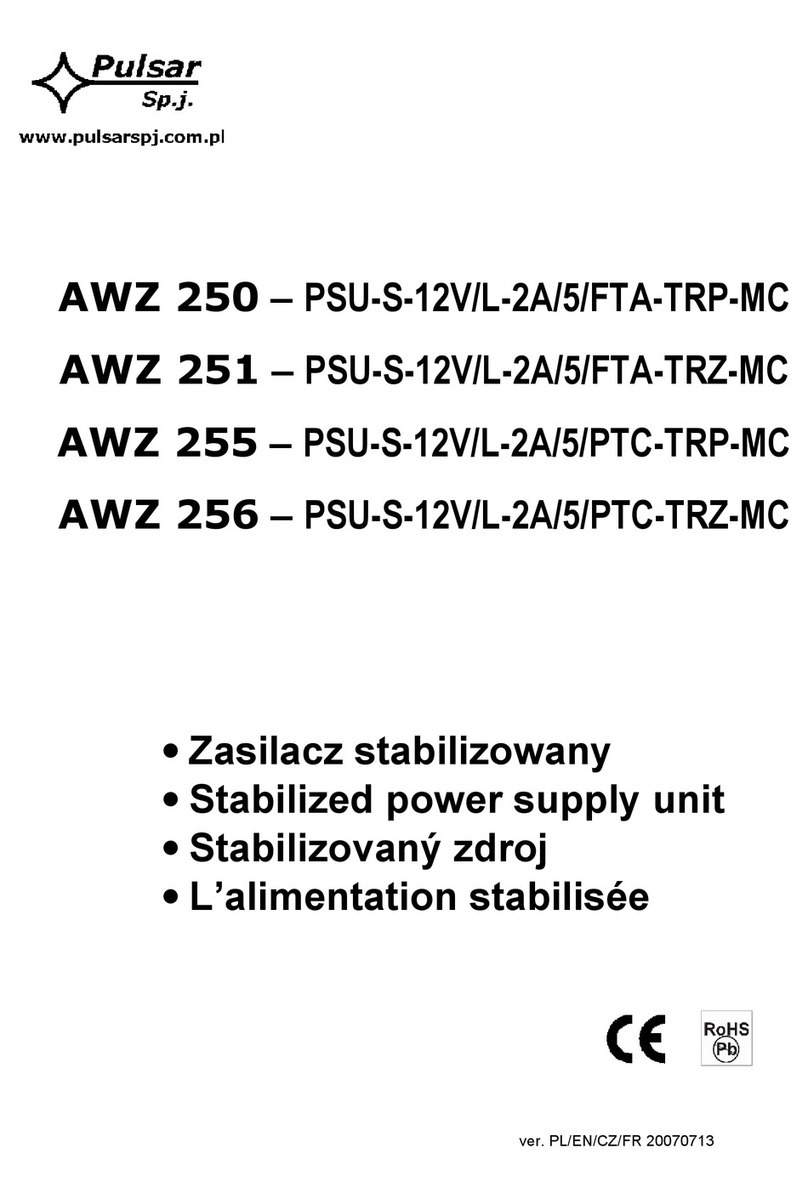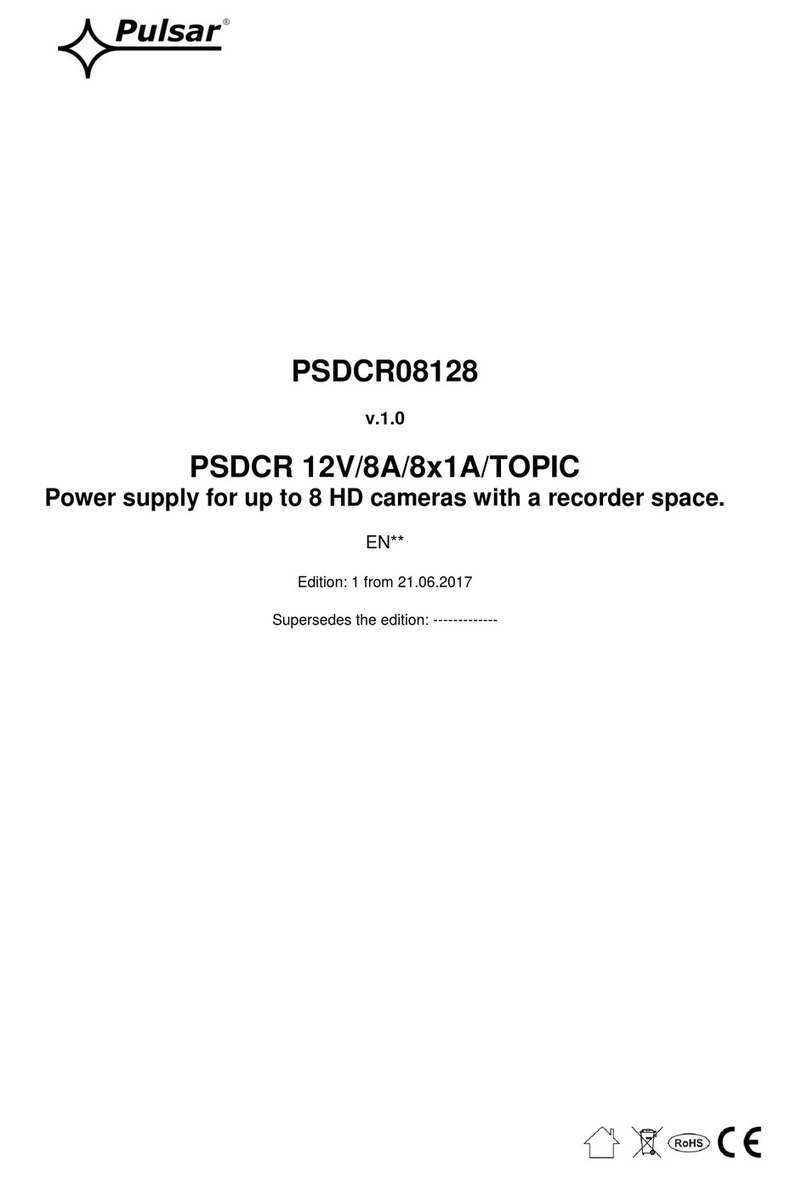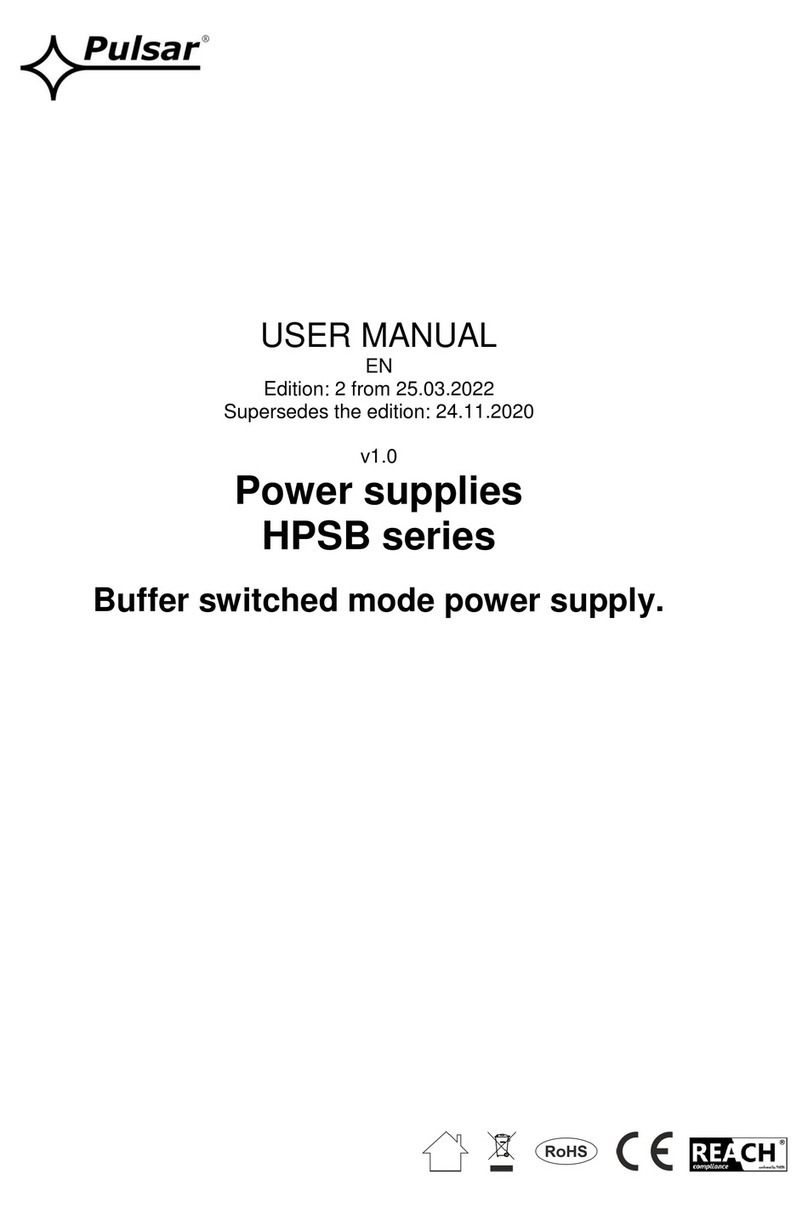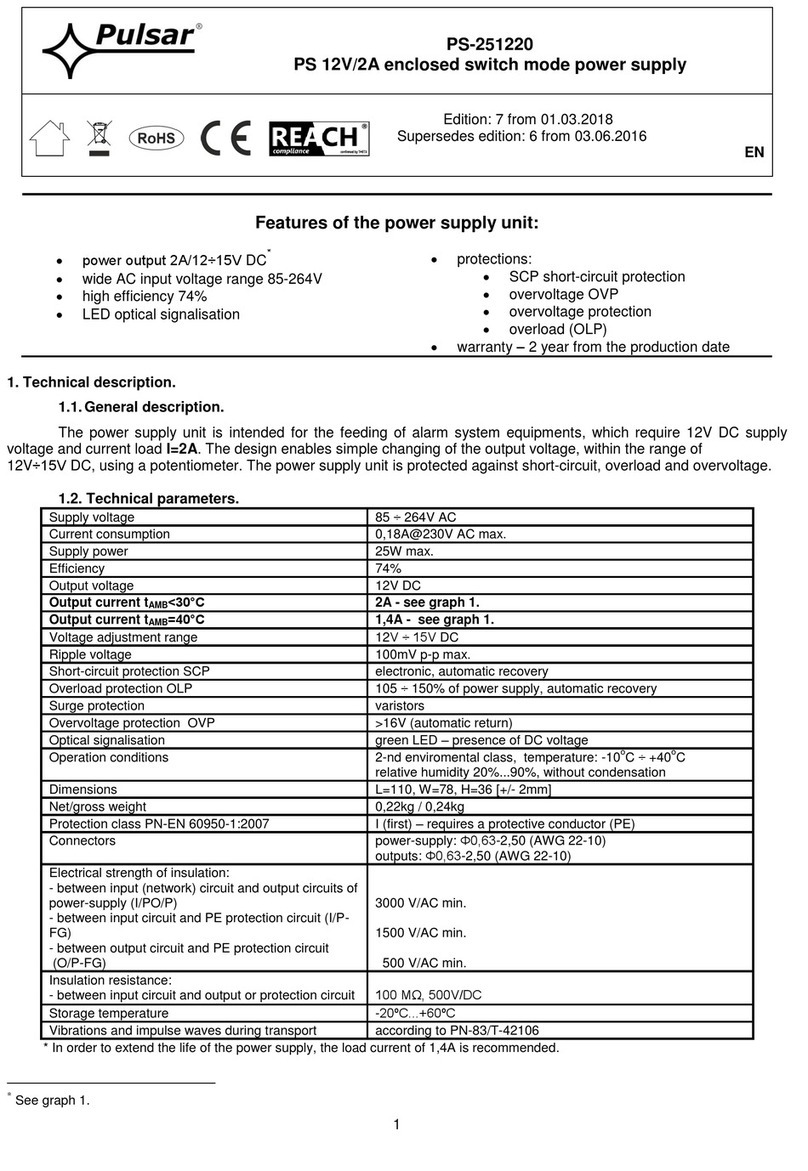9
4. Connect the conductors of the oads to the +AUX-, +AUX1-, +AUX2-, +AUX3- termina s of the termina box on
the power-supp y unit.
5. If necessary, connect the conductors from the equipment to the technica outputs:
- BS AC status indication (a arm pane , contro er, signa ing unit, LED diode, etc.)
- AW technica output of fai ure
- TAMPER signa ization of power-supp y unit opening or separating from foundation.
6. Using the jumper ‘J1’, ‘J2’ determine maxima battery charging current, take into consideration battery
parameters (refer to tab.1 page 4).
7. Using the jumper ‘J’ determine whether the function of disconnecting the discharged battery U<10V (+/-5%) is
to be on or off. The battery protect on s on f the jumper ‘J’ s removed.
8. Activate the 230V AC supp y (the AC diode shou d be permanent y i uminated, and AUX O1, O2, O3 diode
shou d be permanent y i uminated).
9. Check the output vo tage (the power-supp y unit vo tage without oad shou d be anywhere between
13.6V÷13.9V, and during battery charging 11V÷13.8V). If the va ue of the vo tage requires adjustment, the
setting shou d be made by means of the potentiometer P1, monitoring the vo tage at the AUX output of the
PSU.
10. Connect the battery in accordance with the indications: +BAT red to ‘p us’ , -BAT b ack to ‘minus’, (the LB red
diode shou d go on and the ighting intensity shou d reduce with the charging time e apsed increasing).
11. Once the tests and contro operation have been comp eted, ock the enc osure, cabinet, etc.
3. The power supply operat on nd cat on.
3.1. Opt cal nd cat on.
The PSU is equipped with two diodes on the front pane :
RED DIODE:
• ights – the power-supp y unit supp ied with 230VAC
• does not ight – no 230VAC supp y
GREEN DIODE
• ights – DC vo tage at the AUX output of the power-supp y unit
• does not ight – no DC vo tage at the AUX output of the power-
supp y unit
Moreover, the PSU is equipped with three diodes indicating operation status: AC, LB, AUX, O1, O2, O3,
and UVP, p aced on the PCB (fig.2) of the power-supp y unit modu e:
• AC - red d ode: under norma status (AC supp y) the diode is permanent y i uminated. The absence of AC
supp y is indicated by the AC diode going off.
• LB - red d ode: indicates the battery charging process; the intensity of i umination is dependent on the
charging current.
• AUX - green d ode: indicates the DC supp y status at the output of the PSU. Under norma status, the
diode is permanent y i uminated and in the case of short-circuits or over oad, the diode goes off.
• O1, O2, O3 - green d odes: indicate the status of DC power supp y at AUX1, AUX2, AUX3 outputs, which
are independent y protected with 2.5A po ymer safety equipment. In norma state, the diode emits
continuous ight – in the case of short-circuit or over oad, the diode goes off.
• UVP – red d ode: s gnals the act vat on of the UVP overvoltage protect on. In norma state, the diode
is off – in the case of short-circuit or over oad, the diode emits continuous ight.
3.2. Techn cal outputs.
The PSU is equipped with indication outputs:
• BS - absence of AC supply output: - OC output type indicates the oss of AC supp y in a norma status,
with the supp y equa to 230V, the output is deactivated and in case of power supp y oss the PSU
activates the output after 30s.
• AW - techn cal output of fa lure: OC output type indicates fai ure the occurrence of at east one of the
fo owing fai ures: SCP, OLP, UVP, vo tage converter fai ure. In norma state (correct operation), the output
has the L status "ground" (0V) – in the case of fai ure, the output is open (hi-Z high impedance).