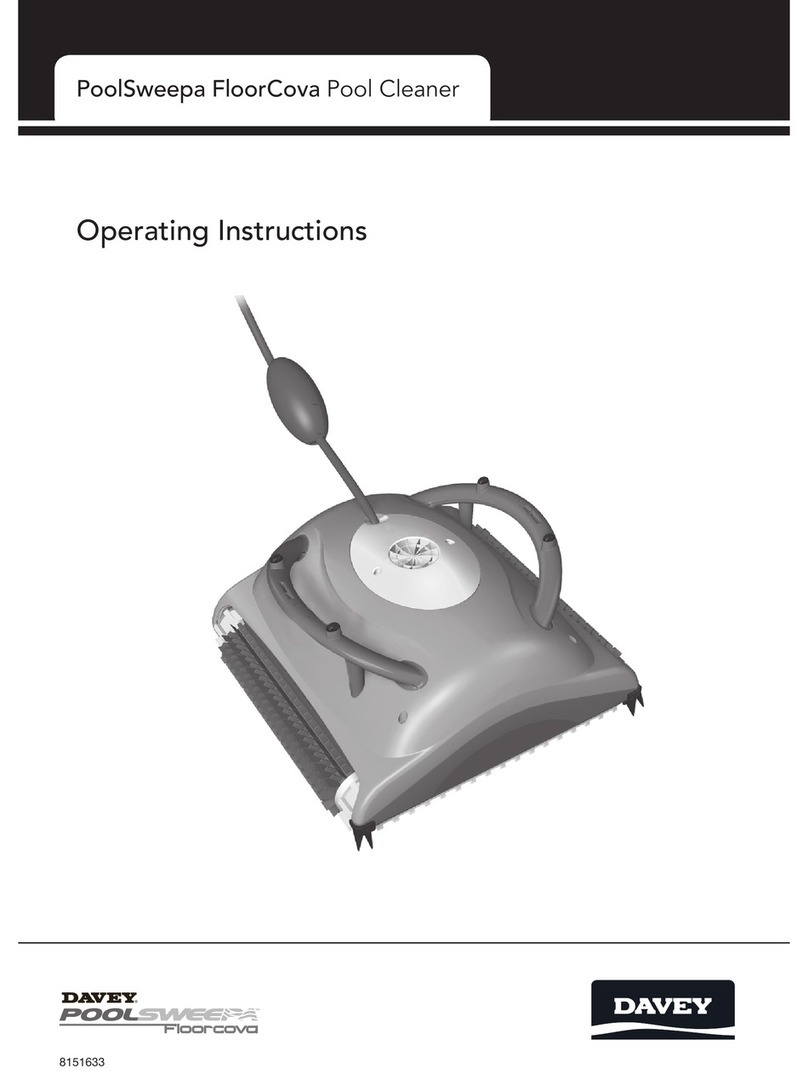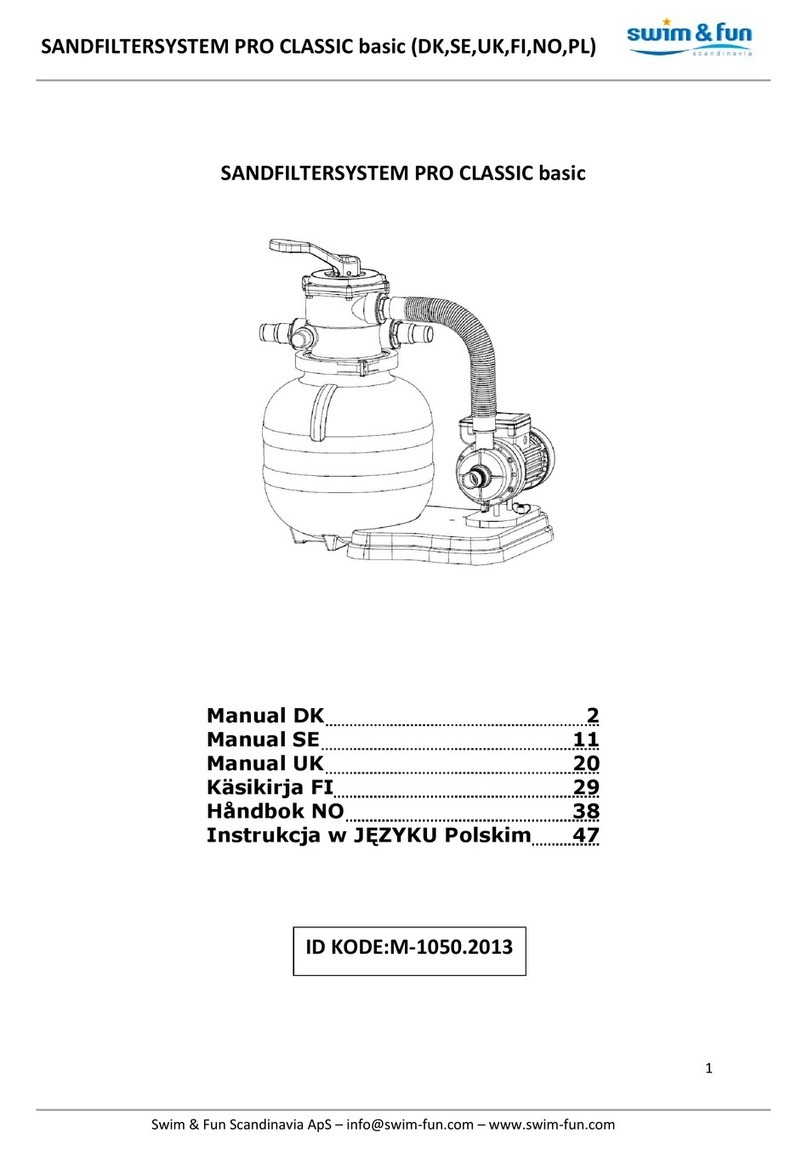Pulsar® Precision Operaon and Installaon Manual (Model PS-1HCE) Rev 2.0 04/2022 5
Danger: Do not allow Pulsar® Plus Briquees to come into contact with any foreign maer
or chemicals. Calcium hypochlorite is chemically reacve with many substances
including, but not limited to water, water treatment products, pool treatment
products, acids, organics, nitrogen-containing compounds, dry powder re
exnguishers (containing mono-ammonium phosphate), oxidizers, and corrosive,
ammable, and combusble materials. Contaminaon or improper use of Pulsar®
Plus Briquees may cause a violent reacon that produces heat, an explosion, a
re, and the release of toxic gases, and result in death or serious injury. Please refer
to the Safety Data Sheet for addional informaon and precauons regarding the
proper handling of calcium hypochlorite.
Danger: All wiring connecons, fusing, grounding, inspecon, and maintenance of wiring
must be performed by a licensed electrician in accordance with the Naonal Electric
Code (NEC), Occupaonal Safety and Health Act (OSHA) in the United States, and all
local electrical codes. Failure to properly install and wire this product can result in
property damage, serious injury, or death, and may aect warranty coverage.
Warning:Clean up, without delay, any leakage or spillage of Pulsar® Plus Briquees or
calcium hypochlorite soluon. Please refer to the Safety Data Sheet for addional
informaon and precauons regarding the proper disposal of calcium hypochlorite.
Failure to do so may result in death or serious injury.
Warning:Always operate system with electrical component enclosures in place. Failure to do
so may result in injury.
Warning:Always operate system components with safety guards in place. Failure to do so may
result in injury.
Warning:Observe and follow all locaon-specic safety procedures. Failure to do so may result
in injury.
Warning:Alwaysbecarefulwhenaddingmuriacacidtowater; this combinaon creates an
exothermic reacon, which gives o heat. Failure to take care may result in serious
injury.
Cauon: Use only replacement parts idened in 10.3 Replacement Parts List and Views on
page 29. Do not paint over or remove unit nameplates, labels, or tags so that
proper replacement parts may be idened.
The system is designed with specic motor characteriscs. Changing motor types will
change the operang characteriscs of the system, which may cause injury and may
void the warranty of this chlorinator.
Cauon: Use of any briquees or other chemicals other than the Pulsar® Plus Briquees
designed for use with this chlorinator is hazardous, possibly causing re and/or
explosion and will void this warranty.