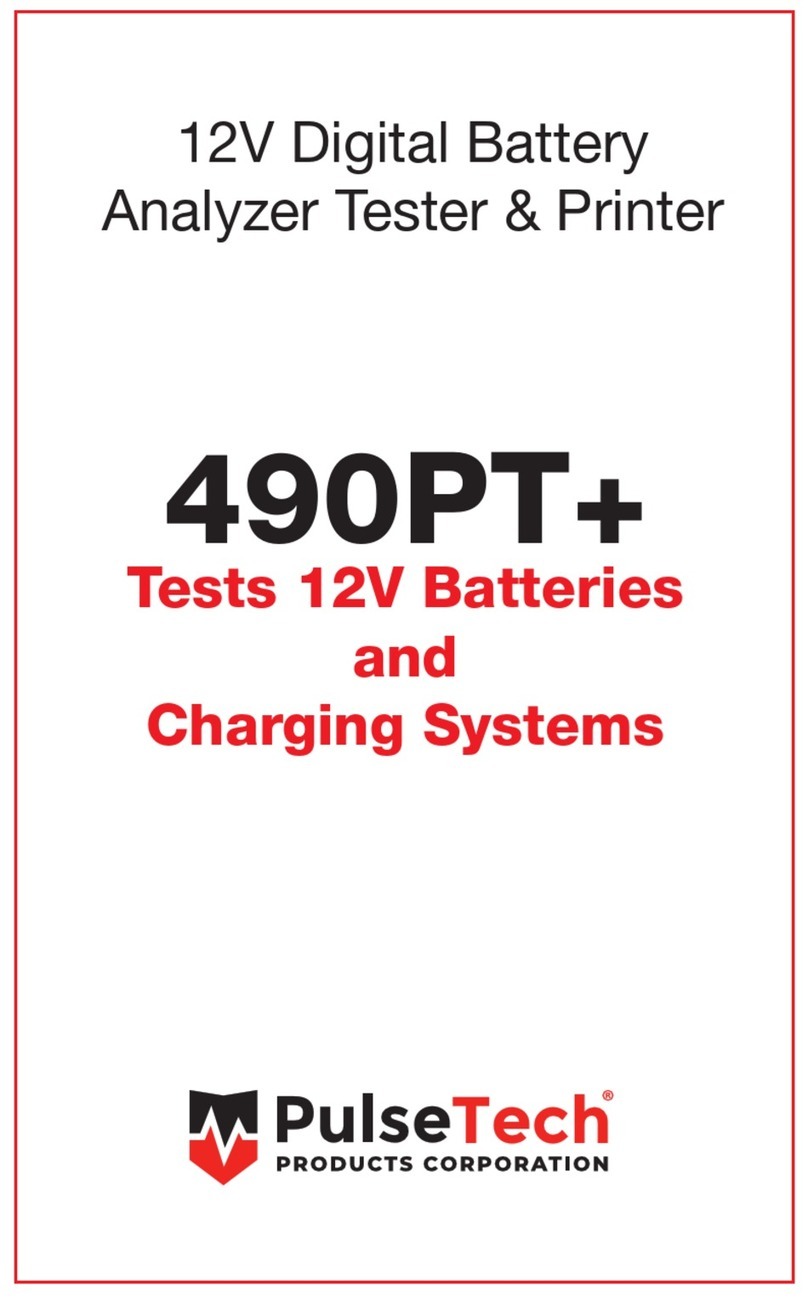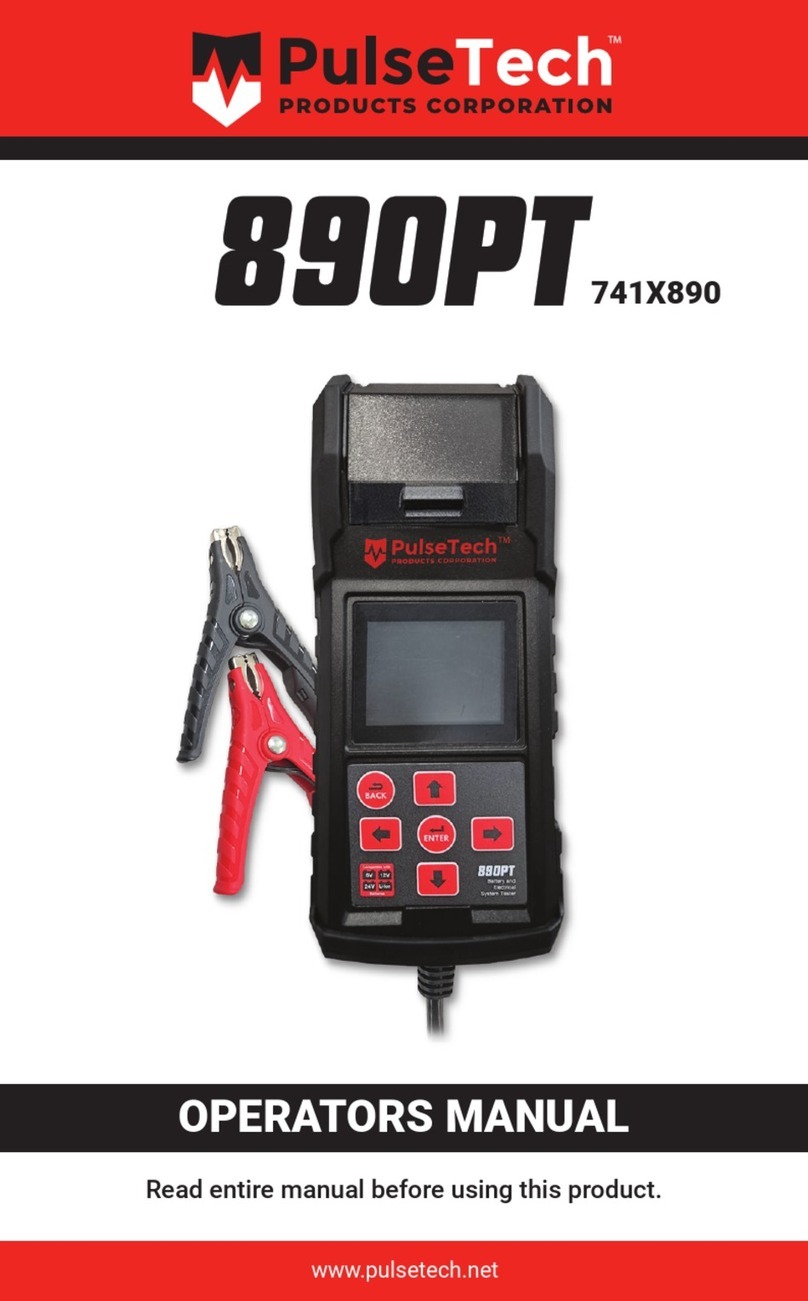Instruction Manual
For Models
XC-822-TEST
Illuminated Alternator LED
indicates alternator condition
Lit Battery LED indicates
battery's state of charge
+ POS Fixed Probe
- NEG Removable Probe
WARRANTY AND WARNINGS
90-Day Limited Warranty
What Does This Warranty Cover? The warranty covers any defects in workmanship or
materials in the product under normal use and service. How Long Does The Coverage
Last? This warranty runs for ninety (90) days from the date of purchase. What Will
PulseTech Do? PulseTech will, at its option, repair the unit or replace the unit with a
remanufactured unit at no charge. What Does This Warranty Not Cover? This warranty
applies only to the product and does not cover any other equipment, static damage,
water damage, overvoltage damage, dropping of the unit or damage resulting from
extraneous causes including owner misuse. The warranty is void if the owner attempts
to disassemble the unit or modify the cable assembly. In addition, PulseTech will not
be responsible under this warranty if PulseTech determines that (1) upon examination
that the unit's failure was (A) caused by misuse, neglect, accident, alteration, or
abnormal condition of operating or handling (including the failure to install the product
in accordance with PulseTech’s instructions and observe the warnings on the product
and the instruction manual), or other conditions beyond the control of PulseTech or
(B) damaged in transit to PulseTech, or (2) the owner is not the original purchaser
that purchased the product through an authorized PulseTech dealer or distributer.
IN NO EVENT SHALL PULSETECH BE LIABLE FOR ANY DIRECT, SPECIAL, INDIRECT,
CONSEQUENTIAL, INCIDENTAL, PUNITIVE OR EXEMPLARY DAMAGES, EXPENSES,
LOST SAVINGS OR LOST PROFITS OR ANY OTHER DAMAGES OF ANY KIND FROM ANY
BREECH OF THIS WARRANTY OR OTHERWISE. Some states, provinces or countries
do not allow the exclusion or limitation of incidental or consequential damages, so
the above limitation may not apply to you. How To Get Service? Send the product
postage prepaid with proof of purchase (sales receipt) within the warranty period to the
authorized reseller where the product was purchased or contact PulseTech directly by
calling (800) 580-7554. How Does State, Province or Country Law Apply? This warranty
gives you specic legal rights, and you may also have other rights which vary from state
to state, province to province or country to country.
THIS WARRANTY IS THE SOLE AND EXCLUSIVE REMEDY AND IS IN LIEU OF ALL OTHER
WARRANTIES EXPRESS OR IMPLIED, INCLUDING BUT NOT LIMITED TO ANY IMPLIED
WARRANTY OF MERCHANTABILITY FOR FITNESS FOR A PARTICULAR PURPOSE.
SPECIFICATIONS
Tests Battery Type: 12-Volt
Mechanical/Physical Characteristics:
Weight: 1.5 oz.
Dimensions: 4.5" x 1" x 0.6"
Negative Probe Cable: 17.5"
Environmental:
Operating Temperature:
32ºF to 122ºF (0ºC to 50ºC)
Storage Temperature:
0ºF to 130ºF (-18ºC to 54ºC)
Battery Indicators: 25%, 50%, 75%, 100%
Alternator Indicators: Good, Bad