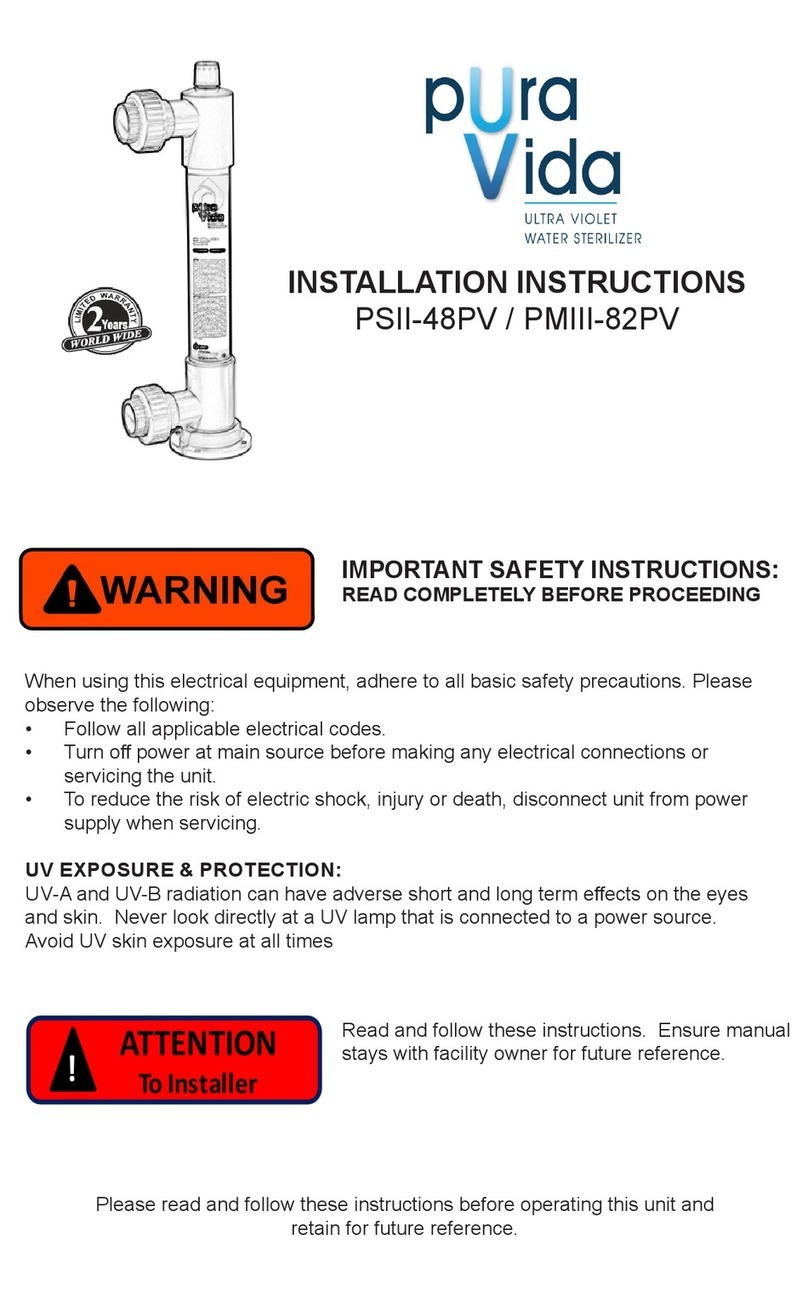6|Page
INSTALLATION
The chamber can be installed either horizontally or vertically. Vertical installation is the
preferred method with the inlet at the bottom (lamp connection at the top) If installing
horizontally additional mounting hardware is required (PN 510008).
The use of a by-pass assembly is recommended as it will allow you to isolate the UV
chamber. This will allow for easier access in case maintenance is required.
If installing vertically, the base can be mounted to the ground
however it is recommended leaving the unit unfastened for easy
removal when storing during the off season.
It is recommended to have a pool professional connect the
UV chamber to the water supply and may be a requirement
depending on where you are located.
Step 1: Please note, the
inlet should be at the bottom and the outlet at the top of the
chamber. Use the union sealant that is included in the box to
glue union to threads on stainless steel chamber. Use regular
PVC plumbing glue to attach union to pool piping.
Step 2: Perform a Pressure Test (See Figure 3). Insert pressure
test cap in top of chamber & screw on top gland nut. Turn on
pump and observe for any leaks. Proceed to Step 3 if no leaks
detected.
Step 3: Inserting the Quartz Sleeve. Remove glant nut & pressure
test cap. Gently remove the quartz sleeve from its packaging.
Be careful not to touch the length with your hands. The use of
cotton gloves is recommended for this procedure as oils from
the hands can leave residue on the sleeve and lamp which can
ultimately block the UV light from getting to the water. Carefully slide the sleeve into the
chamber until you feel it rest inside the centre of internal metal basket holder at bottom
of unit
Caution: Anymore than 12mm of glass exposed can cause the quartz tube to break and
void warranty.
Step 4: Install O’Ring and Spring. Slide the o’ring onto the quartz sleeve until it is butted
up against the chamber. Insert spring inside quartz tube. PLEASE NOTE: DO NOT install
a UV lamp inside the quartz sleeve without the spring in place. Do not proceed if more
than 12mm of glass is exposed from chamber.
Step 5: Install gland nut. Hand tighten the provided gland nut over the quartz sleeve
onto the threaded top of the chamber. It has a positive stop to prevent over-tightening.
DO NOT USE TOOLS for this step.
Figure 4. Quartz
Sleeve Installation
NOTE: Installation of your UV disinfection systems shall comply
with applicable provincial/state & local regulations.
Figure 3. Pressure
Test Cap Installation