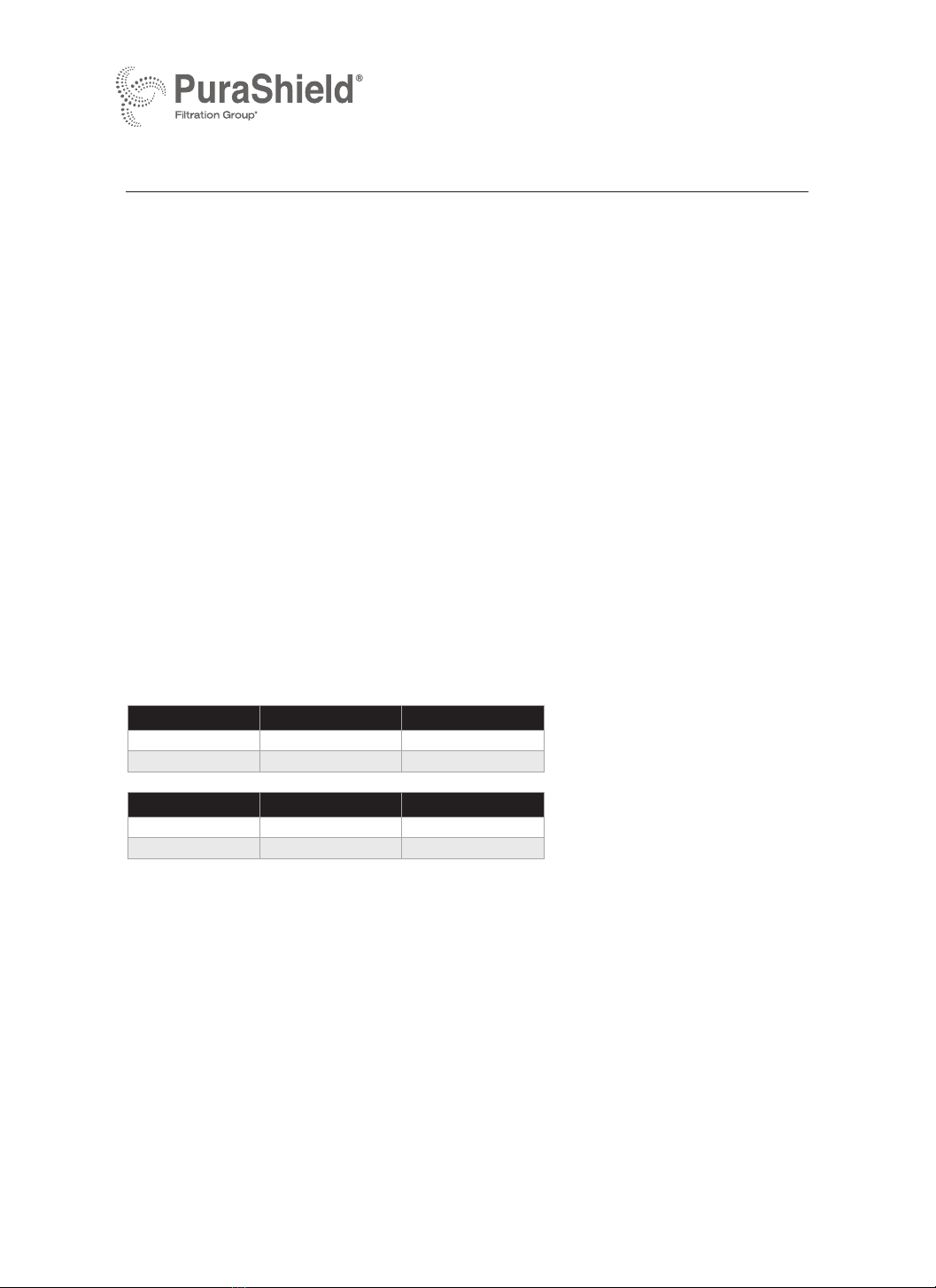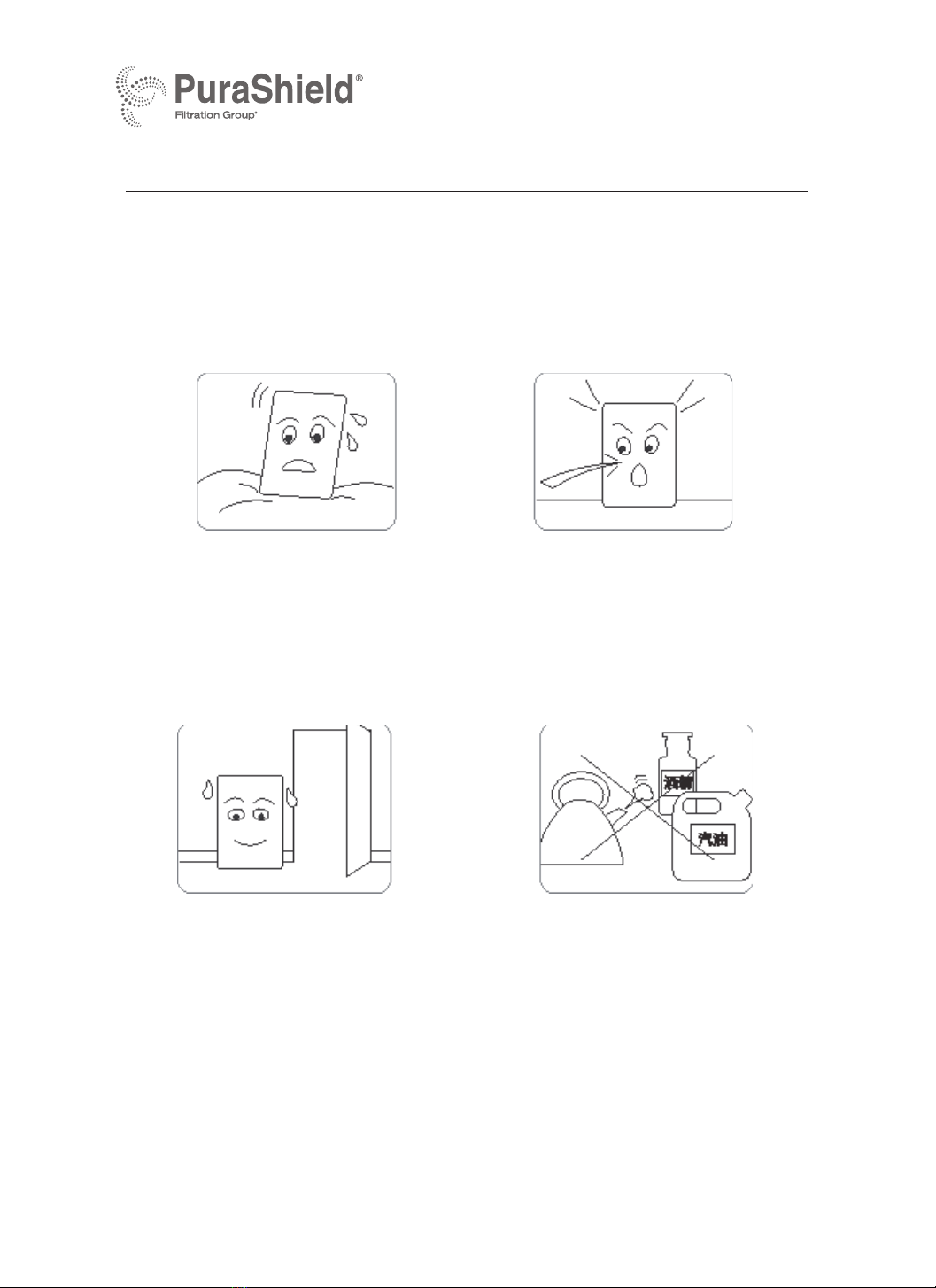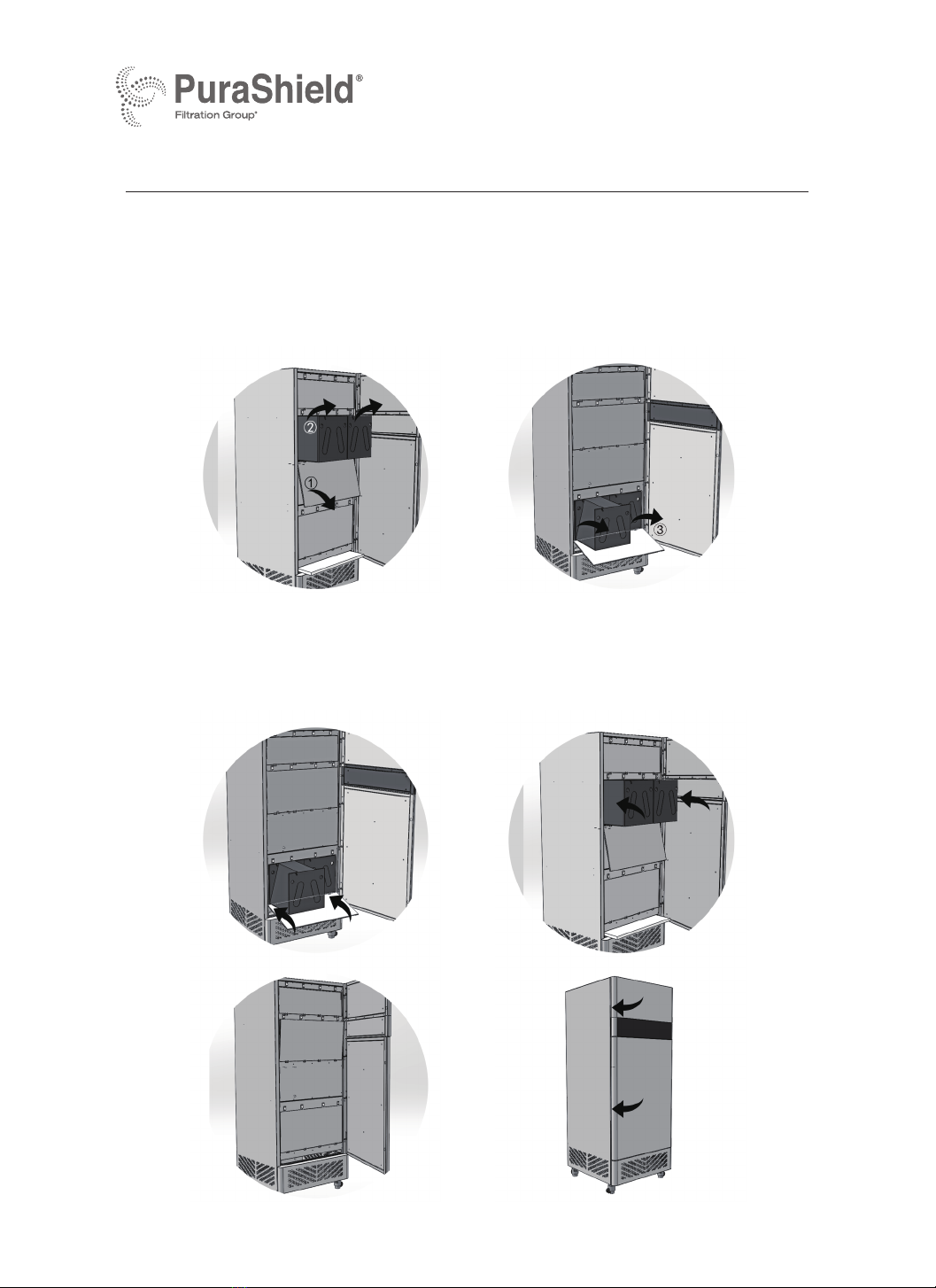1.
Safety precautions for products
Dear users of Purafil products,
Thank you for choosing a Purafil product. In order to use the product better, please read this
manual carefully before use. Even though we have done long-term safety tests on our products,
please install and use the product in strict accordance with the requirements of this manual for your
health and safety!
Any text with this sign indicates prohibited acts that may cause damage to the machine or
endanger the personal safety of the user.
Any text with this sign has to do with product safety and personal safety of the user, and the
user must strictly follow the warning text in their operation.
Do not spray the surface of the machine with any paint, insecticide, alcohol or chemical agent.
Otherwise it may cause surface cracking, electric shock or fire.
When the machine is running, do not put hands or any other objects into the air inlet or outlet,
as doing so may cause damage to the machine or personal injury.
Keep the air inlet and outlet of the equipment unobstructed. Do not sit on the machine or
place other objects on the machine. Otherwise accidental loss or injury may occur.
Supervise or provide guidance to children when they operate the equipment. Do not let
children use the machine alone.
Do not sit or lean on the machine, which may cause equipment damage or even personal
injury.
Do not use the machine in a bathroom, swimming pool or other places with water around, as
fire, electric shock or equipment failure may occur.
Do not modify, disassemble or repair the machine, as fire, electric shock or equipment failure
may occur.
Do not disassemble the machine without the training provided by our technical department, or
personal injury or machine damage may occur.
If the power cord or plug is damaged, stop using the machine and contact Purafil Customer
Care* for a solution.
Change the filter screen and filter material regularly to ensure the optimal operation efficiency
of the equipment.
Always unplug the power plug when replacing the filter screen or maintaining the equipment.
If the machine will not be in use for a long time, unplug the power plug.
Stop using the machine immediately if you detect a peculiar odor during operation, unplug the
power cable, and contact Purafil Customer Care* for inspection before using it again.
If foreign matter falls into the air outlet or air inlet, contact Purafil Customer Care* to assist
with directions on cleaning. When cleaning, disconnect the power supply.
The power socket must be equipped with a reliable grounding wire. Electric shock or fire may
occur if the machine is not grounded or poorly grounded.
Do not operate the machine while standing on the floor with wet hands or bare feet.
Do not wet the surface of the machine or introduce water into the interior, which may cause
equipment damage, personal injury or even fire.
Do not use the machine in high humidity, high temperature, highly corrosive gas and other
harmful environments.
*Purafil Customer Care: +1 770.662.8545