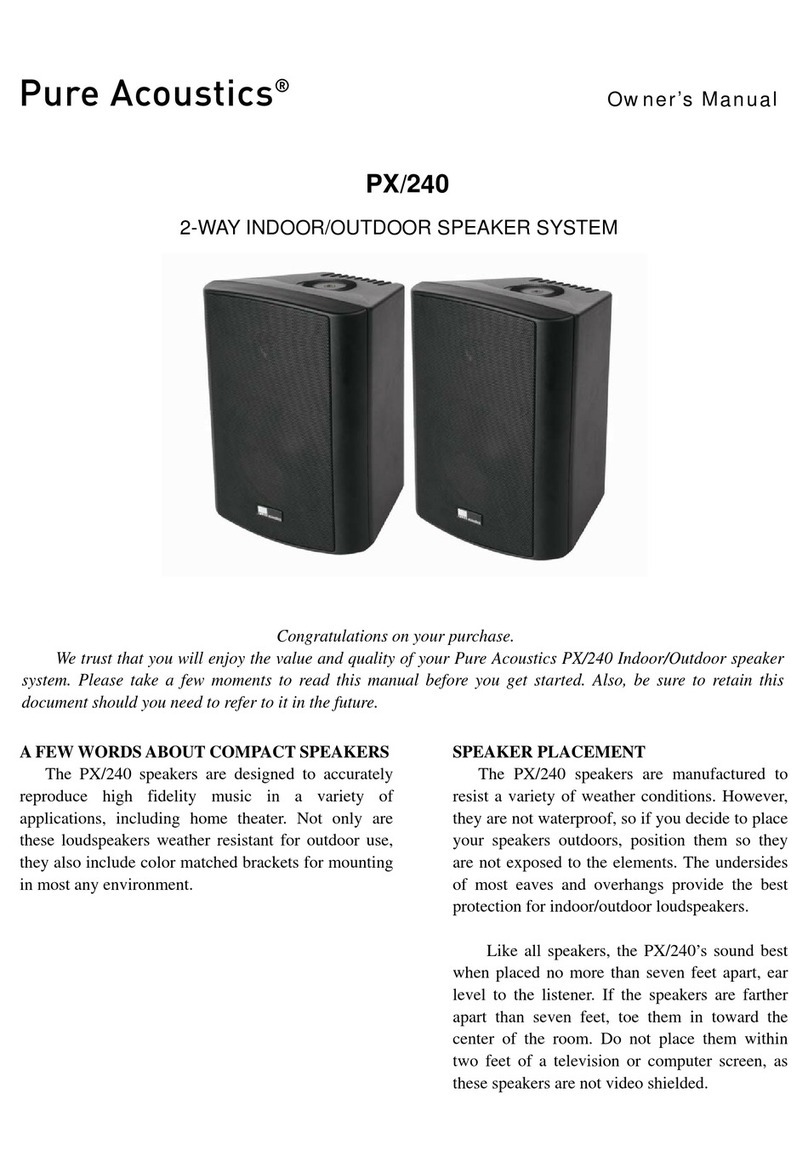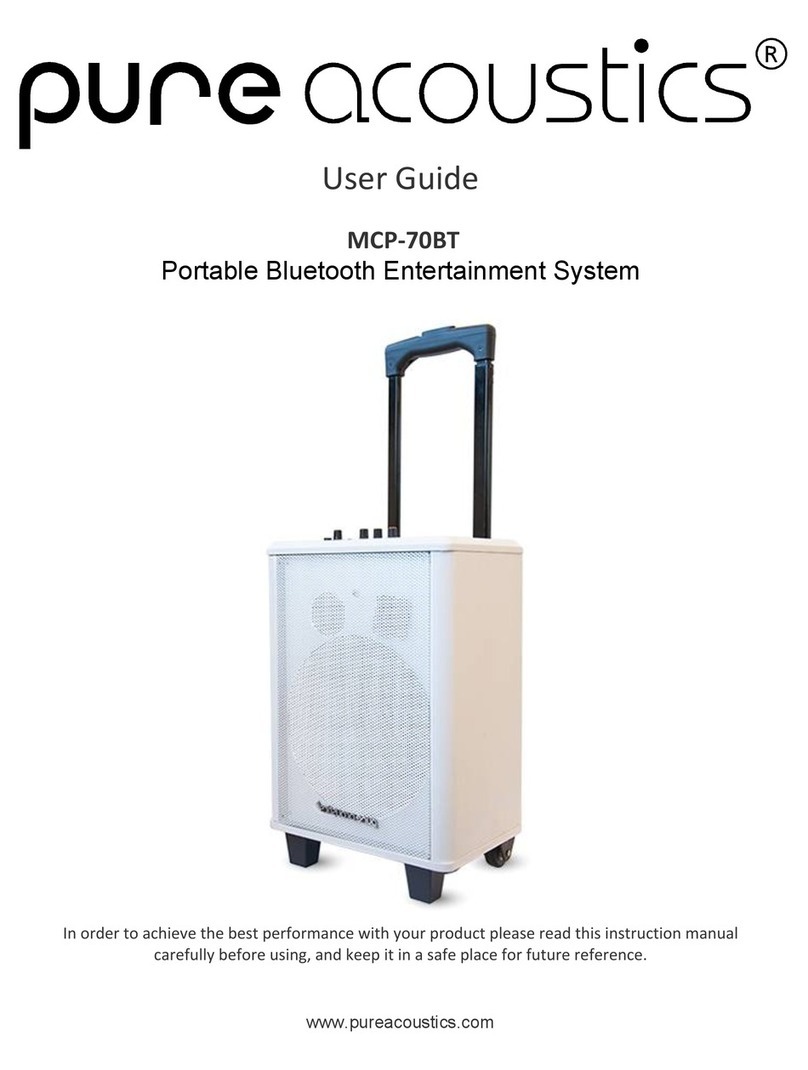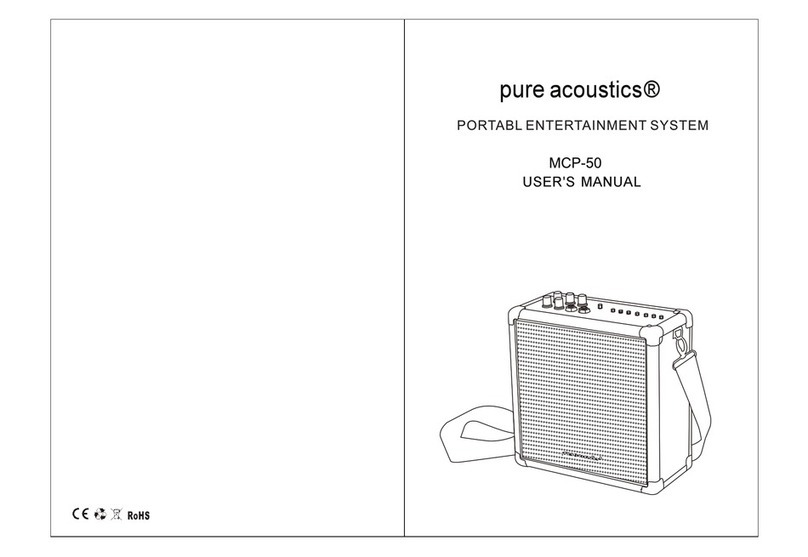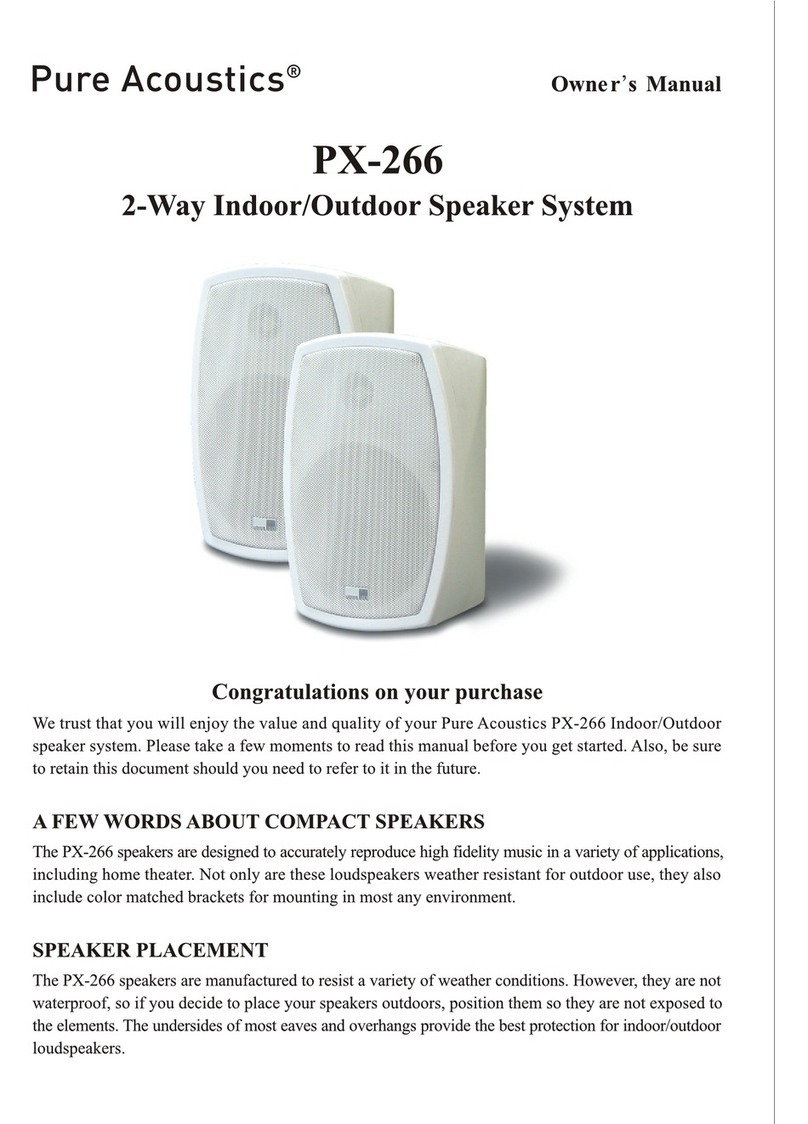www.pure-acoustics.com
Connections:
AUX 1 Input
Plug one end of a 3.5 mm audio input cable (included) into the AUX In on the front panel.
Plug the other end of the cable into the audio output/headphone output on an MP3 player or other
audio source.
Press the POWER button to power on the unit.
Press the MODE button repeatedly on the front panel to enter AUX in mode.
Audio played on the connected device will now be heard through the speakers.
FM Radio
Digital FM radio with auto scan and up to 25 preset stations. Press the MODE button repeatedly on the
speaker to enter FM mode. Use the native keys on the front panel to navigate between stations. Long
press the play/pause button to auto scan nearby available stations.
USB/Micro SD Card
Plug n’ Play music off of flash drives or micro SD cards (maximum 32GB) via USB port or SD card slot on
the front panel.
Please note: This unit will only read WMA/MP3 Audio files.
Bluetooth Connection:
Primary Connection of a Bluetooth Enabled Device
Power the unit on by pressing the power switch to Battery or External power
Press the MODE button repeatedly on the speaker to enter Bluetooth mode.
The pairing indicator light will flash blue quickly.
Using the native controls on your Bluetooth device, select "PARTY BLASTER" from the list of discovered
devices to pair.
When successfully paired and connected, a beep will sound from the unit. After initial pairing, the unit
will stay paired unless unpaired manually by the user, or until it is erased due to a reset of the device.
If your device should become unpaired or you find it is unable to connect, repeat the above steps in
order to reestablish the connection.
Stream Audio from your Bluetooth Device
Follow the instructions for Pairing a Bluetooth Device.
Use the native controls on the connected Bluetooth Device to select a track.
To play, pause or skip the selected track, use the native controls on the connected
Bluetooth Device. Audio played on the connected Bluetooth device will now be heard through the
speaker.