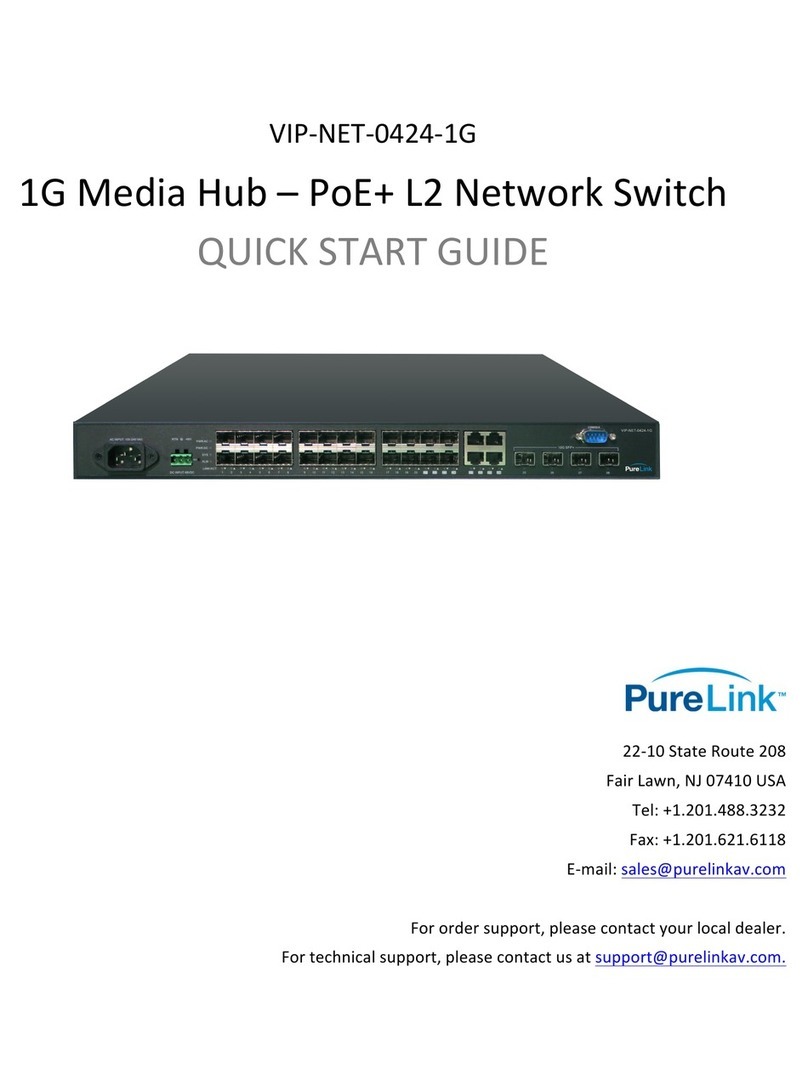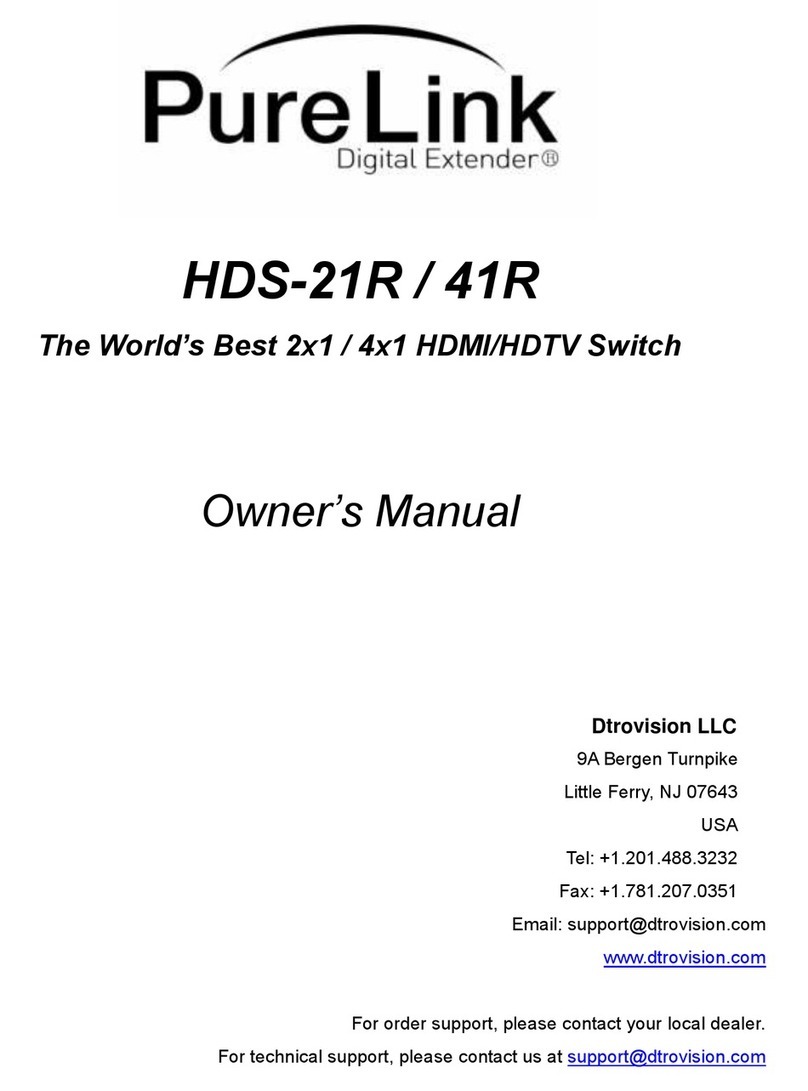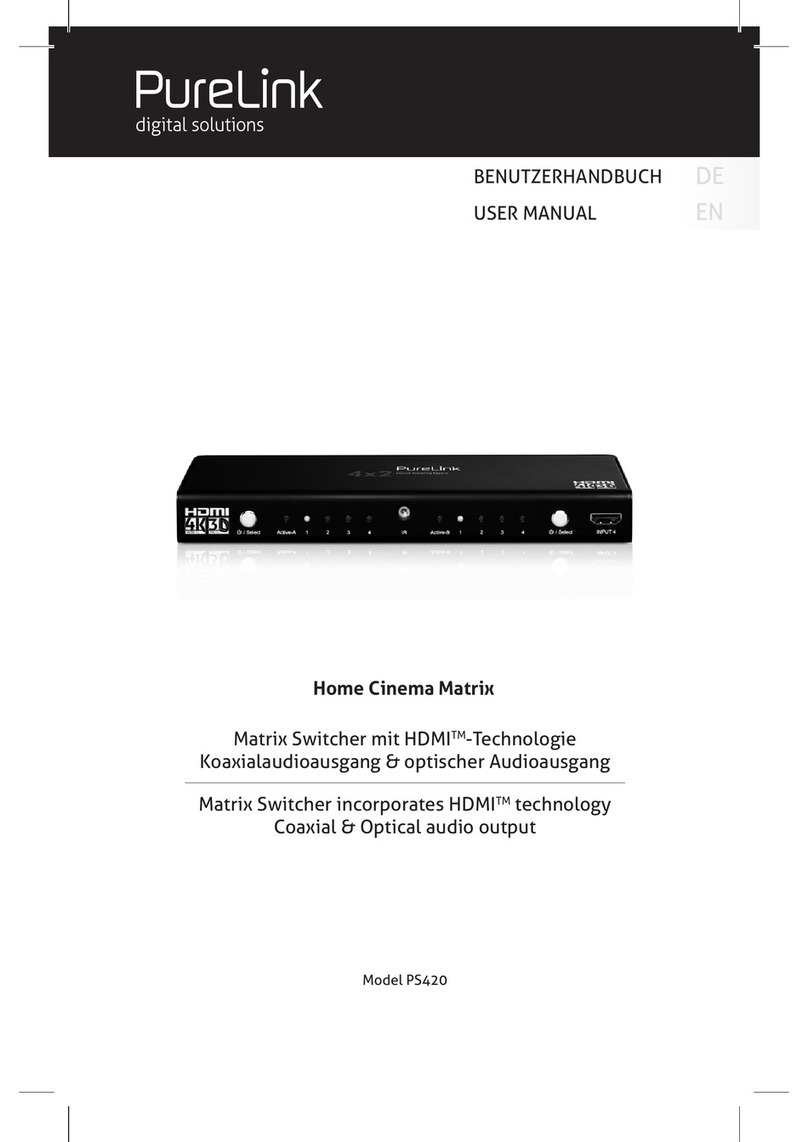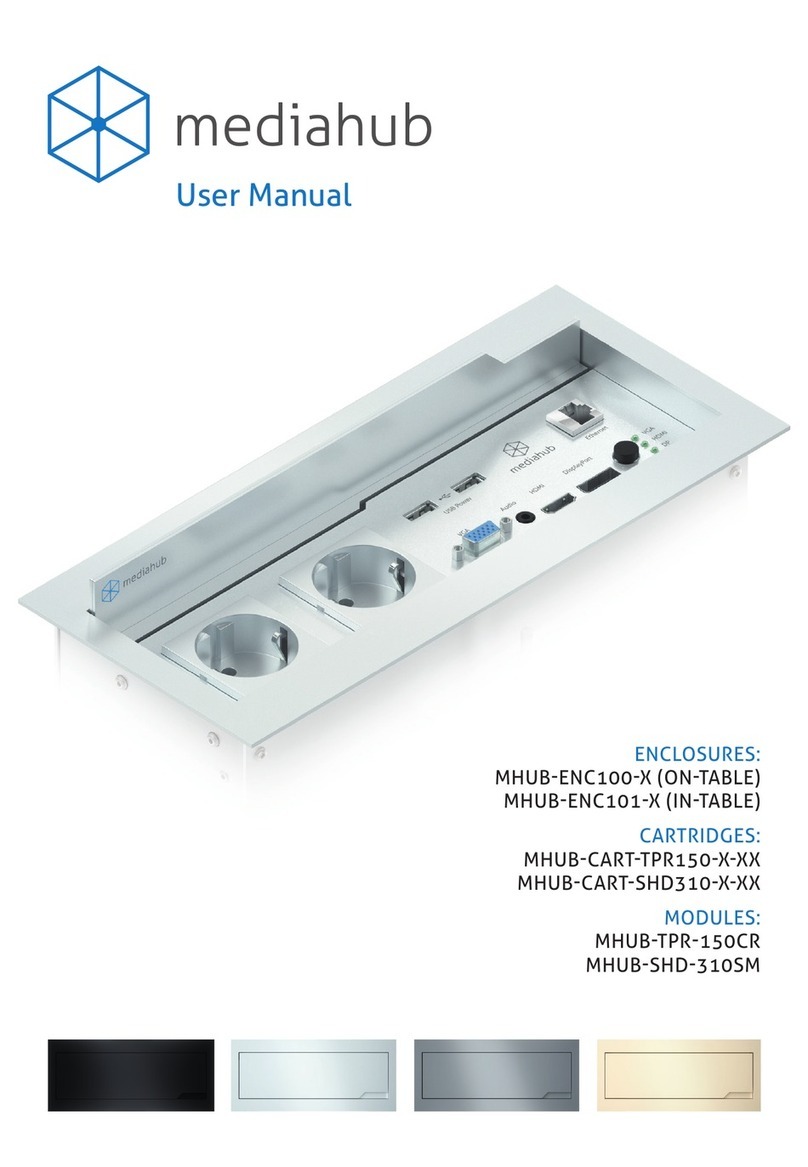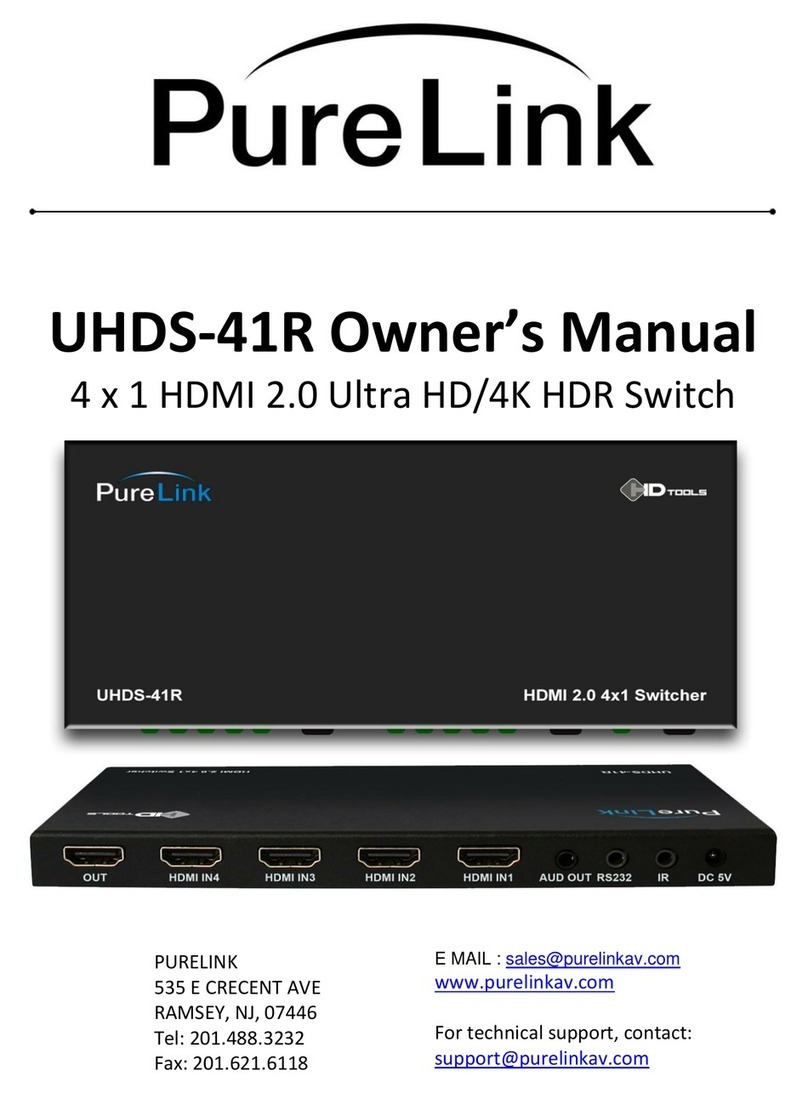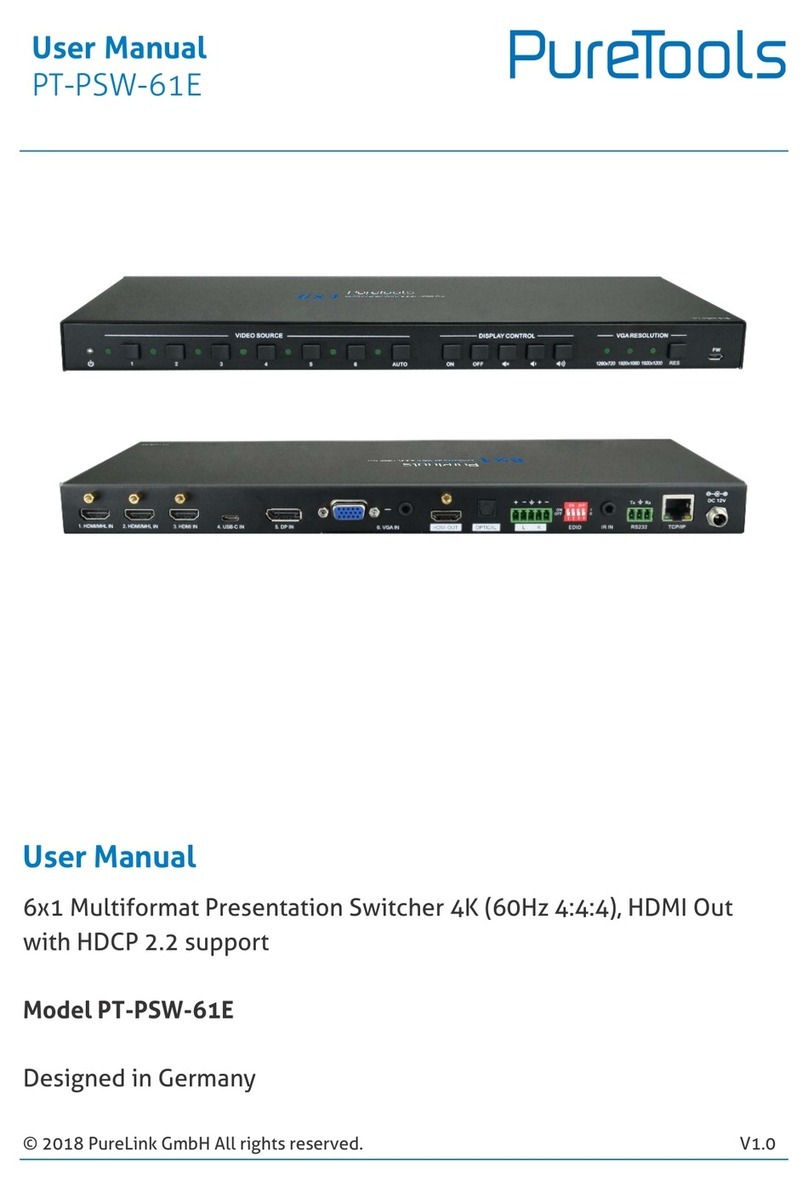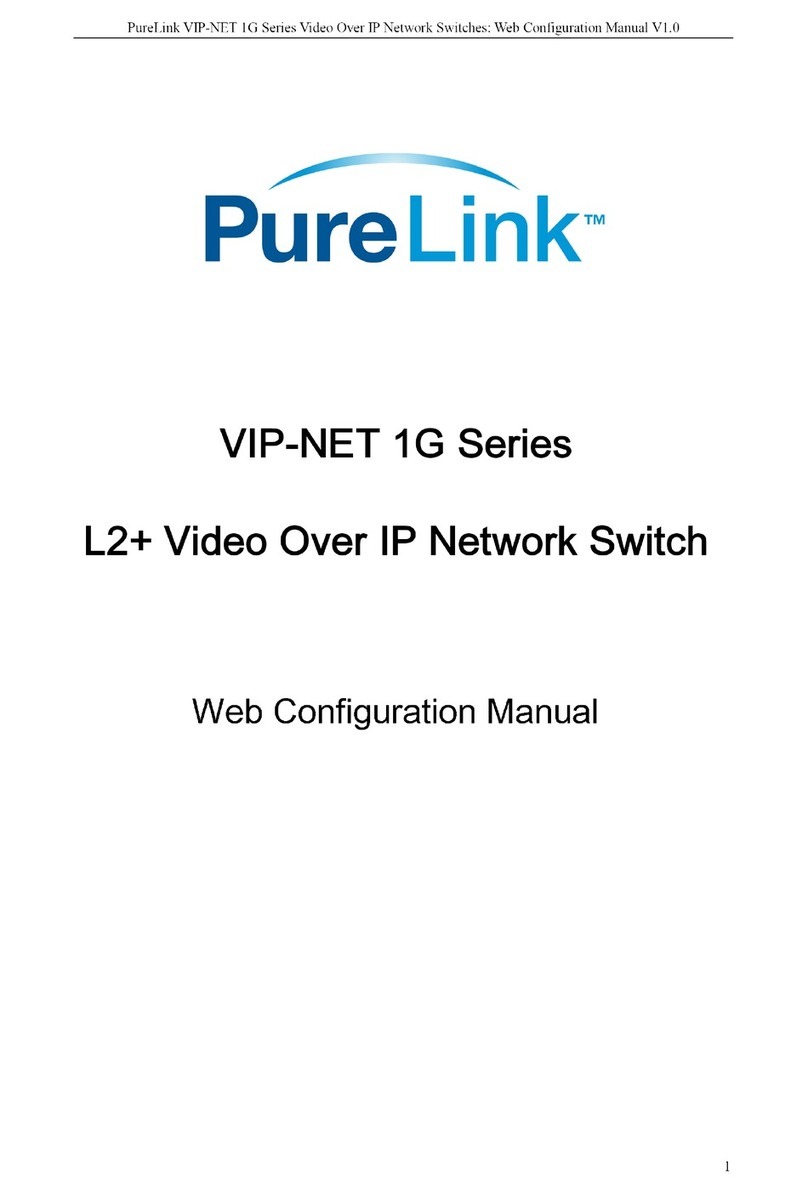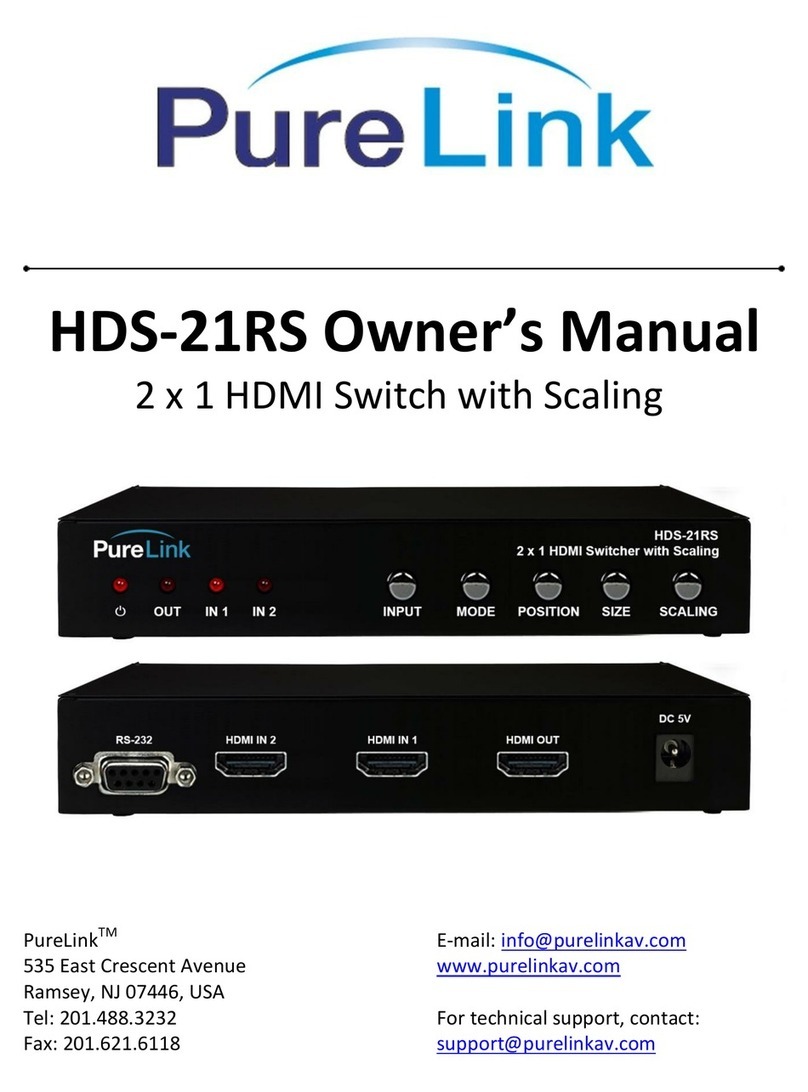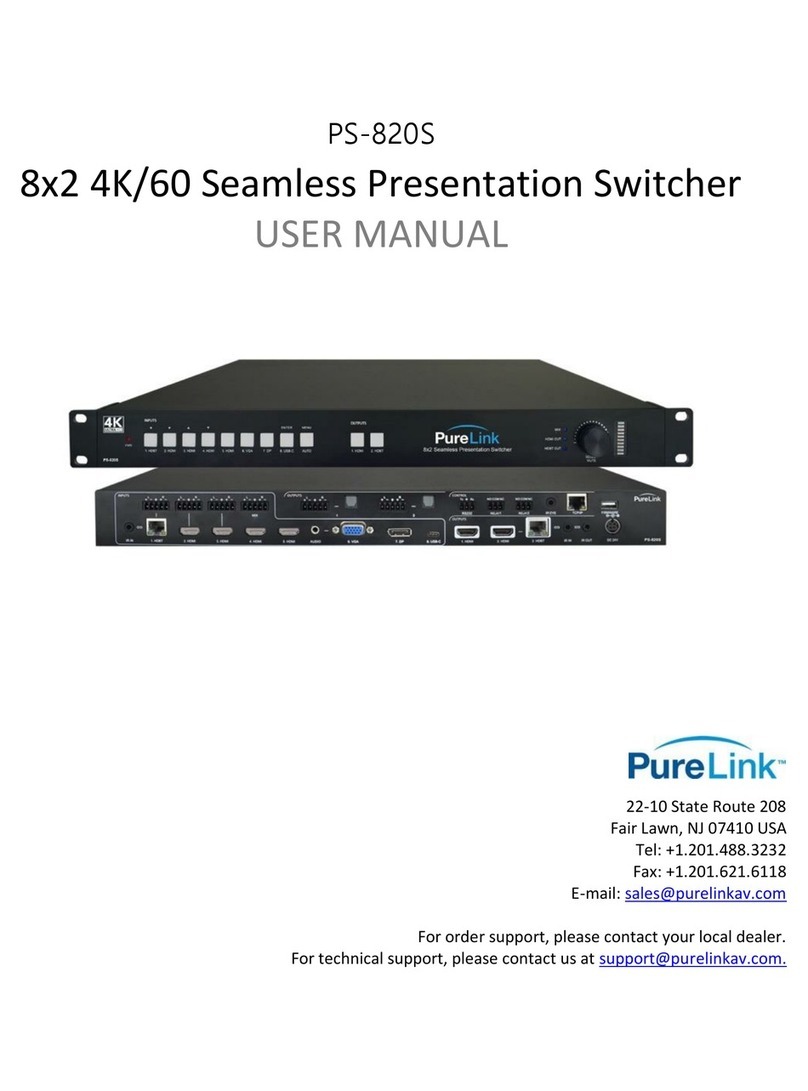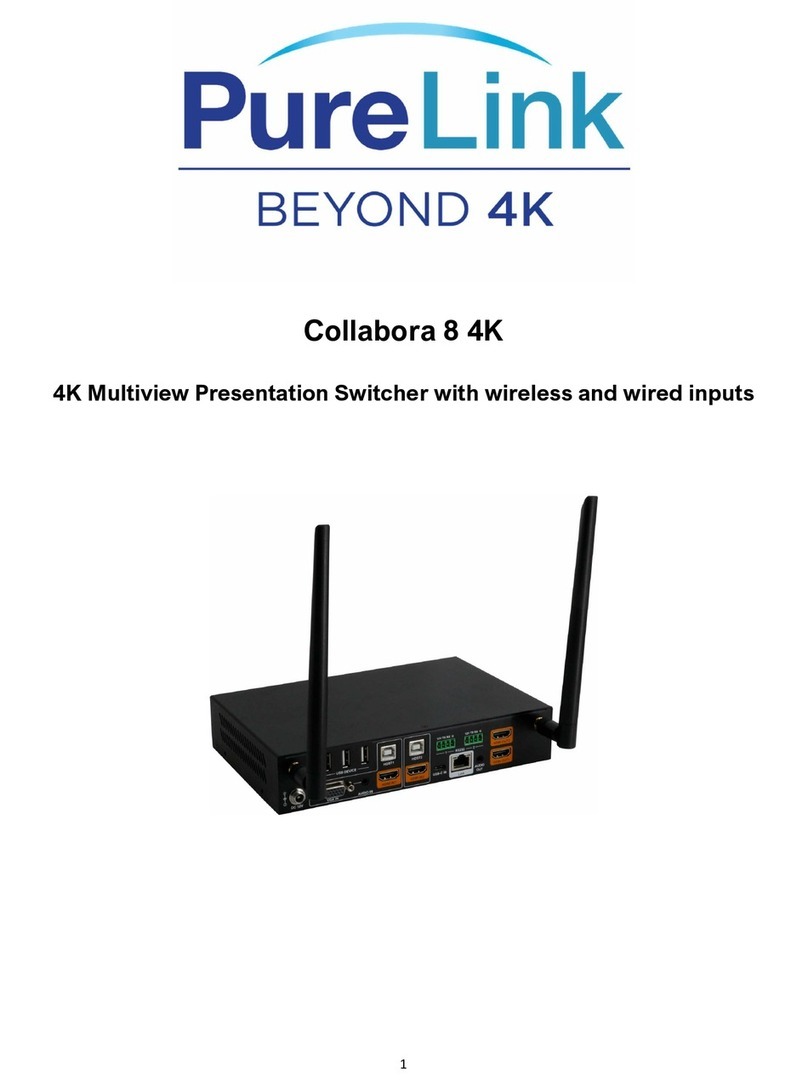Contents
1. Introduction........................................................................................................................... 1
1.1 Introduction to PT-SW-HD41UHD ......................................................................... 1
1.2 Feature......................................................................................................................... 1
1.3 Package List ................................................................................................................ 2
2. Panel Description................................................................................................................. 3
2.1 Front Panel.................................................................................................................. 3
2.2 Rear Panel ................................................................................................................... 4
3. System Connection.............................................................................................................. 5
3.1 Usage Precaution....................................................................................................... 5
3.2 System Diagram......................................................................................................... 5
3.3 Connection Procedure ............................................................................................. 6
3.4 Application.................................................................................................................. 6
4. Panel Control......................................................................................................................... 7
4.1 Input Source Switching............................................................................................ 7
4.1.1 Manual Switching Mode............................................................................... 7
4.1.2 Auto Switching Mode.................................................................................... 7
4.2 Embedded EDID Invoking........................................................................................ 8
5. IR Control................................................................................................................................ 9
6. RS232 Control.....................................................................................................................10
6.1 RS232 Control Software ........................................................................................10
6.2 RS232 Command.....................................................................................................12
6.2.1 Switching Command...................................................................................12
6.2.2 EDID Customizing........................................................................................12
6.2.3 Source Device Control................................................................................13
6.2.4 Display Device Control...............................................................................14
6.2.5 Baud Rate Setting ........................................................................................14
7. Firmware Upgrade..............................................................................................................15
8. Specification........................................................................................................................16
9. Panel Drawing.....................................................................................................................17
10. Troubleshooting & Maintenance .................................................................................18
11. After-Sales Service ..........................................................................................................19