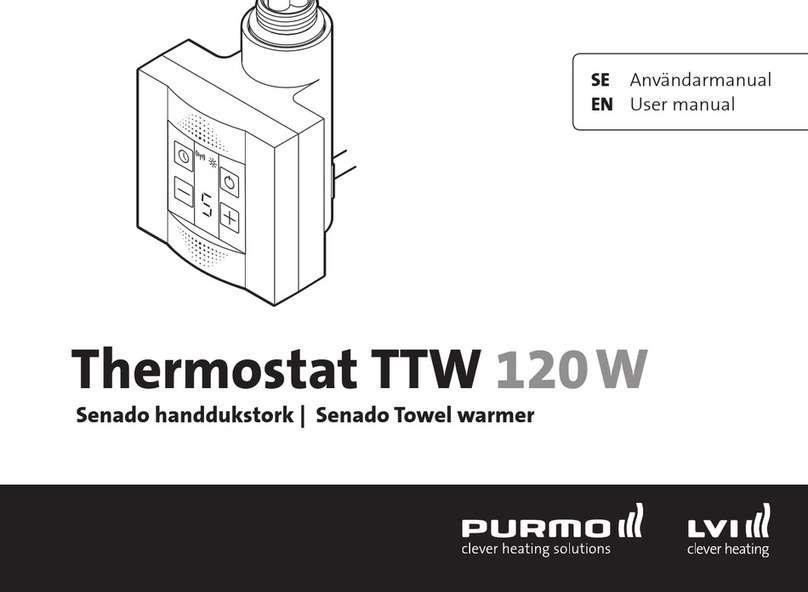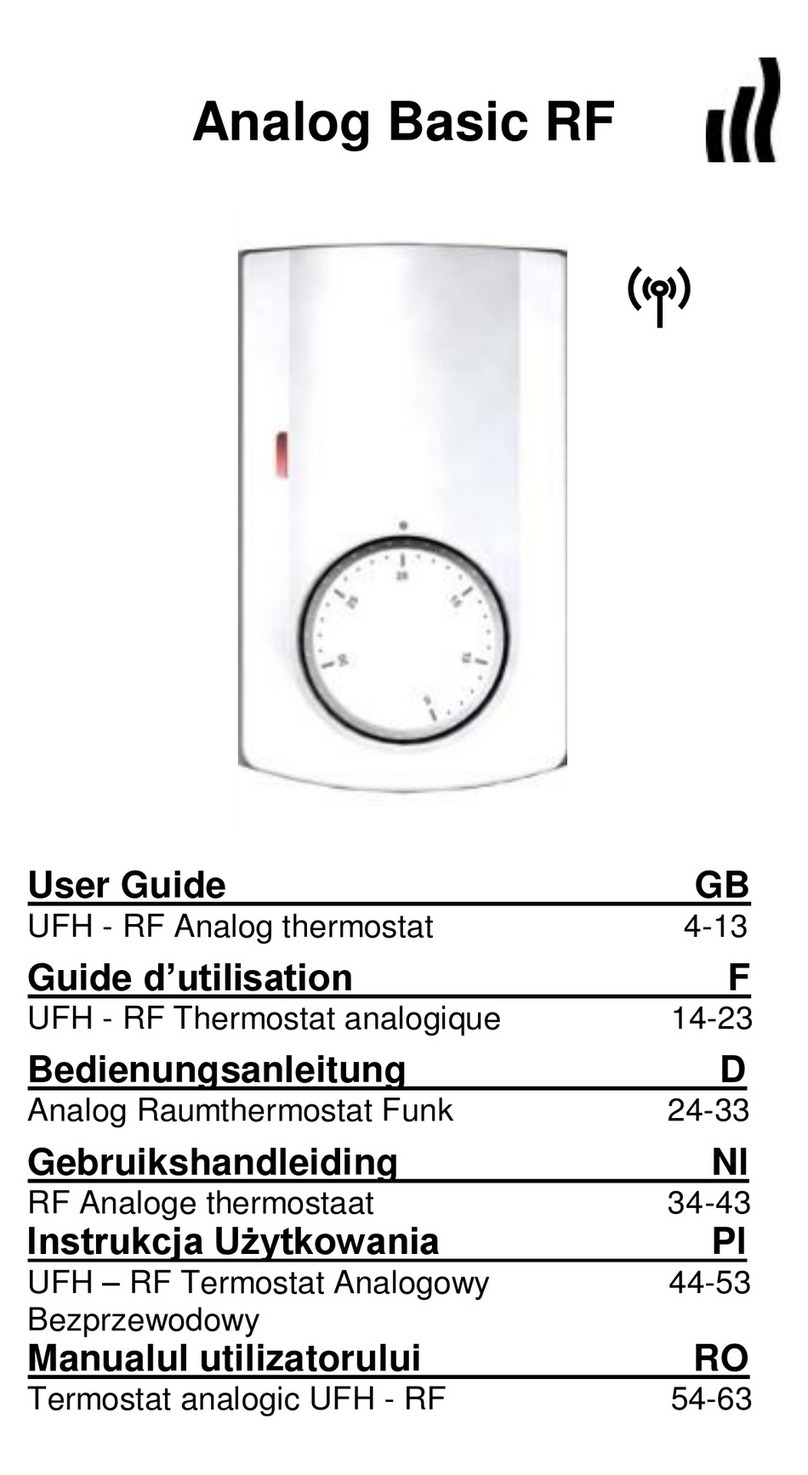Manual Override
Manual Override allows you to set a temperature (higher or lower) than the current room temperature by interrupting the current programme.
This new temperature will be maintained until the Manual Override is turned off.
From the main display, briefly press either or , the Manual symbol will appear and the temperature can then be changed to
the desired temperature.
Press to confirm your selection.
To cancel Manual Override press . The Manual Override will be removed, press to return to the main display.
The CLEVER will resume the previously set programme.
Locking and Unlocking your CLEVER
Locking the CLEVER disables all the functions of the buttons andshows the small padlock symbol in the top right of the display.
Hold
&
for 3 seconds. The padlock symbol will appear, indicating that the CLEVER has been locked.
Repeat these steps to unlock the CLEVER.
Advanced Settings List
1. Boost Setting - Hours and Target Temp> 5-35°C
2. Holiday Setting - Days and Target Temp> 5-35°C
3. Sensor Type - 00 Inner Sensor, 01 External Sensor,
02 Inner & External Sensor, Default 00
4. High Temperature Protection - 35-90°C, Default 90°
C
5. Low Temperature Protection - 0-10°C, Default 5°C
6. Swing - 1-9°C, Default 1°C
7. Temperature Calibration ADJ - ±9°C, Default 0°C
8. Highest Target Temperature - 35-90°C, Default 35°C
Advanced Settings
9. Lowest Target Temperature - 0-30°C, Default 5°C
10. Home Mode - Temperature Setting 5-25°C, Default 22°C
11. Away Mode - Temperature Setting 5-25°C, Default 15°C
12. Sleep Mode - Temperature Setting 5-25°C, Default 18°C
13. Restart Thermostat / Reset Thermostat -
a. Screen shows ‘ ’
b. Press or and the screen will change to ‘ ’
c. Wait 10 seconds or press button to confirm setting
From here you can access the Advanced Settings for your CLEVER. These settings will allow you to personalise the way your CLEVER
works. To access the Advanced Setting Menu:
Hold
&
for 3 seconds.
Use to switch between the Advanced Settings. Use
&
to make changes to the chosen Advanced Setting.
Once you have finished altering the Advanced Settings, press to confirm changes and return to the main display.
CLEVER Operating Instructions
5