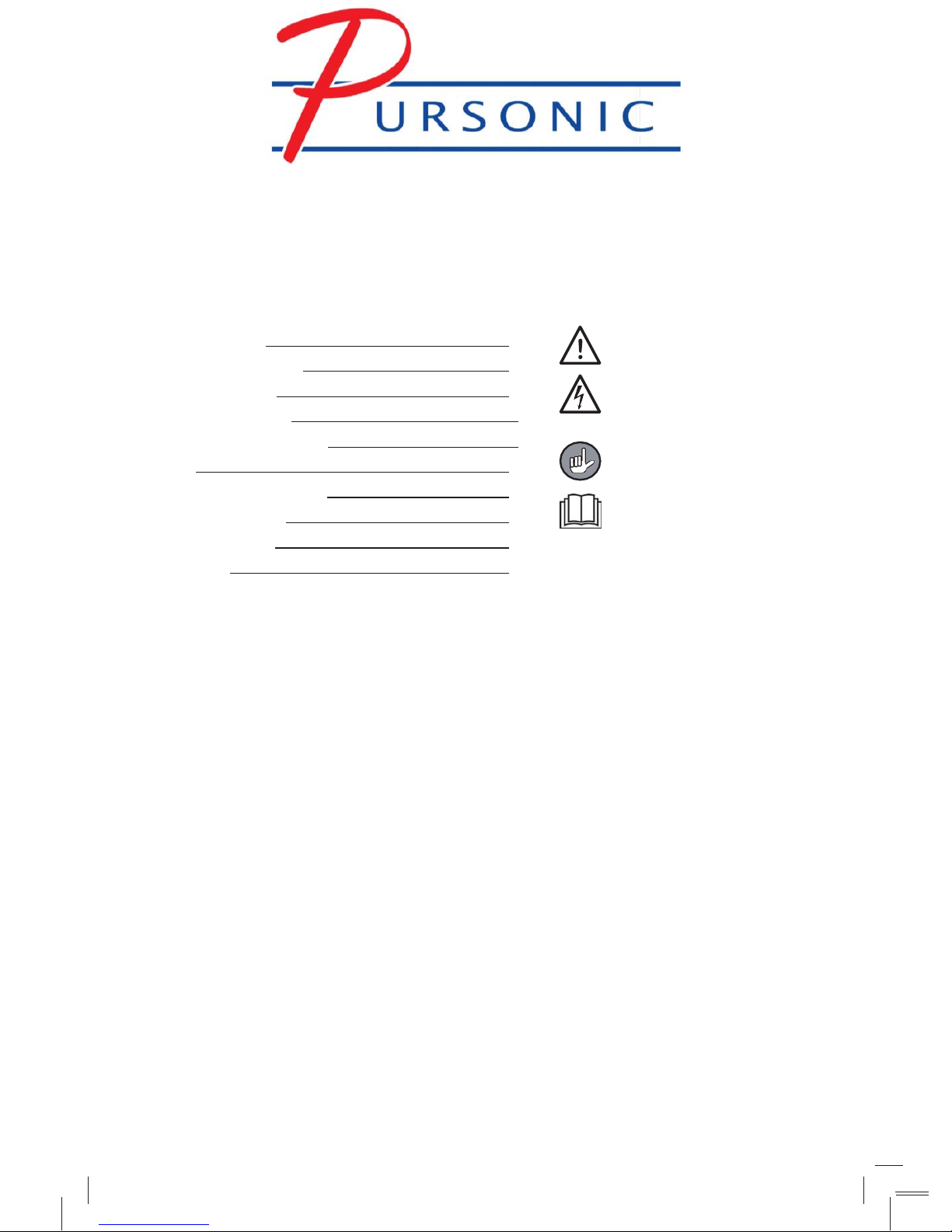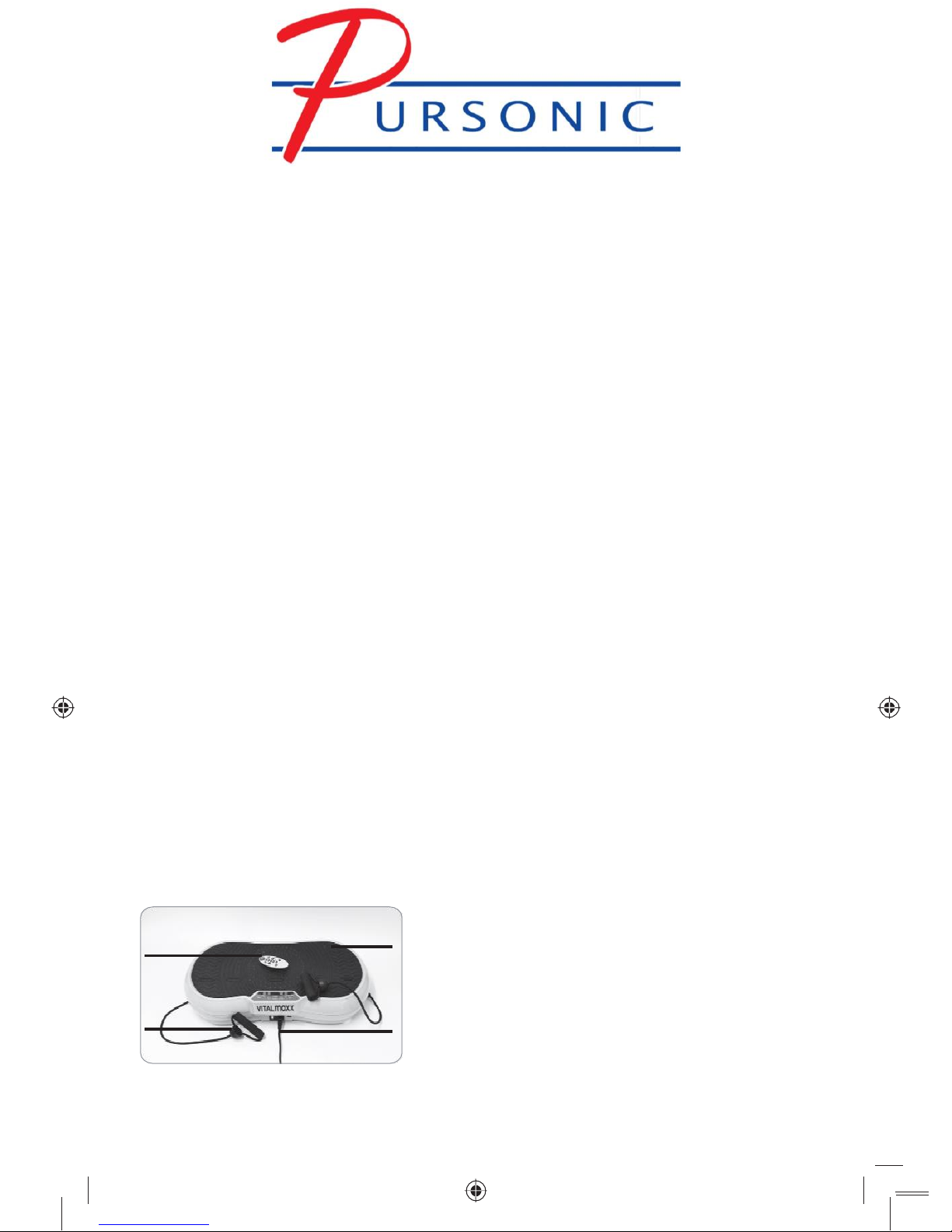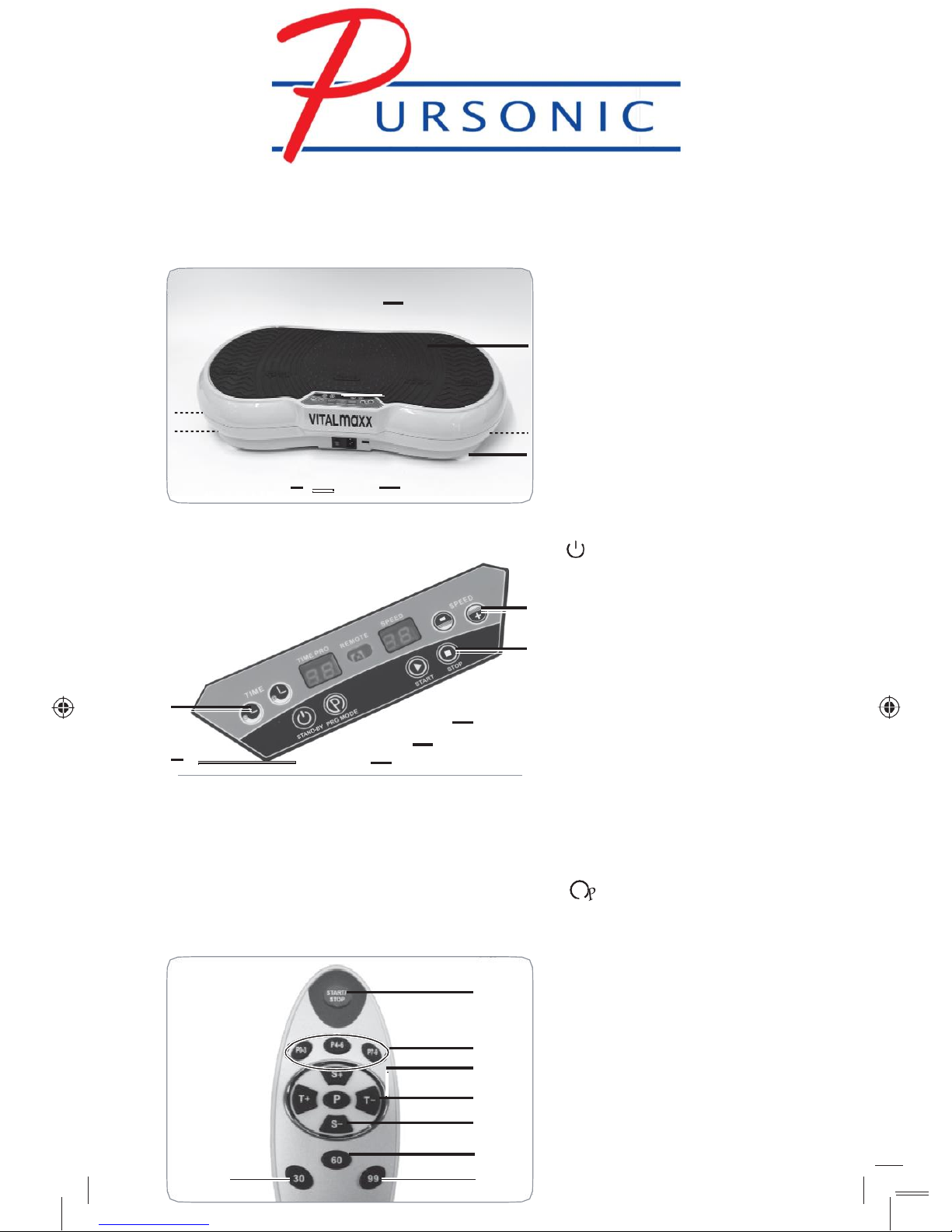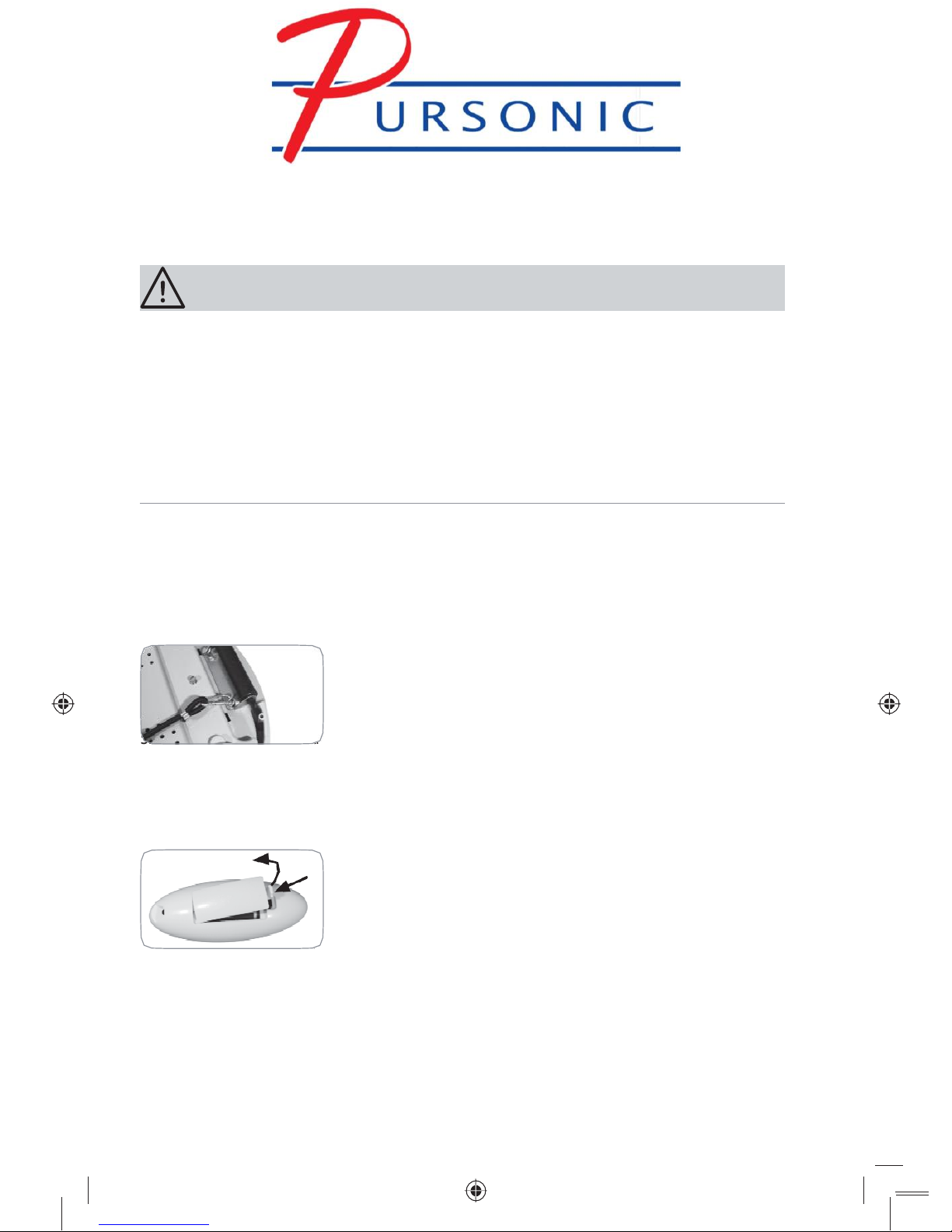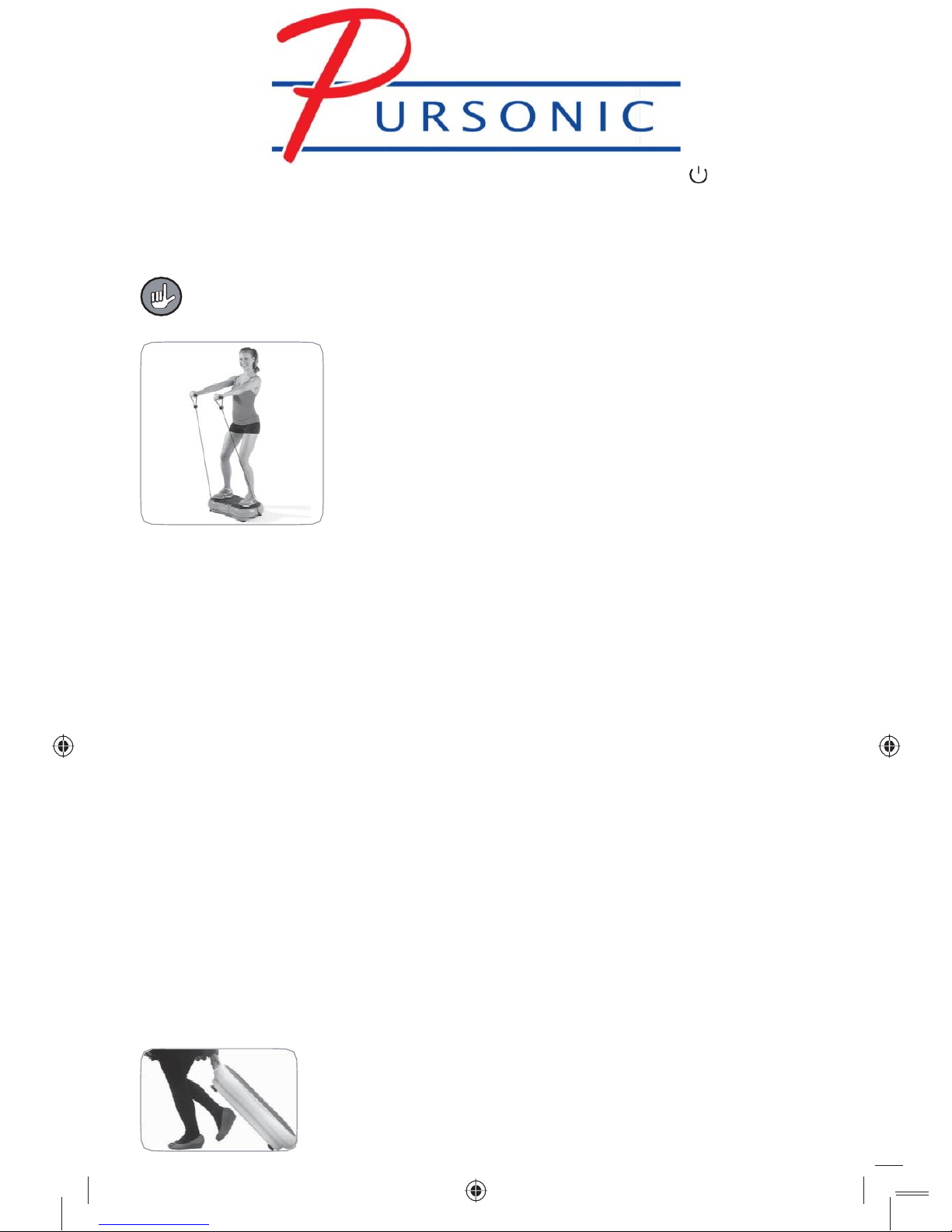■CAUTION! Stop using the device immediately if you suddenly feel weak or dizzy. If
you feel sick, have pain in your chest or arms, an irregular heartbeat, shortness of
breath or other unusual symptoms, seek medical attention immediately.
■Each time before you start using the device, make sure that there is sufficient clear-
ance around the device so that you cannot bump into walls, furniture, etc. during use.
■The device may only be used by one person at atime.
Danger of Electric Shock and Fire
■Keep the device, the mains connecting cable and the remote control away from water
or other liquids in order to avoid electric shocks. Never touch these parts with wet or
damp hands. Should the device fall into water, switch off the power supply immedi-
ately. Do not try to retrieve the device which is connected to the mains power from
the water!
■Use and store the device only in closed rooms. Do not operate it outdoors, in rooms
with high humidity or on hotsurfaces.
■Do not use the device if highly flammable gases are present in the air. Never operate
the device in the vicinity of a gas source.
■Only ever place the device on a dry, even and firm surface. If you use the device on
a carpet, make sure that the ventilation openings on the bottom of the device remain
clear.
■Make sure that the mains cable is not squashed, bent or laid over sharp edges and
does not come into contact with hotsurfaces.
■Only ever connect the mains cable to a properly installed plug socket. The plug sock-
et must also be readily accessible after connection. The mains voltage must match
the technical data on the rating plate of the device. Only use suitable extension ca-
bles whose technical data is the same as that of thedevice.
■Switch off the device and pull the mains plug out of the plug socket if an error occurs
during operation or before athunderstorm.
■When you want to remove the mains adapter from the socket, always pull the plug
and not the cable.
■The device must be switched off when you connect the mains cable or remove the
mains cable.
Danger from Batteries
■Batteries can be deadly if swallowed. Therefore keep batteries and the remote con-
trol out of the reach of small children. If a battery is swallowed, seek medical assis-
tanceimmediately.
■Before inserting the batteries, check whether the contacts in the remote control and
on the batteries are clean; clean them if necessary.
■Use only the battery type specified in the technical data. Use high-performance al-
kaline batteries.
■Always replace all the batteries at the same time. Do not use batteries of different
types or brands, or batteries with different capacities. When replacing batteries, note
the correct polarity (+/–).