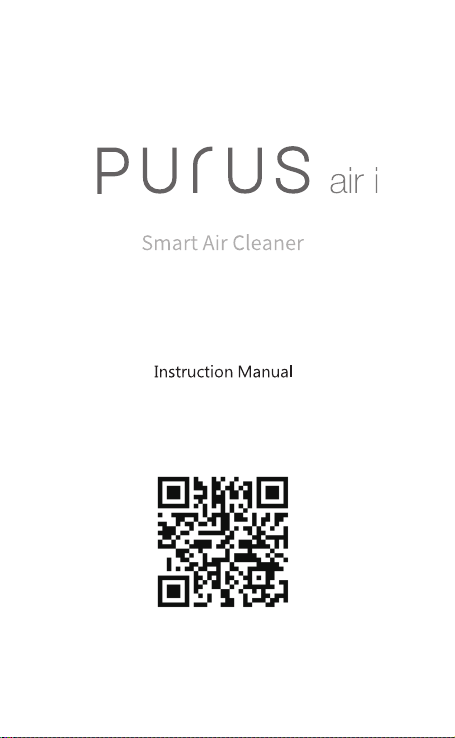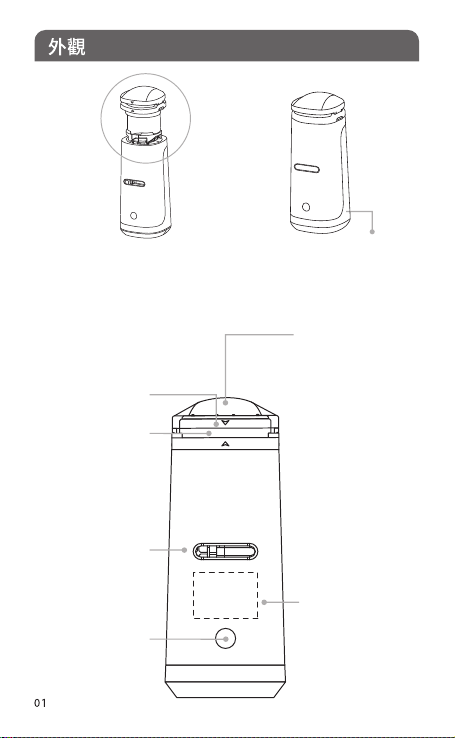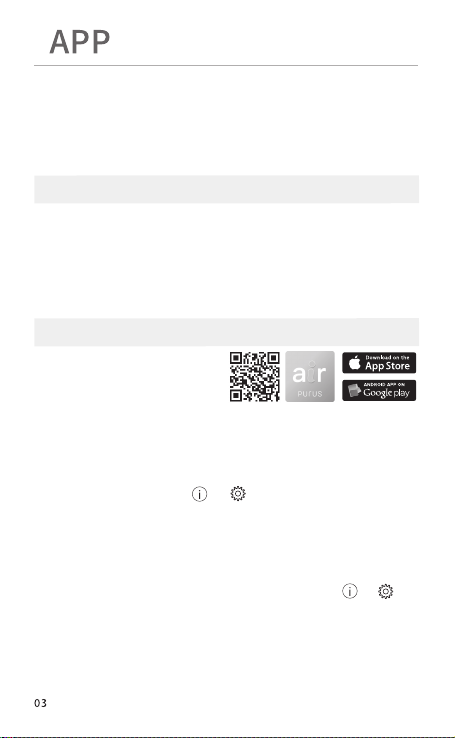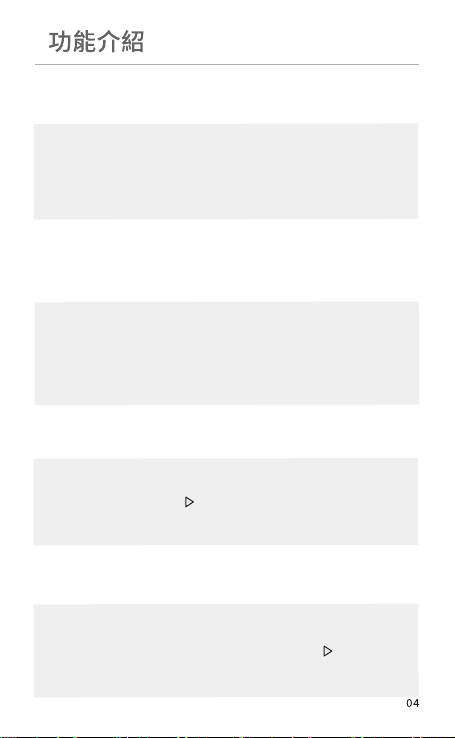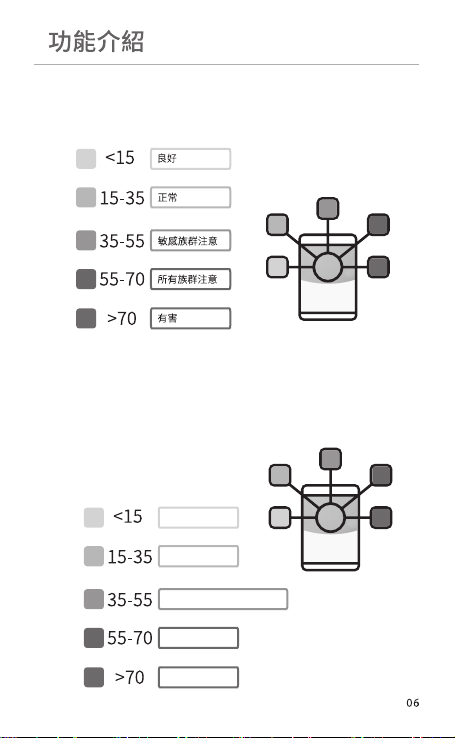1. 戶外天氣提醒
可設定午休和下班時間,機身螢幕會於該指定時間自動顯示戶外天氣
及PM2.5,讓您於外出前可預先添加衣物、口罩。
限ioffice
Tips:
1. 戶外定位會依離所在地最近的環保署空品測站為主。若所在地為台北南港,最
靠近的空品測站為新北汐止,則畫面顯示新北市。
2. 設定提醒的時間當下,須藍牙保持連線,清淨機方能運作提醒。
3. 若打開APP沒看到此功能,請點選左上角圖示進入
「設定」→點選「目前版本」→將ifocus改為ioffice。
2. 專注計時 限ifocus
Tips:
2. 在此模式中,按下play 按鈕 ,便開始運作,若想重新計時,按下重置鈕即可。
3. 若打開APP沒看到此功能,請點選左上角圖示進入「設定」→點選「目前版本」
→將ioffice改為ifocus。
可設定計時碼表,例如:工作或讀書10分鐘後提醒使用者休息5分鐘。
1. 在此模式中,如有進行任何調整都須點擊左上方『儲存』,系統才會實施。
1. Reminder of outdoor weather
You can set the lunch break and off work hours, and the screen
will automatically display the outdoor weather and AQI
condition at the designated times such that you can wear
more clothes or mask before going out.
Tips:
1. The outdoor positioning will be based on the nearest air quality station
of EPA. If the location is Nangang, Taipei, the nearest air quality station
is Sizhi of New Taipei City, and the screen will show the New Taipei City.
2. When setting the reminder time, you must keep Bluetooth connected,
and the machine can Operation reminder.
3.If you can not find this feature, please connect to the APP to adjust the
settings﹝ioffice﹞
2. Timer For ifocus only
Tips:
2. The play button must be pressed to start the operation . If the timing
needs to be reset, the user can just press the reset button.
3. If you can not find this feature, please connect to the APP to adjust the
settings﹝ifocus﹞
Allow you to be focused on your business within the schedule
by offering a timely and thoughtful reminder.
1. If there is any modification, the [Save] on the upper left corner which
must be clicked.
Features
For ioffice only.