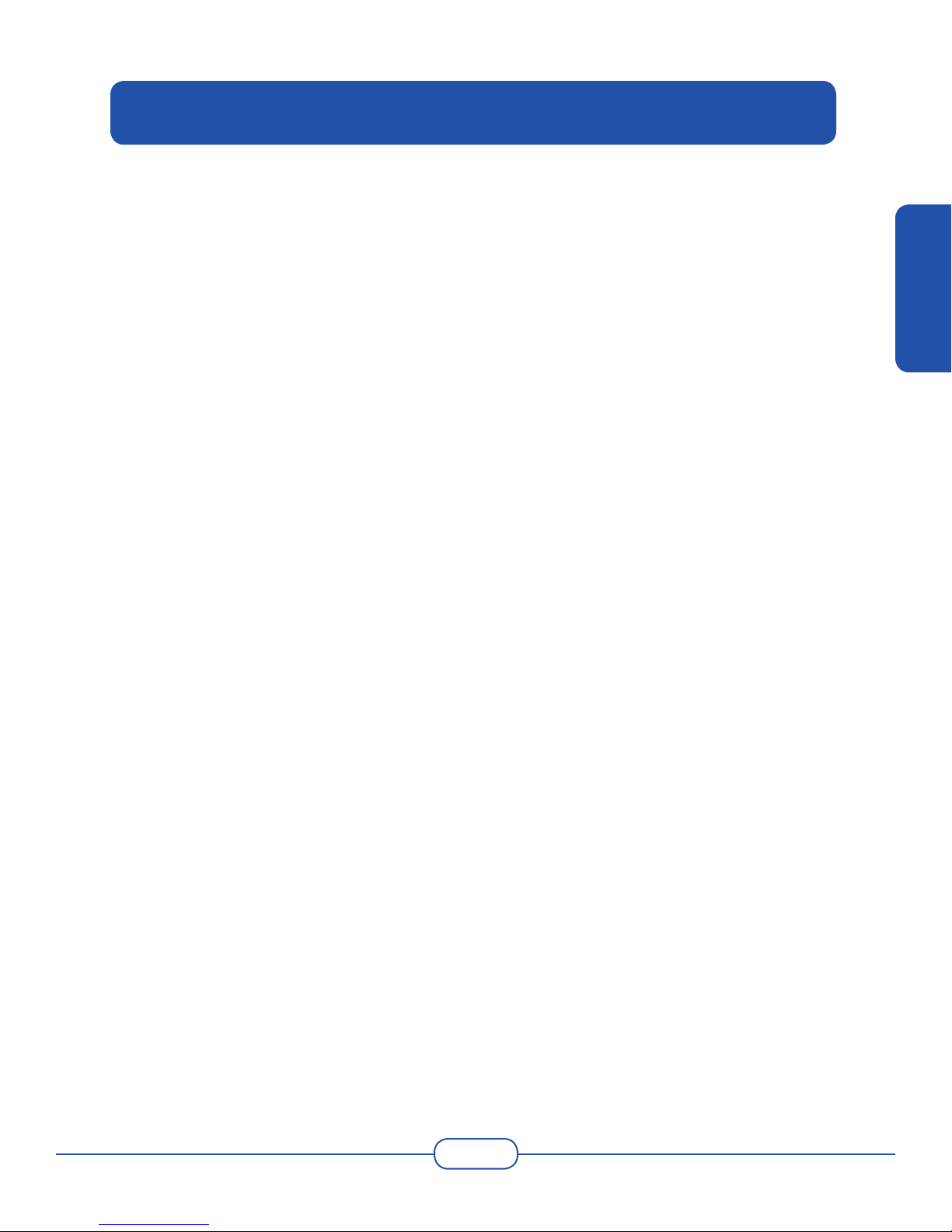vii
Table of Contents
CONTENTS