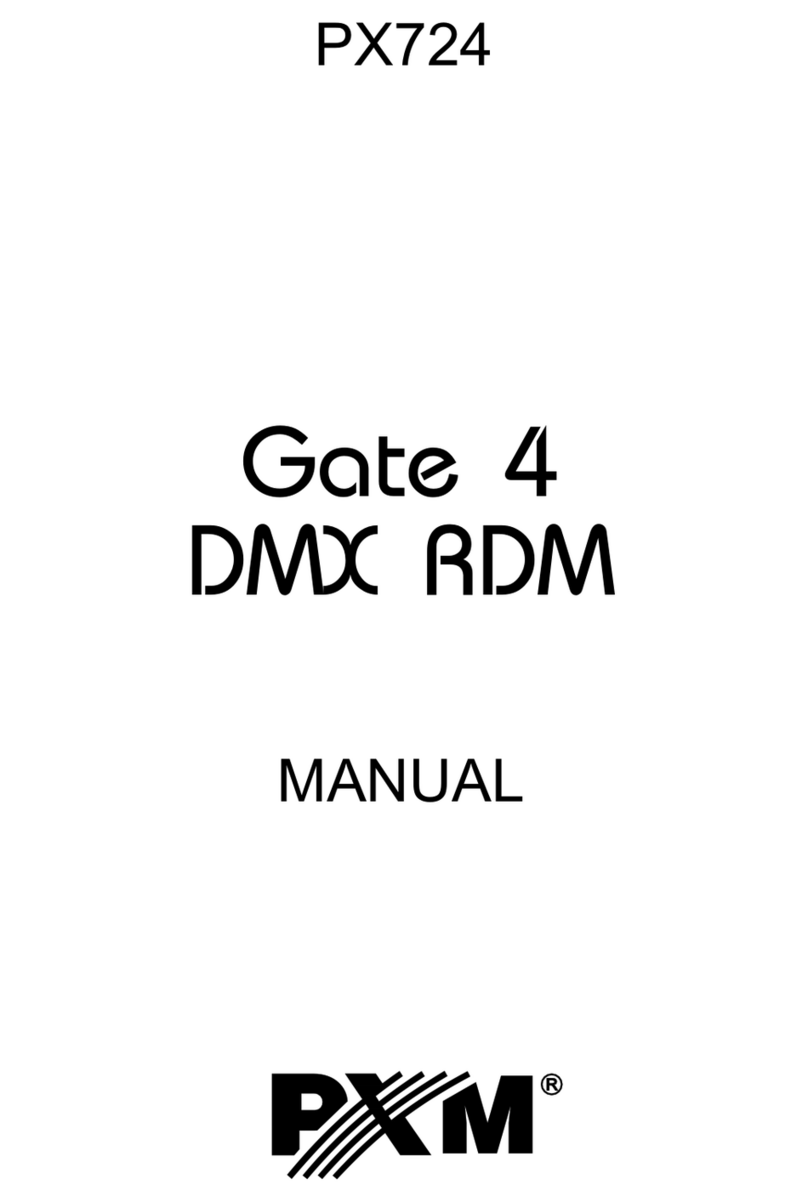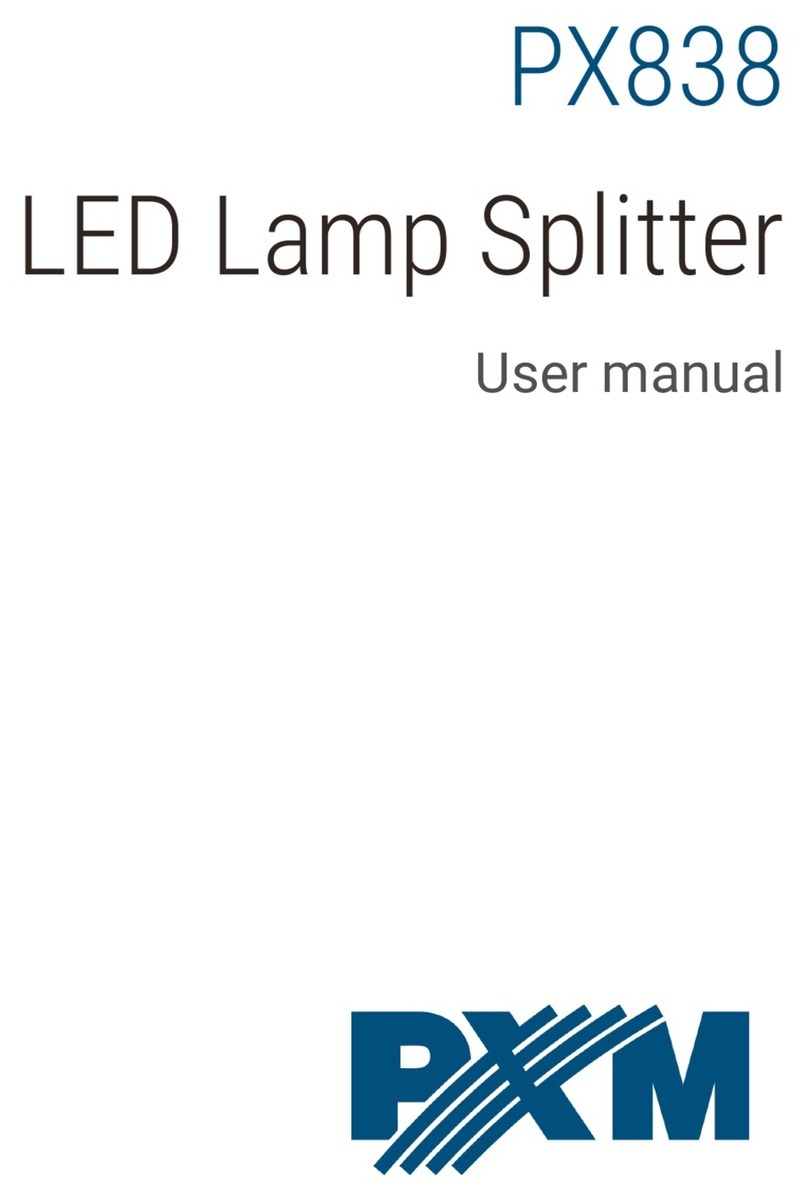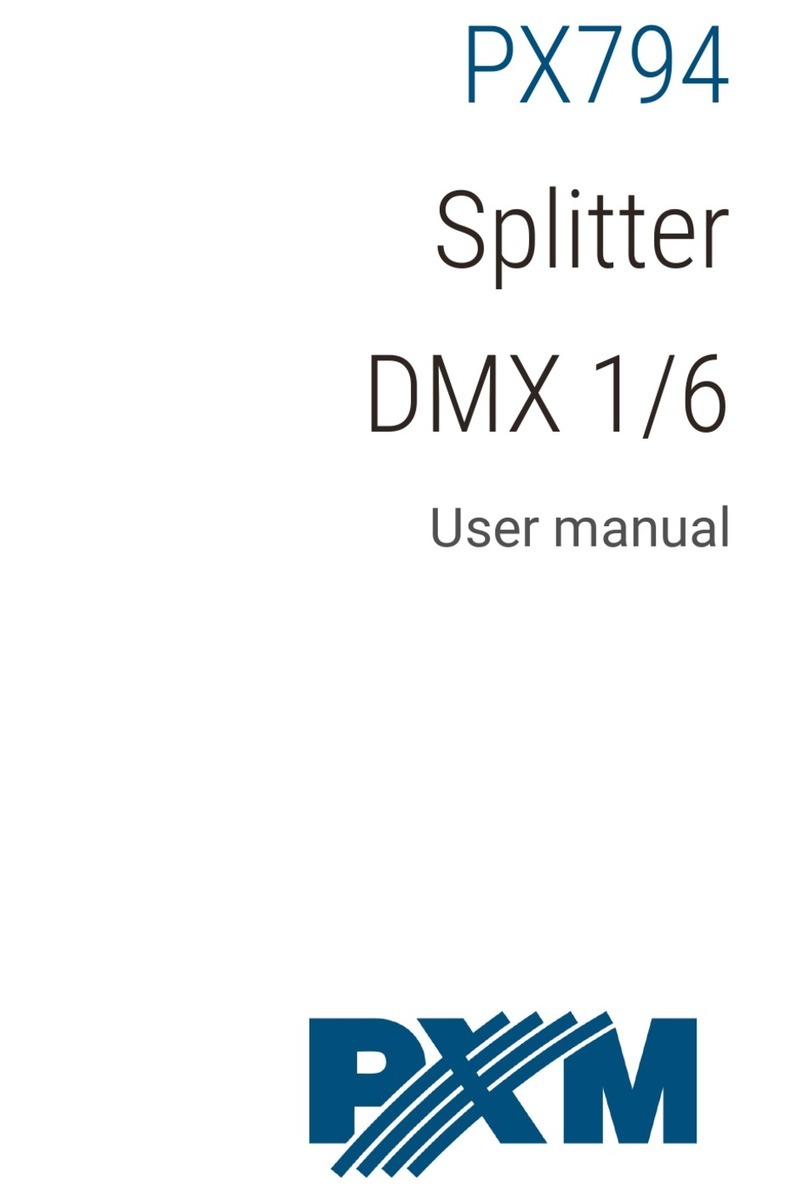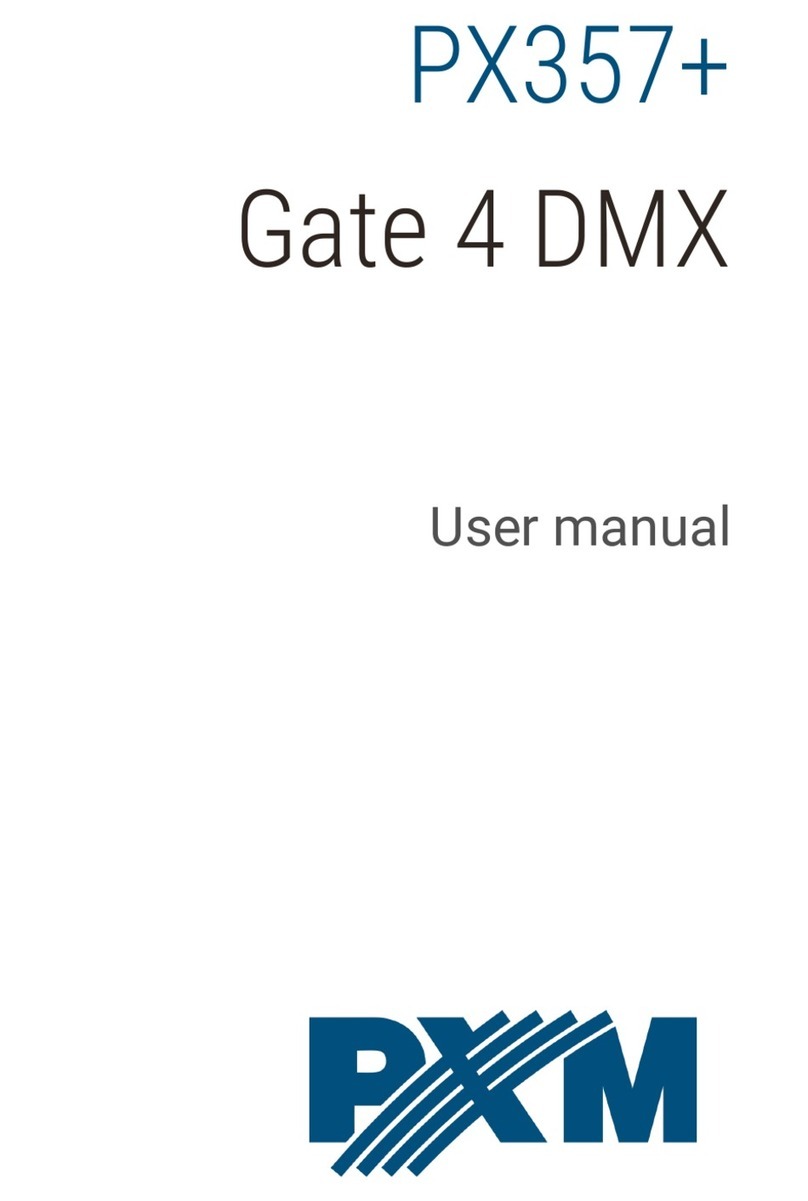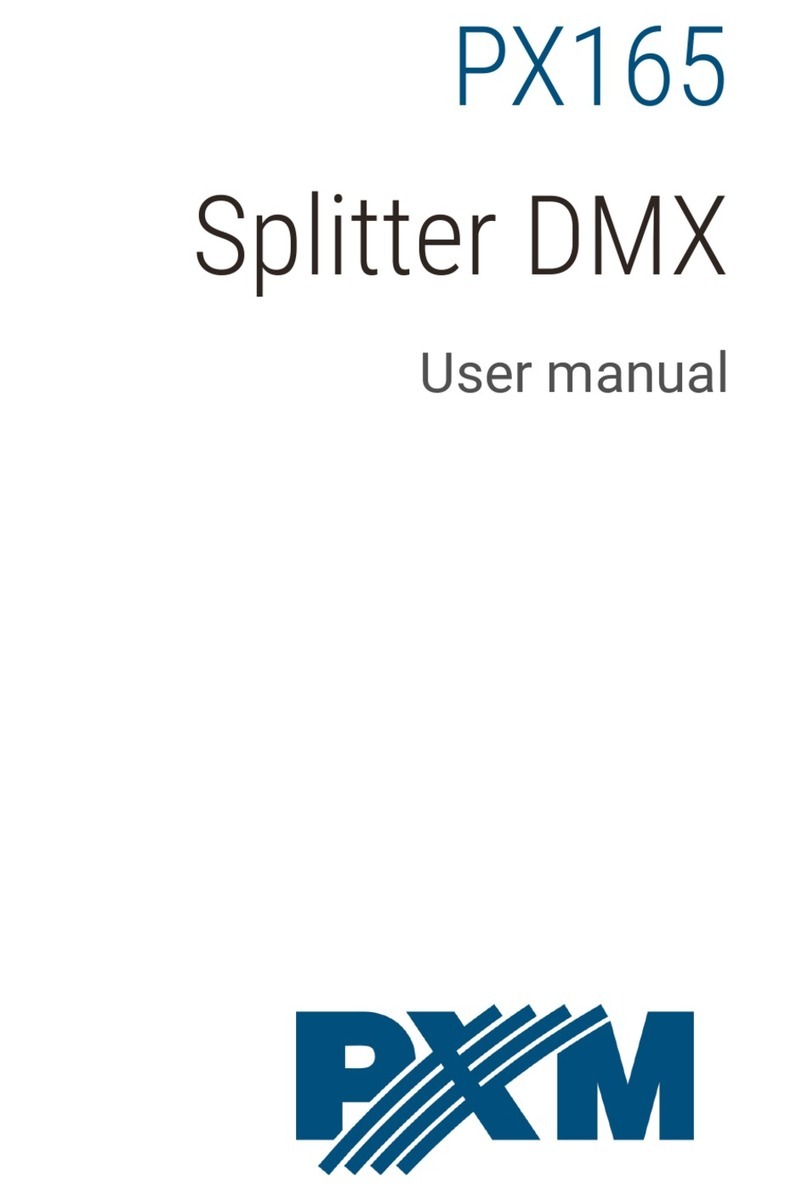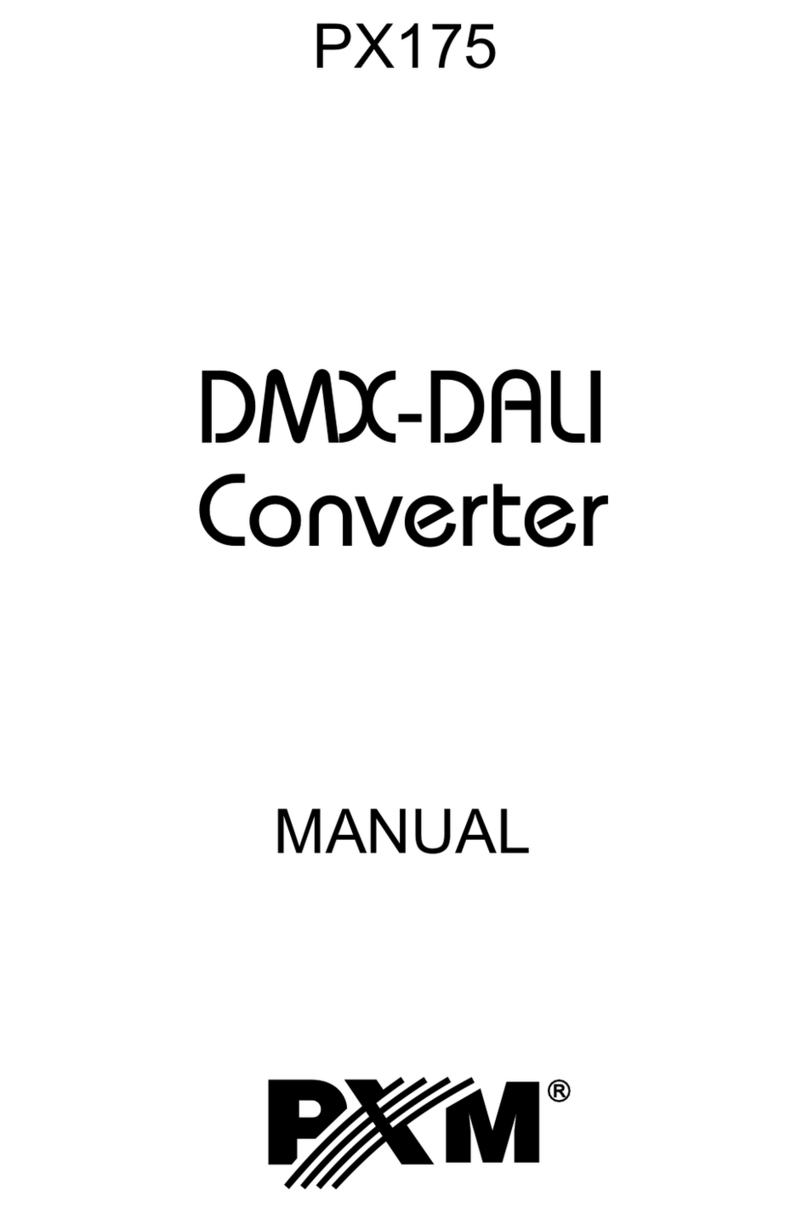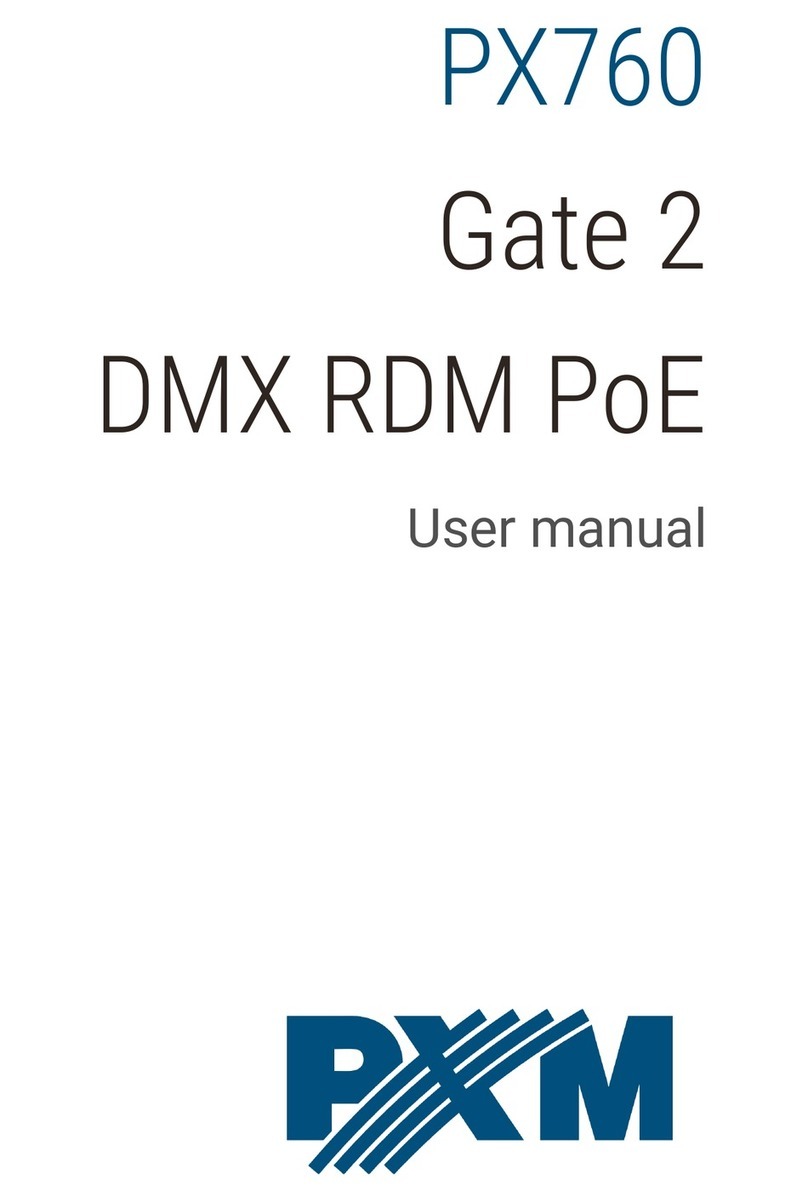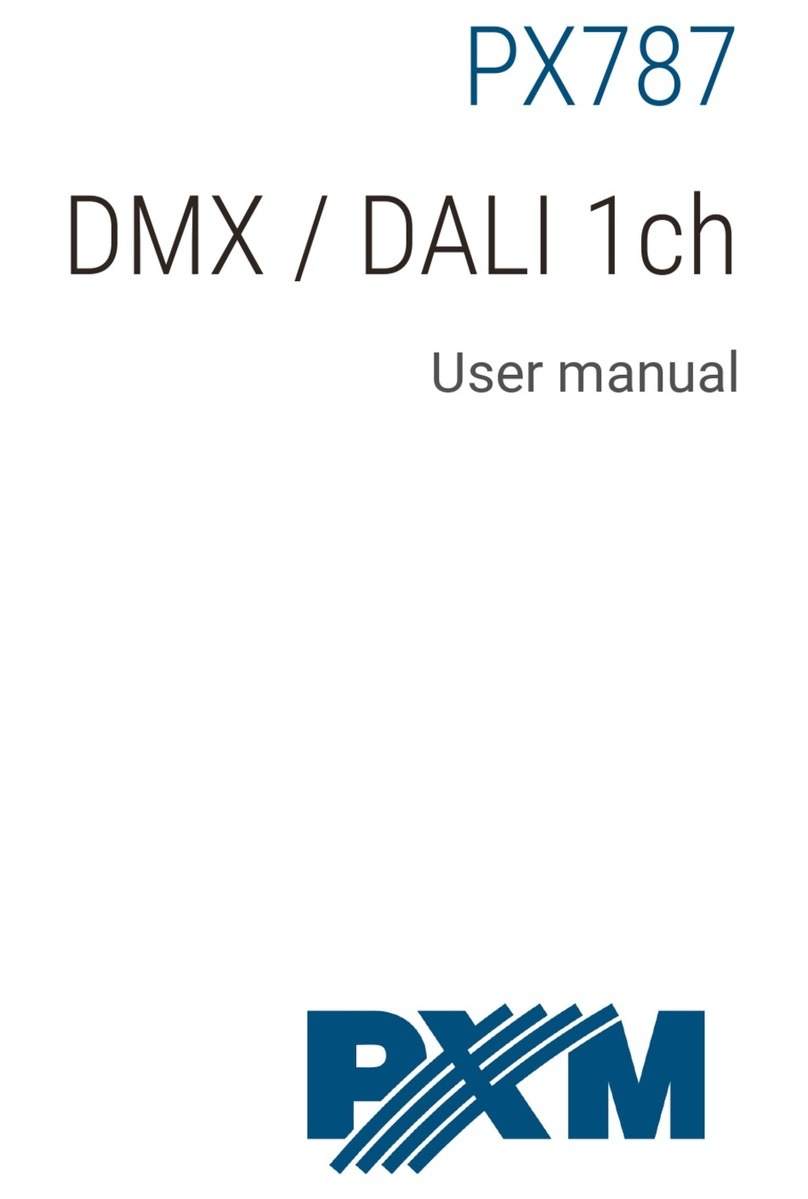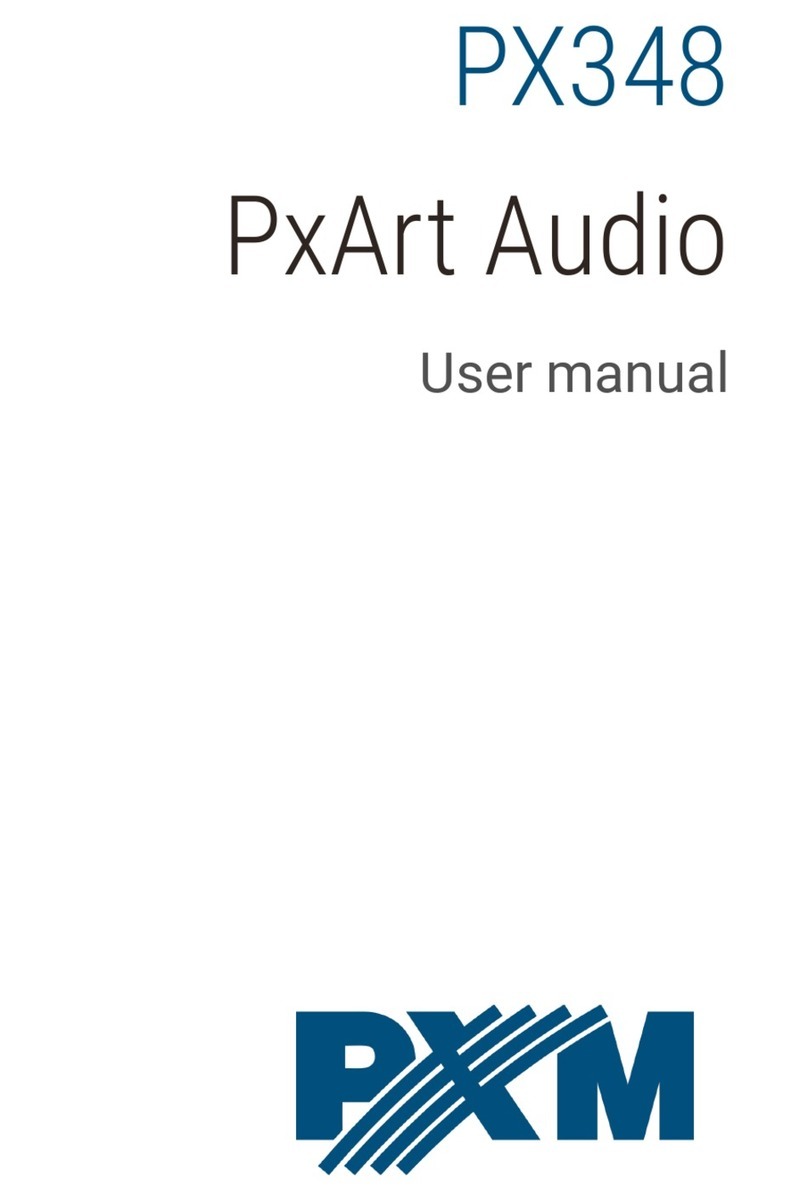Gate 4 DMX converts Art-Net signal to four output DMX512 ports.
It has two modes of merging signals: HTP and LTP. Protocol version is Art-Net II.
The device is protected against mechanical damage by robust metal housing. DMX 512 ports are
optical isolated XLR connectors, resistant to mechanical damage.
Additional mounting kits are available for installing a single P357 unit in a RACK system, two units
side by side in a RACK system, or for suspending a PX357 from e.g. a grid structure.
The device is equipped with an Ethernet interface running in 10/100BaseTX standard.
In addition, the device has four status LEDs that show device modes.
The gate is powered from 230 V AC.
The device comes with an application that enables the configuration of Ethernet settings, as well
as the configuration of timing parameters of DMX protocol, such as: Brake, MAB, MBF, WAIT and
the amount of transmitted DMX channels.
3
Gate PX357 is powered directly from standard 230 V AC grid what can cause electric shock when
safety rules are not observed.
Therefore it is necessary to observe the following:
1. Installation, particularly power connection, should be performed by a person holding the
appropriate qualifications, according to instruction manual.
2. Gate can be connected only to grid, which has protecting instalation in working order (3-wire
grid).
3. All the conductors should be protected against mechanical and thermal damage.
4. In the event of damaging any conductor, it should be replaced with a conductor of the same
technical data and attestations.
5. Device with visible mechanical damage cannot be connected to the mains.
6. All repairs, should be made with cut off power supply.
7. The device should be strictly protected against water and other liquids.
8. All sudden shocks, particularly dropping, should be avoided.
o o
9. The device cannot be used in places with temperature lower than 2 C or higher than 40 C.
10. The device cannot be turned on in places with humidity exceeding 90%.
11. Clean with damp cloth only - gate should be made with cut off power supply.
1. OVERVIEW
2. SAFETY CONDITIONS
"Art-Net™ Designed by and Copyright Artistic Licence Holdings Ltd”