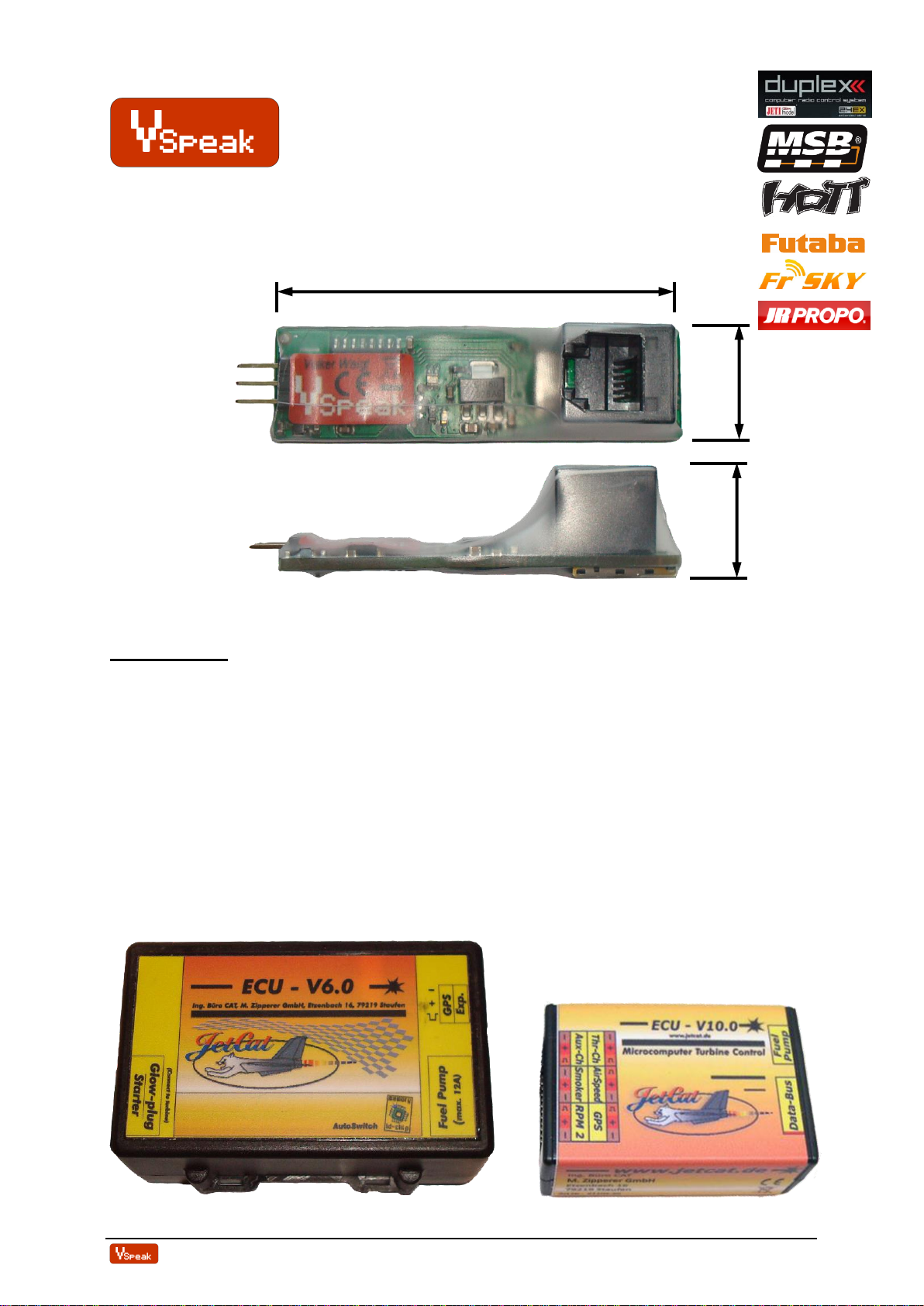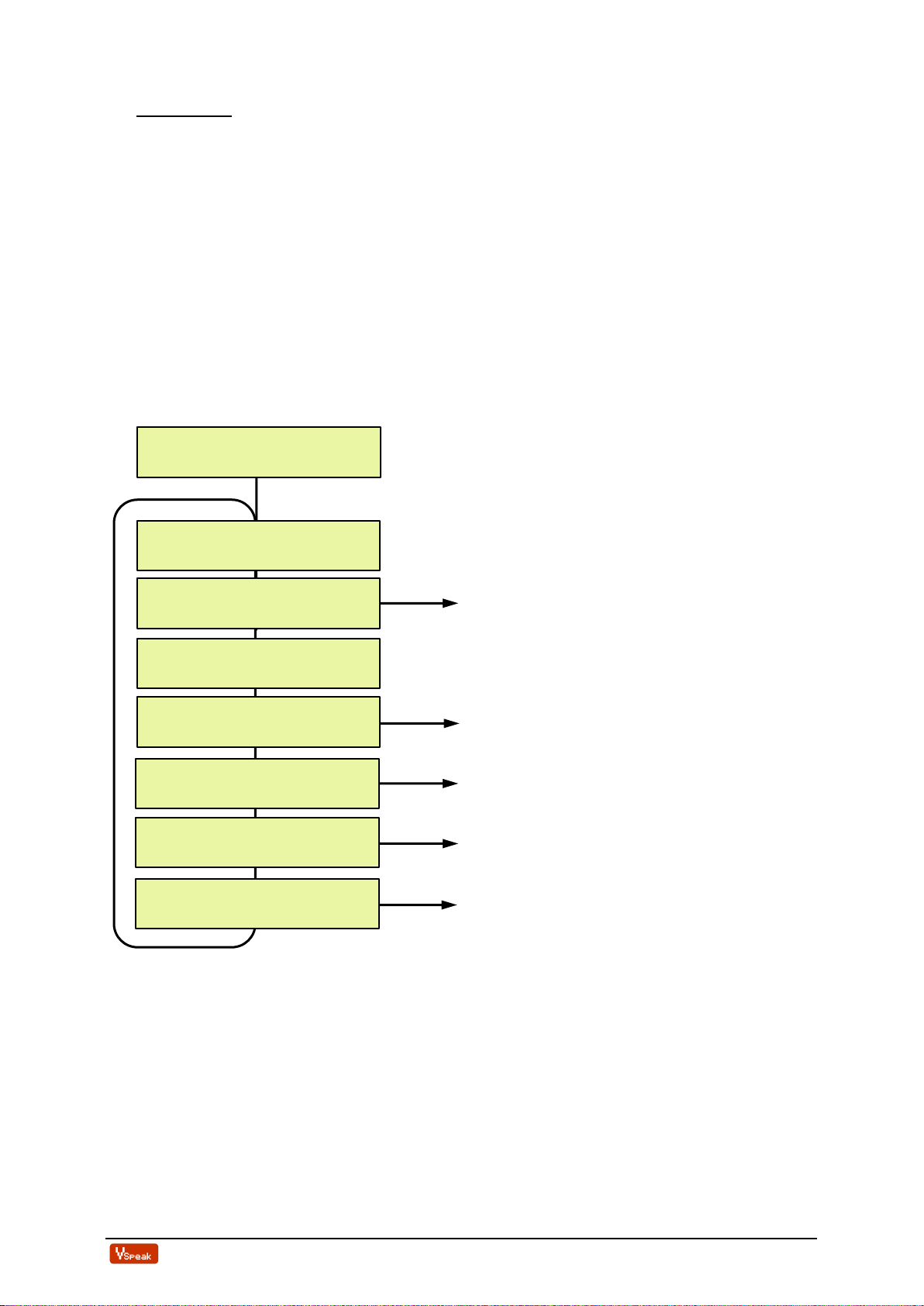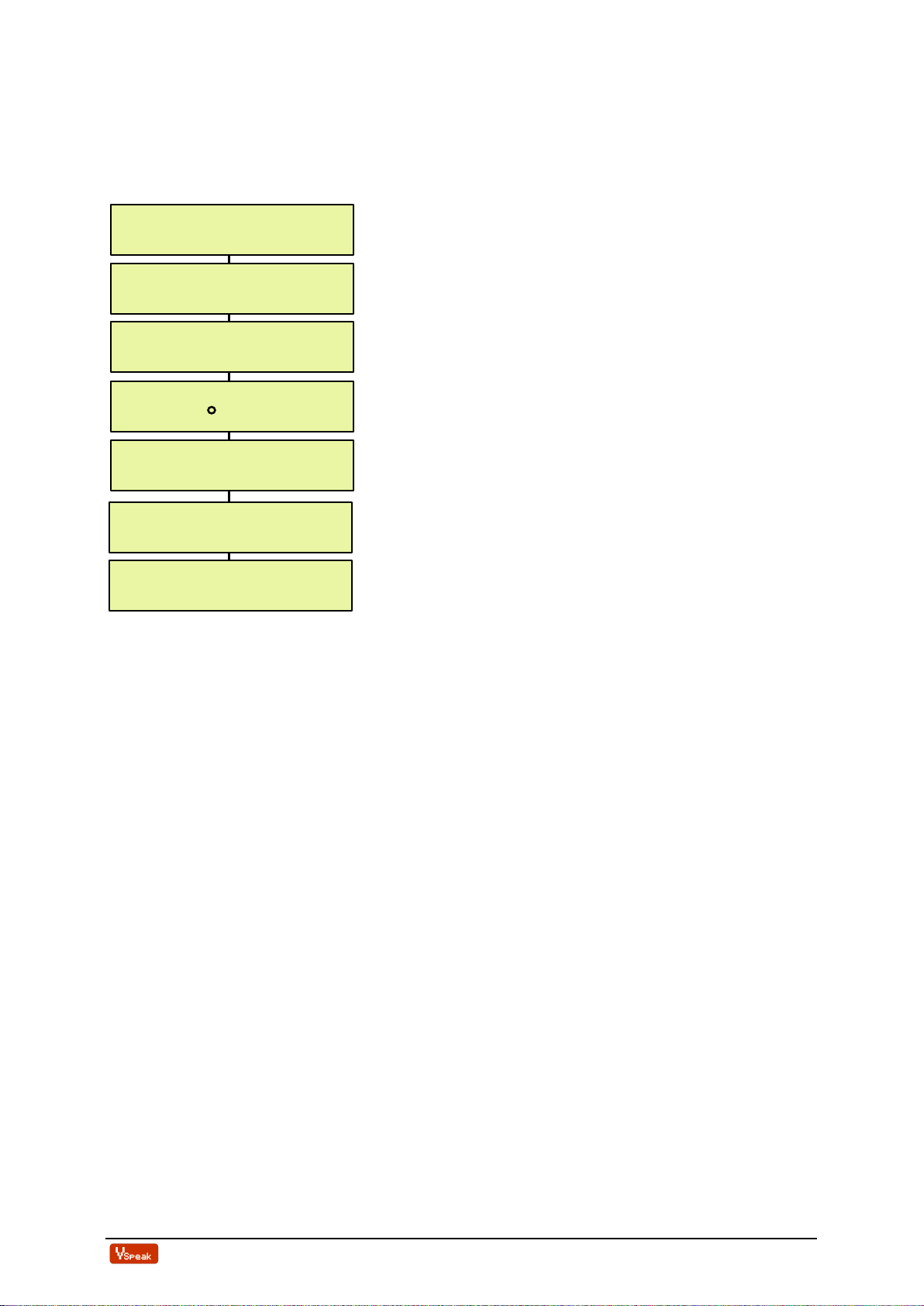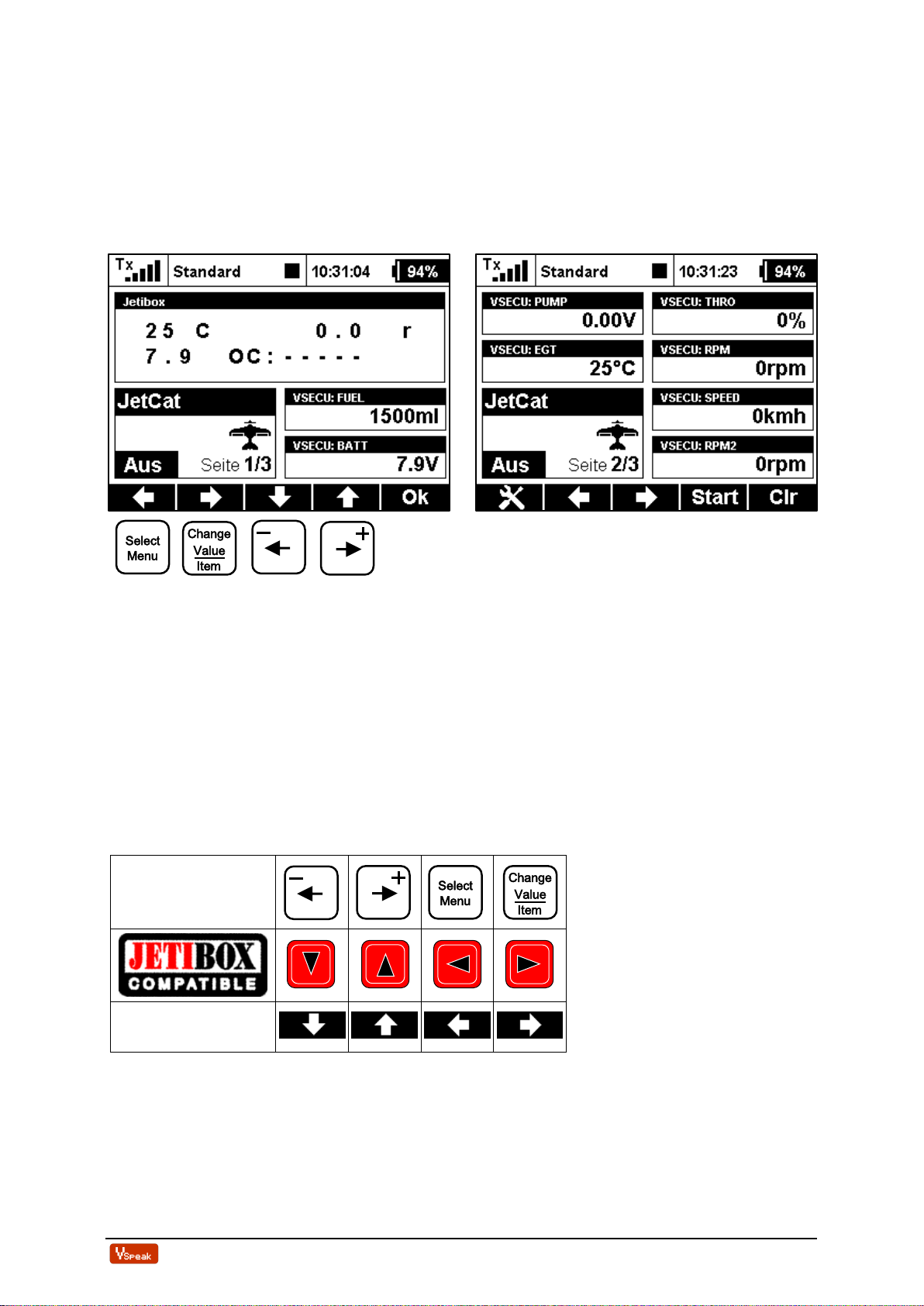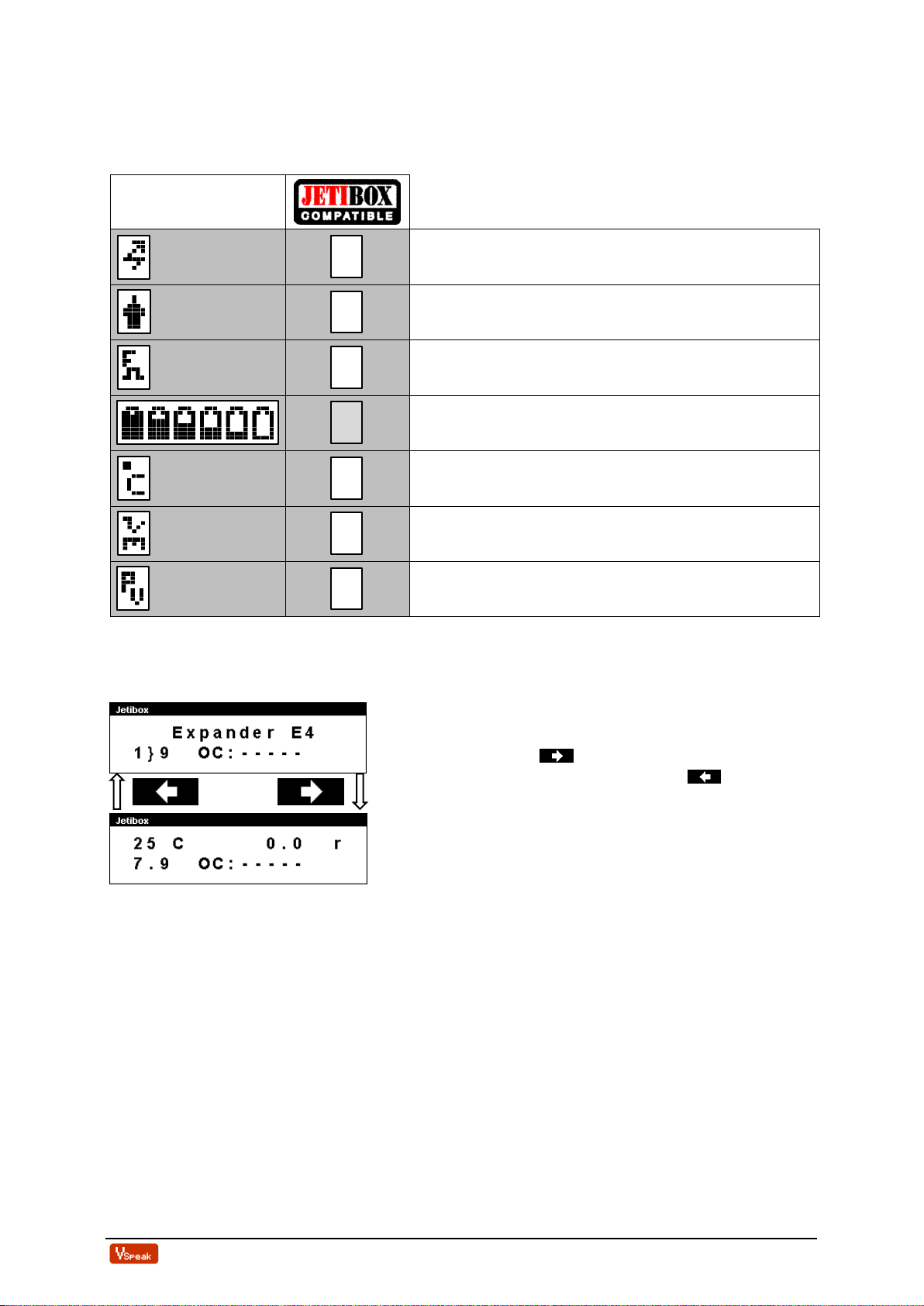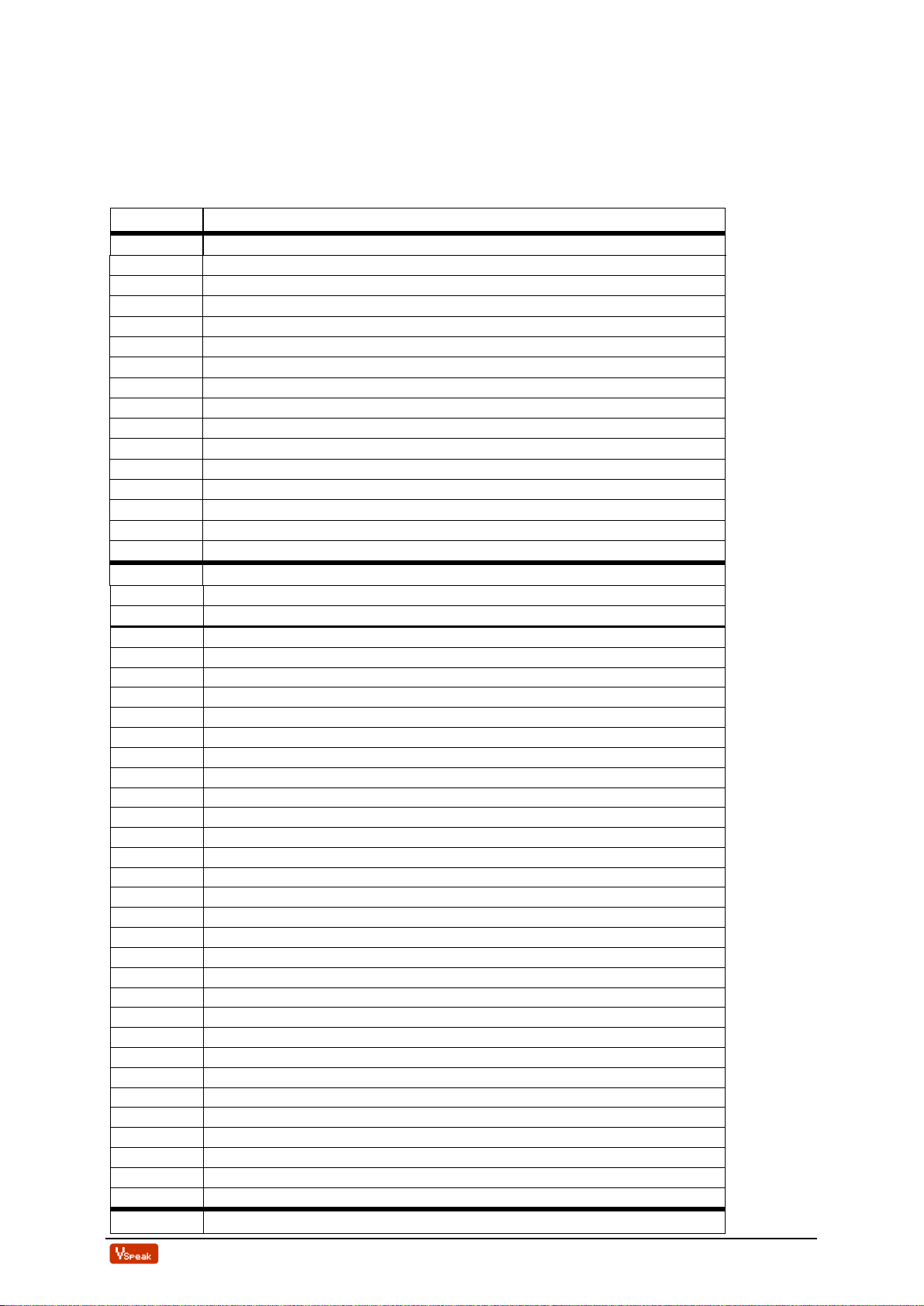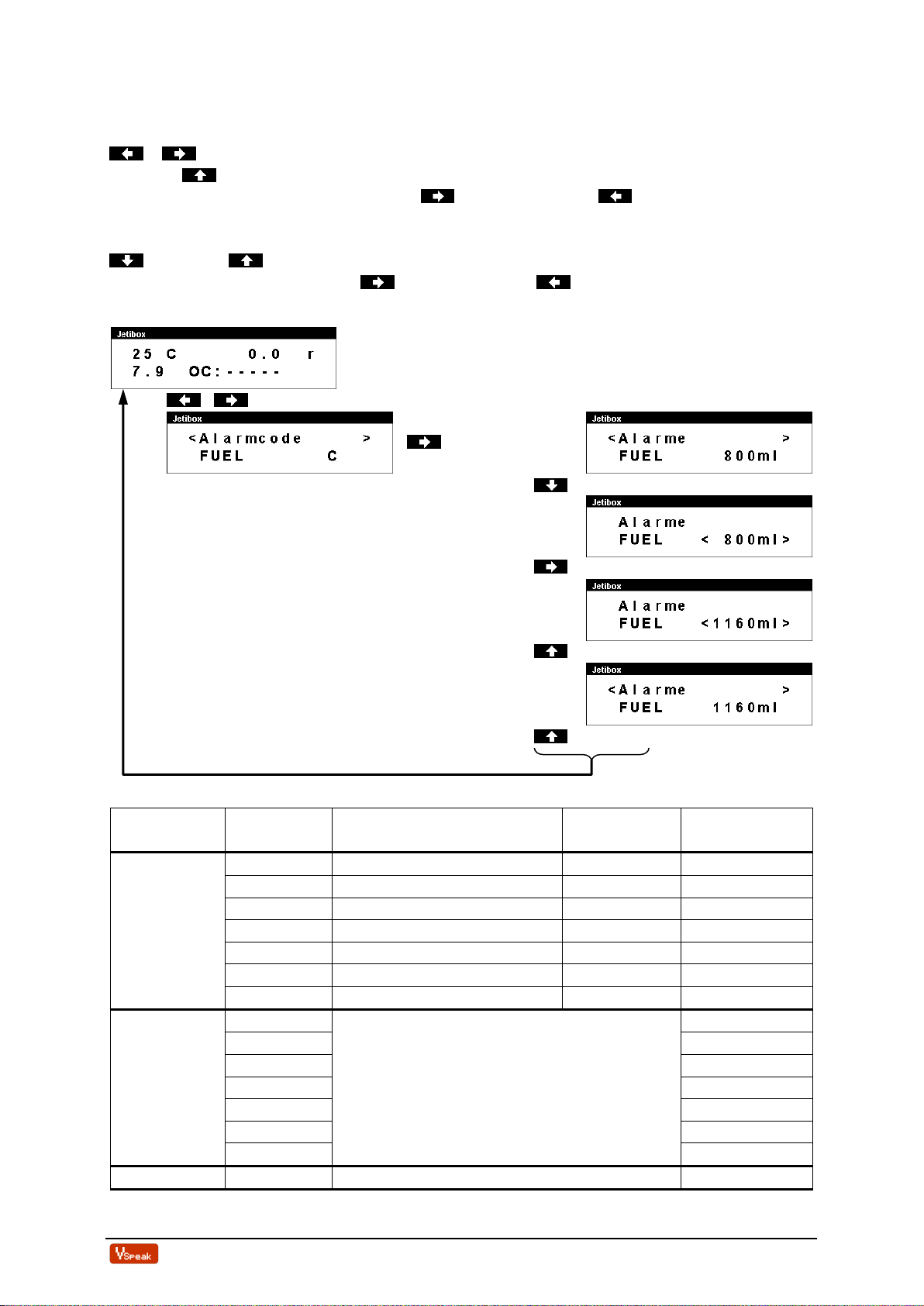ECU converter JetCat Version: 1.0 www.VSpeak-modell.de Page 2/38
Content Page
1Hardware................................................................................................................................ 4
1.1 Connection Telemetry port................................................................................................... 4
1.2 Connection Data port ............................................................................................................ 4
2Telemetry................................................................................................................................ 5
2.0 Select Telemetry System / Global Parameters .................................................................... 5
2.1 Jeti Duplex EX ....................................................................................................................... 7
2.1.1 EX-data DC/DS-radio...............................................................................................................7
2.1.2 Jetibox.......................................................................................................................................7
2.1.2.1 Key assignment ...................................................................................................................................... 7
2.1.2.2 Special Characters................................................................................................................................. 8
2.1.2.3 Expandermenu ....................................................................................................................................... 8
2.1.2.4 Turbinestatus / OFF-Condition –numerial Values................................................................................ 9
2.1.2.5 Alarms / Parameterization ................................................................................................................... 10
2.1.3 Profibox - autonomous telemetry system for JetCat-ECU......................................................12
2.2 Multiplex MLink (MSB)...................................................................................................... 13
2.2.1 Address-Assignment................................................................................................................13
2.2.2 Turbinestatus / OFF-Condition ..............................................................................................13
2.2.3 Setup........................................................................................................................................14
2.3 Graupner HoTT................................................................................................................... 15
2.3.1 Sensortype...............................................................................................................................15
2.3.2 Textdisplay..............................................................................................................................15
2.3.2.1 Special Characters............................................................................................................................... 16
2.3.2.2 Key assignment .................................................................................................................................... 16
2.3.3 Data-Display/Speech ..............................................................................................................17
2.3.3.1 GAM - General Air Modul................................................................................................................... 17
2.3.3.2 ESC - Electronic Speed Control........................................................................................................... 17
2.3.3.3 VAR –Variometer................................................................................................................................ 18
2.3.4 Alarms / Parameterization......................................................................................................19
2.4 Futaba S.BUS2..................................................................................................................... 21
2.4.1 Registration at the transmitter................................................................................................21
2.4.2 Mapping Sensor –ECU Values ..............................................................................................21
2.4.1 Turbinestatus –numerical "Current"-Values.........................................................................23
2.4.2 Telemetry Box .........................................................................................................................23
2.4.3 Setup........................................................................................................................................24
2.4.4 Alarms.....................................................................................................................................25
2.5 Futaba S.BUS2 V10............................................................................................................. 26
2.5.1 Registration at the transmitter................................................................................................26
2.5.2 Turbinestatus –numerical "Current"-Values.........................................................................27
2.5.3 Setup........................................................................................................................................28
2.5.4 Alarms.....................................................................................................................................28
2.6 FrSKY S.Port ....................................................................................................................... 30
2.6.1 Turbinestatus / OFF-Condition –numerial „Temperature“-Values......................................31
2.6.2 S.Port ID.................................................................................................................................32
2.6.3 Setup........................................................................................................................................32
2.6.4 LUA script for Taranis............................................................................................................33
2.7 JR PROPO............................................................................................................................ 34
2.7.1 Turbinestatus –numerical "Current"-Values.........................................................................35
2.7.2 Setup........................................................................................................................................36
3Update................................................................................................................................... 37
4Accessories............................................................................................................................ 37