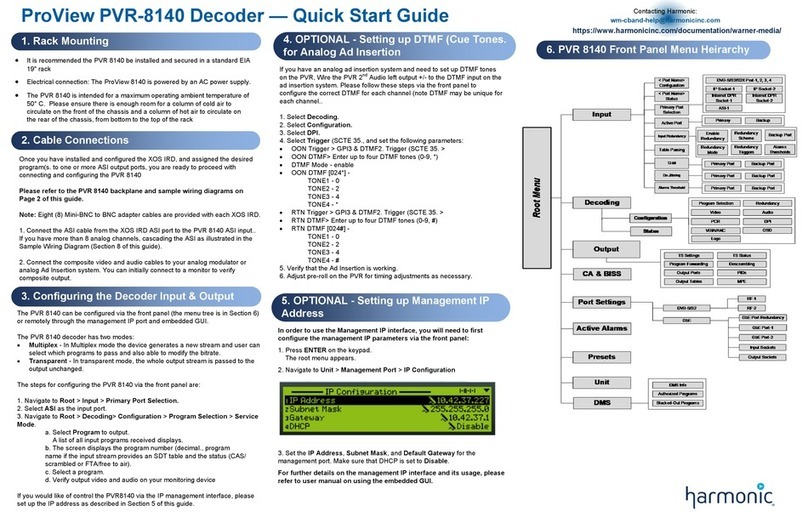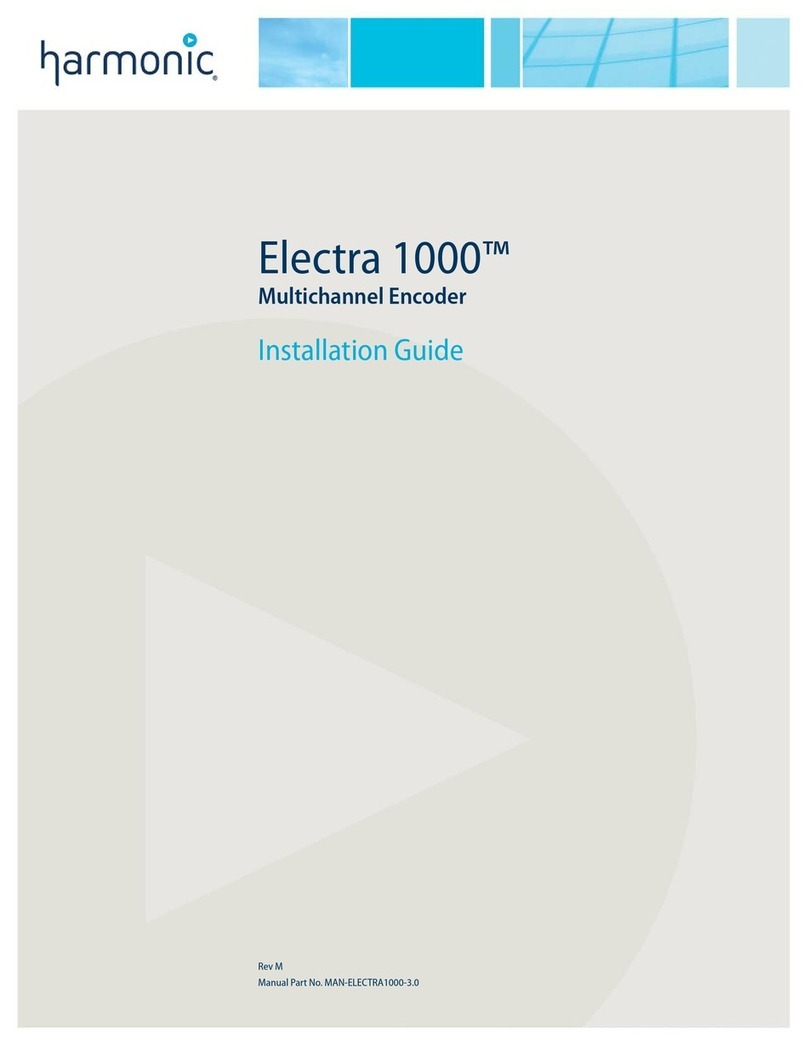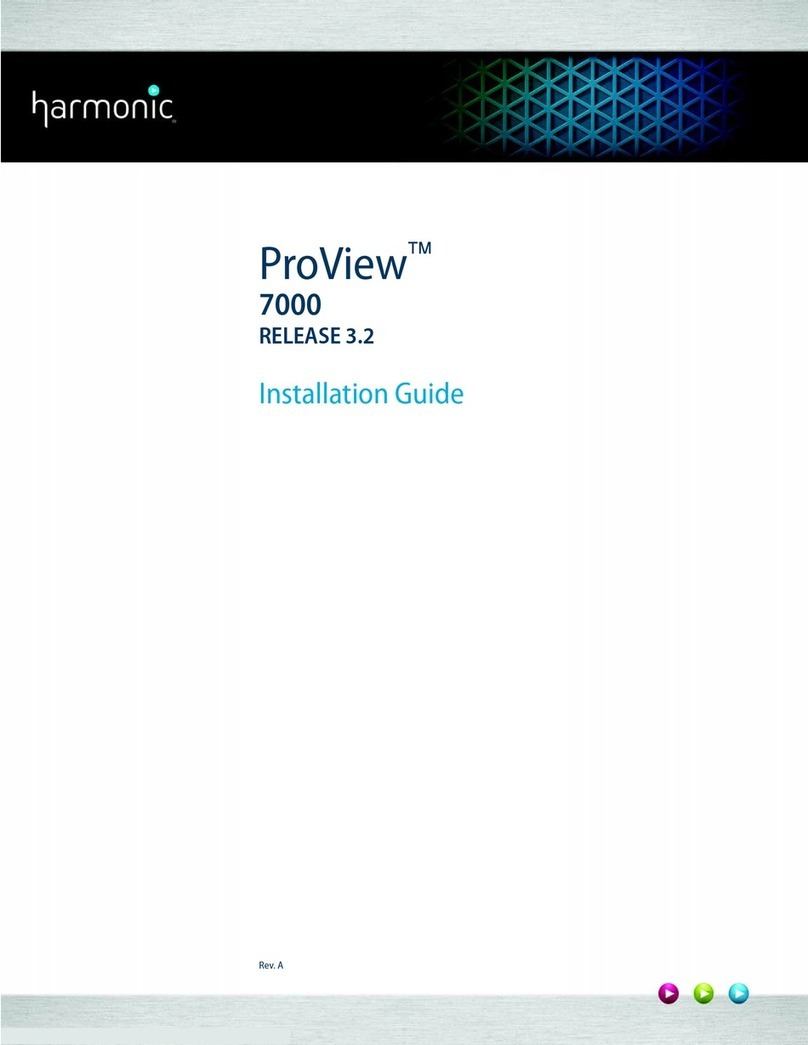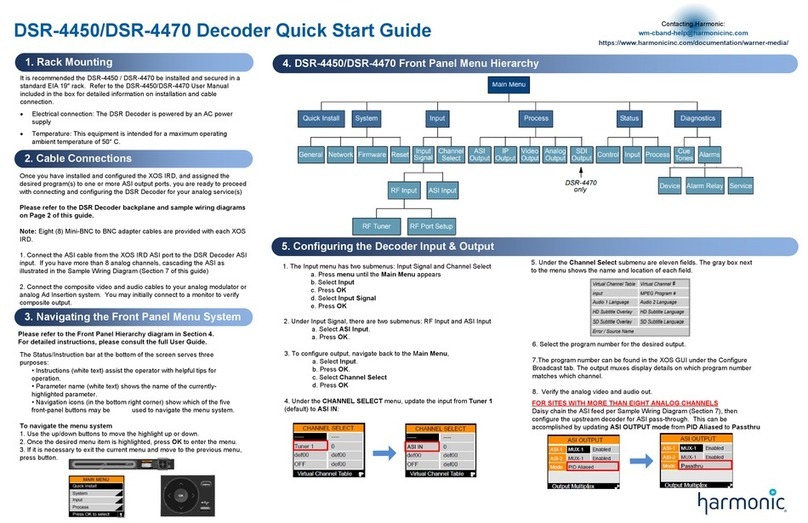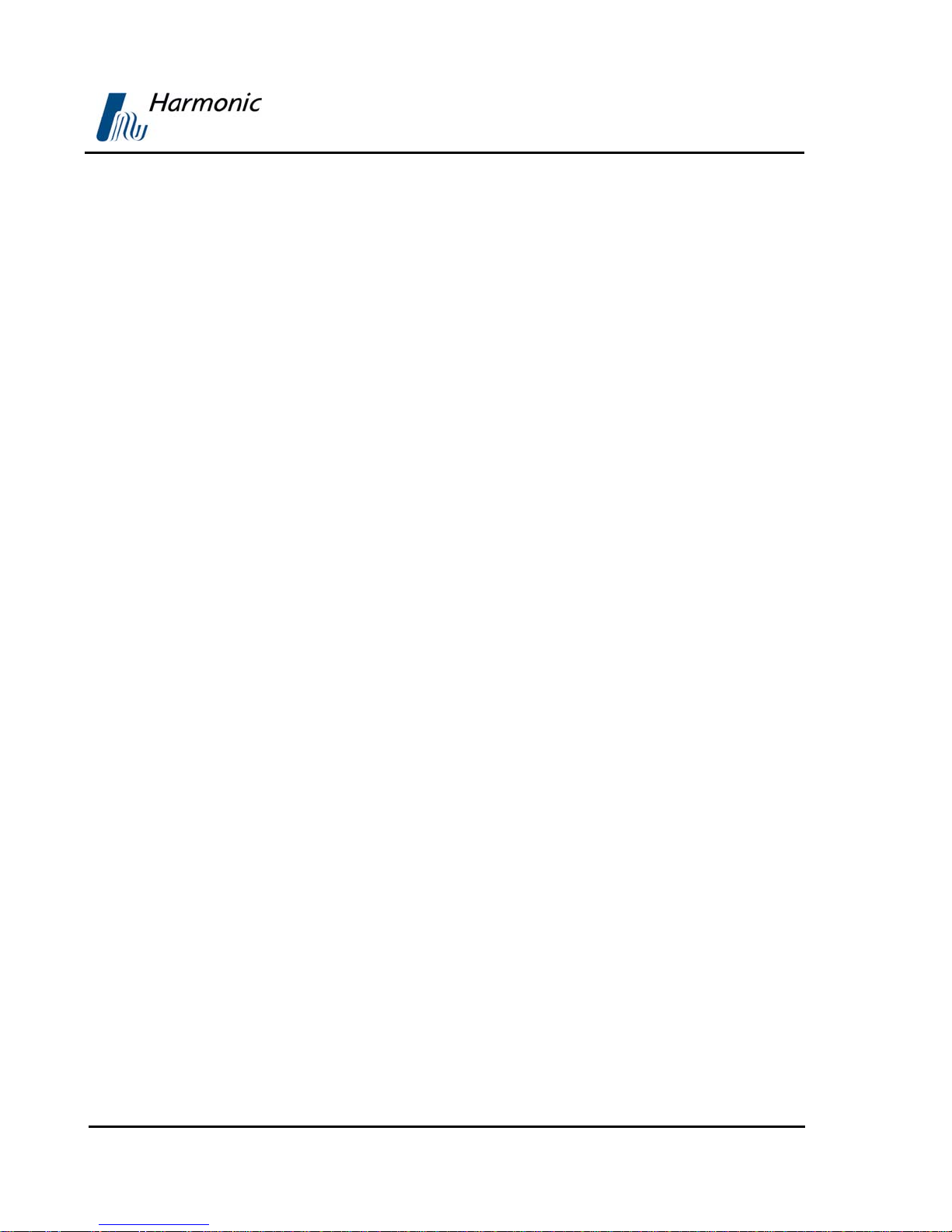User Manual
Overview
Page vi (Rev. 4.1/ SW v1.60/ December 2006)
TABLE OF CONTENTS
Chapter 1. Overview........................................................1-1
1.1. General Information......................................................... 1-1
1.2. Highlights and Benefits..................................................... 1-2
1.3. Applications .................................................................... 1-3
1.4. Functionality ................................................................... 1-4
1.5. Mechanical Structure........................................................ 1-5
1.5.1. Front Panel ..................................................................... 1-5
1.5.2. Various Front-Ends .......................................................... 1-6
1.5.3. Software Permission (Licensing) ........................................ 1-7
1.5.4. PVR 6000 models ............................................................ 1-8
1.6. Management................................................................. 1-18
1.6.1. Local Management......................................................... 1-18
1.6.2. Remote Management ..................................................... 1-18
1.7. Characteristics and Specifications..................................... 1-19
1.7.1. Transport Stream Interface Options ................................. 1-19
1.7.2. Advanced Processing...................................................... 1-22
1.7.3. Decoder Outputs ........................................................... 1-23
1.7.4. Conditional Access ......................................................... 1-25
1.7.5. Control and Monitoring ................................................... 1-25
1.7.6. Compliance................................................................... 1-26
1.7.7. Environmental Conditions ............................................... 1-26
1.7.8. Physical and Power Specifications .................................... 1-27
Chapter 2. Installation ....................................................2-1
2.1. Safety Precautions ........................................................... 2-1
2.2. Inventory Check .............................................................. 2-1
2.3. Installation Instructions.................................................... 2-2
2.3.1. Site Preparation .............................................................. 2-2
2.3.2. Mechanical Rack Installation.............................................. 2-2
2.3.3. Insertion of the DVB-CI Module (PCMCIA) ........................... 2-8
2.4. Cable Connection............................................................. 2-9
2.5. Initialization And Configuration ........................................ 2-13
2.5.1. Electrical Power Connection............................................. 2-13
2.5.2. Powering Up ................................................................. 2-14
2.5.3. Tuning ......................................................................... 2-14
2.5.4. Performing Serviceability Check ....................................... 2-15
Chapter 3. PVR 6000 Control Interfaces..........................3-1
3.1. Front Panel Control Interface............................................. 3-1
3.1.1. Controls and Displays....................................................... 3-1
3.1.2. PVR 6000 Front Panel Screen Types ................................... 3-2
3.1.3. PVR 6000 Menu Tree........................................................ 3-8
3.1.4. Front Panel Initialization Sequence..................................... 3-9