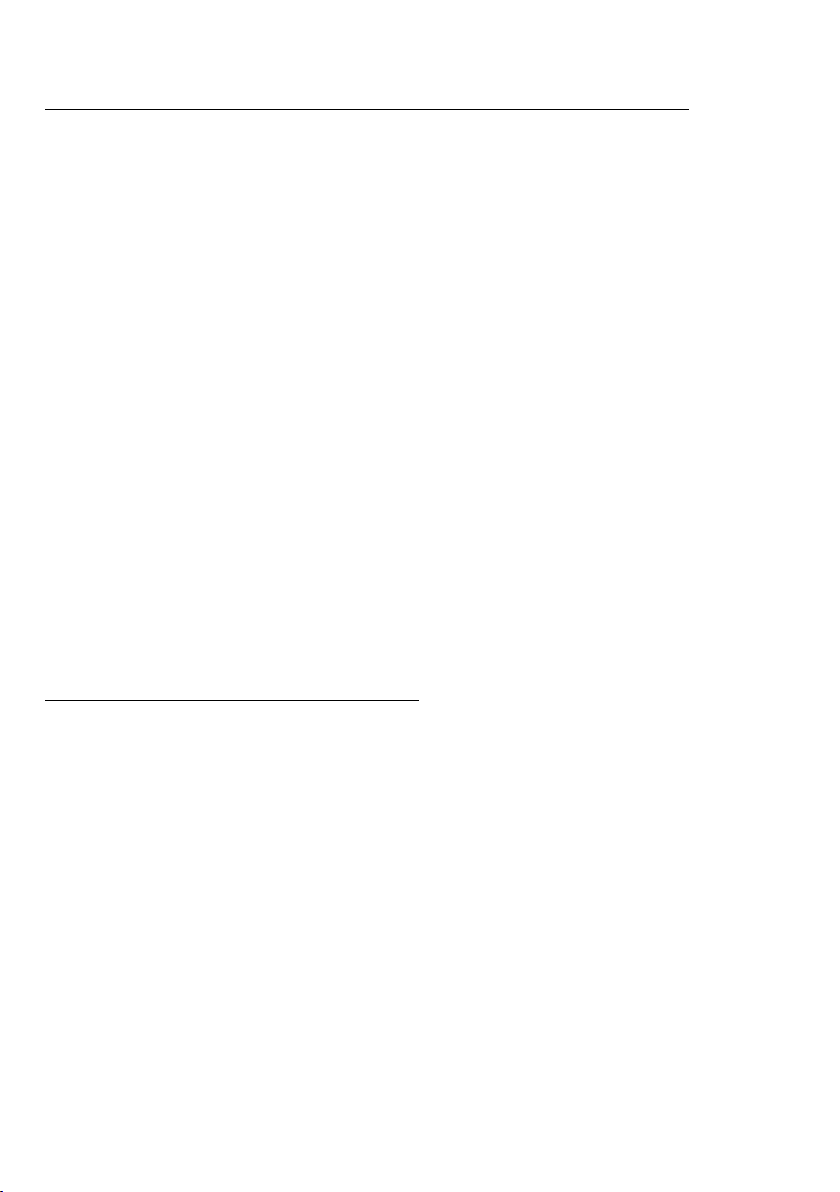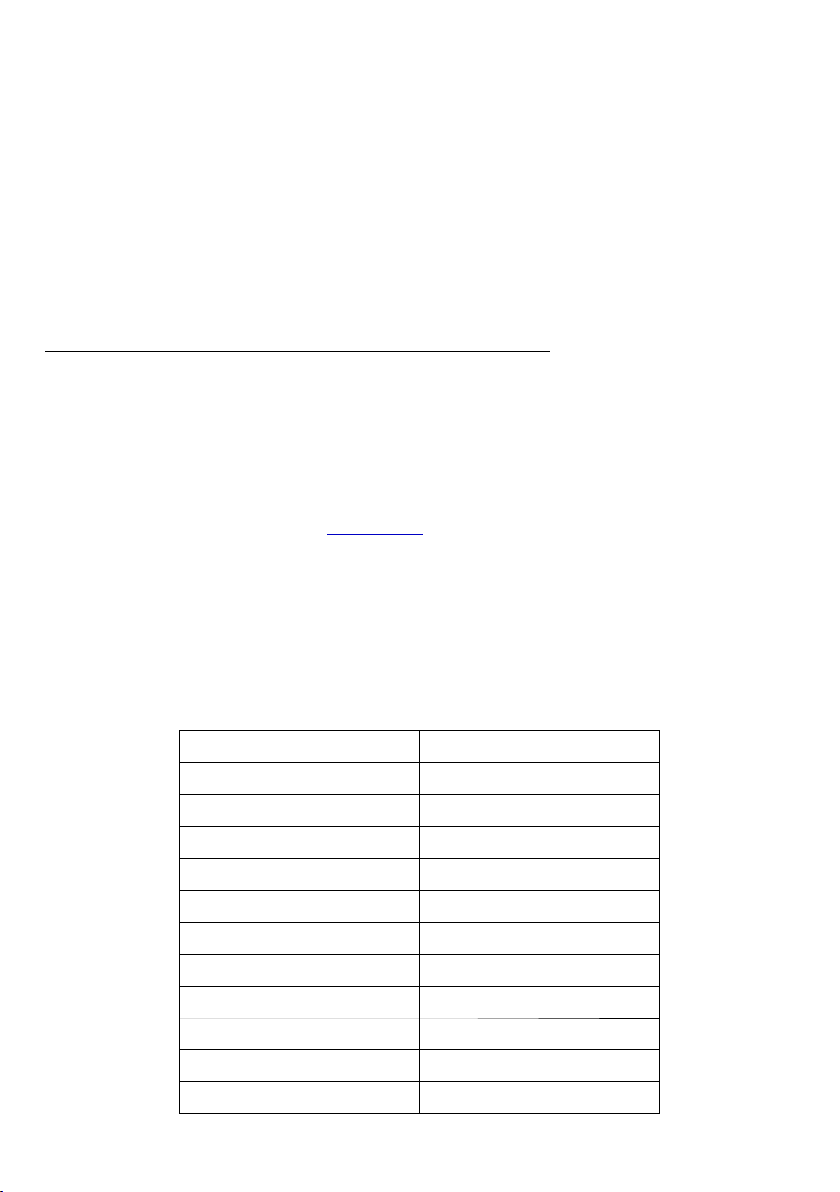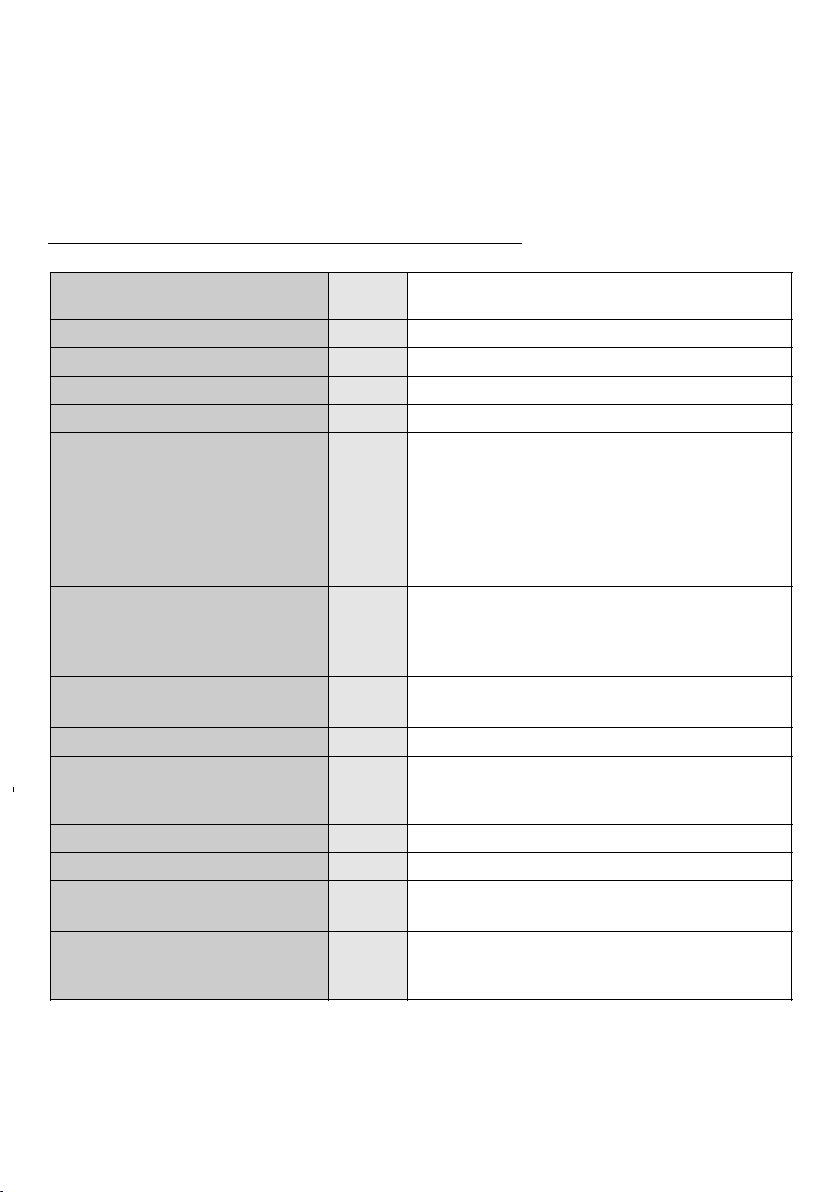CONTENTS
1. General description....................................................................................................
2. Safety conditions........................................................................................................
3. Description of the device construction.......................................................................
4. Operation of the device..............................................................................................
4.1.Sygnalling of controls................................................................................
4.2. Reset button.............................................................................................
4.3. Dipswitch of the address..........................................................................
5. Configuration of the device........................................................................................
5.1. User’s interface........................................................................................
5.2. Summary..................................................................................................
5.3. Network settings.......................................................................................
5.4. DMX settings............................................................................................
5.5. DMX monitoring........................................................................................
5.6. RS232 settings.........................................................................................
5.7. Commands...............................................................................................
5.8. Administration...........................................................................................
5.9. Default settings.........................................................................................
5.10. RDM.......................................................................................................
6. Connection scheme...................................................................................................
7. Dimensions................................................................................................................
8. Technical data............................................................................................................
Declarations of conformity.............................................................................................
Manufacturer reserves the right to make modifications in order to improve device operation.
tel.: (12) 385 83 06
fax: (12) 626 46 94
Internet: www.pxm.pl
Rev 1.0
PXM Marek Żupnik spółka komandytowa
Podłęże 654
32-003 Podłęże
3
3
4
5
5
5
5
6
6
6
7
7
7
8
8
9
9
10
12
13
14
15