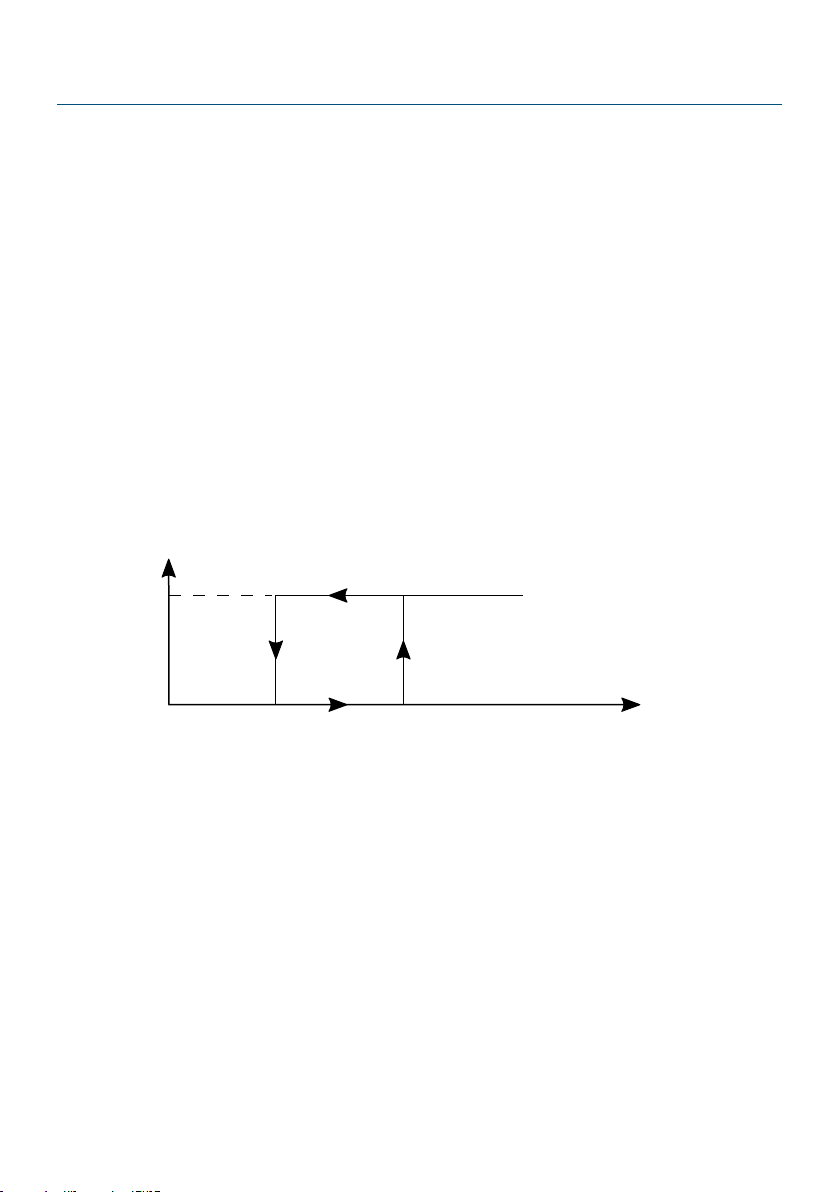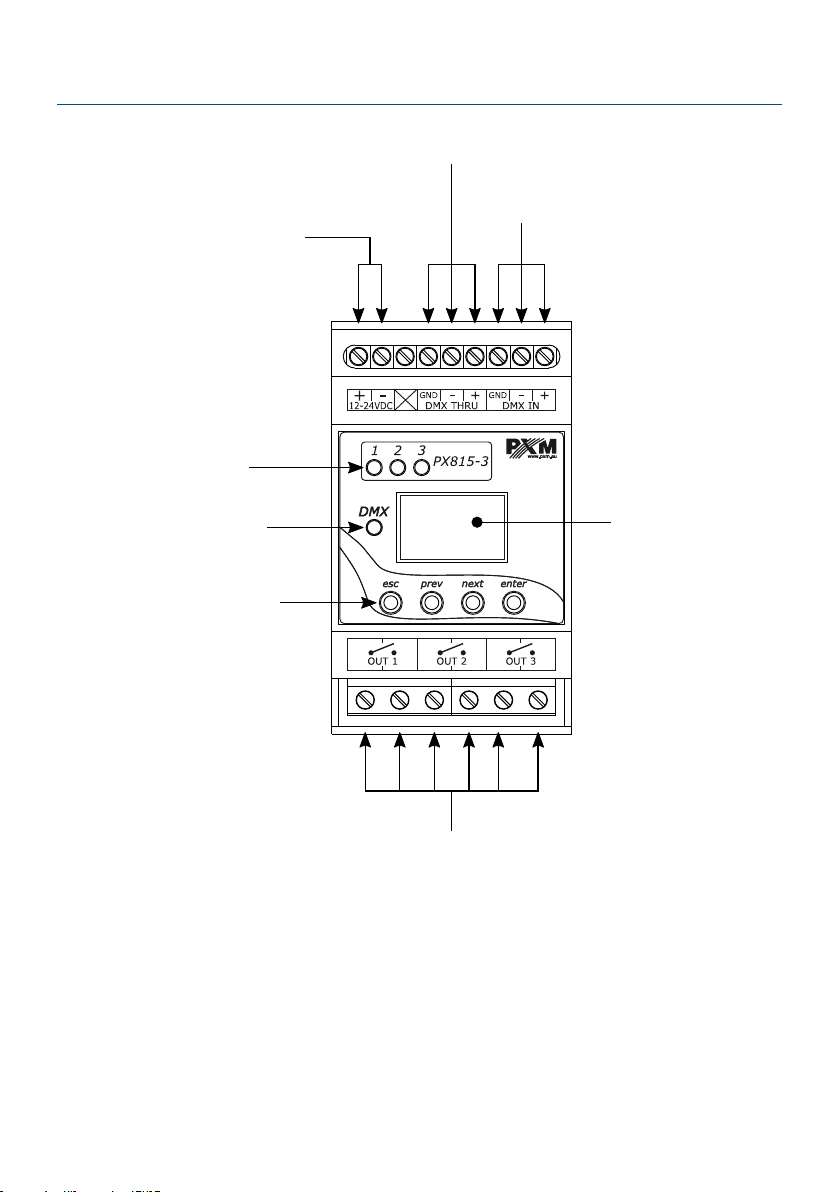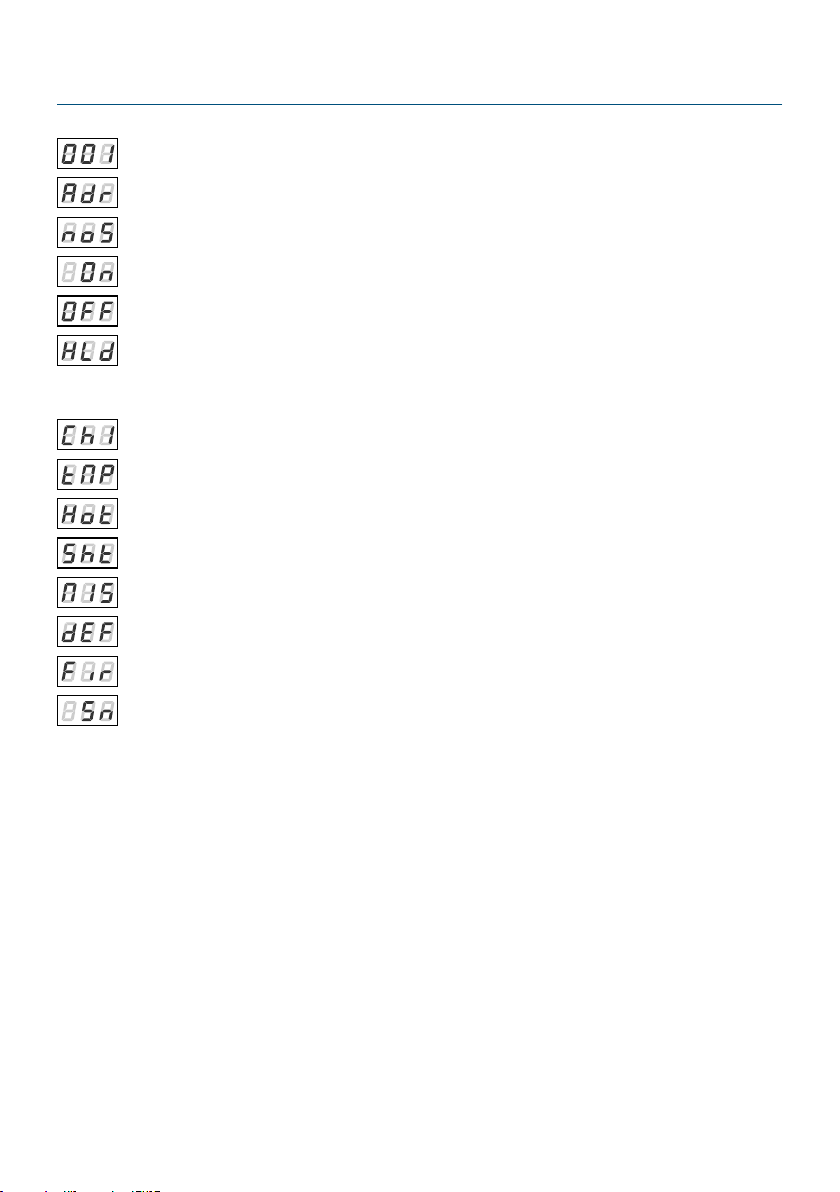1 Description...................................................................................................3
2 Safety conditions........................................................................................4
3 Connectors and control elements...........................................................6
4 Designation of displayed messages.......................................................7
5 Device programming.................................................................................8
5.1 B tton feat res............................................................................................................8
5.2 Information parameters.............................................................................................8
5.3 DMX address............................................................................................................... 9
5.4 No DMX signal response.........................................................................................10
5.5 Temperat re limitation............................................................................................11
5.6 Defa lt settings and device errors.........................................................................12
5.6.1 Restore default settings..................................................................................13
6 B tton control...........................................................................................13
7 DMX signal connecting...........................................................................14
8 RDM – available parameters..................................................................14
9 Programming............................................................................................16
10 Connection scheme..............................................................................17
11 Dimensions.............................................................................................19
12 Technical data........................................................................................20
!"#"$ % $ "&$
& '
#(& #&'#'
$)*+,-
..$)*+
/0! ".....12
'3-.,
" 4 5&6"'&
777'&6"'&
'.
.'.'.