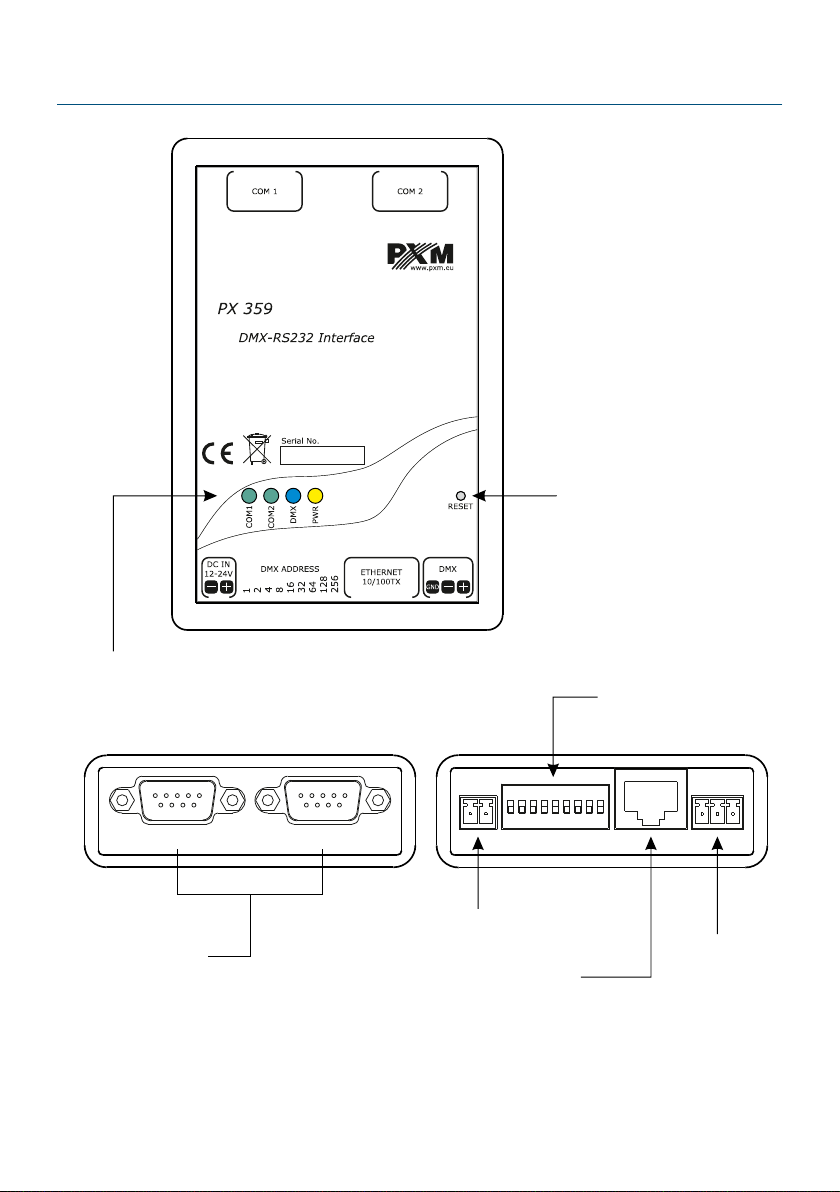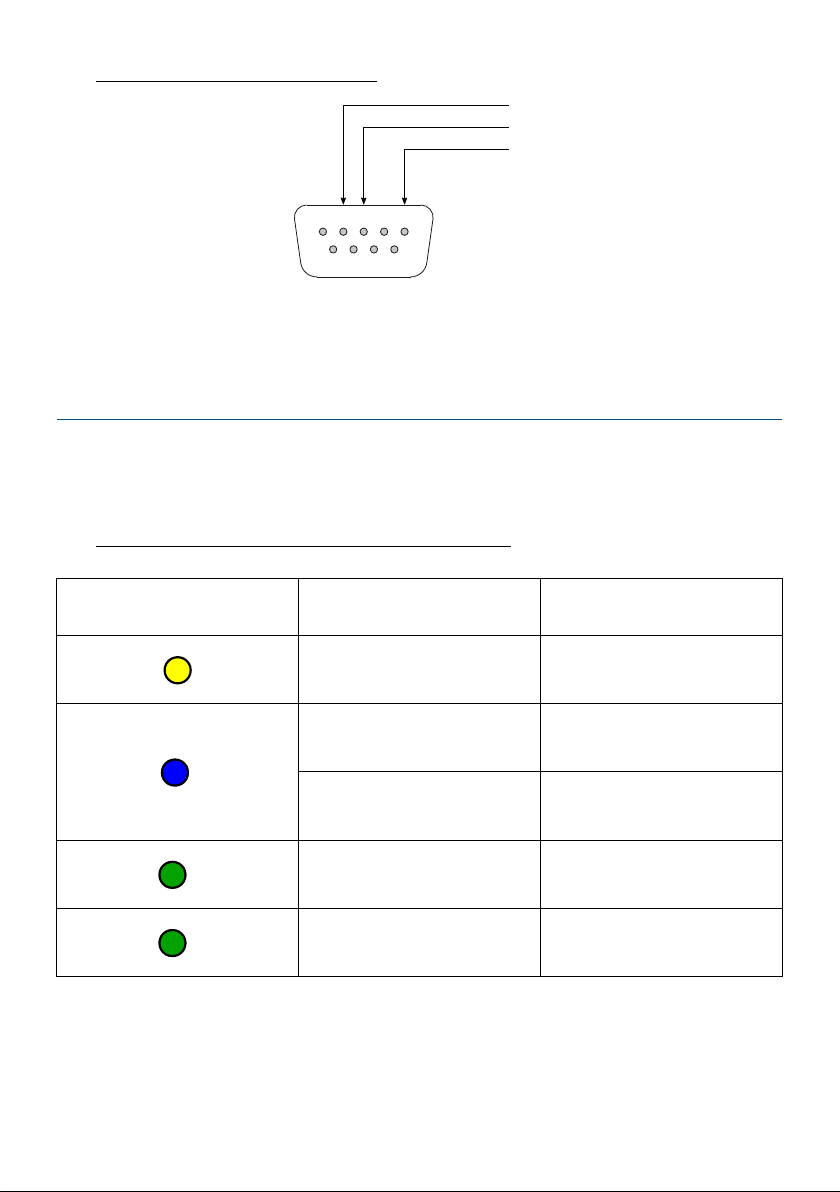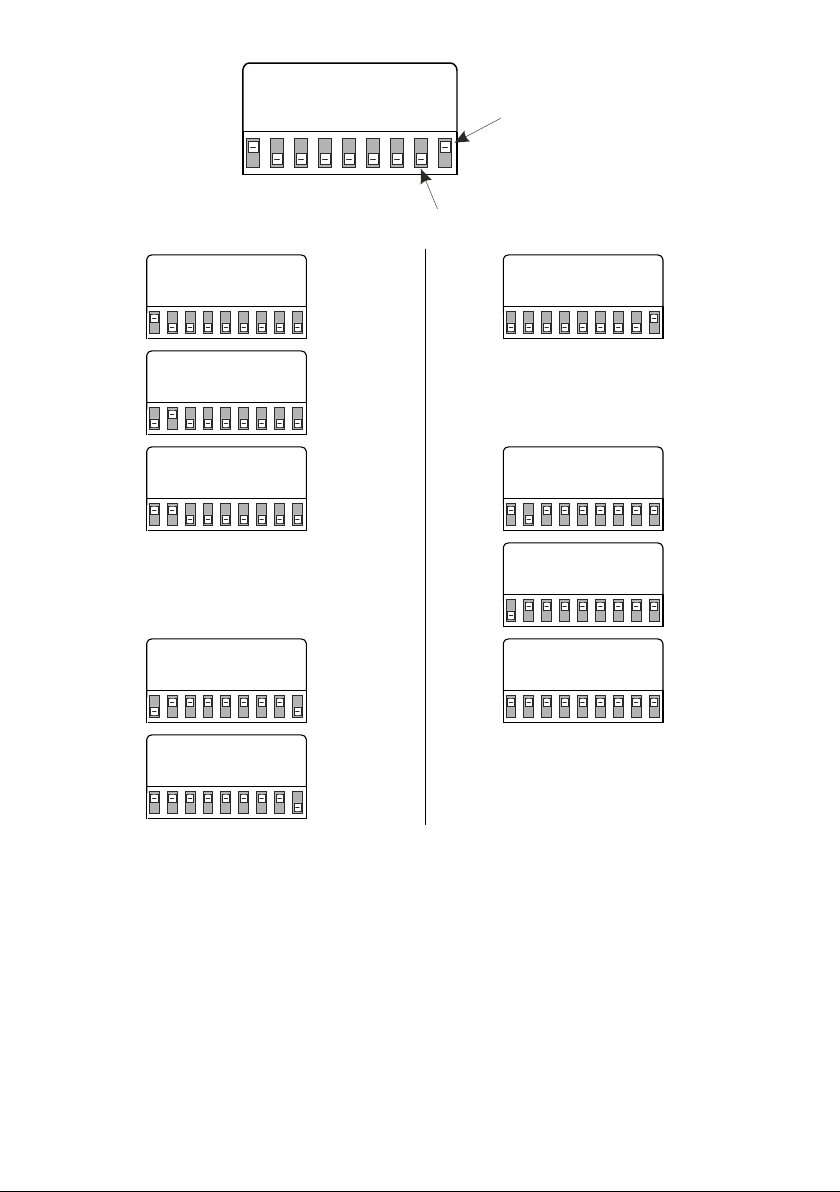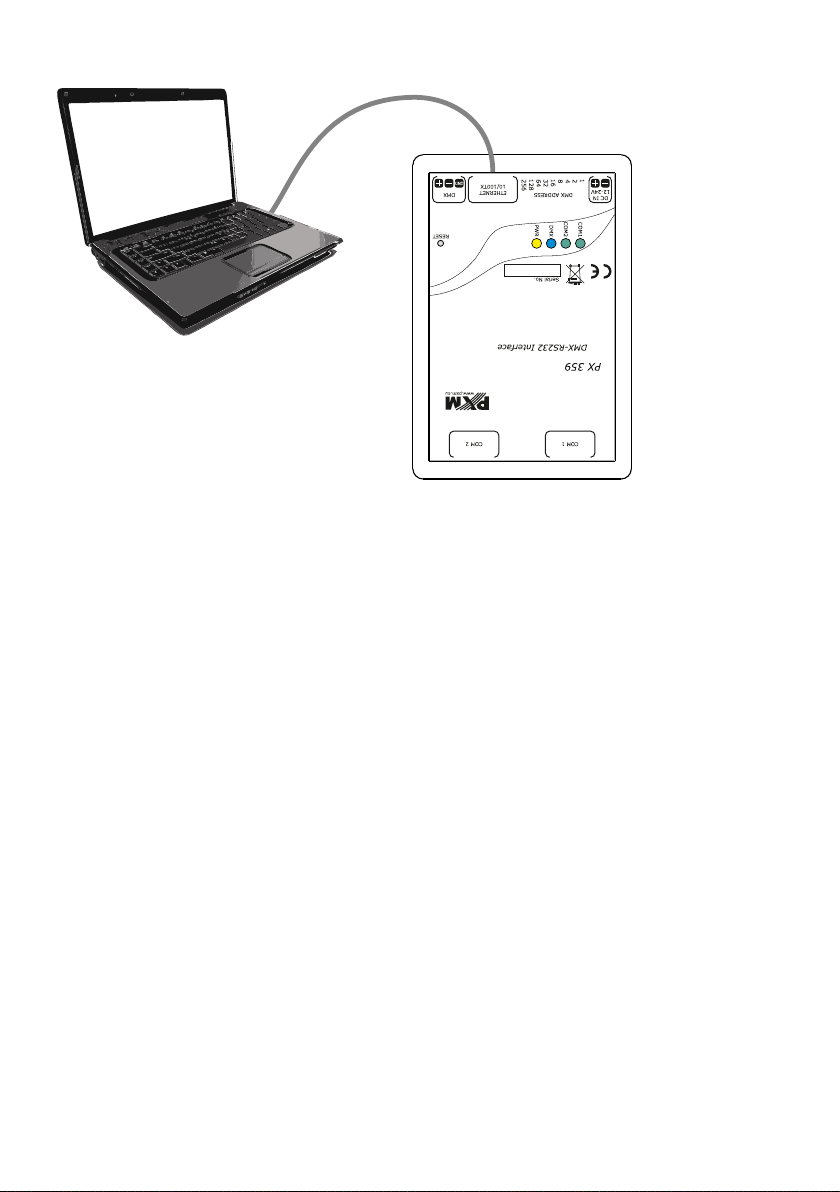1 Description...................................................................................................3
2 Safety conditions........................................................................................3
3 Connectors and control elements...........................................................5
4 Operation the device..................................................................................6
4.1 Indication light............................................................................................................. 6
4.2 eset button................................................................................................................. 7
4.3 DMX address switch – DIP Switch..........................................................................7
5 Con)guration of the device.......................................................................9
5.1 Web interface............................................................................................................... 9
5.1.1 Summary........................................................................................................... 10
5.1.2 Network settings..............................................................................................11
5.1.3 DMX settings....................................................................................................12
5.1.4 DMX input preview...........................................................................................13
5.1.5 RS-232 settings................................................................................................14
5.1. Commands....................................................................................................... 15
5.1.7 Administration..................................................................................................19
6 DM – available parameters..................................................................21
7 Connection scheme.................................................................................23
8 Dimensions...............................................................................................24
9 Technical data..........................................................................................25
Manufacturer reserves the right to make modications in order to improve device
operation.
!"#$%&
'((!"#$
)*+,(((((-
.&/0//(%
,123,
444 3,
5 0'
( ( (0