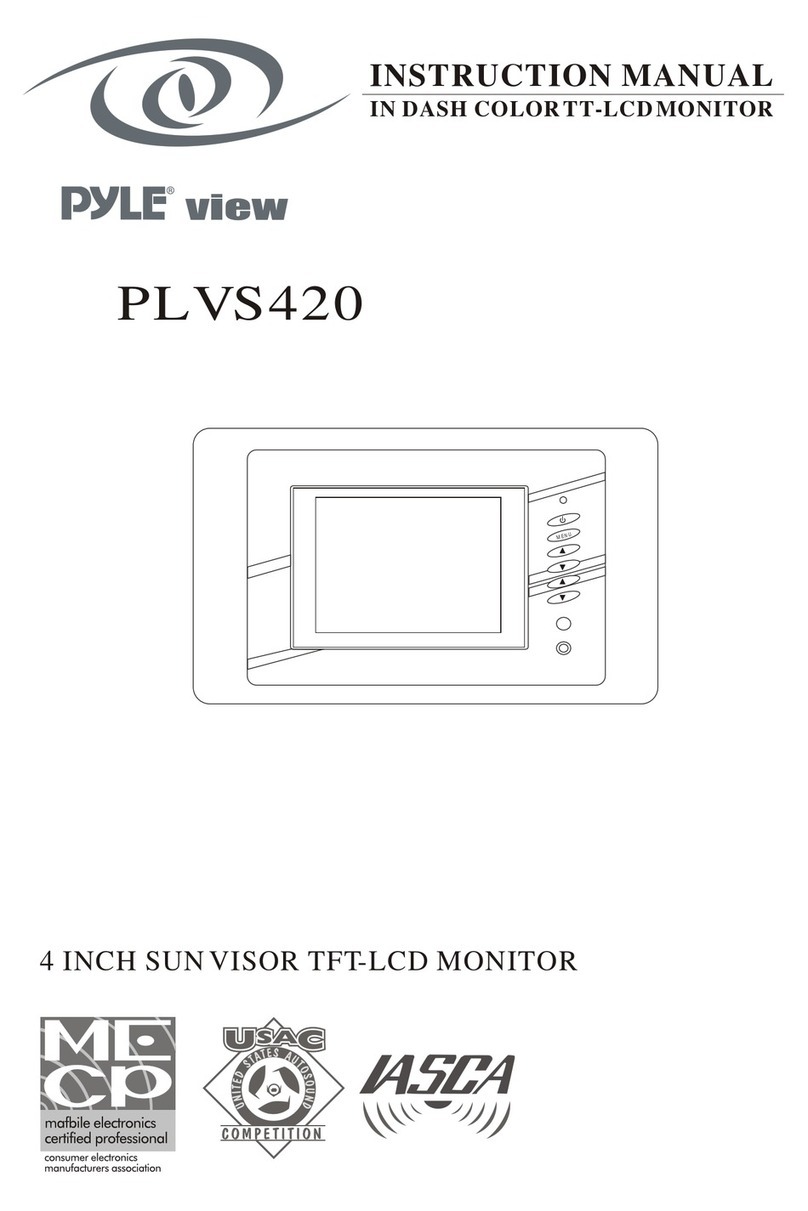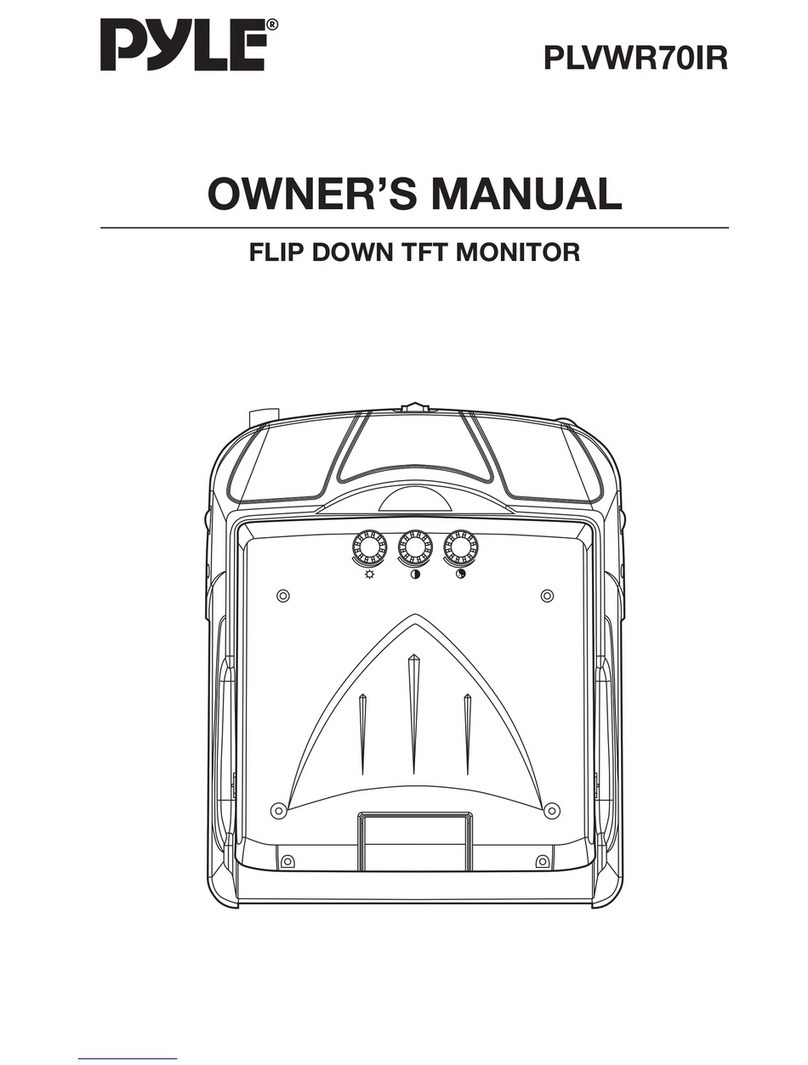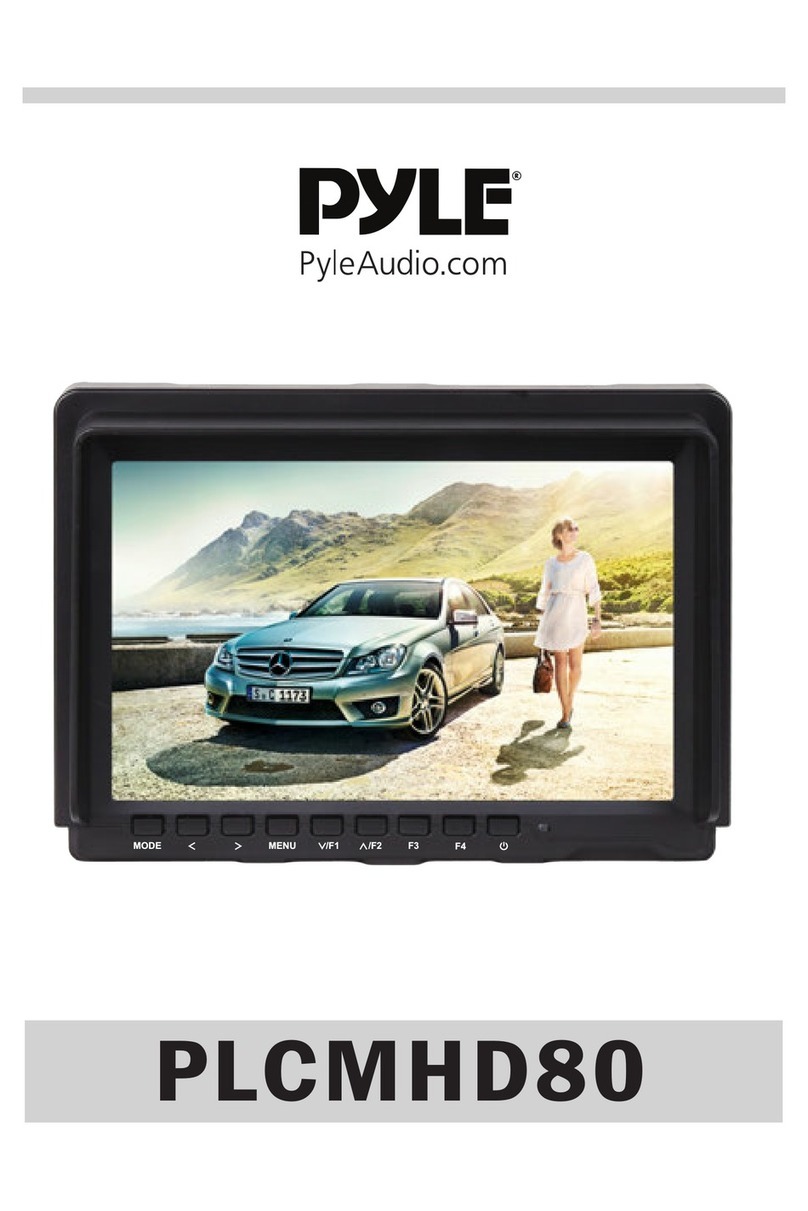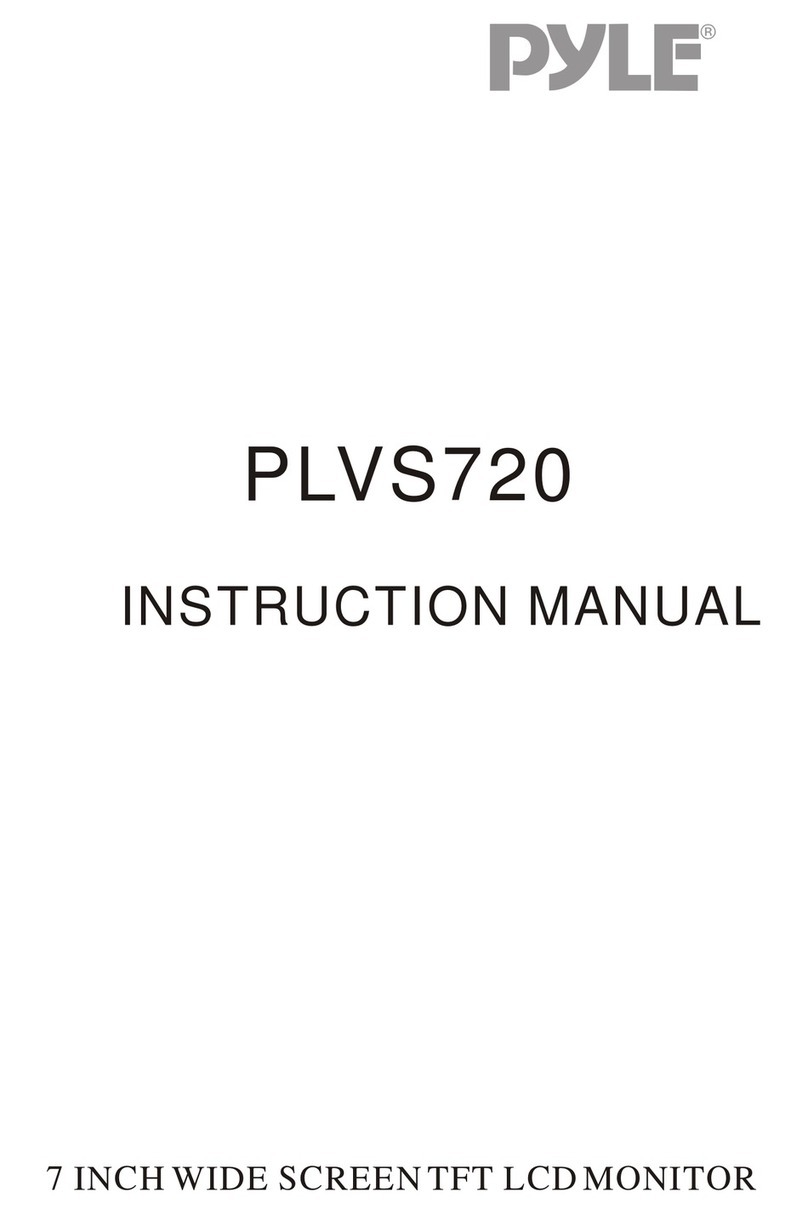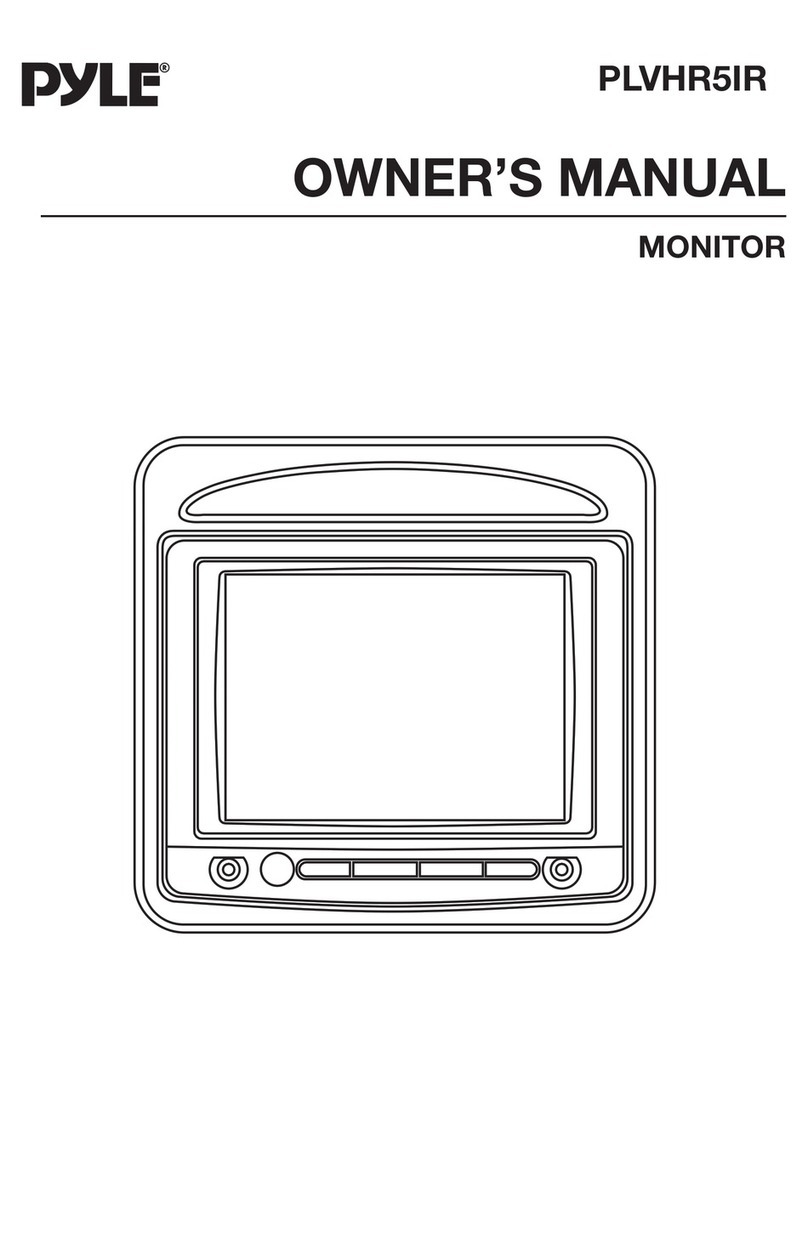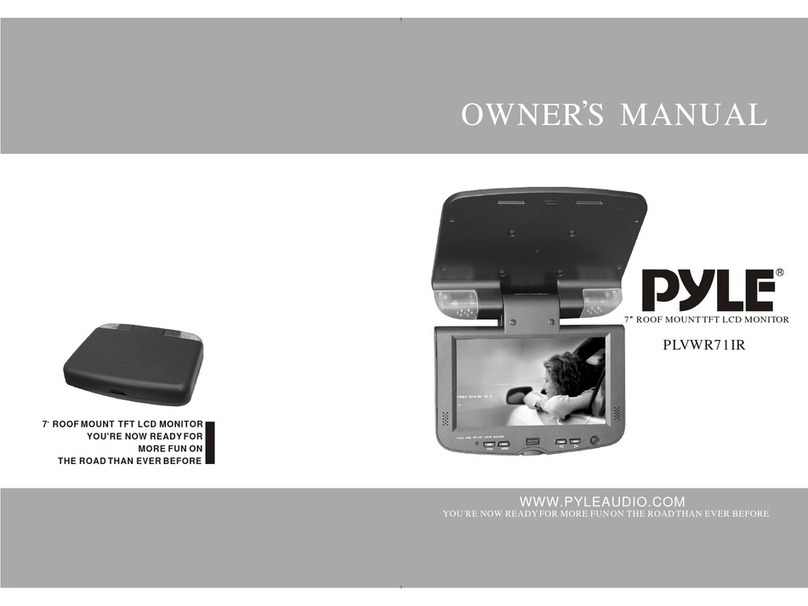8 ROOFMOUNT TFT- LCDMONITOR
OSD ADJUSTMENT
1. Press thePOWER ON/OFF buttonon the monitoror remote unitto turn onthe power.
a.Touch power switchon the monitorto select video/audioinputs.
b.Press powerswitch on themonitor 2 secondto turn off the monitor
2. Press MENUbutton on themonitor or remoteunit to activethe OSD functionshow on the
LCD screen andpress again toselect the adjustmentitem as below.
BRIGHTNESS
CONTRAST
COLOR
3. Press UP/DOWNbutton on themonitor or remoteunit to increaseor decrease thevalue of
the adjustment functionsfor optimum viewing.
REMOTE CONTROL UNIT
POWER on/off
FEATURESON SCREEN DISPLAY CONTROL
ON SCREEN DISPLAY CONTROL
WIDE SCREEN LCDPANEL
SUPER BRIGHT LCDPANEL
4. WIRE CONNECTION
Red wire: +ve
Black wire: -ve
Violet wire:none
YellowRCA Jack: Video1 In
White RCA Jack:Vudio2 In
5. ACCESSORIES
REMOTE CONTROL UNIT1 PC
VIDEO CABLE 1PC
MOUNTING PLATE 1 PC
6.LCD MONITORREMOTE CONTROL Power on /off
Color
Contrast
Volume
Brightness
Mute
Mode
Up/down
Left/right
Video1/video2
DISPLAY 8 WIDE SCREEN TFT LCD
BACK LIGHT BUILTIN CCFT
DOT FORMAT 1440 x 234
DOT PITCH 0.107(H) x0.732(V)
VIEWING ANGLE L/R/T/B55/55/15/35
COLOR FIGURATION STRIPE
BRIGHTNESS RATING 370 cd/m
CONTRAST RADIO 150
NUMBER OF PIXELS " 691, 200"
VIDEO INPUT LEVEL COMPOSITE1.0V P-P/75 OHMS
VIDEO INPUT SYSTEMS NTSC/PAL AUTOSWITCHING
POWER SOURCE DC12V +/- 15%
POWER CONSUMPTION 700Ma(max) / 10w(max)
OPERATIONTEMPERATURE -20 Celcius to+ 75 Celcius
STORAGE TEMPERATURE -30 Celciusto + 85Celcius
DIMENSIONS 212 (W)x183(H) x38 (D)mm
NET WEIGHT 0.85KG
SPECIFICATIONS:
2