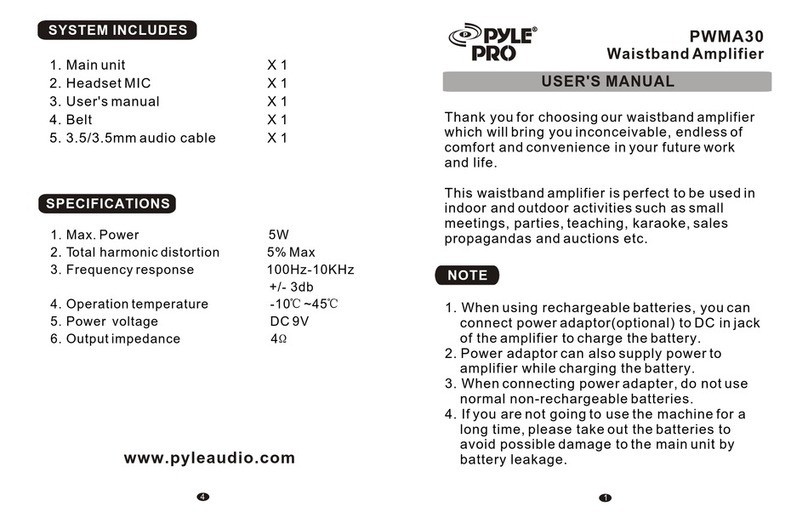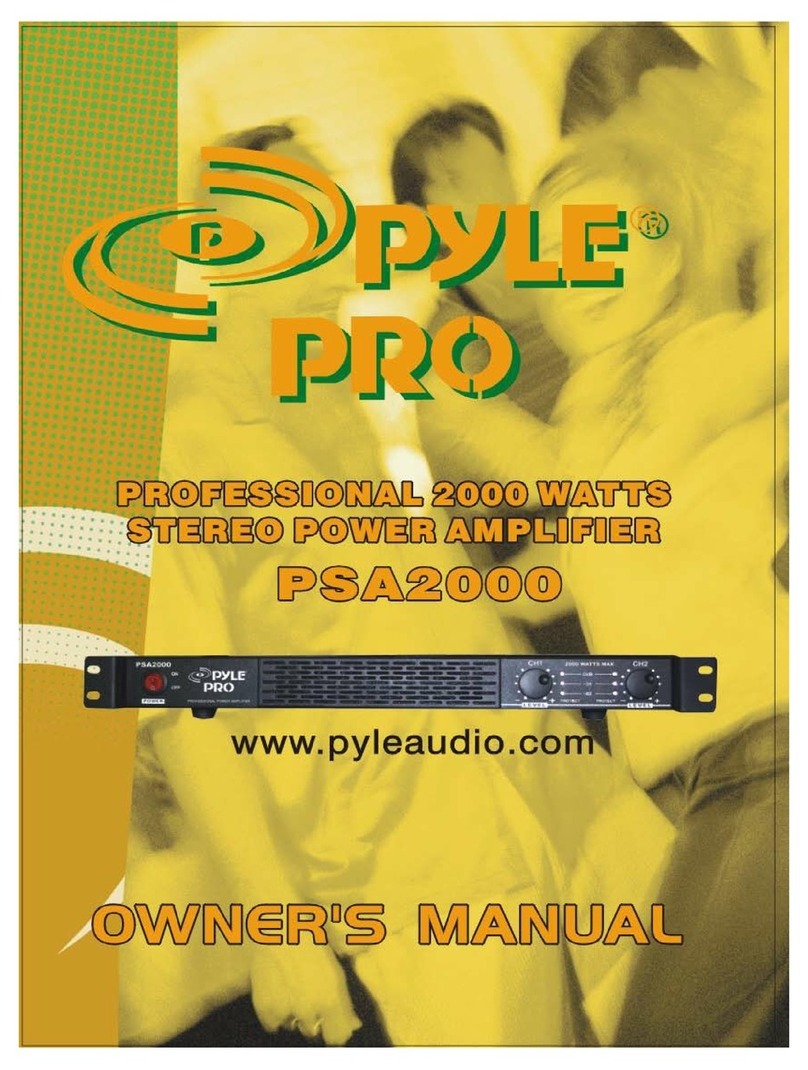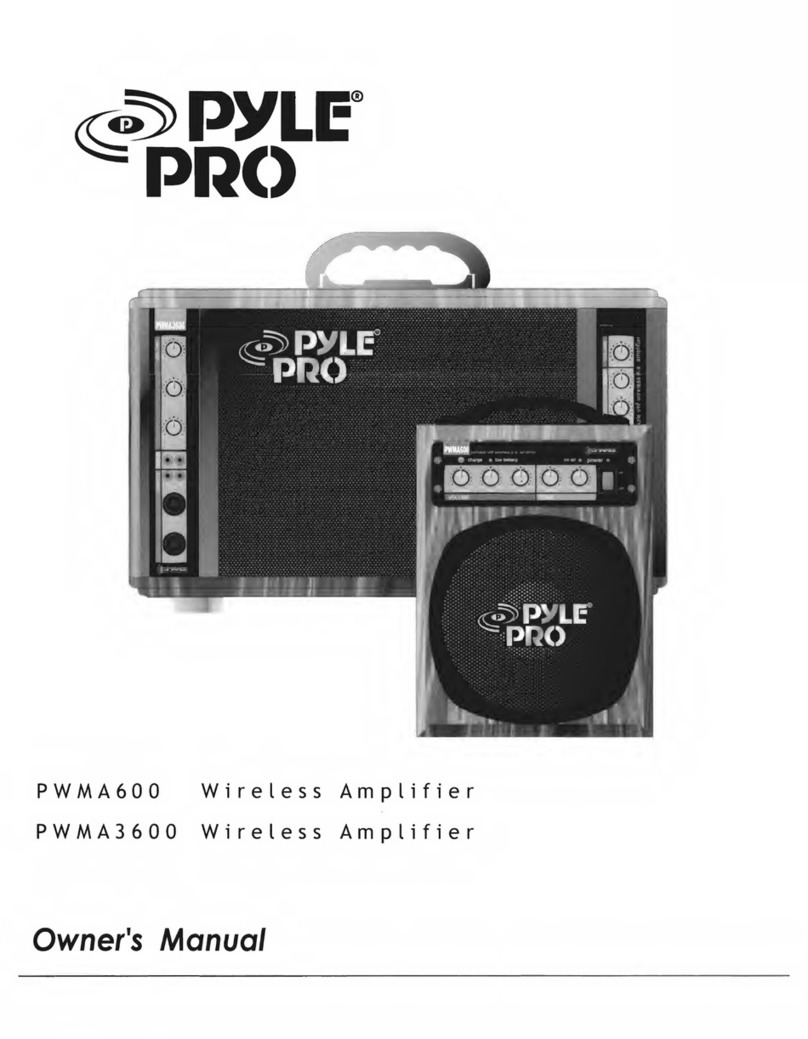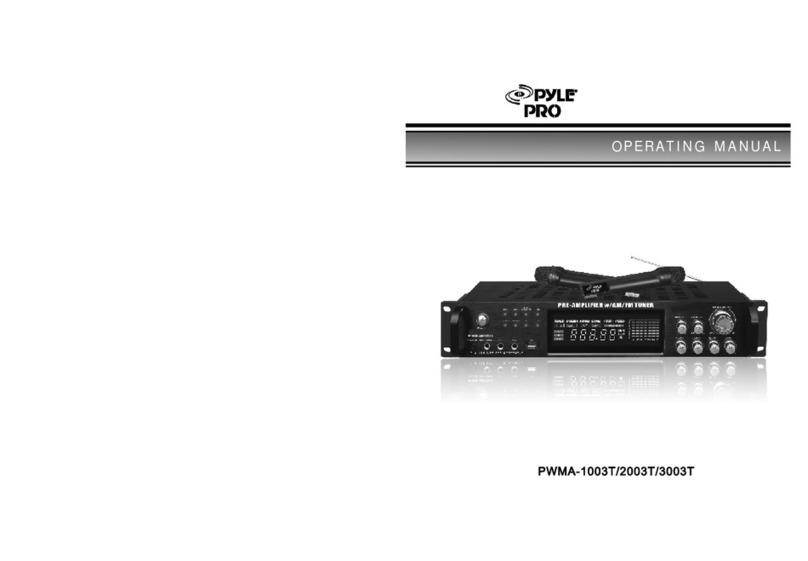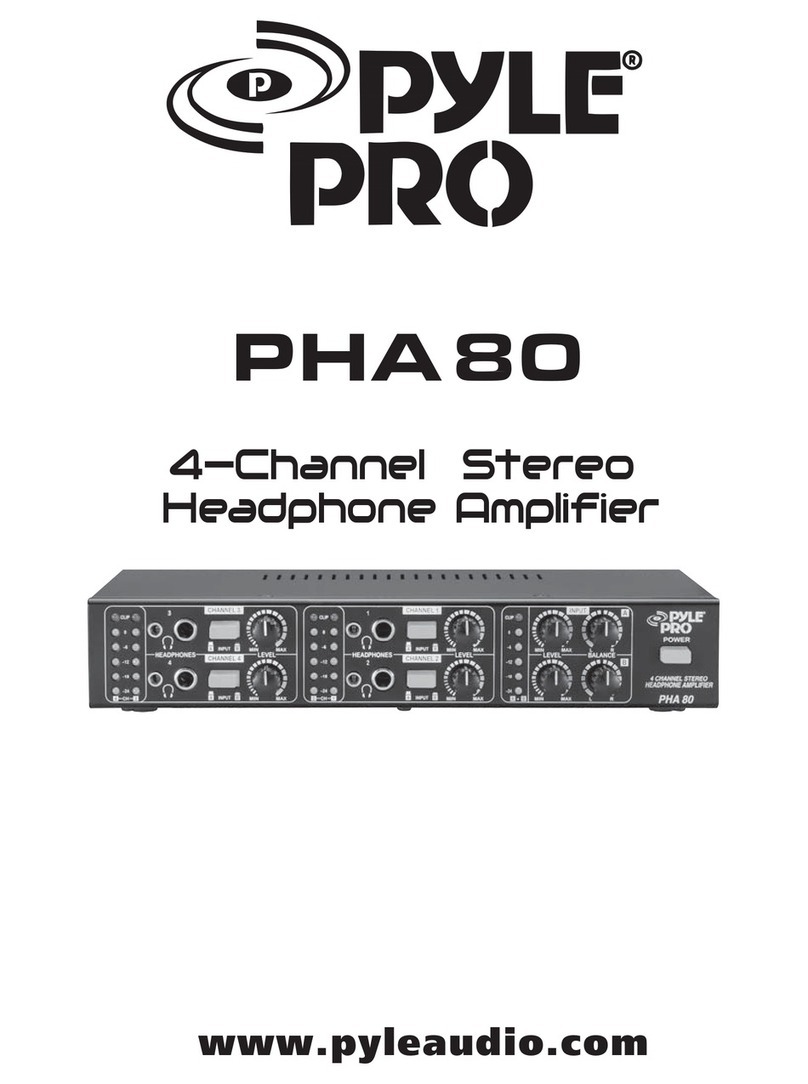www.PyleUSA.com
3
www.PyleUSA.com
4
This product can expose you to a chemical or group of chemicals, which
may include ”Nickel Carbonate” which is known in the state of California to
cause cancer, birth defects, or other reproductive harm. For more info, go to
https://www.p65warnings.ca.gov/.
CARE AND MAINTENANCE
Your Pyle Pro Amplier is an example of superior design and craftmanship.
The following suggestions will help you care for your ampler so you can enjoy
years of use.
• Keep the amplier dry. If it gets wet, wipe immediately.
• Use the amplier only in well ventilated installations.
• Handle the amplier gently and carefully! DO NOT DROP!
• Keep the aplier away from dust and dirt.
• Wipe occationally with a damp cloth to keep it looking new.
DO NOT Use harsh chemicals, solvents or detergents!
PCAU48BT
Wireless BT Mini Blue Series Stereo Power Amplier
USB/SD Readers, USB Charge, RCA/AUX Input, Remote Control (2 x 120 Watt)
Features:
• Hi-Powered Audio Amplier System
• Mini Blue Compact Home Desktop Amp Style
• Built-in BT for Wireless Audio Streaming
• Works with All Your Favorite Wireless BT Devices
(Works with Smartphones, Tablets, Laptops, Computers, etc.)
• Connect & Stream Audio from External Devices
• SD Memory Card & USB Flash Drive Readers
• Digital LCD Display Panel with Touch Button Controls
• USB Charge Port for Device Charging
• Front Panel Button Control Center
• RCA Audio Input (L/R)
• AUX (3.5mm) Input Connector Jack
• Push-Type Speaker Terminal Connectors
• 1/4'' Headphone Jack
• Rotary Master Volume Control Knob
• Built-in Short Circuit and Power Surge Protection
• LED Indicator Lights with Audio Output Level Display
Wireless BT Connectivity:
• Simple & Hassle-Free Pairing
• Instant Wireless Audio Streaming Ability
• Works with All of Today’s Latest Wireless BT Devices
(iPhone, Android, Smartphone, iPad, Tablet, PC, etc.)
• Wireless BT Network Name: ‘PYLEUSA’
• Wireless BT Version: 4.0
• Wireless Range: Up to 30’+ ft.
What's in the Box:
• Compact Desktop Amplier
• Remote Control
• FM Antenna
Technical Specs:
• Power Output: 120 Watt x 2 MAX
• 10% RMS at 4-Ohm Impedance
• Signal-to-Noise Ratio: 75dB
• Frequency Response: 20Hz - 20kHz
• Input Sensitivity: 150mV
• T.H.D.: 0.3%
• Bass/Treble: +/-10dB
• 120V/240 Voltage Selector, 50/60Hz
• Dimension (W x H x D): 8.27'' x 2.83'' x 5.43'' -inches