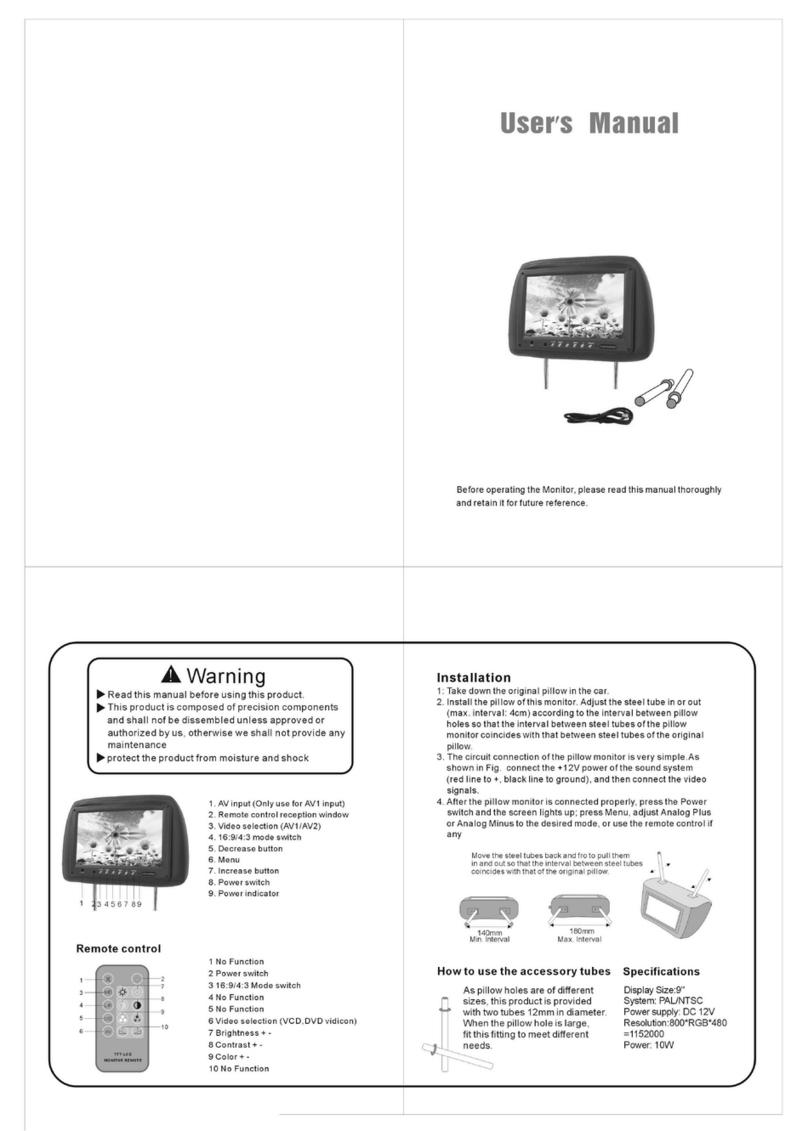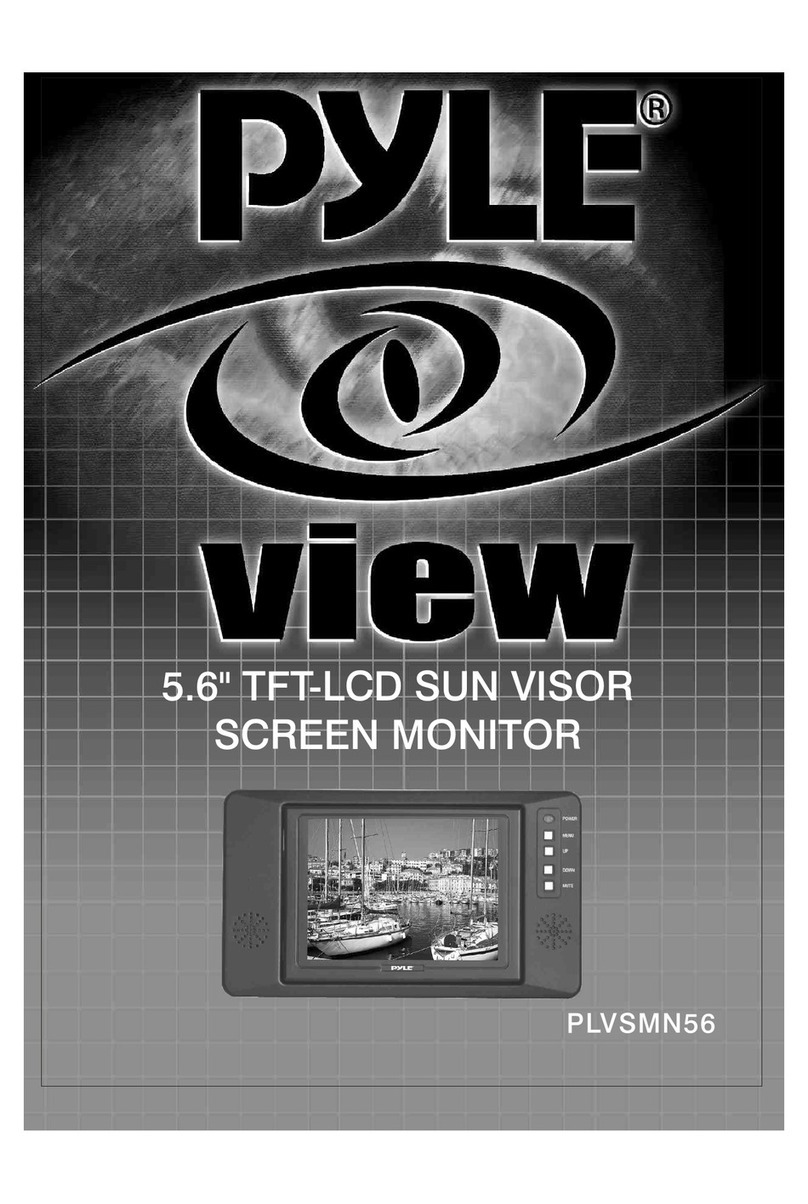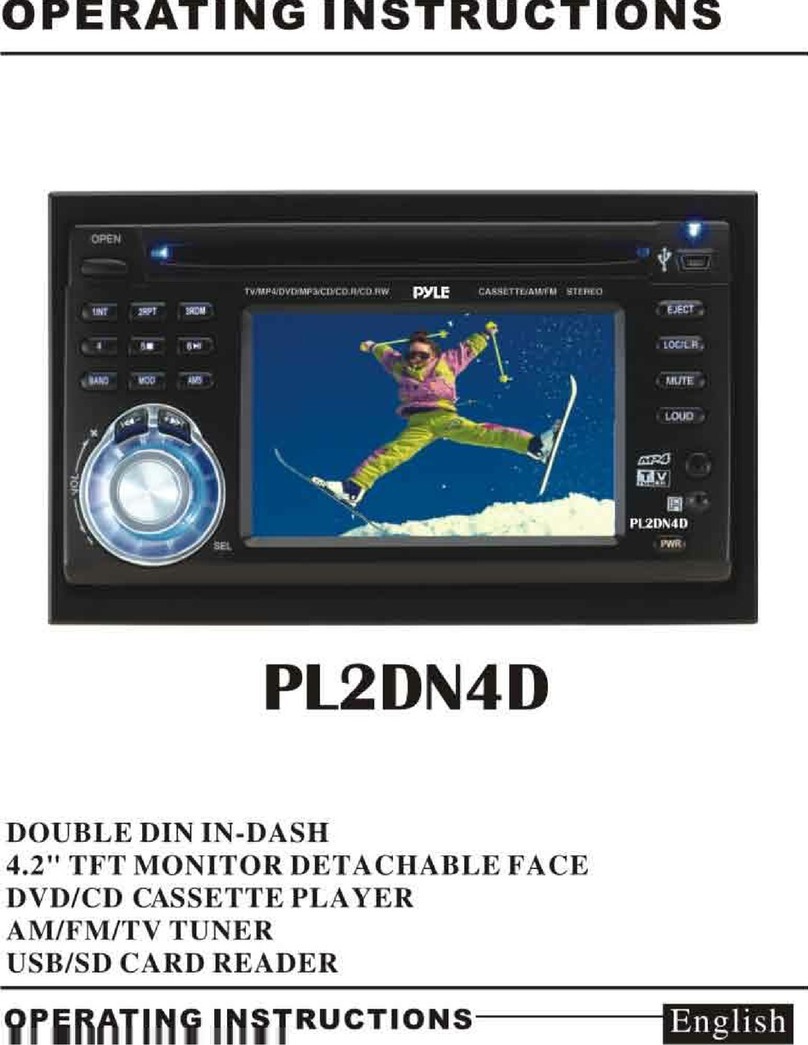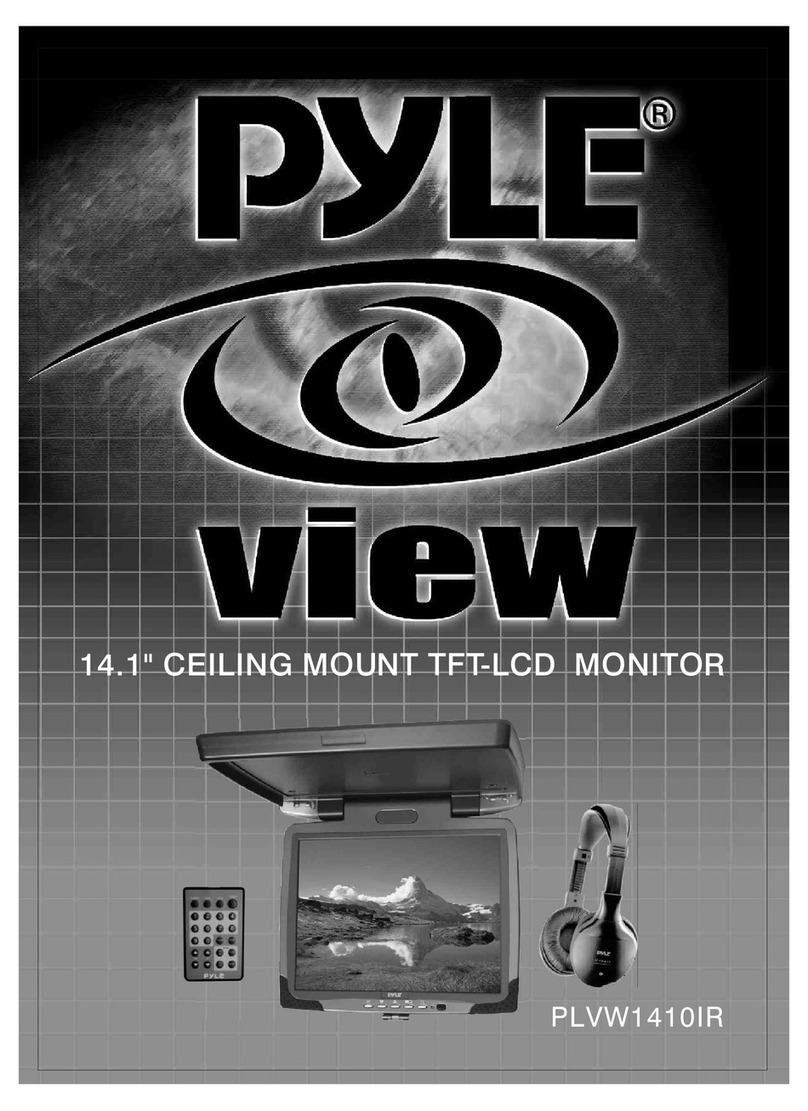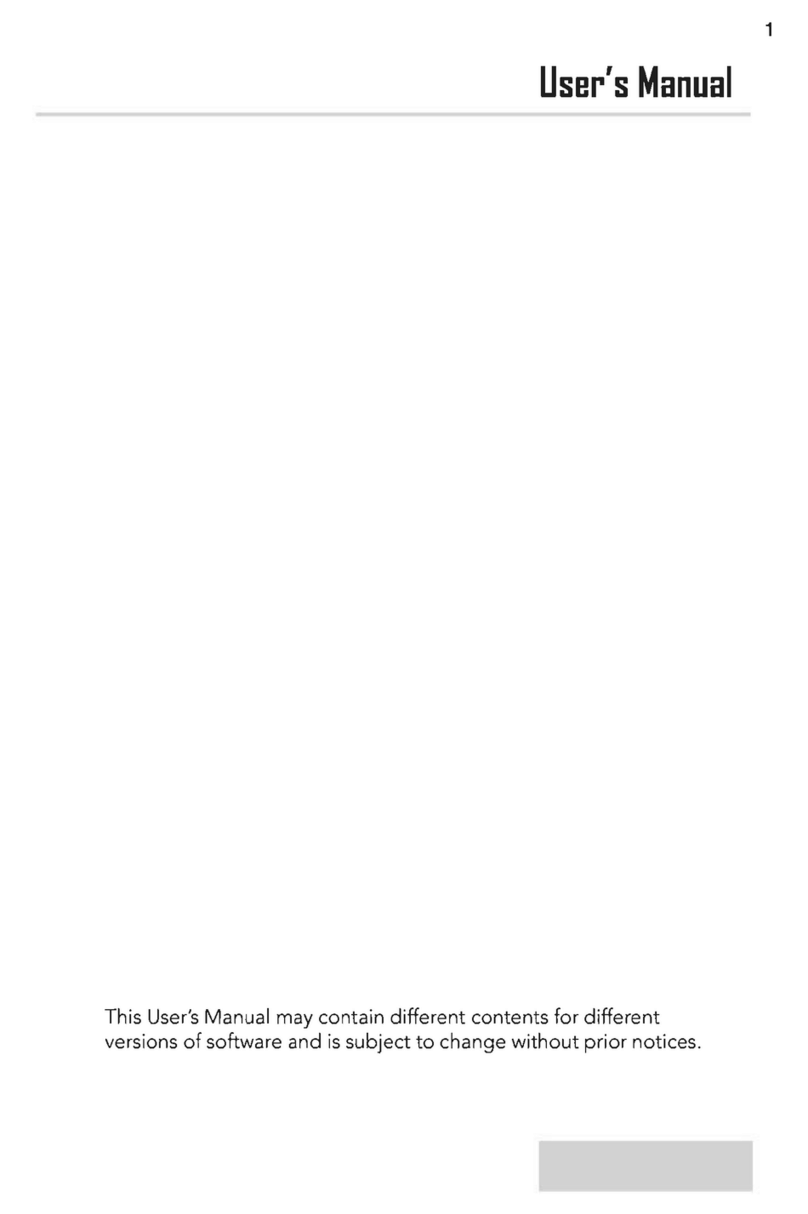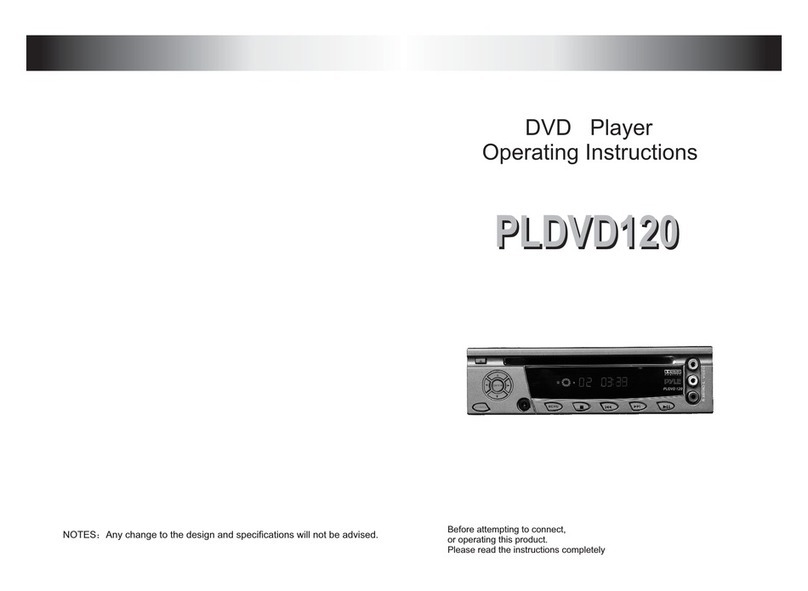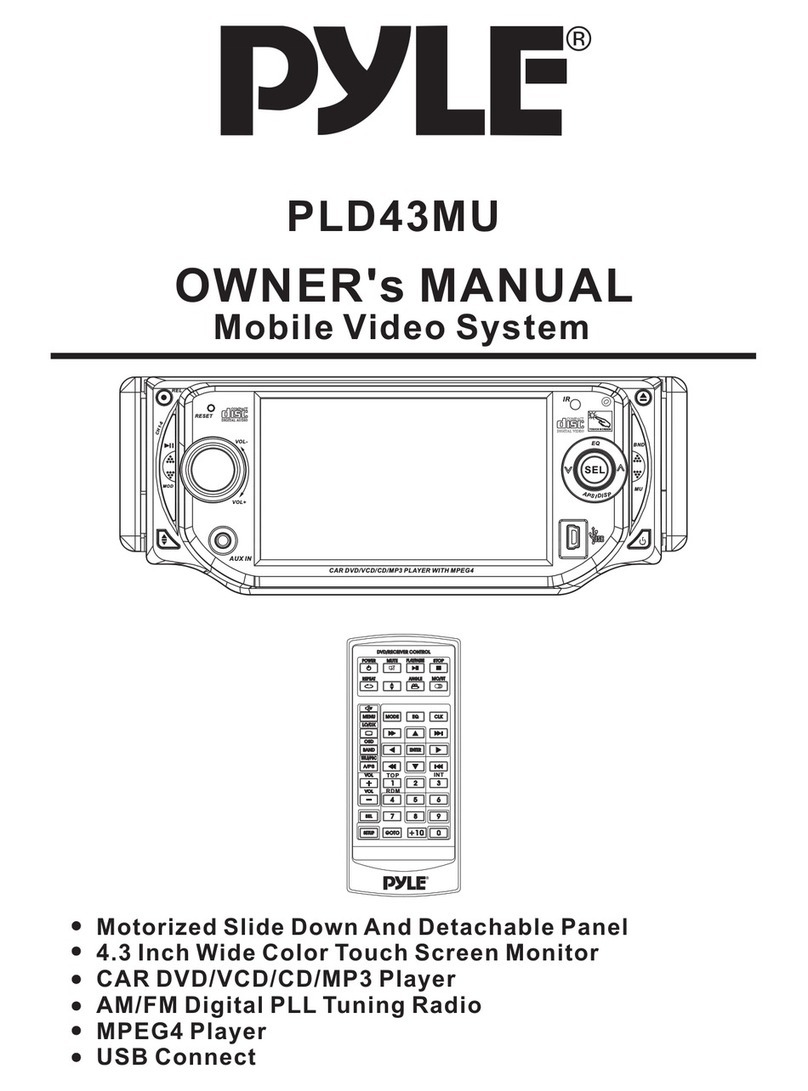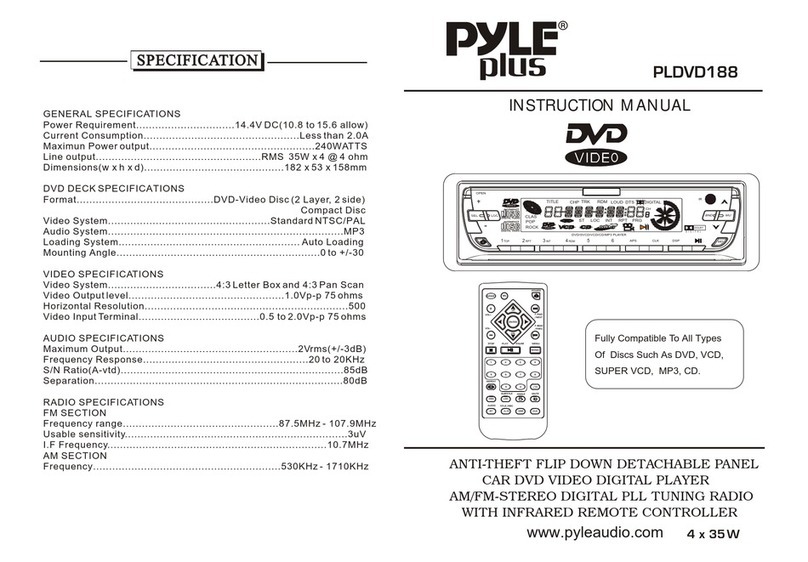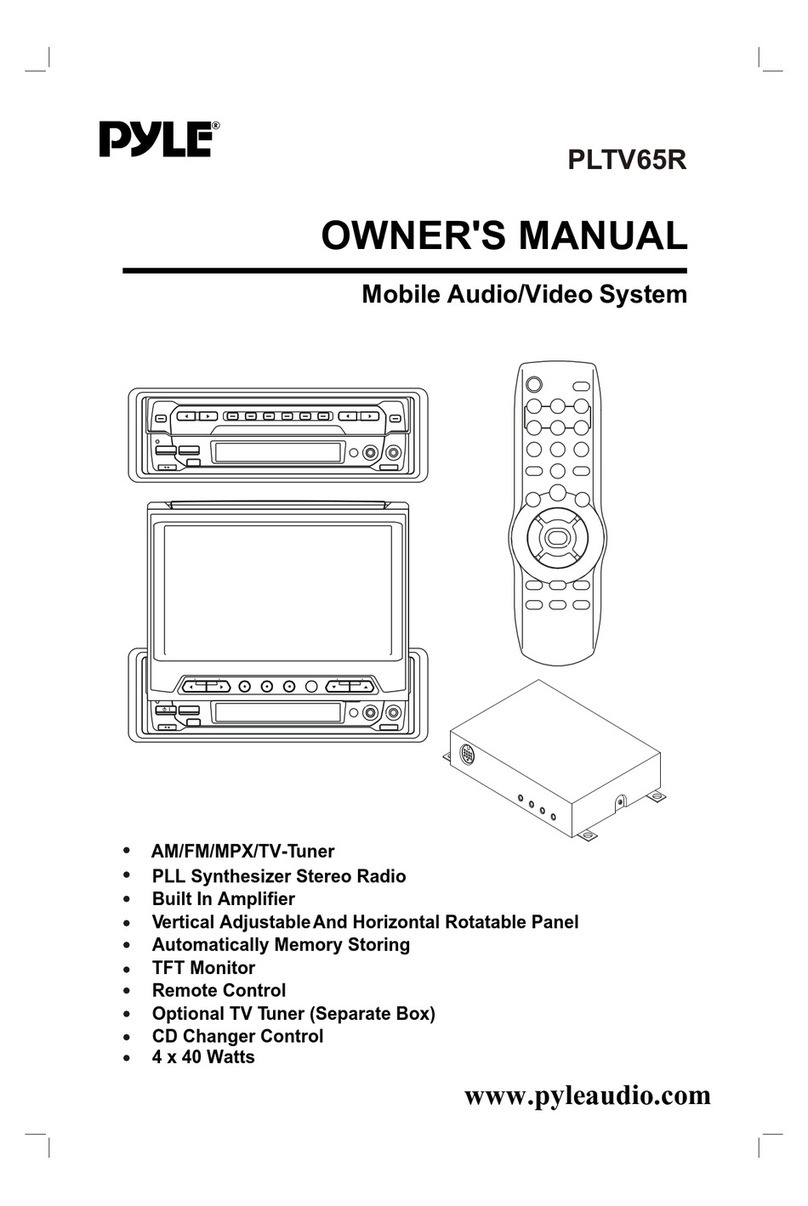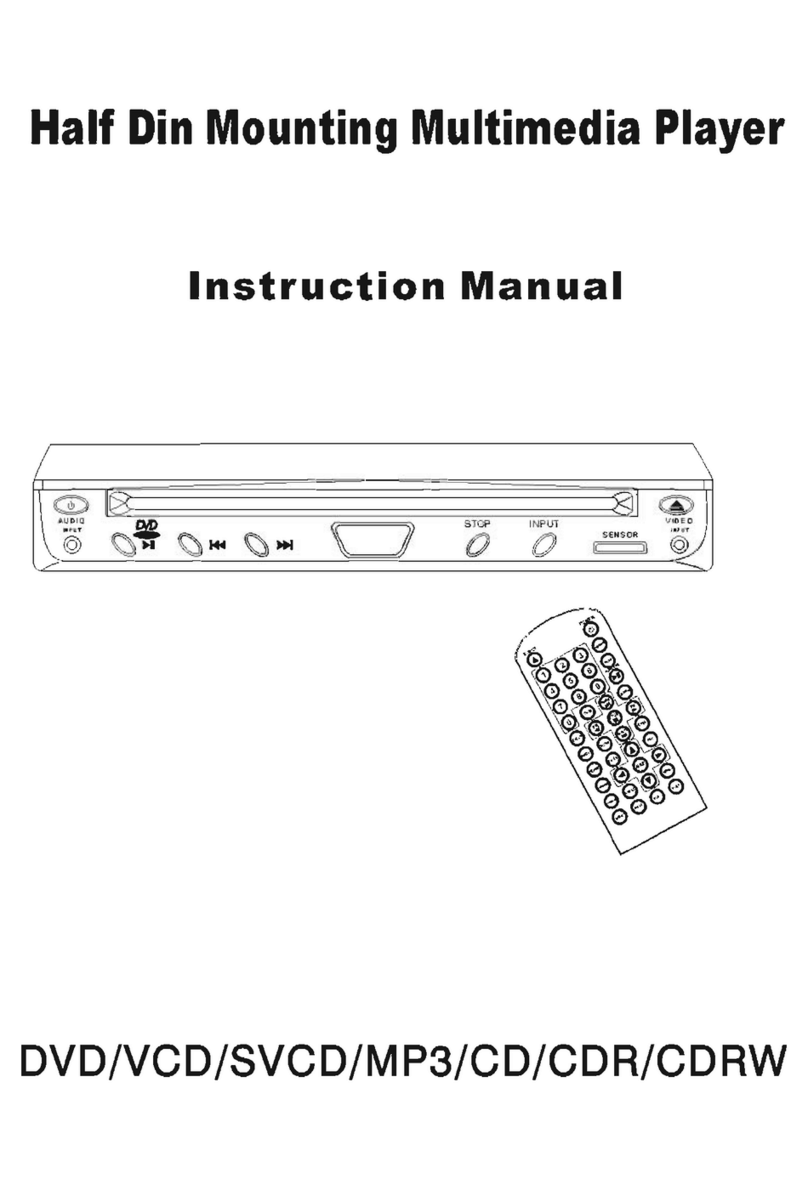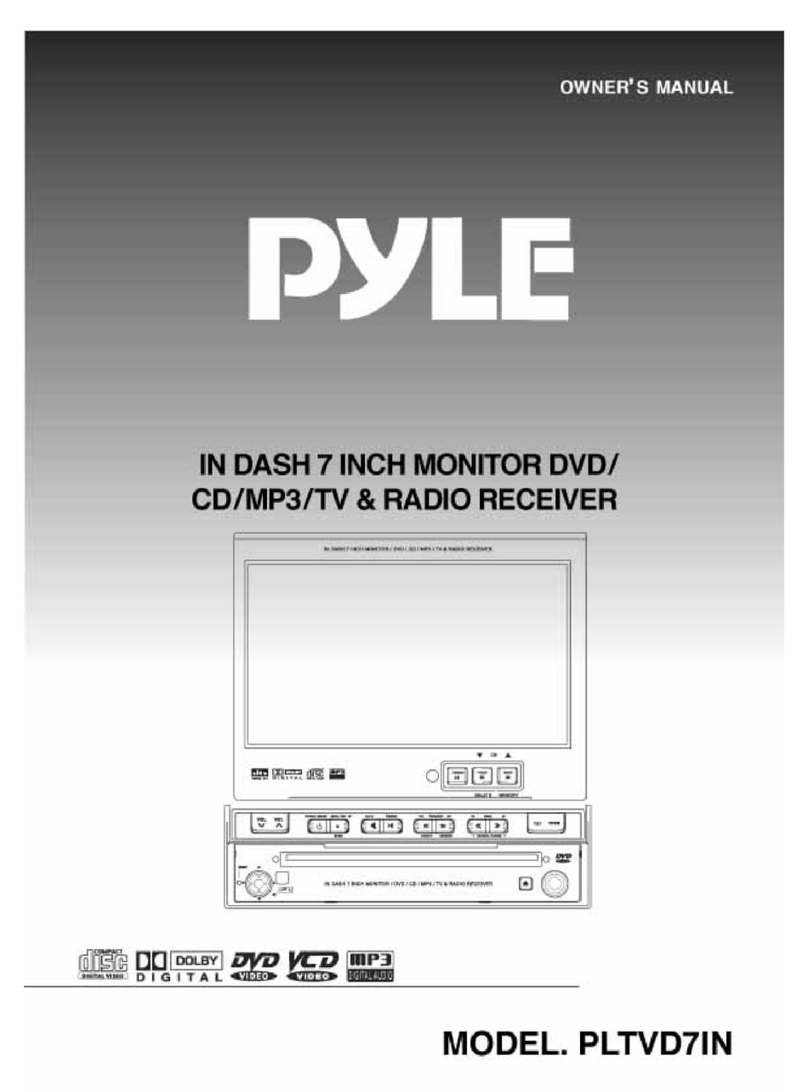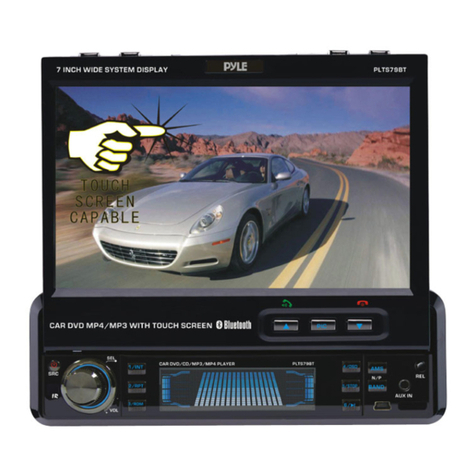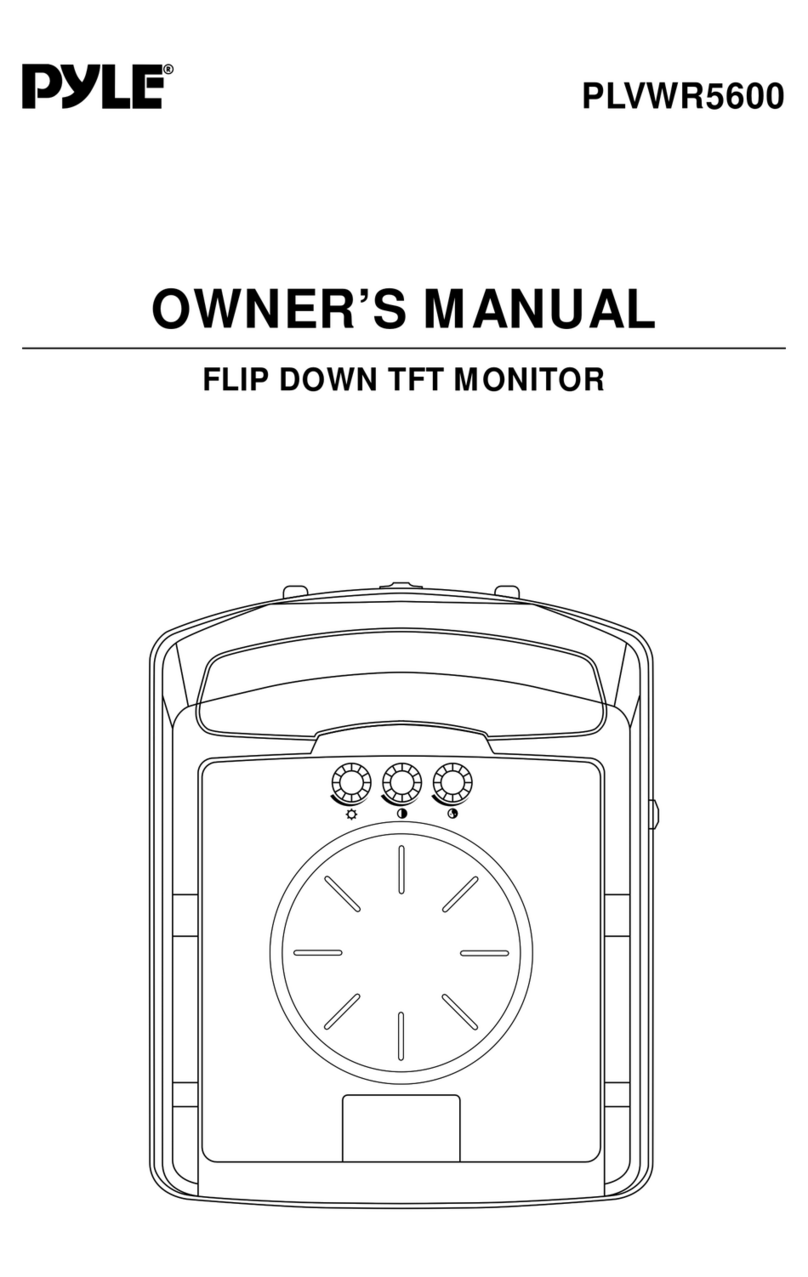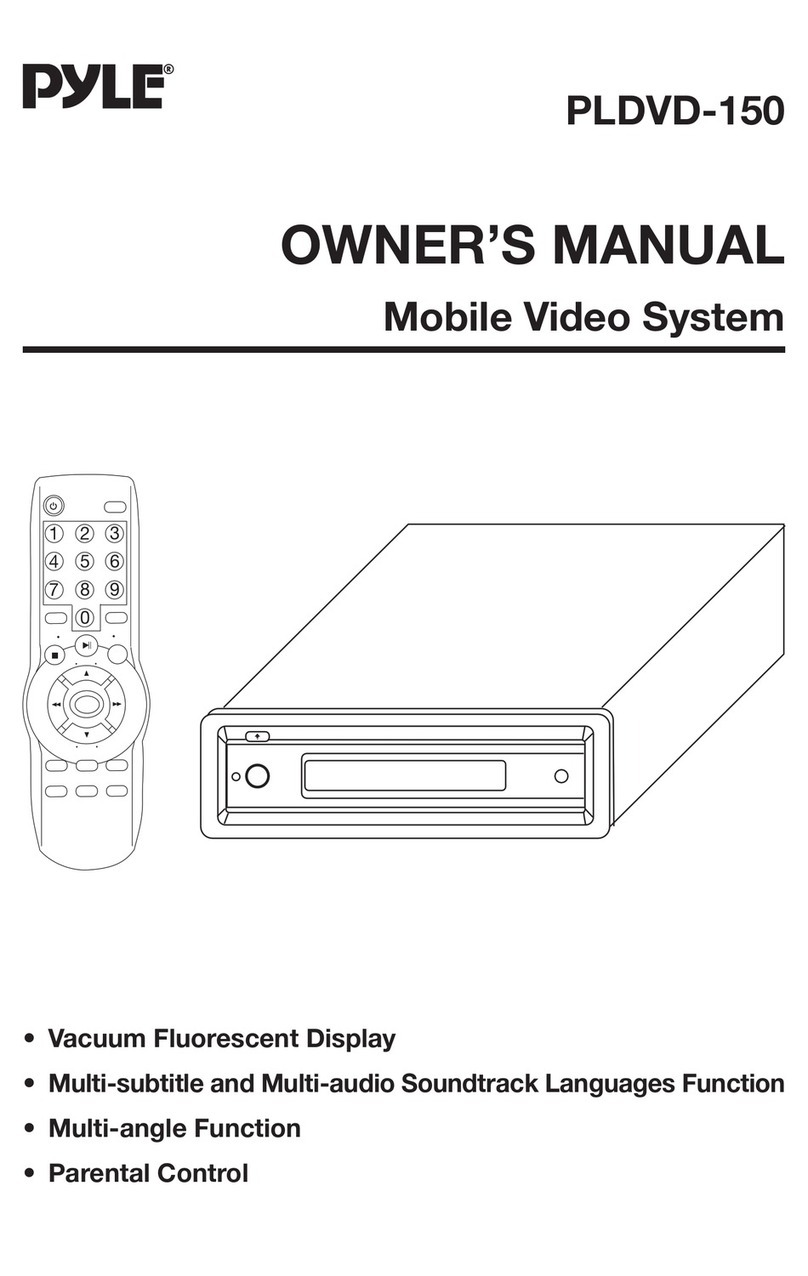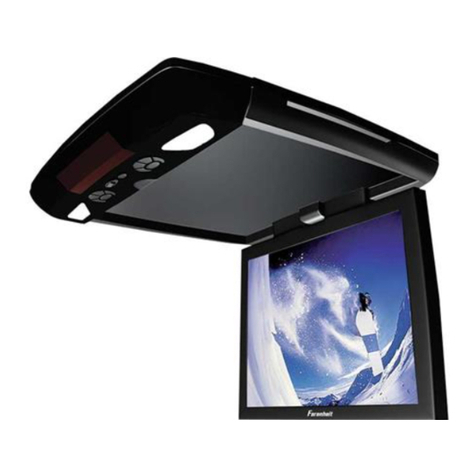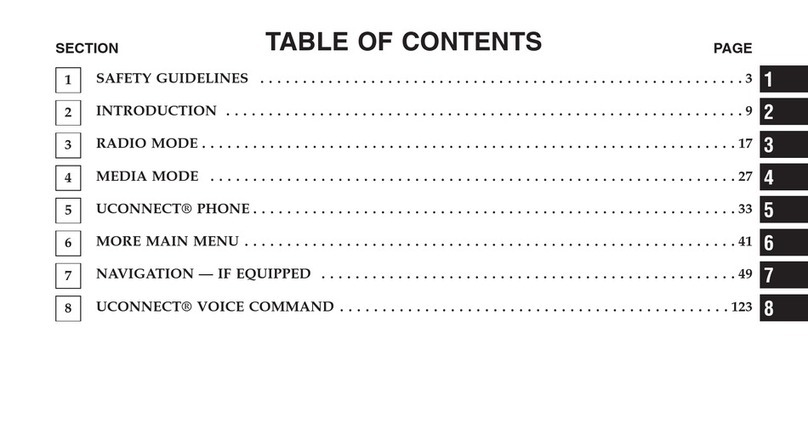Read this manual for safety, and use the product correctly.
This product is designed for DC 12V vehicles. Make sure of the
correct power voltage.
This product works within the temperature range of 0°C~50°C.
Sometimes the picture may appear dim at the beginning of working at
lower temperature, but it turns to normal within a few minutes.
Do not disassemble or change the product. Disassembling or change
of the product may cause fire accident or electric shock. Further,
disassembling or change cannot be covered by the after service
guarantee.
Make sure of the safety of the driver and the passengers of the car in
when installing the product in the car.
Do not use the product while the engine is off. Otherwise, the battery
may be discharged.
Keep the sound volume at the normal level so that the sound may not
disturb the driver.
For safety, do not operate the product while driving the car.
The rear view may be reversed due to the type of some rear view
cameras; therefore, be careful not to rely upon the monitor picture
while driving the car. Additional special equipments are needed for
DC 24V vehicles, since.
This product is used only for DC 12V vehicle, in case of using at DC
24V vehicle, the special inverter is required.
第1页第4页