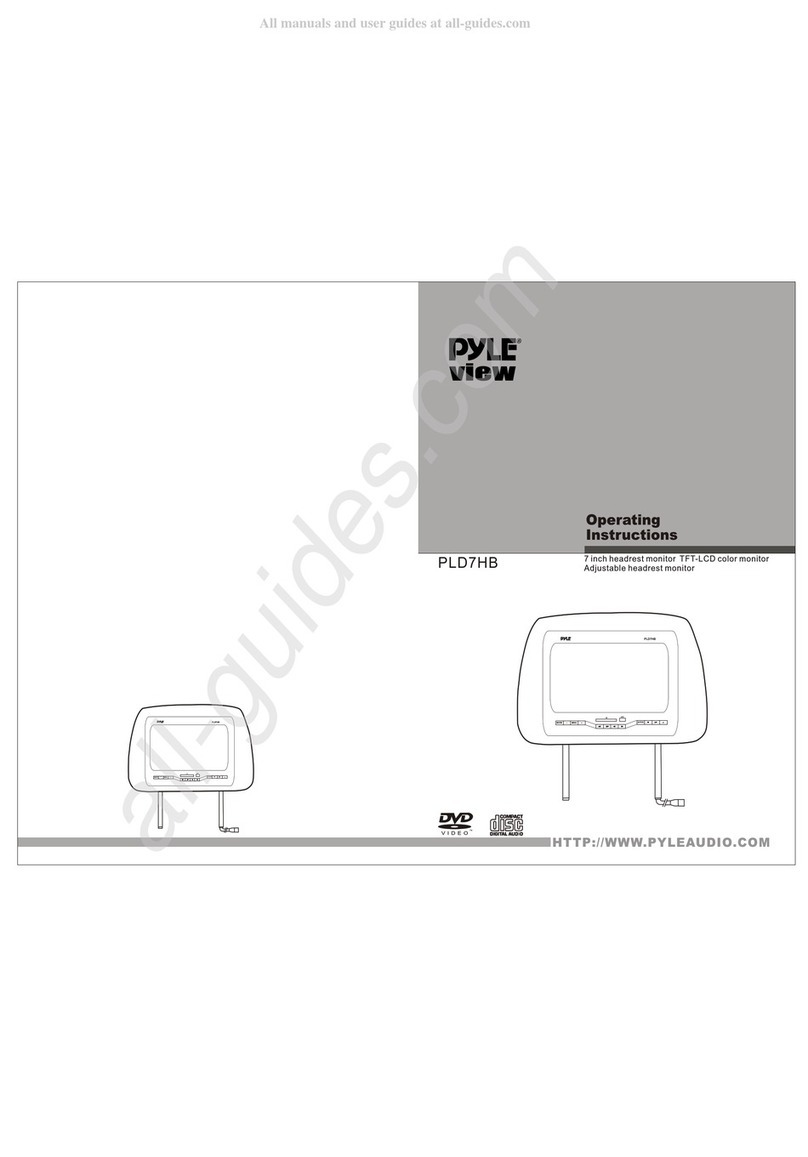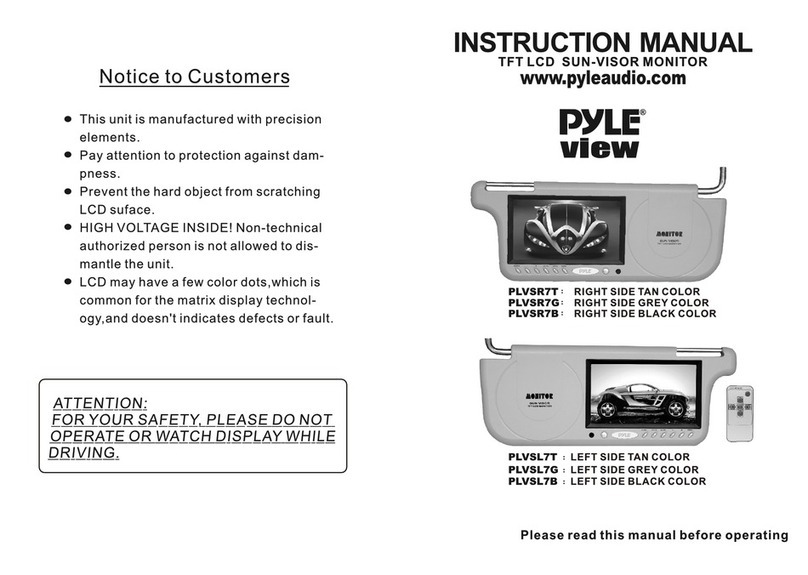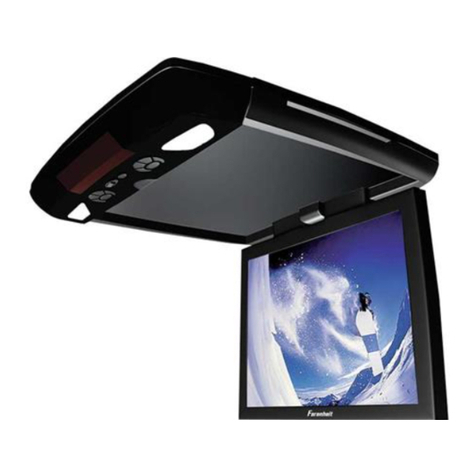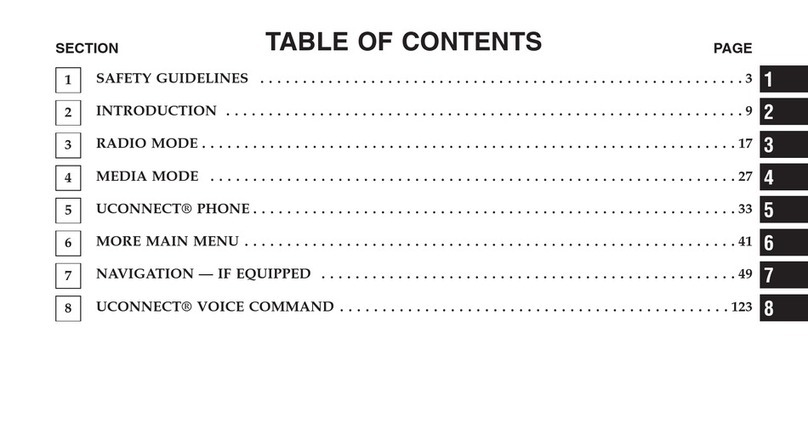Pyle PLVWR1752 User manual
Other Pyle Car Video System manuals
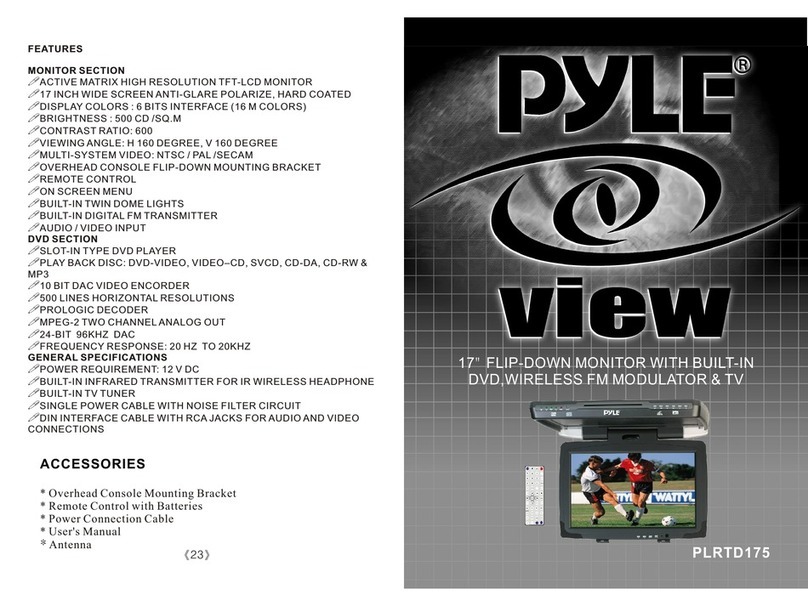
Pyle
Pyle PLRTD175 User manual
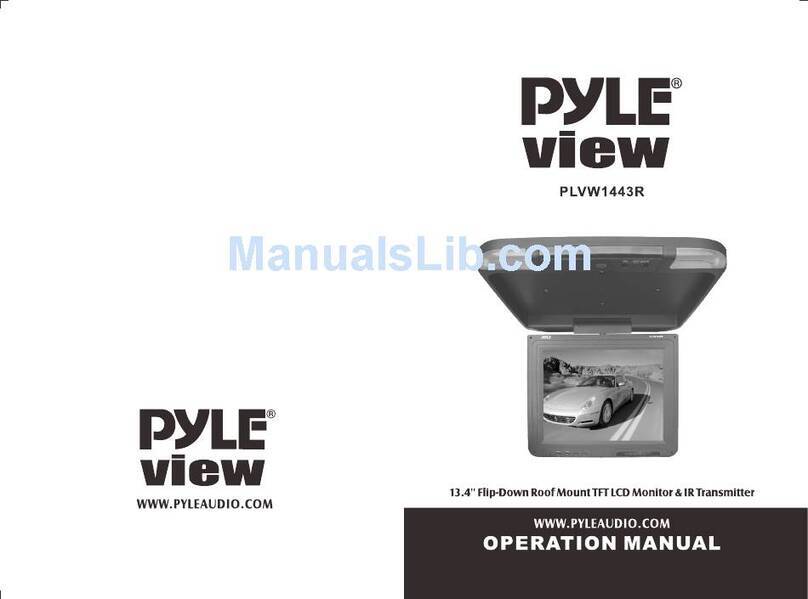
Pyle
Pyle PLVW1443R User manual
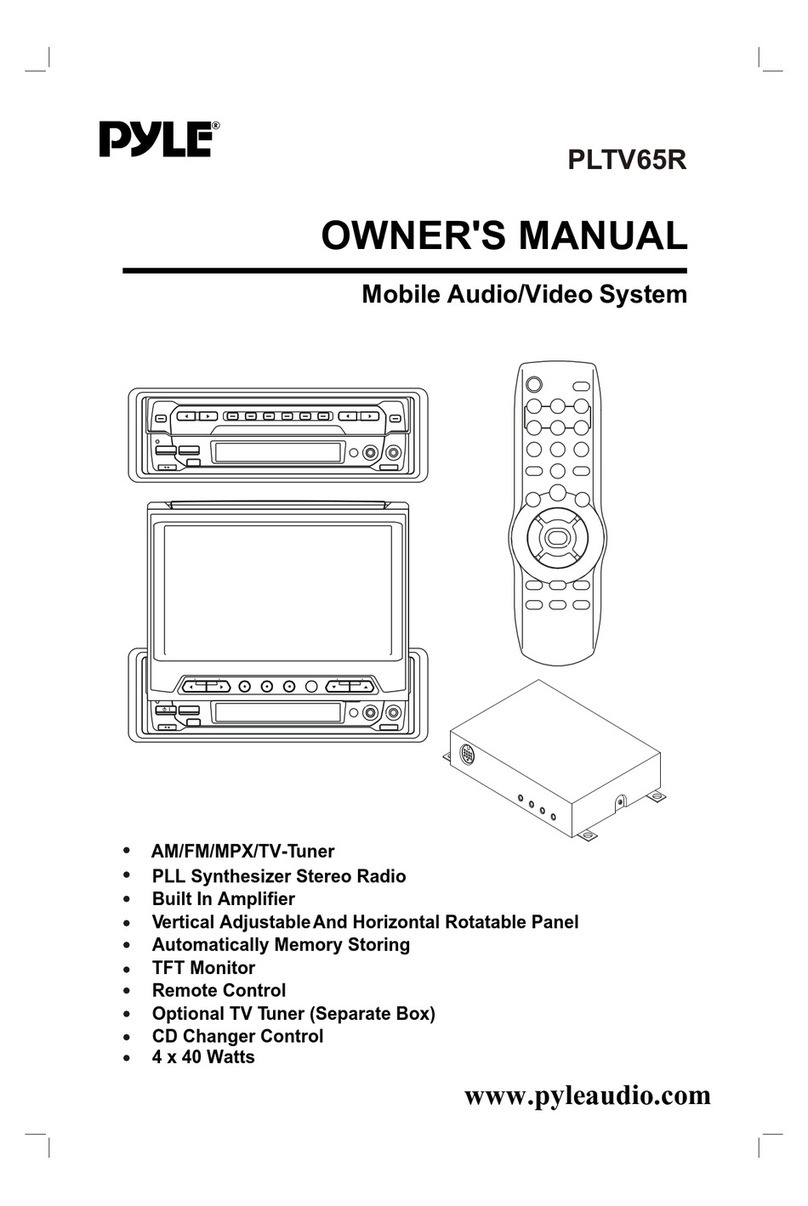
Pyle
Pyle PLTV65R User manual

Pyle
Pyle PLHR77 User manual
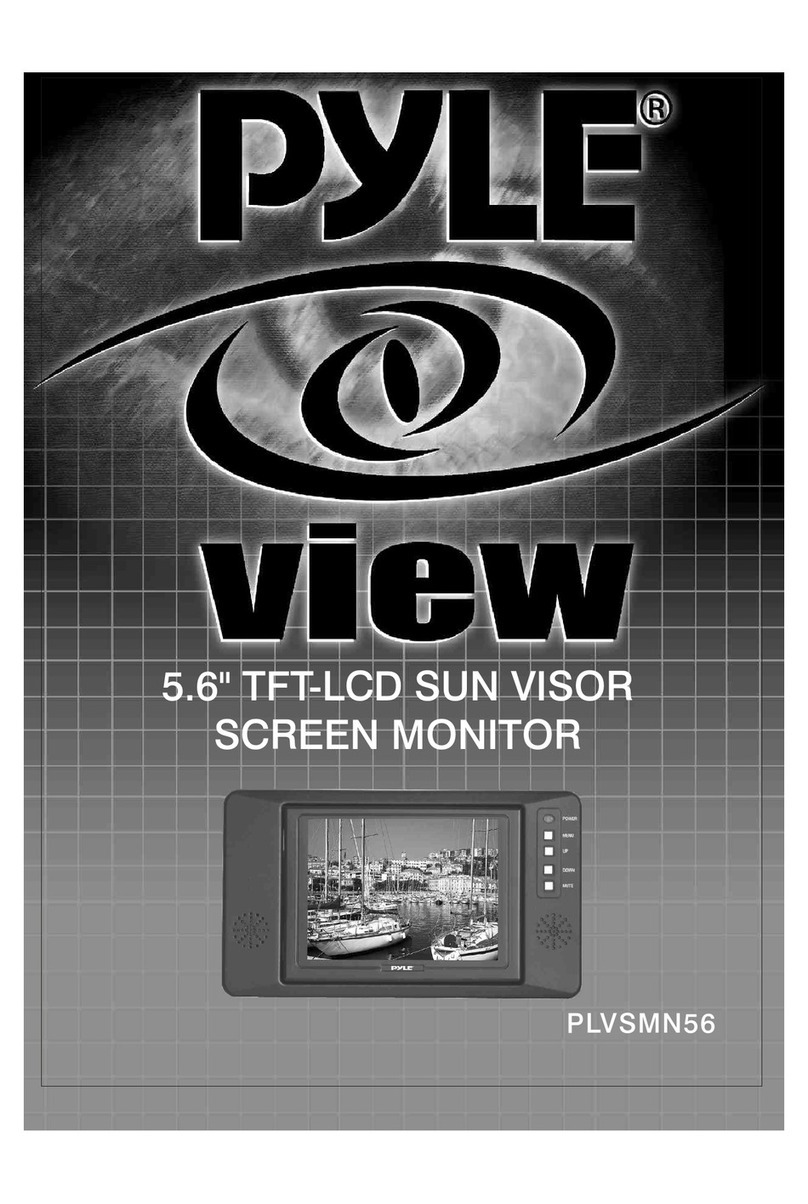
Pyle
Pyle PYLE View Series PLVSMN56 User manual

Pyle
Pyle PLDTVN65 User manual
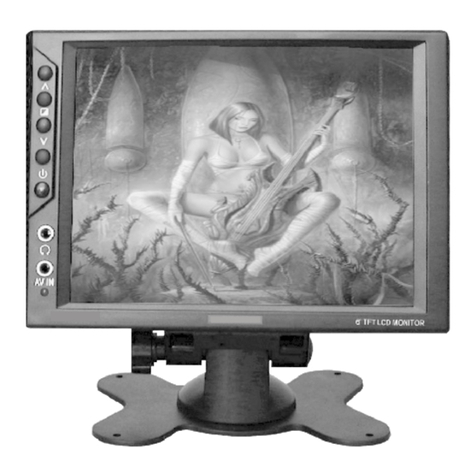
Pyle
Pyle PLVSHR6 User manual

Pyle
Pyle PLD-135 Quick start guide
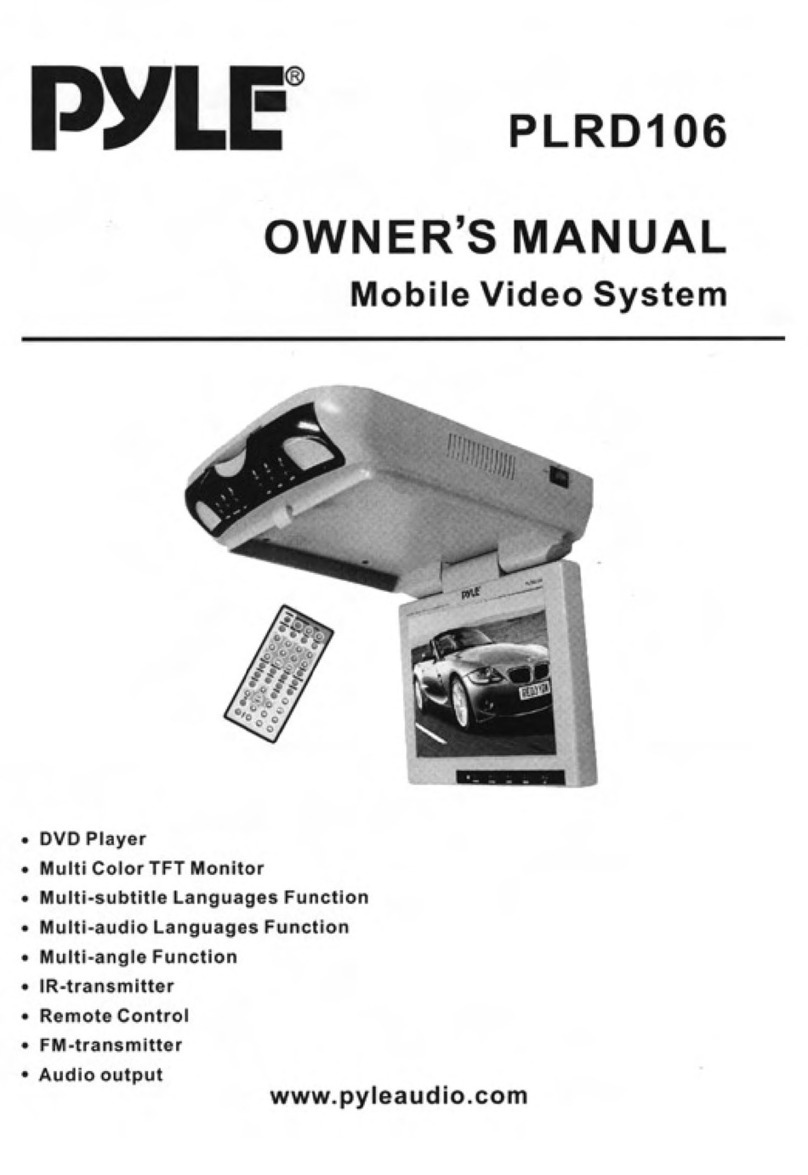
Pyle
Pyle PLRD106 User manual
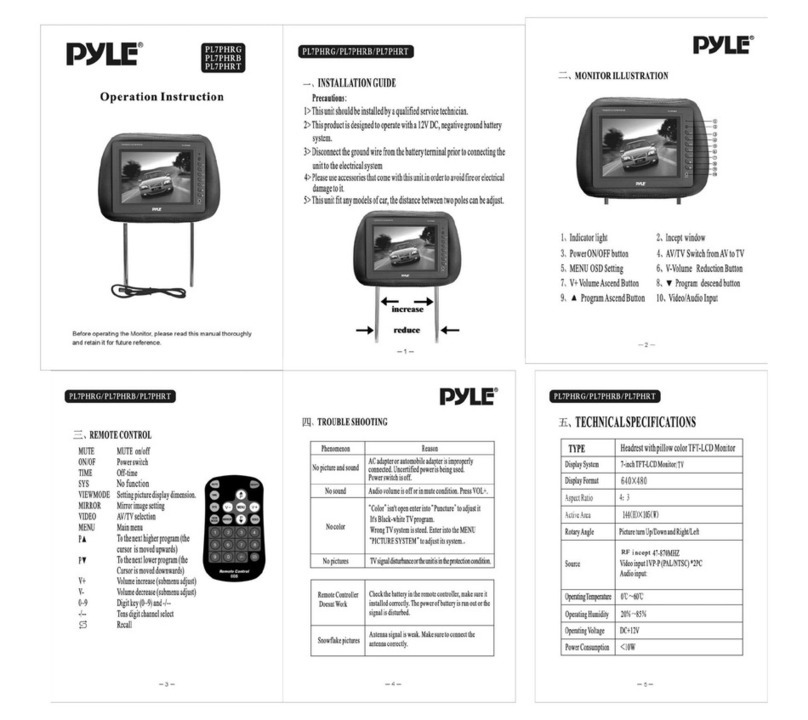
Pyle
Pyle PYLE PL7PHRB User manual

Pyle
Pyle PLVSR10GR User manual

Pyle
Pyle PLD89MU User manual

Pyle
Pyle PLD70BT User manual
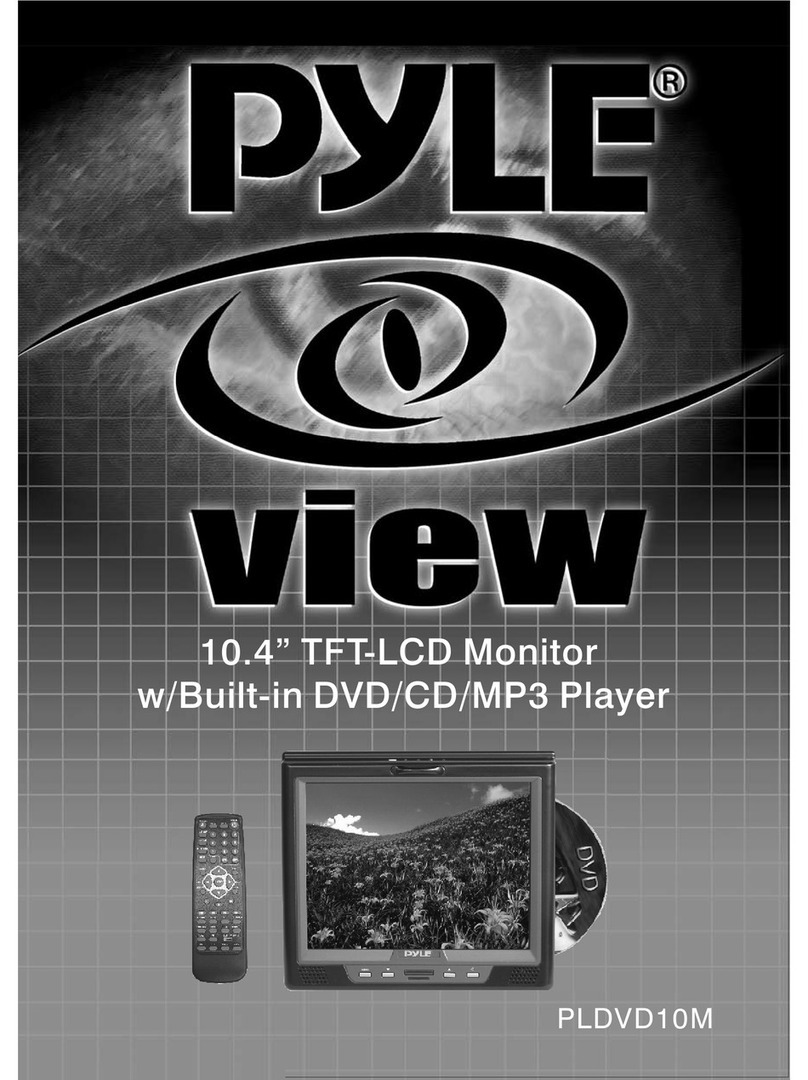
Pyle
Pyle View PLDVD10M User manual

Pyle
Pyle PLDVD-96 User manual
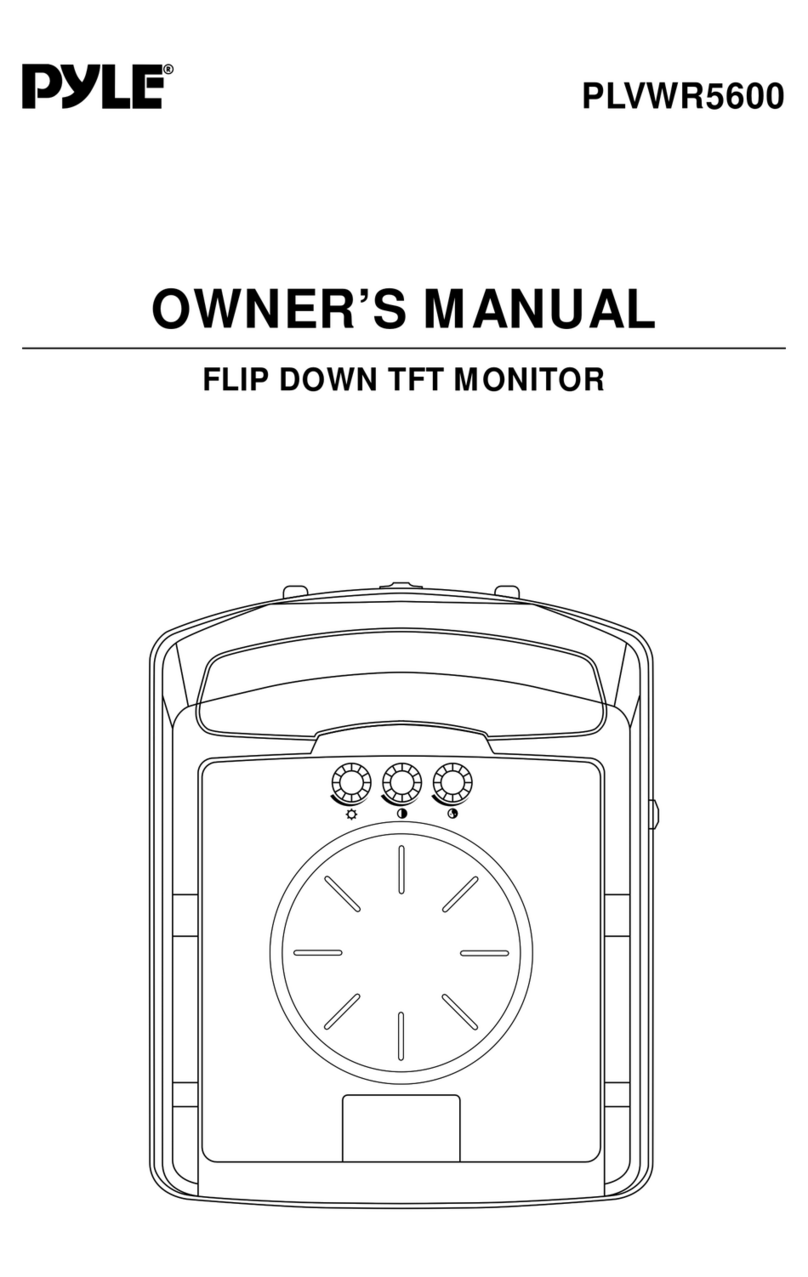
Pyle
Pyle PYLE View Series PLVWR5600 User manual

Pyle
Pyle PLTV71 User manual

Pyle
Pyle Chopper PLBASS2.8 User manual

Pyle
Pyle PLTVRD10 User manual
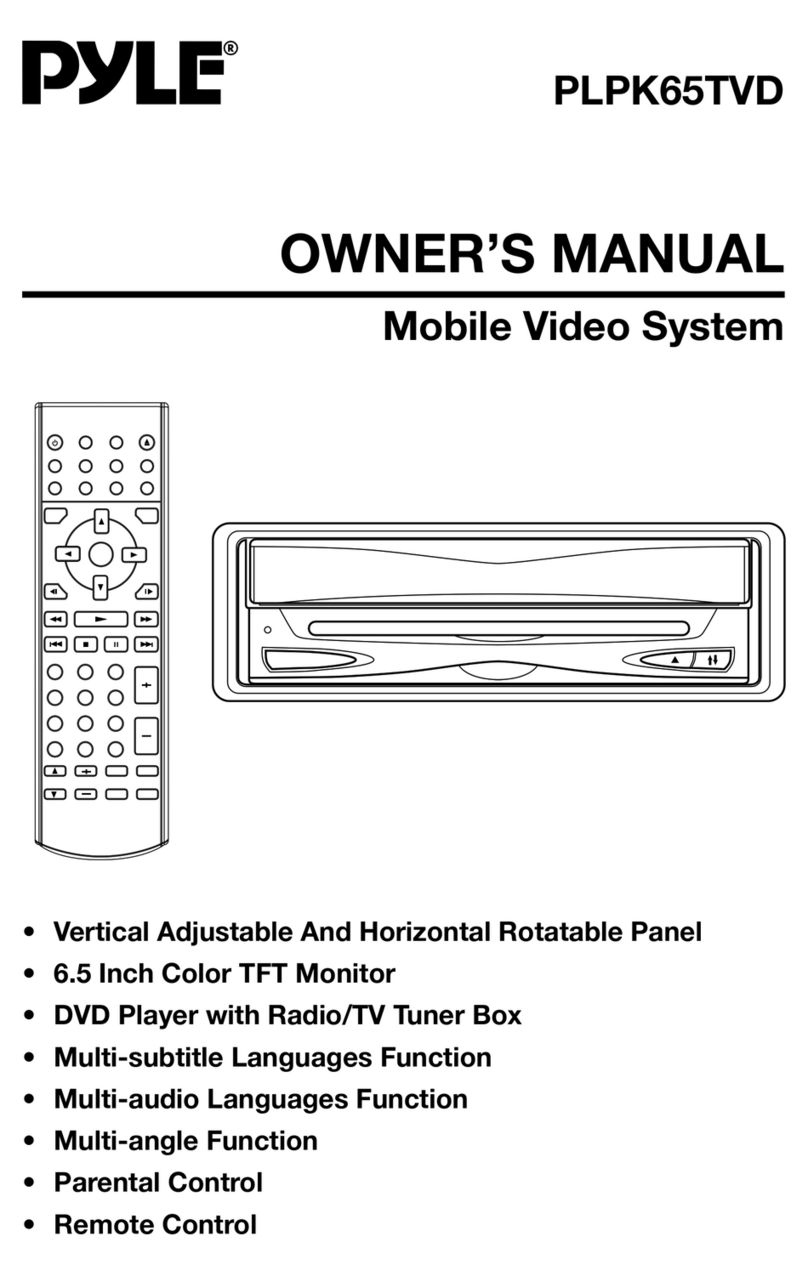
Pyle
Pyle PLPK65TVD User manual