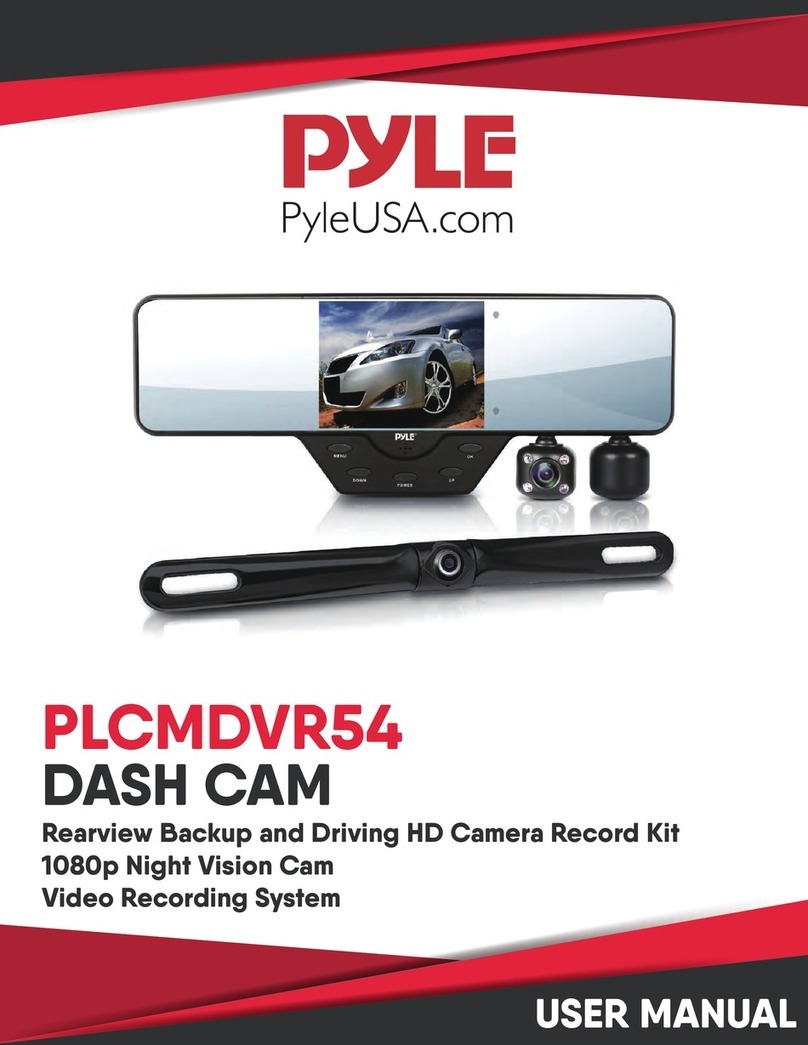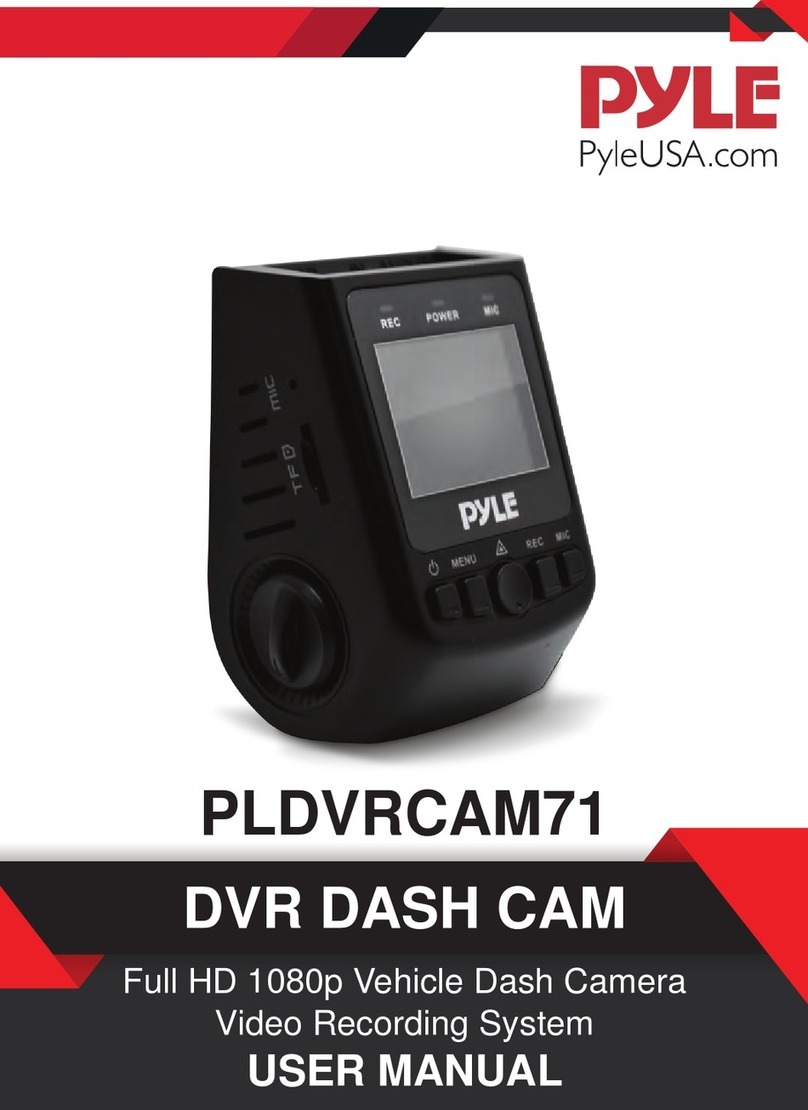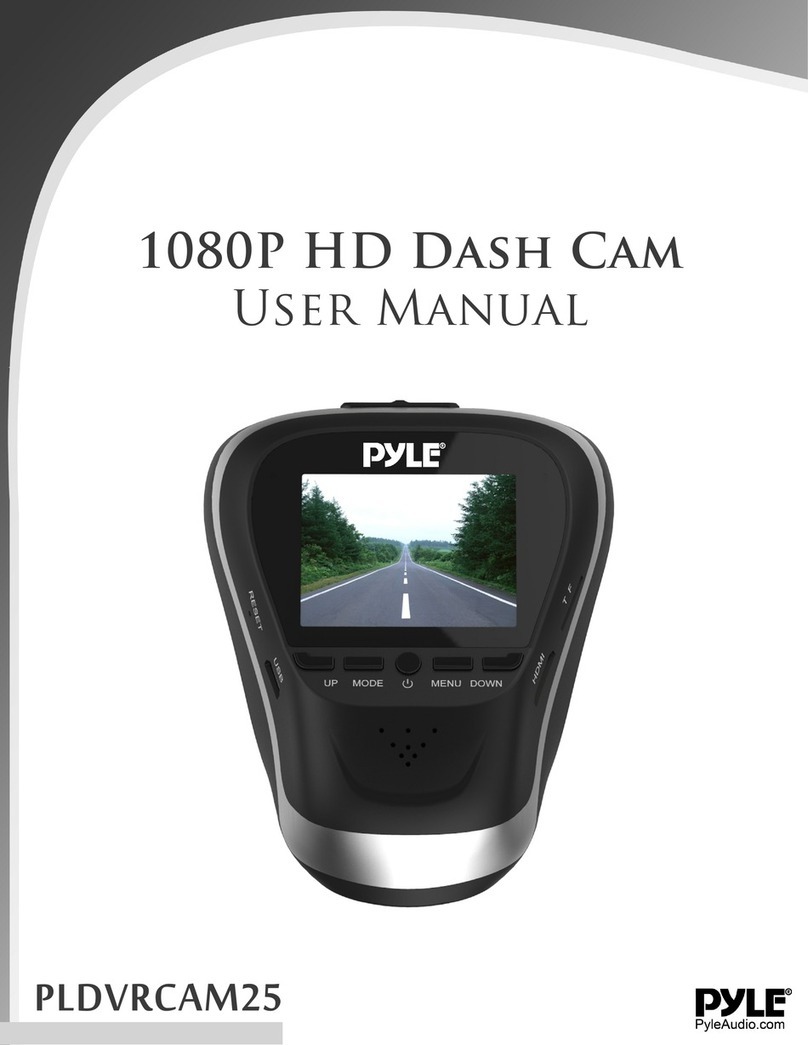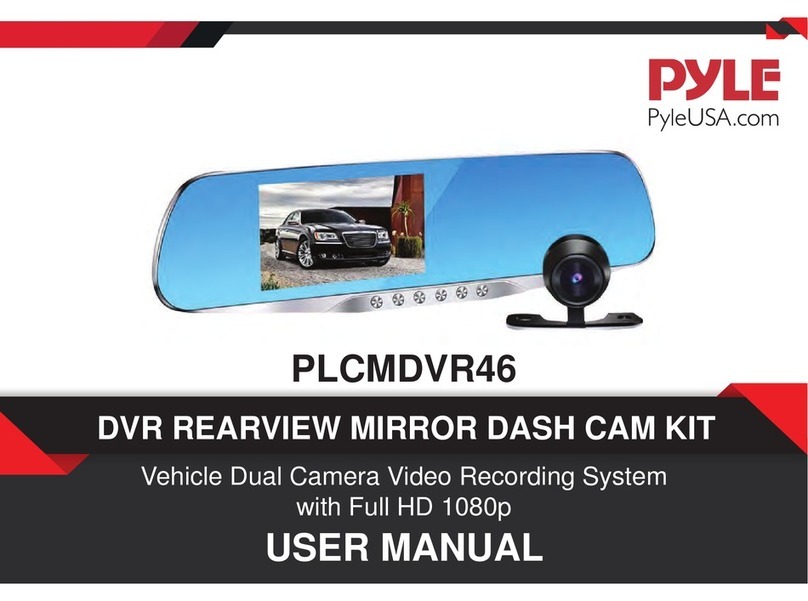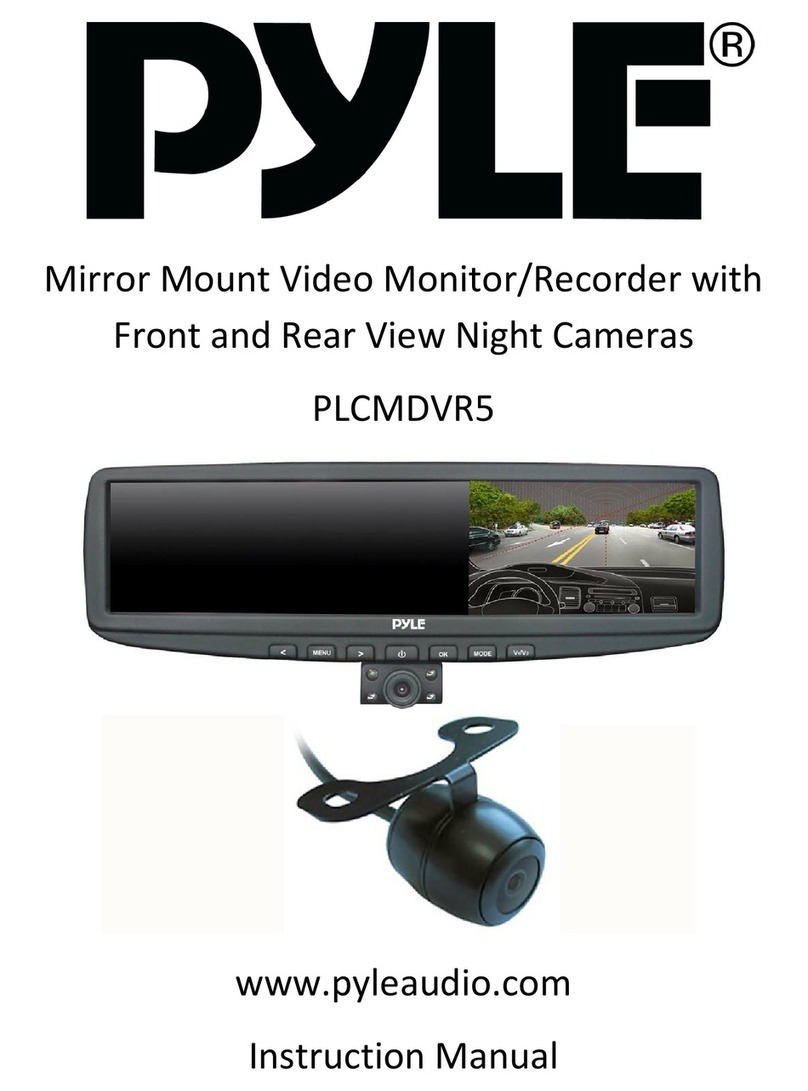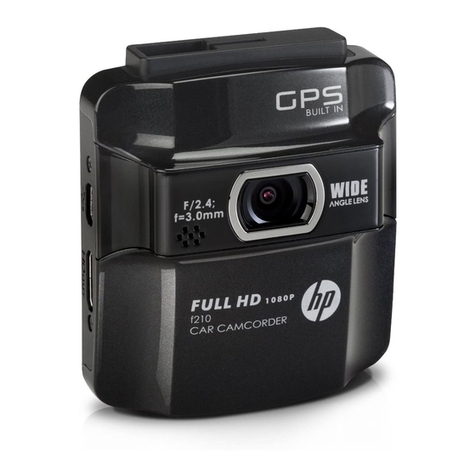2. Installation
The camera can be installed in the following ways:
A. Bracket-mount (see diagram 1)
B. Flush-mount (see diagram 2)
C. License plate screw-hole mount (see diagram 3)
Car body
(diagram 1)
Car body
(diagram 2) (diagram 3)
2.1: Bracket-mount: Install in the rear bumper or on the
license plate. Affix with screws.
2.2: Flush-mount: Install by drilling a hole on the rear
bumper.
2.3: License plate camera: Mount in the screw hole on
the license plate, then affix with a nut.
Attention: The camera switch is controlled by the reverse
gear shift.
Please read these instructions carefully before installation
and use. Installation should be performed by professional
staff.
Please read these instructions carefully before installation
and use. Installation should be performed by professional
staff.
1. Wire connection
Connect the 12V power to the red wire (A) using the
included 1.2m cable. Use the included 5m cable to
connect the yellow wire (B) to your video monitor.
(A)
Red Wire:
Power
(B)
Yellow Wire:
Video Out
(C)
Green, Brown,
and White:
Control
Wires
For further control, use the control wires (C).
.
Connect power
wire, and then connect brown and green wires to reverse the
image. Connect brown and white wires first and then connect
power wire to show distance lines onscreen