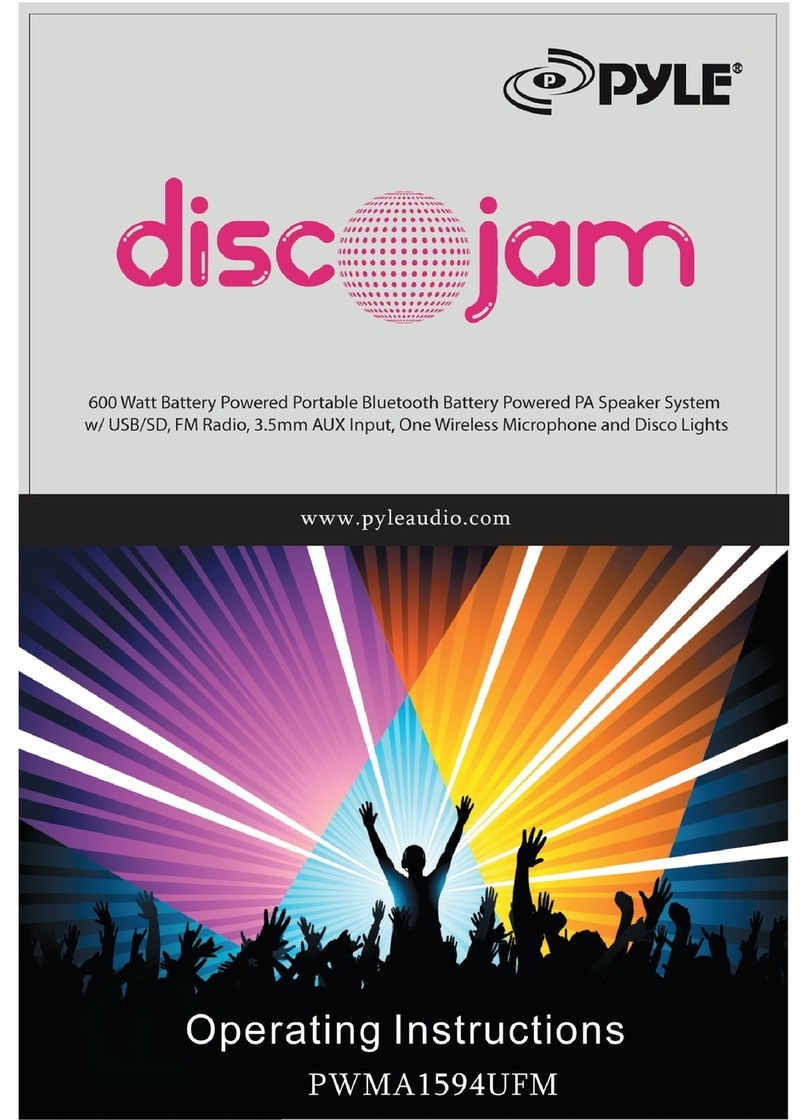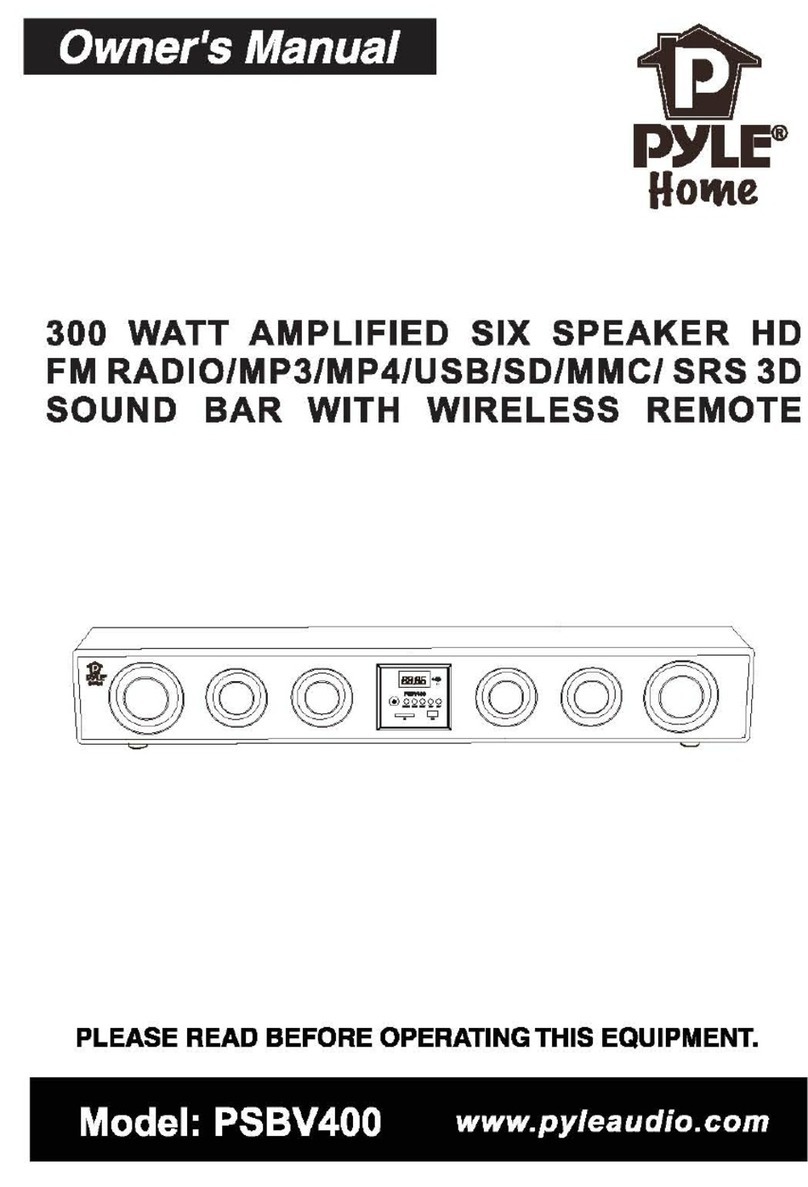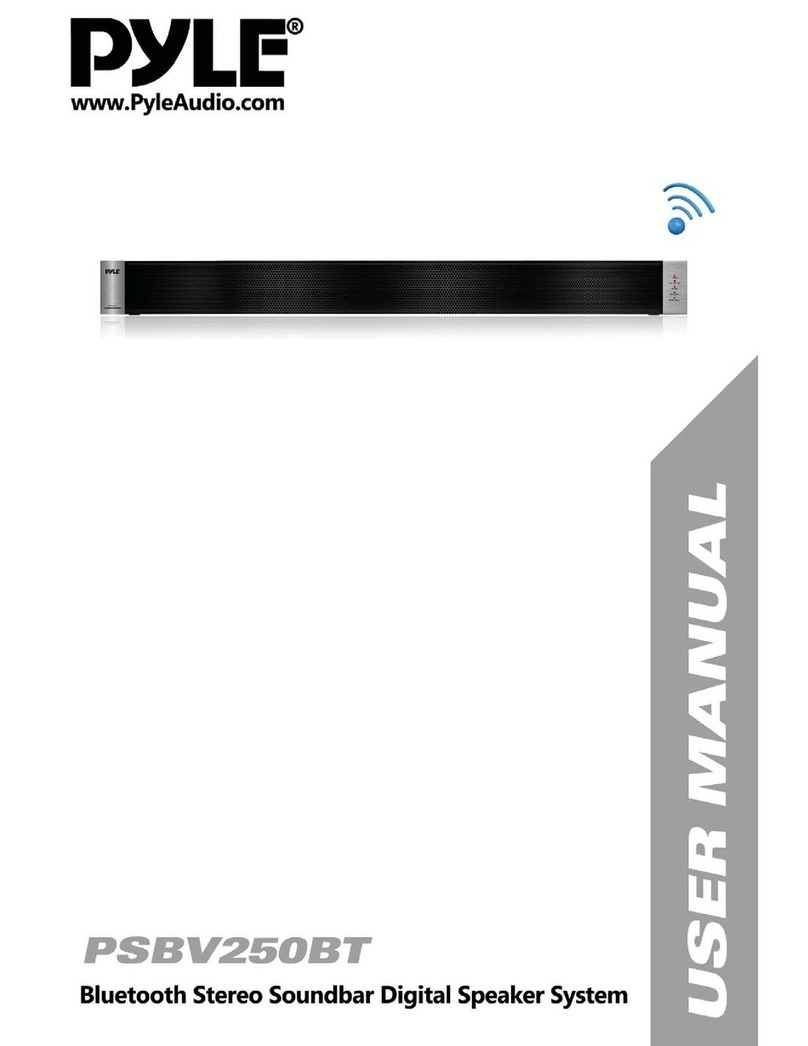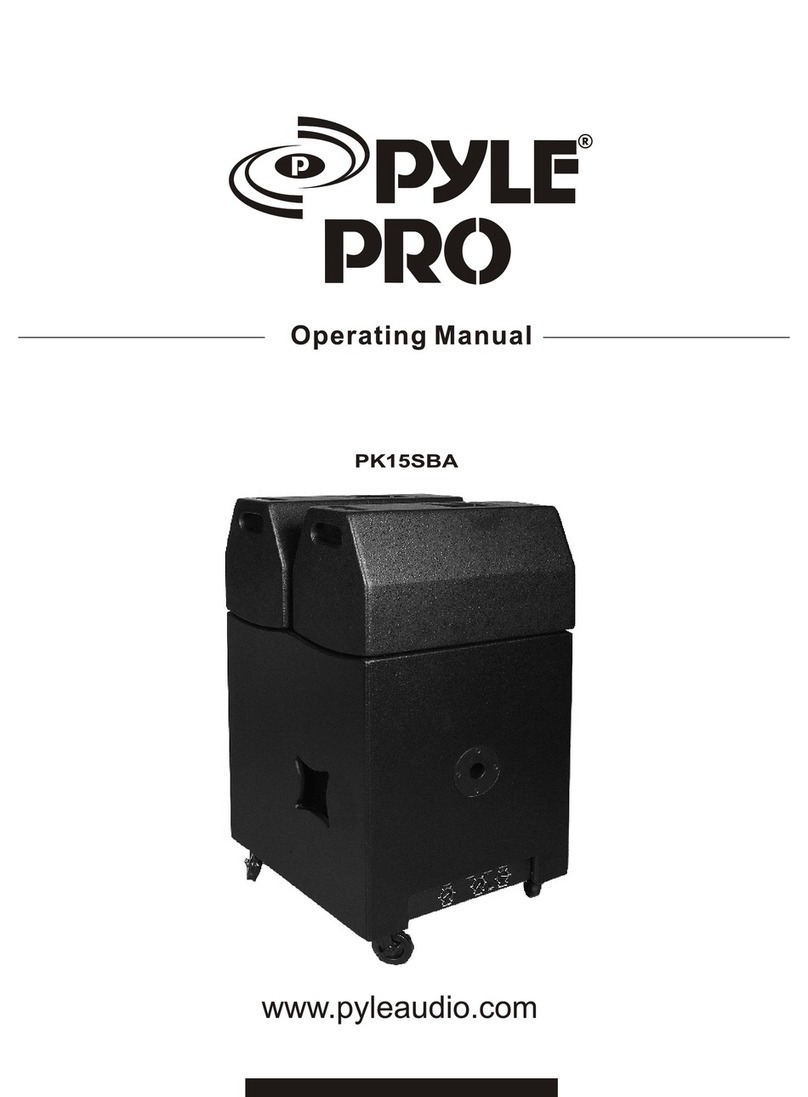PiP8 instructions
1. Open the battery compartment located on the back of the
speaker. Insert 6 AAbatteries. Note: you may also power the
PiP8 using the included AC adapter.
TM
2. For using the PiP8 with your iPod simply
attach the included stand to the front of the speakers. The
stand will snap into the 2 holes on the front of the speaker.
(see figure 1)
3.Move the power switch located on the top of the speaker to
the "on" position. The LED will confirm the speaker is
powered on.
4.Unwrap the speaker cable from the PiP8 and plug
it in to your audio device of choice.
5.Always power the speaker "off", when not in use.
6.For protection, store your PiP8 in the included
protective carrying case.
PiP8 layout
folded speaker open speaker
Figure 1
Technical Support:
Problem: Speaker will not power on?
Solution: Confirm batteries are inserted properly.
Solution: Replace batteries.
Problem: I get no sound from the PiP8 ?
Solution: Confirm power is on.
Solution: Check volume of audio device.
Solution: Confirm audio device is connected properly.
I cannot find a retailer who sells the optional AC
adapter?
If the retailer you purchased your PiP8 does not
carry the optional AC adapter please visit:
For further technical support please contact:
1-877-999-3732
The PiP8 provides high quality sound in a compact, foldable
TM TM
design. The PiP8 is fully compatible with iPod , iPod mini,
TM
iPod shuffle, MP3,CD players and any other audio device with a
3.5mm mini-jack audio output. Take your portable audio devices
wherever you go. PiP8 can be powered using the included
AC adapter or take it to go using 6 "AA" batteries. PiP8 brings
BIG sound in a compact, travel friendly design.
Features:
Battery or AC powered
TM
iPod /MP3 compatible
4 High quality drivers
Folds for easy storage
Free protective case
dreamGEAR
Instruction Manual
PiP8
www.pyleaudio.com
TM
iPod Stand