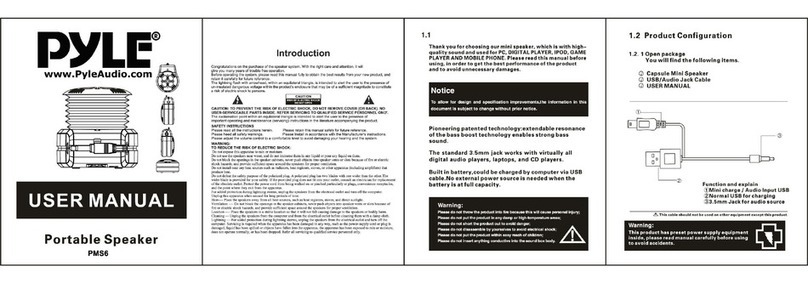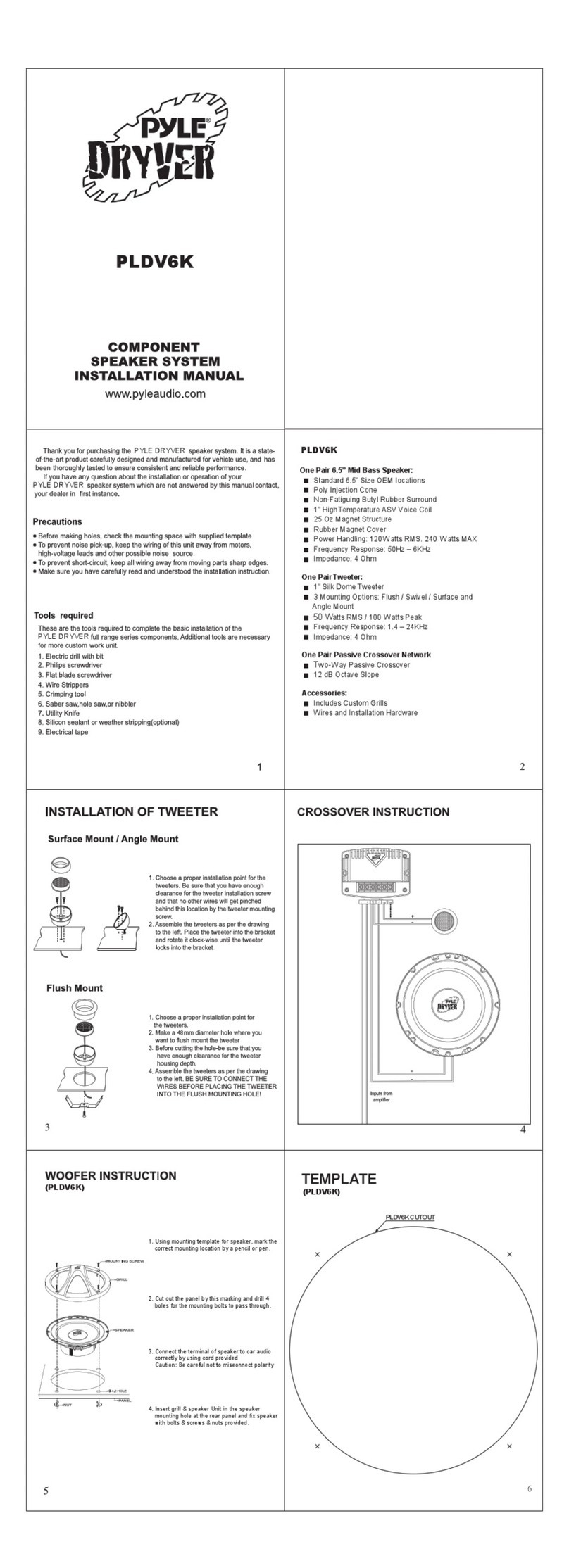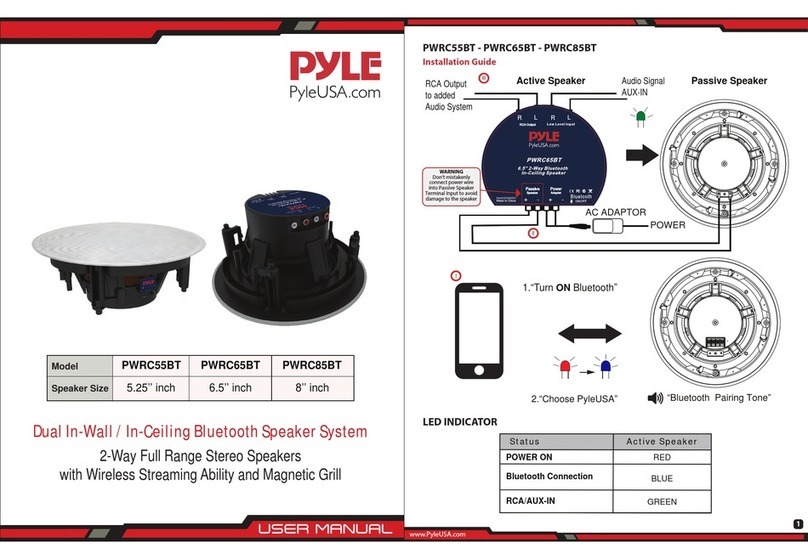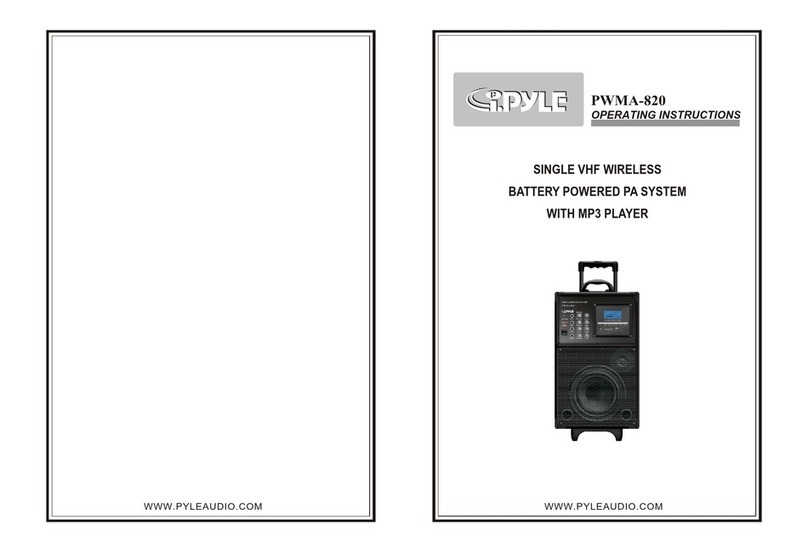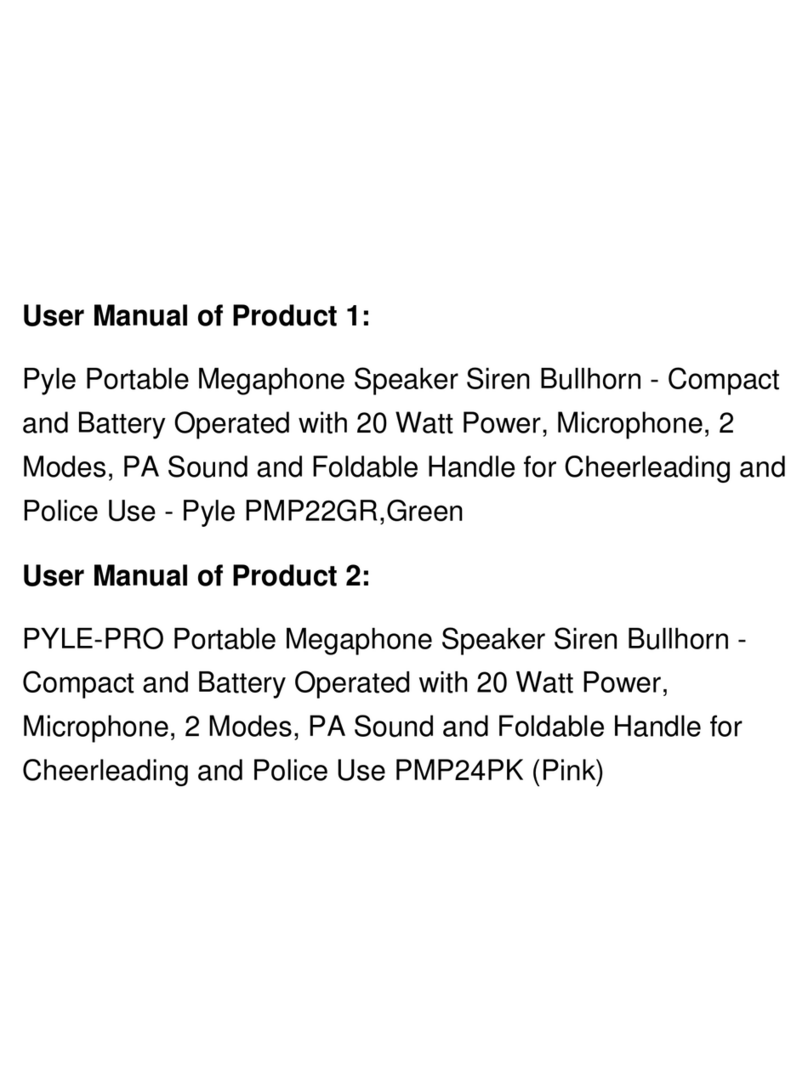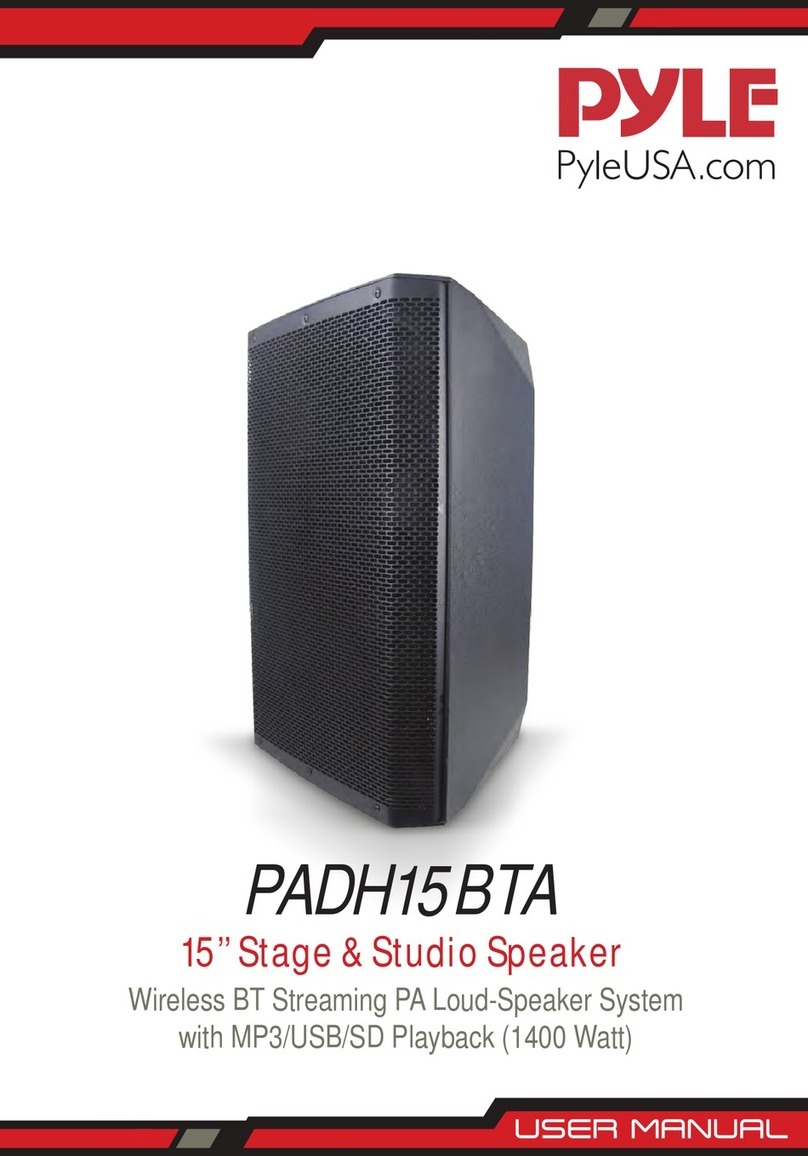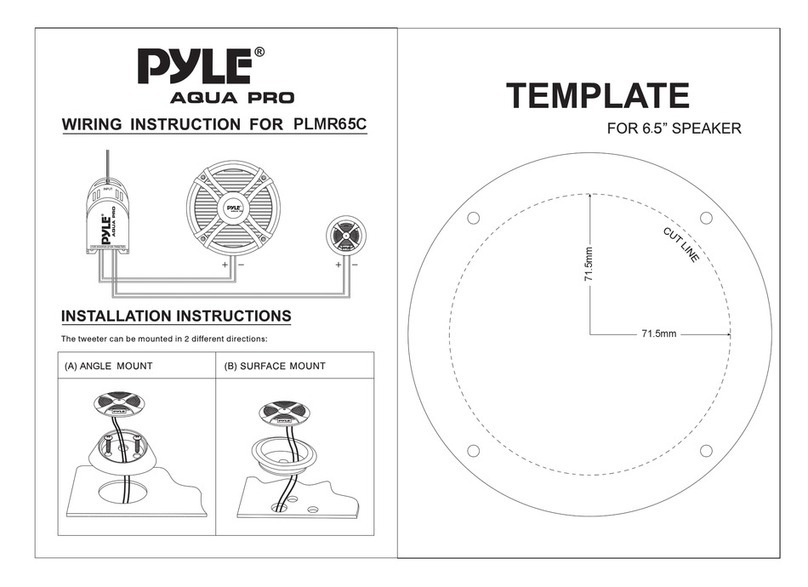WARNING
This device complies with Part 15 of the FCC Rules. Operation is subject to the
following two conditions: (1) this device may not cause harmful interference, and
(2) this device must accept any interference received, including interference that
may cause undesired operation.
Changes or modications not expressly approved by the party responsible for
compliance could void the user's authority to operate the equipment.
NOTE: This equipment has been tested and found to comply with the limits for a
Class B digital device, pursuant to Part 15 of the FCC Rules. These limits are designed
to provide reasonable protection against harmful interference in a residential
installation. This equipment generates, uses and can radiate radio frequency energy
and, if not installed and used in accordance with the instructions, may cause harmful
interference to radio communications. However, there is no guarantee that interference
will not occur in a particular installation.
If this equipment does cause harmful interference to radio or television reception
which can be determined by turning the equipment o and on, the user is
encouraged to try to correct the interference by one or more of the following
measures:
• Reorient or relocate the receiving antenna.
Increase the separation between the equipment and receiver
• Connect the equipment into an outlet on a circuit dierent from that to which the
receiver is connected.
• Consult the dealer or an experienced radio/TV technician for help
NOTE: This device and its antenna(s) must not be co-located or operation in
conjunction with any other antenna or transmitter.
RF Exposure Statement
To maintain compliance with FCC’s RF Exposure guidelines. This equipment should
be installed and operated with minimum distance of 20cm the radiator your body.
This device and its antenna(s) must not be co-located or operation in conjunction
with any other antenna or transmitter.
IMPORTANT SAFETY MEASURES
Before using this machine, please read all the safety and operating instructions.
Meanwhile, please observe all the indications about safe operating.
1. Protection of electric power supply line: Be aware that the electric power supply
line is not tramped, pressed by heavy objects. Pay special attention to the plug of
power supply line and outlet on the machine. DO NOT lengthen the electric shock,
DO NOT pull or drag or the power supply line.
2. Ventilation: This set must be put in ventilated place. DO NOT put disk on it or cloth
to cover it. The distance away from the wall should not be less than 10 centimeters.
DO NOT put this set on the bed, sofa, carpet or other objects with similar surface
in case of good ventilation.
3. Casing Dismantling: DO NOT dismantle the casing. If one touches the inner
components, he will probably get serious electric shock.
4. Unusual smell: When you discover unusual smell and smoke, cut power supplies
immediately and pulls out the plus from the outlet on the wall.
Contact the sell shop or nearest repairing center.
PRODUCT FEATURES
1. High-Powered PA Loudspeaker
2. Wireless Microphone for Home Karaoke Style Fun
3. Built-in Rechargeable Battery
4. Connect & Stream Audio from External Devices
5. Rugged & Durable Molded Cabinet Design
6. Multi-Color Flashing LED Party Lights
7. Aux (3.5mm) Input Connector Jack
www.PyleUSA.com
2www.PyleUSA.com 3
What's in the Box:
• PA Speaker System
• Remote Control
• Power Adapter
• Wireless Microphone